A volte non desiderate che ci sia un modo più semplice per trovare l’articolo che volete modificare nel vostro pannello di amministrazione? Ebbene, c’è. Con il plugin Post Admin Shortcuts, noto anche come Post Pin Cushion, potete “appuntare” qualsiasi articolo, pagina o tipo di contenuto personalizzato e far apparire un collega nel menu a discesa del post. Questo è particolarmente utile se avete alcuni articoli che aggiornate su base normale, perché ora potete semplicemente appuntarli nel vostro pannello di amministrazione. Per fare questo è sufficiente sapere come installare un plugin di WordPress. Se lo sapete già fare, allora procedete all’installazione del plugin Post Admin Shortcuts. Una volta attivato il plugin, dovreste notare che accanto a tutti gli articoli successivi è presente un’icona.
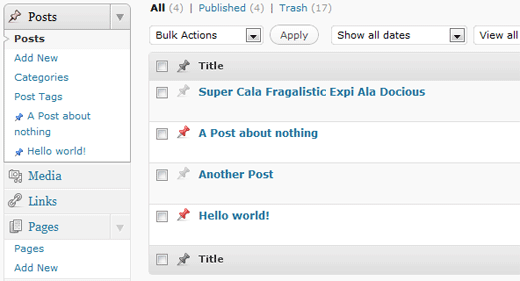
Facendo clic sul pin, il vostro articolo verrà add-on al menu dell’amministrazione (grazie a un’interessante AJAX) e non dovrete più cercare tra i vostri vecchi articoli!
Scarica il plugin Scorciatoie per l’amministrazione degli articoli.





themergency
Hi WPBeginner
thanks for blogging about my plugin I hope your readers find it useful, and please post on the plugin forum if you have any suggestions to make it better.
I hope your readers find it useful, and please post on the plugin forum if you have any suggestions to make it better.
cheers
Brad