In WordPress 4.2, il campo del titolo del link nella sezione inserisci link è stato sostituito dal campo del testo del link. Questo è stato un po’ deludente per molti utenti che ritengono che il campo del titolo del link sia utile ai fini della SEO. In questo articolo vi mostreremo come aggiungere il campo titolo del link mancante in WordPress 4.2 e versioni successive.
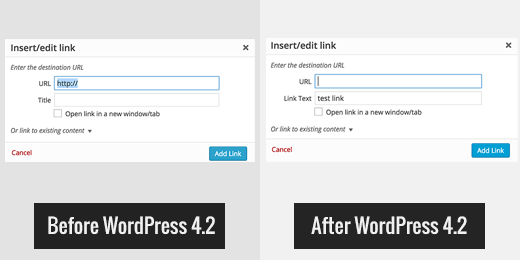
Perché il campo del titolo del link è stato rimosso?
Il titolo del link fornisce un titolo per il link che può essere diverso dal testo di ancoraggio di un link. Fornisce agli utenti la possibilità di vedere il titolo del documento collegato. Alcuni utenti ritenevano che avesse dei vantaggi in termini di accessibilità, ma in realtà molti screen reader non sono in grado di leggere l’attributo title nei link per impostazione predefinita. Il popup del titolo del link non può essere visto dagli utenti su dispositivi mobili e palmari. Questi popup non sono visibili nemmeno agli utenti che usano solo la tastiera.
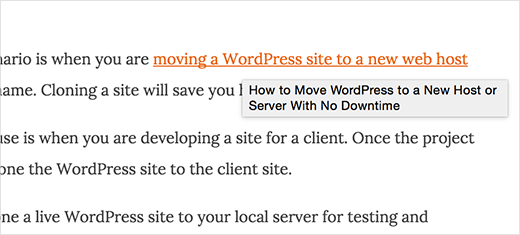
Molti utenti ritengono che il testo del titolo del link abbia anche un’importanza SEO. Permette ai proprietari dei siti di utilizzare i titoli effettivi dei documenti nel titolo e le loro parole chiave come testo di ancoraggio. Si consiglia di leggere anche il nostro articolo sul testo alt dell’immagine rispetto al titolo dell’immagine.
A prescindere dai vantaggi SEO o di accessibilità, l’attributo link title è sicuramente innocuo. Ecco come aggiungerlo al vostro sito WordPress.
Riaggiungere il campo del titolo del link in WordPress
La prima cosa da fare è installare e attivare il plugin Title and Nofollow For Links. Funziona subito e non ci sono impostazioni da configurare.
È sufficiente creare un nuovo post o modificarne uno esistente. Selezionate del testo e fate clic sul pulsante inserisci link nell’editor. Apparirà un popup per l’inserimento di un link e si noterà la presenza di un campo extra per il titolo del link.
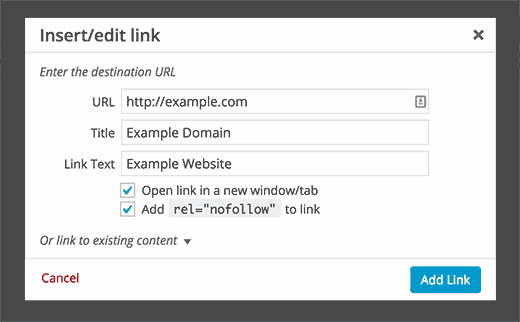
Questo plugin aggiunge anche una casella di controllo rel=”nofollow”, se si desidera utilizzarla. Per saperne di più sul perché e quando è necessario il nofollow dei link.
Questo è tutto, speriamo che questo articolo vi abbia aiutato ad aggiungere il campo del titolo del link mancante in WordPress 4.2 e versioni successive. Potreste anche consultare la nostra guida su come correggere i link interrotti in WordPress.
Se questo articolo vi è piaciuto, iscrivetevi al nostro canale YouTube per i video tutorial su WordPress. Potete trovarci anche su Twitter e Facebook.





Kay
This plug-in works like a charm. Thank you. I found you from a Google search after discovering the title tag was no longer available.
Christian Schnettelker
Thanks for the hint, the plugin works very well. Has been driving me nuts to add the link title manually in text view.
Cathy Miller
Yay! Thank you. This has been driving me nuts to add this manually.
Rufus B
Looks like “Kids” that have Not learned that “IF IT AIN’T BROKE, DO NOT FIX IT” are running the show here.
Trying to justify their job by irritating their clients, customers, and users.
Chris
Code manual u newbs
Mark Robinson
Or you could just edit the “alt” tag in html view and avoid clogging they system with another plugin.
Otto
You mean the “title” tag, and the plugin does nothing other than make that easier. I wrote it. I know.
Michael Maxson
A little disappointed…what an understatement! Check out the comments on the following link
https://wordpress.org/support/topic/insertedit-link-missing-title-field?replies=51
By the way, the Ottopress plugin has been working fine for me for days.
Also check out comment on WP trac at https://core.trac.wordpress.org/ticket/32095
“It’s Not A Feature…It’s A Bug. LOL
Otto
The title attribute is useless for SEO, but, I believe in choice. If somebody really wants it, then the plugin offers that choice n it’s a very simple, low-impact plugin
Serena Scholl
Thank you, Otto!! You and other WordPress peeps are AWESOME!!!The amazingness of FREE and incredible blogging / web software is … There are no words. Thank you! Thank you! Thank you!
Christian Nelson
The articles I’ve seen on this topic (including this article) give the impression that most people who liked the pre-4.2 behavior liked it for SEO and accessibility reasons.
That might be true, but I doubt that I’m the only one who liked that behavior because it let me give my readers more of a clue about what they were going to see when they clicked the link…sort of an additional confirmation of where they were heading.
What’s most irritating about this is the arrogant attitude of the WordPress developers when responding to complaints about this less-than-helpful change. Paraphrasing: “We know what’s best of you, and if you don’t like it, you know where to go.”
They’re heading for a fall.
Viktoria Michaelis
For me the link title is not quite so important, but the link itself is. So, since v4.2 I have been adding the link in by hand, through the text version, since the link command doesn’t seem to want to do what it is supposed to. But, perhaps there is a plug-in for that too….