Quando abbiamo iniziato a costruire siti web con WordPress, abbiamo lottato con URL disordinati che includevano slug di pagine genitore. Questi URL lunghi non solo avevano un aspetto poco professionale, ma rendevano anche più difficile la condivisione dei nostri contenuti da parte dei lettori e danneggiavano i nostri sforzi SEO.
Sebbene WordPress includa automaticamente gli slug dei genitori negli URL delle pagine dei figli/bambini, esistono diversi modi collaudati per rimuoverli e creare link più puliti e professionali.
In questa guida vi mostreremo i passaggi esatti per rimuovere gli slug dei genitori dalle pagine dei figli/bambini in WordPress. Abbiamo testato questi metodi su centinaia di siti web per garantire che funzionino in modo affidabile senza interrompere i link esistenti o causare problemi tecnici.
Che siate principianti o utenti esperti di WordPress, troverete questo processo semplice e facile da seguire.
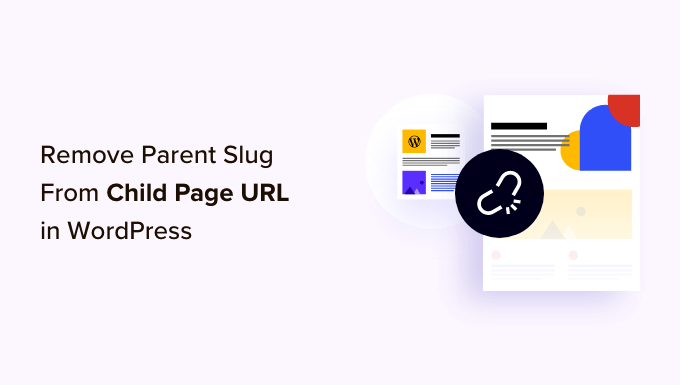
Che cos’è lo slug di una pagina genitore in WordPress?
Il vostro sito web WordPress è dotato di due tipi di contenuti principali, chiamati post e pagine.
Le pagine sono gerarchiche, il che significa che possono avere pagine figlie. Queste pagine figlio dipendono dalle pagine genitore e in genere trattano argomenti secondari relativi alla pagina genitore.
Ad esempio, si potrebbe avere una pagina madre “Prodotti” con pagine figlie “Prezzi”, “Assistenza” e “Caratteristiche”.
Per impostazione predefinita, l’URL di una pagina figlia in WordPress contiene lo slug della pagina madre. Ecco un esempio:
http://example.com/parent-page/child-page/
L’utilizzo di URL di questo tipo è il modo migliore per organizzare i contenuti all’interno di una struttura gerarchica delle pagine del vostro sito WordPress. Questi URL sono considerati una best practice per la SEO di WordPress e avranno un senso per i vostri utenti quando li leggeranno.
Di solito non è una buona idea rimuovere lo slug della pagina madre. Può potenzialmente rompere l’URL e alcuni esperti ritengono che sia meno SEO-friendly. A volte può anche causare conflitti con la struttura dei permalink di WordPress.
Secondo la nostra esperienza, se non si desidera che lo slug della pagina genitore sia presente nell’URL della pagina figlio, l’approccio migliore è quello di non creare affatto una pagina figlio. Si può invece creare semplicemente una pagina normale e utilizzare un menu di navigazione a discesa per mostrare che altre pagine appartengono a quella pagina.
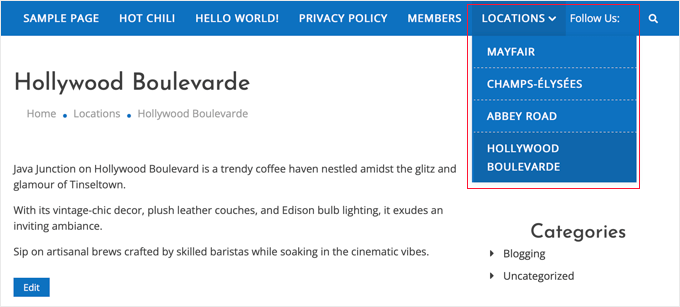
Tuttavia, siamo consapevoli che alcuni utenti potrebbero ancora voler utilizzare le pagine figlio e non includere lo slug della pagina madre all’interno dell’URL.
Detto questo, vediamo come rimuovere facilmente lo slug della pagina madre dall’URL di una pagina figlia in WordPress.
Rimozione dello slug della pagina padre dall’URL della pagina figlio in WordPress
La prima cosa da fare è installare e attivare il plugin Custom Permalinks. Per maggiori dettagli, consultate la nostra guida passo passo su come installare un plugin di WordPress.
Dopo l’attivazione, è necessario modificare la pagina figlia che si desidera cambiare. Sotto l’area del contenuto, si vedrà un campo “Custom Permalinks”, dove è possibile modificare l’URL della pagina figlia.
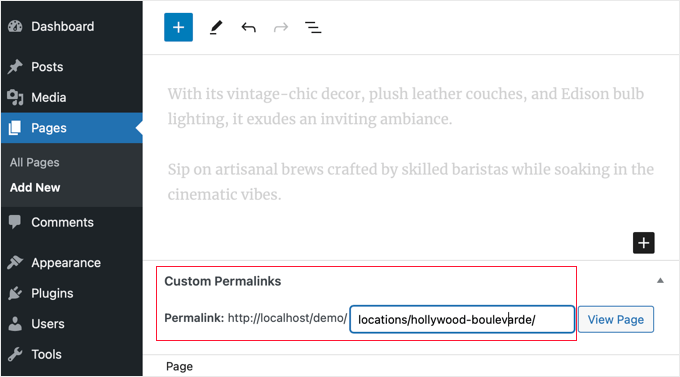
Ora è possibile vedere l’URL predefinito attuale della pagina nel campo permalink. È sufficiente fare clic su di esso e inserire l’URL personalizzato che si desidera utilizzare per la pagina figlia.
Nel nostro esempio, la pagina hollywood-boulevarde è una pagina figlia di locations, quindi il permalink predefinito è locations/hollywood-boulevarde.
Abbiamo eliminato lo slug genitore delle località dall’URL, come si può vedere nella schermata seguente.
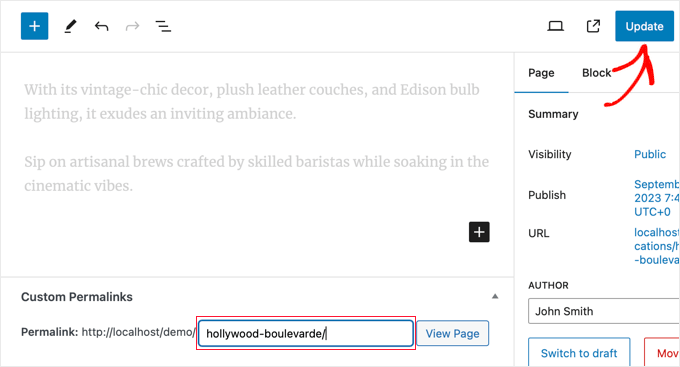
Non dimenticate di fare clic sul pulsante “Aggiorna” per salvare la pagina e memorizzare le modifiche all’URL.
Dopo aver salvato le modifiche, il plugin reindirizzerà automaticamente il vecchio permalink al nuovo indirizzo. Ciò significa che i visitatori non vedranno un errore 404 se cliccano su un link o un segnalibro che rimanda al vecchio indirizzo della pagina.
Quando si visualizza la pagina figlia, si noterà che il suo URL non contiene lo slug del genitore.
Le nostre migliori guide su pagine e pagine per bambini
Speriamo che questo articolo vi abbia aiutato a capire come rimuovere lo slug della pagina genitore dall’URL di una pagina figlio/bambino in WordPress. Potreste voler approfondire l’argomento delle pagine e delle pagine figlio/bambino in WordPress:
- Come creare una pagina figlio in WordPress
- Come visualizzare un elenco di pagine figlio per una pagina padre in WordPress
- Come gestire meglio le pagine di WordPress con le pagine annidate
- Come creare una pagina di destinazione con WordPress
Se questo articolo vi è piaciuto, iscrivetevi al nostro canale YouTube per le esercitazioni video su WordPress. Potete trovarci anche su Twitter e Facebook.





Kristy Bernardo
I’ve searched everywhere for an answer to this question – finally found it! THANK YOU.
WPBeginner Support
Glad our guide could help
Admin
THANKGOD JONATHAN
You have said it all and I will also not recommend changing the WordPress default permalink structure for parent slug. As it is best for both User Experience and SEO.
Ralph
I think parent page in url can be useful. I don’t have them on my own website however, when I surf the web i often don’t see a button or menu to go from post to category, so i just delete child url, and can browse parent page. I agree it is more personal than functional, but can be helpful.
WPBeginner Support
It certainly can be helpful to have them but it is more a question of personal preference for the website owner and the type of content on the site
Admin
Moinuddin Waheed
Does it really matter which slug is in the url?
I mean in terms of search engine optimisation and page visibility in the Google search bots.
many times we do find it difficult to decide which domain name to get for our blog.
is it really an search engine optimisation concern for the domain…
does it matter or we can just purchase any of the domain and start writing our blog content?
thanks for the nice article about the slug.
WPBeginner Support
It is a question of personal preference more than a requirement. Some sites want to remove the parent slug for how the content is structured.
Admin
Ahmed Omar
personally I find the parent page in the URL could be useful, as the visitor may just delete the child URL and reach to the parent page where he can find more posts or pages.
personally I am doing this when I browse sites.
Jiří Vaněk
And how will the Google Search Console react if I do this with already indexed URLs? Will it have any negative impact on SEO?
WPBeginner Support
You would want to redirect the URLs and Search Console would update to the new location over time.
Admin
Jiří Vaněk
Ok thanks for your answer. I have a lot of articles on my website and I want to make some changes to the URLs. So, these pieces of advice are very helpful.
Vinay
I have changed my page url from education to education-information. But when I click on that page.. it is showing the old page with a message page not found 404 error.. and when click on the page for 2nd time it is going to the concerned page. what should I do?
WPBeginner Support
You would want to ensure you clear any caching on your site and ensure your redirect is set up properly
Admin
Chad
What about 301 redirects? I recommend setting up these redirects if you update URLs (Google might have indexed the old version of the URL or users may have saved those links).
RK
This plugin has a conflict with a cornerstone page. Does not work with cornerstone pages.
RS_lyly2009
Awesome post.
Is there any other way to change the url without installing the plugin?
Thanks you!
Qasim Yad
Awesome! I was looking for this technique for ages. I would really love if you could share any approach other than using a plugin.
But, still i love this technique. Thanks