Quando i lettori ci chiedono informazioni sull’autoblogging in WordPress, di solito cercano un modo rapido per aggiornare i loro siti con contenuti freschi.
Il team di WPBeginner ha aiutato molti proprietari di siti web a navigare in questo percorso, anche se noi stessi non usiamo l’autoblogging.
Attraverso ricerche e test approfonditi, abbiamo scoperto che il successo dell’autoblogging non consiste nell’impostazione di un sistema e nel dimenticarsi di chi siamo. Chi siamo ha trovato il giusto equilibrio tra automazione e controllo della qualità.
In questa guida vi mostreremo esattamente come impostare un autoblog che funzioni in modo efficace, mantenga la credibilità del vostro sito e vi faccia risparmiare tempo senza rinunciare alla qualità.
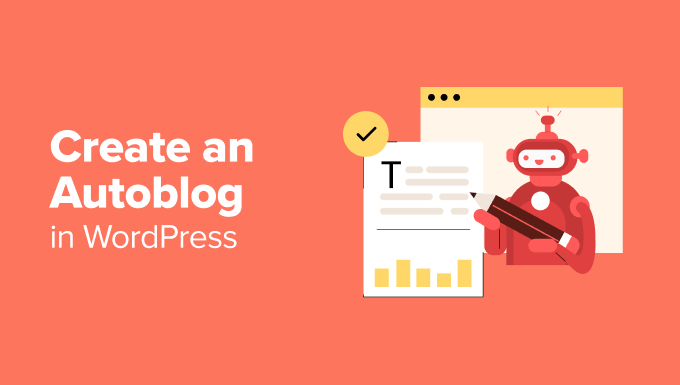
Che cos’è un autoblog in WordPress?
L’autoblog, o blog automatizzato, è un sito web che estrae automaticamente contenuti da altri siti web utilizzando i feed RSS.
Il termine è associato principalmente ai content-scrapers e ai blog di spam. Tuttavia, esistono molti scenari di utilizzo perfettamente validi e redditizi per gli strumenti di autoblogging.
Ad esempio, è possibile utilizzare autoblog per creare un sito web curato che raccoglie notizie su argomenti specifici e le presenta sotto un unico tetto. Può essere utilizzato anche su intranet aziendali e siti web privati.
A questo proposito, vi mostreremo come creare un autoblog su WordPress. Ecco una rapida panoramica di ciò che sarà oggetto dell’articolo:
Pronti? Facciamo un salto nel buio!
Creare un autoblog in WordPress utilizzando un plugin RSS
La prima cosa da fare è installare e attivare il plugin WP RSS Aggregator. Per maggiori dettagli, consultate la nostra guida passo passo su come installare un plugin di WordPress.
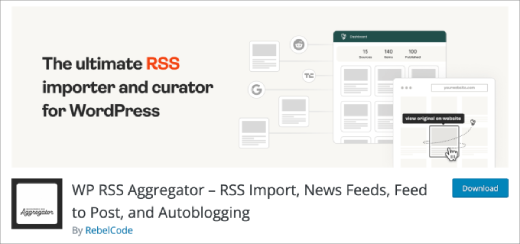
Il plugin di base è gratuito, ma per questa esercitazione sono necessari gli add-on a pagamento dell’Advanced Feeds Bundle.
Il prezzo parte da 79 dollari per una licenza per un singolo sito con un anno di supporto e aggiornamenti.
Una volta installati e attivati tutti gli addon, è sufficiente visitare RSS Aggregator ” Feed Sources per aggiungere una nuova fonte di feed.
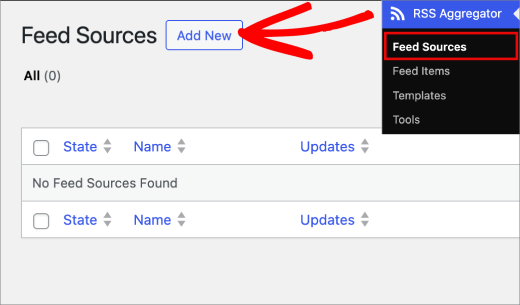
Innanzitutto, è necessario fornire un titolo per questa fonte di feed.
Poi, dovrete assicurarvi di fornire l’URL del feed RSS.
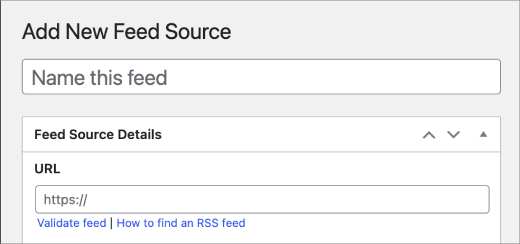
Scorriamo un po’ più giù fino alla sezione “Feed da pubblicare”.
Qui è necessario selezionare un tipo di post per gli elementi del feed importati.
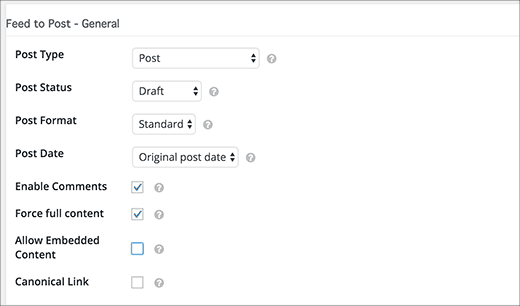
Di default, il plugin importa le pubblicazioni come bozze. Se lo si desidera, è possibile modificarlo in pubblicato.
Ricordarsi di selezionare la casella accanto all’opzione “Forza contenuto completo”. Questa opzione consente all’aggregatore RSS di WP di recuperare il testo completo delle pubblicazioni.
Successivamente, è necessario impostare la sezione “Feed da pubblicare – immagini”. È qui che si imposta il modo in cui il vostro autoblog gestirà le immagini.
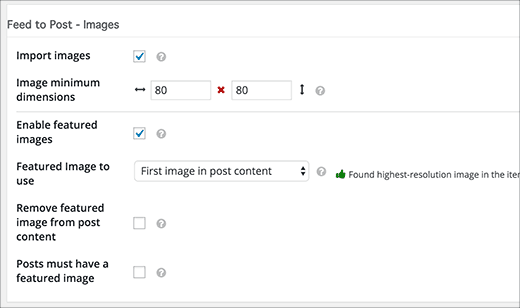
Imagely è in grado di importare automaticamente immagini da fonti di feed e di memorizzarle nella libreria dei media di WordPress.
Inoltre, può recuperare la prima immagine del contenuto e utilizzarla come immagine in evidenza. È necessario impostare queste opzioni in corrispondenza delle proprie esigenze.
Quindi, è possibile aggiungere una nuova pagina di fonti di feed con molte altre opzioni, esaminarle e regolarle in base alle proprie esigenze.
È anche possibile utilizzare il filtro delle parole chiave per importare o escludere i contenuti in corrispondenza di determinate parole chiave o tag. È possibile anche aggiungere contenuti personalizzati prima o dopo l’articolo di partenza.
Al termine, fate clic sul pulsante “Pubblica feed”.
Ora potete visitare la sezione dei vostri post e vedrete gli elementi del feed importati nel vostro sito WordPress.
Se necessario, è sufficiente ripetere l’operazione per aggiungere altre fonti di feed. Quindi, è possibile selezionare lo stato dei feed in Aggregatore RSS ” Sorgenti di feed.
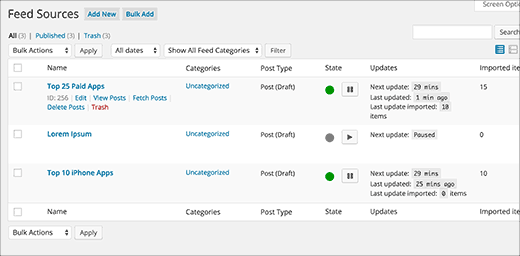
Aggiunta rapida di più fonti di alimentazione per il vostro Autoblog
Aggiungere ogni fonte di feed e configurarli uno per uno può essere noioso. Ecco come aggiungere rapidamente più feed contemporaneamente utilizzando le stesse impostazioni.
Per prima cosa, andiamo su Aggregatore RSS ” Impostazioni e passiamo alla scheda “Feed to Post”. Qui è possibile configurare le impostazioni predefinite dell’add-on feed-to-post.
Queste impostazioni saranno applicate a tutte le fonti di alimentazione aggiunte nel passaggio successivo.
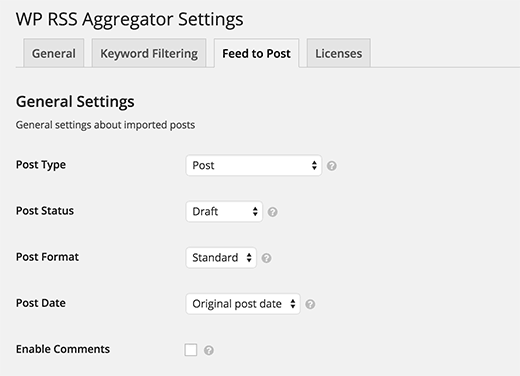
Il passo successivo consiste nell’andare su Aggregatore RSS ” Importa ed esporta.
Sotto il boxed, aggiungerete il nome e l’URL delle vostre fonti di feed.
Per evitare errori, occorre separare il nome e l’URL del feed con una virgola e uno spazio. Inoltre, è necessario assicurarsi di avere una fonte di feed per riga.
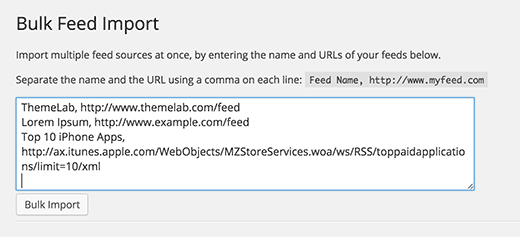
Dopodiché, fate clic sul pulsante “Importazione di massa” per aggiungere rapidamente tutte le fonti di feed al vostro autoblog WordPress.
E questo è tutto!
Nota dell’editore: un avvertimento
Quando create un autoblog pubblico, non copiate gli articoli o le immagini per intero, perché sareste soggetti a violazione del copyright.
Un buon posto per gli autoblog è l’intranet aziendale, dove i contenuti rimangono privati. Se si desidera un sito pubblico, è bene fare dei riassunti degli articoli e linkare sempre la fonte originale. In questo modo si mantiene la legalità e il rispetto.
Potete anche aggiungere i vostri pensieri o il vostro contesto per rendere il vostro autoblog più prezioso e informativo per i lettori.
Suggerimento bonus: come generare rapidamente più di 100 idee per la pubblicazione di un blog
Anche quando ci si affida all’automazione, l’aggiunta di contenuti originali può far risaltare il proprio autoblog.
Potete usare queste idee per creare un post cardine mensile che si colleghi al tema del vostro autoblog o che guidi il tipo di contenuti che i vostri feed automatizzati dovrebbero raccogliere.
Ad esempio, se il vostro autoblog si concentra sulle notizie tecnologiche, la generazione di articoli unici può aiutare a mettere in risalto le tendenze o gli eventi più importanti, creando picchi di traffico significativi.
Per iniziare a generare nuove idee per la pubblicazione di un blog, provate a utilizzare lo strumento di generazione di parole chiave di WPBeginner.
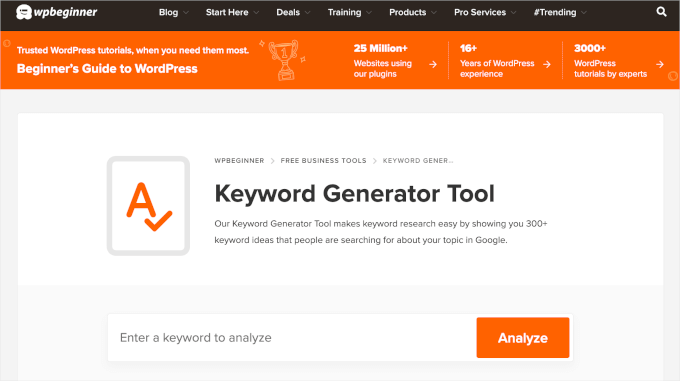
È un’ottima risorsa per scoprire argomenti di tendenza e per trovare idee di contenuti di engagement che si adattino perfettamente alla nicchia del vostro autoblog.
Per maggiori dettagli, potete consultare la nostra guida su come generare rapidamente 100+ idee per la pubblicazione di un blog.
Speriamo che questo articolo vi abbia aiutato a imparare come creare un autoblog in WordPress. A seguire, potete anche selezionare la nostra guida definitiva su come aprire un blog su WordPress o aumentare il traffico del vostro blog in modo semplice.
Se questo articolo vi è piaciuto, iscrivetevi al nostro canale YouTube per le esercitazioni video su WordPress. Potete trovarci anche su Twitter e Facebook.





Mrteesurez
Fantastic, I have a news blog where local news are curated, I think implementing this Autoblog will probably simplify the task.
1) Can I autoblog contents from a non WordPress site with this plugin.
2) Can this or another one that can auto retrieve custom post type or product either WordPress or non WordPress site
WPBeginner Support
It does not have to be a WordPress site, it only needs to have an RSS feed for the plugin to see. As long as the site has an RSS feed for the post type you can have it retrieve the posts from that RSS feed.
Admin
Mrteesurez
Thanks, that’s means I can auto blog any website as long as it has RSS feed. Does RSS feed configured the same way irrespective of website type ?
I know WordPress site is example.com/feed and what of non WordPress site ?
WPBeginner Support
RSS feeds are normally similar across site types but the URL can differ depending on the site, there is no guarantee that all sites will use the same URL.
Nida Nawazish Ali
Hi there,
Can we rank automated website on google with the help of SEO?
WPBeginner Support
Yes, an autoblog that is not used for spammy purposes can rank on Google or other search engines.
Admin
Ola
Hi, does the price really starts from $139 or $39?.
Thanks for the efforts.
WPBeginner Support
When we created this article it was 139 but their pricing may have changed since then.
Admin
qaasim
i really appreciate your efforts on this website as a whole and surely i always recommend this to all my friends here in Nigeria, the only problem i have now is how to get a specific rss feed on a particular website or a particular rss feed on a website session because am running a educational blog of which i would really love this autoblog to be part of my work, but i don’t know how to, i really appreciate your efforts. thanks
Jon
Great stuff.
Is there a way to create an autoblog that pulls items based on shares or likes?
Ossama
Hi
I’m looking for plugin like this but for products only , I want to pull the products from many shops to my website .
thaq
marc
Hi Syed, It is against the adsense policies or are in the use of political google adsense?
Thanks for all.
John T. M. Herres
As stated in this article, “The basic plugin is free, but for this tutorial you will need paid addons…” so, I am guessing it is recommended not to attempt following these instructions for the plugin if not prepared to pay. Thanks, but no.
Randall Packer
Can you provide any examples of sites that are using RSS feeds in the way you have demonstrated it? I would like to see good examples of layout and styling.
Mark Zahra
Thanks for showcasing our WP RSS Aggregator plugin!
It can be used for many purposes including showing job listings, upcoming events, news aggregators such as WP News Desk, community blogs such as Travel Blogger Community, and much more. You can see them all listed in our use-cases.
Interested parties are welcome to try out our free demo sites too.
Kris
Good article!
I’ve wondered how to do something like this for a while.That’s a bit of a pricey plug-in but it seems to be of excellent quality.
I’ve really enjoyed your content since I became a subscriber months ago. You’re a great resource! Thanks for your hard work.
cheers,
kris