WordPress è dotato di un sistema integrato per aggiungere menu di navigazione al sito web. Anche se è molto efficiente, non consente di creare un menu duplicato. Se volete creare rapidamente un menu simile, dovrete replicarlo manualmente. In questo articolo vi mostreremo come creare un menu duplicato in WordPress con un solo clic.

Perché e quando serve un menu duplicato?
Quando state provando un nuovo tema e il vostro vecchio tema aveva un menu perfettamente configurato, avete due opzioni.
Modificare il menu originale o creare rapidamente un menu duplicato e apportarvi le modifiche.
I menu duplicati possono essere utili anche se si vogliono usare tag condizionali per mostrare menu diversi a utenti diversi. Ad esempio, mostrando un menu diverso agli utenti loggati in WordPress.
Video tutorial
Se il video non vi piace o avete bisogno di ulteriori istruzioni, continuate a leggere.
Aggiungere rapidamente menu duplicati in WordPress
La prima cosa da fare è installare e attivare il plugin Duplicate Menu. Una volta attivato, basta andare su Aspetto ” Menu duplicato per duplicare rapidamente un menu in WordPress.
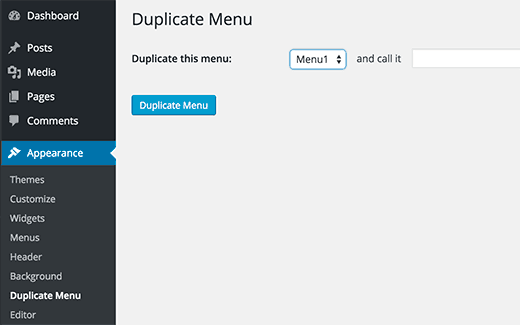
È necessario selezionare il menu che si desidera copiare e fornire un nome per la nuova copia. Fare clic sul pulsante Duplica menu e il gioco è fatto.
Ora è possibile visitare Aspetto ” Menu e selezionare il menu duplicato dai menu a discesa.
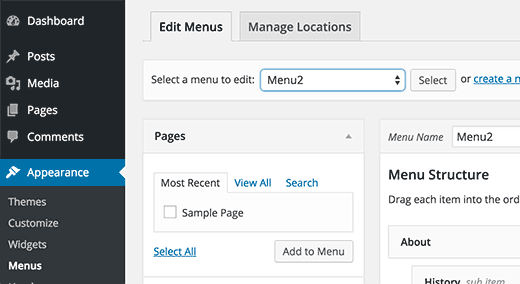
Speriamo che questo articolo vi abbia aiutato ad aggiungere un menu duplicato in WordPress con un solo clic. Vi consigliamo di consultare anche la nostra guida su come creare un menu di navigazione in WordPress.
Se questo articolo vi è piaciuto, iscrivetevi al nostro canale YouTube per i video tutorial di WordPress. Potete trovarci anche su Twitter e Facebook.





Chiara
Hello, what if I have two pages, one in English and one in German, which are called the same – Journal.html and Journal-DE.html
and I want to add the two pages to two different menus, one German and one English.
I want the German menu to display only ‘Journal’ on the screen, and not Journal-DE. Is there a way to do so?
Thank you!
WPBeginner Support
If you are using a multilingual plugin, you would want to first take a look at the plugin options available if there is something for that. Otherwise, you would want to take a look at the plugin in our article below:
https://www.wpbeginner.com/plugins/how-to-add-conditional-logic-to-menus-in-wordpress/
Admin
Chiara
Thank you very much! it’s a very interesting article. Unfortunately, these are not cases that work for the website I’m working on so I might just ask the client to change the name of the voice in the menu. However, the link you gave me is very useful for the future, thanks again!
Dave Glick
Awesome – just what I needed! Worked perfectly – thank you
WPBeginner Support
You’re welcome
Admin
Quy
thanks for your useful post.
it helps me a lot.
much appreciated!
WPBeginner Support
Glad our article was helpful
Admin
Jay W
It doesn’t work in Divi.
Rubb
Duplicate Menu is old and not updated in over 2 years, can I still use it?
I need to duplicate menu and after that I do not need the plugin
evelyn
Thanks for posting this, it’s very helpful. But how will I preview the graphics of the duplicate menu before going live?