Volete conoscere un paio di semplici modifiche che noi di WPBeginner apportiamo per migliorare seriamente i nostri link? Chi siamo, stiamo parlando di cose che migliorano sia l’esperienza dell’utente che la SEO. Aggiungiamo un attributo title a ogni link e utilizziamo il tag nofollow su molti link esterni.
L’attributo title può sembrare piccolo, ma fa davvero la differenza. Dà ai visitatori una piccola anteprima di dove li porterà un link prima ancora di fare clic. Il nofollow indica ai motori di ricerca cosa importa del nostro sito e come vogliamo condividere (o meno) l’autorità dei link.
Ma ecco il problema che abbiamo riscontrato: WordPress di per sé non rende facile l’aggiunta di nessuno dei due. Un po’ frustrante, no?
Questo articolo fornisce una semplice guida su come add-on per gli attributi title e nofollow al popup Inserisci link di WordPress, semplificando il flusso di lavoro e aumentando gli sforzi SEO.
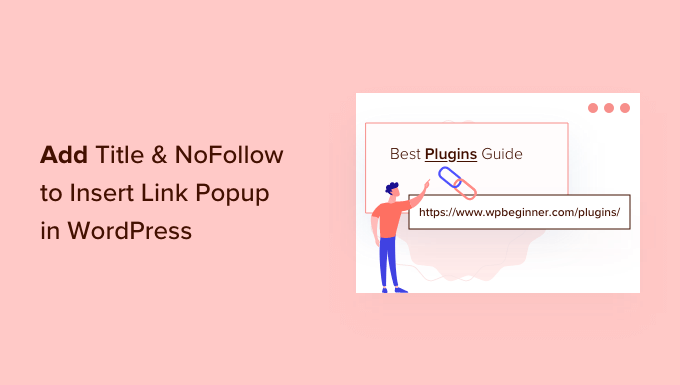
Perché aggiungere gli attributi Title e NoFollow ai link in WordPress?
Quando si scrivono contenuti, è naturale aggiungere link, giusto? È così che si collegano le proprie pagine e i propri post e si punta ad altre risorse utili. Lo facciamo sempre!
Questi link guidano le persone e forniscono loro informazioni aggiuntive. Ma un semplice link non è sempre sufficiente. Ecco perché ci piace dare un titolo ai nostri link. Avete presente quel piccolo testo che appare al passaggio del mouse su un link?
Abbiamo scoperto che l’aggiunta di un titolo è molto utile per i lettori. È come dare loro una piccola anteprima o un suggerimento su dove andranno a finire facendo clic.
Oh, quel link porta a un articolo sulla creazione di indirizzi email aziendali gratuiti”, potrebbero pensare quando vedono il titolo. Questo rende le cose più chiare e rassicuranti per loro.
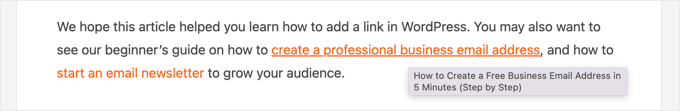
Inoltre, e questo è un bel vantaggio, può dare una piccola spinta anche alla SEO. I motori di ricerca sembrano gradire un contesto extra.
Parliamo ora del nofollow. Si tratta di un elemento che usiamo spesso, soprattutto quando facciamo link ad altri siti web.
Fondamentalmente, l’attributo nofollow è un modo per dire ai motori di ricerca: “Ehi, puoi seguire questo link, ma non trasmettere alcuna autorità di link a quell’altro sito dal nostro sito”. Sembra un po’ tecnico, ma in realtà è piuttosto semplice una volta che lo si impara.
Gli esperti SEO raccomandano spesso di utilizzare l’attributo nofollow per i link esterni e noi tendiamo ad essere d’accordo in alcune situazioni. Non si tratta di essere poco amichevoli! Si tratta piuttosto di gestire il flusso di link autorevoli sul web e di concentrarsi su ciò che importa di più per la SEO.
Ad esempio, se stiamo collegando un sito che non appoggiamo completamente o se si tratta di un link sponsorizzato, il nofollow è sicuramente la nostra scelta.
Ma ecco la parte fastidiosa. Quando siete in WordPress e fate clic sul pulsante “Inserisci link”, noterete che non ci sono opzioni per aggiungere un titolo al link o per renderlo nofollow! Ma davvero? Tutto ciò che si ottiene è il campo URL del link e un checkbox per l’apertura in una nuova finestra.
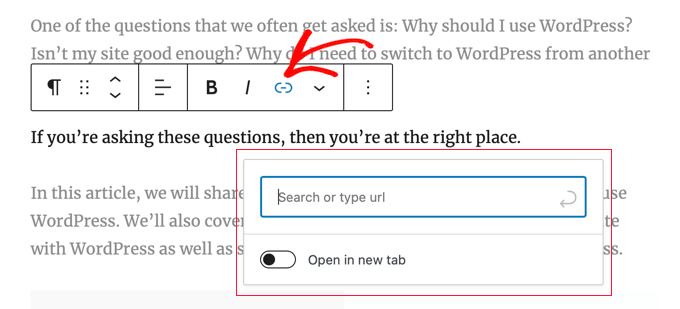
È piuttosto elementare e, onestamente, non è molto utile per chi è interessato alla SEO o all’esperienza utente. Pensiamo che WordPress possa migliorare questo aspetto!
Detto questo, vediamo come aggiungere facilmente le opzioni title e nofollow al popup Inserisci link del vostro blog WordPress.
Come aggiungere titolo e NoFollow al popup Inserisci link in WordPress
Quindi, come correggere questo problema? La prima cosa da fare è installare il plugin gratuito All in One SEO Lite. Per maggiori dettagli, consultate la nostra guida passo-passo su come installare un plugin per WordPress.
Raccomandiamo AIOSEO da anni: secondo noi è il miglior plugin SEO per WordPress in circolazione. E per ottenere queste opzioni di link extra è sufficiente la versione gratuita, il che è fantastico. Naturalmente, AIOSEO Pro è ancora più potente se volete davvero posizionarvi più in alto.
Dopo l’attivazione, è necessario configurare il plugin utilizzando la configurazione guidata di AIOSEO. Per istruzioni dettagliate, consultate la nostra guida definitiva su come configurare All in One SEO per WordPress.
Una volta fatto ciò, il plugin aggiungerà automaticamente degli attributi extra al popup che appare quando si fa clic sul pulsante Inserisci collegamento.
Questi includono un campo per il titolo e opzioni per aggiungere tag nofollow, sponsorizzati e UGC (contenuti generati dagli utenti).
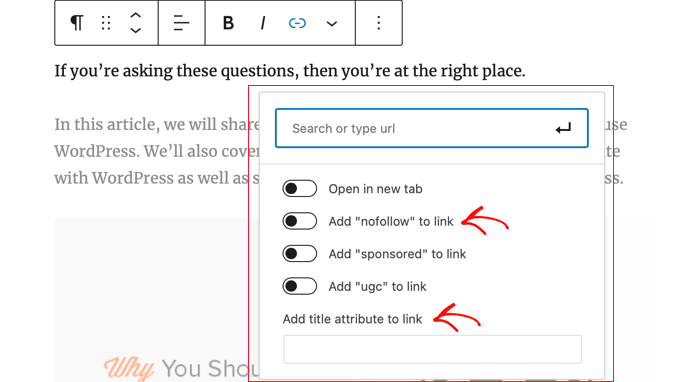
Per aggiungere il titolo del link, basta digitarlo nel campo “Aggiungi attributo titolo al link”. Quando si salva il link, AIOSEO applica il titolo e tutti gli attributi attivati.
Guide esperte per l’aggiunta di link in WordPress
Speriamo che questo tutorial vi abbia aiutato a capire come aggiungere le opzioni title e nofollow al popup Inserisci link di WordPress. Potreste anche voler consultare le nostre migliori guide su come creare, monitorare e correggere i link sul vostro sito WordPress:
- Guida per principianti su come aggiungere un link in WordPress
- Link interni per la SEO: La guida definitiva alle migliori pratiche
- I migliori plugin di collegamento interno per WordPress (automatici e manuali)
- Come tracciare i clic sui link e sui pulsanti in WordPress (in modo semplice)
- Come trovare e correggere i link rotti in WordPress (passo dopo passo)
Se questo articolo vi è piaciuto, iscrivetevi al nostro canale YouTube per le esercitazioni video su WordPress. Potete trovarci anche su Twitter e Facebook.





Dennis Muthomi
Quick question….you mentioned that SEO experts recommend using a nofollow attribute to external links.
I have a slightly different approach – the only external links that I add nofollow attributes to are affiliate links. If I’m linking out to a helpful resource like a government site (.gov), or a statistics webpage, I always use a dofollow link.
my thinking is that for truly valuable and authoritative sources, I want to pass on some link juice rather than using a nofollow.
What’s your take on this? Should I just have nofollow on all external links like most SEOs recommend, or does my method of selectively applying nofollow make sense?
WPBeginner Comments
Generally, it’s recommended to set all external links to “nofollow” for safety, and then when you have a high quality resource, you can use “dofollow”. There is no one size fits all, it just depends on your needs.
Dennis Muthomi
thank you for the clarification!
makes sense to me to use nofollow as a default for external links, but allow some dofollow juice to flow to really authoritative sites when it adds value for readers.
appreciate you taking the time to clarify – solid advice as always from the WPBeginner team!
Jiří Vaněk
I would like to ask, within the scope of SEO, if I want only external links to have the nofollow attribute. Leave internal links as they are, but set nofollow indiscriminately for all external links. I want this in order for the robot on my website not to follow external links. How to solve it? Through a snippet of code or a plugin?
WPBeginner Support
We have a guide on how to nofollow external links that you should find helpful below
https://www.wpbeginner.com/plugins/how-to-nofollow-all-external-links-in-wordpress/
Admin
Stuart
Hi there,
It’s worth noting this won’t work in the Gutenberg editor.
Cheers.
WPBeginner Support
We’ll be sure to look into updating this article
Admin
Editorial Staff
The article has been updated to reflect a new solution which works in both Gutenberg as well as classic editor.
Admin
Kulwant
can this plugin slow down over website speed ?
WPBeginner Support
Hi Kulwant,
No, it doesn’t affect site speed.
Admin
Bikramjit
Hi,
I have added link of some research journals, they are like authorities. Should I keep those link as nofollow link.
best regards
Bikramjit
John
I read this article today and installed the plugin, but it hasn’t been updated for the last 2 years?
Is it still a safe and good plugin to use then? Or is there a better one by now?
I have seen quite some nofollow plugins but none that include the Title as well.
Any advice would be nice :).
Great article!
WPBeginner Support
Hi John,
We reached out to the plugin author and they have updated the plugin. You can now safely install it on your website.
Admin
Jasmin
Hi, great tutorial!!! Can you please tell me how you added the hyperlink to the “Editorial Staff” text beneath the title?
Theodore Nwangene
This is really a very awesome tutorial,
I understand how important it is to nofollow our external links especially when its an affiliate link and thats what made this post amazing.
A friend was just asking me the other day how to easily make a link nofollow now, which other way will be easier than what you just explained here?
I’m going to forward this post to him right away and will also download the plugin as soon as possible.
Thanks for sharing.
Viacheslav
Isn’t that simpler to add rel=”nofollow” and title manually when adding the link in the TEXT mode? I usually do this with no bother
WPBeginner Support
Yes you can do that too if you find it more convenient.
Admin
Barry Richardson
Am I assuming correctly that each link on a blog would have to be individually set? After all, we might want to “do-follow” some outbound links and “no-follow” others – or we might want to link to a different post on the same site, which typically should be “do-follow”.
WPBeginner Support
Yes this is why this plugin is helpful. You can leave the nofollow box unchecked if you want to create a dofollow link.
Admin
John D
I’very never understood why WP by default has no title attribute to set in its link dialog. Blogger had it in 2008!
WPBeginner Support
WordPress had it too. It was removed in WordPress 4.2.
Admin
Olivia Smith
Do we have to change HTML setting individually for every blog we post ?
WPBeginner Support
No, unless you want to.
Admin
Connor Rickett
The real question is, Why isn’t this isn’t a default feature in WordPress?
I mean, all it needs is a little checkbox in the link section, follow/nofollow, and, poof, powerful new feature. No muss, no fuss, barely any tears.
Mark Corder
“but you don’t want to pass away any link authority to these websites.” …
What exactly is meant by that?
Atila
It means that you don’t want search engines to pick up that link while crawling. The link is there for reference or for whatever reason, and you are not giving him your PR juice. It would be bad to have a website full of dofollow outbound links, especially if they lead to poor content website. Only leave clean links to sites that you care of and are important.
Gulshan
Please make a list of Perfect plugin to manage all over SEO.