Vi piace la funzionalità di completamento automatico di Facebook che vi permette di menzionare facilmente le persone, i luoghi e le pagine che volete taggare? Non sarebbe bello se poteste facilmente menzionare i vostri vecchi articoli con una semplice @? In questo articolo vi mostreremo come aggiungere il completamento automatico in stile Facebook all’interno dell’editor dei post di WordPress.
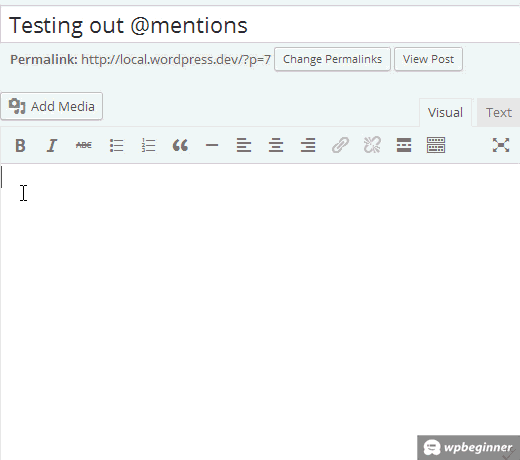
Video tutorial
Se il video non vi piace o avete bisogno di ulteriori istruzioni, continuate a leggere.
La prima cosa da fare è installare e attivare il plugin Mentionable. Dopo l’attivazione, è sufficiente visitare Impostazioni ” Mentionable per configurare le impostazioni del plugin.
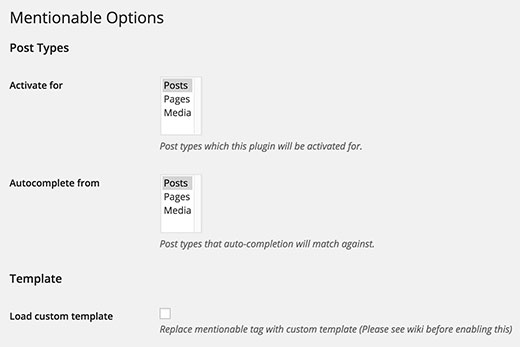
Per impostazione predefinita, il plugin è abilitato per i post. È possibile abilitarlo per le pagine, gli allegati multimediali e qualsiasi altro tipo di post.
Una volta terminata la configurazione del plugin, salvare le modifiche e passare all’editor dei post per vederlo in azione.
Tutto ciò che dovete fare è creare un nuovo post in WordPress o modificarne uno esistente. Assicuratevi di utilizzare l’editor visuale.
Nell’editor dei post, aggiungete il segno @ e iniziate a digitare il titolo di un post che avete pubblicato sul vostro sito. Mentionable inizierà a suggerire automaticamente i post che potete collegare.
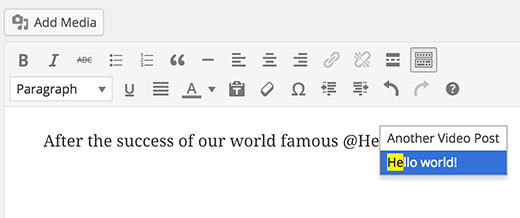
Successivamente, è sufficiente selezionare il post e premere invio sulla tastiera. Mentionable aggiungerà il link al post utilizzando il titolo del post come testo di ancoraggio.
Questo dovrebbe facilitare il collegamento interno e contribuire alla SEO on-page.
Questo è tutto. Speriamo che questo articolo vi abbia aiutato ad aggiungere il riempimento automatico in stile Facebook per i link ai post in WordPress. Potreste anche dare un’occhiata al nostro tutorial su come incorporare i post di stato di Facebook in WordPress.
Se vi è piaciuto questo articolo, iscrivetevi al nostro canale YouTube per i video tutorial su WordPress. Potete trovarci anche su Twitter e Google+.





Vishal Bandre
This plugin is good for internal link building, it supports custom post types, it is good, but lacks a support for taxonomies.
AKM Borhanich
Thanks for shearing the cool plugin. I must use this one.
Howie
This definitely sounds cool, but unless you operate a social membership type of site through something like, Buddypress where this can be used by others on the front-end, what is the major benefit of this on the back end? When I want to link a particular anchor text or keyword, it only takes a few seconds to locate and link to that article. However, perhaps, I am missing something so I appreciate any insight. Thanks!
Kjell Roger Eriksen
Sounds interesting. Will test it out. Thanks for the clear and informative guide.
WPBeginner Staff
See How many plugins you should install on a WordPress site
Abhishek Prakash
I would like to know of its search speed. How long will it take to find relevant post in blog with 1000 articles.
Gonna give it a try to find the answers.
Saumya Majumder
This is really cool. Thanks for sharing the plugin.
Nadeem Khan
An excellent plugin/feature indeed!