L’aggiunta del sistema di commenti Disqus è un ottimo modo per superare le limitazioni del sistema di commenti predefinito di WordPress.
Ecco perché: la gestione dei commenti su un sito WordPress può diventare rapidamente opprimente, soprattutto con lo spam che intasa la dashboard. Il sistema predefinito funziona, ma manca di strumenti di moderazione avanzati e di funzioni interattive che promuovano un engagement significativo.
Disqus è una delle piattaforme di commenti più diffuse, che offre un’interfaccia elegante, discussioni a thread e opzioni di accesso ai social media.
In questa guida vi mostreremo un modo semplice per aggiungere Disqus al vostro sito WordPress.
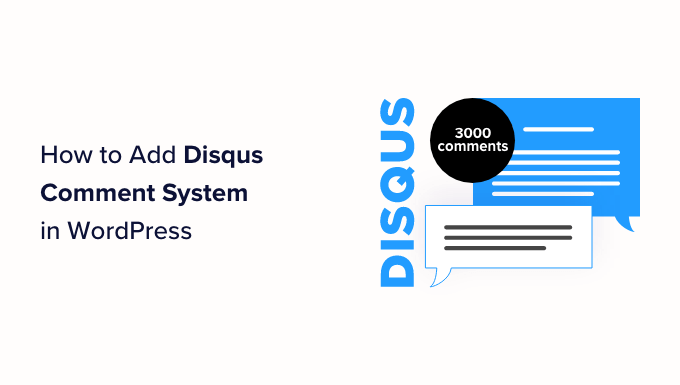
Dovreste usare Disqus con WordPress?
Disqus è uno dei più popolari sistemi di commenti di terze parti disponibili per gli utenti di WordPress. Oltre alla facilità d’uso e alle opzioni personalizzate, offre anche una piattaforma di hosting di terze parti per l’archiviazione e la gestione dei commenti.
Poiché Disqus gestisce i commenti su un server separato dall’hosting di WordPress, il suo utilizzo può aiutare le prestazioni complessive del sito web. Ecco perché molti utenti di WordPress lo usano come alternativa al sistema di commenti predefinito di WordPress.
Detto questo, Disqus non è il miglior sistema di commenti che abbiamo provato. Se da un lato ci ha aiutato a migliorare le prestazioni del nostro sito, dall’altro non abbiamo apprezzato le sue capacità di moderazione e ha aggiunto link di affiliazione ai nostri contenuti senza il nostro permesso.
Dopo aver disabilitato Disqus, il tasso di coinvolgimento nei commenti è aumentato in modo significativo. Per sapere tutto su chi siamo potete leggere la nostra recensione di Disqus.
Naturalmente, la scelta di utilizzare Disqus o altre piattaforme dipende da voi. Ma se siete alla ricerca di alternative a Disqus, abbiamo alcuni consigli da darvi.
Quale sistema di commenti per WordPress dovreste usare al posto di Disqus?
Dopo aver provato diversi plugin per i commenti, abbiamo scoperto che Thrive Comments è la migliore alternativa a Disqus.
Thrive Comments è un plugin per commenti all-in-one con un’interfaccia facile da usare, perfetta sia per i principianti che per gli esperti di blogging. Per maggiori dettagli, potete consultare la nostra recensione della suite Thrive Themes, che contiene una sezione specifica su Thrive Comments.
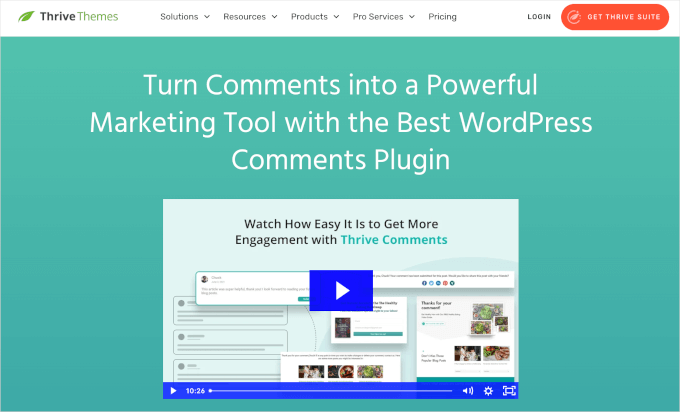
Oltre alle funzioni di gestione e moderazione dei commenti, è possibile utilizzare Thrive Comments per aumentare il coinvolgimento degli utenti con azioni post-commento. Dopo che l’utente ha lasciato un commento, è possibile reindirizzarlo a post correlati o a un messaggio di ringraziamento personalizzato con un omaggio.
Inoltre, è possibile aggiungere like e dislike, nonché upvotes e downvotes per incoraggiare l’interazione del pubblico nella sezione dei commenti. Inoltre, è possibile inviare ai commentatori notifiche quando il loro commento riceve una risposta.
Se Thrive Comments non soddisfa le vostre esigenze, potete anche consultare il nostro elenco completo dei migliori plugin WordPress per migliorare i commenti.
Se siete ancora interessati a utilizzare Disqus, non preoccupatevi. Vi spiegheremo come aggiungere il plugin del sistema di commenti Disqus. Potete utilizzare i collegamenti rapidi per passare alle diverse sezioni:
Facciamo un salto nel buio!
Passo 1: Creare un account Disqus
Il primo passo per installare i commenti Disqus in WordPress è creare un account Disqus. Per farlo, è necessario andare sul sito web di Disqus(disqus.com) e registrarsi.
Una volta fatto ciò, si dovrebbe vedere la pagina seguente. Procedete e fate clic su “Voglio installare Disqus sul mio sito”.
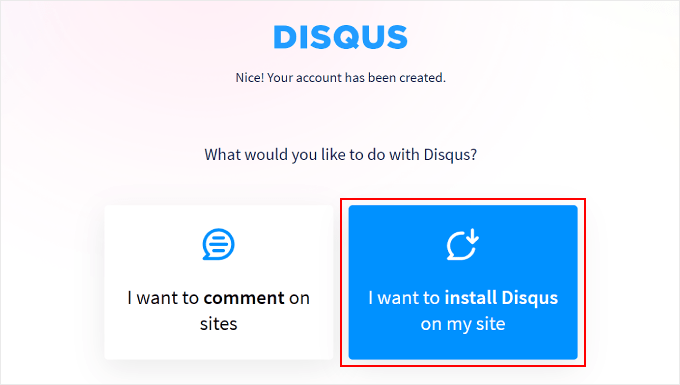
Nella pagina successiva, dovrete aggiungere i dettagli del vostro nuovo sito Disqus, dove gestirete tutti i vostri commenti Disqus. Questi includono il proprietario del sito, il nome del sito e la categoria.
Nel campo “Nome del sito” è possibile inserire il sottodominio del sito Disqus desiderato. Dopodiché, è sufficiente fare clic su “Crea sito”.
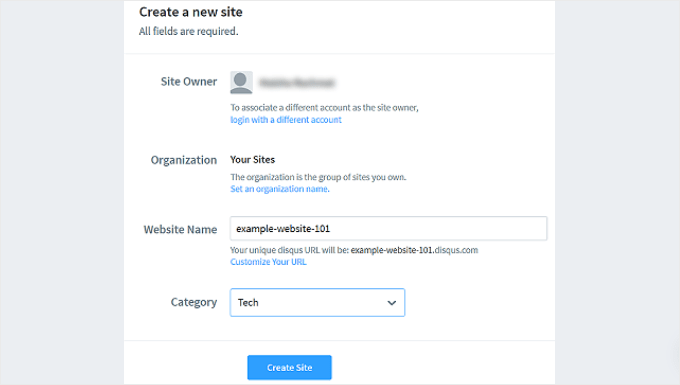
A questo punto si accede alla dashboard del sito Disqus.
A questo punto, dovrete scegliere uno dei piani Disqus per poter impostare il sistema di commenti in WordPress. Se non siete ancora sicuri di quale utilizzare, potete iniziare con il piano Basic gratuito.
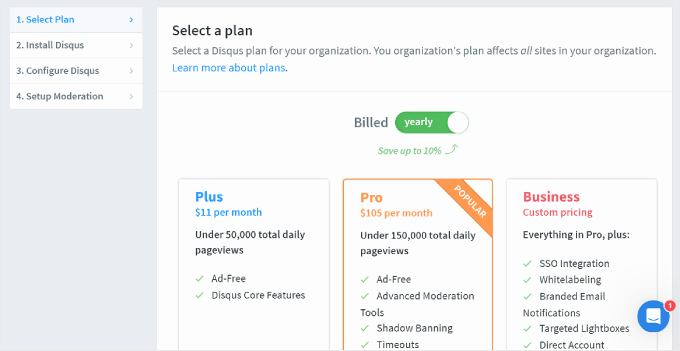
A questo punto vi verrà chiesto di scegliere una piattaforma.
Selezionare “WordPress” per continuare.
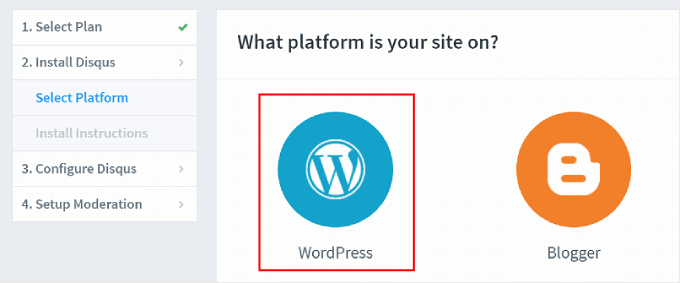
A questo punto verrà visualizzata la pagina di installazione di WordPress.
Qui si dovrà prendere nota del campo “Token di installazione”, che sarà utile per la configurazione successiva.
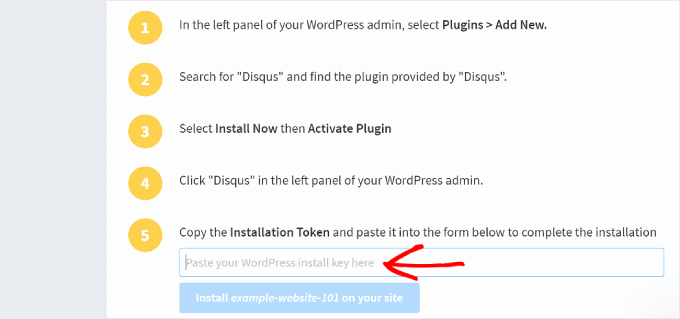
È possibile lasciare aperta questa scheda mentre si procede con le fasi successive.
Passo 2: Installare il plugin del sistema di commenti Disqus
A questo punto, potete aprire la vostra dashboard di WordPress per installare il plugin Disqus Comment System. Per le istruzioni passo-passo, consultate la nostra guida su come installare un plugin di WordPress.
Quindi, andiamo al menu Disqus dalla dashboard di WordPress. Quindi, alla voce “Hai un account Disqus?”, fate semplicemente clic su “Sì”.
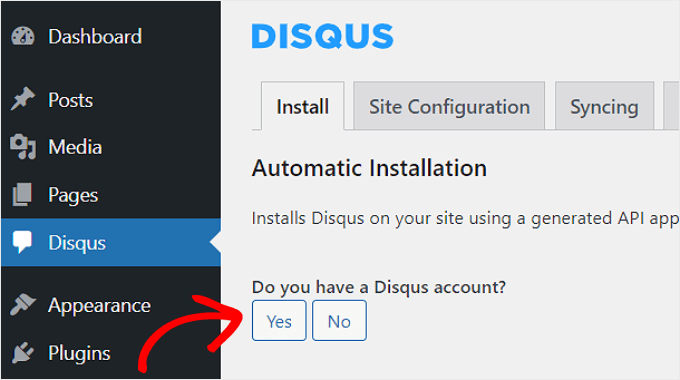
Ora vedrete la domanda: “Hai un sito registrato su Disqus che vuoi usare?”.
Selezionate “Sì”.
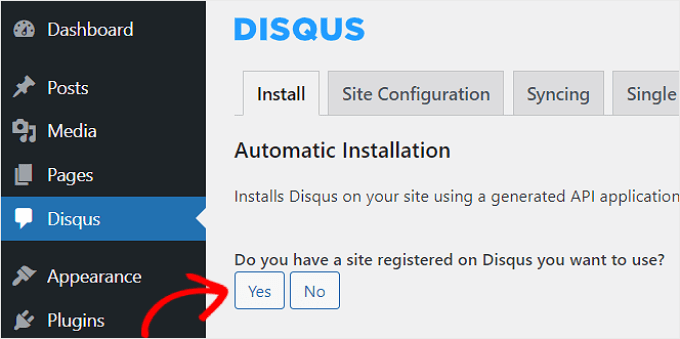
A questo punto, verranno visualizzate alcune istruzioni per l’installazione di WordPress e un token di sincronizzazione da copiare.
Fare clic sul pulsante “Copia”.
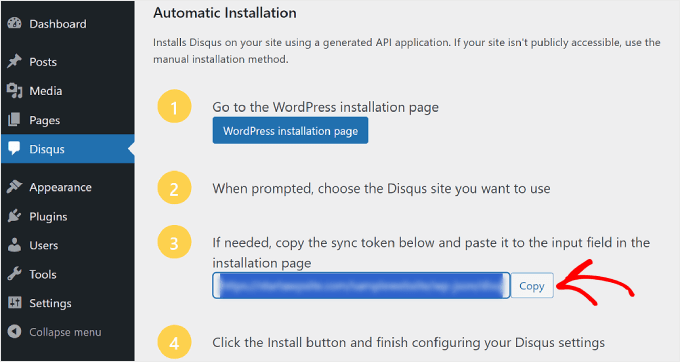
Torniamo ora al sito web di Disqus.
Qui, dovrete incollare il token appena copiato dalla dashboard di WordPress nel campo appropriato.
Quindi, potete premere il pulsante “Installa [nome del sito Disqus] sul tuo sito” e fare clic su “Configura” in basso.
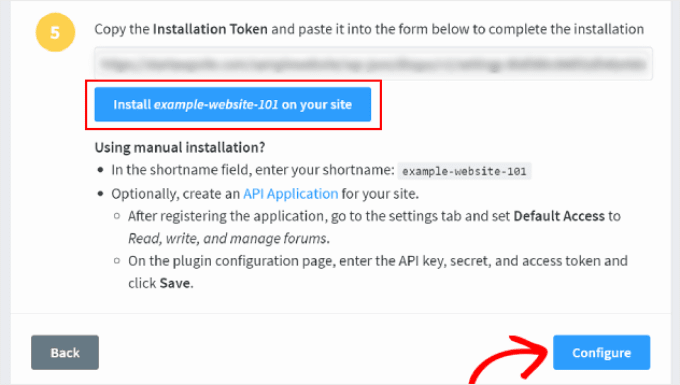
E questo è quanto!
Se aggiornate il menu di Disqus nella vostra dashboard di WordPress, dovreste vedere un’interfaccia simile a questa:
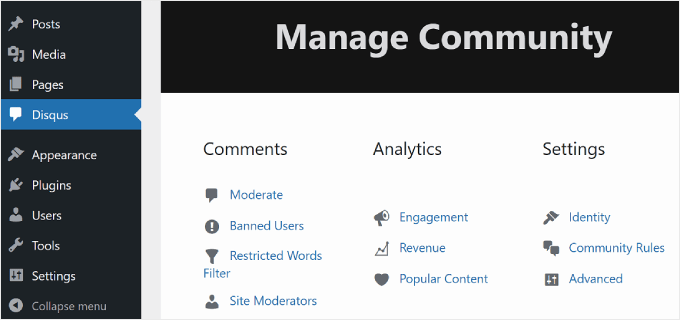
Ora vediamo se Disqus è stato abilitato con successo nella sezione dei commenti.
È sufficiente aprire un post del blog WordPress sul front-end e scorrere fino ai commenti. Ecco come dovrebbe apparire se l’installazione è stata eseguita correttamente:
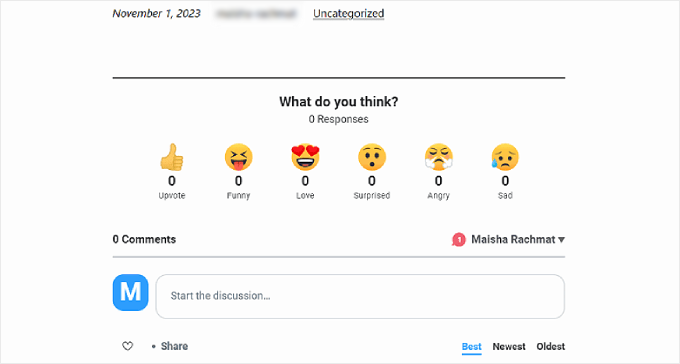
Passo 3: Importare ed esportare i commenti meno recenti di WordPress in Disqus
Una volta installato il sistema di commenti Disqus, esso prenderà il posto dei commenti nativi di WordPress sul vostro sito. In altre parole, i commenti esistenti sul vostro sito WordPress non saranno visibili agli utenti.
Per risolvere il problema, è necessario importare i commenti esistenti nel sistema di commenti Disqus. Nell’area di amministrazione di WordPress, andate alla pagina delle impostazioni del plugin Disqus, scorrete verso il basso e navigate fino alla scheda “Sincronizzazione”.
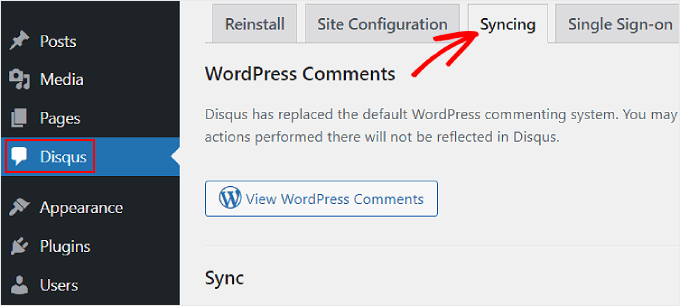
Scorriamo quindi verso il basso e selezioniamo “Importa commenti”.
Nella tabella in basso potrete vedere quali commenti sono stati importati con successo.
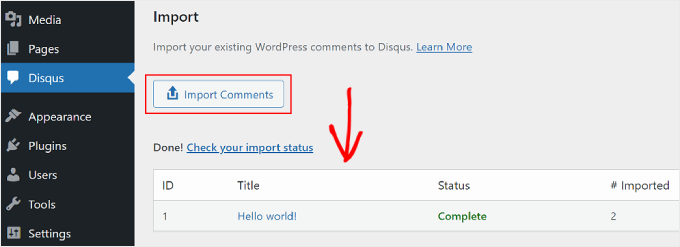
Una cosa da notare è che se si dispone di tipi di post personalizzati, si potrebbe notare che i commenti più vecchi non appaiono dopo il passaggio a Disqus. Per risolvere questo problema, è necessario disattivare Disqus sui tipi di post personalizzati.
Per una guida pratica, potete consultare il nostro articolo su come disabilitare Disqus sui tipi di post personalizzati.
Come modera e configura i commenti di Disqus
Se si desidera moderare i commenti utilizzando Disqus, è possibile fare clic sul pulsante “Modera” nella pagina del plugin Disqus.
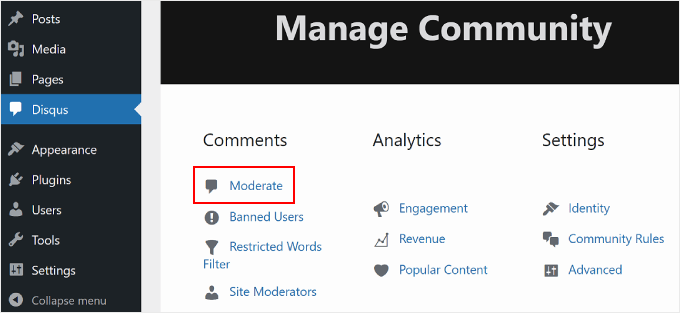
In questo modo si accede alla pagina di moderazione del sito web di Disqus.
Se avete familiarità con la pagina dei commenti di WordPress, allora navigare in quella di Disqus non sarà un problema. Qui è possibile approvare, eliminare o contrassegnare i commenti come spam.
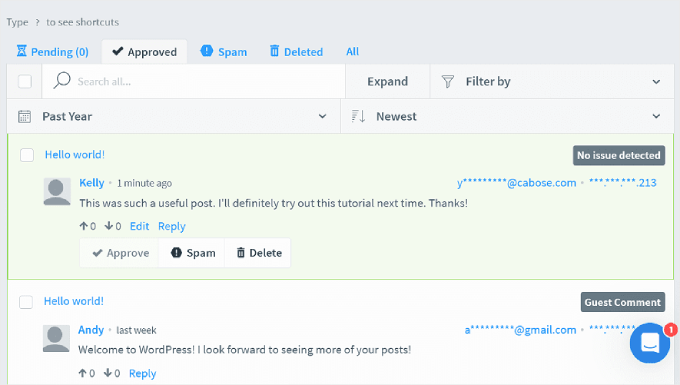
Per suggerimenti e trucchi sulla moderazione dei commenti su WordPress, potete consultare i seguenti articoli:
- Guida per principianti su come moderare i commenti in WordPress
- Come consentire agli utenti del blog di moderare i commenti in WordPress
- Come consentire agli utenti di modificare i propri commenti in WordPress
Come risolvere il problema della visualizzazione dei commenti su Disqus
Su alcuni temi di WordPress, l’area dei commenti di Disqus può apparire più larga del resto dell’area del post. Per risolvere questo problema, è necessario aggiungere del CSS personalizzato al foglio di stile del vostro tema o tema figlio.
Sebbene sia possibile aggiungere CSS personalizzati attraverso l’editor dei file del tema, non lo consigliamo. Tracciare le modifiche diventa complicato e non è chiaro quale codice provenga dal tema e quale sia personalizzato.
Suggeriamo invece di utilizzare WPCode, il più semplice plugin per gli snippet di codice. Vi permette di aggiungere e gestire in modo sicuro il codice personalizzato sul vostro sito WordPress. Se il codice non funziona, è possibile rimuovere facilmente lo snippet all’interno del plugin.
Il codice da aggiungere è riportato di seguito:
1 2 3 4 | #disqus_thread { margin: 0 auto; max-width: 650px;} |
Questo CSS imposta la larghezza massima dell’area dei commenti a 650px e la centra sullo schermo. Il vostro tema potrebbe avere una larghezza diversa, quindi dovrete adattarlo alle vostre esigenze.
Per una guida passo passo, potete leggere la nostra guida su come aggiungere facilmente CSS personalizzati al vostro sito WordPress.
Ecco come dovrebbe apparire in WPCode:
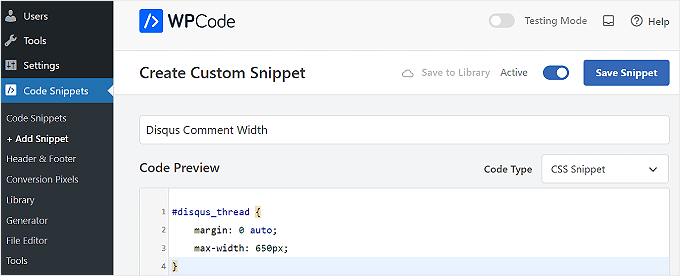
Approfondisci i modi per gestire i commenti su WordPress
L’uso di Disqus è solo uno dei modi per gestire i commenti su WordPress. Ecco altre guide da selezionare per migliorare il coinvolgimento nei commenti:
- Come consentire agli utenti di segnalare commenti inappropriati in WordPress
- Come installare e configurare i commenti di Facebook in WordPress
- Come paginare i commenti in WordPress (passo dopo passo)
- Come aggiungere video e altro nei commenti di WordPress con oEmbed
- Come consentire agli utenti di modificare i propri commenti in WordPress
- Come abbellire il modulo per i commenti di WordPress (guida definitiva)
- Come inviare un’email di ringraziamento ai commentatori di un blog in WordPress
Speriamo che questo articolo vi abbia aiutato a capire come aggiungere il sistema di commenti Disqus in WordPress. Potreste anche voler dare un’occhiata alla nostra guida su come inserire o nascondere i commenti in WordPress e alle nostre verifiche sui migliori plugin per migliorare i commenti in WordPress.
Se questo articolo vi è piaciuto, iscrivetevi al nostro canale YouTube per le esercitazioni video su WordPress. Potete trovarci anche su Twitter e Facebook.





Nazmul Koushik
Hi, Thank you So much for this tutorial .
WPBeginner Support
Glad our guide was helpful
Admin
Danielle
How would I go about making sure that my Disqus comments from my old Blogger site appear on my new WordPress site? I just used your setup service to transfer my content from Blogger to WordPress last month.
WPBeginner Support
If your Disqus coments are not available then you would go into Disqus and export the old comments to import them to the new site.
Admin
Deepak jerry
Thank You So Much For This Tutorial !
WPBeginner Support
You’re welcome
Admin
Deepa
Thanks for ur information
WPBeginner Support
You’re welcome
Admin
David
This information has helped me integrate disqus comment system to my personal website. Thank you so much.
WPBeginner Support
Glad our article could help
Admin
Nihal Singh
Thanks for the useful article to add the comments in WordPress. It is very useful.
WPBeginner Support
Glad you found our content helpful
Admin
Irene Hynes
Hi There,
Hip Hip Hooray! I was always told that slightly slow in the head, a slow learner. Not anymore! It’s like you have my back. I can’t tell you how much I’ve learnt here and how easily! Thank you for blessing me with this effortlessly ingestible digestible content.
I was wondering if it was possible assign to a variable type of Array of Strings a value from the REFramework Config file.
Thank you very much and will look for more postings from you.
Kind Regards,
Irene Hynes
John
Is there any way to use both Disqus comment and WordPress comment together or separately?
Mike
Hey Guys!
I am going to have my site
I intend to optimized my site and incresed the speed of loading page. which plugin do you suggest?
Thanks in advance
Mike
Hitesh Sharma
I was looking for so long for this type of informative post on Discus. Thanks alot
Jagadish Prasad B
Hello, I am Jagadish. I added Disqus comment system on my website, but it’s not working. What happen is by mistake I deleted the site from Disqus, before that it’s worked properly. After deletion, I re-added it into Disqus but it’s not working, I tried so many times. Please help me.
Agus Tamanuri
Thanks
Because this article is help me .. and one more
I will make this blog name into the shirt. Is it allowed?
daniel
Thanks!
Ahmad
Thanks for ur information
Rachael Portier
Every time I log into Disqus through WordPress it keeps telling me “Unable to connect to the Disqus API servers”. I’m sure my email and password are correct though. Please help!
ide
i have same problem,
chukwudi ojukwu
thanks for the info. i just install disqus on my site with your guide.
Scott Johnson
Good article, but I am wondering why this current post is not setup with the Disqus plugin? Change of heart?
Dwayne
Thanks for this post. Just implemented it though i’m yet get the confirmation email from them after creating the account more than 12 hrs ago. Oddly i got an email after setting it up on my wordpress site but yet to get the confirmation email.
Biju
I’m really glad to meet your blog. Finally I’ve found my solution for WP site… Thanks again.
Antony
Hey,
Thanks for the Post – Just now Set Up Disqus on my Website! D
GroomingMail
Hey, quick question. I have just installed Disqus and previously had a spam filter (WP-SpamShield) can i now remove the filter as Disqus has its own spam filter or should i keep the WP-SpamShield plugin?
Thanks,
WPBeginner Support
Yes you can.
Admin
Theo Ramlall
As always, another well written article from wpbeginner.com
I started of seeking help with my problem, which was the size of the over lapping comment bar but grateful your CS hack above did fix it. However I would be overjoyed in having a comment system exactly like this….if you could provide some know-how..?
Best Regards
Theo
Aishwarya
Hey,
By default, Disqus appears on your posts, not pages. In case you are looking to add Disqus to a particular page on your wordpress website, you can try this simple hack I used.
Just plugin the universal code at the end of your page in WordPress’s text editor. It works well for me,
mukekaton
Disqus not appear on wordpress page. Only in post appear. How do I make disqus appear on page?
Arbin
Which is that universal code? bc to me doesn’t show also in posts.
Aaron Jane
Hello,
I’m getting lot of spams on my site with the default comment system, though I have akismet installed. Thought about using Disqus, but I see that Disqus is no longer used by wpbeginner. Can you share why you moved away from disqus ?
Thanks Aaron.
WPBeginner Support
Here is why we switched away from Disqus.
Admin
Theo
Thanks a whole lot for this post. I’ve decided to start using disqus for some of the same reasons you mentioned here. This was helpful!
Mohammed Haseeb
Okay. I know Disqus is good but I have a question. Is there a way to remove hyperlinks from profile names of people commenting on my blog posts. Here is the link to my blog
AlleXyS
Hello … I tried some days to activate disqus on my website. CAN’T , due of a issue in database…. I install disqus (plugin) => comments => disqus => tell me to upgrade my DATABASE !! I click UPGRADE, but nothing happening, my website tell me that this page can’t be found .. So, I think the script can’t run
here I can’t arrive : http://cdn2.wpbeginner.com/wp-content/uploads/2014/04/disqus-signin.png
WPBeginner Support
Please contact Disqus support they would be better able to help you with that.
Admin
WPBeginner Staff
Disqus.
Adjie Al-Faruq
how to fix “unable to connect to the disqus api servers”
Bora M. Deniz
Hi, very simple expression and useful article. I’m between jetpack plugin and disqus system .Which one is the more useful for visitors and further SEO of website ?
Santhosh Veer
when i try to import the worpdress comments i show error please help me to fix this
Andreia Franco
I have disqus on my blog for a couple of months, since then I just have received lots of spams and disqus doesn’t work at all. I see disqus on other wordpress blogs and it seem to work very well. I do not know what to do with mine. I always go back to moderate and try to activate it but it doesn’t work, still. Do you have any suggestions?
couture31
SOOO glad to have you all as a resource! I have transitioned to a self-hosted WP site and I visit your site daily for tips! Thanks for your help and patience…the step by step directions are awesome!! So grateful!
WPBeginner Staff
Edit the post and make sure comments are enabled for that post. Also go to Settings > Discussion and make sure that the box next to ‘Automatically close comments on articles older __ days’ is unchecked.
UgochukwuEmmanuelAgbams
Thanks for this tutorial. I have earlier registered on disqus, installed and activated the plugin, but ny problem now is, at the footer of my blog post after disqus, I have a report that says, ‘comments are closed’, and another issue is, disqus does not sync with my loged in users. What should I do about this?
Kerryvaaine
It is available as a plugin in wordpress.
Neal Umphred
My experience trying to get Disqus onto my site does not resemble anything like what you have written above. It’s an hour later and I can’t get anything happening . . .
Teresa Robeson
I sympathize because it is the same for me. There is no “plugins” link on my admin page, nor is there any option for adding Disqus (or anything else) under the Comments link. Maybe it’s because I’ve only got a free WP site, but I didn’t have this much trouble installing Disqus on my Blogger site. There are days I really hate WordPress.
I hope you got it figured out since you posted 2 weeks ago.
Dennis
I personally have used jetpack comments for comment on site to handle spam. Most persons I have noticed are usually uncommon with the disqus concepts and dislike the sign up process, very few notice the ‘guest’ option. But I’m looking into using Vanilla comments by integrating vanilla forums into my wordpress website and keep the comment actions completely under my control simples like a good option to me so far from testing.
Aaron Aarons
I don’t have my own blog but I regularly post comments to blogs that use Disqus. Quite frankly, there is so much I dislike about Disqus that I would never use it, without major future improvements, in a blog I had any control over.
1) Comments either don’t show up at all in Google searches on phrases within them, or they show up as part of the page of the particular commenter’s Disqus comments, rather than as part of the page they comment on.
2) If I save a web page that has Disqus comments, the comments are not saved with the page, and the ability to retrieve the comments depends on the future maintenance of such comment threads by Disqus.
3) I can save a page with comments as a PDF, but then the information about the precise date and time of a comment can no longer be seen even by a mouse-over (nor by looking at the non-existent source), so all one sees is how many days, weeks, months or years before the time the page was saved the comment was posted. This makes it impossible to follow the chronology of a discussion.
4) In one case, a blogger lost his domain name and had to get a new, different one. Since then, the old pages can be accessed with the new domain name, but the old comments do not show. There is a way to get to the original comment thread, but it’s not accessible to the casual user.
There are other, less serious, annoyances, that have slipped my mind for the moment.
If I am wrong about any of the items I had listed as problems above, I’d like to know.
Earl Henson
I wonder if Google traffic is lower than it would be if comments don’t show in Google? And of course comments would be the same with Disqus but wouldn’t they become higher over time as more people discover this blog? But if NEW users can’t discover this blog because the comments are not Google searchable…..
Codex73
Recently installed “Disqus Comment System” WordPress plugin, it displays correctly and accepts comments. When I reply through the Dashboard, these won’t show on thread. Should replies be handled directly in the Disqus thread instead?
Bricky
Is there a way to display a number in front of each comment using disqus?
Metal Mofos
What about SEO?
Dave
Even with Disqus, the comments are fully indexed along with the page. Do a View Source of this page to see for yourself.
Rob Orr
That’s not necessarily true. It’s possible that Google will index your comments, but I’ve seen many more that are not indexed as opposed to those that are.
WPBeginner Staff
We wrote about this plugin in our guide on how to add Google+ comments in WordPress.
Animish
Thanks for this useful article. But there is one question stuck in my mind. Does Disqus affect the load time of posts? Because it uses iframe to load comments. Didi you notice any difference?
Jeanz
Hello Syed. What you think about this plugin? – WordPress Comments Evolved – that allow to display G+ comments, FB comments, WordPress and Disqus. I can’t find any useful review in google search, thanks
Mehmet Fatih Yorulmaz
I have two problems about Disqus (which I already use):
First, it does not allow me to convert my commenters to subscribers by adding a checkbox to the bottom of the comment box. Normally, I was using Mailchimp Comment Optin plugin for this. Also, it does not work with “Comment Redirect by Yoast” plugin…
Second problem is, Subscribe button is difficult to notice for inexperienced commenters. In wordpress comment box, the simple checkbox for subscribing to the replies was very easy to notice. Also, guest commenters are by default subscribed to all comments. And they are not given option to subscribe to “only replies”. Last, but not least, the word “subscribe” is very ambigious. What is it? Subscribe to my site, subscribe to my newsletter or subscribe to the comments?…
Third issue is, language support. My site is in Turkish and I can select Disqus interface to be in Turkish. But, when my not English speaking visitor hits “Subscribe”, they are sent an English confirmation email. Or when they wanna edit their subscription preferences, again they are being forwarded to an all Engish page.
I appreciate your thoughts on these issues…
Thanks
WPBeginner Staff
Manuel, we haven’t noticed any decline in the number of comments we receive on WPBeginner.
Manuel Echeverry
its true but there a some WP pages that claim that have to disable disqus because the visitors dint like it. I personaly use Disqus in my site and have no bat experiences until now, but its something that we have to pay attention
Manuel Echeverry
I love disqus but the are some people that claim is hard to use por the blog visitors making you lose commenters, wath do you know about that
WPBeginner Staff
No actually the number of comments is nearly the same as before. There is less spam though.
Gagan Masoun
Now, you are also getting too many comments after adding Disqus comment system…