La maggior parte dei negozi e dei marketplace di temi WordPress utilizza una barra demo per facilitare l’anteprima dei temi da parte degli utenti. Una barra degli strumenti è una barra che appare in alto su un sito web con un menu di selezione dei temi. Consente di creare un sito con contenuti fittizi che gli utenti possono utilizzare per vedere le demo dei diversi temi disponibili. Un nostro utente che desiderava la versione di alcuni temi gratuiti ci ha chiesto come aggiungere la funzionalità della barra demo del tema nel suo sito. In questo articolo vi mostreremo come aggiungere la barra dimostrativa dei temi in WordPress senza problemi e senza codifica.
Per prima cosa installate e attivate il plugin WordPress Theme Demo bar. Una volta attivato, è necessario configurare il plugin dalla pagina delle impostazioni:
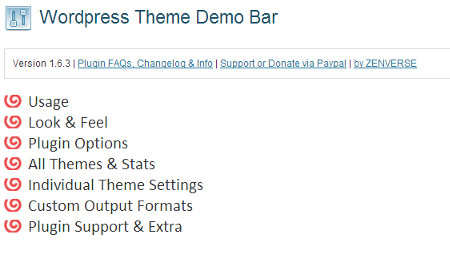
L’utilizzo del plugin è davvero semplice e immediato. Aggiungere la variabile themedemo all’URL in questo modo:
http://www.example.com/?themedemo=theme-name
Sostituire nome-tema con il nome del tema che si desidera visualizzare. L’URL mostrerà example.com con la barra dimostrativa del tema, un pulsante di selezione e chiusura del tema. Il plugin WordPress Theme Demo Bar raccoglie i nomi dei temi dalla directory dei temi. Il menu a discesa elenca tutti i temi presenti nella directory dei temi, compresi i temi child.
Le opzioni di configurazione sulla pagina delle impostazioni del plugin consentono di controllare l’aspetto completo della barra demo. È anche possibile scegliere quali temi visualizzare e quali nascondere. WordPress Theme Demo Bar fornisce anche statistiche sul numero di anteprime di ciascun tema. Nelle impostazioni dei singoli temi, è possibile scegliere una pagina informativa per ogni tema. Questa potrebbe essere la pagina in cui i visitatori possono andare a scaricare/acquistare il tema o approfondire le sue caratteristiche. Se lo si desidera, questa pagina potrebbe essere un collega a un negozio esterno di temi.
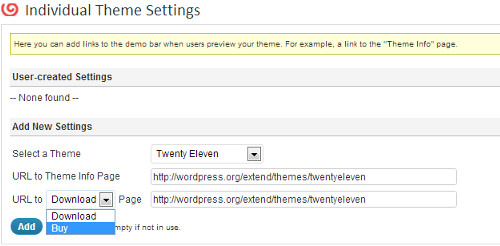
Nelle impostazioni di WordPress Theme Demo Bar ” Look and Feel è possibile modificare facilmente l’aspetto della barra demo del tema. È possibile caricare pulsanti, utilizzare un foglio di stile personalizzato e regolare l’altezza e il posizionamento della barra demo.
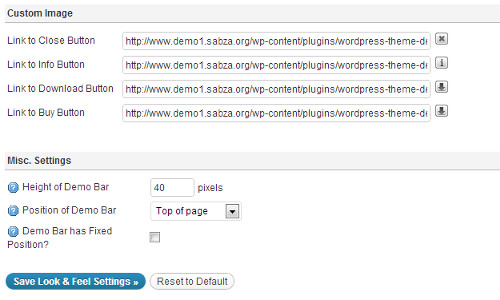
La barra dimostrativa del tema di WordPress è una soluzione semplice e veloce. Tuttavia, esistono altri modi più avanzati e complicati per visualizzare una barra demo del tema. È possibile creare manualmente una barra del menu in alto fluttuante o utilizzare qualche altro plugin per fare il lavoro. Sebbene la barra demo dei temi sia destinata soprattutto ai negozi di temi che vendono temi WordPress commerciali, è possibile utilizzarla facilmente anche in un tema in stile portfolio per mostrare il proprio lavoro. Il vantaggio di una barra demo per temi è che potete utilizzare un unico sito per visualizzare tutti i vostri temi, invece di creare più siti demo. Se utilizzate una barra demo dei temi con un altro metodo, fatecelo sapere nei commenti qui sotto.





Dave W
Which is a better approach for demos that you want to show prospective clients, this or multisite? Thanks.
tdesens
Any chance on a tutorial to do this without a plugin?
Cam
Nice plugin. Would you be updating the plugin for multisite compatibility any time in the near future?
WPBeginner Support
You can request plugin author for this feature from the plugin’s support tab.
Admin
Pavan Solapure
Very useful information but the plugin seems to be out of date. I could really use any other suggestions to showcase couple of my wordpress themes.
Neo Do
Great post but how do I get content for demo theme?
WPBeginner Support
There are some dummy content generator plugins available in WordPress plugin directory.
Admin
Pali Madra
Thank you for the great tutorial.
Since the plugin discussed has not been updated for more than 2 years WordPress repository does warn the users to use the plugin at their own risk. Can the author or someone vouch that it does work with WordPress 3.6?
Thanks in advance.
WPBeginner Support
Out of 28 thousand downloads no one has reported it to be broken yet. However, we would recommend caution. Try it in a test installation on your localhost environment first.
Admin
Randi Thornton
Great post. I have wanted to add a theme bar to my website. I downloaded the plugin and am not sure how to configure it using my current theme demo website configurations. Currently my themes (including theme demo content) reside on a sub-domain not my primary domain. The plugin is finding the themes but not the theme demo sites on the sub-domains. This is a wordpress multi-site installation. Any ideas or suggestions?
Rakesh Kumar
This plugin does not display the contents according to the other selected theme it only display the front page of theme theme properly thus make it totally useless. any other suggestion how to create theme demo bar like marketplace do. Thanks in advance