Immaginate di lavorare in corso d’opera fino a tarda notte sul vostro sito WordPress e poi la schermata diventa vuota. Vi aggiornate, ma non si carica nulla. Il vostro cuore affonda quando vi rendete conto che il vostro sito è andato in crash e non avete alcun backup. 😱
Ci siamo passati ed è per questo che prendiamo molto sul serio i backup di WordPress. Utilizziamo Duplicator su molti dei nostri siti partner per gestire i backup e lo abbiamo trovato affidabile e facile da usare.
Ma il punto è che ciò che funziona per noi potrebbe non essere la soluzione migliore per voi. Ad esempio, un negozio WooCommerce molto frequentato ha bisogno di caratteristiche di backup diverse da quelle di uno sviluppatore che gestisce più siti di clienti o anche un semplice blog.
Quindi, che siate alla ricerca di una soluzione gratuita con caratteristiche di base o di un plugin premium con capacità avanzate, vi abbiamo messo alla copertina. Vi mostreremo i migliori plugin per il backup di WordPress e ne confronteremo le caratteristiche, i pro, i contro, il rapporto qualità-prezzo e altro ancora.
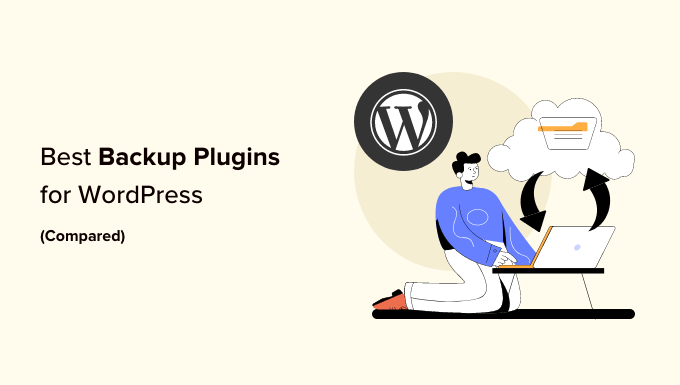
Le nostre scelte in alto per i migliori plugin di backup per WordPress
Non avete tempo di leggere? Abbiamo riassunto la nostra classifica dei migliori plugin di backup per WordPress nella tabella sottostante:
| Name | Best For | Starting Price | Free Version/Trial? | |
|---|---|---|---|---|
| 🥇 | Duplicator | Overall best WordPress backup solution | $49.50/yr | ✅ |
| 🥈 | UpdraftPlus | Remote storage WordPress backups | $70/yr | ✅ |
| 🥉 | Jetpack VaultPress Backup | Large website/online store backups | $59.40/yr | ✅ |
| 4 | Solid Backups | Cloud-based WordPress backups | $6.99/mo | ✅ |
| 5 | BlogVault | SaaS-based WordPress backup solution | $149/yr | ✅ |
| 6 | Total Upkeep | Budget-friendly WordPress backups | $2.50/mo | ✅ |
| 7 | BackWPup | No-frills backup solution | $69 for the first year | ✅ |
Avete bisogno di ulteriori informazioni? Continuate a leggere il resto dell’articolo per saperne di più su ogni plugin di backup e per capire quale sia il migliore per le vostre esigenze.
Come testiamo e recensiamo i plugin di backup
Molti utenti minimizzano l’importanza dei backup quando iniziano a gestire i loro blog o siti web WordPress. A dire il vero, anche alcuni membri del nostro team l’hanno fatto. Finché non si verifica un disastro e si perdono mesi di duro lavoro!
Per questo motivo siamo molto esigenti con chi siamo per quanto riguarda i plugin di backup che presentiamo. Vogliamo davvero assicurarci che riceviate le migliori raccomandazioni, basate su test approfonditi ed esperienze reali.
Ecco il processo che abbiamo utilizzato per trovare i migliori plugin di backup:
- Affidabilità del backup: Abbiamo eseguito diversi test di backup su diversi tipi di siti web per garantire la coerenza. Ad esempio, abbiamo usato Duplicator su vari siti partner e abbiamo scoperto che mantiene backup affidabili anche per siti web di grandi dimensioni.
- Utilizzo nel mondo reale: Abbiamo testato questi plugin su siti web aziendali reali per comprenderne le applicazioni pratiche. Per esempio, abbiamo già utilizzato Jetpack VaultPress Backup su WPBeginner, sperimentando in prima persona la sua affidabilità.
- Impatto sul server: Abbiamo monitorato l’impatto di ogni plugin sulle prestazioni del server durante i backup di WordPress. Abbiamo visto che le soluzioni basate sul cloud, come Jetpack VaultPress Backup e BlogVault, hanno avuto un impatto minimo sulla velocità del sito. Questo ha senso perché eseguono i backup sui propri server (anche se alcuni utenti potrebbero avere un’esperienza diversa).
- Processo di ripristino: Abbiamo testato sia il ripristino parziale che quello completo del sito per valutare la facilità d’uso e l’affidabilità. BackWPup ci ha colpito per la sua caratteristica di ripristino con un solo clic che funziona direttamente dalla dashboard di WordPress.
- Opzioni di archiviazione: Abbiamo valutato le capacità di archiviazione locale e nel cloud. Abbiamo esaminato le opzioni di archiviazione nelle versioni gratuite, per questo abbiamo notato le generose integrazioni gratuite di UpdraftPlus con servizi come Google Drive e Dropbox.
Perché fidarsi di WPBeginner?
WPBeginner è guidata da Syed Balkhi, esperto e imprenditore riconosciuto nella Community di WordPress. Il nostro team ha più di 16 anni di esperienza nella costruzione e nell’ottimizzazione di siti web WordPress, quindi sappiamo quali sono le caratteristiche di backup che importano di più ai proprietari di siti web.
Per darvi le migliori raccomandazioni, abbiamo impostato siti web dimostrativi per testare ogni plugin di backup e vedere come si comporta nella vita reale. Il nostro team editoriale seleziona anche i contenuti per verificarne l’accuratezza.
Vuoi saperne di più? Per maggiori informazioni, selezionate le nostre linee guida editoriali.
Senza ulteriori indugi, diamo un’occhiata ai migliori plugin per il backup di WordPress.
1. Duplicator (in assoluto il miglior plugin per il backup di WordPress)
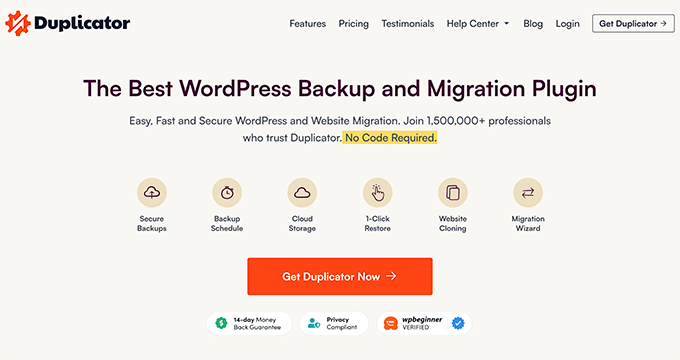
Con oltre 1,5 milioni di installazioni attive, Duplicator è una soluzione di backup di WordPress molto popolare e potente sia per i principianti che per i professionisti. È la soluzione che i nostri siti partner utilizzano per i backup di WordPress e che si è rivelata affidabile.
Abbiamo scritto un’ampia recensione di Duplicator. Potete leggerla se avete bisogno di maggiori informazioni su questo plugin di backup.
Abbiamo testato Duplicator per il backup completo del sito web, compresi file, database e media. Tuttavia, è possibile utilizzarlo anche per backup parziali personalizzati per salvare parti specifiche del sito senza occupare troppo spazio.
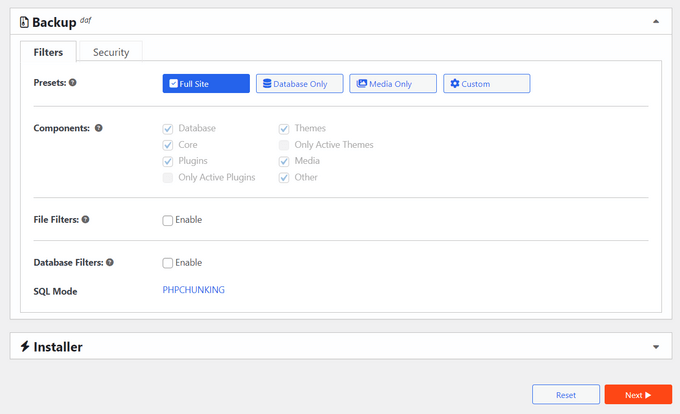
Ciò che ci piace di più di Duplicator è la sua facilità d’uso. Anche i membri del nostro team che non hanno alcuna esperienza di backup di WordPress sono in grado di capire immediatamente quali pulsanti cliccare e cosa fare, perché la procedura guidata di backup passo dopo passo è di facile comprensione.
I vantaggi di Duplicator:
- Integrazione del cloud storage con Dropbox, Google Drive, Amazon S3 e OneDrive.
- La capacità di creare backup completi o parziali è la più utile per salvare spazio.
- Procedura guidata di ripristino del backup di facile uso per un ripristino semplice
- Caratteristiche avanzate per la migrazione, incluso il supporto multisito
- Caratteristica di ripristino di emergenza, che consente di assegnare un file di backup per ripristinare il sito senza doversi accedi
- Supporto per siti di grandi dimensioni per migrazioni complesse
Contro di Duplicator:
- Anche se la versione gratuita è ottima per i siti web di piccole dimensioni, potrete ottenere di più se passerete alla versione Pro.
Prezzi: È disponibile una versione gratuita del plugin. I piani a pagamento partono da $49,50 a $299,50 all’anno. Ma per i lettori di WPBeginner, è possibile utilizzare il nostro codice coupon Duplicator Pro per ottenere uno sconto fino al 60% sul primo acquisto!
Perché consigliamo Duplicator: In base al nostro utilizzo reale sui siti web dei nostri partner, Duplicator offre il perfetto equilibrio tra caratteristiche potenti e facilità d’uso.
2. UpdraftPlus (migliore per i backup dell’archiviazione remota)
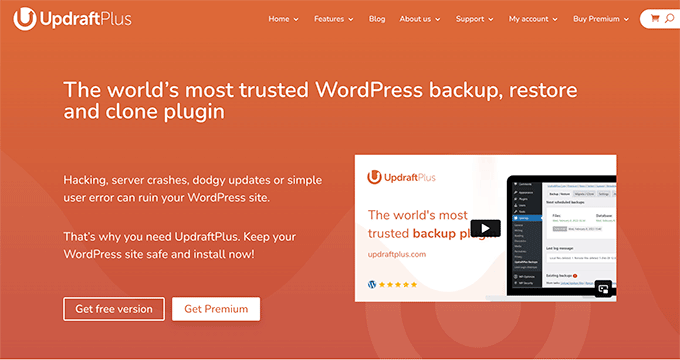
UpdraftPlus è uno dei pochi plugin per il backup e la migrazione di WordPress che offre ampie integrazioni di archiviazione remota nella sua versione gratuita senza richiedere un aggiornamento premium.
Abbiamo testato molti plugin di backup freemium e UpdraftPlus ci ha impressionato per le sue generose caratteristiche. Per una visione dettagliata, selezionate la nostra recensione completa di UpdraftPlus.
UpdraftPlus consente di connettersi gratuitamente a provider di archiviazione remota come Google Drive, Dropbox e Amazon S3. In altre parole, non sarà necessario effettuare l’aggiornamento a una versione premium solo per accedere a queste integrazioni.
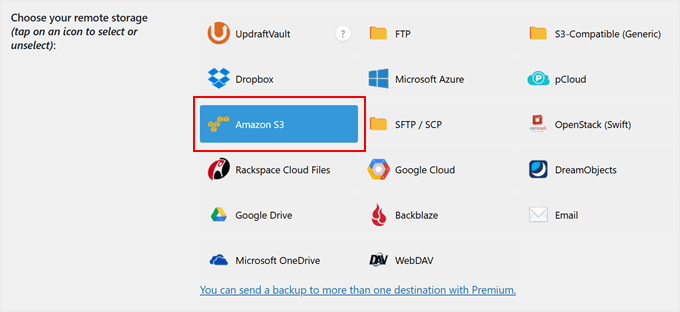
Un’altra cosa che apprezziamo di UpdraftPlus sono i backup automatici programmati. È possibile scegliere di eseguire il programma di backup ogni 2-12 ore, giornalmente, settimanalmente o mensilmente. Questa automazione garantisce che il sito sia sempre protetto senza che sia necessario un intervento manuale.
I vantaggi di UpdraftPlus:
- Integrazione gratuita del cloud storage con i servizi più diffusi come Dropbox, Google Drive e OneDrive.
- Ci piace la possibilità di ripristinare i backup con un clic direttamente dalla dashboard di WordPress.
- Supporto per backup completi e parziali
- Supporto per i backup incrementali (dopo il backup completo iniziale viene eseguito il backup solo dei file modificati di WordPress ).
- Interfaccia di gestione del backup facile da navigare
- Notifiche via email per il completamento del backup e per eventuali problemi.
Contro di UpdraftPlus:
- La versione gratuita manca di caratteristiche di sicurezza che riteniamo essenziali, come la crittografia del database.
Prezzi: È disponibile una versione gratuita del plugin. I piani a pagamento vanno da 70 a 399 dollari all’anno.
Perché consigliamo UpdraftPlus: Dopo aver provato diversi plugin di backup, riteniamo che UpdraftPlus offra la soluzione di backup gratuito più completa con integrazioni di cloud storage.
3. Jetpack VaultPress Backup (Backup di grandi siti web/negozi online)
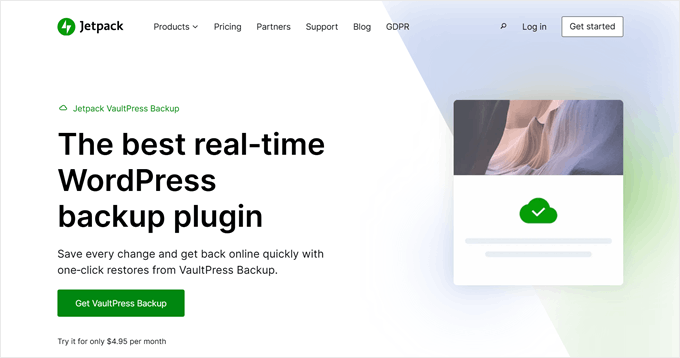
Come soluzione di backup ufficiale di Automattic, l’azienda dietro WordPress.com, Jetpack VaultPress Backup è una scelta affidabile per le aziende.
Noi stessi di WPBeginner abbiamo utilizzato questo servizio, quindi possiamo garantirne l’affidabilità in prima persona.
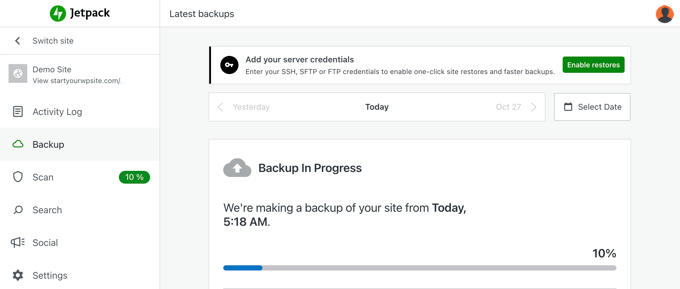
Il motivo per cui amiamo Jetpack è che crea backup senza impattare sulle prestazioni del sito. I backup vengono eseguiti sui server di Jetpack anziché su quello del vostro host. Ciò significa che il sito rimane veloce anche durante le operazioni di backup.
Se gestite un sito WooCommerce, apprezzerete la capacità di Jetpack di ripristinare il vostro sito mantenendo intatti gli ultimi ordini e i dati dei clienti. Ciò significa che non si perderanno i dati delle vendite recenti anche quando si ripristina una versione di backup più vecchia.
Pro di Jetpack VaultPress Backup:
- Sostenuti dall’infrastruttura di livello enterprise e dall’esperienza di Automattic in materia di sicurezza.
- I backup vengono eseguiti su server esterni, evitando impatti sulle prestazioni del sito WordPress.
- Semplice processo di ripristino con un solo clic sia per i backup completi che per quelli parziali
- In base alla nostra esperienza, la caratteristica di scansione del malware è ottima per rilevare e avvisare l’utente di potenziali minacce alla sicurezza.
- Assistenza diretta da parte del team di esperti di WordPress.com
- Integrazione con altre caratteristiche utili di Jetpack, come CDN e strumenti di sicurezza.
Contro di Jetpack Vaultpress Backup:
- Alcuni utenti potrebbero trovare i limiti di archiviazione restrittivi, poiché 10 GB per i backup giornalieri e un archivio di 30 giorni non sono sufficienti per molti siti.
Prezzi: È disponibile una versione gratuita del plugin. I piani a pagamento vanno da 4,95 a 9,95 dollari al mese, con fatturazione annuale. Quindi, si può pensare di pagare da 59,40 a 119,40 dollari all’anno.
Perché consigliamo Jetpack VaultPress Backup: Ci fidiamo di Jetpack VaultPress Backup per la sua solida affidabilità e per la reputazione di Automattic nella Community di WordPress.
4. Backup solidi (backup di WordPress basato su cloud)
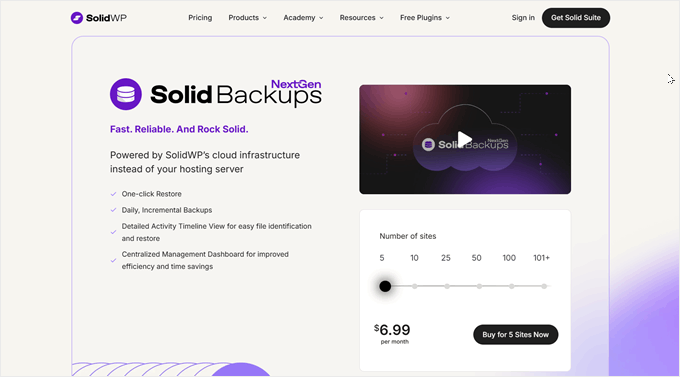
Solid Backups NextGen è una soluzione di backup di WordPress basata sul cloud. Ci piace particolarmente il fatto che scarichi il processo di backup sui propri server invece di utilizzare le risorse del vostro host.
Per ulteriori informazioni, potete selezionare la nostra recensione di Solid Backups.
Siamo anche grandi fan del sistema di backup incrementale intelligente di Solid Backups. Dopo il primo backup, salva solo i file modificati invece di eseguire ripetutamente il backup dell’intero sito. Questo non solo salva lo spazio di archiviazione, ma rende anche il processo di backup molto più veloce.
Inoltre, è possibile impostare i backup automatici in modo che vengano eseguiti ogni ora, due volte al giorno, ogni giorno o ad altri intervalli. Questa flessibilità è particolarmente indicata per i siti web molto frequentati in cui i contenuti cambiano frequentemente.
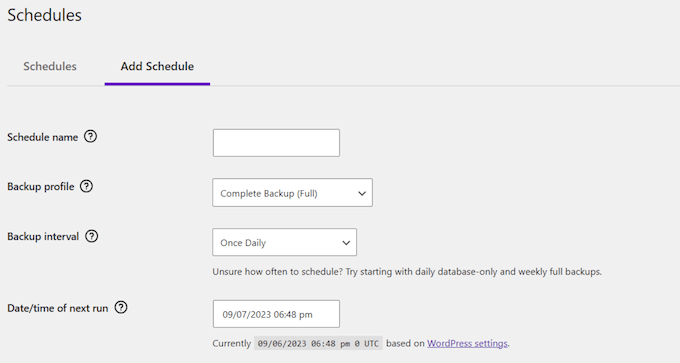
I vantaggi dei backup solidi:
- Backup alimentati dal cloud che non affaticano le risorse del server host
- Sistema di backup incrementale intelligente che salva solo i file modificati
- Caratteristica di ripristino con un clic per un rapido recupero del sito
- Timeline dettagliata delle attività per una facile tracciabilità dei backup e del loro ripristino
- Crittografia dei dati AES-256, standard del settore, per proteggere i contenuti di WordPress.
- Ci piace che tutte le caratteristiche siano disponibili per tutti gli utenti, indipendentemente dal loro piano.
Contro dei backup solidi:
- Abbiamo scoperto che questo plugin è incompatibile con alcuni dei principali fornitori di hosting come WP Engine, Flywheel e Pressable.
Prezzi: I piani partono da 6,99 a 69,996 dollari al mese. È anche possibile utilizzare il plugin gratuito Solid Security se si desidera solo eseguire il backup e il ripristino dei database.
Perché consigliamo Solid Backups: Nonostante i limiti di compatibilità con l’host, Solid Backups NextGen offre un’efficiente soluzione basata sul cloud per i backup di WordPress.
5. BlogVault (soluzione di backup di WordPress basata su SaaS)
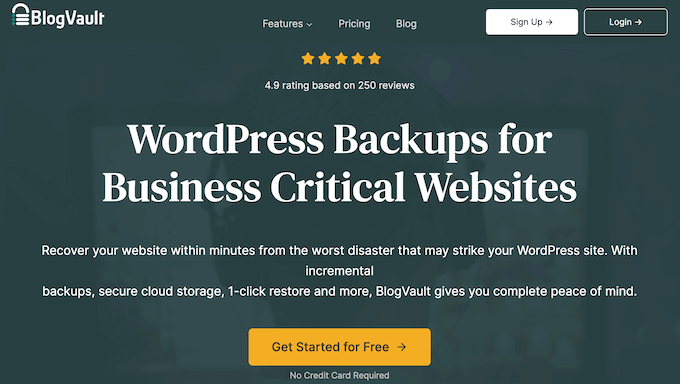
BlogVault è una soluzione Software as a Service (SaaS) piuttosto che un semplice plugin per WordPress. Ciò significa che crea backup offsite in modo indipendente sui server di BlogVault per evitare qualsiasi carico sul vostro server. La chiamano strategia “zero footprint”.
Abbiamo testato e buttato giù le nostre opinioni su questo servizio di backup nella nostra recensione completa di BlogVault.
Uno degli aspetti che preferiamo di BlogVault è la gestione dei backup di WooCommerce. È in grado di acquisire le modifiche in tempo reale agli ordini e ai dati dei clienti, il che importa ai siti di e-commerce in cui ogni transazione è importante.
Ciò che distingue BlogVault è il suo sistema di monitoraggio completo. È in grado di monitorare i backup, il tempo di attività, la scansione del malware e persino il monitoraggio dei Core Web Vitals da un’unica dashboard.
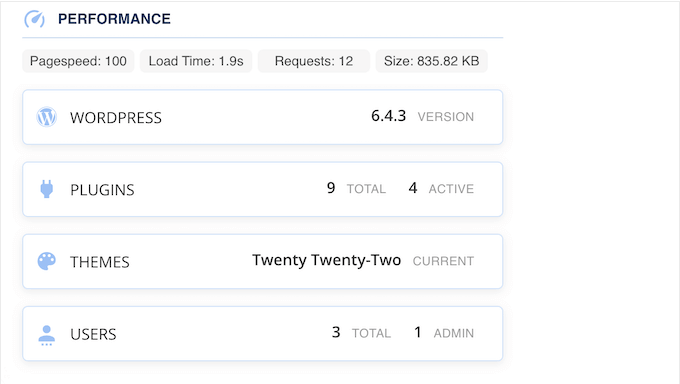
I vantaggi di BlogVault:
- Nessun impatto sulle prestazioni dei server, poiché i backup vengono eseguiti sui server di BlogVault.
- Acquisizione del backup di WooCommerce in tempo reale per i dati cruciali dell’ordine
- Scansione malware e firewall per applicazioni web integrati
- Capacità di convalida e test automatici dei backup, che abbiamo trovato utili per garantire il corretto funzionamento dei backup.
- Supporta siti di dimensioni fino a 500 GB con tecnologia di backup incrementale
- Registrazione dettagliata delle attività per tenere traccia di tutte le modifiche del sito
Contro di BlogVault:
- Prezzo più alto rispetto ad altre soluzioni di backup presenti nell’elenco
Prezzi: È disponibile un periodo di prova gratuito di 7 giorni. I piani a pagamento vanno da 149 a 499 dollari all’anno.
Perché consigliamo BlogVault: Sebbene possa essere più costoso dei plugin di backup tradizionali, il suo approccio zero-footprint e le caratteristiche di sicurezza aggiuntive lo rendono un investimento valido per le aziende online serie.
6. Total Upkeep (soluzione di backup economica)
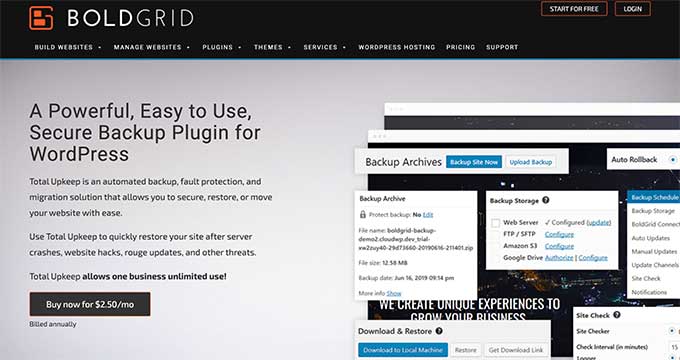
Total Upkeep è una delle soluzioni di backup più economiche nello spazio WordPress e offre caratteristiche impressionanti a soli 2,50 dollari al mese.
Durante i nostri test, lo abbiamo trovato particolarmente utile per i proprietari di piccole imprese che hanno bisogno di backup affidabili senza un tag elevato. Per un’analisi completa del plugin, potete fare riferimento alla nostra recensione di Total Upkeep.
A differenza di altri plugin di backup che si limitano a creare copie di sicurezza, questo include una caratteristica di controllo del sito che effettua verifiche per individuare potenziali problemi prima che possano causare la perdita di dati. Questo può aiutare a individuare diversi problemi prima che diventino gravi.
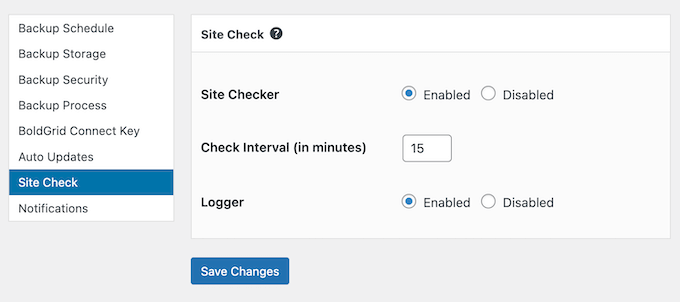
I vantaggi della manutenzione totale:
- Ci piace il fatto che il plugin possa creare automaticamente dei backup di WordPress prima degli aggiornamenti del software, per evitare problemi inaspettati.
- Caratteristica di controllo del sito per il rilevamento e la prevenzione proattivi degli errori
- Programmazione flessibile dei backup con selezione personalizzata dei file e delle tabelle del database
- Archivio di backup dettagliato con opzioni di ripristino a livello di file
- Script di ripristino di emergenza per i siti completamente bloccati
Contro della manutenzione totale:
- Alcuni utenti hanno segnalato problemi con i backup successivi dopo il primo backup riuscito.
Prezzi: È disponibile una versione gratuita del plugin. Il piano premium costa 2,50 dollari al mese, un prezzo decisamente più accessibile rispetto ad altre opzioni presenti su questo elenco.
Perché consigliamo Total Upkeep: È un’opzione valida per i proprietari di siti web attenti al budget. Tuttavia, consigliamo di testare a fondo i backup sulla vostra specifica configurazione prima di affidarvi completamente a questo programma.
7. BackWPup (soluzione di backup senza fronzoli)
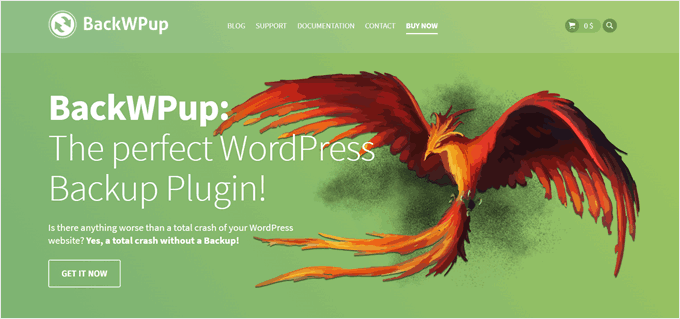
Se siete alla ricerca di una soluzione di backup senza fronzoli che funzioni e basta, BackWPup colpisce nel segno. Questo plugin mantiene le cose semplici. Potete creare e ripristinare backup completi di WordPress direttamente dalla vostra Bacheca, senza essere sommersi da impostazioni complesse.
Il plugin segue una filosofia “imposta e dimentica” che ci piace molto. È possibile creare un lavoro di backup per programmare backup automatici, scegliere dove archiviarli e ripristinarli direttamente da WordPress quando necessario.
Per gli utenti che desiderano un maggiore controllo, BackWPup Pro aggiunge ulteriori caratteristiche. Queste includono integrazioni di storage remoto, una procedura guidata per i test di sistema e un supporto premium.
Pro di BackWPup:
- Ci piace il fatto che l’interfaccia sia semplice e chiara, in modo da non sovraccaricare gli utenti di opzioni.
- Funzionalità di backup e ripristino complete nella versione gratuita
- Backup automatici facili da programmare
- Processo di ripristino semplice direttamente all’interno di WordPress
- I prezzi di rinnovo sono molto più convenienti di quelli del primo anno.
Contro di BackWPup:
- BackWPUp può ripristinare solo i backup creati dal plugin
Prezzi: È disponibile una versione gratuita del plugin. I piani a pagamento vanno da 69 a 349 dollari per il primo anno.
Perché consigliamo BackWPup: Questo plugin per il backup è una scelta eccellente per i blogger, i proprietari di piccole imprese o chiunque voglia una soluzione semplice per mantenere i propri file al sicuro.
Qual è il miglior plugin di backup per WordPress?
Dopo aver testato tutti i plugin di backup in questa pubblica comparazione, raccomandiamo Duplicator come il miglior plugin di backup per WordPress in assoluto. La versione gratuita funziona benissimo per i backup di base, mentre la versione Pro aggiunge caratteristiche preziose come l’integrazione con il cloud storage e i backup programmati.
Ciò che lo contraddistingue è la procedura guidata di backup, facile da seguire, che rende il processo semplice anche per i principianti.
Se cercate una soluzione di backup gratuita con opzioni di archiviazione nel cloud, UpdraftPlus è la scelta migliore. Offre l’integrazione con i servizi di archiviazione più diffusi, come Google Drive e Dropbox, senza che sia necessario un aggiornamento premium.
Per i siti web critici per l’azienda, in particolare per i negozi WooCommerce, consigliamo Jetpack VaultPress Backup. Il fatto che i backup vengano eseguiti sui server di Jetpack significa che le prestazioni del sito non saranno influenzate durante le operazioni di backup.
Ricordate che, a prescindere dal plugin scelto, la cosa che più importa è effettuare normali backup per proteggere il vostro sito WordPress. Per questo motivo, vi consigliamo di provare uno dei nostri plugin, in modo da poter fare la scelta migliore in base alla vostra esperienza.
Suggerimento bonus: assumete servizi di manutenzione di WordPress
Sebbene i plugin di backup siano ottimi, a volte potreste desiderare un approccio più off per mantenere i vostri contenuti al sicuro. In questo caso, l ‘assunzione di un servizio di manutenzione di WordPress potrebbe essere più adatta a voi.
Pensate ai servizi di manutenzione di WordPress come al custode dedicato del vostro sito web. Questi servizi gestiscono tutto, dai normali backup al monitoraggio della sicurezza e all’ottimizzazione delle prestazioni. È come avere un team IT di esperti senza il costo dell’assunzione di personale a tempo pieno.
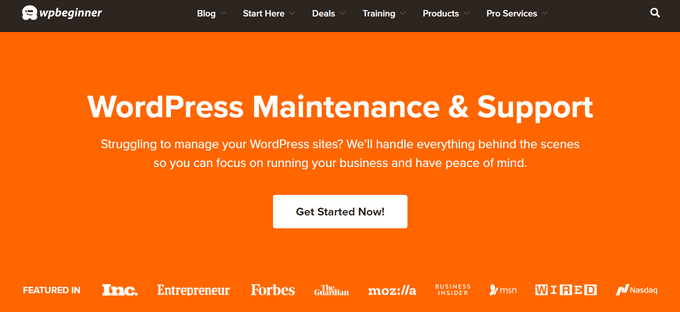
Se avete bisogno di un consiglio, selezionate i Servizi Pro di WPBeginner. I nostri servizi di manutenzione di WordPress includono:
- Un account manager dedicato che conosce il vostro sito a fondo e in profondità
- Assistenza di emergenza per problemi critici di WordPress
- Backup normali nel cloud, ottimizzazione delle prestazioni e rimozione delle minacce informatiche.
- Monitoraggio dell’uptime per assicurarsi che il sito sia sempre attivo.
Questa opzione è perfetta per i proprietari di aziende che danno importanza al loro tempo o per chiunque desideri la massima tranquillità per il proprio sito.
Non siete sicuri che sia la scelta giusta per voi? Potete sempre prenotare una telefonata di consulenza gratuita con il nostro team per vedere come possiamo lavorare insieme per mantenere sicuro il vostro sito web.
FAQ sul backup di WordPress
Dopo aver esaminato i migliori plugin di backup, rispondiamo ad alcune domande comuni che riceviamo dai nostri lettori su chi siamo.
WordPress ha dei backup integrati?
No, WordPress non include un sistema di backup integrato. Sebbene WordPress salvi automaticamente le revisioni dei contenuti, non crea backup dei file o dei database del sito web.
Come si esegue il backup dell’intero sito WordPress?
Il modo più semplice per eseguire il backup del sito WordPress è utilizzare plugin di backup come Duplicator o UpdraftPlus.
In alternativa, molti fornitori di hosting WordPress offrono servizi di backup come parte dei loro piani di hosting. Ad esempio, alcuni host come Bluehost, Hostinger e SiteGround includono normali backup nei loro pacchetti di hosting.
Esiste un plugin gratuito per il backup di WordPress?
Sì, diversi plugin di backup popolari offrono versioni gratuite. La versione gratuita di Duplicator è ottima se si desidera una procedura guidata di backup facile da usare. UpdraftPlus è ideale se avete bisogno di un’integrazione gratuita con servizi di cloud storage come Google Drive.
Con quale frequenza devo eseguire il backup del mio sito WordPress?
La frequenza dipende dalla frequenza con cui i contenuti vengono modificati. Per i blog attivi o i siti di notizie, è meglio eseguire il backup del sito ogni giorno, poiché vengono aggiunti costantemente nuovi post e file multimediali che non si vogliono perdere.
Per i siti di e-commerce, è meglio eseguire backup in tempo reale o più volte al giorno, in quanto è necessario proteggere i dati sensibili dei clienti e le informazioni sugli ordini. Per i siti aziendali statici, i backup settimanali possono essere sufficienti perché i contenuti non vengono modificati di frequente.
Ricordate che è meglio avere troppi backup che non averne abbastanza quando servono.
Le migliori guide al backup di WordPress per il vostro sito web
- Come visualizzare un backup di WordPress come sito web (il modo più semplice)
- I migliori plugin Dropbox per WordPress (scelti dagli esperti)
- Come collegare Google Drive alla libreria dei media di WordPress
- Come salvare facilmente una pubblicazione del blog sul computer
- Come configurare il backup automatico di WordPress con CodeGuard
Speriamo che questo articolo vi abbia aiutato a trovare il miglior plugin di backup per WordPress per il vostro sito web. Potreste anche voler selezionare la nostra guida sui plugin WordPress indispensabili per la vostra azienda e il nostro articolo di confronto tra All in One WP Migration e Duplicator.
Se questo articolo vi è piaciuto, iscrivetevi al nostro canale YouTube per le esercitazioni video su WordPress. Potete trovarci anche su Twitter e Facebook.





Dr Russell Cunning
I’ve been using UpdraftPlus for a while now, and theonly issue I have is that no matter what settings I change, it will NOT delete old backups. Consequently my hosting gets full and I have to go in and manually remove the old backups. I have them set to email me the .zip file, and only keep 1 backup on hand – but UpdraftPlus will not delete them. And unless you buy the ‘Premium’ version, there is no help available – you have to log in to get assistance. No way I’m buying the ‘Premium’ version of a plugin that doesn’t work properly!
Serge Mayer
Hello!
Then so it happened that on my sait there was a failure, and many files were damaged.
I decided to be protected. Also I found very interesting and simple solution
First of all I I have downloaded BackUpWordPress but unfortunately gives out problem with BBpress
I deactivated the dropbox plugin and reinstalled it, unfortunately now it is coming up with the above error. After I decided to pump WordPress Backup Dropbox I try to install the plugin again. The error was removed and I fixed this problem.
rokibul
how backup my data plz help
waqas
How do i back Up my site after update wp ….?
i’m confuse because I cannot backup my data and update wp new version please solve my problem
Ck
I have been using UpdraftPlus for years and found it a great tool and it’s free. However, I just ran into an issue and needed to restore a database with UpdraftPlus plugin which I recently updated. When I uploaded my backup which was downloaded from an slightly older version of the plugin, I received an error and found out that it was not backward compatible. The error message pointed to a “fix” for this which consisted of about 8 posts with absolutely no explanation or help what so ever.
WHAT’S THE POINT OF A BACKUP/RESTORE DATABASE PLUGIN THAT IS NOT BACKWARD COMPATIBLE??? I think it’s safe to say – I’m done with UpdraftPlus.
Joe Miles
This is highly unusual, but the reason for this isn’t incompatible backup formats (the backup format hasn’t changed). It’s a decision the WP core devs made about support for ancient MySQL versions.
You’ll need to update MySQL on the destination site – which the documentation explains.
For more help, please enter a question on the forum and we’ll be happy to help.
Matt
Maybe I’m dense, but the manual way to create site backups, including db backups, is not rocket science. So maybe I expect too much from a plugin designed to simplify the backup process. The sites I manage only require changes a few times each month. Sometimes not even that. So for me, it’s easier to use CODA to backup my site files, and rely on WP Database Backup to handle that. It’s so rare I need to restore a site, that I’d rather know my backups are legit.
Today, after reading this article I tried to find BackupBuddy but your links don’t work, and the return results in Google also wouldn’t resolve to a page. So I installed BackWpup on a site to test. It took three tries to get it to work. Your tutorial was somewhat helpful, but there are some changes in the dashboard options I saw. I have no idea what was causing the plugin to just hang for an hour, especially on a very small site . . . but I deactivated it, reactivated it, created the Job Name all over again, and it finally worked. However, I had to reload the page for the progress bars to get to 100%.
I went ahead and installed on a larger site and same issues. However, after 4 hours of messing with it, I finally uninstalled it. I lost work time thinking “any minute now” it’s going to work.
Maybe it’s because I updated my core WP to 4.5 today, but I don’t think that’s the issue. I did post a comment on their support page earlier today, and haven’t seen a reply.
I can now see why you just spend the money on a plugin that works. I guess I’ll have to do the same.
Amy Yoffie
Is there a backup program for my WordPress site that lets me do a backup of my site anytime I want? In other words, all the backup programs backup on a preset schedule, but sometimes I want to be able to add a backup manually.
Thank you.
WPBeginner Support
Most plugins in the list allow you to start a manual backup at anytime you want.
Admin
Sagar
On your recommendations here I tried almost all but finally I ended up with “BackUpWordPress” on my new blog – as this sends you a link to download the backup files.
Homer
Before, I’m using Updraft plus. But now, I used to subscribed a WordPress Management service. They take care my website for me. They have their own backup system which is indefinitely stored on a cloud service. They also do some task for me, task related to my subscribed website.
credits to for such a good service
Jorge Wong
Have you heard about Backup Guard? For me it’s the best choice for backing up my blogs. Check it out
Richard Smith
I’m afraid I’ve had nothing but bad experiences with VaultPress. It has proven to be difficult to set up correctly and the customer service is very, very slow. Additionally, the customer service reps I have dealt with have not been very helpful at all. I do not recommend them at all.
Karen Ratte
Try BlogVault. – Worth every penny. It has saved my bacon several times and easy to use, reliable and quick. Support is fantastic too.
ERDAL
UpdraftPlus is the best by far
Mark C.
This is a good article and many will find it very helpful.
However, for 2015 I’m very surprised that number 7 (WP-DB-Backup) made the list as it only backs up the database. With respect to WP-Beginner, the title of the article uses the word “best” not “most popular” and backing up only the database is certainly not the best practice in today’s WordPress environment.
Many free backup plugins have the option to backup just the database on a schedule. Heck, most security plugins do as well – and on a schedule.
Also, I’ve found that Akeeba Core for WordPress is a great free solution for complete backups as well as restores. BackupBuddy is my preferred choice, but some who are on poor hosting have time out issues with it. Akeeba Core is a good alternative to try as it uses a different technology that seems to have more success with those hosts.
All in all a great article.
JennyC
Thank you this extremely helpful! It’s seriously like wordpress for dummies. Thanks!
Emily
UpdraftPlus is absolutely awesome! and the free version is cover most needed for just backup + upload to cloud storages. I tried it before found this. And I don’t thank they have bad interface. It really simple to use and very easy. Just a few clicks and you go. I really love it!
Prithviraj
BackWP UP is not worth. It makes great backup. Everything in a Zip, but restoring needs Adminer. It made all the restoration full of hassle. In the end, I did a manual restore, which was a crazy difficult task. Although I did it.
Joe Miles
The review says BackWPUp is complete – but without the ability to restore backups it’s incomplete!
UpdraftPlus has quickly become the world’s most popular backup in the last year because it is complete. BackWPup can even use UDP to restore backups made with their plugin.
Cathy Goodwin
Same problem. I think it’s important to add a note to this post to show that BackWPUP requires extra software or plug-ins to restore. One reason to use backup is to clone and this won’t do it.
Gabriela
You should also take in consideration the WP MyBackup which has many advanced features that other plugins do no provide. Besides that is comes FREE. If you need a more versatile version of it then it has also a PRO version which comes for only few bucks.
niki
I have a few clients on Godaddy hosting (ughh!) and Backupbuddy is no longer working because they choke their servers…does anyone have any experience with vaultpress and Godaddy? It is making me nervous that the sites are not getting backed up properly and I’d love to have the peace of mind
Stanford Griffith
If you want to migrate a site with UpDraft Plus, you’ll need to spend $30/year for access. It’s for an unlimited number of sites, but the year isn’t just support (60 days) and updates (1 year); it’s also support to install it on any new sites.
I tried just backing up with the site as a test before I bought the migration add-on, and it failed miserably after 10% of a tiny site.
David Anderson
Hi Stanford,
Sorry to hear you had a negative experience with UpdraftPlus. I’ve searched our support system for your name, and couldn’t find any tickets – please do file one if you have a problem. People have successfully used UpdraftPlus on sites up to 50 gigabytes in size (we’ve not tested beyond that).
Just to clarify – if you purchase the Migrator component, then you can download a zip file from your account page to install which you can use whenever you like – for life. It’s only the alternative install method, via connecting to updraftplus.com and downloading the latest add-on from your account, which you only have access to for 1 year; but, you don’t need to use that method.
David
Heinrich Ferreira
I’ve used several of the above plugins and none come close to UpDraftPlus. The UI is simple and to the point so I can’t see how the UI is cluttered.
I’ve been using UpDraftPlus on over 10 sites without a hitch. It’s been flawless on each site. I’ve also had to transfer all 10 sites over to a new host and without this plugin it would have been a nightmare. I didn’t need to use the migrator plugin at all but that may be down to how I installed each site.
Howard Lee Harkness
I have used Backup Buddy on several sites for a couple of years. Up until about two months ago, it worked really well. I even used it to migrate all of my sites to a new host using a lot less time than I expected.
Then it broke.
I’m not sure why, and the tech “support” at iThemes doesn’t know, either. I keep getting the same set of things to try (which I already did after reading their help files, and before submitting my first support ticket).
I’m guessing that there is a problem with a firewall plugin that I use, but even disabling all other plugins and renaming the .htaccess file does not get BB to work. For now, I am using the cPanel backup — which works, and fairly quickly — despite the fact that it’s a little less convenient than BB *used* to be. But a backup that actually works is much better than one that doesn’t.
I don’t really fault the program itself, but the “support” staff there is truly clueless.
Jimmy Krug
I’ve had the same thing happen with other plugins (Backup Buddy, Updraft Plus, etc.) They work good until… they don’t. Today I use a combination of plugin and Cpanel Backup. With Cpanel, I backup the Home Directory first, then the databases. By using a combination of plugin along with Cpanel, I have a “plan B” if something strange happens with one of the plugins. Sure, it takes a few extra minutes to make a Cpanel backup, but it’s worth having the peace of mind.
Jamila Chisti
WP-DB-Backup makes it really simple to create database backups, schedule automated backups, and restore your database.
francoise
Hi, is there a plugin that support both the daily scheduling and the choice of only a particular user posts?
Shams
I votes Updraft Plus as the best backup plugin and there are many valid reasons for it;
It is a completely free plugin. Anyone can take backups on local or remote storage without paying a penny.
It supports Dropbox with the help of which anyone can store backup on cloud and restore it on any hosting server. And thus it makes WordPress server migration very easy.
With the help of Updraftplus we can restore WordPress database and even files via WordPress dashboard and there is no need to do any work around like in Backupbuddy.
Umar Farooq
AWESOME!!!!!!
You just have solved my BIGGEST problem mate! Thanks for your review of Updraft Plus plugin
David
Greetings. I just installed and used UpdraftPlus (the free version). I agree with your review except that I did not find the interface at all cluttered. In fact, it is great and simple to use. I linked the backups to do remote backup with two clicks, to use DropBox. I am very pleased and impressed.
By the way, if you ask for an email address, it would be good to say something about how/why you are using it, and whether it will be publicly visible or not. In any case, thank you for a good review.
Mike
The only worthy and truly free ones are UpdraftPlus and xCloner
The other plugins are paid services or you have to pay to restore your backup
With UpdraftPlus you can backup and restore from GoogleDrive, Dropbox, Amazon S3…
xCloner is a more advanced solution, it also works as standalone solution for any website, but only supports Amazon S3 as a remote backup service, the problem with Amazon S3 service is that its only free for 12 months after registration
simone
Are you sure that the light vaulpress plan includes the incremental backup ? From what I see on their website, it doesn’t.
Michale
“Restoring a WordPress site from backup is also very simple. The BackWPup Pro version comes with priority support, ability to store backups on Google Drive, and some other cool features.”
Really? HOW EXACTLY, since BackWPup doesn’t have a Restore Backup function?!? For restoring backups you have to use another plugin and it all but easy! Did you even try this plugin before recommending it?
Arthur
I am using WordPress Backup (https://wordpress.org/plugins/backup-wp/) and it works like a charm. Highly recommended if you are looking for something simple!
Dedek Hajes
Updraft, BackupWordPress, Duplicator all fails on large sites.
I’ve got about 2.2GB eGallery and they fail due timeouts, no matter what hosting.
Solution?
Manual backup via FileZilla. Perhaps, once I become pro I go for VaultPress. That seems to be only one solution left for large sites.
Mark C.
Dedek – more than likely the reason for the timeouts on large sites with those plugins is the host has set the servers up for short PHP run times. Some hosts will adjust their settings if you call and ask and tell them why you need it.
Heinrich Ferreira
I think you’ll find your host setup is the issue. I’ve backed up and restored sites around 6gb without any issues.
Bill Hibbler
Backup Buddy is no longer free, unfortunately. The license ends up costing far more than the subscription based service you use unless you have a lot of sites to backup.
xpil
My favourite choice is UpdraftPlus. Fort a small site with a single-target backup store, the free version does its job just perfectly. And I had an opportunity to test the restore process, too. It is relatively painless, although some basic knowledge of MySQL databases and Linux filesystems is necessary.
Steve
Just loaded up WP-DB-Backup, bit concerning no update on repository for 1 year, super easy to install and configure…wow
Syed Balkhi
That’s awesome. Glad to help
owlsheadbiz
Many thanks for the recommendations! Just installed BackUpWordPress and it worked like a champ.
WPBeginner Staff
Some web hosts may have restrictions on installing some plugins. Please contact your web host for more information.
Warren Johnson
I just looked at BackWPup (9/2014) and the message on WordPress is that this backup tool is not allowed.
Ricky Douglas
I was using Online Backup for WordPress to take care of my backup needs but after reading this review i’ve decided to give BackWPup try.
Thanks for sharing!
-Ricky
WPBeginner Staff
David,
We feel that our beginner level users
would be overwhelmed by the number of options. The options and
instructions on the updraftplus’ settings tab can be simplified using UI
elements like help buttons which expand when a user clicks on them to
show instructions. The text can be made more easy to read. Unnecessary
notifications can be hidden or closed once they are displayed.
. There is no button to close the two notifications that appear on plugins settings page.
. On the settings tab there are too many options.
. Whole sentences of instructions are linked.
. There is a request to purchase addons multiple times on the settings tab.
We
think that all these things can be cleaned up to create a better UI and
a better user experience, which will make updraftplus even more user
friendly.
Thanks
Emily
Agree with this but actually I like the link that open for more information. As beginner sometime use google for every sections is such a painful lol
Brian Breslin
Hey what about PressBackup?
Stephen Lahey
I love BackupBuddy. So quick and reliable. I can’t imagine using anything else for my WP sites.
WPBeginner Staff
Yes, you should always have your own backup system in place. Many of our users found themselves in situations where their hosting providers backup was corrupt or simply not available. Remember that your hosting provider is not obliged to backup your site. Its better to be safe than sorry.
David Anderson
Hi guys,
Thanks for including UpdraftPlus in the review. I was really surprised about the comments about the user interface, as this is something we’ve put a lot of effort into simplifying…. and the ease of use is mentioned very frequently in our reviews (and I can’t remember when I last saw a review that said that it was complex) – http://wordpress.org/support/view/plugin-reviews/updraftplus – I’d be really grateful if you could elaborate, because if there’s anything that can be further simplified then I would be grateful.
David
Uriahs
there is nothing wrong with the interface…our company use it to backup all of our clients websites also ours. I haven’t seen anything that a beginner level user would find hard. Great product, thanks
Jason
Thanks for these great selections! I have most of these in my list as well; however, I have been using Online Backup for WordPress by Backup Technology on a couple sites. It has worked very well for me. If I ever do go the premium route, I would go for Backup Buddy for sure. Thanks for sharing!
Matt
i am currently using godaddy as my host and they have a backup system integrated into their CPanel. Are there any advantages these 7 wordpress backup plugins have over godaddy’s backup system? thank you!
Manuel Echeverry
I personally use backWP up and it works as good as it said, fortunately untill know i didn’t used the backup but is good to have the peace of a backup stored in the cloud
Kate_H
I have tried the majority of the free backup plugins but have discarded them all for one reason or another. I like the idea of VaultPress but really didn’t want another subscription based service so I finally took the plunge and purchased a licence for BackupBuddy and so far I have been really pleased with how easy it is to use. The hardest part was opening and creating the storage accounts so I could save different backups to different locations.
Jer Trihouse
Updraft-Plus and Xcloner are both worthy of consideration; and free
James Salmons
You articles are among my favorites and I have previously found every
tip to be right, but I have to say that I have found one point here to
be quite different than my personal experience.
After using a number of other backups and finding most of them confusing at some point I switched to Updraft Plus exactly because it was so user friendly.
For example, when you want to restore you click on a big restore button, it shows you a list of a half dozen big buttons to restore each category:
pages, posts, database, etc. Very easy. I found the same to be true with
each stage of setting it up.
I had a friend with a strange saying: “As the farmer said when he kissed the cow, everyone to his own taste!” Perhaps the same applies here, we all have different tastes and come from different backgrounds, but I find Updraft Plus very easy to use.
Ihor Vorotnov
Check Revisr – a free plugin to deploy and backup your wp site with git (including database). It’s new but looks very promising.