Il modello di business dei siti di membership è in piena espansione, e per una buona ragione. Fornisce entrate ricorrenti prevedibili e costruisce una community fedele attorno ai tuoi contenuti.
Ma quando stavamo lanciando il nostro sito di membership WordPress, abbiamo scoperto che scegliere il plugin sbagliato poteva costarci tempo e denaro.
Alla fine abbiamo avuto successo con MemberPress, ma il percorso ci ha insegnato quanto sia fondamentale scegliere lo strumento giusto fin dall'inizio.
Siti di membership diversi hanno esigenze diverse: dalle semplici newsletter a pagamento a complessi corsi online con più livelli di utente. E il plugin che scegli deve crescere con la tua attività.
Ho trascorso molto tempo a testare e confrontare i principali plugin per membership disponibili oggi. In questa guida completa, condividerò i 14 migliori plugin per membership di WordPress, ognuno con i propri punti di forza e casi d'uso ideali. 🙌
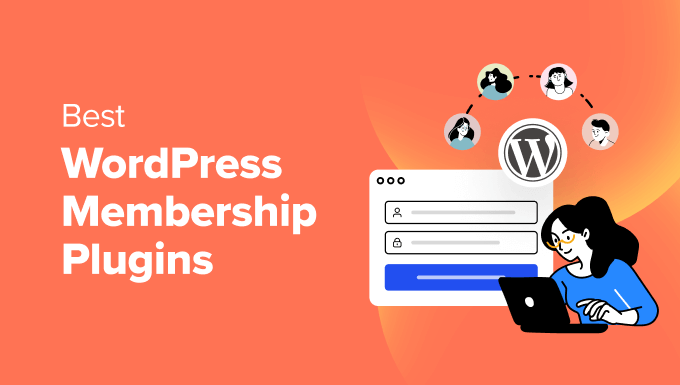
Scelta rapida – I migliori plugin per membership di WordPress
Hai fretta? Se è così, puoi dare una rapida occhiata alle mie prime 3 scelte per i migliori plugin per membership di WordPress.
Detto questo, ti consiglio di continuare a scorrere per vedere la nostra lista completa!
| 🥇 Prima scelta | 🥈 Seconda Scelta | 🥉 Terza Scelta |
| MemberPress | Thrive Apprentice | Easy Digital Downloads |
 |  | |
| Prezzi: A partire da $179,50/anno + Gratuito | Prezzi: A partire da $149/anno | Prezzi: $99,50/anno + Gratuito |
| Soluzione all-in-one per siti di membership | Creare e vendere corsi online | Vendere prodotti digitali su un sito di membership |
| Add-on per corsi e CoachKit per l'apprendimento online | Un intuitivo wizard di configurazione della scuola con oltre 55 modelli personalizzabili | Carrello acquisti integrato per download multipli |
| Strumenti di rilascio graduale dei contenuti e controllo completo degli accessi | Strumenti di rilascio graduale dei contenuti con più pianificazioni per diversi stili di apprendimento | Restringi i download per livelli di membership |
| Pagamenti ricorrenti e una tantum | Pagamenti ricorrenti e una tantum | Fatturazione abbonamenti con il componente aggiuntivo Pagamenti Ricorrenti |
| Funziona con AWeber, Mailchimp, Uncanny Automator, Constant Contact, AWS, Blubrry e BuddyBoss | Supporto multilingua, ottimizzazione per i motori di ricerca (SEO), notifiche via email e pulsanti dinamici | Accetta pagamenti da Stripe, Apple Pay, PayPal, Google Pay e Braintree, senza commissioni mensili |
| Continua a leggere » | Continua a leggere » | Continua a leggere » |
Come abbiamo testato e recensito i plugin per membership di WordPress
Ci sono molti plugin per membership di WordPress, ma non tutti hanno le funzionalità specifiche di cui potresti aver bisogno per creare il tuo sito membership.
Alcuni sono ottimi per configurazioni semplici, come la vendita di un unico piano di abbonamento. Altri sono ricchi di funzionalità per gestire più livelli di membership, abbonamenti e altro ancora.
Per aiutarti a scegliere quello giusto, noi di WPBeginner abbiamo testato diversi plugin di appartenenza popolari e ci siamo concentrati sui seguenti:
- Facilità d'uso: Abbiamo cercato plugin super facili da usare, anche se non sei esperto di tecnologia. Le nostre scelte migliori hanno dashboard intuitive, guide passo passo e documentazione dettagliata per aiutarti a iniziare senza problemi.
- Different Use Cases: Not all membership sites are the same. So we checked for support for membership features, including members-only content, subscription plans, community features, online courses, and more. (Find more about them in the points below.)
- Contenuti riservati ai membri: Abbiamo verificato le funzionalità che consentono a blogger o aziende di nascondere determinati post o pagine per i membri paganti.
- Piani di abbonamento: Sia che tu abbia bisogno di semplici piani mensili o di opzioni multi-livello, abbiamo verificato quanto bene i plugin gestiscono gli abbonamenti.
- Funzionalità della community: Abbiamo dato punti bonus ai plugin che consentono forum privati o dashboard per i membri.
- Corsi online: Se sei un educatore, formatore o coach, potresti aver bisogno di strumenti per creare corsi online con lezioni, quiz e monitoraggio dei progressi.
- Contenuti a rilascio graduale: Vuoi rilasciare contenuti gradualmente? Ci siamo assicurati che questi plugin possano aiutarti a mantenere i membri interessati.
- Vendita di Prodotti Digitali: Abbiamo cercato plugin che rendano facile vendere eBook, musica o altri prodotti scaricabili.
- Gateway di Pagamento: Abbiamo testato opzioni che funzionano con gateway popolari come PayPal e Stripe in modo da poter riscuotere facilmente i pagamenti.
- Personalizzazione e Crescita: Abbiamo verificato quanto sia facile modificare elementi come i livelli di appartenenza, le regole di accesso e i ruoli utente. Inoltre, ci siamo assicurati che questi plugin possano crescere con te, sia che tu stia aggiungendo più membri o introducendo nuove funzionalità.
- Recensioni degli Utenti: Abbiamo anche ricordato di controllare le recensioni degli utenti reali per vedere come si comportano i plugin in situazioni reali.
Come puoi vedere, abbiamo incluso solo plugin affidabili che funzionano bene e ti offrono le funzionalità di appartenenza più importanti. Vale anche la pena notare che non potremmo mai raccomandare qualcosa che rallenta il tuo sito o influisce negativamente sull'esperienza utente.
Perché fidarsi di WPBeginner?
In WPBeginner, siamo un team di esperti con oltre 16 anni di esperienza in WordPress, hosting, SEO, marketing online e altro ancora.
Gestiamo anche il nostro sito di appartenenza video, quindi sappiamo tutto ciò che serve per costruire e mantenere un sito web riservato ai membri.
Abbiamo esaminato e testato a fondo ogni plugin in questo elenco su siti web reali per darti la migliore raccomandazione per tutti i tipi di siti di appartenenza.
Per ulteriori informazioni, puoi consultare il nostro processo editoriale.
Ora, diamo un'occhiata alle mie scelte migliori per i plugin di appartenenza per WordPress.
1. MemberPress
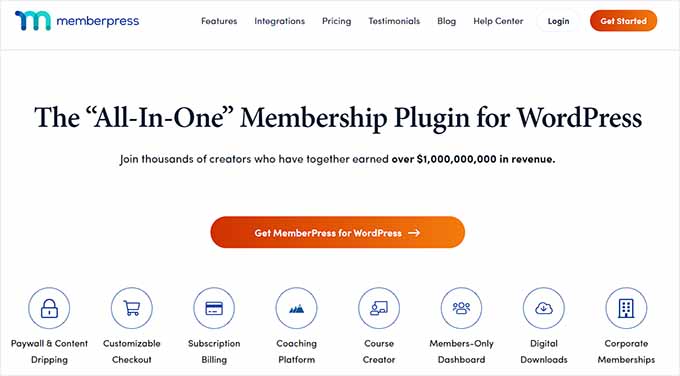
MemberPress è un plugin di membership per WordPress all-in-one che ti permette di vendere livelli di membership illimitati e gestire abbonamenti facilmente. Lo usiamo su WPBeginner per alimentare il nostro sito di membership video, e ci piace quanto sia facile da usare ma potente.
Leggi la nostra recensione completa di MemberPress per scoprire perché ne siamo così fan.
Quando ho configurato per la prima volta MemberPress, sono rimasto colpito dalla facilità d'uso. In pochi clic, ha creato automaticamente tutte le pagine essenziali del sito di membership. Queste includevano le pagine dei prezzi, di accesso, dell'account e di ringraziamento per i nostri utenti.
Se sei curioso di sapere come ho fatto, puoi consultare il nostro tutorial su come creare un portale clienti in WordPress.
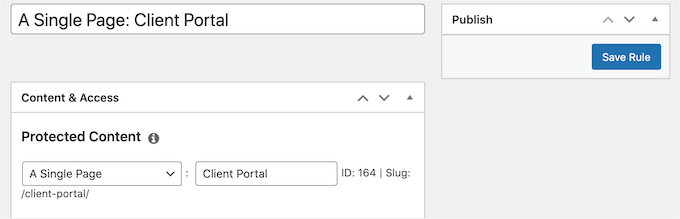
Ciò che mi ha colpito anche è stato il potente controllo degli accessi.
Puoi facilmente limitare l'accesso a post, pagine, tipi di post personalizzati, categorie, tag e file. Praticamente qualsiasi contenuto desideri, inclusa la creazione di una newsletter a pagamento per il tuo sito web.
È anche perfetto per impostare un modello di abbonamento poiché il plugin supporta sia pagamenti ricorrenti che una tantum. In questo modo, puoi offrire abbonamenti mensili, annuali o anche a vita.
Vuoi offrire corsi online? I componenti aggiuntivi Courses e CoachKit™ di MemberPress ti consentono di offrire un'esperienza di apprendimento fluida dall'inizio alla fine.
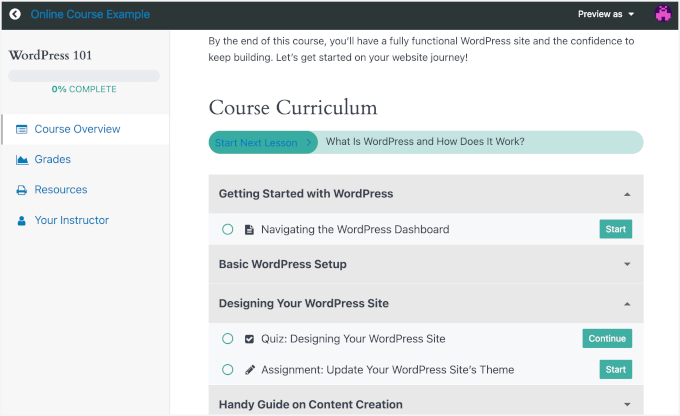
Il componente aggiuntivo Courses ti offre anche alcuni utili extra per aumentare il coinvolgimento e monitorare i progressi:
- Quiz – Ti consentono di testare gli studenti su ciò che hanno imparato con scelta multipla, vero/falso e altro.
- Compiti – Gli studenti possono caricare lavori scritti o file da revisionare e commentare.
- Registro voti – Traccia automaticamente i punteggi dei quiz e dei compiti in modo da poter vedere facilmente come stanno andando tutti.
CoachKit™ va oltre aggiungendo funzionalità come profili cliente, monitoraggio delle abitudini e note private. L'ho trovato molto utile per coach e creatori di corsi che desiderano offrire supporto personalizzato.
Mi è piaciuto anche come ho potuto aggiungere contenuti a goccia, il che significa rilasciare le lezioni gradualmente invece che tutte in una volta. Questo aiuta a mantenere gli studenti coinvolti e li incoraggia a tornare regolarmente.
Tutti questi strumenti possono davvero trasformare il modo in cui gestisci i tuoi corsi, e sono molto contento che il team di MemberPress li abbia aggiunti al toolkit.
✅ Pro di MemberPress:
- Configurazione semplice con pagine generate automaticamente (prezzi, login, account, ringraziamento)
- Strumenti di rilascio graduale dei contenuti per coinvolgere i membri nel tempo
- Potente controllo degli accessi per post, pagine, file e altro ancora
- Supporta pagamenti ricorrenti e una tantum tramite PayPal, Stripe e Authorize.net (Piano Sviluppatore)
- Componenti aggiuntivi per Corsi e CoachKit per un apprendimento online semplificato
- Si integra con strumenti come AWeber, Mailchimp, Uncanny Automator e Constant Contact
- Funziona con AWS, Blubrry (podcast) e BuddyBoss (reti private)
- Altre funzionalità includono dashboard per i membri, codici coupon, notifiche via email e Rest API
❌ Svantaggi di MemberPress:
- Members (lo strumento gratuito che funziona con MemberPress) offre funzionalità di base, ma è necessario l'aggiornamento a MemberPress per accedere a opzioni più avanzate
- Supporta solo i tre gateway di pagamento più diffusi.
Perché consiglio MemberPress: Amo MemberPress perché è il miglior plugin per membership di WordPress sul mercato. Permette livelli di membership illimitati, ha un'interfaccia user-friendly, si integra con i gateway più diffusi e offre anche la restrizione dei contenuti, rendendolo un'ottima scelta all-in-one.
Prezzi: MemberPress offre quattro piani tariffari per soddisfare diverse esigenze. Il piano Basic costa $179.50/anno ed è ideale per i principianti. Questo piano consente membri illimitati senza commissioni di transazione e si integra con Stripe e PayPal per la vendita di membership.
Detto questo, i creatori di corsi potrebbero dover optare per i piani di livello superiore, a partire da $299.50/anno.
2. Thrive Apprentice
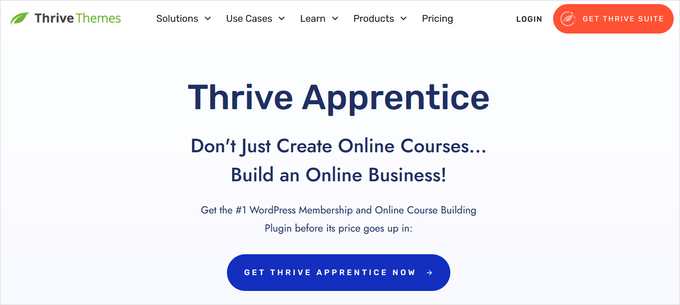
Thrive Apprentice è un potente costruttore di membership e corsi per WordPress. Con funzionalità avanzate, facile controllo degli accessi e vari modelli di corsi, è ideale se si desidera creare e gestire corsi online professionali con facilità.
Quando abbiamo iniziato a esplorare modi per creare e gestire corsi online, Thrive Apprentice è diventato rapidamente un preferito. Molti dei nostri lettori lo adorano e l'abbiamo testato parecchie volte.
Per maggiori informazioni, puoi vedere la nostra recensione completa di Thrive Apprentice.
La procedura guidata di configurazione della scuola è un grande vantaggio. Quando ho attivato per la prima volta il plugin, non mi ha semplicemente scaricato in una pagina di impostazioni. Invece, questa procedura guidata è apparsa e mi ha guidato passo dopo passo nella progettazione delle mie pagine del corso, nella scelta di un modello e nell'impostazione della homepage principale della scuola.
Da lì, costruire il corso vero e proprio è stato altrettanto facile. Ho apprezzato in particolare il builder visuale drag-and-drop e i oltre 55 template, che mi hanno permesso di concentrarmi sul contenuto stesso invece di lottare con gli elementi di design.
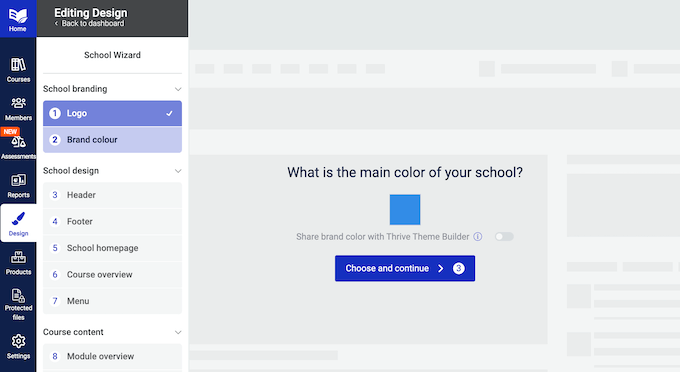
Ciò che è risaltato ancora di più sono state le opzioni di personalizzazione. I visitatori vedono una panoramica del corso su misura, mentre i membri hanno la loro visualizzazione personalizzata.
Ho anche scoperto che Thrive Apprentice può monitorare i progressi degli studenti, offrire abbonamenti una tantum o ricorrenti, creare landing page e costruire coupon e offerte di sconto per diversi corsi in abbonamento o membership.
Una volta impostato tutto, ho esplorato gli strumenti di content-dripping. Qui ho scoperto che mi permettevano di sbloccare lezioni secondo una pianificazione e persino di creare più linee temporali per lo stesso contenuto.
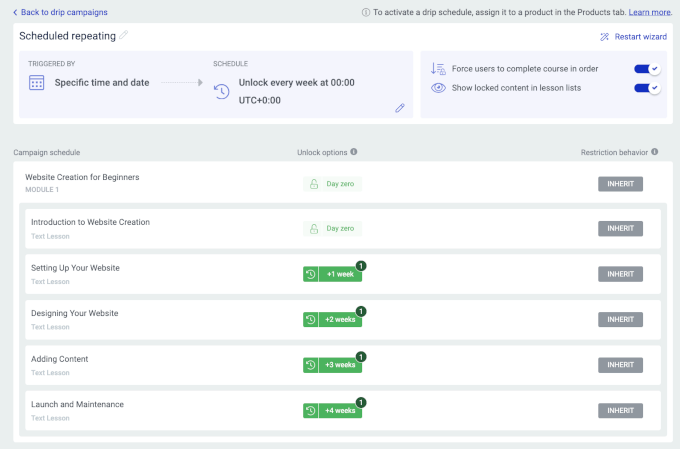
Inoltre, il loro pannello di gestione membership integrato ti consente di concedere o revocare facilmente l'accesso a corsi, contenuti o prodotti di membership per specifici iscritti.
Inoltre, l'integrazione di Thrive Apprentice con strumenti come Thrive Leads, Thrive Quiz Builder e Thrive Optimize apre ancora più opportunità di automazione, coinvolgimento e ottimizzazione.
✅ Pro di Thrive Apprentice:
- Builder di corsi drag-and-drop con oltre 55 template personalizzabili
- Certificati personalizzabili per premiare gli studenti
- Visualizzazione di contenuti personalizzati per visitatori e membri
- Traccia i progressi degli studenti per monitorare i risultati dell'apprendimento
- Strumenti flessibili di rilascio graduale dei contenuti con più pianificazioni per diversi stili di apprendimento
- Supporta abbonamenti una tantum e ricorrenti
- Strumenti per la creazione di landing page, coupon e offerte di sconto
- Dashboard di gestione degli abbonamenti integrata per un facile controllo degli accessi
- Supporto multilingua, ottimizzazione per i motori di ricerca (SEO), notifiche via email e pulsanti dinamici
❌ Svantaggi di Thrive Apprentice:
- Nessun piano gratuito
- Thrive Apprentice offre solo supporto integrato per i pagamenti Stripe
Perché consiglio Thrive Apprentice: Nel complesso, consiglio Thrive Apprentice per i suoi potenti strumenti di abbonamento e corsi online. Con un builder drag-and-drop e modelli pronti all'uso, è perfetto se stai cercando di creare e vendere corsi online in modo rapido e semplice.
Prezzi: Thrive Apprentice costa $149 all'anno per il plugin standalone, ideale per aggiungere corsi e abbonamenti a un sito esistente.
Per nuovi siti o aziende, c'è il piano Thrive Suite a $299 all'anno. Include Thrive Apprentice e altri plugin Thrive essenziali per aiutarti a progettare e far crescere il tuo sito web.
3. Easy Digital Downloads
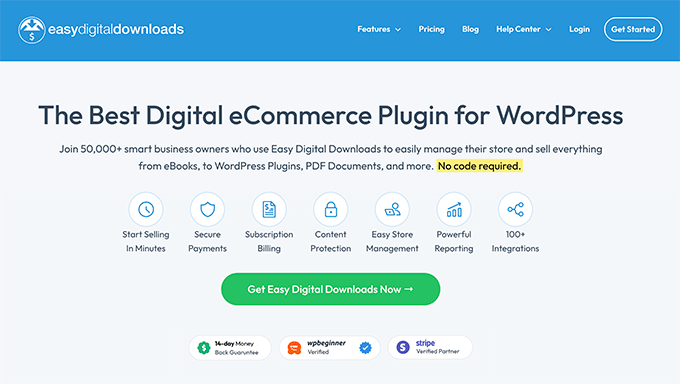
Easy Digital Downloads (EDD) è un plugin eCommerce di primo piano. È un'ottima opzione se stai cercando di vendere prodotti digitali sul tuo sito di abbonamenti WordPress. Che tu venda eBook, software o musica, ti permette di gestire prodotti, pagamenti e report tutto in un unico posto.
Diversi dei nostri marchi partner utilizzano Easy Digital Downloads per vendere plugin e software, e per una buona ragione. Abbiamo anche testato EDD per innumerevoli scopi nel corso degli anni e abbiamo avuto ottime esperienze con esso.
Puoi saperne di più nella nostra recensione dettagliata di Easy Digital Downloads.
Una delle cose che EDD fa meglio è l'esperienza di checkout per prodotti digitali. Il carrello della spesa integrato consente ai clienti di acquistare facilmente più articoli contemporaneamente. Ad esempio, possono acquistare alcuni plugin software diversi o un pacchetto di eBook in un'unica transazione.
Ma dove EDD eccelle davvero per i siti di appartenenza è con il suo componente aggiuntivo Pagamenti Ricorrenti. Questo trasforma il plugin, permettendoti di vendere abbonamenti digitali.
Ad esempio, puoi vendere l'accesso annuale a una licenza software, offrire un abbonamento mensile a una libreria di risorse di design o persino creare una newsletter a pagamento. Questo è essenziale per monetizzare i contenuti digitali a lungo termine.
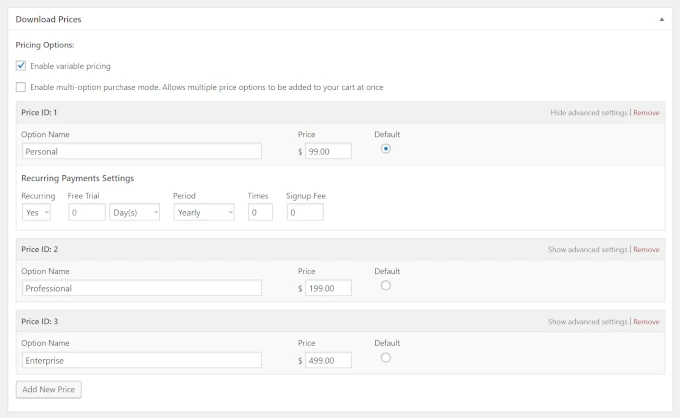
EDD ti offre anche grande flessibilità per creare un'esperienza riservata ai membri. Puoi limitare determinati download, offrire sconti speciali e inviare notifiche via email in modo che siano disponibili solo per specifici livelli di appartenenza.
Immagina di avere un livello 'Pro' che ottiene accesso esclusivo all'intera libreria di tutorial video, mentre un livello 'Base' può accedere solo a guide PDF. La buona notizia? È facile da configurare.
Infine, mi piace che la dashboard di reporting del plugin sia creata per i creatori digitali. Ti fornisce informazioni chiare sulle tue vendite, mostrandoti esattamente quali dei tuoi prodotti digitali sono i più popolari e come i tuoi abbonamenti stanno crescendo nel tempo.
✅ Pro di Easy Digital Downloads:
- Facile da configurare e utilizzare
- Carrello acquisti integrato per download multipli
- Supporta la fatturazione degli abbonamenti con il componente aggiuntivo Pagamenti Ricorrenti
- Restringi i download per livelli di membership
- Offre sconti speciali e notifiche via email
- Report e analisi per il monitoraggio delle vendite e delle prestazioni.
- Accetta pagamenti con carta di credito da Stripe, PayPal, Apple Pay, Google Pay e altri gateway di pagamento popolari come Braintree, senza costi mensili aggiuntivi
❌ Svantaggi di Easy Digital Downloads:
- Integrazioni limitate con strumenti e servizi popolari oltre AffiliateWP
- Il piano gratuito di Easy Digital Download è disponibile, ma la versione pro è necessaria per le funzionalità di abbonamento e membership
Perché consiglio Easy Digital Downloads: Ho incluso Easy Digital Downloads in questo elenco perché è il miglior plugin per creare un sito di membership che vende prodotti digitali. Viene fornito con un sistema di carrello acquisti integrato, pagamenti ricorrenti e una libreria di componenti aggiuntivi per far crescere la tua attività.
Prezzi: Mentre Easy Digital Downloads offre una versione gratuita, il piano Personal a $199/anno sblocca funzionalità aggiuntive, tra cui integrazioni di email marketing con ActiveCampaign e Campaign Monitor. Ottieni anche potenti strumenti di upselling e cross-selling per aumentare le tue vendite online.
4. MemberMouse
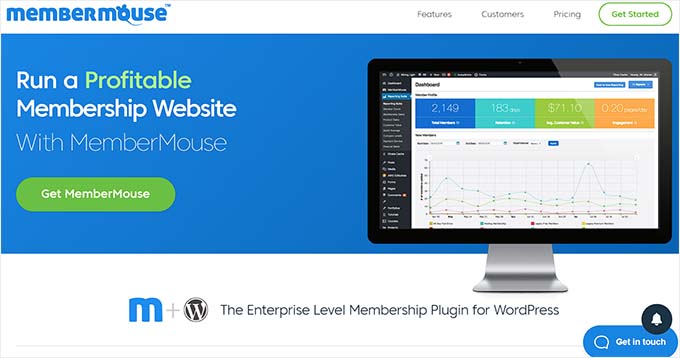
MemberMouse è un versatile plugin di membership per WordPress, perfetto per le aziende in crescita. Le sue funzionalità avanzate ti consentono di proteggere i tuoi contenuti, vendere prodotti, creare corsi e aumentare le tue entrate.
Per un'analisi più approfondita della piattaforma, consulta la nostra recensione completa di MemberMouse.
Durante i test, ciò che mi ha davvero colpito è stata la funzionalità SmartTags. Ti consente di personalizzare i contenuti per ogni membro senza dover scrivere una sola riga di codice.
Questo livello di personalizzazione è impressionante perché ti permette di proteggere e mostrare i contenuti esattamente come desideri.
Oltre a ciò, lo strumento semplifica l'impostazione di opzioni di membership sia gratuite che a pagamento. Offre anche contenuti a goccia e ti consente di creare uno spazio dedicato sul tuo sito web accessibile solo ai membri.
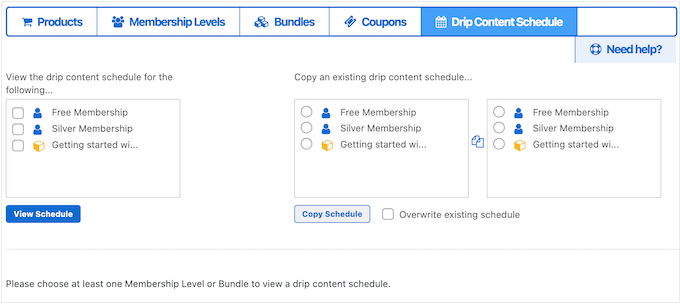
Una funzionalità che ho davvero apprezzato è stata la possibilità di creare upsell e cross-sell. Con un solo clic, i membri potevano effettuare acquisti senza dover reinserire i dettagli di pagamento. Questo può rendere l'esperienza di acquisto fluida.
Inoltre, MemberMouse tiene traccia di importanti metriche aziendali, come il valore del cliente nel tempo e i tassi di abbandono, aiutando a monitorare la nostra crescita. Il plugin si occupa persino dei pagamenti scaduti automaticamente, quindi non dovrai mai preoccuparti di perdere entrate.
Puoi anche creare e inviare notifiche push ai membri o a ruoli utente specifici di WordPress in base ad azioni specifiche. Queste includono l'aggiunta di nuovi membri, l'annullamento di abbonamenti, la ricezione di pagamenti e altro ancora.
✅ Pro di MemberMouse:
- Facile offrire abbonamenti sia gratuiti che a pagamento
- Funzionalità di contenuto a goccia per rilasciare materiale nel tempo
- Upsell e cross-sell con un clic per acquisti senza interruzioni
- Personalizza i contenuti utilizzando SmartTags; non è richiesta alcuna codifica
- Tiene traccia delle metriche chiave come il valore del cliente, il churn e il coinvolgimento
- Automatizza la gestione dei pagamenti scaduti
- Invia notifiche push ai membri o a ruoli utente specifici in base ad azioni specifiche
❌ Contro di MemberMouse:
- Opzioni di progettazione integrate limitate, il che significa che dovrai fare affidamento sullo stile del tuo tema o su CSS personalizzato per ottenere un aspetto specifico per le pagine dei membri
- Nessun piano gratuito disponibile per testare le funzionalità
- Meno opzioni di gateway di pagamento integrate rispetto ad altri plugin in questo elenco
Perché consiglio MemberMouse: A mio parere, MemberMouse è una potente soluzione di abbonamento per WordPress per le aziende che fanno sul serio in termini di crescita. È abbastanza potente da supportare siti di abbonamento di livello enterprise, quindi è una buona scelta per proprietari di siti web molto ambiziosi.
Prezzi: MemberMouse offre quattro piani tariffari tra cui scegliere. Con il piano Basic, (199,50 $/anno), puoi avviare il tuo sito di membership, creare piani illimitati e accettare pagamenti tramite Stripe. Include anche l'estensione Courses for MemberMouse, che lo rende un'opzione solida e completa.
5. WishList Member
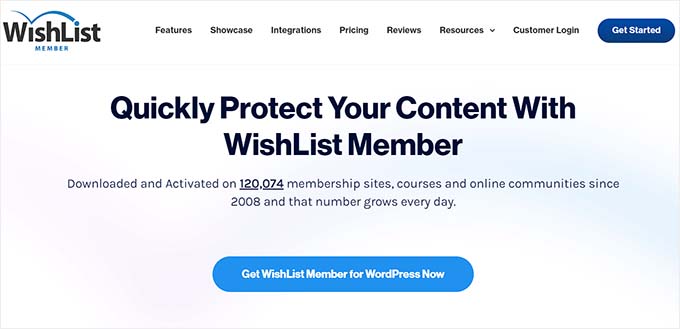
WishList Member è ricco di potenti funzionalità per proteggere i contenuti riservati ai membri e creare un'esperienza positiva per gli abbonati del tuo sito. Le sue impostazioni avanzate di restrizione lo rendono ideale per bloccare contenuti come post del blog o pagine specifiche.
Per un'analisi approfondita, puoi consultare la nostra recensione completa di WishList Member.
WishList Member è stato creato da zero per creare potenti paywall. La sua forza risiede nella facilità con cui puoi proteggere il tuo lavoro.
Quando ho testato lo strumento, ho notato che la funzionalità di protezione dei contenuti con un clic lo rende incredibilmente veloce per limitare l'accesso. Puoi semplicemente fare clic sul pulsante 'Proteggi' nell'editor, assegnarlo al tuo livello di iscrizione 'Premium' e il paywall sarà attivo.
Ma quello che ho trovato davvero intelligente per la monetizzazione è stata la funzionalità dei Tag Privati. Ti permette di proteggere solo una parte di un post pubblico, come un link per il download bonus o un video speciale.
Mostrare questo contenuto teaser ai non iscritti è un ottimo modo per suscitare il loro interesse e spingerli ad abbonarsi. Questo approccio basato sulla protezione si estende ai corsi online.
Con la funzionalità integrata CourseCure, puoi creare interi corsi con lezioni e quiz, e quindi applicare le stesse potenti regole di paywall per vendere l'accesso, trasformando la tua esperienza in un prodotto.
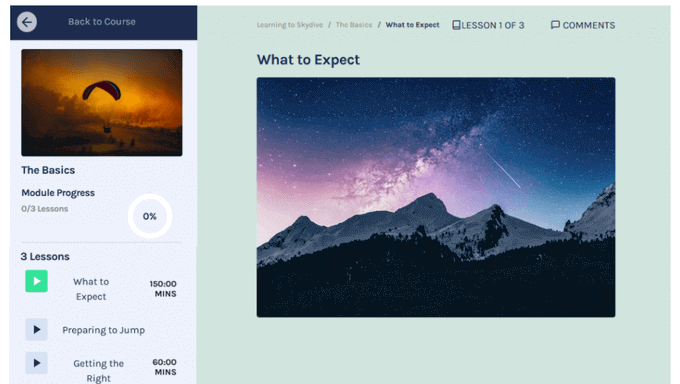
Per supportare la tua strategia di contenuti a pagamento, WishList Member include anche tutti gli strumenti aziendali necessari.
Puoi rilasciare i tuoi contenuti protetti nel tempo per mantenere gli abbonati paganti, impostare abbonamenti ricorrenti e integrarti con decine di gateway di pagamento e popolari servizi di email marketing per gestire la tua base di membri.
✅ Pro di WishList Member:
- Livelli di iscrizione illimitati
- Facile protezione dei contenuti con funzionalità a un clic
- Tag Privati per la protezione specifica di sezioni
- Contenuto in anteprima per i non iscritti
- Costruttore di corsi integrato (CourseCure)
- Pianificazione del rilascio graduale dei contenuti
- Integrazione con servizi di email marketing
- Accetta pagamenti da oltre 20 gateway popolari, tra cui Stripe, PayPal, WooCommerce, 2CheckOut e Authorize.net
❌ Contro di WishList Member:
- Le funzionalità estese possono risultare opprimenti per i principianti
- Non ha un piano gratuito
Perché consiglio WishList Member: Se vuoi creare contenuti riservati ai membri con potenti funzionalità di restrizione, allora WishList Member è un'ottima scelta. Offre pianificazione a goccia, blocchi di pagine, integrazioni con molti gateway di pagamento e molte funzionalità avanzate per portare il tuo sito di appartenenza al livello successivo.
Prezzi: Il piano Basic di WishList Member costa $149,50 all'anno e ti consente di creare livelli di appartenenza illimitati, impostare regole di protezione dei contenuti e creare corsi. Supporta pagamenti tramite PayPal Checkout, Stripe e eWay e si integra con strumenti come Easy Affiliate, Thrive Apprentice e Thrive Architect.
6. AccessAlly
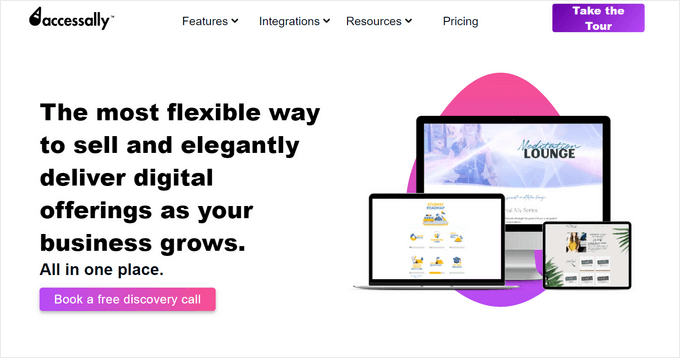
AccessAlly è un plugin di appartenenza potente ma facile da usare. Mi sono iscritto per esplorare le funzionalità e ho visto come può essere un'ottima soluzione per creare e vendere corsi, coaching di gruppo e abbonamenti.
Il builder è molto semplice. Puoi creare corsi live o impostare contenuti a goccia senza alcun problema significativo.
Inoltre, il reporting e le analisi sono solidi, fornendoti le informazioni necessarie per ottimizzare le tue offerte. E il programma di affiliazione integrato è un ottimo bonus.
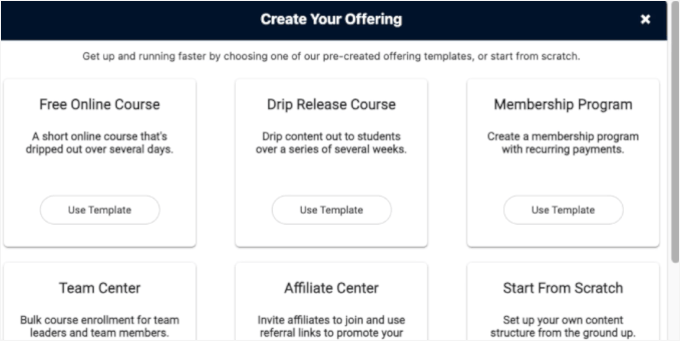
Una cosa che mi ha colpito di più sono stati gli strumenti di gamification. Con un sistema flessibile di punti, badge e classifiche, è facile aumentare il coinvolgimento e mantenere i membri motivati durante il loro percorso.
AccessAlly rende anche la gestione degli abbonamenti un gioco da ragazzi. Puoi creare livelli di abbonamento illimitati e utilizzare permessi basati su tag per controllare l'accesso, in modo che i membri possano facilmente effettuare l'upgrade o il downgrade dei loro abbonamenti quando lo desiderano.
Per quanto riguarda i contenuti a goccia, AccessAlly offre una varietà di opzioni di consegna come ritardate, data e ora specifiche, sblocco basato sul completamento, stile coorte e accesso completo.
E se stai cercando di massimizzare le conversioni, AccessAlly non delude.
Include upsell con un clic, order bumps, coupon, iscrizione di massa ai corsi, follow-up per carrelli abbandonati, prove gratuite e una dashboard membri per cross-selling. Queste funzionalità rendono facile aumentare le entrate e far tornare i membri per saperne di più.
✅ Pro di AccessAlly:
- Design elegante e user-friendly
- Programma di affiliazione integrato
- Strumenti di gamification (punti, badge, classifiche)
- Molteplici opzioni di rilascio contenuti a goccia (ritardato, data/ora, basato sul completamento, coorte, accesso completo)
- Funzionalità focalizzate sulla conversione (upsell, order bumps, coupon, iscrizione di massa)
- Follow-up per carrelli abbandonati
- Solidi report e analisi
- Si integra perfettamente con i gateway di pagamento più diffusi come Stripe e PayPal
❌ Contro di AccessAlly:
- Opzioni di personalizzazione limitate per modificare l'aspetto del tuo sito di membership
- Non esiste un piano gratuito
Perché consiglio AccessAlly: Dopo un'attenta revisione, ho scoperto che AccessAlly è un potente plugin per la creazione e la scalabilità di siti web di membership per coaching, insegnamento o formazione. Viene fornito con tutte le funzionalità necessarie per offrire coaching 1-1 o di gruppo, inclusi rilasci di contenuti a goccia, coorti di gruppo dal vivo, iscrizione di massa ai corsi e altro ancora.
Prezzi: AccessAlly ha 3 piani. Quello iniziale si chiama AccessAlly Essentials, e costa $990/anno. Offre una licenza per 1 sito, corsi e membri illimitati, nessuna commissione di transazione e supporto di alto livello con fino a tre chiamate al mese.
Per sbloccare la community, le discussioni, l'LMS integrato e altro ancora, avrai bisogno dei piani di livello superiore.
7. LearnDash
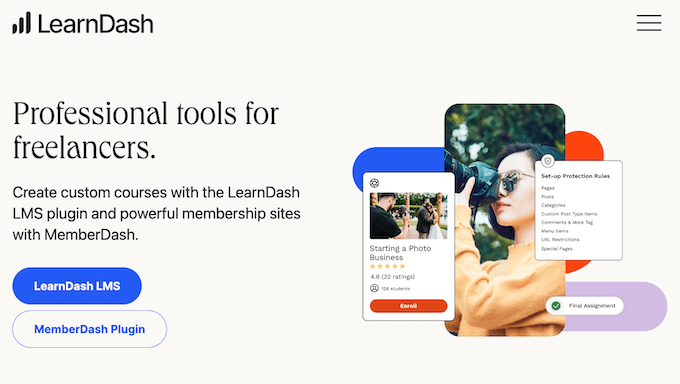
LearnDash è un plugin LMS per WordPress altamente flessibile e facile da usare. Dispone di moduli di appartenenza avanzati e numerose integrazioni, che lo rendono ideale per la creazione di corsi online esclusivi per soli membri.
Dai un'occhiata alla nostra estesa recensione di LearnDash per maggiori dettagli.
Durante i test, ho scoperto che LearnDash è piuttosto semplice da configurare e aggiungere contenuti è ancora più semplice. Il costruttore di corsi drag-and-drop rende semplice organizzare le tue lezioni e i modelli predefiniti fanno risparmiare un sacco di tempo.
Inoltre, l'opzione di rilasciare certificati di completamento è un bel tocco.
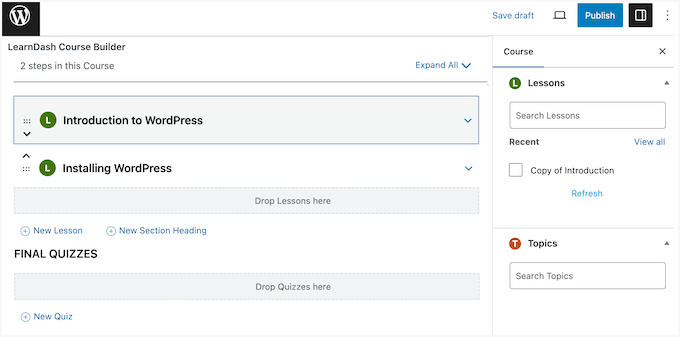
Come la maggior parte dei plugin di appartenenza, LearnDash ti consente anche di impostare livelli, gruppi e regole personalizzate per limitare o nascondere i contenuti secondo necessità. È ottimo se vuoi offrire esperienze diverse a diversi livelli di membri.
Apprezzo anche che LearnDash renda facile mantenere i tuoi membri impegnati.
Funzionalità come quiz, badge utente, forum e profili aggiungono divertimento e interattività al tuo sito. Puoi persino controllare quando gli studenti accedono alle lezioni, il che è utile per mantenerli concentrati.
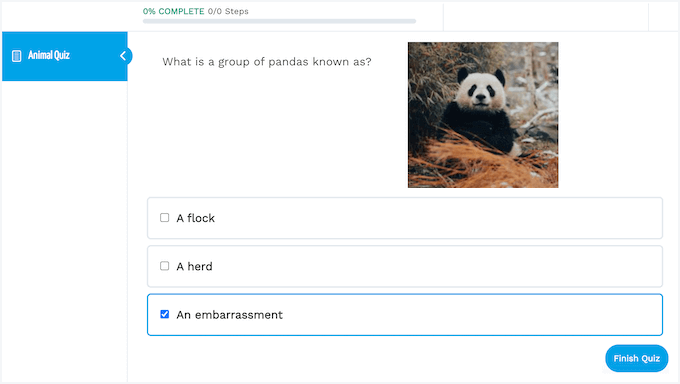
Anche la funzionalità di contenuto a goccia è ottima. Ti consente di rilasciare lezioni a intervalli regolari o dopo che uno studente completa un livello, il che fa tornare le persone per saperne di più.
E il plugin tiene persino traccia dei progressi degli studenti, così sai come stanno andando i tuoi corsi.
✅ Pro di LearnDash:
- Costruttore di corsi drag-and-drop con modelli predefiniti
- Certificati di completamento per un tocco professionale
- Restrizione flessibile dei contenuti con livelli, gruppi e regole personalizzate
- Strumenti di coinvolgimento come quiz, badge, forum e profili
- Contenuti a goccia per il rilascio di lezioni basato sul tempo o sui progressi
- Traccia i progressi degli studenti per monitorare le prestazioni del corso
- Integrazioni con MemberPress, WooCommerce, bbPress, Slack e altro ancora
- Molteplici opzioni di pagamento, tra cui PayPal, Stripe, Razorpay, 2Checkout e altro ancora
❌ Svantaggi di LearnDash:
- Se stai creando un sito di appartenenza senza vendere corsi, alcune delle funzionalità di LearnDash potrebbero non essere pertinenti, poiché non è esclusivamente un plugin di appartenenza
- LearnDash non ha un piano gratuito
Perché consiglio LearnDash: Nel complesso, LearnDash è ricco di strumenti per aiutarti a creare un sito di appartenenza coinvolgente e ben strutturato. La sua vasta gamma di componenti aggiuntivi e integrazioni ti consente di creare una piattaforma altamente coinvolgente. È anche compatibile con WordPress Multisite.
Prezzi: LearnDash offre tre piani tariffari, ciascuno su misura per il numero di siti di cui hai bisogno. A nostro parere, ha un prezzo competitivo per coloro che cercano una gestione scalabile dei corsi. Il piano Single Site costa $199 all'anno, ideale per creatori di corsi singoli o piccole imprese, e include tutte le funzionalità e il supporto.
🔗 Post correlato: Abbiamo scritto un confronto dettagliato tra MemberPress Courses e LearnDash. Sentiti libero di consultarlo per saperne di più su questi due plugin per membership.
8. Teachable
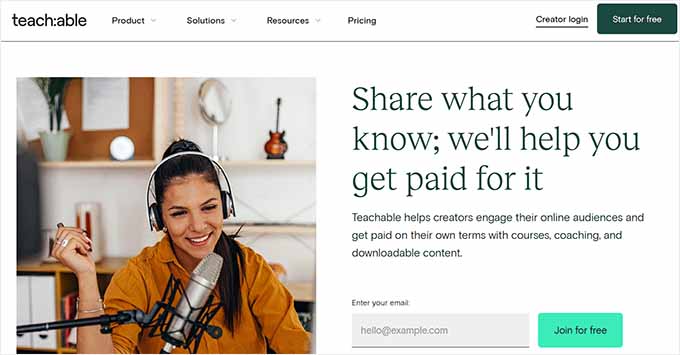
Teachable si distingue come una piattaforma all-in-one per la creazione e la gestione di corsi online. Combina un sito web di membership, un LMS, forum di discussione, email marketing e analisi dettagliate.
Dopo averlo testato, l'ho trovato una piattaforma completa per creare, vendere e far crescere la tua attività di corsi online da un'unica dashboard. Non sono necessarie competenze tecniche per iniziare, il che è un enorme vantaggio.
Per vedere come funzionava, ho deciso di testare il suo assistente AI, compilando i campi 'Titolo del corso' e 'Descrivi il tuo corso'. In pochi minuti, ha generato una bozza completa, completa di moduli logici, titoli delle lezioni e descrizioni per ogni argomento.
Questa funzionalità, combinata con il builder drag-and-drop e i template pronti all'uso, fa risparmiare un sacco di tempo.
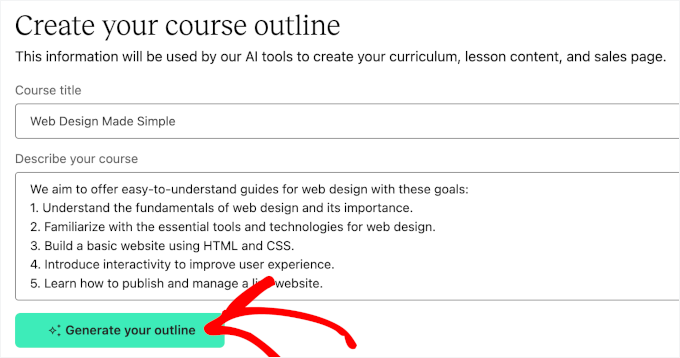
Si è occupato del brainstorming iniziale e della strutturazione, lasciandoti libero di concentrarti sulla creazione del contenuto effettivo. Anche se dovrai ancora approfondire, ottenere un solido punto di partenza come questo è incredibilmente utile per qualsiasi creatore di corsi.
E se vuoi caricare video, PDF, testo e altri materiali del corso, buone notizie: è veloce e senza intoppi.
Puoi anche aggiungere quiz, valutazioni e persino offrire certificati per premiare gli studenti al completamento di un corso. Anche la funzionalità di drip content è flessibile; puoi programmare le lezioni per essere rilasciate nel tempo per mantenere gli studenti coinvolti.
Mi è piaciuto anche che Teachable generi automaticamente una pagina di vendita professionale per il tuo corso, il che fa risparmiare tempo e aiuta con la promozione.
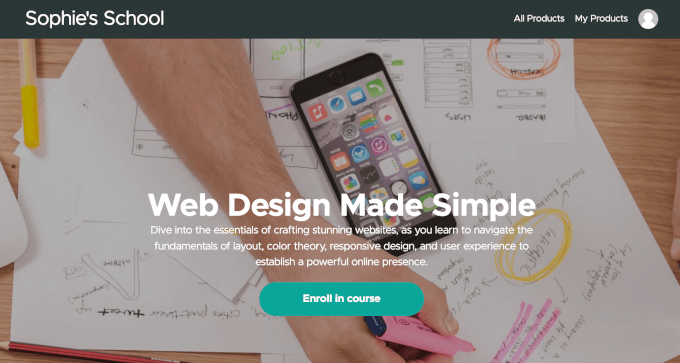
Per incoraggiare l'interazione, Teachable supporta forum di discussione e moduli di contatto, rendendo facile creare un senso di comunità attorno ai tuoi contenuti.
Quindi, con analisi integrate, protezione dalle frodi e strumenti per aumentare l'engagement, Teachable ti offre tutto ciò di cui hai bisogno per gestire un'attività di corsi online di successo.
✅ Pro di Teachable:
- Strumento drag-and-drop, modelli pronti all'uso
- Assistente AI per la generazione di schemi di corso
- Funzionalità flessibile di rilascio graduale dei contenuti
- Pagina di vendita generata automaticamente
- Strumenti per la creazione di community (forum, quiz, moduli di contatto)
- Analisi dettagliate e protezione dalle frodi
- Si integra con tipi di pagamento flessibili come Affirm e Klarna.
❌ Svantaggi di Teachable:
- Non disponibile come plugin per WordPress (è necessario integrarlo nel tuo sito WordPress aggiungendo link o un sottodominio)
- Include tutto, il che lo rende più costoso di altri strumenti per membership
Perché consiglio Teachable: In base alle mie scoperte, Teachable è perfetto se stai cercando una piattaforma LMS semplice con pagine di vendita e strumenti di email marketing integrati. Tuttavia, può diventare costoso e non così flessibile per quanto riguarda i prezzi e l'offerta di membership.
Prezzi: La versione gratuita di Teachable offre un buon inizio. Per utilizzare funzionalità chiave come il contenuto a goccia, avrai bisogno dei piani a pagamento, che partono da $39 al mese. Questi piani possono includere commissioni di transazione e i tempi di pagamento variano in base al piano.
🔗 Post Correlato: Interessato a Teachable? Allora, potresti voler dare un'occhiata al nostro confronto tra Teachable vs. SkillShare vs. MemberPress.
9. Restrict Content Pro

Restrict Content Pro è un plugin per membership per WordPress con potenti capacità di restrizione dei contenuti. Ti consente di bloccare l'accesso a post, pagine e altri contenuti in base a diversi criteri.
Sebbene il plugin sia potente, sono rimasto sorpreso da quanto fosse semplice da usare.
Durante i test, ho trovato la dashboard sufficientemente intuitiva per gestire abbonamenti e livelli di accesso. Puoi personalizzare l'accesso ai contenuti in base al progresso o alle azioni individuali. Questo ti dà il pieno controllo su chi vede cosa.
Apprezzo anche la facilità con cui Restrict Content Pro ti permette di limitare i contenuti agli utenti registrati, a livelli di iscrizione specifici, o persino a singole pagine, post, tag e categorie. La sua flessibilità spicca, ed è qualcosa che apprezziamo davvero.
Il plugin ti consente inoltre di impostare livelli di iscrizione illimitati, offrire abbonamenti ricorrenti, creare moduli di registrazione e accesso personalizzati e utilizzare coupon sconto – tutto ciò ti fa risparmiare tempo a lungo termine.
Ma quello che mi è piaciuto davvero è stata l'opzione di mostrare ai non iscritti un estratto del post. Questo è un ottimo modo per dare ai visitatori un assaggio dei contenuti premium e incoraggiarli a iscriversi.
Inoltre, dispone di reportistica e analisi integrate e della possibilità di impostare programmi di referral e integrarsi con servizi di email marketing. L'ho trovato una soluzione completa per far crescere e gestire un sito di iscrizione.
La funzionalità di contenuto a goccia è un bonus aggiuntivo.
✅ Pro di Restrict Content Pro:
- Funzionalità avanzate di restrizione dei contenuti con una dashboard facile da navigare
- Personalizza l'accesso in base al progresso o alle azioni dell'utente
- Imposta livelli di iscrizione illimitati
- Opzioni di abbonamento ricorrente
- Funzionalità di registrazione e accesso, coupon sconto, programma di referral e contenuti a goccia
- Reportistica e analisi integrate
- Integrazione con servizi di email marketing
❌ Contro di Restrict Content Pro:
- Mancano alcuni strumenti di marketing integrati come un sistema di affiliazione nativo, il che significa che potresti dover integrare altri plugin per eseguire un programma di referral
- La versione gratuita è piuttosto limitata e aggiunge il loro branding al tuo sito, il che potrebbe non apparire professionale
Perché consiglio Restrict Content Pro: Secondo me, il plugin Restrict Content Pro è un'ottima scelta per creare un sito web di appartenenza grazie alle sue potenti funzionalità di restrizione dei contenuti, al controllo degli accessi e all'integrazione perfetta con WordPress.
Prezzi: Restrict Content Pro offre una versione gratuita con funzionalità di base come la restrizione dei contenuti, i livelli di appartenenza, la dashboard dei membri e i pagamenti Stripe. La versione Pro costa $99 all'anno. Include 34 componenti aggiuntivi premium, che offrono maggiore scalabilità per il tuo sito di appartenenza.
10. SureMembers
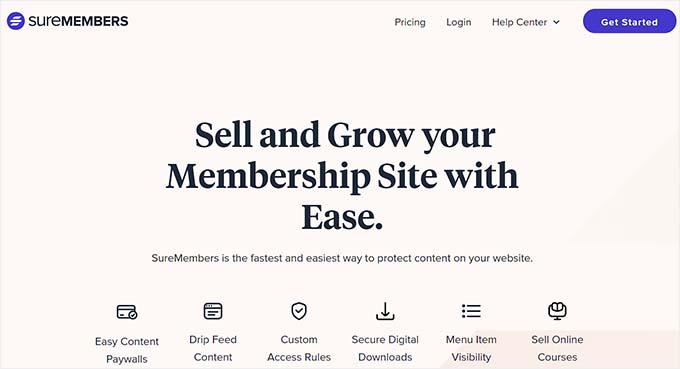
SureMembers è un plugin di appartenenza facile da usare, progettato per i principianti che desiderano avviare il proprio sito di appartenenza. Offre funzionalità essenziali come la protezione dei contenuti, la gestione degli abbonamenti e i controlli di accesso dei membri.
Durante i test, ho scoperto come SureMembers consente agli utenti di configurare sia abbonamenti semplici che livelli di appartenenza complessi con regole di accesso personalizzabili. Puoi limitare qualsiasi contenuto sul tuo sito, incluse pagine, post, categorie e tag.
Anche aggiungere un paywall è facile, il che lo rende un'ottima scelta per chiunque desideri monetizzare i propri contenuti.
Un'altra grande funzionalità è la possibilità di controllare la visibilità delle voci di menu e integrarsi con strumenti di terze parti popolari come Beaver Builder, Twitter/X, Slack e YouTube. Apprezzo anche le analisi dettagliate, poiché possono aiutare a monitorare le prestazioni del sito di appartenenza.
Soprattutto, SureMembers offre la pianificazione a goccia e si integra perfettamente con i servizi di email marketing per aiutarti a costruire una lista email. Poi, con un eccellente supporto clienti e una utile base di conoscenza, sarai pronto, anche se sei nuovo nella creazione di un sito di appartenenza.
✅ Pro di SureMembers:
- Strumento intuitivo per creare programmi di appartenenza semplici e complessi
- Protezione dei contenuti (pagine, post, categorie, tag) con configurazione del paywall
- Integrazioni con strumenti di terze parti (Beaver Builder, Twitter/X, Slack, YouTube)
- Analisi dettagliate
- Pianificazione a goccia con integrazione di servizi di email marketing
- Ottimo supporto clienti
❌ Contro di SureMembers:
- Nessuna funzionalità di course builder o community forum
- Capacità limitate di dripping dei contenuti
- Non è disponibile un piano gratuito
Perché consiglio SureMembers: Se stai appena iniziando a costruire il tuo sito di appartenenza, allora SureMembers è un'ottima scelta. Ha tutte le funzionalità di cui hai bisogno, come protezione dei contenuti, gestione degli abbonamenti e controlli di accesso ai membri, rendendolo semplice per iniziare.
Prezzi: SureMembers offre 4 piani a pagamento. Il piano Starter costa solo $69 all'anno, rendendolo perfetto per blogger e solopreneur. Include una licenza per sito e un anno di aggiornamenti e supporto gestiti.
11. aMember Pro
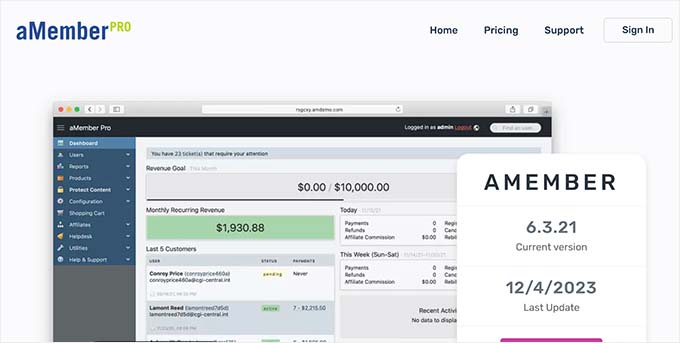
aMember Pro si distingue per la sua flessibilità e le ampie opzioni di integrazione. È ottimo per le aziende che cercano di costruire una potente piattaforma di appartenenza. Detto questo, richiede alcune competenze tecniche, quindi se non sei esperto di tecnologia, probabilmente dovrai assumere uno sviluppatore per configurarlo.
aMember Pro è uno strumento open-source con un'interfaccia user-friendly. Anche se tecnicamente non è un plugin per WordPress, non lasciarti ingannare. Si integra perfettamente con WordPress, permettendoti di creare un'area riservata ai membri.
Ciò che distingue aMember Pro è la sua versatilità. Che tu stia gestendo liste di email o approfondendo report avanzati, ha tutto ciò che ti serve.
Inoltre, hai la possibilità di gestire pagamenti sia ricorrenti che una tantum tramite 100 sistemi di pagamento. Questi includono Stripe, PayPal, CoinBase e altri, il che può essere un'ottima opzione se hai clienti globali.
Sono rimasto colpito dalle sue integrazioni con oltre 200 app di terze parti, inclusi programmi di affiliazione e strumenti di email marketing. Questa flessibilità nella gestione degli abbonamenti ti consente di impostare facilmente più livelli di abbonamento che soddisfano le tue esigenze.
Un'altra grande funzionalità è la protezione dei contenuti. Puoi bloccare tutto, dai post del blog a video e corsi, assicurando che solo gli abbonati ottengano l'accesso.
✅ Pro di aMember Pro:
- Open-source con un'interfaccia user-friendly
- Oltre 100 opzioni di pagamento, tra cui Stripe, PayPal e CoinBase
- Si integra con oltre 200 app di terze parti
- Configurazione flessibile dei livelli di abbonamento
- Protezione dei contenuti per post, video, corsi e altro ancora
- Gestione avanzata dei report e delle liste email
❌ Contro di aMemberPro:
- Supporto clienti e documentazione limitati
- Richiede conoscenze tecniche per l'installazione e la manutenzione
Perché consiglio aMember Pro: Se gestisci un sito per piccole imprese e hai bisogno di un plugin che si integri bene con gli strumenti che già utilizzi, allora aMember Pro può essere un'ottima scelta. Tuttavia, poiché richiede alcune conoscenze tecniche, è più adatto a chi dispone di un team di sviluppo in grado di gestire l'installazione e la manutenzione.
Prezzi: aMember Pro offre 3 piani. La licenza singola costa $149 per un pagamento unico e include un'installazione pubblica. Poi, hanno il piano Professional a $399, che copre fino a 5 installazioni pubbliche. Per esigenze maggiori, il piano Enterprise è personalizzato, offrendo installazioni illimitate, personalizzazione del software e supporto VIP.
12. WooCommerce Memberships
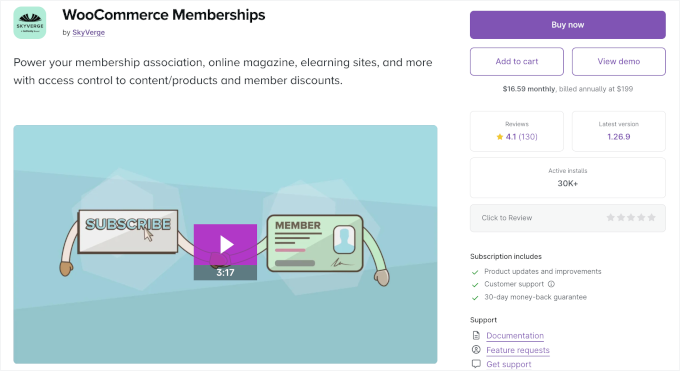
WooCommerce Memberships è un plugin WordPress creato per funzionare perfettamente con il tuo negozio WooCommerce. Se gestisci un negozio online e desideri offrire vantaggi speciali o contenuti riservati ai membri, questo plugin rende semplice gestire tutto in un unico posto.
Dopo aver integrato il plugin con WooCommerce, sono stato in grado di iniziare a vendere abbonamenti proprio come prodotti. Ho anche notato che mi permette di offrire prove gratuite e gestire gli account utente direttamente dalla dashboard.
Dopo averlo testato su diversi negozi WooCommerce, sono rimasto davvero colpito da quanto sia facile trasformare un negozio online in un sito di membership. La possibilità di offrire prezzi scontati ai membri e creare prodotti a rilascio graduale ha aggiunto molta flessibilità.
Ho anche scoperto di poter creare prodotti esclusivi per i membri paganti e ho apprezzato come potessi personalizzare i contenuti per diversi livelli di membership. Se stai cercando maggiori dettagli, consulta il nostro tutorial su come creare un negozio WooCommerce solo per membri.
Inoltre, se hai bisogno di vendere membership a team o aziende, puoi aggiungere l'estensione Teams for WooCommerce Memberships. Ti permette di vendere l'accesso a un gruppo di utenti anziché solo a singoli individui.
✅ Pro di WooCommerce Memberships:
- Facile integrazione con i negozi WooCommerce
- Prova gratuita e gestione account utente
- Crea contenuti esclusivi per i membri paganti
- Offri prezzi scontati per i membri
- Supporta prodotti a rilascio graduale
- Personalizza i contenuti in base ai livelli di membership
- Vendi membership di gruppo
❌ Contro di WooCommerce Memberships:
- Non adatto se non stai usando WooCommerce
- Non è disponibile un piano gratuito
- Opzioni di integrazione limitate
Perché consiglio WooCommerce Memberships: Se hai già un negozio WooCommerce e hai intenzione di vendere corsi, abbonamenti o membership, allora WooCommerce Memberships è il miglior plugin per te.
Prezzi: WooCommerce Memberships costa $199 all'anno. Questo piano ti offre l'accesso completo alle funzionalità del plugin, inclusa la possibilità di vendere abbonamenti, offrire prove gratuite e gestire contenuti esclusivi per i membri. L'estensione Teams for WooCommerce Memberships è venduta separatamente a $129 all'anno.
13. Paid Memberships Pro
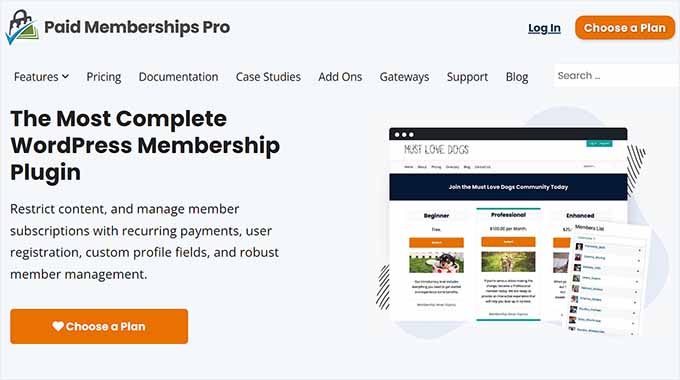
Paid Memberships Pro semplifica il processo di creazione di siti di abbonamento e membership. Si distingue per consentire agli utenti di creare facilmente livelli di membership multi-livello. Inoltre, ti permette di configurare community offline e mantenere i tuoi abbonati coinvolti con strumenti email integrati.
L'abbiamo testato noi stessi e ci è piaciuto molto. Puoi consultare la nostra recensione completa di Paid Memberships Pro per maggiori informazioni sulla nostra esperienza con esso.
Con le funzionalità facili da usare del plugin, puoi configurare rapidamente un sito che offre contenuti esclusivi, pagamenti ricorrenti e livelli di iscrizione flessibili.
Il plugin ti consente di limitare i contenuti predefiniti e imposta un messaggio per gli utenti che tentano di accedervi. Va anche oltre, permettendoti di bloccare tipi di post personalizzati e pagine singole solo ai tuoi membri paganti.
Un'altra caratteristica eccezionale è stata la possibilità di aggiungere contenuti personalizzati e programmare contenuti a goccia. Ti consente inoltre di creare dizionari e profili per i membri per tutti sul tuo sito, il che mi ha davvero impressionato durante i test.
Inoltre, Paid Memberships Pro dispone degli strumenti per gestire promozioni con offerte di sconto, monitorare vendite e ricavi, creare landing page e gestire programmi di affiliazione – tutto da un'unica interfaccia facile da usare.
✅ Pro di Paid Memberships Pro:
- Crea livelli di iscrizione multi-livello
- Imposta community offline e interagisci con gli abbonati via email
- Blocca tipi di post personalizzati e pagine solo per i membri paganti
- Aggiungi contenuti personalizzati e a goccia con dizionari e profili dei membri
- Gestisci promozioni con offerte di sconto
- Monitora vendite e ricavi
- Crea landing page e gestisci programmi di affiliazione
- Imposta pagamenti una tantum o ricorrenti tramite PayPal, Stripe e Braintree
❌ Contro di Paid Memberships Pro:
- Funzionalità limitate nel piano gratuito
- L'interfaccia utente e la configurazione possono essere un po' opprimenti per i principianti
- Nessun report e analisi avanzati rispetto ad altri plugin nell'elenco
Perché consiglio Paid Memberships Pro: Nel complesso, il plugin Paid Memberships Pro offre un modo semplice per configurare e gestire un sito basato su abbonamenti o membership. È una buona scelta per creare livelli di membership a più livelli con protezione dei contenuti e strumenti di posta elettronica.
Prezzi: Paid Memberships Pro ha un piano gratuito, ma poiché è piuttosto limitante, vorrai optare per quello a pagamento. Il piano Standard, al prezzo di $174/anno, è perfetto per i proprietari di siti di membership principianti. Include supporto premium, opzioni di personalizzazione avanzate, tracciamento affiliati e molte altre funzionalità per aiutarti a creare e gestire il tuo sito di membership in modo efficiente.
14. Ultimate Member

Ultimate Member è un plugin WordPress gratuito progettato per aiutarti a costruire vivaci community online, vendere abbonamenti e creare programmi di membership con facilità. Oltre ad essere gratuito, una delle sue caratteristiche distintive è che ti permette di creare profili utente visivamente accattivanti.
Offre inoltre un elevato livello di personalizzazione sia per le directory utente che per quelle di membership. Puoi facilmente creare directory pubbliche o private con elenchi di utenti ordinati in base ai criteri scelti.
Oltre ai profili utente accattivanti, puoi aggiungere moduli di registrazione e accesso clienti direttamente sul tuo sito. Inoltre, funziona bene con BuddyPress, che può aiutare a creare una community online completamente connessa.
Durante i test, ho scoperto che il suo sistema di gestione account è molto potente. Permette agli utenti di visualizzare e aggiornare facilmente i propri profili, cambiare password e gestire i propri dati direttamente dal front-end. Questo può migliorare significativamente l'esperienza utente per i membri della tua community.
Il plugin introduce anche alcune ottime funzionalità social. Ad esempio, consente agli utenti di lasciare recensioni e valutazioni per altri membri e di monitorare l'attività social sul tuo sito web.
✅ Pro di Ultimate Member:
- Elevata personalizzazione per directory utente e di appartenenza
- Facile creazione di directory pubbliche o private con ordinamento personalizzato
- Integrazione con BuddyPress per una community connessa
- Sistema di gestione account per facili aggiornamenti del profilo e modifiche della password
- Funzionalità social come recensioni, valutazioni e monitoraggio dell'attività
❌ Contro di Ultimate Member:
- L'integrazione del plugin con altri strumenti può talvolta causare conflitti
- Manca una funzionalità di reporting avanzata
Perché consiglio Ultimate Member: Se stai cercando un'opzione per creare una community fiorente con i tuoi membri, Ultimate Member è un fantastico plugin gratuito per membership di WordPress che offre molte funzionalità.
Prezzi: Gratuito da scaricare dalla directory dei plugin di WordPress.
Evitare: S2Member

Sebbene non raccomandi S2Member, lo includo in questo elenco perché è un popolare plugin per membership di WordPress con oltre 1,59 milioni di download.
Ti consente di creare più livelli di membership con diversi controlli di accesso. Puoi anche personalizzare i moduli di registrazione e accesso, aggiungere contenuti a goccia e proteggere con password varie pagine sul tuo sito web.
Il plugin fornisce una dashboard dedicata ai membri per gestire i propri account e invia anche notifiche via email per informarli di eventuali aggiornamenti.
✅ Pro di S2Member:
- Modelli email personalizzabili
- Restrizioni sui download di file
- Flussi audio/video protetti
- Supporto per reti multisito
- Si integra con PayPal, Stripe, ClickBank e Authorize.net
❌ Contro di S2Member:
- Confuso per i principianti perché le opzioni di configurazione e personalizzazione sono distribuite su diverse pagine di impostazioni, rendendo l'installazione una vera sfida
- L'interfaccia utente è obsoleta. I moduli di accesso e registrazione predefiniti hanno un aspetto datato e possono far apparire poco professionale un sito web moderno
- Il piano gratuito è molto restrittivo, bloccando funzionalità essenziali di cui la maggior parte dei siti di appartenenza ha bisogno per funzionare correttamente
Perché non consiglio S2Member: Il plugin S2Member è obsoleto e non intuitivo rispetto ad altri plugin per membership. Consiglio di utilizzare un altro plugin per membership da questo elenco perché otterrai un'esperienza utente migliore e funzionalità di membership più moderne.
Tuttavia, se gestisci un sito di membership video e non ti preoccupa un'interfaccia user-friendly, allora S2Member potrebbe essere un'opzione adatta. Ti consente di limitare l'accesso a contenuti audio e video in base ai livelli di appartenenza.
Prezzi: I piani Premium partono da $89 per sito per licenza. Questo ti dà accesso a vita.
Qual è il miglior plugin per membership di WordPress?
Secondo me, MemberPress è il miglior plugin per membership di WordPress sul mercato. Ha tutte le funzionalità necessarie per creare un sito di membership e vendere corsi online, insieme a un'ottima documentazione e supporto per aiutarti a imparare il software di membership.
Se desideri un'alternativa a MemberPress, allora Thrive Apprentice è un'ottima opzione. È un plugin potente e facile da usare per la creazione di membership e corsi online.
In alternativa, se vuoi vendere prodotti digitali sul tuo sito web di membership, ti consigliamo di utilizzare Easy Digital Downloads. Viene fornito con potenti funzionalità per creare e vendere download digitali.
Allo stesso modo, se vuoi vendere abbonamenti nel tuo negozio online WooCommerce, puoi utilizzare WooCommerce Memberships.
Di cosa hai bisogno per gestire un sito WordPress di membership?
Ora che hai scelto il tuo plugin di membership, ecco cosa ti serve per iniziare.
I siti web di appartenenza richiedono molte risorse e la scelta dell'host sbagliato può compromettere le prestazioni generali del tuo sito. Ecco perché la prima cosa da fare è scegliere l'miglior hosting WordPress che puoi permetterti.
Se hai un budget limitato, puoi iniziare con Bluehost.
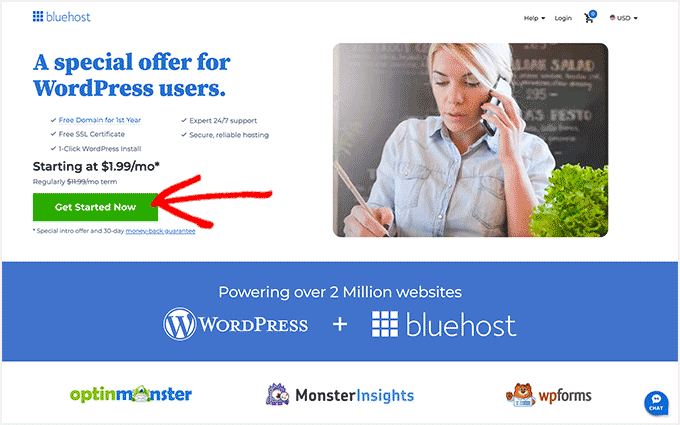
Il loro piano Business Pro include un certificato SSL, necessario per raccogliere pagamenti in modo sicuro, un IP dedicato e una linea di supporto dedicata.
Se non ne hai già uno, dovrai anche scegliere un nome di dominio per il tuo sito web. Ecco la nostra guida su come scegliere il nome di dominio giusto per il tuo sito di appartenenza.
La buona notizia è che con il nostro codice coupon Bluehost, puoi ottenere un ottimo affare! Otterrai hosting, certificati SSL e un nome di dominio per soli $1,99 al mese.
Se il budget non è un problema e desideri le migliori prestazioni, ti consiglio di utilizzare un provider di hosting WordPress gestito come SiteGround.
Una volta effettuata la registrazione per l'hosting WordPress, puoi procedere a installare WordPress sul tuo sito web. La maggior parte dei provider di hosting offre l'installazione con un clic, quindi assicurati di cercare questa funzionalità per semplificare il processo.
Dopo aver configurato il tuo sito web WordPress, puoi installare e attivare il plugin di appartenenza che hai scelto dal nostro elenco.
Per iniziare, vai su Plugin » Aggiungi nuovo plugin nella tua area di amministrazione di WordPress. Quindi, puoi fare clic sul pulsante 'Carica plugin' e caricare il file zip del tuo plugin.
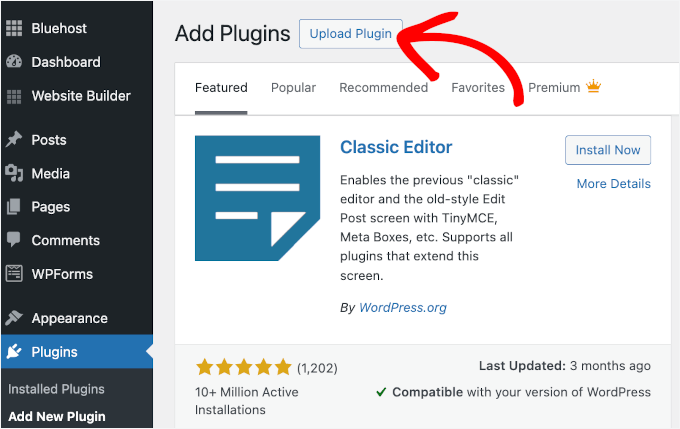
Ora puoi inserire la chiave di licenza del plugin per attivarla.
Ad esempio, se stai utilizzando MemberPress, puoi andare su MemberPress » Impostazioni per incollare la chiave di licenza.
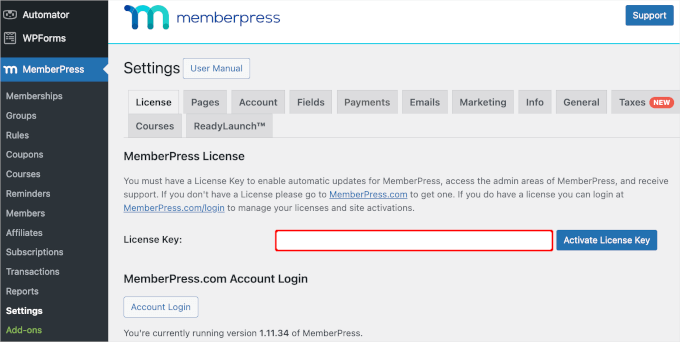
Hai bisogno di dettagli? Puoi consultare la nostra guida su come installare un plugin WordPress.
Infine, potresti anche voler considerare l'installazione di plugin aziendali essenziali come OptinMonster, che ti aiuta a catturare lead e aumentare le iscrizioni.
Domande frequenti sui plugin di appartenenza per WordPress
Avendo aiutato oltre 2 milioni di utenti WordPress ad avviare i loro siti web, abbiamo risposto a tonnellate di domande nel corso degli anni. Di seguito sono riportate alcune delle risposte alle domande più frequenti sui plugin di appartenenza.
Qual è il miglior plugin di appartenenza?
Le mie prime 5 scelte per il miglior plugin di appartenenza sono:
- MemberPress – Miglior plugin di appartenenza per WordPress (nel complesso).
- Thrive Apprentice – Miglior plugin di appartenenza per la vendita di corsi online.
- Easy Digital Downloads – Miglior plugin di appartenenza per la vendita di prodotti digitali.
- MemberMouse – Miglior plugin di appartenenza per la creazione di un sito di appartenenza per coaching.
- WooCommerce Memberships – Il miglior plugin di membership per vendere abbonamenti nel tuo negozio WooCommerce.
No, questa domanda non è uno scherzo. Riceviamo seriamente questa domanda anche dopo aver indirizzato le persone a questa guida.
Qual è il miglior plugin di membership gratuito per WordPress?
Sebbene esistano plugin di membership gratuiti, come Paid Memberships Pro e Ultimate Member, spesso hanno funzionalità limitate.
Per un'attività in crescita, dovrai rapidamente passare a un piano a pagamento per ottenere funzionalità necessarie come contenuti a goccia, più opzioni di pagamento e un supporto migliore.
Ecco perché consiglio di iniziare fin dall'inizio con un plugin premium come MemberPress. Ha tutte le funzionalità necessarie per creare un sito di membership di successo senza costi nascosti. Inoltre, viene fornito con una garanzia di rimborso di 14 giorni, quindi puoi testarlo senza rischi.
Come gestiscono i plugin di membership i pagamenti e la sicurezza?
I plugin di membership affidabili non memorizzano informazioni sensibili sulla carta di credito sul tuo sito web. Invece, si integrano con gateway di pagamento fidati e conformi a PCI come Stripe e PayPal. Quando un membro paga, la transazione viene gestita sui server sicuri del processore di pagamento.
Questo protegge te e i tuoi membri mantenendo al sicuro i dati finanziari. Raccomandiamo sempre di utilizzare anche un certificato SSL sul tuo sito, poiché questo cripta tutte le informazioni scambiate tra il tuo sito web e il browser dell'utente.
Posso cambiare i plugin di membership in seguito?
Tecnicamente, sì, ma può essere molto difficile.
Ogni plugin memorizza i dati dei membri, i dettagli dell'abbonamento e le regole di accesso ai contenuti in modo diverso. Migrare queste informazioni da un plugin all'altro è spesso un processo complesso che potrebbe richiedere l'assunzione di uno sviluppatore o l'utilizzo di strumenti di migrazione specializzati.
Per evitare grossi grattacapi, è meglio scegliere fin dall'inizio il plugin giusto per le tue esigenze a lungo termine. Ecco perché sfruttare le prove gratuite o le garanzie di rimborso è così importante.
Come creo un sito di membership di successo?
Segui semplicemente questo tutorial su come creare un sito di membership con MemberPress per istruzioni passo passo.
Tutorial video
Prima di andare, assicurati di controllare il nostro video sui migliori plugin di membership per WordPress.
Le migliori guide per siti di membership WordPress
Tutto qui: spero che questo articolo ti abbia aiutato a conoscere i migliori plugin di membership per WordPress.
Per aiutarti a saperne di più sulla creazione e gestione di siti di membership, ho raccolto alcune delle nostre migliori guide che ti accompagneranno dalla configurazione all'ottimizzazione. Dai un'occhiata a queste utili risorse:
- Quanto costa avviare un sito di appartenenza?
- I migliori temi WordPress per siti di appartenenza
- Come creare un sito pay-per-view con WordPress
- Come Creare una Directory dei Membri Ricercabile in WordPress
- Come aggiungere abbonamenti a WooCommerce (gratuito e facile)
- Come tracciare i percorsi dei clienti utilizzando MemberPress
- Come vendere membership di gruppo in WordPress per team aziendali
- Come bloccare le registrazioni spam sul tuo sito di membership WordPress
- I migliori esempi di siti di appartenenza che dovresti controllare
- Guida definitiva alla protezione dei contenuti in WordPress
Se ti è piaciuto questo articolo, iscriviti al nostro canale YouTube per tutorial video su WordPress. Puoi anche trovarci su Twitter e Facebook.





Vishal Arora
Quale di queste è l'opzione migliore se è fondamentale che i miei membri possano fare selezioni in più categorie? Inoltre, dato che sto cercando qualcosa di molto specifico, so che dovrò aggiungere codice extra per aggiungere alcune funzionalità. Quale di queste è la più flessibile quando si tratta di aggiungere funzionalità? Grazie.
Storm Grayson
Faccio fatica a trovare il plugin di membership giusto. Sto provando memberpress ma non permette ai miei membri di accedere e membership pro è troppo complicato. Restrict content pro sembra ok ma sono nervoso a provare un altro plugin perché non aiuta il mio sito popolare. Non voglio nemmeno fare download. Suggerimenti?
Yancey Thomas jr
Un altro sito di recensioni afferma questo su Restrict Content Pro: "Limitazioni: il plugin manca della funzione di rilascio dei contenuti, che è sicuramente una funzionalità fondamentale per un sito di membership."
Questo non è menzionato qui.
Supporto WPBeginner
Ciao Yancey,
Restrict Content Pro ha introdotto la funzione di rilascio dei contenuti a metà 2016.
Amministratore
Sara Joe
Questo è informativo.. Ma non riesco ancora a trovare quello che voglio veramente.
Ed
Sto cercando di poter gestire le informazioni di contatto in un'organizzazione no profit che ha 3800 membri. Vorrei che potessero accedere e aggiornare le proprie informazioni.
Vorrei anche che i membri potessero accedere ed essere in grado di cercare (accedere a) informazioni normalmente riservate.
Qualche idea?? Voi siete il posto giusto per ottenere informazioni obiettive!!
Supporto WPBeginner
Ciao Ed,
Tutti i plugin elencati sopra possono essere utilizzati per fare ciò con un po' di configurazione. Potresti anche voler dare un'occhiata alla nostra guida passo passo su come creare un sito web di appartenenza.
Amministratore
Michael Taylor
Grazie per questa recensione così completa e informativa sui plugin di membership. I tuoi consigli mi hanno sicuramente aiutato a prendere una decisione.
Sarwar
Sono un principiante di WordPress. Sto usando bbPress per il mio sito. Ho un modulo esistente che non ha alcun processo di approvazione. Sto aggiungendo manualmente gli utenti dopo aver ricevuto i moduli. Ho fatto qualche ricerca e ho trovato il plugin "New User Approve". L'ho installato. Ma non sono sicuro di come collegare/connettere il plugin al mio modulo in modo che le nuove registrazioni utente possano essere moderate (approvate o negate). Qualsiasi aiuto sarà molto apprezzato.
Luke Cavanagh
Non mi piace l'interfaccia utente che usa S2Member.
Taylor Hamilton
Ciao ragazzi! Spero che voi (o qualcuno qui) possiate aiutarmi.
Sto usando MemberPress e WooCommerce per configurare un sito che vende abbonamenti annuali a un club di tiro con l'arco fisico. Affinché qualcuno diventi membro del club, deve guardare un video di sicurezza e superare un quiz sul contenuto del video (se sbaglia più di 2 domande è un 'fallimento', ma può ripetere il quiz finché non lo supera). Conoscete plugin o add-on che aggiungano questa funzionalità a MemberPress o ad altri plugin di membership? Grazie in anticipo!
Vic Dorfman
Ciao Taylor,
GravityForms funzionerebbe benissimo per questo scenario.
L'implementazione più semplice sarebbe presentare il video prima di riscuotere il pagamento per l'iscrizione (se l'utente supera => reindirizzalo al checkout).
Ma se vuoi riscuotere prima il pagamento, puoi limitare i contenuti finché non superano il test, e poi renderli disponibili. Questo metodo sarebbe un po' più tecnico.
Renee
Stiamo cercando un plugin o un tema che includa una funzione di ricerca (diversi campi oltre alla ricerca casuale) per la directory dei membri. qualcuno di questi funzionerebbe in quel modo? Grazie.
Saurabh Saneja
All themes come with default wordpress search. And to the best of my knowledge membership plugins don’t come with search functionaly. There’re plenty of good search plugins. You can also use google custom search on your website; it’s pretty fast.
https://www.wpbeginner.com/showcase/12-wordpress-search-plugins-to-improve-your-site-search/
Bob
Ciao
Im looking for a membership plugin that makes the members upload insurance certificates every time there existing one expires. I run a therapy practice and the therapists need to be insured. Having the membership expire if they dont upload a new certificate would really help.
Any ideas??
Vic Dorfman
@Bob
You would need to use something like GravityForms (for the upload component) plus a bit of custom coding.
I assume every member has a different expiration date that is NOT relative to when they joined? If that’s the case it makes it more complicated because you’ll need a way to set the expiration date and sync it with the content protection.
If the expiry date is relative to when somebody joined, then you could conceivably make a membership level or bundle called “certificate”, and use that to restrict access based on whether or not they’ve renewed.
Dwayne
Quale di questi plugin consente la gestione degli utenti limitandoli a poter accedere da una sola postazione alla volta, impedendo la condivisione delle password?
John
Ciao Dwayne,
Potresti usare Prevent Concurrent Logins, che è un plugin gratuito che si aggancia allo script di accesso principale di WordPress. Tutti questi si legano allo script di accesso principale di WordPress, quindi funzioneranno con essi.
Per quanto riguarda la condivisione degli accessi, non c'è niente che tu possa fare. Accettalo come parte del business delle membership e vai avanti. Succederà molto meno di quanto pensi.
Mateusz
Ciao,
Grazie per l'ottima recensione. Sto cercando un plugin per WordPress che mi aiuti a gestire il servizio di adesione per i membri dell'associazione per cui faccio volontariato. Cerco funzionalità di base come la restrizione dei contenuti e l'invio di e-mail ai membri, ad esempio 1 settimana dopo l'iscrizione, 1 mese e così via; e prima della loro data di rinnovo. Tuttavia, una cosa importante è che avrò un elenco esterno di membri (fondamentalmente si stanno rinnovando o acquistando la loro adesione tramite un sito esterno e tutto ciò che ho è un elenco di membri con le loro e-mail, data di iscrizione e scadenza). Non c'è bisogno di gateway di pagamento. Grazie per il tuo aiuto.
Bob
Ciao
Sto cercando la stessa cosa!
Hai trovato qualcosa che funziona?
Vic Dorfman
Ciao Mateusz,
1. "Sto cercando un plugin per WordPress che mi aiuti a gestire il servizio di membership per i membri di un'associazione per cui faccio volontariato. Cerco funzionalità di base come la restrizione dei contenuti e l'invio di e-mail ai membri, ad esempio 1 settimana dopo l'iscrizione, 1 mese e così via; e prima della loro data di rinnovo."
Puoi farlo con la maggior parte dei principali plugin di membership sul mercato in questo momento, inclusi MemberPress, MemberMouse e DAP, oltre a Zapier.
Puoi persino far sembrare che le e-mail provengano direttamente dal tuo Gmail con Zapier, che è un bel tocco personale che ritengo importante.
L'unica parte difficile è inviare un'email prima della data di rinnovo. Dovresti usare uno script di terze parti per questo o un po' di magia di Zapier per 'calcolare' la data poiché è diversa per ogni membro.
2. "Tuttavia, una cosa importante è che avrò un elenco esterno di membri (in pratica stanno rinnovando o acquistando la loro iscrizione tramite un sito esterno e tutto ciò che ho è un elenco di membri con le loro email, data di iscrizione e scadenza). Nessuna necessità di gateway di pagamento. Grazie per il tuo aiuto."
Questa parte è facile. Collega semplicemente il tuo plugin di iscrizione a Zapier e collegalo a Google Sheets o Airtable (la mia preferenza) e avrai un database esterno sincronizzato di membri.
Mark Williams
Sto cercando un plugin compatibile con un sito web progettato in WP che possa accettare pagamenti di abbonamento annuale per una rivista STAMPATA e generare una mailing list per le etichette della rivista, ecc. Dovrebbe anche essere in grado di gestire vendite di copie singole e vendite di raccoglitori per riviste ed essere facile da usare e in grado di assomigliare al sito web effettivo. Qualche idea per favore?
John
Probabilmente vorrai usare WooCommerce e Woo Subscriptions per questo.
Troy
Ho bisogno di un sito web di iscrizione per anziani per archiviare i loro documenti legali, effettuare il login e un contatto via email. 3-5 clic di base, qualche raccomandazione. Sono bloccato sull'idea da 2 anni
John
"archiviare i loro documenti legali"
Non farlo!
Hai bisogno di server specializzati che costano oltre $1500 al mese. Un Security Operations Center attivo 24 ore su 24, 7 giorni su 7, enormi quantità di assicurazione di responsabilità civile e avvocati molto bravi.
Fare ciò in WordPress da parte di qualcuno che non sa cosa sta facendo è il sogno di un hacker.
Saresti legalmente responsabile, possibilmente penalmente responsabile nei confronti di ognuno di loro quando il tuo sito verrà hackerato.
Richard Pace
Un VPS può essere affittato a prezzi abbastanza bassi e con un mod sec di Cloudflare SSL e un po' di scansione PCI per la conformità, è perfettamente accessibile e sicuro ospitare documenti legali. Ci sono anche alcune cose come la blockchain che potrebbero fornire una soluzione robusta, sicura e non ospitata.
Jhon
MemberMouse è il migliore.. Si prega di rimuovere tutto quanto sopra e renderlo il numero 1.
Jessica
Sto cercando di impostare un servizio di pianificazione pasti settimanale, che avrà diversi livelli di abbonamento. Ogni settimana, i membri avranno accesso a nuovi menu (diversi a seconda del livello di abbonamento) che pubblico. Non riesco a capire quale plugin sarebbe il migliore. Qualche idea?
Julius Musembi
Credo che Paid Memberships Pro possa essere una buona scelta per implementare la tua idea. Puoi provare la versione base prima di acquistarla. L'ho usata ed è fantastica!
Anand More
Potresti raccomandarmi un plugin di membership per un sito web che mira a fornire contenuti gratuiti a tutti i suoi membri e non membri?
L'idea della membership è aiutarli a tenere traccia dei contenuti che hanno apprezzato in passato, o che hanno scaricato in passato.
Jan Brokes
Ciao, grazie per un altro ottimo articolo. Ho provato alcune di queste soluzioni ma nessuna di esse è adatta al mio scopo.
Potresti per favore raccomandarmi qualcos'altro?
Ho bisogno di usare il pagamento tramite bonifico bancario (o assegno), quindi ho bisogno di poter aggiungere alcune istruzioni alla pagina di ringraziamento.
Ho bisogno di usarlo in lingua ceca (successivamente inglese, tedesco...) Sto usando il plugin qtranslate per i miei siti, quindi dovrebbe essere pronto per il multilingua o essere facilmente traducibile in ceco.
Grazie mille per qualsiasi idea
Ivey
Ciao,
Vorremmo creare una piattaforma educativa a pagamento in cinese e inglese, quali sarebbero i migliori servizi per noi?
Abbiamo bisogno che la piattaforma venga visualizzata in cinese.
Grazie.
Vic Dorfman
@IVEY
Puoi internazionalizzare diversi dei principali plugin di appartenenza, tra cui MemberPress e MemberMouse.
Hanno documentazione sui rispettivi siti web che ti guiderà attraverso il processo.
If you only need the content to display in Chinese, and you’re fine with the membership back end displaying in English, that makes things even simpler.
Andre Kish
Grazie per queste informazioni molto utili. Sto per iniziare a usare un sistema di appartenenza sul sito e questo mi ha aiutato a capire di cosa ho bisogno e mi ha dato un'idea molto più chiara delle funzionalità aggiuntive di cui ho bisogno per ottenere i migliori risultati.
Ancora un articolo davvero utile, quindi continuate con il vostro eccellente lavoro e grazie ancora.
Supporto WPBeginner
Ciao Andre,
Glad you found it helpful
Amministratore
Nick
Ottimo articolo! Tuttavia, non sono ancora completamente sicuro di ciò di cui ho bisogno. Ho un progetto che è un sito web dove le persone possono registrarsi per pubblicare annunci di auto e gestire i propri annunci. Ho trovato un modello che è fantastico e ha anche funzionalità integrate per i pagamenti. Queste sono piuttosto limitate e mancano quelle più importanti che sono comuni nel mio paese.
Questo è il motivo per cui vorrei utilizzare la funzionalità WooCommerce per i metodi di pagamento. Quale dei plugin sopra menzionati consiglieresti in questo scenario? Qualsiasi suggerimento o commento è più che benvenuto.
Neal Ghoshal
Articolo molto buono e utile – grazie!!
Ho bisogno di creare una serie di siti di appartenenza che consentano ai membri di avere una pagina del profilo che possano aggiornare da soli.
Qualche idea su cosa farebbe questo?
Ho sentito che Memberpress funziona bene con BuddyPress?
Inoltre, potenzialmente collegare Ultimate Member con Memberpress per una soluzione potente?
Qualcun altro ha già affrontato questo processo?
matteo93
Ciao Neai, anch'io voglio creare un sito di appartenenza dove i membri possano aggiornare il proprio account con le proprie informazioni personali e caricare foto.
Come te, ho l'idea di collegare Memberpress con Ultimate Member, perché la sezione account del primo è molto povera.
Hai già provato questa soluzione?
Aasim
È possibile con uno di questi plugin limitare i contenuti in base alle ore? Ad esempio, voglio offrire un abbonamento orario ai miei utenti registrati. Dopo aver completato il numero di ore, l'utente dovrebbe essere disabilitato/disattivato se non rinnovato.
Barros Moura
Fantastica lista di plugin per siti di appartenenza per WP. Quali di questi hanno la funzionalità per rendere disponibili contenuti mensili a ciascun utente. Esempio: corso (12 parti) di 12 mesi e ogni mese viene rilasciata 1 parte del corso.
Grazie
Barros Moura
Ify
Quello è contenuto a goccia. Dato che vendi corsi, LearnDash dovrebbe essere l'opzione migliore in questo elenco.
Rodney Davis
Sto esaminando confronti da 3 settimane. Questo è quello più chiaramente articolato che ho trovato finora. Grazie.
Tuttavia, speravo in un confronto che includesse Rainmaker, dato che sto pensando di cambiare il mio hosting. Rainmaker è un'intera piattaforma per marketer con hosting pronto all'uso, funzionalità di membership, autoresponder via email, landing page, strumenti per podcast, configurazione di forum e sicurezza. Elimina mille e un plugin e mi aiuterebbe a concentrarmi, ma ha un prezzo.
Vorrei anche vedere inclusi Optimize Press e Wishlist member, poiché questi sono i due plugin di membership più utilizzati per WordPress.
Prenderesti in considerazione un confronto così completo? Non esiste ancora un confronto del genere. Manterresti il tuo #1 ranking su Google per molto tempo.
Staff editoriale
Ciao Rodney,
Rainmaker è sicuramente una buona scelta per coloro che cercano una soluzione completa e non si preoccupano di pagare qualche soldo in più. Anche il tempo che fa risparmiare ne vale la pena. Tuttavia, la perdita di controllo e flessibilità che si ottiene controllando tutto è una decisione che dovrai prendere.
Non abbiamo Wishlist o OptimizePress in questa lista, ma siamo sicuramente aperti ad aggiungerli in futuro.
Amministratore
Suman Ghorui
Quante persone si sono registrate sul mio sito WordPress???? Sto usando il plugin Ultimate Member!! Per favore... Aiuto
Emanuele Giacomini
Mi scusi se oso. OptimizePress non è un plugin per abbonamenti. È utile per creare pagine ad alta conversione senza alcuna conoscenza di codifica. È disponibile sia in versione tema che plugin.
OptimizePress utilizza OptimizeMember per limitare l'accesso ad aree specifiche di un sito web. Questa è una versione rivisitata del plugin s2member Pro.
Questi due plugin funzionano separatamente, ma se hai bisogno di un plugin di membership dovresti parlare di OptimizeMember.
Considerando che questo articolo ha già parlato di s2member, sai già il massimo su OptimizeMember.
Tim Berneman
Un plugin di membership come quello che hai recensito sopra mi permetterebbe di creare due servizi a pagamento (annuale e a vita) e poi inviare email a utenti specifici o dovrei cercare un altro tipo di plugin?
John
quale plugin di membership mi suggerisci per un sito che si rivolge a pazienti con ADHD e ai loro cari, per aiutarli ed educarli su determinati contenuti? ci sarebbe un rilascio graduale di contenuti, ma fondamentalmente sarebbe un sito di membership per educare la comunità sulle sfide e sui potenziali trattamenti per le persone con ADHD e avere accesso a una comunità di persone che hanno cari o sono essi stessi pazienti con ADHD?
Supporto WPBeginner
Ciao John,
Tutti i plugin menzionati sopra possono essere utilizzati per raggiungere questo obiettivo.
Amministratore
Rosie Davenport
Ciao, ho intenzione di usare MemberPress per il sito web della mia nuova associazione. Posso usare qualsiasi tema di design per siti web WordPress con questo plugin? O ci sono restrizioni? Sono completamente nuovo a questo! Grazie.
martin
prima di tutto: credeteci o no: non comprerei mai e poi mai una membership pro a pagamento.
MAI – MAI – MAI – !!!!!!
mi piace molto il database dei partecipanti per le sue potenti funzionalità.
Gestisco il plugin per WordPress "participants database" – e devo confessare che lo adoro per le sue potenti funzionalità.
Una domanda: posso organizzare l'accesso alla lista tramite un gateway per cui chiunque ottenga l'accesso per aggiungere nuove voci alla lista debba pagare per il proprio account?
ho bisogno di una specie di paidmembership – ma senza pro.
Mi farebbe piacere ricevere tue notizie
Louise
Cosa hai contro Paid Membership Pro? Sto pensando di acquistarlo ma non dici perché non lo compreresti?
Steve Morton
Gestisco il sito WordPress di un club. Usiamo MailChimp per le newsletter, quindi l'integrazione sarebbe ottima. Abbiamo anche bisogno di qualcosa per gestire le iscrizioni (accettare PayPal, sono pagati, quando hanno pagato, ecc.) e anche creare una directory dei membri. Abbiamo un evento annuale di gala e workshop occasionali a costo aggiuntivo durante l'anno. Suggerimenti sul miglior plugin per coprire questi requisiti?
Mikki
Sto cercando di fare praticamente la stessa cosa. Esiste una soluzione ragionevole per questo? Al momento, abbiamo un modulo online e stiamo aggiungendo i membri manualmente a un foglio di calcolo. Funziona, ma sarebbe bello avere accesso a tutti i dati pertinenti senza dover reinserire tutto a mano.
Evan
Steve o Mikki,
Hai mai ricevuto informazioni? Sto cercando di creare anche un'organizzazione no-profit. Cerco un'iscrizione annuale che magari possa essere collegata a un'iscrizione aggiuntiva di un'altra azienda, ma cerco un modulo che mi permetta di avere tutti i miei contatti in un unico posto invece di farlo manualmente. Abbiamo anche un gala annuale che verrebbe utilizzato per il pagamento. Qualsiasi aiuto è apprezzato da te o da chiunque possa aiutare in questo.
Steve Morton
Evan,
Non ho ricevuto alcuna risposta con informazioni aggiuntive. Ho una copia di prova del nostro sito per iniziare a provare i plugin. Una volta che avrò una soluzione, posterò di nuovo.
Geoff Cole
Ci sono 2 commenti/domande precedenti a cui sono interessato alla tua risposta, ma non ne vedo una.
Hai risposto a queste e se sì potresti ripubblicare la risposta.
EDMUND
3 agosto 2016 alle 10:40
Vorrei creare un sito di membership gratuito che memorizzi il database dei membri e richieda l'ID di un membro esistente per l'iscrizione. Esiste un plugin o un tema WordPress che soddisfi tali criteri?
SCOTT LOVELESS
18 maggio 2016 alle 12:22
Ottimo articolo! Elencare i pro e i contro di ogni plugin è molto utile. Mi chiedo se qualcuno abbia qualche consiglio per me per la situazione che ho....
Sto creando un sito per una piccola organizzazione (meno di 50 membri). Il "front end" del sito serve a fornire informazioni sull'organizzazione, nonché aree "donazione" e "negozio" per il pubblico. Il lato membership del sito è strettamente per i membri dell'organizzazione che verrebbero tutti aggiunti dall'amministratore del sito. Queste membership non sono a pagamento, quindi non ho bisogno di un gateway di pagamento. Quale potrebbe essere la mia migliore opzione per un plugin che possa restringere i contenuti, abbia solo 2 livelli di membership e non richieda iscrizione pubblica o gateway di pagamento?
Bruce Maples
Voglio impostare una combinazione abbastanza semplice (per me) di gestione degli abbonamenti e degli annunci che assomigli a questo:
Non membro – vedi la maggior parte dei contenuti, vedi annunci, non puoi commentare
Membro gratuito – vedi la maggior parte (forse tutti) dei contenuti, vedi annunci, puoi commentare
Membro pagante – vedi tutti i contenuti, NON vedi annunci, puoi commentare
Ho letto circa venti articoli su plugin di membership e plugin di gestione annunci, ma non sono riuscito a trovare una recensione che parli della creazione di un livello di membership senza pubblicità. Sono SICURO che si possa fare, ma o le mie capacità di Google non sono buone come pensavo, o nessuno ha scritto di entrambe le funzionalità in un'unica recensione.
Pensieri?
Edmund
Vorrei creare un sito di membership gratuito che memorizzi il database dei membri e richieda l'ID di un membro esistente per l'iscrizione. Esiste un plugin o un tema WordPress che soddisfi tali criteri?
James Katt
La mia preoccupazione è la longevità di questi plugin di membership.
Se l'azienda che crea il plugin fallisce, il loro plugin continuerà a funzionare? Il mio sito web protetto sarà quindi esposto a non membri?
S2Member almeno è open source e continuerà a funzionare anche se il suo sviluppatore va in pensione, e ha un buon seguito.
Kyle
Definitely a worthwhile concern. I have an affiliate site that when I (accidentally) updated Wordpress, the theme broke
Kathy
Vorrei vedere un plugin di adesione più orientato alla gestione delle adesioni organizzative, non solo alla vendita di contenuti. Penso che ci sarebbe un grande mercato per esso.
Hrvoje
Kathy, cosa sarebbe incluso in queste iscrizioni organizzative? puoi magari aggiungerne qualche esempio?
Kathy Smith
Sono assolutamente d'accordo!!!! Sono tutti orientati alla vendita di media digitali. Ci sarebbe una grande richiesta per uno che tracci ufficiali, comitati, ecc., oltre a tracciare i pagamenti delle iscrizioni.
Kronoscode
ottimo post. Restrict Content Pro ha recentemente aggiunto la funzionalità di contenuto a goccia, quindi non sembra essere uno svantaggio del plugin.
samkelo
Ciao, ottimo articolo!
Cosa ne pensi di optimizemember del team di optimizepress?
Grazie
Osama
Ottima lista ma quale plugin serve se voglio solo limitare l'accesso ai contenuti per i visitatori finché non si registrano per raccogliere email e poi consentire l'accesso ai contenuti.
James Katt
Puoi creare un Account Gratuito a cui i visitatori devono registrarsi in modo da poter raccogliere la loro email e ottenere l'accesso ai contenuti protetti.
Scott Loveless
Ottimo articolo! Elencare i pro e i contro di ogni plugin è molto utile. Mi chiedo se qualcuno abbia qualche consiglio per me per la situazione che ho….
Sto creando un sito per una piccola organizzazione (meno di 50 membri). La parte "front end" del sito deve fornire informazioni sull'organizzazione, nonché aree "donazione" e "negozio" per il pubblico. Il lato iscrizione del sito è strettamente per i membri dell'organizzazione che verrebbero tutti aggiunti dall'amministratore del sito. Queste iscrizioni non sono a pagamento, quindi non ho bisogno di un gateway di pagamento. Quindi quale potrebbe essere la mia migliore opzione per un plugin che possa limitare i contenuti, abbia solo 2 livelli di iscrizione e non richieda iscrizione pubblica o gateway di pagamento?
HRR
Ho bisogno esattamente della stessa cosa. Spero che qualcuno risponda alla domanda!
rahul sharma
Hai trovato qualche plugin o qualche altra soluzione che soddisfi i tuoi requisiti.
Japs
Grazie per questo elenco. Questo plugin di appartenenza ha un periodo di prova? Sto cercando un plugin di appartenenza che abbia la funzionalità di un periodo di prova.
Eve Lurie
L'aggiunta di campi utente personalizzati che vengono poi aggiunti alla tabella User Meta e visualizzati nel 'Profilo utente' è stata un requisito nella maggior parte dei siti di appartenenza su cui ho lavorato. Sarebbe interessante sapere quale di questi supporta questa funzionalità.
Jo
So che i campi personalizzati di MemberPress vengono aggiunti alla tabella db usermeta e vengono visualizzati nel profilo utente di modifica.
Hemang Rindani
Grazie per aver condiviso le intuizioni. WordPress è un popolare servizio di gestione di contenuti aziendali / web che consente a uno sviluppatore di progettare e gestire siti web per qualsiasi esigenza aziendale. Esistono numerosi strumenti disponibili per qualsiasi funzionalità richiesta, tuttavia è importante identificare gli strumenti che sono sicuri e forniscono ricche funzionalità.
Credo che WooCommerce membership sia uno degli strumenti multiuso più efficienti menzionati nell'articolo. Con la sua capacità di soddisfare siti web di livello aziendale, siti personali o di blogging o siti di e-commerce, WooCommerce può essere molto efficace.
Ramon
Uso Magic Members da 2 anni ormai e funziona bene. Non ci sono mai stati problemi, almeno non per me. Cosa ne sai?
Imrul Kaisar
Questo articolo è stato molto utile. Grazie wpbeginner.
Zaki Honey
grazie per la lista utile, cosa ne pensi del plugin user pro?
nergis
cosa ne pensi di Instamember?
Staff editoriale
Ha buone opzioni di upsell e downsell ed è focalizzato sul pubblico del marketing su Internet.
Amministratore
Joe
Non ti piace wishlist membership?
reiko
Bella lista, grazie.
Staff editoriale
Absolutely our pleasure
Amministratore
Jeremy Myers
Eccellente recensione.
Sai quale dei plugin si integra facilmente con i GRUPPI di Mailchimp? Voglio iscrivere i membri a un gruppo particolare all'interno di Mailchimp quando diventano membri.
Staff editoriale
Puoi farlo con MemberPress.
Amministratore
Subhash
Grazie per il fantastico articolo, sto usando il plugin WishList Member, che ha anche ottime opzioni.