Dopo aver parlato con innumerevoli proprietari di siti web, abbiamo visto come la scelta della piattaforma sbagliata possa costare tempo e denaro.
Su WPBeginner, utilizziamo WordPress per il nostro blog e i nostri negozi online perché offre le funzionalità e la personalizzazione di cui abbiamo bisogno per costruire i nostri siti web nel modo in cui vogliamo.
La verità è che, sebbene Weebly offra un punto di partenza più facile, spesso diventa restrittivo man mano che il tuo sito web cresce – e abbiamo effettivamente aiutato innumerevoli utenti a migrare da Weebly a WordPress.
In questo confronto, condivideremo la nostra esperienza reale con entrambe le piattaforme per aiutarti a scegliere il costruttore di siti web giusto per te. Analizzeremo esattamente come WordPress e Weebly si confrontano in termini di facilità d'uso, flessibilità, costo e altro ancora. In questo modo, potrai prendere la decisione giusta per il tuo sito web.
👨🏽💻 Nota: Questo articolo confronta Weebly con siti WordPress.org self-hosted, non con blog WordPress.com. Consulta la nostra guida sulla differenza tra WordPress.com e WordPress.org per maggiori informazioni.
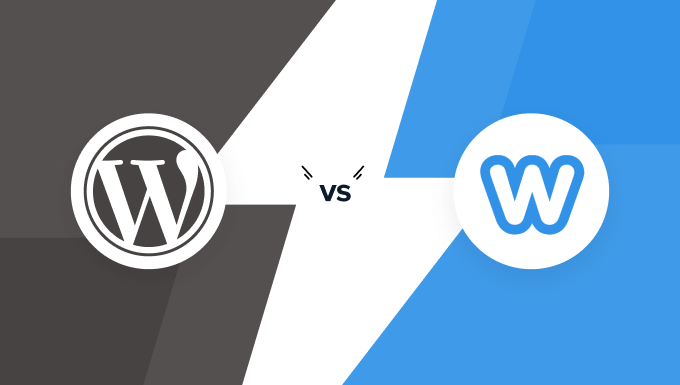
Di fretta? Ecco una rapida panoramica del nostro confronto tra Weebly e WordPress:
| Weebly | WordPress | |
| Hosting | Piattaforma ospitata | Self-hosted |
| Facilità d'uso | Facile per i principianti | Leggera curva di apprendimento |
| Funzionalità e plugin | App supportate limitate | Supporta oltre 59.000 plugin |
| Design e layout | Costruttore drag & drop | Editor completo del sito + Personalizzatore del tema |
| Supporto eCommerce | Supporto limitato | Supporto esteso |
| Portabilità dei dati | Molto difficile | Molto facile e fluido |
| Prezzi | Gratuito + A pagamento | Gratuito |
Weebly vs. WordPress: Piattaforma di hosting
Scegliere il giusto website builder è una decisione importante, e una delle prime cose da considerare è se si preferisce una piattaforma self-hosted o completamente ospitata. Analizziamo cosa significa questo per Weebly e WordPress.
Weebly – Piattaforma Ospitata
Weebly è un servizio completamente ospitato. Ciò significa che il tuo sito web risiede sui server di Weebly e devi rispettare i loro termini di servizio.
Il problema è che non possiedi veramente tutti i tuoi contenuti. Se Weebly decide di cambiare le sue politiche e i tuoi contenuti violano i suoi termini di servizio, potresti perdere tutti i tuoi dati.
D'altra parte, la dashboard di amministrazione di Weebly è progettata per essere facile da usare, fornendo tutti gli strumenti necessari per creare, modificare e gestire il tuo sito web Weebly.
Tuttavia, un inconveniente significativo di una piattaforma ospitata come Weebly è che se decidi mai di spostare il tuo sito web su una piattaforma diversa, il processo di migrazione può essere estremamente difficile.
WordPress – Piattaforma Auto-Ospitata
Al contrario, WordPress è un software gratuito e open-source che installi sul tuo account di hosting web.
Ciò significa che possiedi il 100% di tutti i tuoi contenuti e non devi preoccuparti di fare affidamento su un servizio di terze parti per ospitare il tuo sito web. Inoltre, WordPress rende relativamente semplice passare a piattaforme o provider di hosting diversi, qualora decidessi di farlo.
La buona notizia è che ci sono molti servizi di hosting WordPress tra cui scegliere. Molti di questi provider offrono persino WordPress preinstallato o un semplice processo di installazione con un clic. Optare per una piattaforma auto-ospitata come WordPress ti offre maggiore flessibilità e libertà nella gestione di ogni aspetto del tuo sito web
Puoi consultare la nostra guida su come avviare un blog WordPress (passo dopo passo) per maggiori informazioni.
Vincitore: WordPress
Weebly vs. WordPress: Facilità d'uso
Scegliere una piattaforma user-friendly per costruire e gestire il tuo sito web è super importante.
Se la piattaforma ha una curva di apprendimento ripida, finirai per dedicare tempo prezioso a capire come funziona invece di concentrarti su ciò che conta davvero: far crescere la tua attività.
Quindi, diamo un'occhiata più da vicino a come WordPress e Weebly si confrontano in termini di facilità d'uso.
Weebly – Facilità d'uso
Weebly offre un'interfaccia semplice e ordinata per gli utenti. Puoi scegliere diverse opzioni dalla dashboard, sia che tu stia creando un sito web o visualizzando report.
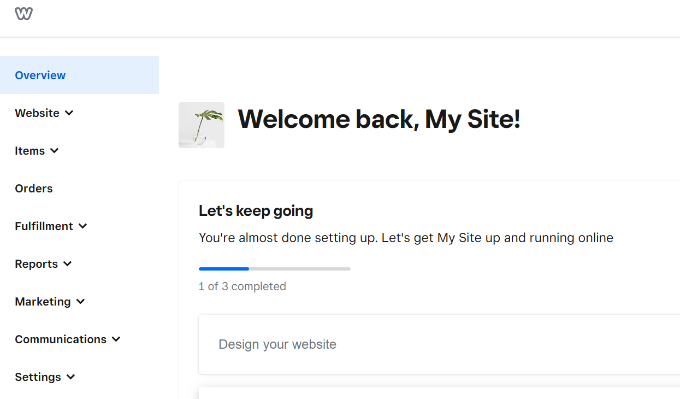
Una caratteristica chiave di Weebly è la sua intuitiva interfaccia drag-and-drop. Questo ti permette di costruire visivamente il tuo sito web senza bisogno di alcuna conoscenza di codifica. La configurazione di un sito web è rapida e semplice, e Weebly gestisce per te tutto l'hosting e la sicurezza.
Se hai bisogno di un aiuto extra, Weebly ha una knowledge base dettagliata piena di articoli di supporto utili. Questi possono essere molto utili per i principianti che potrebbero aver bisogno di una soluzione se rimangono bloccati durante il processo di configurazione.
WordPress – Facilità d'uso
WordPress offre anche una dashboard user-friendly e un editor visivo per creare contenuti. Puoi gestire facilmente il tuo sito web dal pannello di amministrazione.
Ad esempio, ti consente di accedere ai tuoi post e pagine del blog, visualizzare i commenti, gestire i plugin e scegliere un tema dalla dashboard.
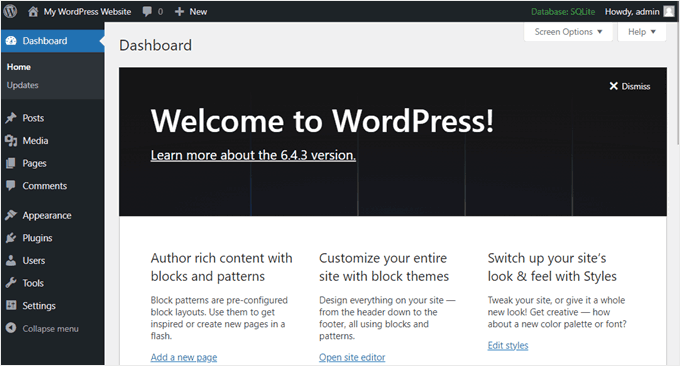
L'enorme numero di temi e plugin WordPress significa che hai possibilità di personalizzazione quasi illimitate, soprattutto se lo confronti con l'insieme di opzioni più limitato di Weebly.
Un'area in cui Weebly ha un leggero vantaggio su WordPress è che viene fornito con un generatore visivo drag-and-drop predefinito. Mentre l'editor a blocchi di WordPress è intuitivo per la creazione di contenuti, in genere dovrai installare un plugin separato per page builder per ottenere una vera flessibilità drag-and-drop.
Tuttavia, WordPress beneficia di una community vasta e attiva e di un robusto sistema di supporto. Troverai un'offerta infinita di tutorial, articoli e video dedicati a WordPress, che rendono facile trovare soluzioni a qualsiasi problema tu possa incontrare.
Vincitore – Weebly
Weebly vs. WordPress: Funzionalità e Plugin
Ci saranno quasi certamente momenti in cui avrai bisogno di aggiungere funzionalità extra al tuo sito web per svolgere un compito specifico. In questa sezione, confronteremo come WordPress e Weebly gestiscono le funzionalità e la disponibilità di add-on (plugin per WordPress, app per Weebly).
Weebly – Funzionalità e Plugin
Weebly viene fornito con una buona selezione di strumenti integrati. Puoi usarli per creare vari tipi di siti web, tra cui un negozio online, un blog, un portfolio, un sito aziendale o una pagina per eventi.
Tuttavia, se hai bisogno di una funzionalità che non fa già parte della loro piattaforma, sei piuttosto limitato. A differenza di WordPress, non puoi semplicemente assumere uno sviluppatore per creare una soluzione su misura per estendere ciò che Weebly può fare.
Weebly offre diverse applicazioni gratuite e a pagamento, ma la selezione è limitata e non così estesa come quella di WordPress.
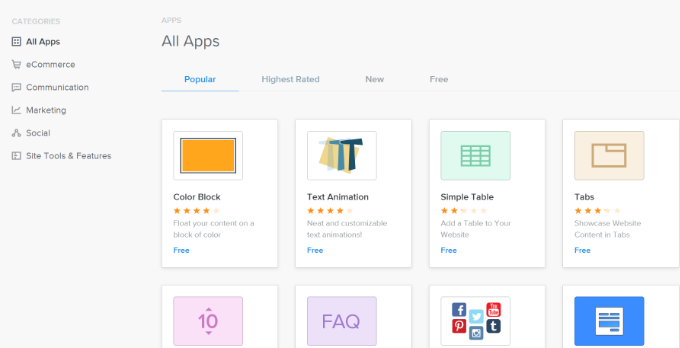
WordPress – Funzionalità e Plugin
WordPress, d'altra parte, offre virtualmente qualsiasi funzionalità tu possa desiderare per il tuo sito web.
Ad esempio, puoi facilmente aggiungere funzionalità per negozi online, moduli di contatto, gallerie, portfolio, SEO e altro ancora. Sebbene molte di queste funzionalità non siano integrate nel software principale di WordPress, puoi aggiungerle facilmente utilizzando i plugin.
Ci sono oltre 59.000 plugin gratuiti disponibili solo nella directory ufficiale dei plugin WordPress. Senza contare che ci sono innumerevoli altri plugin premium disponibili da siti web di terze parti.
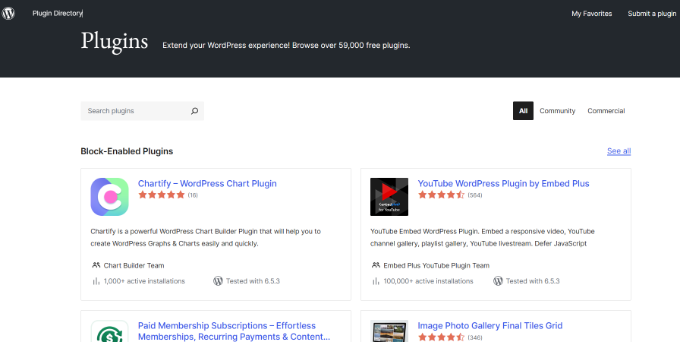
Se riesci a pensare a una funzionalità, è molto probabile che esista già un plugin WordPress per fornirla. Ad esempio, se hai bisogno di creare un modulo di contatto senza scrivere codice, allora puoi usare WPForms.
Inoltre, se stai cercando di ottimizzare il tuo sito per i motori di ricerca, creare sitemap e correggere link interrotti, allora plugin come All in One SEO (AIOSEO) sono estremamente utili.
Vincitore: WordPress
WordPress vs. Weebly: Scelte di design e layout
Successivamente, consideriamo le opzioni di design e layout offerte da ciascuna piattaforma. Vorrai una piattaforma facile da usare che offra ampie scelte di design visivo per far risaltare il tuo sito.
Quindi, vediamo come Weebly e WordPress si confrontano in termini di flessibilità di design e personalizzazione.
Weebly – Design e Layout
Weebly brilla davvero quando si tratta di design, e si potrebbe dire che la sua migliore caratteristica è il suo intuitivo page builder drag-and-drop.
Puoi scegliere tra diversi elementi nel menu a sinistra. Da qui, trascina e rilascia semplicemente gli elementi sul tuo modello.
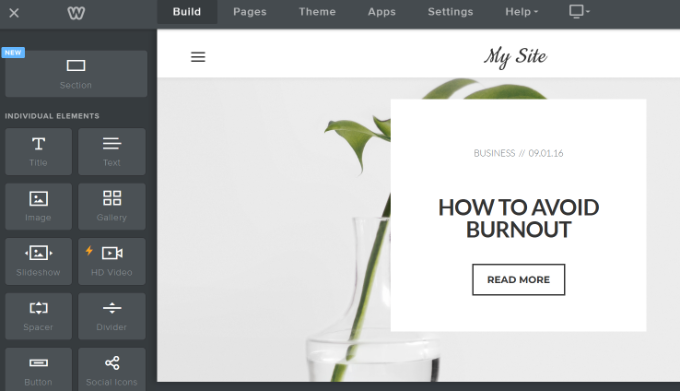
Weebly offre anche una buona selezione di temi che puoi personalizzare ulteriormente utilizzando questi stessi strumenti drag-and-drop.
Ad esempio, troverai temi specificamente progettati per negozi, siti web aziendali, portfolio online, siti web personali, eventi e molto altro.
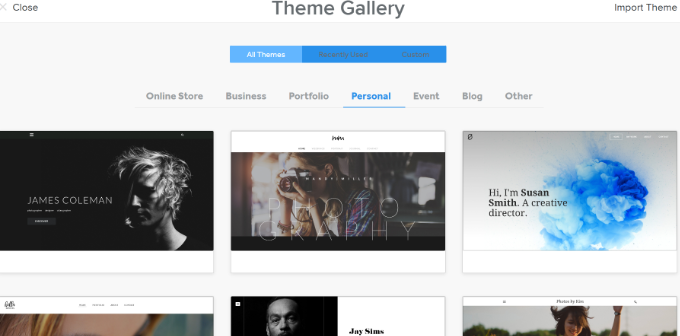
WordPress – Design e Layout
WordPress vanta anche un numero impressionante di opzioni di design, con oltre 12.000 temi disponibili. Puoi trovare temi per tutti i tipi di siti web, come un negozio eCommerce, un sito aziendale, un sito web per matrimoni, un sito personale e altro ancora.
WordPress non include un page builder drag-and-drop integrato. Tuttavia, i temi più recenti supportano l'editor completo del sito, che utilizza i blocchi per aiutarti a personalizzare il tuo sito. È simile all'editor di contenuti di WordPress, dove puoi aggiungere diversi blocchi per modificare l'aspetto del tuo sito.
Puoi consultare il nostro elenco dei migliori temi a blocchi per l'editor completo del sito in WordPress.
Detto questo, ci sono alcuni temi WordPress che utilizzano ancora il personalizzatore del tema. A seconda del tema che stai utilizzando, puoi cambiare i colori di sfondo, modificare i menu, i widget, le impostazioni della homepage, aggiungere CSS personalizzato e molto altro.
Per maggiori dettagli, puoi consultare la nostra guida dettagliata su come usare il personalizzatore del tema WordPress.
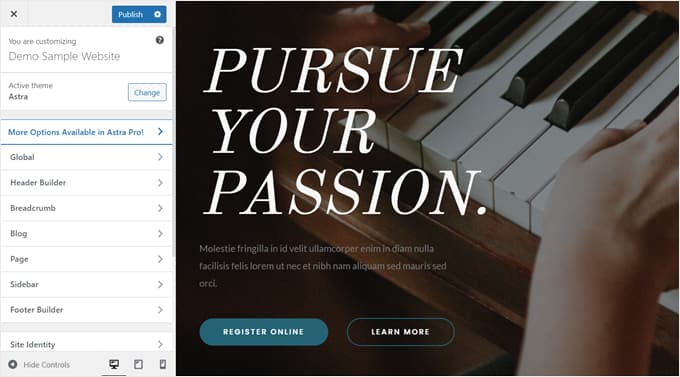
Se stai cercando un'opzione drag-and-drop in WordPress, allora dovrai utilizzare un plugin come SeedProd.
È il miglior page builder di WordPress e ti aiuta a creare landing page, pagine "coming soon" e altro ancora.
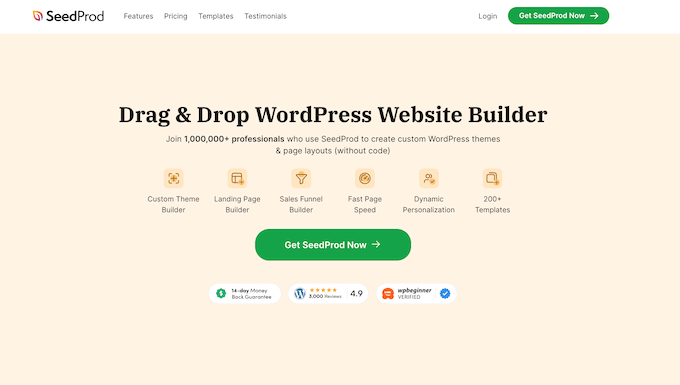
Abbiamo utilizzato SeedProd per progettare molti dei siti dei nostri partner e siamo sempre stati soddisfatti dei risultati. Per saperne di più sulle nostre esperienze con questo plugin page builder, consulta la nostra recensione dettagliata di SeedProd.
Ci sono anche migliaia di template predefiniti che offrono funzionalità drag-and-drop. Puoi trovare molte opzioni gratuite nella directory ufficiale dei temi di WordPress.org, mentre altri possono essere acquistati da negozi di temi come aThemes, Themify e ThemeLab.
Vincitore: Pareggio
WordPress vs. Weebly: Prezzi
Il costo è sempre un fattore importante quando si decide quale piattaforma per siti web scegliere. Per aiutarti a scegliere tra WordPress e Weebly, diamo un'occhiata alle loro diverse strutture di prezzo.
Weebly – Prezzi
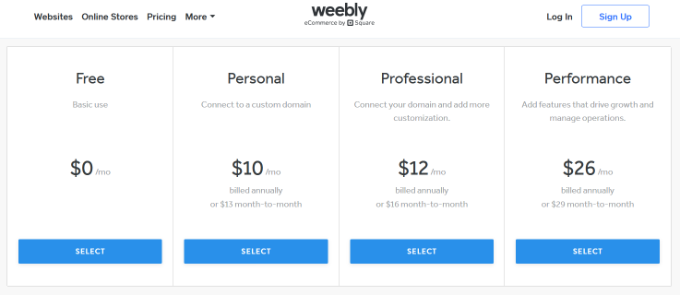
Weebly offre 3 piani di prezzo premium a partire da $10 al mese fino a $26 al mese.
Ottieni certificati SSL gratuiti in tutti i piani, inclusa l'opzione gratuita. Tuttavia, se desideri un dominio gratuito, spazio di archiviazione illimitato, protezione tramite password e altre funzionalità avanzate, dovrai selezionare i piani Professional o Performance.
Weebly offre anche una versione gratuita, ma ha funzionalità limitate. Inoltre, il tuo sito web avrà il branding di Weebly.
WordPress – Prezzi
Al contrario, WordPress stesso è una piattaforma gratuita e open-source. Tutto ciò di cui hai bisogno è un servizio di web hosting e un nome di dominio per iniziare. Tuttavia, il costo totale della creazione di un sito web WordPress varierà a seconda delle tue esigenze.
Ad esempio, puoi ottenere un dominio e un hosting a partire da soli $2,75 al mese, insieme a un dominio e un certificato SSL gratuiti se scegli un provider come Bluehost. Inoltre, ci sono molti temi e plugin WordPress gratuiti: la tua spesa iniziale potrebbe essere di soli circa $10 all'anno.
Tuttavia, se hai bisogno di funzionalità più avanzate e scegli di utilizzare plugin e temi premium, i tuoi costi annuali potrebbero potenzialmente superare i $500 all'anno.
La bellezza di WordPress è che hai il controllo su quanto spendi e puoi scalare il tuo investimento man mano che il tuo sito web cresce. Potresti persino collaborare con un team di esperti che possono definire un budget e creare un sito web WordPress per te.
Vincitore: WordPress
Weebly vs. WordPress: eCommerce e Business
Stai cercando di avviare un negozio online e ti stai chiedendo se WordPress o Weebly sia la piattaforma migliore per la tua avventura eCommerce?
Confrontiamo le funzionalità eCommerce e business che entrambe le piattaforme offrono per aiutarti a fare la scelta giusta.
Weebly – eCommerce e Business
Weebly ti permette di creare un negozio online. Tuttavia, le sue funzionalità eCommerce sono piuttosto basilari e scoprirai che non c'è molta flessibilità quando si tratta di personalizzare il tuo negozio.
Uno dei punti positivi che abbiamo notato è che Weebly offre alcuni temi accattivanti specificamente progettati per i negozi online. Puoi quindi utilizzare il loro familiare builder drag-and-drop per modificare questi temi e aggiungere vari elementi di visualizzazione dei prodotti.
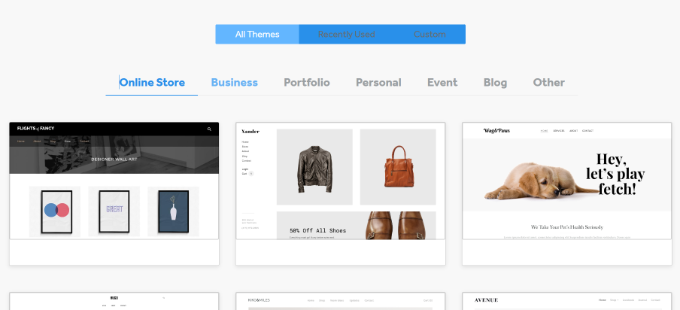
Detto questo, uno svantaggio significativo è che Weebly addebita una commissione di transazione del 3% su ogni vendita che effettui. Questo è *in aggiunta* alle commissioni addebitate dai processori di pagamento scelti, come Stripe e PayPal. Quindi, finisci per pagare doppie commissioni di transazione, il che può intaccare i tuoi profitti.
Puoi evitare questa commissione aggiuntiva passando al loro piano Business, che costa circa $26 al mese.
WordPress – eCommerce e Business
WordPress, d'altra parte, vanta diversi plugin eCommerce potenti e flessibili che ti permettono di creare i tuoi negozi online completamente attrezzati. Le opzioni popolari includono WooCommerce, Easy Digital Downloads, iThemes Exchange, WP eCommerce e diversi altri.
WooCommerce è particolarmente popolare ed è una delle principali piattaforme eCommerce per WordPress. Infatti, alimenta quasi il 38% di tutti i negozi online. La cosa migliore di un negozio WooCommerce è che è gratuito, facile da usare per i principianti e altamente flessibile.
Inoltre, WooCommerce si integra perfettamente con plugin popolari per la creazione di siti web e pagine come SeedProd, offrendoti il controllo completo sul design del tuo negozio. Puoi scegliere tra un'ampia gamma di temi e personalizzarli in base alle tue esatte esigenze.
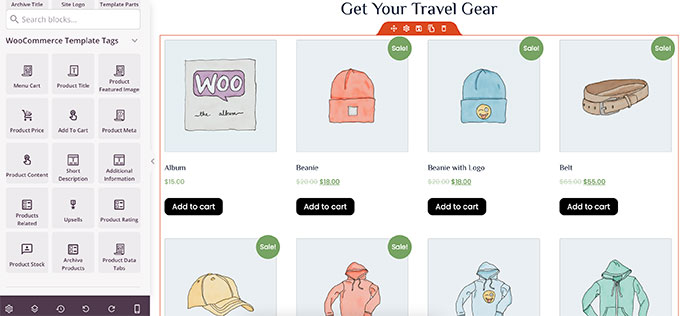
La maggior parte delle piattaforme eCommerce per WordPress viene fornita anche con decine di temi predefiniti. Puoi aggiungere coupon, personalizzare le ricevute e fare praticamente tutto ciò che desideri nel tuo negozio online.
Fondamentalmente, WordPress stesso non addebita alcuna commissione di transazione aggiuntiva sulle tue vendite. Tutto ciò che pagherai sono le commissioni di elaborazione standard addebitate dal tuo gateway di pagamento scelto, che dovresti pagare indipendentemente dalla piattaforma che utilizzi.
Per saperne di più, consulta la nostra guida su WooCommerce Semplificato: Una Guida Passo Passo [+ Risorse].
Vincitore: WordPress
WordPress vs. Weebly: Portabilità dei dati
La portabilità dei dati è qualcosa a cui molti proprietari di siti web non pensano quando scelgono una piattaforma. Tuttavia, è un fattore cruciale che determina quanto facilmente puoi esportare e importare il contenuto del tuo sito web e altri dati importanti nel caso in cui tu debba cambiare piattaforma.
WordPress – Portabilità dei dati
Quando ospiti il tuo sito web su una piattaforma open-source come WordPress, puoi facilmente esportare i tuoi dati in molti formati. Puoi esportare il tuo sito WordPress come file XML, esportare il tuo database o scaricare i tuoi file e contenuti.
Puoi anche migrare facilmente il tuo sito WordPress su qualsiasi altra piattaforma che preferisci. Questa libertà ti offre la completa proprietà e il controllo sulla tua presenza online, il che ti garantisce una notevole tranquillità.
Weebly – Portabilità dei dati
Al contrario, le opzioni di portabilità dei dati di Weebly sono piuttosto limitate. Sebbene ti consentano di scaricare il tuo sito web come file zip, questo download contiene in genere solo le tue pagine HTML di base e le immagini.
Fondamentalmente, se avevi un blog sul tuo sito Weebly, quei post generalmente non sarebbero inclusi nell'esportazione. Allo stesso modo, eventuali slideshow o altre funzionalità avanzate che potresti aver implementato probabilmente non funzionerebbero correttamente sul sito esportato. Essenzialmente, spostare un sito web da Weebly può essere un processo molto difficile e spesso incompleto.
Riconoscendo questa sfida, abbiamo deciso di affrontare il problema di petto e abbiamo creato un importatore gratuito da Weebly a WordPress. Per istruzioni complete, consulta la nostra guida completa su come passare da Weebly a WordPress.
Vincitore: WordPress
WordPress vs. Weebly – Quale dovresti scegliere?
Dopo aver esaminato attentamente sia Weebly che WordPress, la nostra conclusione è che Weebly ha un bell'aspetto dall'esterno e può essere adatto a piccoli siti web. Tuttavia, non è all'altezza quando si tratta di creare un blog adeguato o gestire un negozio online completamente funzionante. Quel semplice builder drag-and-drop potrebbe attirare la tua attenzione all'inizio, ma le apparenze possono ingannare.
Al contrario, WordPress ti offre la libertà e la flessibilità per creare praticamente qualsiasi tipo di sito web. Fondamentalmente, WordPress ti dà anche la completa proprietà di tutti i tuoi contenuti. Detto questo, non dipendi da un'altra azienda che potrebbe potenzialmente cambiare le sue politiche o persino chiudere il tuo sito. Per qualsiasi proprietario di sito web serio, quel livello di controllo e preparazione per il futuro è inestimabile.
Speriamo che questo articolo ti abbia aiutato a confrontare WordPress vs. Weebly e a scegliere una piattaforma per il tuo prossimo sito web. Potresti anche voler consultare il nostro confronto tra Squarespace vs. WordPress e come scegliere la migliore piattaforma di blogging.
Se ti è piaciuto questo articolo, iscriviti al nostro canale YouTube per tutorial video su WordPress. Puoi anche trovarci su Twitter e Facebook.





Ana
Una rapida correzione: Wordpress ha plugin gratuiti, ma devi pagare di più a partire da $ 300/anno per poter utilizzare i plugin sul tuo sito.
Supporto WPBeginner
Questo sarebbe se stessimo parlando di WordPress.com, il nostro articolo qui riguarda WordPress.org. Per le differenze tra i due puoi dare un'occhiata al nostro articolo qui: https://www.wpbeginner.com/beginners-guide/self-hosted-wordpress-org-vs-free-wordpress-com-infograph/
Amministratore
david
Ho avuto un cliente che ha pagato per un bel sito web WordPress dinamico con un aspetto pulito e raffinato. Funzionava benissimo su mobile ed era responsive. Il cliente ha pensato che sarebbe stato più economico avere una persona interna che mantenesse il sito web, si è reso conto che WordPress era troppo per loro e è passato a un account Weebly con un sito web progettato da Weebly. Il sito web non è più coerente, non permette loro di farlo funzionare bene come quando era su WordPress, è ovvio che il designer non sa come prendere il controllo o Weebly non consente molta personalizzazione... Inutile dire che il nuovo sito web è orribile rispetto a quello che era, e gli utenti della palestra non sono stati entusiasti della dozzina di passaggi in più per ordinare determinate pagine... Ho guardato Weebly prima di passare a WordPress, francamente Weebly potrebbe andare bene per l'individuo o la piccola impresa che non sa nulla e non si preoccupa delle piccole cose o anche delle grandi cose ed è soddisfatto solo delle azioni di base, uno spreco di denaro e tempo, ma sono in grado di convincere coloro che non sanno meglio e coloro che sono economici a scegliere il loro servizio. Pessimo a mio parere
karel
Non usare Weebly per un sito web europeo!
Ho commesso un errore madornale usando Weebly. Non all'inizio, ma in seguito ho capito quanto segue:
- Non si collegano ai metodi di pagamento europei e non vogliono implementarli. Incredibile.
- Non è una soluzione efficiente per le traduzioni
Dato che Weebly non era disposto a risolvere questi problemi bloccanti, ho dovuto affrontare lo sforzo immenso di spostare il mio sito web su una nuova piattaforma. Per favore, non commettere lo stesso errore mio se hai sede in Europa.
Renny
Questo è un sito WordPress!!
Howard
Sono completamente confuso. Ero pronto a usare Weebly per blog/uso web. Ho letto enormi articoli su come WordPress.org sia più ideale per tutto; tranne il tempo di apprendimento e la manutenzione del supporto. Ora vedo che Themify e Headway ti offrono una soluzione drag/drop PIÙ FACILE con WordPress!! Non capisco? Quali sono le differenze di apprendimento tra WordPress e Headway rispetto a Weebly, Squarespace, ecc., oltre a tutti gli attributi che so che derivano dal capire come usare WordPress e il tempo... che ci vuole per imparare quel dannato programma? (È già abbastanza lavoro scrivere buoni contenuti, motivo per cui ho deciso di provare, FINALMENTE, Weebly dopo essermi scervellato per un mese???????
Grazie
Howard
Suzanne Naranjo
Ho usato Weebly per creare siti web semplici. Ho paura di WP. Weebly è facile finché paghi almeno la versione Starter. Non preoccuparti della versione gratuita. Qualunque cosa tu voglia fare in Weebly, vai al loro supporto o cerca la tua domanda su Google. Segui i passaggi e sarai in grado di fare molto.
Weebly non ha un proprio calendario. Se vuoi un calendario, devi crearne uno, ad esempio usando Google. Regola le impostazioni di Google per condividere il calendario. Poi vai in Weebly e digli di usare il calendario come pagina. I tuoi spettatori non saranno in grado di dire che il calendario è separato.
Faye
Ho appena iniziato a lavorare con Weebly e dire che è un incubo è un eufemismo. Ho lavorato con Wordpress, Joombla, Wix e alcuni altri siti con template più piccoli, ma nessuno mi dà così tanti grattacapi. Weebly è COSÌ SEMPLICE che è diventato "difficile". Non riesco a fare NESSUNA personalizzazione che dovrebbe essere una cosa facile da fare su qualsiasi altra piattaforma. O 1) non fai alcuna personalizzazione, ti limiti a inserire il tema e a trascinare e rilasciare, ecco tutto... così basilare che un bambino di 10 anni può farlo. OPPURE 2) devi essere una specie di programmatore per accedere a tutti quei codici per cambiare le cose manualmente da un tema... sembra non esserci una via di mezzo. Conosco alcuni codici ma è comunque piuttosto difficile. Sto seriamente pensando di tornare a Wordpress... se il mio cliente non avesse già acquistato un tema da Weebly, non mi sarei nemmeno preoccupato.
Hemang Rindani
Bel articolo.
Weebly è un CMS con funzionalità drag-and-drop che consente di creare facilmente siti web e negozi e-commerce. Viene fornito con una dashboard intuitiva che anche una persona non tecnica può utilizzare per progettare un sito web dall'aspetto gradevole. L'ambito di Weebly è limitato in quanto ha pochi moduli e non si adatta a processi di sviluppo personalizzati su larga scala.
WordPress, d'altra parte, è un potente sistema di gestione dei contenuti che viene fornito con numerosi moduli adatti a qualsiasi scenario aziendale complesso e ha la capacità di trasformare il tuo sogno digitale in realtà. WP fornisce in modo importante un framework che crea un design coerente e dispone di moduli reattivi che funzionano bene con qualsiasi dispositivo. Esistono numerosi plugin che supportano il design e con un po' di conoscenza tecnica possono essere ulteriormente personalizzati per soddisfare le esigenze aziendali. WP è considerato uno dei CMS più intuitivi e a ragione, poiché viene fornito con una dashboard che può gestire qualsiasi cosa da una singola schermata.
Senza dubbio WordPress lo rende un'ottima scelta per siti web completi.
Ji Choi
Penso che questo stia dicendo che WordPress ha più funzionalità per ottimizzare la tua pagina web, tuttavia Weebly rende le cose molto più facili. Quindi, se sei molto tecnico o hai molti soldi da spendere per assumere persone che facciano le cose per te, scegli WordPress, ma se stai iniziando e vuoi qualcosa con cui puoi lavorare personalmente, scegli Weebly.
Grace Huang
spiegato molto bene, grazie
Anty
Questo confronto è inutile perché la differenza è così ovvia e persino nessun buon senso per confrontarli.
Nel caso in cui desideri un confronto, ecco il mio:
Pensa a questo come a confrontare un'auto e un autobus pubblico, dove WordPress è un'auto e Weebly è un autobus pubblico.
Con Wordpress (Auto): il tuo comfort, scegli la tua strada, puoi personalizzare la tua strada….
Weebly (Autobus): Hai solo un posto sull'autobus, puoi solo pregare l'autista di fermare l'autobus o ti bagnerai i pantaloni…
Matt
Questo non è necessariamente rivolto all'articolo, ma piuttosto a un commento sull'intera comunità di web design/costruzione e ai miei pensieri su Wordpress vs Weebly.
Ho sentito dire che se conosci il codice non dovresti usare un website builder per i clienti per vari motivi, ma il principale sembra essere che se uso un website builder, loro possono farlo da soli.
Ed è assolutamente vero! Perché pagare qualcuno quando puoi farlo da solo.
Ecco la cosa però, le persone/aziende non vogliono necessariamente prendersi il tempo per imparare, non gli dispiace pagare qualcuno per farlo per loro e non gli importa come lo fai o quale piattaforma usi – vogliono solo che abbia un bell'aspetto, faccia quello che vogliono che faccia e non se ne preoccupino.
Spesso per i clienti con un budget limitato uso Weebly. Lo conosco abbastanza bene da non aver bisogno di passare molto tempo sul codice, e posso dedicare la maggior parte del mio tempo a creare e implementare i loro contenuti e funzionalità e posso addebitare meno di quanto farei se dovessi lavorare con WordPress.
Wordpress ha decisamente più funzionalità, flessibilità e controllo sui contenuti e sui plug-in, ma alcuni miei clienti hanno paura dei plug-in o hanno sentito storie dell'orrore su plug-in che non funzionano bene, si rompono, non vengono aggiornati, ecc. Oppure il plug-in che desiderano costa denaro.
Il modo in cui lavoro è che se un cliente è interessato a modificare il sito da solo in un secondo momento e ha una certa conoscenza di WordPress, o se desidera che io esegua modifiche e aggiornamenti e ha un budget che rientra nella mia fascia di prezzo, allora uso WordPress.
Se un cliente non sa nulla di siti web, ma vuole modificarlo da solo e ha bisogno solo di poche funzionalità, o non ha molto da spendere per il suo sito, ma vuole solo qualcosa di base, uso Weebly o un altro sito comparabile.
Di nuovo, per me si tratta di ciò di cui hanno bisogno, del loro prezzo e del loro obiettivo generale. La piattaforma è decisamente importante, ma è solo una parte del treno generale.
Penso che come Web Curators (che si tratti di sviluppatori, designer o Content Manager) tendiamo a dire cose come “WordPress è facile” senza valutare davvero con chi stiamo parlando. Almeno io mi sono ritrovato a dirlo e poi a rendermi conto, quando sorge una domanda, che forse non è così facile come sembra. Ogni piattaforma ha una sua curva di apprendimento, e cerco di ricordarlo con WordPress, Weebly e altre cose allo stesso modo. Certo, WordPress può essere imparato con tempo e pazienza, ma lo stesso si può dire per molte altre abilità.
I also really wish my hosting had the one-click installation when I first started on wordpress. Then again kind of glad it didn’t because I was able to learn FTP.
LT
Grazie. È stata un'analisi riflessiva davvero buona.
Robbin Block
La maggior parte dei miei clienti PMI sono abbastanza non tecnici, e stanno appena iniziando o evolvendo al livello successivo, quindi Weebly ha molto senso per loro. Non hanno un grande budget per la manutenzione, e piuttosto che dover imparare a usare WordPress, la funzionalità drag and drop di Weebly fa al caso loro.
Raccomando WordPress per coloro che lo conoscono o sono disposti a impararlo, e soprattutto se la loro attività ruota attorno al blogging. È difficile da battere per questo. E ci sono un gran numero di design di terze parti disponibili. A differenza di quanto menzioni, Weebly è debole nell'area dei template. Tuttavia, è altamente personalizzabile, poiché forniscono strumenti semplici per cambiare colori, font e layout. Puoi anche accedere al CSS e consente semplici embed per funzionalità aggiuntive.
Per quanto riguarda l'e-commerce, per la maggior parte consiglierei una piattaforma integrata con l'e-commerce integrato fin dall'inizio, come Shopify. I plugin possono funzionare sia su WordPress che su Weebly; devi solo trovare quelli che funzionano con ciascuna piattaforma.
E non dimentichiamo Squarespace — design eleganti, relativamente facili da gestire, tuttavia con il loro più recente aggiornamento direi che sta diventando più difficile da usare. Non lo consiglierei per l'e-commerce.
Suzanne Conyers
Ciao. Avevi detto che non sei in grado di personalizzare i siti Weebly. Beh, puoi assolutamente farlo. Puoi aggiungere codice ovunque tu voglia, rendendolo completamente personalizzato. Non ho visto quanto tempo fa è stato scritto questo, quindi forse è qualcosa che Weebly ha cambiato.
Mushfique
Grazie per aver condiviso le informazioni. Non ho esperienza con Weebly, forse potrebbe essere buono.
Ma secondo la mia esperienza, WordPress è il migliore per i blog e anche per i siti web di e-commerce. WordPress è più flessibile per quanto riguarda la personalizzazione e lo sviluppo. Una vasta comunità open source sta ancora lavorando su WordPress per migliorarlo, così come lo sviluppo dei plugin.
Anthony Smith
Grazie per questo. Ho effettivamente ridisegnato il mio sito web. Passando da Weebly e ricostruendolo in WordPress, sono MOLTO felice dell'aspetto e della funzionalità. Se desideri dargli un'occhiata, visita. L'unico problema che sembro avere è che le mie gallerie impiegano un po' a caricarsi. Forse se cambio la presentazione, allora potrebbe funzionare meglio. Ma ancora, grazie per questo articolo. WordPress al mondo...
Nick Jubrey
È come paragonare le vacanze ai lunedì! Seriamente, è bello avere le informazioni. Quando i clienti mi dicono che sono fuori dal loro budget, mi piace dare loro delle opzioni invece di riattaccare il telefono.
Chuck
Grazie per questo post. La tua prima affermazione sulla migrazione è per me la parte più importante di tutto questo post. Molte aziende di hosting hanno investito così tanto in hardware che cercano qualsiasi cosa per mantenere i clienti legati ai loro sistemi. Molto simile a .net, Weebly dipende dall'hardware ed è davvero un modo per gli investitori hardware di mantenere le persone che utilizzano il loro hardware. Cerco sempre di spiegarlo ai clienti ed è un concetto difficile da capire per le persone. Ma una volta che menziono la stessa cosa che hai detto tu, ovvero l'impossibilità di passare da una piattaforma di hosting a un'altra, iniziano a capirlo. Io stesso non sono un grande fan di WordPress perché preferisco il codice diretto, ma tra tutti i sistemi CMS, penso che WordPress sia di gran lunga uno dei migliori ed è supportato da una vasta gamma di persone e in gran numero. Questo rende facile ottenere aiuto senza dover pagare. Bel articolo.
Jason Witt
Smetti di confrontare WordPress con i costruttori di siti. WordPress è una piattaforma CMS, non un'app per creare il tuo sito web come Weebly. Non possono essere confrontati affatto.
Nick
Perché no?
Todd Lohenry
Ero incuriosito da Weebly un paio di settimane fa. Alla tua lista aggiungerei la mancanza di supporto per xml-rpc, il che significa niente editor di blog esterni come Windows Live Writer, ecc. e niente blogging via email o telefono come wordpress.com. Questi problemi sono per me inaccettabili...
Devo dire che l'integrazione e-commerce era attraente, tuttavia, per i principianti. Il supporto tecnico - carente su WordPress - era anche buono. Potrei considerare di metterci clienti meno esperti o quelli che non hanno intenzione di impegnarsi davvero nel content marketing.