Quando ho iniziato WPBeginner nel 2009, ho deciso di non inserire date in nessuno degli articoli del mio blog. L’ho fatto perché pensavo di essere più intelligente degli altri. La mia teoria era che WPBeginner NON è un blog. È una risorsa come il codex di WordPress o Wikipedia, che non hanno date sui loro articoli. Inoltre, pensavo che la rimozione delle date dagli articoli del blog avrebbe ingannato gli utenti facendogli credere che i miei contenuti fossero sempreverdi. Mi sbagliavo di grosso. Negli ultimi mesi, sto notando una tendenza che vede sempre più internet marketer e sedicenti “esperti SEO” consigliare ai propri utenti di rimuovere le date dagli articoli dei blog WordPress. In questo articolo, fornirò dettagli approfonditi sul perché ho scelto di non includere le date all’inizio e su cosa mi ha fatto cambiare idea in seguito. Coprirò anche se/quali sono gli impatti SEO dell’avere date sui post dei blog (penguin e panda). Infine, il mio obiettivo è che dopo aver letto l’intero articolo capiate che il vostro problema non riguarda le date, ma piuttosto la data di pubblicazione. Ho trovato una soluzione che soddisfa voi, i vostri utenti e i motori di ricerca.
Motivi per cui rimuovere o non includere le date
Quando ho iniziato WPBeginner nel 2009, l’ho sempre visto come un sito di risorse simile al Codex di WordPress o a Wikipedia. Se avete usato uno di questi due siti, saprete che non hanno timbri o date sulle loro voci. Vi starete chiedendo quale potrebbe essere il vantaggio di questo? Beh, come utenti abbiamo un pregiudizio incorporato nei confronti dei contenuti obsoleti. Nel momento in cui vediamo una data, siamo programmati per classificarla in una delle due categorie: obsoleta O rilevante. In teoria, il fatto che il contenuto sia vecchio non significa che non sia rilevante, ma gli utenti partono da questa ipotesi. Come blogger, questo pensiero mi disturbava perché volevo che tutti leggessero i miei contenuti. Quindi cosa ho fatto? Ho deciso di non inserire date sui miei articoli di blog. Ho pensato che le persone leggono Wikipedia anche quando contiene informazioni rilevanti che possono essere o meno aggiornate. Poiché l’utente non conosce mai la data di pubblicazione originale, concede il beneficio del dubbio.

Negli ultimi mesi ho visto numerosi internet marketer e SEO pronunciarsi contro la presenza di date sugli articoli dei blog. Ognuno ha le proprie ragioni, ma tutti seguono la stessa parola d’ordine: contenuti sempreverdi. Quando blog popolari come CopyBlogger decidono di rimuovere le date, danno l’esempio agli altri.
Ho già percorso questa strada e posso dirvi perché è un percorso sbagliato.
Perché non rimuoverei mai più le date
Non faccio lo stesso errore due volte. Non avere appuntamenti all’inizio è stato un errore e non credo che lo ripeterei. Spero che, dopo aver letto questo articolo, anche voi facciate lo stesso. Quando ho iniziato WPBeginner, la mia priorità era aiutare gli utenti con i miei tutorial su WordPress. Come altri blogger, volevo pensare che i miei contenuti fossero sempreverdi. Ma in realtà NON è così. Anche se torno indietro e aggiorno gli articoli, non è possibile tenere sempre tutto aggiornato.
All’inizio non ho avuto problemi o lamentele riguardo alla data. Tuttavia, dopo 6 mesi ho iniziato a ricevere email da utenti che si lamentavano di un articolo più vecchio. All’inizio mi limitavo ad aggiornare subito l’articolo. Tuttavia, man mano che il sito cresceva, l’aggiornamento di tutti gli articoli sembrava diventare sempre più improbabile. Sono arrivato a un punto in cui ricevevo con normale frequenza email, tweet o messaggi su Facebook riguardanti le date. Mi ci è voluto un anno e mezzo per arrendermi alla mia testardaggine e add-on le date negli articoli.
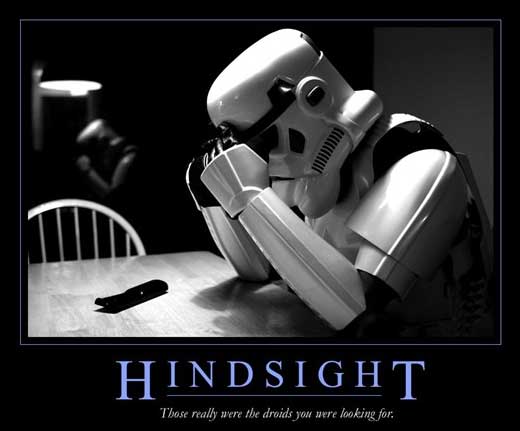
Col senno di poi, mi sono reso conto di quanto disservizio stavo facendo ai miei utenti e alla più ampia Community di WordPress non avendo le date sul sito. Volevo aiutare i principianti di WordPress, ma a volte finivo per fuorviarli o per creare più confusione perché non sapevano che stavano guardando uno screenshot o un tutorial più vecchio.
Col tempo, ho anche imparato che pochi articoli sono sempreverdi. Si impara sempre qualcosa di nuovo e i metodi cambiano. Ti colpisce quando qualcuno cita le tue stesse parole durante una sessione in cui stai parlando e contraddice un articolo meno recente. Indovinate un po’: se quell’articolo non ha una data su di esso, non si può dire che sia vecchio.
In conclusione, se tenete veramente ai vostri lettori, allora non rimuoverete le date. I blog, per definizione, sono destinati a essere aggiornati. Che abbiate o meno le date, mostrerete comunque i vostri articoli in ordine cronologico inverso. Se credete davvero che i vostri contenuti siano sempreverdi, allora perché non cambiate l’ordine e visualizzate gli articoli in ordine casuale (sì, questa sì che è una sfida).
Aspettate, come potrei essere soddisfatto sapendo che gli articoli del mio blog sono obsoleti? Google non penalizza i contenuti obsoleti? Mi sto perdendo dei lettori a causa del pregiudizio degli utenti nei confronti degli articoli meno recenti? Beh, sono soddisfatto perché ho trovato un modo alternativo per visualizzare le date che rende felici me e i miei lettori. Suppongo che faccia felici anche i motori di ricerca.
Nuovo metodo di visualizzazione delle date, lettori e motori di ricerca
Mi sono reso conto che il mio problema non riguardava le date. Era con la caratteristica “data di pubblicazione”, perché non rifletteva accuratamente la quantità di lavoro che avevo svolto sul sito. La caratteristica della data di pubblicazione è rilevante per i libri, perché gli autori non vanno ad aggiornare il libro originale. Escono invece con la versione 2. Come blogger, personalmente torno ad aggiornare uno o due articoli ogni giorno su WPBeginner, ma l’articolo risulta ancora pubblicato in una data meno recente. Fortunatamente, WordPress ha anche la possibilità di mostrare la “data dell’ultimo aggiornamento” che, a mio avviso, era la soluzione di cui avevo bisogno da sempre.

Nei dati degli articoli di WPBeginner, abbiamo deciso di sostituire la data di pubblicazione con la data dell’ultimo aggiornamento. Il codice si presenta così:
1 | Last updated on <time datetime="<?php the_modified_time('Y-m-d'); ?>"><?php the_modified_time('F jS, Y'); ?></time> |
La funzione modified time di WordPress seleziona l’ultima volta che avete aggiornato l’articolo. Se l’ultima volta che avete aggiornato l’articolo è stato quando lo avete pubblicato, allora mostra la data in cui lo avete pubblicato. Tuttavia, se siete tornati ad aggiornare quell’articolo sei mesi dopo, mostrerà la data dell’ultimo aggiornamento.
Credo che nel mondo di oggi la data di aggiornamento sia più preziosa per i lettori rispetto alla data di pubblicazione. La data di pubblicazione è irrilevante quando si è proceduto a riscrivere l’intero articolo.
Per quanto riguarda i motori di ricerca, se pensate che la rimozione delle date dalla vostra sitemap li inganni, siete molto ingenui. La sitemap di WordPress contiene la data di ultima modifica di ogni articolo ed è probabile che abbiate inviato la sitemap a Google Webmaster Tools. Personalmente scrivo per i miei utenti e tengo molto di più al loro pensiero che a quello di un motore di ricerca. Tuttavia, il codice qui sopra segue un corretto schema di markup che indica ai motori di ricerca l’ora dell’ultimo aggiornamento dell’articolo. Ciò significa che Google mostrerà la data dell’ultimo aggiornamento accanto al vostro post, anziché la data di pubblicazione originale.
Durare la caratteristica dell’ora modificata mi soddisfa come blogger. Mi tengo ad uno standard piuttosto alto e so che anche i miei utenti non mi lasciano scappare (grazie a tutti per essere stati duri con me). Anche se tutti i blog sono destinati a essere obsoleti, il pubblico di WPBeginner non lo permette. Riceviamo normali segnalazioni su articoli non aggiornati e facciamo del nostro meglio per aggiornarli il prima possibile. Se vedete un articolo non aggiornato, fatecelo sapere con un tweet a @wpbeginner o utilizzando il modulo di contatto.
Speriamo che questa soluzione renda tutti felici.

Oggi vedo ancora WPBeginner come qualcosa di più di un blog. Lo vedo come il miglior sito di risorse per WordPress e con l’aggiunta della data credo di averlo reso ancora migliore. La rilevanza temporale non ci rende una cattiva risorsa, ma piuttosto un sito più utile. Spero di avervi convinto, con la mia opinione, a non rimuovere le date dagli articoli dei vostri blog WordPress. Sono sempre aperto a feedback e critiche. NON SI TRADUCE i vostri pensieri su questo argomento nei commenti qui sotto.





Suraj Barai
Awesome! I was going to remove the date from comments. But after reading this article. I can understand that we should not remove date..
Thanks.
WPBeginner Support
You’re welcome, glad our post could be informative
Admin
Blair Witkowski
How about author? I use a css code to hide the author in my theme and on client websites because they don’t want a name appearing at the top of the page. For example, my client who is a realtor doesn’t want my name showing on their blog that I am the author. Does this hurt SEO?
WPBeginner Support
It shouldn’t have a major effect on your SEO
Admin
James Early
I understand why dates are important to your readers because you have new info coming out. My blog is about the Bible and I share insights and stories that are more evergreen than what you’re doing. Is there a reason to have the date stamp on my plugs with my kind of content. What would the advantage be? Less than 5% of my posts are related to events or what’s going on in the world. The focus is on a message about a particular Bible story.
Thanks so much
WPBeginner Support
It could be helpful if you mention recent events in your messages but if you feel all of your content would be evergreen then it would be personal preference for the date.
Admin
Robert
Hi, manual removing as well as wp meta and date remover and other plugins don’t work with urls containing date; dates still are in search result. What to do? I don’t want to change permalinks.
Tim D. Hodges
Write down a list of the old dates, Change the permalink, and then get a plug in that redirects the old URLs to the new URLs. Problem solved.
Sunil Kumar
Yes, it’ll be very hectic but this the solution.
Michelle
Hi Syed,
Do you have a plug in for “last updated?” The last time I tried to code something myself I got the white screen of death
Cheers,
Michelle
WPBeginner Support
Hi Michelle,
Please take a look at our guide on how to show last updated date for your posts in WordPress.
Admin
Alexio
With your code the “Last updated on” will show up even on new posts.
I suggest to add this code so it only appears on updated posts:
<time datetime="”>
Yin Teing
Thanks so much for this post! This is so true even in 2017.
Your posts have given me the encouragement not to follow what most blogs are doing today, which is removing dates from their blog posts and the permalinks, then doing 301 redirects.
I’ve maintained a couple of older blogs in which the date is part of the url permalinks. After reading your blog posts, I’ve decided to maintain the permalink structure for my older blogs.
As for the newer blogs that I am setting up, I change the permalink structure not to display the dates, but I’ve included the date in the article.
Like what you mentioned “Bottomline is if you truly value your readers, then you would not remove dates.”….I totally agree with you.
I wish to thank you for all the wonderful tutorials that you have updated on this site.
WPBeginner Support
Hello Yin,
We are glad you fount this article helpful
Don’t forget to join us on Twitter for more WordPress tips and tutorials.
Admin
Taylor
Just FYI: copyblogger.com is using dates now :). All of their stuff is dated (I checked).
Mohd Shabaz
I Have A Software Download Website And I Want To Add A Option When I Update The Post With The New Version Of Software The Post Will Be Published On The Same Date I Update It
Mariilyn Lesniak
I write recipes and want to bring them to my homepage as well as to rss feed. Is there a way to do this without changing the date as a scheduled post and let it republish at a specified future time?
Stephanie
Thanks for this post, very interesting perspective, I appreciate it! I actually found your post because my theme is putting the DATE in the URL! do you have any advice on how I could fix this so it’s just the blog title?
Ahmed
Edit your permalinks. go to Settings > Permalinks. Choose “post name” instead of “date and name”. Save settings
Catherine
Thank you I have installed this code and it shows my post has been updated on today’s date……but my other posts STILL show no dates…..where do I do to turn the date published back on?
Angelo B Hall
Ugh …..
Faith have it so i stumble upon your post about the same thing am looking to resolve .The date and time from my blog . I agree with you about making your own decision on keeping it or not most bloggers have looked over the fact of posts being old but in fact seeing the time stamp is like a memory lane which you wish to remember or like a birth date or a year in which you would love to relive . Sometimes we forget that pleasing everyone is not the best decision … We also often forget the reason we blog .. its not for time and date but for relevant content to help our viewers out or to give them some incite on what they never really thought about . You made my decision clear on keeping it .. & plus lol trying to remove it is harder than , I expected …..
Thanks for the good read
EMB
Perhaps all bloggers have been thinking about this problem.
Every person has the right to choose a suitable model for yourself.
I appreciate your article. It’s a proper thought.
Anthony Attard
One thing to note is that for sites that use WordPress as an ecommerce site or any site that is not a blog, removing the date is very useful.
Tremi
Thanks for sharing this wonderful post. I also had this thought before. Later I add the data to post just for the sake of adding. But now I realise why dates are important in the blog post.
Sameer Panda
Very helpful. can I just replace the above mentioned code with my original code or what? Please guide me.
Bang Amri
I just thinking to remove date from my articles , cause I think outdated articles is no good for my SEO . also not good looking from visitor viewer when they read articles from date 2005.
nice share bro.
Brian Reich
Personally I think dates in the URL make them harder to share, look sloppy, and make them uneccessarily longer, which could have an SEO effect. So while I’ve used them on my blog since before I knew better, I haven’t used them in a whole and won’t use them going forward.
I agree with you though, the date that the post was last modified is critical. I like what Yoast and others have been doing: actually using their old, outdated content as a resource by updating it and reposting it. It gives readers who might have missed the old content a second chance at reading it, and provides readers that might stumble upon the old content an updated perspective on the article’s topic. It’s very much a win/win approach that I plan on adopting myself!
Raymond Selda
Thanks so much for putting my mind at peace. haha. I’ve already applied this tutorial on my sites.
Prabhudatta Sahoo
Hi There, I need a small help. Right now I am showing last modified date in my blog but even after that while in SERP it still shows my published date. Is there any reason for that? Or how do I change that to show last modified date in SERP as well?
Kelvin
I’m thinking of displaying date on my Blog BUT hiding date from Search engines.
How do I go about this?
Mark
try this if you’re trying to remove the dates from search engines, also worth clearing the cache.
add_filter( ‘wpseo_show_date_in_snippet_preview’, false); //Returning false on this will prevent the date from showing up in the snippet preview.
Mark
ps: add it within the functions.php file of your theme and may be wait till the bots crawl back again or re-submit the sitemap ..hope it helps
add_filter( ‘wpseo_show_date_in_snippet_preview’, false); //Returning false on this will prevent the date from showing up in the snippet preview.
Alfonski
Now I will never remove dates, but I shall update my articles from time to time
Nate
I was thinking of removing dates but only wanted to do so for particular posts that were evergreen. However using a “last updated on” date stamp seems like the perfect solution! Thanks for sharing this great idea.
Gabriel Livan
Thanks for this post guys. I agree that “last updated on” is so much better better than “published on”. I had a feeling about it and you confirmed that. Keep up the good work on WP Beginner!
John
old post I know (the date was on it )
)
… I am starting a brand new blog and want to write articles.. back-fill.. posts that should be dated from 2012.. its blog with a story of events. The site is not live so no xml sitemap has been submitted. Eventually the site will have many posts dated from 2012 until 2015.. then I will go live.
Will Google punish me for such behavior?
WPBeginner Staff
Yep, seems like they do show dates now.
James Artre
Out of curiosity, I went and checked over at Copyblogger… and they DO show the dates in their posts.
It could be that they have updated their setting since your last update of this post.
Syed Balkhi
If you’re doing a major rewrite, then sure you can do that. However if it’s minor edits, then it might become annoying for subscribers to keep seeing the old article in their RSS feed or worst in their emails (if you use RSS to email function).
kristl
Whenever I update an article, I actually change the publish date (to the date I updated it), so it moves to the front on my blog, and my subscribers see the new one. Do you see any problem with that?
Brett
If I do a full re-write to improve an old article, and paste the new article over the old one to retain the URL, should the post be marked “no follow” for a period of time to allow search engines to de-index it before allowing them to again follow the post and hopefully rank it higher, or does it not matter that I overwrite the old article and leave it immediately open to search engines?
Allyson Williams
Fabulous info. I update some blog posts annually and have been searching for a way to do this. I am using the Thesis theme. Can you walk me through how to do this for my blog?
WPBeginner Support
We do not offer support for individual WordPress themes and theme frameworks. Please contact your theme’s support, they will be able to help you better.
Admin
Richard
I am TOTALLY baffled by how to go into WordPress.com and alter any sort of code. I do mean TOTALLY baffled.
I like the idea of “last updated” solution–but I haven’t the foggiest notion of how I could alter the basic
stuff I get with my free WordPress.com blog site.
My goal is to write a book-form blog about my recent visit to Myanmar aka Burma. I want the posts to be chronological and I am using a static front page and still trying to figure out how to make this all play nicely together.
Please tell me exactly how I would click through my Site Admin or Dashboard or whatever to modify the postings attached to the static front page to show “last updated.”
With gratitude.
Richard
WPBeginner Support
It would be difficult for you if you are using a free blog on WordPress.com. Please see our guide on the difference between WordPress.org vs WordPress.com
Admin
George Almeida
Nice post! I tend to agree with having the date on your posts. I think it helps your readers for sure. One thing I’ve noticed with my blog is that even though I post the published data on all my blog posts, the date never shows up on the Search results. I’m not complaining really, it’s kind of the best of both worlds if you think about it. Anyone who sees one of my posts in their search, only sees the title and the Author but no date. If they click on the link, they will see the post AND the published date. This way, folks may not skip the post simply because it was posted 1 year ago and they do not get lost. It’s a win win. I wish I could tell you how I have this working but I don’t really know. I’m using a hosted WordPress blog. Thanks again for the article!
Jennifer Roberts
Thanks. As a reader I hate it when bloggers remove dates from time-sensitive posts. As a blogger, though, I’ve had some good posts get lost in search results because they weren’t new, even though I had updated them. This sounds like a great solution. I hope it works for me.
João Marcos
How add DATE to dinamic descripition using this code… ?
add_action( ‘wp_head’, ‘gen_meta_desc’ );
function gen_meta_desc()
{
global $post;
if ( ! is_home() )
return;
$meta = strip_tags( $post->post_content );
$meta = str_replace( array( “\\n”, “\\r”, “\\t” ), ‘ ‘, $meta);
$meta = substr( $meta, 0, 125 );
echo “”;
}
Rich Page
Awesome! Finally the solution I was also looking for – I was always wondering whether to remove dates or not for my classic old content – this is the perfect solution! Thanks!
Katiero Porto
It’s really simple! It depends on your niche, style and focus. If your blog is about something that is always changing, you will have to post almost everyday, update the posts sometimes and you can’t remove post dates.
Only those who have some sort of atemporal content, let’s say who are writing things about history or religion, those people can hide dates if they want to because their content is naturally evergreen. It will help the reader today and ten years from now.
So my suggestion is if you want to post less and think about long term you should choose an atemporal topic to blog, not something that changes everyday like internet marketing or wordpress.
Patty Ayers
But nobody wants outdated WordPress information, so WordPress info really *must* be either freshly written *or* evergreen, if it’s to have any value. And it can be.
Bloke
I want outdated WordPress information.
Lora Y
I totally agree. My blog posts are not in any way time-sensitive, but more philosophical in nature. I don’t see the point in adding dates to these posts. My reason for removing them is so that readers wouldn’t realize how inconsistent I am at posting. Terrible. I know.
bernice
This post is great, thanks for making it. However, I am a real newbie. Where do I put this code?
Thanks again.
WPBeginner Support
In your WordPress theme or a child theme you would replace get_the_date(); or the_time(); line. These lines are usually spread in your templates and display a post’s published date and time.
Admin
bernice
okay, thanks.
Kira
I disagree with this particular viewpoint but still a great article!!
Davide De Maestri
I disagree too
Hayslan
Wow! I was just installing my new blog and thinking in removing the posts dates.
Coincidentally I came here on the blog and at some point I saw the article about “How to Install and Setup W3 Total Cache for Beginners” somewhere and thought, “I’ve read this article before .. is it made another?”. I went to check and saw it was the same article with a difference: updated!
Not enough the article in question, just falling with a parachute here in this article .. let’s face it, awesome and helpful!
You simply rock!
Neeraj Pathania
I wanna ask you about something. I have a wordpress blog and what i do is update each post monthly. So here’s my doubt:” Is there any limit on the number of times any single post can be updated.” I know that the chances of that might be slim to none. But i want to be sure.
Please reply ASAP!
WPBeginner Support
There is no harm in that.
Admin
Jim
Thank you for doing this post, I was actually thinking of getting rid of the dates on my site, and now I know why not to. I see how valuable they truly are, thank you again!!
Ian Thomson
Great post and I agree 100%. I am very pleased you are thinking about the reader. If I can’t find a date I ignore the post and move on as it has limited value without one. I have just left comments with another blogger who proclaims himself a “leading social media marketing and online marketing expert”. He evangelises not using dates and does not accept that all information ages. Oh well.
Naeem
What about the dates in Blogger Urls, like on my blog at
I am thinking of removing the date stamps in URL because they might affect SEO.
What are your views on it?
WPBeginner Support
We don’t use dates in WPBeginner’s URL structure. However, dates in URL can positively affect sites like newspaper sites, journals, other sites where dates are important to the relevancy and context of the content.
Admin
Kenneth von Rauch
Thanks for the post, Syed. What you say makes perfect sense. I just want to add that it still depends on the niche. For example, you can use WordPress as a Welcome site for a brick and mortar company. Such companies still exist and they just want their contact details to be ‘available on the Web”. That said, I totally agree that in the case of WPBeginner.com, it’s beneficial to display post dates.
That said, I totally agree that in the case of WPBeginner.com, it’s beneficial to display post dates.
As for the code you offer, it works just fine, but you can just install the WP Last Modified plugin that does exactly the same. The advantage is that you won’t have to mess around with any code. The only issue with the plugin is that it does not remove the ‘Posted on’ text. I personally believe the users should have the option to decide whether to keep that text or not.
Dpot
I always prefer the use of date.
Personally it allows me to see in which date I published what!
Thank you
Chiranjeev
Hi,
Finally found the post that cleared my all doubts.
I was confused since long ago regarding Should I show date in search engine or not, But I got the right solution for it. It’s really good idea to update the post date instead off removing it from Google Search or other search engine.
Thanks a lot for detailed information.
Matt
Grammar errors aside, you make some valid points here. FYI – Wikipedia does post a date in their articles. It’s just not very easy to spot. Look in the footer and you’ll find a last modified date and time.
Zimbrul
Coming back here after I did it!
I’m using genesis and I’ve managed to drop the last modified date code using Genesis Simple Edits and a shortcode. Works perfectly and you have the freedom to drop the shortcode at the beginning of the article or at the end. Now, there is a problem. How do I style it to look like the theme’s post info?