Nel 2015, abbiamo preso una decisione importante che ha cambiato il modo in cui i nostri lettori interagiscono con i nostri contenuti. Ci siamo allontanati dalla popolare piattaforma di commenti Disqus e siamo tornati ai commenti nativi di WordPress.
Dopo un anno di utilizzo di Disqus, abbiamo notato un problema evidente: l'engagement è diminuito e i lettori si sentivano meno connessi. I livelli aggiuntivi di un sistema di terze parti stavano creando attrito invece di comunità.
I risultati dell'allontanamento da Disqus sono stati immediati e sorprendenti. Abbiamo registrato un aumento del 304% nei commenti, dimostrando che un approccio più semplice è spesso migliore per la crescita.
In questo post, condivideremo perché ci siamo allontanati da Disqus. Parleremo anche di come abbiamo impostato il nostro sistema attuale e di come può aiutarti a costruire una community WordPress più forte.
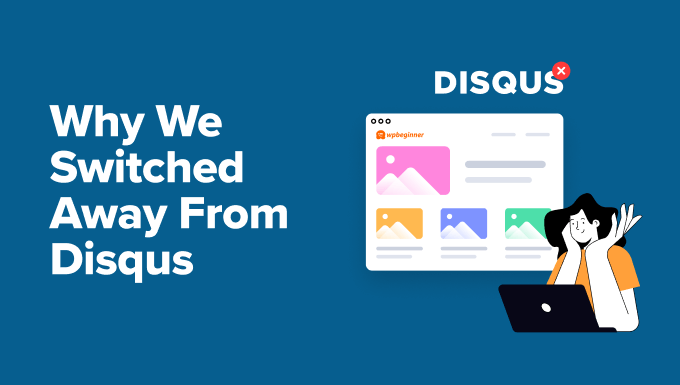
Per aiutarti a navigare in questa guida, ecco tutto ciò che tratteremo nelle seguenti sezioni:
- Why Did We Switch Away from Disqus?
- What Did We Like About Disqus?
- Alternative a Disqus
- Guide per migliorare i commenti di WordPress
Ecco la storia completa dietro la nostra decisione.
Perché abbiamo abbandonato Disqus?
Su WPBeginner, abbiamo iniziato a utilizzare Disqus nell'aprile 2014.
Tuttavia, solo un anno dopo, abbiamo deciso di abbandonare Disqus. Esaminiamo alcuni dei motivi per cui abbiamo apportato questa modifica.
Inserimento di link di affiliazione senza permesso
Quando utilizzavamo Disqus, offriva agli editori l'opportunità di guadagnare denaro extra abilitando Promoted Discovery. Questa funzione aggiungeva storie sponsorizzate alla sezione dei post correlati.
Poiché non volevamo pubblicità da parte loro, avevamo deselezionato tutte le impostazioni.
Nonostante ciò, in seguito abbiamo scoperto che link di affiliazione venivano aggiunti ai contenuti del nostro blog senza il nostro consenso.
Disqus ha attribuito ciò a un "bug" relativo alla loro integrazione con VigLink (ora Sovrn Commerce). È una piattaforma che scansiona i tuoi contenuti e converte automaticamente i normali link in link di affiliazione per i commercianti con cui collaborano.
Siamo venuti a conoscenza di questo problema solo quando abbiamo notato che il traffico da VigLink appariva nei nostri report di referral per OptinMonster. È ironico perché è uno dei nostri siti sotto il marchio WPBeginner.
Dopo aver indagato, abbiamo segnalato il problema a Disqus, che lo ha risolto definendolo un "bug". Hanno spiegato che il comportamento era involontario e legato a un errore di configurazione.
Ciononostante, l'esperienza è stata preoccupante.
Non è stato emesso alcun avviso pubblico e non ci è stata accreditata alcuna delle entrate di affiliazione che potrebbero essere state generate attraverso questo "bug".
Inoltre, non sappiamo quanto tempo sia stato attivo o quante altre persone potrebbero essere state interessate, e questa mancanza di trasparenza ci ha lasciato a disagio.
Commenti Sponsorizzati
Lo abbiamo appreso dal nostro amico Michael Hyatt, che ha notato commenti sponsorizzati apparire sul suo sito senza permesso.
Ha riferito che non era possibile disattivare l'opzione senza l'assistenza del team di supporto di Disqus. Quindi, abbiamo contattato Disqus per una risposta ufficiale.
Hanno confermato che non esisteva un modo semplice per gli utenti di disattivare l'opzione senza contattare il loro team di supporto. Tuttavia, hanno notato che, a causa di criteri specifici per i Commenti Sponsorizzati, la maggior parte degli utenti non sarebbe stata interessata.
Ciononostante, gestire i commenti spam era già impegnativo, e monitorare Disqus per assicurarsi che non abilitassero commenti sponsorizzati sul nostro sito ha aumentato il carico di lavoro. Questi compiti aggiuntivi sono diventati troppi.
📝 Nota: Esplorando questo problema dei commenti sponsorizzati, abbiamo scoperto un'impostazione che era stata attivata automaticamente per il tracciamento dei cookie. Se utilizzi Disqus, dovresti controllare le tue impostazioni di analisi o tracciamento di Disqus per assicurarti che questa funzione sia disabilitata sul tuo sito.
Diminuzione significativa dell'interazione nei commenti
Quando utilizzavamo Disqus, alcuni lettori si lamentavano che rendeva più difficile commentare come ospite. Poiché Disqus era ampiamente utilizzato su diversi siti importanti, all'inizio non abbiamo prestato molta attenzione a queste lamentele.
Tuttavia, nel tempo, la nostra interazione nei commenti è diminuita in modo significativo. Dopo aver disabilitato Disqus, abbiamo notato che i nostri utenti stavano iniziando a lasciare più commenti. Poco dopo il cambiamento, abbiamo notato che i nostri commenti sono aumentati del 304%.
Interfaccia di moderazione
All'inizio eravamo genuinamente ottimisti riguardo alla nuova interfaccia di moderazione dei commenti di Disqus. Offriva un design moderno e sembrava che potesse semplificare il modo in cui gestiamo le discussioni.
Tuttavia, nel tempo, i nostri editor hanno scoperto che non si allineava bene con il loro flusso di lavoro. Sebbene l'interfaccia possa soddisfare alcuni team, nel nostro caso si è rivelata meno efficiente di quanto sperassimo.
📝 Nota: Alla fine, tutto si riduce alle preferenze personali. Sappiamo che molti utenti apprezzano l'interfaccia di Disqus, semplicemente non si adattava bene al modo in cui lavora il nostro team.
Cosa ci piaceva di Disqus?
Nonostante alcune preoccupazioni sulle pratiche commerciali di Disqus, abbiamo apprezzato diverse funzionalità della piattaforma.
Scalabilità e prestazioni del sito
I commenti richiedono molte risorse. Se hai molti commenti su un post, il caricamento potrebbe richiedere più tempo.
Se molti utenti lasciano commenti contemporaneamente, ciò può influire anche sul carico del tuo server. Il vantaggio di utilizzare un sistema di commenti di terze parti come Disqus è che puoi scaricare quel carico del server sui loro server invece che sui tuoi.
Anche se un utente malintenzionato prende di mira i tuoi commenti, non influenzerà il tuo server più di tanto perché le richieste passano prima attraverso Disqus. Tuttavia, è importante notare che Disqus carica script esterni, che a volte possono rallentare la velocità di caricamento della pagina per i visitatori.
Ridondanza
La parte migliore di Disqus era che i commenti venivano archiviati in un database di terze parti, il che è estremamente utile per la ridondanza. Ci manca sicuramente.
Ciò significa che i dati dei tuoi commenti sono al sicuro su un server esterno, anche se il tuo database WordPress riscontra un problema o si blocca.
Quindi, se mai dovessi eseguire un failover, puoi semplicemente disabilitare i commenti finché i tuoi server principali non saranno di nuovo operativi. Sebbene non sia l'ideale, è l'opzione più semplice che hai.
Alternative a Disqus
Attualmente, utilizziamo i commenti predefiniti di WordPress insieme al plugin Subscribe to Comments Reloaded. Il software principale ci aiuta a semplificare la gestione dei commenti, mentre il plugin consente ai nostri lettori di seguire i post che li interessano di più, il che aumenta l'engagement.
Se desideri funzionalità più avanzate rispetto ai commenti predefiniti di WordPress, ti consigliamo di utilizzare Thrive Comments. È il miglior plugin per commenti per WordPress per aumentare l'engagement attraverso gamification e votazioni.
Sebbene noi di WPBeginner non utilizziamo Thrive Comments, lo raccomandiamo in base alle sue potenti funzionalità e ai risultati positivi che abbiamo visto sul blog di Thrive.
Per maggiori dettagli, puoi consultare la nostra estesa recensione di Thrive Themes Suite e andare alla sezione Thrive Comments.
In alternativa, puoi migliorare i commenti nativi di WordPress utilizzando una suite di plugin con funzionalità aggiuntive che consentono agli utenti di:
Questi sono solo alcuni esempi. Puoi consultare le nostre scelte di esperti dei migliori plugin per migliorare i commenti di WordPress per trovare gli strumenti giusti per i tuoi obiettivi.
🔗 Correlato: In passato abbiamo provato Disqus e Livefyre, ma siamo tornati ai commenti di WordPress perché è l'opzione migliore nel complesso per le nostre esigenze.
Guide per migliorare i commenti di WordPress
Speriamo che questa recensione chiarisca le nostre ragioni per passare da Disqus. Grazie per il tuo continuo interesse e la tua comprensione.
Per ulteriori letture, potresti consultare le nostre guide su:
- Come gestire le email di notifica dei commenti di WordPress
- Come esportare indirizzi email dai commenti di WordPress
- Come consentire agli utenti di iscriversi ai commenti in WordPress
- How to Feature or Bury Comments in WordPress
- Come rendere ricercabili i commenti dei post del blog in WordPress
Se ti è piaciuto questo articolo, iscriviti al nostro canale YouTube per tutorial video su WordPress. Puoi anche trovarci su Twitter e Facebook.





Jim
Disqus ha alcuni aspetti positivi significativi. Il più grande è che molte persone usano Disqus, quindi non devono passare attraverso il fastidio di registrarsi sul tuo sito web. Sono già registrati con Disqus, quindi sono pronti.
Per un sito web nuovo o di medie dimensioni, questo è un enorme vantaggio. WPBeginner è un sito web molto affermato, posso capire perché non hanno bisogno di un servizio come Disqus.
Ho provato a usare il sistema di commenti di WordPress su diversi siti web e Disqus ha superato il sistema di commenti di WordPress molte volte.
Un altro bel vantaggio di Disqus è che ti invia traffico. Ogni volta che guardo le statistiche del mio sito, ne arriva un po' tramite Disqus. È bello.
Mich
Odio che Disqus mostri un elenco in esecuzione di tutti i miei commenti sul web, centrale per la violazione della privacy! Cosa ci guadagnano gli utenti?
Questo sito wpbeginner contiene anche tracciamento di Facebook, tracciamento di Google, widget Gravatar e beacon OptinMonster, preoccupazione per la privacy.
Elizabeth
Grazie! Mi sono appena imbattuto nel problema del "bug" sul mio sito! Ho lavorato a un post sponsorizzato che chiedeva nessun link di affiliazione. Pensavo che non fosse un problema dato che comunque non ero affiliato con loro. Si scopre (dopo ore e ore di indagini) che Disqus lo stava trasformando in un link di affiliazione e lo stava inviando a un account con cui non avevo alcuna affiliazione su Commission Junction (ovvero qualcun altro stava guadagnando dal post che avevo scritto!) Quindi era tutto super sospetto e non mi stanno aiutando in alcun modo a risolvere questo "bug", quindi ho finito. Grazie per questo post! È stato molto utile mentre prendo questa decisione e mi ha fatto sentire un po' meno pazzo quando l'ho notato anche sul mio sito.
Grazie!
Tig
Post eccellente e molto tempestivo, dato che sto valutando di cambiare sistema di commenti
Dai miei test con Disqus (che tra l'altro mi piace) sembra solo aggiungere troppo al sito (seriamente controlla le richieste quando esegui un profilo del sito – un sacco di Disqus in corso lì.. troppo se mi chiedi..)
quali sono le buone alternative oltre a rimanere con i commenti di WordPress?
Supporto WPBeginner
Attualmente utilizziamo il sistema di commenti predefinito di WordPress. Pensiamo che De:comments sia un buon miglioramento.
Amministratore
Steve (JoeBugBuster) Case
Come lettore, condivido le tue osservazioni sui sistemi di commenti di terze parti. Qualsiasi cosa che mi renda più difficile commentare significa che sarò meno propenso a commentare. Ho visto siti passare a Disqus o ai commenti di Facebook, e non ha migliorato la qualità dei commenti.
Come blogger, ho deciso di attenermi ai commenti nativi di WordPress, con l'aiuto del plugin Akismet che utilizzi. (Sì, pago per esso.)
Arinze oparaugo
Disqus non è l'opzione migliore, è meglio attenersi al sistema di commenti predefinito di WordPress.
Joe Prism
Buon consiglio! Mi terrò ben lontano da Disqus in futuro.
Andrew Miguelez
Apprezzo l'onestà in questo post. Ho letto un po' dei tuoi post riguardanti i commenti di WP e continuo ad avere la stessa domanda:
Stai pagando per Akismet?
Akismet non è gratuito per uso commerciale. Molte aziende che hanno siti WordPress utilizzano il sistema di commenti predefinito e parlano di quanto sia eccezionale Akismet. Spesso esaltano il suo costo “gratuito” e la facilità d’uso. Questo mi porta a credere che la maggior parte delle persone non lo paghi, anche se dovrebbe.
So che hai un articolo sulle alternative ad Akismet e potresti non usarlo più, ma la domanda rimane. Hai mai pagato per Akismet o hai utilizzato l'opzione gratuita e hai semplicemente aspettato di vedere cosa avrebbero fatto al riguardo?
Voglio mantenere semplici i siti dei miei clienti e utilizzare i commenti predefiniti con Akismet, ma a $5/mese, è semplicemente irragionevole. Grazie per la tua risposta.
Steve Wilkinson
Articolo interessante e buoni avvertimenti su ciò che Disqus potrebbe fare.
Ma, d'altra parte, il sistema di commenti di WP è particolarmente terribile in termini di usabilità. Ad esempio, ho appena lasciato una risposta a uno dei commenti sopra. Dopo aver premuto 'invia', il mio browser è stato occupato per un bel po' di tempo e poi ha aggiornato la pagina (quindi avrei perso il mio posto se mi importasse). Con Disqus, inserisce semplicemente il commento.
E, sebbene capisca la lamentela sulla mancanza di controllo dello stile, secondo me, Disqus ha un aspetto migliore rispetto a quasi tutti gli stili nativi che abbia mai visto implementati... anche se, certo, forse non si abbinerà ad alcuni stili di siti.
Ma, il motivo principale per cui sto considerando Disqus è il follow-up. Quando lascio un commento su un sito e qualcuno risponde... cliccare semplicemente sull'e-mail che ricevo mi porta DIRETTAMENTE AL COMMENTO! Questa è una cosa che mi manca di ogni altro sistema di commenti che ho visto, dalla prospettiva dell'utente finale. Alcuni ci provano, Disqus è l'unico che ho visto funzionare molto bene.
Detto questo, il compromesso è troppo grande? Se questi 'bug' non vengono risolti, forse. Ma voglio un buon sistema di commenti che funzioni davvero e che non sia un incubo di usabilità per l'utente finale. Sembra che la maggior parte dei punti, oltre allo spam/pubblicità, riguardino più i pro/contro per l'amministratore del sito.
Inoltre, ho sentito dire che Disqus può essere configurato per non richiedere un account Disqus. Avete riscontri in merito? Non sono un fan del single-sign-on o dell'obbligo di creare un account, quindi se quello che ho sentito non è vero, potrebbe essere un problema insormontabile.
Ma, senza Disqus, dove mi lascia? Suppongo che alla gente piaccia Postmatic, ma se è come subscribe to comments reloaded (che gestisco già), non sono molto interessato. È solo un piccolo miglioramento. Vorrei solo che WordPress facesse sul serio nel creare un sistema di commenti ragionevolmente buono... ma, proprio come la funzionalità BBS, sembra che la maggior parte dei sistemi 'nuovi e scintillanti' abbia molta strada da fare per recuperare l'usabilità di decenni fa.
Fred
Grazie per questo utile articolo!
Paweł
Ciao!
Ho anche disattivato il sistema di commenti Disqus.
Semplicemente non stava bene con il logo e alcuni link aggiuntivi in fondo. Anche quando ho apportato alcune modifiche e l'ho disabilitato, continuavo a ricevere molte lamentele riguardo a "Devo accedere per commentare".
Ora lo so, il sistema di commenti di WP è il migliore. Semplice così.
Terri M., la Direttrice
Ottimo articolo. Una cosa che amo di Disqus è la possibilità di modificare i miei commenti. A volte mi emoziono un po' troppo e digito male qualcosa. Postmatic (o qualsiasi altro plugin di commenti, a dire il vero) ti permette di correggere i tuoi errori dopo l'invio?
Supporto WPBeginner
Sì, ci sono alcuni plugin come DeComments che consentono agli utenti di modificare i propri commenti. Puoi anche provare il plugin Simple Comment Editing.
Amministratore
Mike
Hai ancora Disqus tra i tuoi plugin principali per il 2015. Dovresti rimuoverlo.
Katrina McClain
Per non parlare del fatto che a volte Disqus semplicemente non si caricava. Mi viene da rabbrividire ogni volta che vedo quell'emblema sadico.
Andrés
Wow, che bella conversazione!
I tried the default WP comments, the Jetpack comments and Disqus; but now I’m a big fan of Postmatic. After years of seeing everyone leave comments on Facebook but not on the blog post page it looks like comments via email did the trick to bring people back. I’m pretty happy with it and its integration with WPdiscuz
Cendrine Marrouat
All'inizio mi piaceva Disqus. Poi è successo qualcosa e i commenti si sono interrotti. Alla gente non piaceva il processo di accesso o di registrazione. Almeno, questo è quello che mi hanno detto alcuni.
Postmatic è stato un plugin meraviglioso finora. E amo anche il team. Così reattivo e di supporto!
Non credo che tornerò mai più a un sistema di commenti normale.
Steve Wilkinson
Da quello che mi è stato detto, c'è un'impostazione che consente i commenti senza accesso o registrazione. Non l'ho ancora provato (sono in fase di ricerca).
Danny Brown (@DannyBrown)
Tornando indietro e scorrendo i commenti, è molto rivelatore in un paio di modi: nessuna traccia del team Disqus per affrontare le preoccupazioni e molta interazione da parte degli sviluppatori di plugin consigliati come Postmatic.
Says a lot, I think, and validates the move away from Disqus.
Sacha
Sì, ho avuto molti problemi anche con Disqus.
Ho deciso di abilitare i commenti Disqus sul mio sito principale che riceve circa 200 visite a settimana e molti commenti.
Così quel giorno ho pubblicato alcuni articoli come faccio sempre e ho iniziato a ricevere diverse email nel giro di poche ore.
Ora ricevo frequentemente email che chiedono informazioni sugli argomenti che tratto negli articoli, ma non ho mai ricevuto un'email che chiedesse come lasciare un commento. Tutte queste email riguardavano domande o lamentele sui commenti sul mio sito. Ad esempio, una di esse diceva: 'Mi continua a chiedere di creare un account 'Disqus'. Non voglio account, voglio solo lasciare un commento sul tuo sito!'.
All'inizio rispondevo semplicemente, ma stava diventando al punto che ricevevo email ogni volta che pubblicavo un articolo! Ho deciso che stavo solo tormentando i miei utenti e sono tornato ai vecchi commenti di WordPress e da allora non ho avuto problemi.
Mi stupisce davvero che così tanti siti web usino Disqus e penso che siano di bassa qualità e subdoli.
Staff editoriale
Sì, la nostra esperienza è stata la stessa Sacha.
Amministratore
Dan
Sono nella stessa posizione e voglio tornare ai commenti di WP. Potete seguire questo post con uno che vi guidi attraverso il processo? Sono totalmente confuso sul fatto che perderò i miei commenti se lo faccio?
O è davvero semplice come disabilitare il plugin Disqus?
Staff editoriale
Ciao Dan,
Disqus sincronizza automaticamente i commenti con il tuo database WordPress. Tuttavia, se hai disattivato quell'impostazione, assicurati di riattivarla. Quindi vai nell'area commenti per verificare che tutti i tuoi commenti siano presenti.
After that, it’s as simple as disabling Disqus
Amministratore
Muhammad Imran
Ottimo cambiamento, non ricordo quante volte ho desiderato apprezzare post fantastici di questo blog ma ho semplicemente chiuso le finestre del browser a causa del problema di accesso a Disqus. Ma ora è di nuovo fantastico.
Staff editoriale
Glad to have you back Muhammad
Amministratore
Josh
Puoi aggiungere la mia voce a quelle che sono state molto soddisfatte di Postmatic. È facile da usare per blogger e commentatori e ha avuto un impatto positivo sui miei blog.
Leo
Sì, è davvero una seccatura configurare Disqus, sincronizzare e caricare, specialmente su mobile. La parte peggiore è che l'installazione non è pulita e ci sono molti residui nel database. Quindi assicurati di pulirli durante la disinstallazione.
Ho provato Postmatic durante la sua fase beta e sono rimasto colpito dal nuovo modo di commentare, ma ho dovuto smettere e ora usando wpdiscuz è un gioco da ragazzi, si integra bene con desktop e wptouch.
Jason Lemieux
Ciao Leo,
Postmatic ora si integra con wpdiscuz. Puoi avere il meglio di entrambi i mondi!
Adeel Sami
Wow! Questo mette Disqus tra le cose che non proverò!
Sebbene sia ottimo per scaricare parte del carico del server, la cosa che hanno chiamato "bug" è un pessimo errore!
Grazie per l'intuizione su Disqus, sono sicuro che dovrò condividerla in modo che raggiunga quante più persone possibile.
~ Adeel
Albert Albs
Prova a usare Jetpack Comments. Ha il login social e molte più funzionalità. Ed è completamente GRATUITO.
Ahmad Awais
Questo è piuttosto brutto. Avevo Disqus sui miei siti, finché un giorno non l'ho disabilitato a causa delle pubblicità simili che inserivano in ogni articolo. Grazie per un articolo illuminante.
Bob Dunn
Beh, so che è già stato detto, ma sono passato anch'io a Postmatic. E senza ripetere ciò che è stato detto, in breve, li ho provati tutti. Molti di loro andavano bene ma finivo sempre per tornare alle basi. Devo dire che sono rimasto molto colpito da Postmatic finora, più di altri. Sono un utente felice. Saluti!
Dan Knauss
Concordo con Bob su Postmatic, insieme al loro plugin Epoch. Lo uso fin dalla beta e sul lato pubblico nel blog di Tom McFarlin, che è un ottimo esempio di lavoro da controllare. Ho iniziato a implementarlo anche per alcuni clienti di recente. Postmatic funziona anche in combinazione con wpDiscuz.
sofia
bella panoramica. disqus è disgustoso.
Umer Iftikhar
Ciao! Hmm mi dispiace leggere questo post.. Non sapevo che disqus potesse guadagnare dai nostri blog. Lo rimuoverò da tutti i miei blog. Grazie WPBeginner. Pubblica anche su come velocizzare il sistema di commenti quando abbiamo molti commenti su una pagina come discusso sopra. Grazie
Staff editoriale
Umer, l'unico modo ragionevole per velocizzare una pagina con molti commenti è paginare i commenti o utilizzare il caricamento dei commenti tramite Ajax.
Amministratore
Connor Rickett
Ho avuto un'esperienza simile con Livefyre un po' di tempo fa. Sembra un'idea meravigliosa, ma in pratica raramente funziona così. Alcuni l'hanno adorata, altri utenti l'hanno odiata, ma l'engagement complessivo è aumentato quando sono tornato ai commenti standard di WP. Il bonus aggiunto è stato il calo dei tempi di caricamento della pagina. . . A quanto pare, metà del tempo che la mia pagina impiegava a caricarsi era in realtà solo in attesa che Livefyre si organizzasse.
Non per dire che WordPress non potrebbe usare alcuni miglioramenti nel modo in cui gestisce i commenti.
Dennis Freedman
Sono passato da Disqus a Livefyre. I miei commenti sono schizzati alle stelle. Il motivo principale è che portano dentro i commenti di Twitter e Facebook. Ho oltre 25.000 follower su quei canali, quindi invece di ricevere 5 commenti ciascuno, a volte ora ne ricevo 150+
Staff editoriale
Ciao Dennis, sì, quello era sicuramente un lato positivo di Livefyre quando lo usavamo, ma quello che abbiamo scoperto è che molte di quelle conversazioni social erano irrilevanti (ad esempio, persone che rispondevano e facevano una domanda fuori tema).
Amministratore
Danny Brown
Sì, quello è stato uno dei motivi principali per cui mi sono allontanato da esso. Ho amato il concetto, ma quando si verifica una discussione con hashtag attorno a un post, o tweet in una lingua non tua e non hai idea di cosa si stia dicendo (positivo o negativo), può richiedere molto tempo per monitorare.
muhammad ismail
stavo pensando di avviare disqus.. ma grazie a Wpbeginner per averlo recensito.. posso sapere quale plugin sarà buono per un blog tecnologico.. Livefyre ,, commentluv … Intense Debate,, Intense Debate
o qualsiasi altro..
sarò grato
Staff editoriale
Right now we’re just using native WordPress comments which has always done a great job for us
Amministratore
Alasdair Page
Mi chiedo se IntenseDebate sarebbe una buona alternativa a Disqus e Livefyre. Sembra buono se hai intenzione di utilizzare comunque il sistema di commenti di WordPress.
Pete Davenport
Devo dare un secondo voto a Postmatic. Tutta la questione dell'email per commentare è incredibile. L'ho implementato su diversi siti per clienti e tutti ne sono entusiasti.
Ho avuto una buona esperienza con una combinazione di WPdiscuz e Postmatic. Una cosa che Discuz fa bene è imitare quella bella interfaccia che Disqus ha reso popolare in tutto Internet. Nonostante tutti i problemi di Disqus, l'interfaccia utente è piuttosto bella e i ragazzi dietro WPDiscuz hanno fatto un buon lavoro nell'implementare le migliori funzionalità come il voto e la condivisione dei commenti. Se sei interessato all'interfaccia utente di Disqus, quella è un'opzione. WPdiscuz funziona bene con Postmatic e i due insieme sono brillanti. Postmatic è la funzionalità di commento di cui non ti rendevi conto di aver bisogno finché non ce l'hai.
Postmatic ha anche rilasciato di recente Epoch come add-on al suo plugin principale. Epoch aggiunge una bella esperienza ajax ai commenti, ed è francamente fantastico. Postmatic ed Epoch sono così buoni che, se fossi Matt Mullenweg, comprerei l'azienda e integrerei le sue funzionalità in WP.com di default. Se non hai bisogno del voto e della condivisione dei commenti che WPDiscuz ha preso in prestito da Disqus, allora la combinazione di Postmatic ed Epoch è un ottimo modo per procedere.
Staff editoriale
Thanks for the suggestion Pete — will definitely take that into account
Amministratore
Jason Lemieux
Accidenti, Pete! Sono parole serie. Grazie mille per il tuo supporto e per essere un coraggioso beta tester.
Dan Knauss
Questa è abbastanza vicina alla mia esperienza e raccomandazione, ma wpDiscuz ha alcuni problemi con la gestione delle lingue e la sua interfaccia nell'amministrazione di WP non è ideale. De:comments sembra che dovrebbe essere il leader se vuoi tutte le funzionalità; non ne ho mai sentito parlare e lo terrò sicuramente d'occhio ora.
La cosa interessante di Postmatic è quanto sia vicina a una soluzione "imposta e dimentica". Funziona e la gestirai in seguito via email. È etica per impostazione predefinita e ti impedisce di inviare spam accidentalmente alle persone. La transizione da Subscribe2comments è incredibilmente semplice e le persone dietro di essa sono lì se hai bisogno di contattarle.
L'affermazione che aumenterà l'engagement sembra assolutamente vera. Se devi gestire siti che utilizzano ancora Feedburner, Feedblitz, o anche Mailchimp o Jetpack per inviare nuovi post, c'è molta frizione coinvolta. In realtà potresti definirla una punizione per i tuoi visitatori. Toglila e i tuoi commenti AUMENTANO. Stranamente ho visto un sito abbastanza morto in termini di commenti passare da pochi commenti scontrosi sui nuovi post a commenti più numerosi e migliori da parte di lettori coinvolti. Poter rispondere e gestire i commenti via email semplifica le cose per tutti i soggetti coinvolti; potresti vedere un calo nelle statistiche dei visitatori, ma lo definirei un aumento nell'uso efficiente delle risorse e nell'engagement dei visitatori. Stanno ancora ricevendo e interagendo con i tuoi contenuti, solo via email.
Sono abbastanza impressionato da pensare che migliorerà ancora, e c'è molta fiducia che Postmatic deve mantenere poiché invia tutta quella posta per i suoi utenti. Non sono sicuro di come lo stiano facendo, ma è incredibilmente veloce. Oggi ho ricevuto un'email di nuovo commento da Postmatic dal blog di Tom PRIMA che il modulo di invio fosse completato e la pagina si aggiornasse.
Jackie
Grazie Syed per questo ottimo articolo.
Ho cambiato il mio sistema di commenti Disqus a causa della velocità di caricamento e della privacy dei miei commenti. Disqus ha molti problemi ma è l'hosting di commenti di terze parti più professionale al momento. Tuttavia, sono d'accordo con te, crea alcuni problemi per i commentatori ospiti e ha bug di caricamento lenti. Vedo alcune alternative per il sistema di commenti nativo. @Pete ha menzionato Wpdiscuz, Postmatic ed Epoch. Conosco molto bene wpdiscuz e voglio solo dire che non è solo un "nativo" + "voto e condivisione dei commenti". Sembra che tu non abbia familiarità con il plugin wpdiscuz. È un plugin di livello premium gratuito con dozzine di funzionalità molto utili. Puoi leggerle sulla pagina di descrizione del plugin.
La maggior parte dei miei clienti, partner e amici usa wpdiscuz e sono più che felici. Ho usato anche i commenti di Facebook e i commenti di G+, ma è ora di mantenere i miei commentatori e i miei commenti privati. Ho un sistema di commenti potente integrato al 100% con wpdiscuz, che è la migliore alternativa al momento.
Ho anche controllato Epoch, ma a dire il vero non sono rimasto colpito, niente di speciale e attraente. È solo un'alternativa al plugin WP Ajaxify Comments.
Bjarni Wark
C'è stato un aumento di spam e di tempo extra per moderare i commenti da quando hai cambiato? Grazie anche per aver condiviso.
Tom McFarlin
Ciao ragazzi,
Normalmente lascerei un commento molto più lungo di questo, ma il mio voto va a Postmatic. Ho scritto tre post, relativamente lunghi, sulla mia esperienza con loro e sul perché li uso sul mio sito.
A rischio di sembrare che stia promuovendo il mio sito, ecco un URL al mio post su "Perché uso Postmatic per WordPress": https://tommcfarlin.com/postmatic-for-wordpress/
Collega ai miei altri commenti e al motivo per cui mi piace usarlo nel mio lavoro.
Buona fortuna nella scelta di un nuovo sistema!
— Tom
Staff editoriale
Thanks Tom — have huge respect for the work you have done, and I really appreciate the recommendation. Will surely give them a try
-Syed
Amministratore
Tom McFarlin
Grazie Syed – e grazie per gli ottimi contenuti pubblicati sempre qui. Una risorsa così preziosa per le persone che stanno iniziando con WordPress.
In ogni caso, buona fortuna nel trovare qualcosa che soddisfi te e le esigenze del tuo team. Hai il tuo bel da fare, di sicuro :).
X. Nkhoma
Ciao Syd, abbiamo integrato i nostri commenti di WordPress con Jetpack sul nostro sito e ha tutte queste funzionalità: Iscrizione ai commenti, Notifiche di risposta e Semplice modifica dei commenti. Discus è una schifezza secondo me
Katharine
Odiavo Disqus. Poi mi hanno finalmente permesso di fare commenti. Ho continuato a insistere finché quel giorno non è arrivato.
Y’all are smart to take them down. Yay for you! I can comment here! It’s lovely!
Staff editoriale
We’re glad to have you here Katharine and happy that we removed the barrier for you to comment
Amministratore
Lisa
Ho avuto buoni risultati con Postmatic.
L'ho usato sia per commenti pubblici che per commenti riservati ai membri; ha email bellissime e molti widget che ti permettono di aggiungerne altri. Vale assolutamente la pena di dare un'occhiata.
Staff editoriale
Thanks Lisa for sharing your experience. Really appreciate your insights
Amministratore
Danny Brown
Ciao ragazzi,
Non mi sorprende che tu sia passato da Disqus. Sebbene mi piacesse ai primi tempi, ho scoperto che diventava sempre meno intuitivo e utile, e più incentrato su ciò che poteva fare per gli sviluppatori anziché per i suoi utenti. E non parliamo delle sue prestazioni quando si cerca di commentare da mobile!
Mi permetto di proporre Postmatic come qualcosa da considerare seriamente. Scrivo blog da circa 15 anni, di cui 7 anni in modo continuativo sul mio blog principale. Ho provato praticamente ogni sistema di commenti esistente: nativo, Disqus, Livefyre, Echo, Comments Evolved, wpDiscuz, Intense Debate, e così via.
Ognuno di essi aveva delle mancanze. Anche i commenti nativi, con cui ho flirtato di più, ad eccezione di tre anni con Livefyre fino all'anno scorso, sono carenti (ad esempio, la necessità di aggiungere funzionalità aggiuntive per notificare i commenti di risposta). Quindi, ero scettico quando i ragazzi di Postmatic mi hanno contattato su Twitter per dare un'occhiata alla loro piattaforma. Ma sono contento di averlo fatto.
Ho scritto di recente un post sul perché Postmatic è l'unico sistema di commenti che userò sul mio blog WordPress, ed ecco alcuni dei punti da quel post:
– Integrazione perfetta con qualsiasi blog WordPress. Poiché Postmatic utilizza l'email per rispondere e ricevere nuovi commenti, lo stile dei commenti nativi di WordPress esistente non viene toccato. Tutto ciò che cambia è che hai una piccola casella sotto i commenti per iscriverti alle risposte ai commenti di Postmatic, e sei pronto.
– Moderazione via email. Postmatic rende molto facile moderare via email, anche quando si è in movimento. Come moderatore, puoi usare "Approva", "Elimina" o "Spam" come risposta a una notifica di commento e Postmatic si occupa del resto. Questo è un grande vantaggio se non hai tempo di accedere alla tua dashboard di WordPress (o all'area di amministrazione di un sistema di commenti di terze parti) per moderare rapidamente commenti spam o offensivi.
– Email HTML responsive per post, commenti e inviti all'iscrizione. Utilizzando il template Postmatic Premium, puoi aggiungere il tuo header, widget di fine email (per banner promozionali, iscrizione via email o qualsiasi altra cosa che normalmente metteresti in un widget di WordPress) e template di footer. Questo ti permette di avere un'email e una notifica di risposta ai commenti brandizzata, immediatamente riconoscibile come tua – ed è tutto responsive, quindi avrà un bell'aspetto su qualsiasi display.
– Throttling delle notifiche via email. Se un post riceve più di sei commenti in un'ora, Postmatic metterà in pausa le notifiche e invierà invece un'email che avvisa che la discussione del post sta prendendo piede. Il commentatore/sottoscrittore del post avrà quindi la possibilità di lasciarlo in pausa e riabbonarsi alla conversazione in un secondo momento, oppure di rientrarvi subito. È un'implementazione elegante che mette il controllo completo nelle mani del commentatore: se rientri, sai in cosa potresti imbatterti. Se non desideri più ricevere notifiche, non le riceverai.
– Invito ai commentatori passati. Quando attivi Postmatic, hai la possibilità di inviare un'email alle persone che hanno già commentato il tuo blog, ma che potrebbero essersi allontanate. Puoi inviare un invito personalizzato a queste persone, informandole del tuo passaggio a Postmatic e invitandole a tornare alla conversazione, con la promessa di non contattarle mai più se non rispondono. È un ottimo modo per raggiungere i membri della tua community che potrebbero essere sfuggiti alla tua attenzione.
Potrei continuare all'infinito, ma probabilmente hai capito il messaggio. Da quando ho attivato Postmatic, i miei numeri di commenti sono aumentati, raddoppiando e spesso triplicando il conteggio dei commenti rispetto a prima di Postmatic.
Dato che anche i miei lettori e abbonati l'hanno elogiato, e hanno detto che li ha incoraggiati a commentare di nuovo grazie all'atmosfera più inclusiva di uno scambio via email, e come blogger non posso davvero lodare abbastanza il team per quello che sta facendo.
Hanno anche appena rilasciato Epoch in modalità beta, che mescola commenti in tempo reale basati su Ajax con uno stile nativo. È anche veloce e ottimizzato per la SEO, e una bella aggiunta ai blog basati su Postmatic, anche se entrambi possono essere utilizzati come standalone.
OK, I’ll shut up now, as this is turning into a major Postmatic love-in. And I’m meant to be a grump Scotsman…
Seriamente, però, consiglio vivamente di provare Postmatic. È un sistema di commenti per blogger creato da amanti dei blog.
Jason Lemieux
Ciao.. Grazie Danny. Sembra proprio una dichiarazione d'amore per Postmatic. Arrossisco.
Un punto di chiarezza però: Postmatic *è* un sistema di commenti nativo. È solo una versione migliorata di Subscribe to Comments/Reloaded. Completamente nativo.. solo un magico gateway email. Un po' di più a riguardo su http://gopostmatic.com/technology
Staff editoriale
Grazie per essere passato Jason — è sempre bello avere il fondatore di un'azienda che lascia commenti. Complimenti!
Amministratore
Ariel M Stallings
Ciao! Bello vedere un altro fan di Postmatic. Sono alla seconda settimana di test e finora sono rimasto super impressionato. È stato emozionante vedere gli strumenti di Postmatic riattivare la mia base di lettori.
Danny Brown
Saluti, Ariel, e sì, questo sembra essere il succo delle conversazioni che ho visto sui blog che utilizzano Postmatic. Blogger come Tim Bonner, Josh Wilner, ecc., hanno tutti detto che i loro livelli di coinvolgimento sono aumentati notevolmente.
Given many bloggers live for conversation after a post, and that blog comments are meant to be “dead”, it’s been nice to watch Postmatic prove that concept more than false.
Staff editoriale
Wow thanks for the very detailed and thorough comment Danny. I talked with Jason from Postmatic and will surely keep your strong recommendation in mind
Amministratore
Danny Brown
No worries, and glad the comment was useful. Like I mentioned, I didn’t want my comment to be flushed with praise, but the Postmatic guys really are doing some cool stuff.
Se sei interessato, ecco un po' di post che ho scritto sulla soluzione, incluse le funzionalità che secondo me mancano ancora (solo per dimostrare che non è un amore al 100%, hehe).
http://dannybrown.me/?s=postmatic
Prego, sentiti libero di eliminare il link se non rientra nella tua policy sui commenti.
Cheers again, interested to see what you eventually go with.
Chris Lovie-Tyler
Danny ha detto praticamente tutto, ma Postmatic ottiene il mio voto come plugin più probabile a riaccendere i commenti sul blog.
Laurence Anthony
Ho avuto a che fare con diversi sistemi e non consiglierei nient'altro che
Postmatic. Un vero punto di svolta.
Iscrizione e cancellazione tramite email o sito web.
Cancellazione da post specifici tramite email.
Invito a iscriversi rispondendo con: agree.
Rispondi e pubblica un commento via email.
Abbiamo persino personalizzato i modelli di email per soddisfare le nostre esigenze.
Lo usiamo per newsletter e liste di discussione come una listserv.
DJ Thistle
Abbiamo provato Livefyre & Disqus su SteamFeed, non ero a conoscenza dei link di affiliazione, ma alla fine ci siamo decisi per un sistema di commenti più recente, Postmatic, che utilizza il WordPress nativo e consente agli utenti di ricevere notifiche e rispondere direttamente via email. Abbiamo sicuramente visto un aumento significativo di commenti e risposte ai commenti da quando abbiamo apportato la modifica qualche mese fa. Inoltre, Jason è stato incredibilmente di supporto e reattivo.
Staff editoriale
Thanks DJ for dropping by — I really appreciate your thoughts and feedback. Hope all is great at Steamfeed
Amministratore
Chris Lovie-Tyler
+1 L'ultima frase!
Matt Steele
Ho sempre usato Disqus ma sto pensando di passare ai commenti di WP. L'unica cosa che mi trattiene è 'perdere' tutti i commenti passati da Disqus.
Hai usato uno strumento per importare i tuoi commenti Disqus in WP?
Staff editoriale
Matt, non perdi alcun commento passato perché Disqus sincronizza il commento con il tuo database. Se avevi la sincronizzazione disattivata, puoi attivarla, quindi sincronizzare i tuoi commenti e disattivare Disqus.
Amministratore
Jason Lemieux
Ciao Matt,
Abbiamo molta esperienza nel fare queste conversioni. A volte non va tutto liscio e finisci con una varietà di nomi utente strani (come Amico, Amico1, Amico2).
Se ti succede, abbiamo una soluzione. Non ho ancora avuto il tempo di rilasciarla, ma abbiamo un piccolo plugin che rigenererà i nomi utente in base all'indirizzo email per coloro che ne hanno bisogno. Contattaci se hai bisogno di aiuto: @gopostmatic.
Marlena H.
Sono entusiasta di sentire che hai abbandonato Disqus. Non ho un account Disqus e al momento non ho intenzione di crearne uno. L'ho considerato un paio di volte e sono giunta alla conclusione che, per quanto mi piacerebbe commentare in alcuni posti, non sono disposta a creare un account Disqus per farlo. Questo mi ha costretto a non commentare in alcuni posti e a contattare i proprietari dei siti tramite altri mezzi se voglio far sapere loro quanto mi è piaciuto qualcosa che hanno pubblicato.
Staff editoriale
Thanks for leaving a comment Marlena, and we’re glad to have you here
Amministratore
Josh Pollock
Ottimo articolo sui molti pericoli di non controllare i propri dati e su cosa significhi per la tua attività e i tuoi utenti.
Raccomando vivamente i commenti nativi di WordPress, più Postmatic per le iscrizioni ai commenti e le risposte via email. Inoltre, Postmatic ha un plugin per commenti live chiamato Epoch, attualmente in beta, che aggiorna la pagina in tempo reale con nuovi commenti, anche da altri utenti.
Per trasparenza, segnalo che sono pagato, come sviluppatore contributore per entrambi questi plugin. Ma li uso io stesso, perché mantengono le loro promesse.
Staff editoriale
Grazie per la raccomandazione Josh. Lo apprezzo molto.
-Syed
Amministratore
Mark Sadler
Grazie per l'articolo. Avevo visto Disqus e mi chiedevo come funzionasse. A proposito, il pulsante "tweet" per l'articolo non funziona.
Staff editoriale
Thanks for letting us know. Just fixed the issue
Amministratore
Frank Schwarz
Cosa state facendo per eliminare i commenti spam?
Staff editoriale
Stiamo usando Akismet e Sucuri.
Amministratore
Jesse Brede
Grazie per aver pubblicato questo. Avevo i miei sospetti su Disqus.
D'altro canto, sono sicuro che stiano lottando con il loro modello di business. Gli utenti devono assicurarsi di avere un backup dei loro commenti nel caso in cui chiudano senza preavviso.
Staff editoriale
Sì, devono assolutamente guadagnare per far fronte ai costi della larghezza di banda. Se hai la sincronizzazione abilitata, tutti i commenti vengono sottoposti a backup nel tuo database.
Amministratore
Kushal Azza
Hello Syed, thanks for review. Even I was one of the person about Disqus Glad that you did a write up.
Glad that you did a write up.
Saluti!
Staff editoriale
Thanks for your patience Kushal. It took us a while to write about it, but glad you enjoyed it
Amministratore
Louise Findlay
Odio i commenti di Disqus. L'interfaccia è così goffa e mi piacciono i commenti semplici di WordPress con una facile funzione di iscrizione via email.
Staff editoriale
Thanks for leaving your comment Louise. Yup several of our users reported the same issue. We definitely value your feedback
Amministratore
Matthew
Sono d'accordo Louise. Disqus è solo troppo ingombrante e pesante.
Abhisek
Sto riscontrando anche io un problema con i contenuti sponsorizzati, anche se non ho attivato l'opzione di monetizzazione in disqus.
Leggere questo post mi ha ispirato a tornare ai commenti predefiniti di WordPress. Puoi aiutarmi a capire come visualizzare una dichiarazione sotto "AGGIUNGI UN COMMENTO" come quella che ha wpbeginner che dice: "Siamo lieti che tu abbia scelto di lasciare un commento. Tieni presente che tutti i commenti sono moderati secondo la nostra politica sui commenti e tutti i link sono nofollow. NON usare parole chiave nel campo del nome. Avviamo una conversazione personale e significativa."
Jef
Ciao Abhisek, penso che tu abbia bisogno di questo hook per visualizzare il messaggio personalizzato prima del modulo di commento:
https://developer.wordpress.org/reference/hooks/comment_form_before/
Staff editoriale
Ciao Abhisek,
Sono contento che questo ti abbia ispirato a fare un cambiamento. Per quanto riguarda la politica sui commenti, puoi farlo usando il parametro del modulo di commento comment_notes_before o comment_notes_after
Le istruzioni sono qui:
https://codex.wordpress.org/Function_Reference/comment_form
Faremo anche una trattazione dettagliata su questo argomento.
Amministratore
Jitendr Vyas
Le ragioni che hai fornito sono per lo più i tuoi problemi, non i problemi degli utenti. E uno dei problemi è per coloro che non hanno un account disqus (che è comunque molto facile da creare con i login social).
Vedo che se un sito ha i commenti di disqus, aumenta le possibilità di aggiungere un commento rispetto ai commenti non-disqus.
e Disqus ha anche altre funzionalità utili.
Staff editoriale
Concordo completamente con te Jitendr. Scegliere di non usare Disqus è sicuramente una decisione personale che abbiamo preso. Abbiamo scritto questo articolo perché diverse persone ce lo hanno chiesto.
Il nostro coinvolgimento nei commenti è aumentato dopo aver disabilitato Disqus ed è diminuito quando lo avevamo abilitato, quindi i numeri parlano da soli.
La possibilità di commentare come ospite non è così facile con Disqus e ogni volta che richiedi la registrazione dell'utente aggiungi attrito.
Concordo assolutamente sul fatto che Disqus abbia alcune funzionalità interessanti come la gestione facile di tutti gli abbonamenti ai commenti in un unico posto, e altre che abbiamo menzionato nell'articolo che ci mancheranno.
Amministratore
Aakash
È quello a cui stavo pensando riguardo ai commenti di Disqus.
Io stesso molte volte ho rinunciato a commentare perché c'era Disqus.
E non volevo creare un account solo per lasciare un commento.
Questa è davvero un'ottima notizia, la gente ora si renderà conto che Disqus è
Davvero un grande errore.
Jennifer Rose
Esattamente quello che stavo per dire!
Steven Gliebe
Anche io.
Abbandono il commento quando vedo Disqus. Non vale la pena del disturbo. La maggior parte dei blog non attiva (sa come attivare?) l'opzione di commento ospite.
Inoltre, non mi piaceva come Disqus permettesse fondamentalmente all'universo di vedere un elenco di ogni commento che avessi mai fatto su ogni sito web. Trovavo che rasentasse la violazione della privacy.
Commenti dolci e semplici sono la strada da percorrere.