Ogni volta che ci vengono chiesti consigli sulla sicurezza di WordPress, due dei nostri principali consigli sono quelli di dotarsi di una buona soluzione di backup per WordPress e di iniziare a utilizzare il firewall per siti web di Sucuri.
Noi di WPBeginner abbiamo testato innumerevoli soluzioni di sicurezza e il firewall per siti web che abbiamo utilizzato per molti anni sul nostro sito è Sucuri. Abbiamo riscontrato che blocca costantemente attacchi dannosi, malware e altre minacce online.
In questo articolo condivideremo la nostra recensione onesta del firewall per siti web di Sucuri e forniremo statistiche specifiche ed esempi di come ci ha tenuti al sicuro. Secondo la nostra esperienza, vale ogni centesimo per i proprietari di siti web che danno priorità alla sicurezza.
Divulgazione completa: non siamo stati pagati per scrivere questa recensione di Sucuri e raccomandiamo solo servizi che riteniamo possano aggiungere valore ai nostri lettori. Se decidete di utilizzare Sucuri facendo clic su un link di riferimento in questo articolo, riceveremo una piccola commissione.
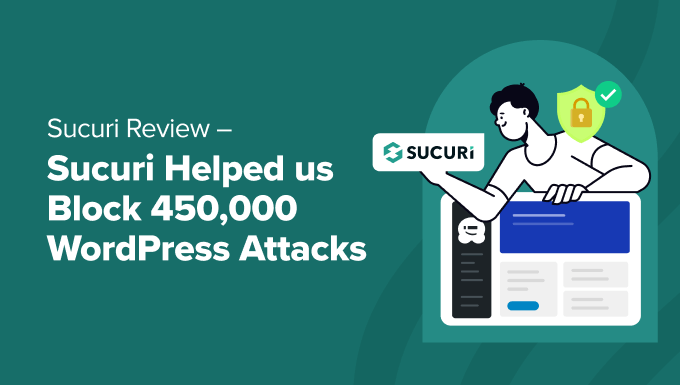
Ecco una rapida panoramica degli argomenti che tratteremo in questo articolo:
Un po’ di informazioni sulla sicurezza di WPBeginner
WPBeginner è uno dei più grandi siti di risorse gratuite per WordPress del pianeta. Per questo motivo, dobbiamo spesso affrontare attacchi al sito web. Questi includono attacchi brute force, attacchi feed, DDoS e un sacco di spam.
Per questo motivo siamo sempre stati estremamente prudenti e disponiamo di una soluzione di backup di WordPress in tempo reale.
Inoltre, abbiamo protetto con una password la nostra directory wp-admin, disabilitato l’esecuzione di PHP, cambiato il prefisso predefinito del database di WordPress e praticamente seguito ogni altro trucco di sicurezza.
Sebbene sia possibile seguire tutte le best practice di prevenzione a livello di software WordPress, la verità è che la sicurezza deve essere affrontata a livello di server di hosting e, soprattutto, a livello di DNS.
Durante gli attacchi, il nostro sito web si rallentava notevolmente a causa dell’elevato carico del server. A volte, il server si riavviava causando tempi di inattività.
A quel punto abbiamo iniziato a cercare una soluzione firewall a livello di DNS.
Avevamo già installato il plugin WordPress di Sucuri sul sito, quindi abbiamo deciso di provare il loro firewall.
Diamo una breve occhiata ai vantaggi di un firewall e a come Sucuri ci ha aiutato.
Nota: anche se ora siamo passati a Cloudflare, raccomandiamo ancora Sucuri per gli utenti di WordPress. Potete saperne di più più avanti in questo articolo.
Panoramica di Sucuri
Sucuri è una società di sicurezza per siti web specializzata nella sicurezza di WordPress. Protegge il vostro sito web da hacker, malware, DDoS e altri attacchi.
Quando si attiva Sucuri, tutto il traffico del sito passa attraverso il loro firewall cloud proxy prima di arrivare al vostro server di hosting. Questo permette di bloccare tutti gli attacchi e di inviare solo visitatori legittimi.
Basta vedere l’illustrazione qui sotto:
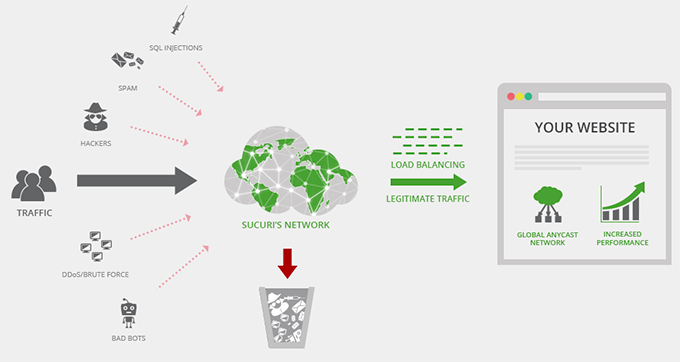
Il vantaggio principale di Sucuri è che rende sicuro il vostro sito web. Inoltre, il firewall rende il sito più veloce e consente di risparmiare sulla bolletta dell’hosting, perché il carico del server si riduce notevolmente.
Non appena abbiamo attivato il firewall di Sucuri, abbiamo iniziato a notare la differenza di prestazioni. La panoramica degli attacchi all’interno della dashboard di Sucuri ci ha aperto gli occhi.
I risultati del firewall Sucuri di WPBeginner
Nei primi tre mesi di utilizzo del firewall, Sucuri ci ha aiutato a bloccare oltre 450.000 attacchi a WordPress.
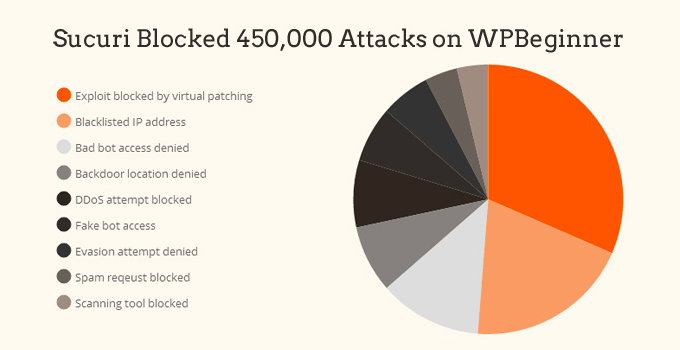
Ecco una panoramica di alcune delle richieste più bloccate:
- Exploit bloccato dalla patch virtuale (115.946 tentativi bloccati)
- Indirizzo IP nella lista nera (72.495 tentativi bloccati)
- Accesso negato ai bad bot (45.299 tentativi bloccati)
- Posizione backdoor negata (29.690 tentativi bloccati)
- Tentativo di DDOS bloccato (29.676 tentativi bloccati)
- Accesso falso ai bot (24.571 tentativi bloccati)
- Tentativo di evasione negato (21.887 tentativi bloccati)
- Richiesta di spam bloccata (14.313 tentativi bloccati)
- Strumento di scansione bloccato (13.842 tentativi bloccati)
Ora, la maggior parte di voi starà pensando che WPBeginner è un sito enorme e che per questo motivo siamo un obiettivo più grande. Ma questo non è del tutto vero.
I siti più piccoli sono spesso un bersaglio più facile per gli hacker perché non prendono precauzioni di sicurezza. Il vostro sito web potrebbe essere attaccato proprio in questo momento, ma voi non lo sapete.
Purtroppo, la maggior parte delle persone scopre troppo tardi di essere già stata violata. Ecco perché i nostri articoli su come trovare una backdoor in un sito WordPress violato e su come risolvere l’errore “questo sito contiene programmi dannosi” sono tra i più popolari su WPBeginner.
Se gestite un sito web aziendale, Sucuri è una soluzione indispensabile perché offre una sicurezza completa di WordPress end-to-end.
5 motivi per cui amiamo Sucuri
Dopo aver letto le nostre esperienze con Sucuri, potete capire perché lo amiamo. Ecco 5 motivi per cui lo consigliamo vivamente.
1. Blocca tutti gli attacchi
Il firewall di Sucuri ha bloccato tutti gli attacchi prima ancora che toccassero il nostro server. Essendo una delle aziende leader nel settore della sicurezza, Sucuri ricerca e segnala in modo proattivo potenziali problemi di sicurezza al team centrale di WordPress e ai plugin di terze parti.
Il loro team lavora a stretto contatto con i rispettivi sviluppatori per risolvere i problemi di sicurezza. Una volta risolti, Sucuri applica una patch alle vulnerabilità a livello di firewall, nel caso in cui non abbiate avuto la possibilità di aggiornare il vostro plugin abbastanza velocemente.
Ad esempio, quando è stato reso noto che Elegant Themes presentava una vulnerabilità, questa è stata rapidamente patchata sui server di Sucuri prima che gli utenti avessero la possibilità di aggiornare i loro plugin e temi. Ciò significa che il vostro sito è sempre sicuro.
2. Monitoraggio dell’integrità del sito web
Stavamo utilizzando il pacchetto Sucuri 2-in-1 Website AntiVirus, che viene fornito con lo scanner Sucuri. Il nostro sito web veniva monitorato ogni 3 ore per garantire che fosse pulito da malware, JavaScript dannosi, iframe dannosi, reindirizzamenti sospetti, iniezioni di link di spam e altro ancora.
Lo scanner si è anche assicurato che il nostro sito non fosse inserito nella lista nera di nessuno dei servizi più diffusi, come Google, Norton, AVG, Phishtank, Opera e altri.
Questa funzione vi aiuta a mantenere intatta la vostra reputazione e impedisce ai vostri utenti di vedere avvisi come questi:
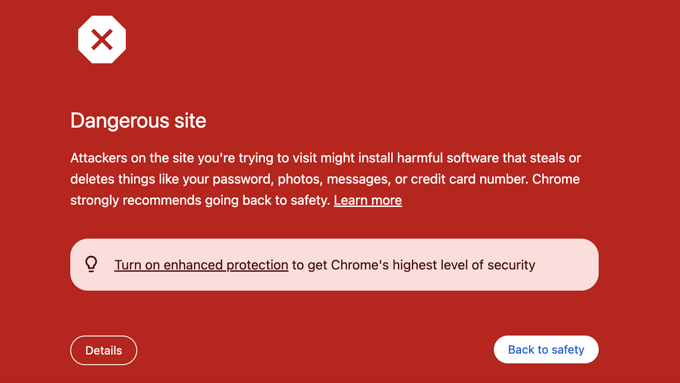
3. Registro di controllo del sito
Il plugin di Sucuri per WordPress tiene traccia di tutto ciò che accade sul vostro sito.
Questo include le modifiche ai file, i nuovi messaggi, i nuovi utenti, gli ultimi accessi, i tentativi di accesso falliti e altro ancora.
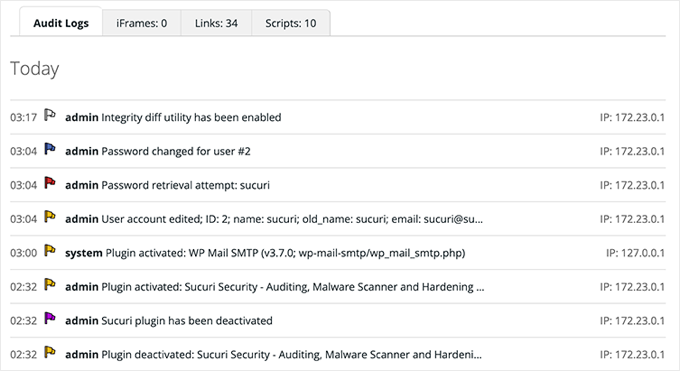
4. Scansione lato server
Quando si ha a che fare con hacker intelligenti, è necessario tenere conto di tutto. Ad alcuni hacker non interessa infettare i vostri utenti con il malware. Forse vogliono solo aggiungere banner pubblicitari nei vostri vecchi post o sostituire i vostri link di affiliazione.
Questi tipi di hack sono molto difficili da individuare perché non sono così evidenti e non vengono inseriti nella lista nera.
È qui che la scansione lato server si rivela utile. La scansione lato server di Sucuri analizza tutti i file (anche quelli che non appartengono a WordPress) per assicurarsi che non vi sia nulla di sospetto sul vostro server.
Controlla anche gli eventi, come le modifiche ai file e simili, per tenervi informati.
5. Servizio di pulizia del malware
Anche se tutte le ragioni di cui sopra giustificano il costo, Sucuri offre anche un servizio di pulizia del malware senza limiti di pagine, oltre alla rimozione dalla blacklist. Non abbiamo ancora avuto modo di utilizzare questa parte del servizio, ma riuscite a immaginare di avere degli esperti di sicurezza che puliscono il vostro sito?
In media, gli esperti di sicurezza fatturano 250 dollari l’ora per la consulenza.
Poiché questo può diventare piuttosto costoso, Sucuri ha un incentivo in più per assicurarsi che il vostro sito web non venga mai violato.
Suggerimento: se il vostro sito è stato violato e non stavate usando Sucuri, allora date un’occhiata ai Servizi professionali di WPBeginner. Il nostro team di esperti ripulirà il codice maligno, i file e il malware per assicurarsi che i vostri dati sensibili siano al sicuro. I prezzi partono da 249 dollari.

Perché WPBeginner ha smesso di utilizzare Sucuri
Noi di WPBeginner abbiamo utilizzato Sucuri come firewall, sicurezza e CDN per il nostro sito web per molti anni. Pur ritenendo che si tratti ancora di un’ottima soluzione, di recente siamo passati a Cloudflare.
Cloudflare è un’azienda leader nel settore dei CDN e della sicurezza dei siti web. È cresciuta incredibilmente nel corso degli anni.
Poiché potreste essere interessati al motivo del nostro passaggio, abbiamo scritto un articolo dettagliato sui motivi per cui siamo passati da Sucuri a Cloudflare.
In breve, abbiamo cambiato sito grazie al CDN più veloce di Cloudflare. Poiché WPBeginner ha utenti da tutto il mondo, il passaggio ha migliorato la latenza, il tempo di caricamento delle pagine e le prestazioni.
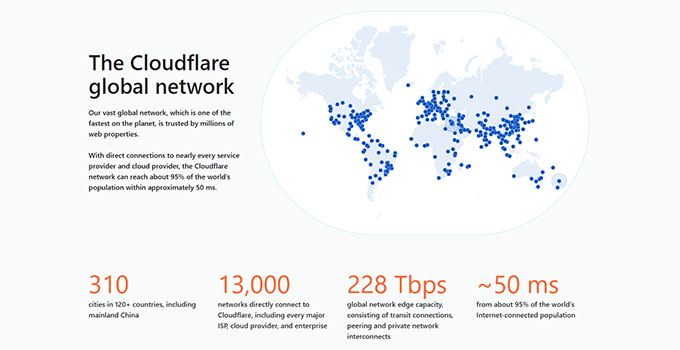
Abbiamo anche scoperto che Cloudflare ha regole di firewall più configurabili e meno interruzioni regionali, soprattutto in Europa.
Sucuri e Cloudflare sono entrambi ottime soluzioni per la sicurezza e le prestazioni di WordPress. Per sapere qual è la migliore per la vostra azienda, leggete il nostro confronto dettagliato tra Sucuri e CloudFlare (pro e contro).
I nostri pensieri finali – Recensione Sucuri
Giorno dopo giorno, sentiamo storie di siti web violati. Possiamo dire onestamente che Sucuri è senza dubbio uno dei servizi di sicurezza migliori e più convenienti nel settore WordPress.
Per 199,99 dollari all’anno, è la migliore assicurazione che possiate acquistare per la vostra attività online.
Se i siti web governativi possono essere violati, anche il vostro può esserlo, indipendentemente da ciò che fate. Tuttavia, è molto meglio scoprire che il vostro sito web è stato violato da un servizio di monitoraggio piuttosto che scoprirlo dai vostri utenti o, peggio ancora, quando Google inserisce il vostro sito nella lista nera.
Ma soprattutto, vale la pena di stare tranquilli sapendo che se dovesse succedere qualcosa, avrete a disposizione un team di esperti di sicurezza che vi aiuterà a ripulire tutto correttamente.
Sucuri è un’azienda leader nel settore della sicurezza, i cui prodotti sono stati citati in pubblicazioni importanti come CNN, USAToday, TechCrunch, TheNextWeb e altre ancora. Abbiamo incontrato personalmente il loro co-fondatore e CEO, Tony Perez, e possiamo affermare in tutta onestà che si tratta di un’azienda affidabile.
Ogni volta che abbiamo interagito con il team di supporto di Sucuri, sono stati rapidi, gentili e disponibili.
Se dovessimo dare un voto al servizio e all’assistenza di Sucuri, daremmo loro un 5 su 5.
Speriamo che la nostra recensione di Sucuri vi sia stata utile. Se state pensando di migliorare la sicurezza del vostro WordPress, allora date sicuramente un’occhiata a Sucuri e provatelo.
Guide di esperti sulla sicurezza di WordPress
Speriamo che questo articolo vi abbia aiutato a conoscere l’efficacia delle caratteristiche di sicurezza di Sucuri WAF. Potreste anche voler consultare altre guide relative alla sicurezza di WordPress:
- I migliori plugin firewall per WordPress a confronto
- Recensione di Sucuri: È il plugin di sicurezza WordPress giusto per voi?
- Wordfence vs Sucuri: qual è il migliore? (A confronto)
- Sucuri vs CloudFlare (pro e contro) – Qual è il migliore?
- Come installare e configurare la sicurezza di Wordfence in WordPress
- I motivi per cui WPBeginner è passato da Sucuri a Cloudflare
- Come proteggere il vostro sito WordPress dagli attacchi Brute Force
- I migliori plugin di sicurezza per WordPress per proteggere il vostro sito (a confronto)
- La guida definitiva alla sicurezza di WordPress (passo dopo passo)
Se questo articolo vi è piaciuto, iscrivetevi al nostro canale YouTube per le esercitazioni video su WordPress. Potete trovarci anche su Twitter e Facebook.





Unarine Leo Netshifhefhe
I read some reviews on sucuri and it seems like the free version of it doesn’t help a website owner at all, so my question is did you use the free version or you just started with the premium version?this is because i don’t want to risk it and go for free version whereas i can find another security plugin which can offer me better security than sucuri
WPBeginner Support
Our review is for the paid service from Sucuri, at the moment the free plugin on WordPress.org is a scanner and not their firewall which would likely be why users are confused.
Admin
Marissa
I just got Sucuri premium plan and wanted to know do I still need to install the Sucuri plugin on WordPress or do they do everything through their site?
WPBeginner Support
We would recommend keeping and connecting their plugin currently
Admin
Ariel
I have another question I just thought of: Sucuri also has backup service. Do you use that one at wpbeginner, or do you use another backup solution instead?. If that’s the case, which one, and why not the Sucuri one? Thanks!!
WPBeginner Support
For the time being, we are using VaultPress for our backups and Sucuri for our security. For what we use on our site, you would want to take a look at our blueprint page: https://www.wpbeginner.com/blueprint/
Admin
Gautam Budhiraja
Whenever I click on any article on my website from my mobile, it redirects to spam page but not on laptop.Wpbeginner please help me out to remove hack or any malware.Should I install wordfence or sucuri to remove this and to prevent future attacks.
Thanks!
WPBeginner Support
As a starting point, you would want to take a look at our guide here: https://www.wpbeginner.com/plugins/how-to-scan-your-wordpress-site-for-potentially-malicious-code/
Admin
Sanjib
So if I install sucuri, Do I still need wordfence
WPBeginner Support
If you’re using Sucuri’s firewall then normally you shouldn’t need an additional firewall as multiple plugins/tools for the same purpose can sometimes cause conflicts between the two.
Admin
Ankit
Awesome article really helpful information.
Sucuri quiet expansive subscription plane but I know how to secure my website manually.
Overall article was greatest.
Thanks Dear
WPBeginner Support
Thank you, glad you liked our article
Admin
MD Fahim
Awesome article really helpful information.
Sucuri quiet expansive subscription plane but I know how to secure my website manually.
Overall article was greatest.
Thanks wpbegainer
WPBeginner Support
You’re welcome, glad you liked our article
Admin
Amit Mishra
Literally loveed your full review and will definitely try securi paid plan, as currently I am in free plan is it necessary to go with their paid plan?
Is free plan isn’t effective?
WPBeginner Support
Hi Amit,
The paid plan gives you access to their premium features like DNS level website firewall.
Admin
Bill Patterson
What do you think of the free version of Securi? I am using wordfence, securi and Bulletproof. I know there must be some overlap. Just did not see any review using the free version.
WPBeginner Support
Hi Bill,
The free version of Sucuri helps you scan your WordPress website for security vulnerabilities. It is a solid plugin maintained by the top WordPress security company.
Admin
Christoforos
I came across this article while searching on Google for wordpress security info.
I subscribed to their service. I admit that they are very helpful and they do know what they do… The problem is that because of their firewall my website was unreachable for more than 90 minutes. I have more than 40K visits per day, so 90 minutes offline is a lot of money lost!!!!!!!
Nothing is perfect!
Cody
I see in this article Sucuri and Wordfence are both firewall plugins so probably keep Sucuri and iThemes, correct?
https://www.wpbeginner.com/plugins/best-wordpress-firewall-plugins-compared/
I noticed you said that if you are using Sucuri and MaxCDN any CDN benifit you get from Sucuri is a bonus. If you point the nameservers at Sucuri would that not confuse MaxCDN of the host server location? Do you really have two CDN’s working at the same time?
Cody
I see you recommended Sucuri in combination with MaxCDN. Do you also have other security plugins enabled because Sucuri is that good? Currently I keep both iThemes Security and Wordfence Security enabled. Adding a third plugin seems like there might be many overlapping features. Can you comment on which combination you use on wpbeginner for a fast and secure site?
Thank you
WPBeginner Support
Hi Cody,
We use Sucuri for complete WordPress security. We also have many common best practices in place to improve security. Please see our complete WordPress security guide for more details.
Admin
Bill
Sucuri, is in my opinion, the best computer-related investment I’ve made in my entire life. I’ve been with them several years and they are always there to help. I would say they have bent over backwards helping someone like myself who is not too computer-literate. I have a small cartoon site, and once had over 33K attacks in one day but my site was unaffected.
Note: Sucuri I believe does have a referral service where you can get a discount if you recommend someone. I have repeatedly emailed them and told them, I do not wish to participate in this referral program as their service is so amazing, I’ve recommended them to many others just to help others avoid heartache from hacking attacks.
The peace of mind that comes with a service such as this is immeasurable.
Finally, there is only one thing I absolutely despise about Sucuri, the name Sucuri. As someone who is terrified of snakes, Sucuri is Portuguese for anaconda. I’d much prefer rabbit, dog or another animal.
Brian
Thanks for your review. How concerning, in your opinion, is Go Daddy’s acquisition of Sucuri? I always feel like when a huge company acquires a smaller company, there’s a chance for quality and service to take a nosedive.
WPBeginner Support
Hi Brian,
It hasn’t taken a nose dive yet. And GoDaddy as a company has improved a lot in the recent years when it comes to their product quality.
Admin
Dani
Does anyone have bad experience with securi. They would be the best according to them, But I only have problems with them. And is there a way that I can look how many people they employ (Chamber of Commerce). I will pay for it.
My english is not so good i’m from belgium and i speak dutch – I will also write it in Dutch.
-How it all started-
2 months ago I protected my domain name using securi firewall. Because securi told me they were the best I chosen them without a doubt.
3 days ago I contacted securi whit a support ticket. I asked them to delete my domain name, Because I bought another domain name, And I will not use the old domain name anymore. I want to use my new domain name with the securi firewal. They said no problem, just remove the securi name sever from your hosting Then you can delete it in your securi account. I do not know how to do that so my hosting company has removed the name server, And then I asked securi to put the new domain name into my securi account.
———————————————————–
SECURI Ticket update
Hi, in that instance you need to point the nameservers from your domain.be back to the ones that they were previous to ours. Otherwise, if we remove the domain from the firewall dashboard the domain.be site will show a Sucuri error message.
Once the nameservers are pointed away from us and the site is no longer resolving to our firewall IP, we can remove it from the dashboard and then you can add in the new domain.
By: Jarret C.
——————————————————————
SECURI Ticket update Ticket
Hi,
The old site has been removed and the new site has been added
Thanks,
Caleb
——————————————————————
I was happy I thought now I can upload my website and then its well protected, Because securi told me they were the best.
Now I wanted to login I filled in my email address and my password. but I automatically get redirected to (https://login.sucuri.net/login/2fa/)
and I get a error – Sucuri 2FA ( Invalid code. Please try again.) Ok no problem until i have tried it 20 times with 20 different codes.
I then sent an email to support@sucuri.net Because written on their website. And Because I want to log in to my securi account
Please email support@sucuri.net if you need to reset or disable your 2FA account.
re-opened.
day 1 – I did not get an answer to my email nothing So I called them 10 times (No one answers the phone) A bit angry but okay tomorrow I will try again.
day 2 – Sent an email again but this time 3 emails – No one answer my email So I called them 15 times (I do not get anyone on the phone) A bit angry but okay tomorrow I will try again pffff.
Day 3 – I thought I will call them a few times a few times (8 times) – (But no one answers the phone) But yes i got a mail from them.
————————————————————————————–
SECURI Ticket update Ticket
Hello,
It looks like you were able to remove domain.be because I don’t see any sites here at the moment: https://waf.sucuri.net/
You should be able to continue with adding new domain.be now, but let us know if you have any other issues.
– jon
————————————————————————————–
Pffff After 3 days I get an email whit no answer to my question and I still can not log in
So I sent securi an e-mail (again)
The namesaver has already been deleted 3 days ago by my hosting company. and the domain name deleted Successful from suciri. I want to use my new domain name
But that’s not the problem, and I say it again for clarity that’s not the problem.
(2FA) Code not working – I’ve always been able to log in whit (2FA) Code until 3 days ago. When a colleague of you changed things in my securi account After that, I could not log in again.
you can remove (2FA) Code So I can log in (disable 2FA account.
———————————————————————————————-
I received a message again, you should send an email to billing@sucuri.net. I have already emailed them 4 times.
——————————————————————————————————————–
Hi there,
Unfortunately we currently do not have phone support at this time. It also appears that the emails were going to the wrong mailbox.
I would be happy to help you with disabling the 2fa so you can log in to your account. But first, I need to authenticate you as the account owner. We do this by verifying with the billing information on file.
If PayPal – we need the PayPal account email / billing agreement ID
If Credit card:
Company Name – if any
Full name of the account holder
Last 4 digits of the credit card number used
Expiration date
Billing address
Looking forward to your reply.
Regards,
—————————————————————————-
I sent them all the information and wait and waiting no anser no mail no call nothing. I now pay for a securi firewall that I can not use
Sorry but I’m really angry people. So I sent them an angry mail.
I’m really frustrated I thought you were the best. But I really begin to doubt you.
I have been trying for 3 days now To call you Your line is supposedly occupied for 3 days okay
Really this is the last time I send an email to you Can you solve my problem If you can not, I would like a refund. Because I pay for something I can not use
Please disable my 2FA account. So I can log in
——————————————————————————–
Then I received a message
– This is the last message I received from Ryan securi –
Your IP address is being blocked for abuse. To continue correspondence, you can email support@sucuri.net. Have a great day!
– I have replay
Why I just want to be helped I’ve been waiting for 3 days now. No problem I will now post a review online with all the mails that I received from securi. please close my account. And give me a refund. Because you are not fair. have a nice day
Tony Perez
Hi Dani
Thank you for the feedback. I have since tried reaching out, have no had luck connecting. Please, if you can respond to tony@sucuri.net I’m sure we can work to get this resolved quickly.
Thanks in advance for your time.
Tony
AJ Clarke
Hey,
We are getting hit hard by SPAM bots located on Amazon AWS and Google Cloud. Do you know if Sucuri firewall can help with that? We currently use WPEngine which has a built-in firewall (not blocking anything) and CloudFlare (also not blocking the spam) we are running out of options and really hope Sucuri can help.
Editorial Staff
Hey AJ,
We use Sucuri because it helps us combat bot spam. I’m fairly certain that their service will fix that problem for you.
-Syed
Admin
Ron
Do you find that the Sucuri firewall affects your server-based analytics?
WPBeginner Support
Hey Ron,
We don’t use server based analytics because Google analytics and other platforms are far more accurate
Admin
John
If you already have Wordfence should you get this too?
Avinash
On sucuri’s product page related to there basic plan which is available for 9.99$ per month, they have also mentioned Performance Optimization and CDN. So is it something like they provide CDN services or they provide web security for websites using CDN services?
Can you please explain that if they provide CDN services, why should we go for a separate CDN provider?
WPBeginner Support
Please contact Sucuri support, they will be able to explain each plan what features it comes with.
Admin
Connor Wright
I’ve had this for about 1 month and about 1 week ago it blocked 700k attacks and allowed 3m requests through (I own a web hosting company)
Johnathan
A very recent problem with our website is causing me to uninstall / re- install WordPress.
Multiple issues:
We had I guess what you would call “link injection” – Links showing up for our webite in Google that redirected to porn, viagra and such. I found that the htaccess has a a couple additional lines in it that allowed for these redirections.
I also found in “users” that there were hundreds of user acounts created.
Dashboard showed there were over 7K log in attemps.
I started off by trying to pick through everything and repair, but I am concerned that I wouldn’t find all the problems and this would just happen again.
I know the paid version of sucuri is recommended, but from the information I provided would you think the free versions will prevent these issues until I can justify the monthly cost to the owner of the company?
WPBeginner Support
The free version can check your website for infections or malware. But for removal and other features you will need the paid version.
Admin
madan
Will this affect in search engines bot accessing website
WPBeginner Support
Nope.
Admin
Martin Fuller
I am at a loss to understand why the makers of WordPress itself do not address this problem of protection and security
Ezeugwu Paschal
Website Security is a big deal entirely and not everybody is excellent at it. If the makers of WordPress focus thoroughly on security, I bet you we will still be running WordPress version 1.2alpha. It’s better when another set of people takes one of the flaws as their major concern and try as much as possible to fix them.
Mary
Sucuri is awesome, They have helped me with my site. I’ve looked into other malware removal services and it’s expensive. For $199 a year, you get awesome support, an awesome firewall, awesome advice, and they will even remove the malware for you. If your site gets some good traffic, it’s important to secure your site.
simpson
can i use together free cloudflare service and sucuri?
David
First and obvious question — how does Sucuri compare to CloudFlare? CloudFlare’s basic plan is free, and does lots of the same things. Why should one switch to Sucuri at $200 a year from CloudFlare (free or $20 a month?)
Editorial Staff
You don’t get the web application firewall on Cloudflare free plan. Your site also don’t get much optimization on the free plan.
On their $20 / month plan, you do get WAF but that comes out to $240 / year. You also don’t get Advanced DDoS protection for which Cloudflare charges $200 / month (so $2400 / year).
On the other hand Sucuri gives you WAF + Advanced DDoS protection for $199 / year. And if you want DDoS protection on Layer, 3, 4, & 7 — that’ll be $499 vs CloudFlare’s $2400.
Aside from price comaprison, Cloudflare doesn’t offer malware cleanup guarantee that Sucuri includes as part of their service.
Admin
GdiGesu
This is very helpful. Thanks.
shiva
Our website is an huge database and fully loaded with latest windows softwares
Our website traffic (hummans) : 5-10K & hits : 20-25K, we are worring same problem , what you said in post.
When i tried our website on cloudflare as plan 20$/month, If set security ” iunder attck mode” , we got blocked adsense for one day. we got mad, now i removed cloudflare , i added maxcdn & keycdn . it works okay not perfect for security purpose.
Compare to keycdn , maxcdn is excellent work for speed . Still im looking some thing perfect security for wordpress. we will try for this. and also i will post a review on securi in next month.
Ashu Xlon
Actually Cloudfare do not totally protect you in their free basic version.They consider all the sites same that’s why there is no specialized security for wordpress whereas wordpress has its own security issues and needed to patched separately.
Abhay
Thank for this article. This is much needed. Sucuri is also of great help in identifying the malware in the site and it’s root. One observation I have on Sucuri, even when there is a malware in the website (because of which the hosting service provider first blocks port 80 and then the website), Sucuri does not show any malware / risk in the website. That’s suprising.
Editorial Staff
If you’re using their free scanner tool on the website, then yes that won’t detect all malware specially the ones that are hidden inside your server.
However the server side scan will detect those.
Admin