Quando trovi un plugin che sembra perfetto per le tue esigenze ma non è contrassegnato come compatibile con la tua versione di WordPress, è naturale sentirsi insicuri. Potresti preoccuparti di potenziali conflitti o persino di bloccare il tuo sito web.
I nostri lettori ci chiedono spesso se sia sicuro utilizzare plugin di WordPress che non sono stati testati con la loro versione attuale. L'esperienza ci ha insegnato che la risposta sicura è: 'Dipende'. Tuttavia, la situazione non è sempre così rischiosa come sembra.
Vedi, WordPress aggiorna regolarmente il suo software principale per migliorare la sicurezza, aggiungere funzionalità e correggere bug. Gli sviluppatori di plugin cercano di tenere il passo con questi cambiamenti, ma a volte c'è un ritardo nel testare e aggiornare i loro plugin.
In questo articolo, discuteremo se è possibile installare in sicurezza plugin non testati con la versione corrente di WordPress. Il nostro consiglio si basa su anni di esperienza nel testare plugin, gestire siti WordPress e aiutare utenti reali.
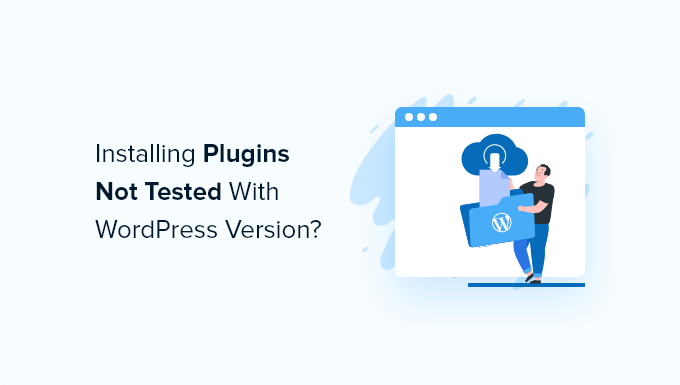
Come ottiene WordPress le informazioni sui 'plugin non testati'?
Ti stai chiedendo come WordPress sappia se un plugin è stato testato con la tua versione di WordPress o chi è responsabile del suo test?
Quando si inviano plugin alla directory dei plugin di WordPress, gli autori sono tenuti a includere un file 'readme' insieme al loro plugin. Questo file viene utilizzato da WordPress per creare la pagina con i dettagli sul plugin.
Gli autori dei plugin sono responsabili del test dei loro plugin con l'ultima versione di WordPress e dell'aggiornamento manuale del numero di versione nel loro file readme.
Se vedi il messaggio ‘Questo plugin non è stato testato con l'ultima versione di WordPress’, significa che l'autore del plugin non ha aggiornato il file readme con il numero dell'ultima versione di WordPress.
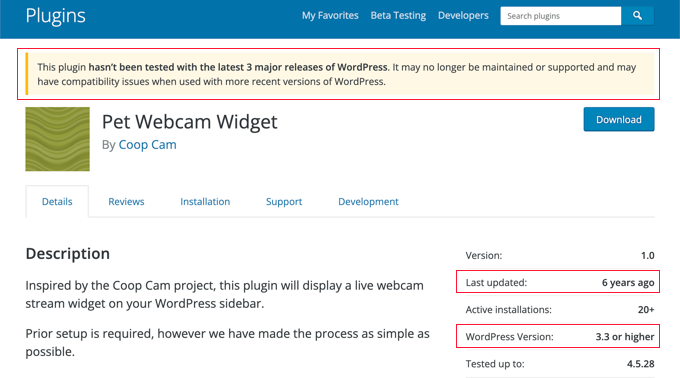
Questo non significa necessariamente che il plugin causerà errori di WordPress.
Perché gli autori dei plugin di WordPress non aggiornano i file readme?
A volte, gli autori dei plugin non aggiornano i loro file readme anche quando testano il loro plugin per funzionare con ogni nuova versione di WordPress.
In un mondo ideale, queste informazioni verrebbero aggiornate ogni volta che un plugin viene testato per essere compatibile con il nuovo aggiornamento di WordPress.
Tuttavia, molti sviluppatori sono solitamente impegnati in progetti di sviluppo a pagamento. Poiché i plugin elencati nel repository dei plugin di WordPress sono gratuiti, c'è meno incentivo per gli sviluppatori a mantenere costantemente aggiornati i plugin e il file readme.
Dovresti installare plugin di WordPress che non sono stati testati?
La risposta breve è: dipende dal plugin.
Solo perché un autore di plugin non ha aggiornato il suo file readme non significa che il plugin non sia stato testato e non funzioni con l'ultima versione di WordPress.
Principalmente, dipende dalla funzionalità del plugin e dalla sua complessità. Ad esempio, ci sono plugin semplici che si agganciano direttamente al core di WordPress e non necessitano di essere aggiornati per anni per funzionare correttamente.
Il messaggio 'non testato' non dice che il plugin ha problemi o problemi di sicurezza. Dice semplicemente che lo sviluppatore non ha testato di recente il plugin o non ha aggiornato il file readme.
Qui su WPBeginner, suggeriamo di installare plugin che non sono stati testati con la versione recente di WordPress in determinate circostanze. Testiamo a fondo il plugin per assicurarci che funzioni come previsto.
Se stai leggendo uno dei nostri tutorial WordPress pubblicato di recente, ciò significa che il plugin era compatibile con l'ultima versione di WordPress al momento del nostro test.
Un altro modo per verificare se dovresti installare il plugin è visitare la pagina di sviluppo del plugin. Questo ti mostra quanto è attivo lo sviluppatore del plugin.
Vai semplicemente alla pagina dei plugin di WordPress e fai clic sulla scheda 'Sviluppo'.
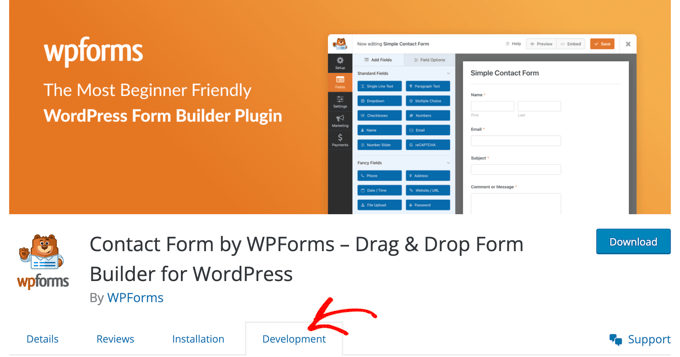
Qui puoi vedere quando il plugin è stato aggiornato l'ultima volta e le modifiche e i miglioramenti recenti al plugin nella sezione 'Registro modifiche'.
Se lo sviluppatore aggiorna attivamente il plugin, di solito significa che il plugin è di alta qualità e sicuro da usare sul tuo sito web WordPress.
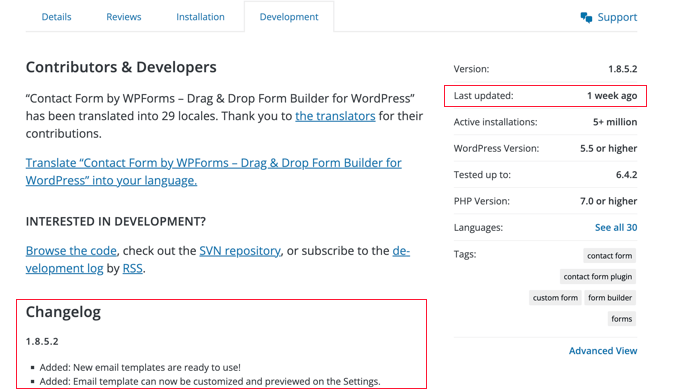
D'altra parte, se un plugin non è stato aggiornato da più di due anni, ciò significa spesso che è stato abbandonato. In tal caso, non dovresti installare il plugin poiché lo sviluppatore non lo sta mantenendo attivamente.
Puoi anche fare clic sulla scheda 'Recensioni' per vedere altre opinioni e eventuali lamentele sulla sua incompatibilità.
Se le recensioni sono recenti e a cinque stelle, allora è sicuro presumere che puoi utilizzare il plugin sul tuo sito web.
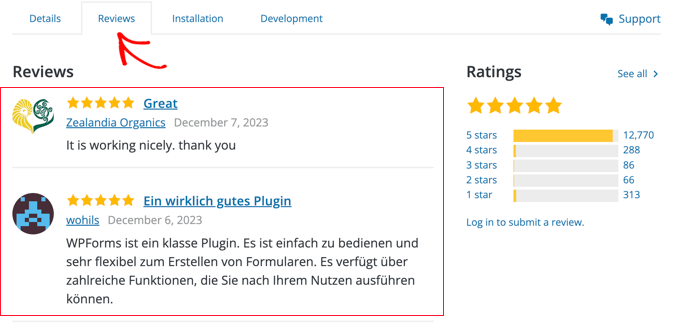
Infine, puoi testare il plugin su un' installazione locale di WordPress. Questo ti permette di vedere se ci sono problemi o conflitti senza influire sul tuo sito principale.
Guide Esperte sulla Sicurezza di WordPress
Speriamo che questo articolo ti abbia aiutato a capire se dovresti installare plugin che non sono stati testati con la tua versione di WordPress. Potresti anche voler vedere altri articoli relativi al mantenimento della sicurezza del tuo sito WordPress:
- È sicuro usare plugin di WordPress obsoleti? (Spiegato)
- Dovrei dare il permesso ai plugin di WordPress di raccogliere dati?
- Motivi per cui devi evitare temi e plugin WordPress nulled & Plugins
- Dovresti dare accesso amministrativo agli sviluppatori di plugin per correggere bug?
- Come disinstallare correttamente un plugin di WordPress (Guida per principianti)
- Come Spostare Correttamente WordPress da HTTP a HTTPS (Guida per Principianti)
- Come scansionare il tuo sito WordPress alla ricerca di codice potenzialmente dannoso
- I migliori plugin di sicurezza WordPress per proteggere il tuo sito (confronto)
- Come eseguire un audit di sicurezza di WordPress (checklist completa)
- La guida definitiva alla sicurezza di WordPress (Passo dopo passo)
Se ti è piaciuto questo articolo, iscriviti al nostro canale YouTube per tutorial video su WordPress. Puoi anche trovarci su Twitter e Facebook.





Mrteesurez
Grazie per l'intuizione! In passato evitavo i plugin che non erano stati testati con l'ultima versione di WordPress, temendo che potessero causare problemi. Tuttavia, mi sono reso conto che concentrarsi sulla funzionalità e sulle recensioni del plugin è più importante. Ho installato con successo diversi plugin che erano contrassegnati come "non testati con la tua versione corrente" e ho scoperto che funzionavano perfettamente. Ho scoperto che finché il plugin serve al suo scopo e ha un feedback positivo, vale la pena provarlo. Questo approccio mi ha permesso di esplorare una gamma più ampia di plugin per il mio sito, migliorandone le prestazioni complessive e l'esperienza utente, oltre all'aggiunta di più funzionalità.
Moinuddin Waheed
La maggior parte delle volte molti di noi non installano un plugin solo perché non è stato testato per gli aggiornamenti recenti di WordPress.
Grazie per la precisazione che non importa se non è stato testato e perché non importa se è stato testato o meno.
La funzionalità del plugin è ciò che ne decide l'usabilità e se debba essere installato o meno, poiché il team di revisione di WordPress avrebbe già superato la checklist.
Supporto WPBeginner
Glad we could help understand what to expect with the message
Amministratore
Jiří Vaněk
Grazie per la spiegazione. Controllo sempre questi dati prima di installare i plugin e non mi era mai venuto in mente che funzionasse così e che i dati potrebbero semplicemente non essere aggiornati. Quindi presumo che tu stia cercando informazioni direttamente sul sito dello sviluppatore?
Supporto WPBeginner
Non sempre il sito dello sviluppatore, puoi anche controllare il forum di supporto del plugin per vedere se rispondono alle domande di supporto.
Amministratore
Jiří Vaněk
Grazie, lo saprò la prossima volta. Ho abbandonato molti plugin in questo modo per paura che nemmeno l'autore si preoccupi. Questa è una grande notizia per me.
Moinuddin Waheed
Grazie per aver chiarito i dubbi relativi all'aggiornamento e all'installazione dei plugin.
Ho sempre fatto un passo indietro quando ho deciso di installare un plugin per una determinata funzionalità, poiché ho sempre avuto paura di vulnerabilità di sicurezza se il plugin non viene aggiornato di recente, specialmente con gli aggiornamenti di WordPress.
Esiste un meccanismo utilizzato dal repository dei plugin di WordPress prima di consentire a chiunque di inviare plugin disponibili per il download per garantirne la compatibilità e la sicurezza?
o chiunque può semplicemente aggiungere plugin al repository dei plugin di WordPress disponibili per il download?
Supporto WPBeginner
Esiste un processo di revisione per qualsiasi plugin inviato al repository dei plugin di WordPress.org che esaminerebbe un plugin prima che venga aggiunto.
Amministratore
Jiří Vaněk
Quindi presumo che anche un semplice test di vulnerabilità del codice faccia parte di questo processo, o è esclusivamente responsabilità dello sviluppatore del plugin?
Supporto WPBeginner
Il processo di revisione controlla la sicurezza, la documentazione e la presentazione dei plugin aggiunti al repository dei plugin di WordPress. Lo sviluppatore del plugin dovrebbe essere colui che gestisce la sicurezza del plugin, ma il secondo controllo è presente dal team di revisione dei plugin di WordPress.org per sicurezza.
Jiří Vaněk
Wow, grazie team wpbeginner, per la chiarificazione. Non lo sapevo. È fantastico sapere che non tutto finisce in WordPress. Ottimo
Andrew
Wordpress ha rimosso la sezione di compatibilità, quindi ora è impossibile votare. l'avviso non significa nulla, si prega di confermarlo e aggiornare.
Supporto WPBeginner
Thank you for letting us know, we will certainly look into updating our article
Amministratore
sazi
grazie
Prashant Ranjan
Prima di tutto, grazie per questo fantastico articolo che apre gli occhi e chiarisce tutti i dubbi relativi all'installazione di plugin non testati. Ho sempre esitato a installare plugin non testati, nonostante le ottime recensioni, solo perché non era stato testato per un tema specifico. Ad esempio, per lo stesso motivo ho evitato di installare il plugin ufficiale di Google Adsense con il mio tema attuale per il mio sito di viaggi. Inserire manualmente gli annunci su ogni post è noioso, quindi ci proverò ora. Ma come Google non abbia aggiornato il suo file read me per il plugin Adsense, è al di là della mia comprensione.
Nouman Younas
Stavo cercando questo argomento.
ho controllato di recente i miei plugin e metà di essi non sono aggiornati da mesi e alcuni non sono aggiornati da 2-3+ anni.
Non so cosa fare... ho preferito disabilitare quei plugin che non sono obbligatori.
Supporto WPBeginner
Come menzionato nell'articolo sopra, a volte l'autore del plugin non sente la necessità di aggiornare il plugin se nulla è rotto. Se un plugin funziona bene sul tuo sito e non è stato aggiornato da meno di 2 anni, allora puoi usarlo. Se ha più di 2 anni, allora dovresti smettere di usarlo e trovare un plugin alternativo.
Amministratore
Nouman Younas
thank you for answer
Sì. Finalmente ho deciso di rimuovere quei vecchi plugin. alcuni non hanno alternative come "currencyr".
Immagino che optare per un plugin premium sia una buona opzione o qualcos'altro.
Supporto WPBeginner
Sono contento che l'hai trovato utile. Hai controllato WP Currency Converter?
Kitty
Grazie per questo consiglio! Finora, nella mia minima esperienza con WP, ho evitato plugin non compatibili con la versione più recente del mio tema perché non avrei idea di come risolvere qualcosa se il plugin avesse influito negativamente su ciò che avevo precedentemente impostato. Avere la regola empirica dei 2 anni mi ha aiutato a decidere di utilizzare un plugin che non viene aggiornato da 1 anno... finora tutto bene (il plugin è TinyMCE Spellcheck).
Doug
Ottimi dettagli e consigli. Ci ho pensato così a lungo che non puoi immaginare quanto apprezzi i dettagli!
Keith Davis
Ottimi consigli e grazie per le informazioni aggiuntive sui plugin non aggiornati da due anni.
Ha perfettamente senso.
Peter Cralen
Why somebody will install plugin if developer is even not able to update one number in readme file?
It is like purchase service from hosting company where their home page is down
Staff di WPBeginner
Questo è il punto, non l'hai acquistato. È disponibile gratuitamente senza garanzia e con supporto molto limitato.
Peter Cralen
Penso che il prezzo non sia valore, non importa se è gratuito o a pagamento.
Sarebbe meglio se le persone si concentrassero sulla qualità invece di prendere qualcosa gratuitamente, perché è solo gratuito.
Joel James
Sono d'accordo con te. Perché non puoi testarlo da solo, quando è gratuito e ne hai bisogno? Gli sviluppatori potrebbero non avere tempo di aggiornare il testo del readme ad ogni aggiornamento di WordPress. Non ha senso lamentarsi, dato che stanno offrendo il loro lavoro gratuitamente!!
Angélica Costa
Perché quel plugin a volte è l'unico che funziona per te. E solo perché non è stato aggiornato, non significa in alcun modo che non funzioni.
E questo è in parte dovuto all'incredibile retrocompatibilità di WordPress.
Ryan Hellyer
Alcune persone si rifiutano di aggiornare il readme perché quando lo fanno è necessario anche aumentare il numero di versione, il che a sua volta innesca una release e fa sì che gli utenti debbano aggiornare.
Puoi modificare il readme senza aumentare il numero di versione e quindi innescare un aggiornamento, ma poi avrai più copie dello stesso plugin con lo stesso numero di versione che non sono identiche. Oltre a sembrare sbagliato, ciò potrebbe teoricamente bloccare un sistema di sicurezza che esegue un hash del file system e lo confronta con un set noto di plugin scaricati in precedenza.