WordPress 4.9 è stato rilasciato poche ore fa. È la seconda e ultima versione principale di WordPress del 2017 con alcune nuove entusiasmanti funzionalità e miglioramenti. In questo articolo, ti mostreremo le novità di WordPress 4.9 e quali funzionalità dovresti provare dopo aver aggiornato i tuoi siti web.

4.9 è una versione principale di WordPress e, a meno che tu non sia su un servizio di hosting WordPress gestito, dovrai avviare manualmente l'aggiornamento.
Importante: Non dimenticare di creare un backup completo di WordPress prima di iniziare l'aggiornamento.
Nuova esperienza di navigazione temi nel personalizzatore
WordPress 4.9 porta diversi miglioramenti al personalizzatore. Queste modifiche offrono una migliore esperienza utente e un nuovo set di strumenti per gli sviluppatori.
L'anteprima e la modifica dei temi direttamente dal personalizzatore sono ora più facili da usare. Puoi visualizzare tutti i tuoi temi installati nel pannello di anteprima e fare clic sul pulsante di anteprima live per caricarli nel personalizzatore.
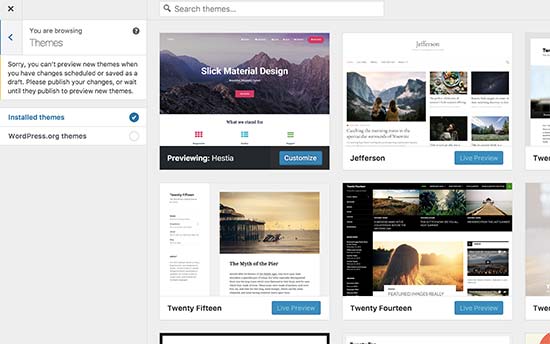
Puoi anche sfogliare e cercare temi da WordPress.org e installarli direttamente dal personalizzatore.
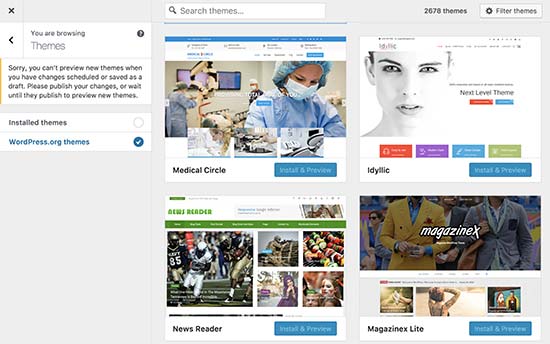
Salva e pianifica le modifiche nel personalizzatore
WordPress 4.9 porta i changeset nel personalizzatore dei temi. È come le revisioni dei post, ma per le modifiche del tuo tema. Puoi salvare le modifiche senza applicarle.
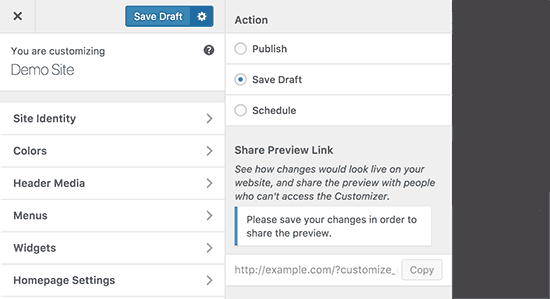
Questa nuova funzionalità ti consente anche di condividere facilmente un'anteprima di tali modifiche con chiunque. Copia semplicemente l'URL di anteprima e invialo a qualsiasi utente. Saranno in grado di vedere le nuove modifiche senza effettuare l'accesso.
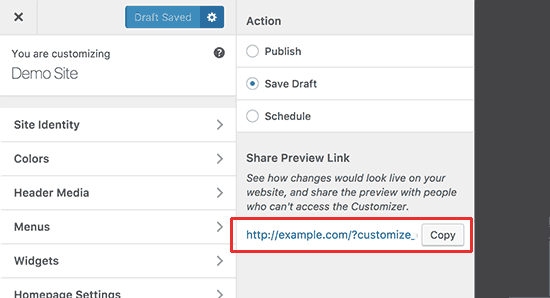
WordPress 4.9 ti consente anche di pianificare facilmente le modifiche ai temi per la pubblicazione automatica in seguito.
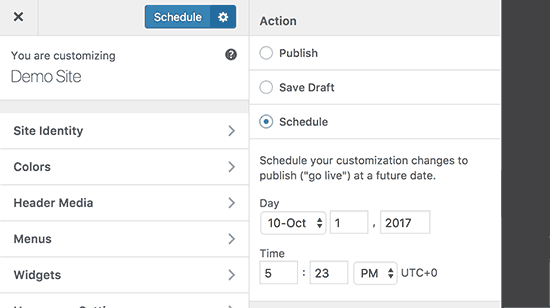
Gli sviluppatori di temi potranno ora utilizzare queste nuove modifiche nell'API JavaScript del personalizzatore. Queste modifiche consentiranno loro di aggiungere controlli migliori, pannelli esterni eleganti e visualizzare notifiche sullo schermo.
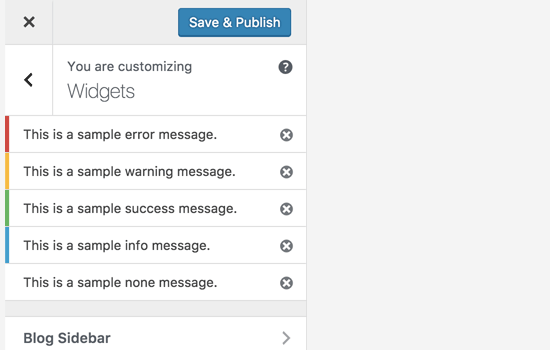
Nuovo widget Galleria in WordPress 4.9
WordPress 4.8 ha introdotto nuovi widget multimediali che includevano testo formattato, audio, immagini e video. WordPress 4.9 si basa su questo con l'introduzione del nuovo widget galleria.
Questo nuovo widget ti consente di creare una galleria nativa di WordPress e aggiungerla alla barra laterale di WordPress o a qualsiasi area predisposta per i widget.
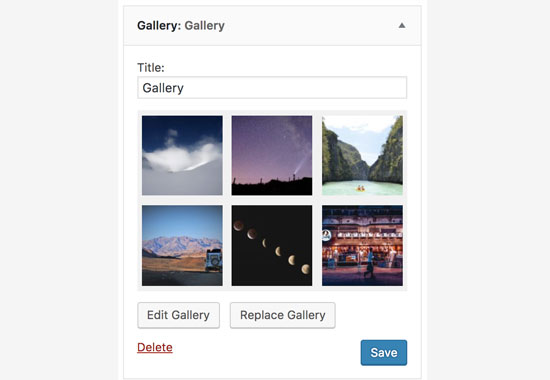
Proprio come le gallerie native di WordPress, anche questo widget è limitato in termini di funzionalità. Se desideri una galleria più potente con album, allora devi considerare un plugin di terze parti come Envira Gallery.
Pulsante Aggiungi Media nel widget di testo
Il widget di testo in WordPress 4.8 era dotato di schede testo semplice e HTML. Tuttavia, se volevi aggiungere un'immagine in un widget di testo della barra laterale, dovevi ancora scrivere il codice HTML.
WordPress 4.9 ha risolto questo problema aggiungendo il pulsante 'Aggiungi media' nel widget di testo. Ora puoi facilmente selezionare o caricare un'immagine direttamente all'interno del widget di testo.
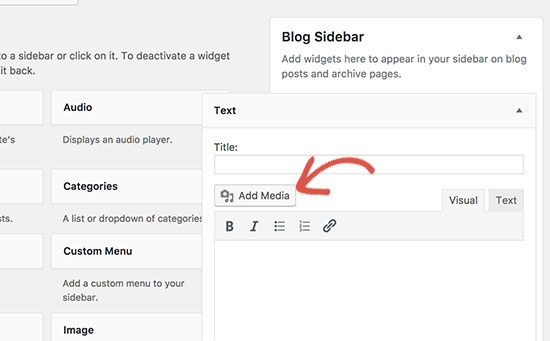
Supporto OEmbed al di fuori del contenuto dei post
In precedenza, gli embed automatici non funzionavano in aree diverse dal contenuto dei post. Con WordPress 4.9, gli oEmbed funzioneranno ora anche nei widget di testo e in altre aree.
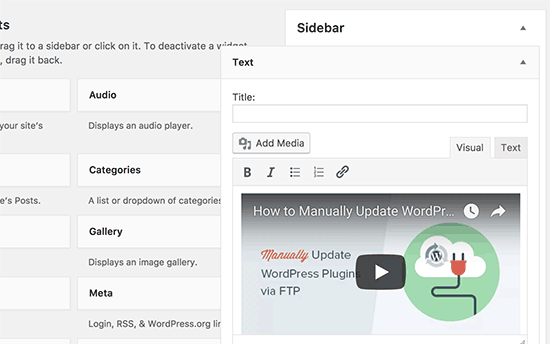
Shortcode nei widget di testo della barra laterale
WordPress non consentiva l'esecuzione di shortcode nei widget di testo. Gli utenti dovevano abilitare esplicitamente gli shortcode nei widget di testo. WordPress 4.9 cambierà finalmente questo aspetto e gli utenti potranno aggiungere shortcode nei widget di testo fin da subito.
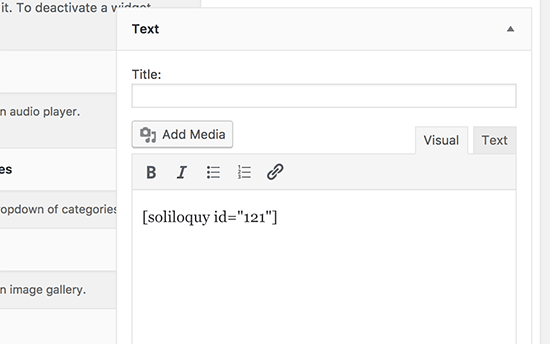
Nuova esperienza di modifica del codice in WordPress 4.9
WordPress ti consente di aggiungere codice HTML/CSS in vari punti come l'editor del tema, il pannello CSS personalizzato o nel widget HTML personalizzato.
In precedenza, queste aree erano semplici caselle di testo e non sembravano né si comportavano come un vero editor di codice.
WordPress 4.9 ha cambiato questo aspetto aggiungendo l'evidenziazione della sintassi, suggerimenti di codice e completamento automatico in quelle aree.
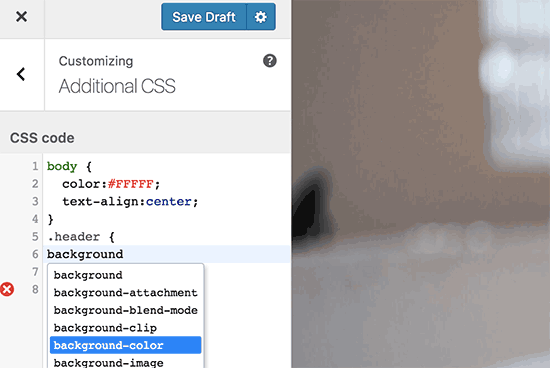
Se ti sei mai imbattuto in un errore di sintassi durante la modifica del tuo tema, questo miglioramento correggerà automaticamente molti errori comuni che causano tali errori.
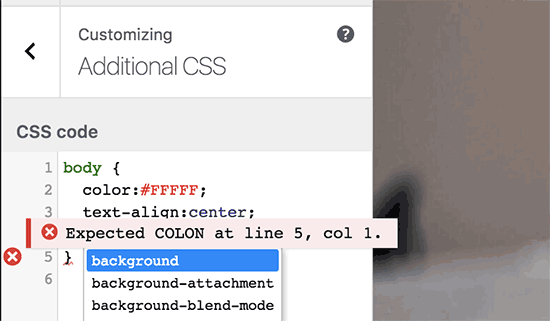
Se non desideri utilizzare la funzionalità di evidenziazione della sintassi, puoi comunque disattivarla facilmente. Vai semplicemente alla tua pagina del profilo e deseleziona l'opzione di evidenziazione della sintassi.
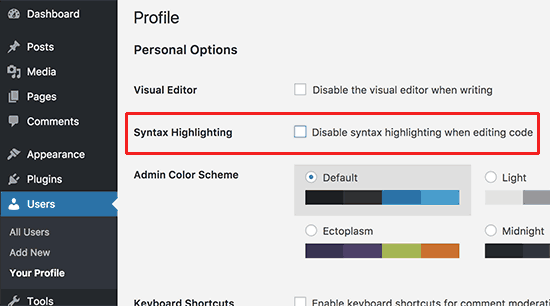
Uno dei principali problemi di usabilità che i principianti affrontavano era apportare modifiche direttamente dall'editor integrato di WordPress senza comprendere appieno le conseguenze. Un minimo errore poteva portare a un errore di sintassi e rendere i loro siti web inaccessibili.
WordPress 4.9 ora mostra un avviso agli utenti quando accedono all'editor.
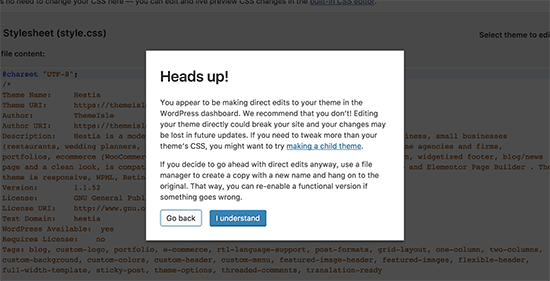
Mostrerà anche agli utenti suggerimenti utili e li indirizzerà al pannello CSS personalizzato nel personalizzatore.
Tuttavia, molti utenti accedono all'editor non per apportare modifiche, ma per cercare rapidamente il codice. In particolare quando lavorano su temi child. Per aiutare questi utenti, l'editor mostrerà ora ricorsivamente file e cartelle nella barra laterale per una più facile navigazione di tutti i file in una cartella del tema.
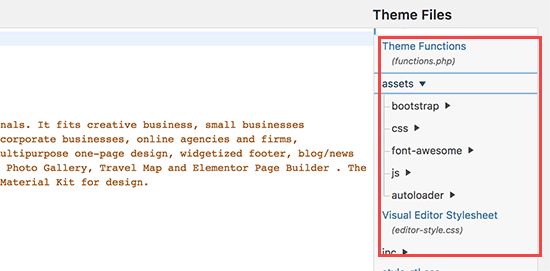
Modifiche interne
WordPress 4.9 porta anche diversi ottimi cambiamenti per gli sviluppatori. Ecco alcuni di questi miglioramenti interni.
Migliore mappatura per i widget del tema e i menu di navigazione dopo aver cambiato tema. #39693, #39692
Rimozione della libreria SWFUpload dal core. #41752
Richiedi che un link di conferma in un'email venga cliccato dall'amministratore quando un utente tenta di cambiare il proprio indirizzo email. #16470
Speriamo che questo articolo ti abbia offerto una buona panoramica delle novità di WordPress 4.9. Siamo particolarmente entusiasti delle modifiche al customizer. Cosa ti entusiasma di più?
Se ti è piaciuto questo articolo, iscriviti al nostro Canale YouTube per tutorial video su WordPress. Puoi anche trovarci su Twitter e Facebook.





Bipin Prasad
Il nuovo aggiornamento spacca!!!
But I am not able to add two different admin email address for the notification from settings -> general settings -> email address
Mann Reyes Jr
Ciao!
Bello vedere i dettagli informativi su Wordpress 4.9. Sto usando la 4.9 per il mio sito web. Bello e aggiornato. Più facile da usare.
Mann
Wagner Brenner
Molto bello. Ma il customizer "CSS aggiuntivo" è troppo stretto e difficile da modificare. C'è un modo per aumentare le dimensioni del pannello?
Mike
Wow, adoro questo.
Trish
Grazie per le informazioni. Ero tutto eccitato per l'evidenziazione della sintassi e mi chiedevo perché non apparisse nel mio editor di testo, poi ho letto questo articolo e ho capito che era solo per il customizer. Ad essere sincero, sono stufo di leggere del customizer, vorrei che lavorassero su qualcosa di utile per cambiare, come migliorare l'esperienza di scrittura!
Mathukutty P. V.
Avevano fornito alcune informazioni nella sezione novità, come il widget galleria ecc. Questo blog ha spiegato tutto. Grazie. Nel sito Wordpress dot com, il widget della barra laterale che visualizza i post recenti da un sito self-hosted con Jetpack abilitato, con immagini in evidenza e link al titolo. C'è un modo per visualizzare la miniatura dell'immagine in evidenza del widget della barra laterale dei post recenti sul sito Wordpress?
Harish
Grazie per le informazioni.
Goob
Accidenti, quando leggevo della 4.9 la settimana scorsa, non mi ero reso conto che le modifiche alla pianificazione riguardavano i temi invece dei post. Sarebbe molto più utile poter pianificare modifiche o aggiornamenti di categoria per i post piuttosto che per i temi.
Ty Cahill
Sono completamente d'accordo! Ho diversi clienti che vogliono poter pianificare gli aggiornamenti delle pagine – come la pianificazione di eventi di vendita per il mese successivo, la modifica dei prezzi visualizzati alla fine di una promozione o alla fine dell'anno, ecc. WP è decisamente maturato in un solido CMS, ma la pianificazione degli aggiornamenti dei CONTENUTI è ancora una delle funzioni fondamentali dei CMS mancanti, e sembra molto più importante della pianificazione degli aggiornamenti dei temi.
Marek
Solido? Maturo? Con quel database? Sto abbandonando WP prima della 5.0, e la 4.9 ha aggiunto un forte impegno al mio proposito.
Chris Cohier
Quindi niente di utile per gli sviluppatori, si sono concentrati troppo sul lato del costruttore di siti "uccisore di Wix".
Sto ancora aspettando un'interfaccia utente per gestire i permessi/caps degli utenti, i tipi di post personalizzati, le tassonomie personalizzate, i campi del profilo utente/registrazione, i gruppi di campi per post/tassonomie, ecc.
Ty Cahill
Sto aspettando molte delle stesse cose che aspetti tu. Potremmo aspettare un bel po'...
Yuvraj Khavad
Ciao Team,
Bel articolo con informazioni chiare sui nuovi aggiornamenti di WordPress
Grazie per aver condiviso con noi.
Ayoola
Grazie per il Nuovo WordPress e tutte le funzionalità migliorate. Mi sono aggiornato a Nuovo WordPress, ma non vedo il bookmarklet e il pulsante "Press This" sotto "Strumenti disponibili". La funzionalità Press This, per quanto mi riguarda, è ciò che rende WordPress la delizia del blogger.
Attendo una vostra risposta.
Saluti
Ayoola.
Supporto WPBeginner
Ciao Ayoola,
È stato rimosso dal core nella versione 4.9 e ora sarà disponibile come plugin.
Amministratore
Ashish
adoro il nuovo aggiornamento