WordPress 4.2 was released just a few minutes ago. This is the first major WordPress release of 2015. It fixes many issues and adds some great new features to WordPress. Sadly, some really cool features were dropped because they were not yet ready to be shipped. In this article, we will show you what’s new in WordPress 4.2 and which features you should try after updating your sites.

This is a major WordPress release, which means your site will not get automatically updated unless you are using managed WordPress hosting. You will have to initiate the update from your WordPress dashboard. As always, don’t forget to backup your WordPress site before updating.
New and Improved Press This Tool
WordPress 4.2 comes with the new and improved Press This tool.
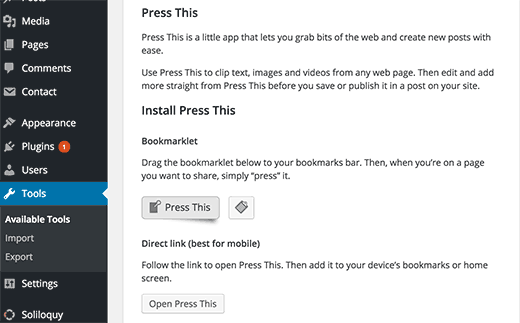
It is a simple bookmarklet that you can drag and drop to your browser’s bookmarks bar or add to your mobile homescreen. This allows you to easily share any content from anywhere on the web to your WordPress site with a simple click or tap.
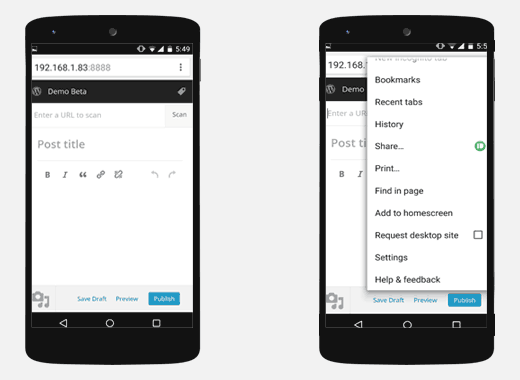
Press This will now automatically find images, excerpt, and title for the content you are sharing and embed it to a post on the fly. This will make sharing content a lot faster and easier for many users.
New Characters & Emoji Support in WordPress 4.2
Gli emoji sono disponibili nativamente su tutti i dispositivi moderni, inclusi i telefoni cellulari. WordPress non supportava nativamente gli emoji. WordPress 4.2 ha risolto questo problema aggiungendo il supporto nativo per gli emoji. Ora puoi usare gli emoji ovunque sul tuo sito WordPress.
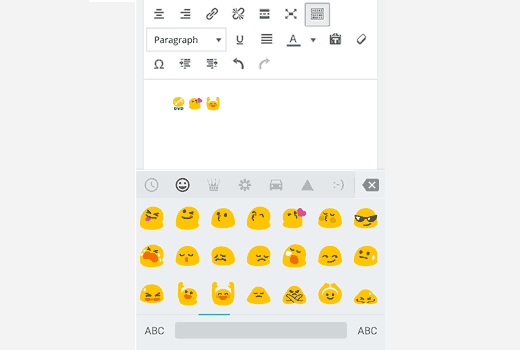
Il supporto per gli emoji è stato reso possibile dal lavoro sottostante svolto per aggiungere il supporto nativo per i caratteri cinesi, giapponesi e coreani. WordPress 4.2 passerà automaticamente il tuo database utf-8 a utf8mb4. Questa modifica consentirà anche simboli musicali e matematici e persino geroglifici.
Sebbene molti utenti potrebbero non essere così entusiasti del supporto per gli emoji, il supporto per più caratteri linguistici è un enorme miglioramento per una base di utenti WordPress globale molto ampia.
Aggiornamenti dei plugin più veloci
Gli aggiornamenti dei plugin richiedevano di fare clic sul link di aggiornamento e attendere il caricamento di una pagina che mostrava lo stato di avanzamento dell'aggiornamento. Quindi, dopo l'aggiornamento, potevi tornare a fare quello che stavi facendo. Questo cambierà in WordPress 4.2 che ora viene fornito con aggiornamenti dei plugin più veloci con un clic.
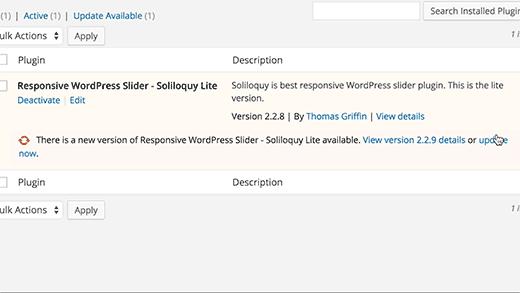
In precedenza, nel nostro articolo Cosa sta arrivando in WordPress 4.2, ti abbiamo mostrato la funzione di installazione dei plugin più veloce. Era simile alla funzione di aggiornamento ma consentiva agli utenti di installare plugin senza ricaricare la pagina. Questa funzione è stata abbandonata durante la beta.
Più auto-embed
Proprio come i video di YouTube, i Tweet e molti altri servizi, Tumblr e Kickstarter sono ora inclusi nella whitelist di oEmbed in WordPress. Ora puoi incollare un link da Tumblr o Kickstarter e vederlo incorporato automaticamente nel post.
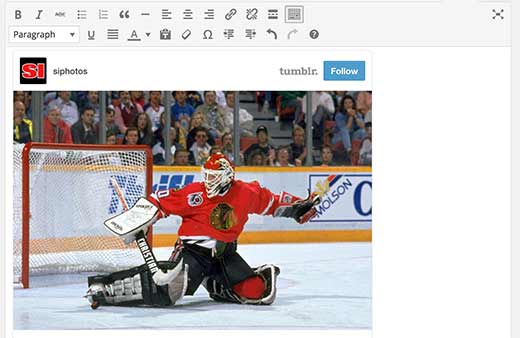
Cambio tema nel Customizer
WordPress 4.2 include alcuni ottimi miglioramenti nel customizer. Ora puoi cambiare tema direttamente dal customizer dei temi ed effettuare modifiche. Ciò consentirà agli utenti di visualizzare rapidamente le anteprime dei temi e personalizzarli senza nemmeno attivarli.
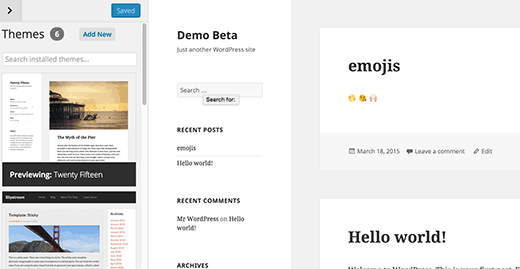
Modifiche interne
I messaggi generati dalle chiamate JavaScript al server saranno ora leggibili dagli screen reader. Gli autori e gli sviluppatori di plugin possono utilizzare wp.a11y.speak() per inviare notifiche udibili.
I termini condivisi da più tassonomie verranno ora divisi quando uno di essi viene aggiornato.
Il supporto per l'ordinamento complesso con clausole meta query è ora supportato da WP_Query, WP_Comment_Query e WP_User_Query.
Ci sono alcune piccole modifiche nello schema di colori predefinito di WordPress.
Ci sono molte correzioni di bug e altri miglioramenti interni. Puoi vedere un elenco completo delle modifiche qui.
Speriamo che questa panoramica delle novità di WordPress 4.2 ti sia piaciuta. Siamo particolarmente entusiasti della funzione di aggiornamento più rapido dei plugin. Cosa ti entusiasma?
Se ti è piaciuto questo articolo, iscriviti al nostro Canale YouTube per tutorial video su WordPress. Puoi anche trovarci su Twitter e Facebook.





Alexander Leaman
Da quando ho aggiornato non riesco più a caricare immagini sul mio blog di fotografia (utilizzando modelli di foto professionali)
In sostanza non posso più scrivere sul blog.
cb singh
Dopo questo aggiornamento il traffico del mio blog è sceso del 50%. Quale potrebbe esserne la causa e come ripristinare il traffico. Anche il tasso di rimbalzo è aumentato notevolmente. Si prega di consigliare.
Fahad Rafiq
WordPress 4.2 soprannominato Powel è incentrato su una migliore efficienza e comunicazione.
Lo dico perché, l'aggiornamento dei plugin non carica un'altra schermata e i temi possono essere modificati nel Personalizzatore con anteprima istantanea.
Inoltre, il supporto per Emoji significa che possiamo scrivere post più divertenti e umoristici. La versione finale di WP 4.2 ha anche un migliore supporto per i caratteri, ora gli utenti cinesi nativi possono utilizzare WordPress per creare i loro siti e blog.
La funzionalità Press This è stata migliorata, che recupera facilmente titolo, immagini, video, ecc. dalla pagina su cui ti trovi e li pubblica direttamente sul tuo blog.
Midwestern Plant Girl
Adoro la tua newsletter e imparare cose nuove per WP. Grazie per il tuo lavoro!
elsie
Sono anche entusiasta dell'aggiornamento dei plugin. Davvero fantastico
Mohit Chauhan
Stavo aspettando l'aggiornamento ed è arrivato... evvai
Owusu Marfo
Wordpress sta migliorando giorno dopo giorno.
Debabrata Ghosh
Hmm wp.a11y.speak() sembra essere un'inclusione accattivante e anche il tributo di 4.2 [ “4.2 Powell” in onore del pianista jazz Bud Powell ]
Christophe Debruel
quindi avevo un plugin che utilizzava l'hook wp_head per accodare uno stile e dopo l'aggiornamento il tag link è stato aggiunto prima del javascript dopo il contenuto della mia pagina... Ho anche iniziato ad avere problemi con errori javascript nel plugin contact form 7 e WP-poll. Pensavo di condividerlo.
Umair Ulhaque
Vorrei dare il benvenuto al nuovissimo aggiornamento di WordPress per l'anno 2015 con poche modifiche visive efficaci. Auguro che WordPress continui a essere distribuito con tale facilità d'uso per tutto l'anno.
Molte grazie e cordiali saluti,
Un fan di WordPress.
Shekhar
È davvero un'aggiunta da togliersi il cappello, lentamente e costantemente Wordpress sta aggiungendo tutte quelle opzioni che sono un passo avanti rispetto alle esigenze di base. Queste aggiunte divertenti e il supporto aggiornato rendono Wordpress un CMS d'elezione, nonostante tutto.
Grazie per aver condiviso la stessa cosa.