Finalmente l'attesissimo WordPress 4.0 è arrivato oggi. È una release importante, ricca di molti miglioramenti e alcune nuove funzionalità. Su WPBeginner, abbiamo seguito da vicino lo sviluppo e scritto su cosa sta arrivando in WordPress 4.0. Ci sono molte novità che ci entusiasmano particolarmente. In questo articolo, ti mostreremo cosa c'è di nuovo in WordPress 4.0 e quali fantastiche nuove funzionalità dovresti provare dopo aver aggiornato i tuoi siti.
Si prega di notare che WordPress 4.0 è una release importante, quindi non verrà aggiornato automaticamente. Dovrai avviare l'aggiornamento.
Si noti inoltre che 4.0 è solo un numero di versione. WordPress ha un ciclo di rilascio e 4.0 viene dopo 3.9, non esiste una cosa come WordPress 4 o WordPress 3.
Migliorato il supporto all'internazionalizzazione
WordPress è utilizzato in tutto il mondo e alimenta siti web in molte lingue diverse. In precedenza, se un utente voleva utilizzare WordPress in altre lingue, doveva installare una versione localizzata di WordPress o caricare manualmente i file di traduzione.
A partire da WordPress 4.0, il primo passo nell'installazione di WordPress è scegliere una lingua.
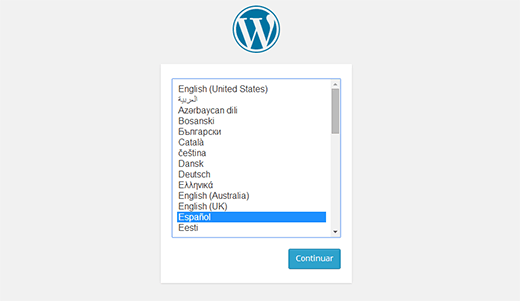
Scrivendo di ciò che stava per arrivare in WordPress 4.0, abbiamo ipotizzato che gli utenti sarebbero stati in grado di cambiare lingua dalla schermata delle impostazioni. Ma non è così, gli utenti possono cambiare solo le lingue già installate nella loro directory /wp-content/languages/.
Gestisci i tuoi media con stile
WordPress 4.0 viene fornito con una libreria multimediale nuova e migliorata. Gli utenti saranno ora in grado di vedere i loro caricamenti in un bel layout a griglia con scorrimento infinito. Questo nuovo layout è molto più veloce e ti consente di cercare, sfogliare e modificare rapidamente i file multimediali.
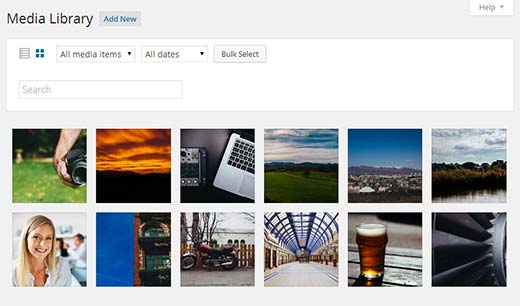
Fare clic su un elemento nella libreria multimediale lo apre in una finestra popup dove è possibile aggiungere didascalie, testo alternativo, titolo e descrizione. Gli utenti possono anche usare i tasti freccia sulla tastiera per sfogliare le immagini o usare il tasto esc per chiudere la finestra popup.
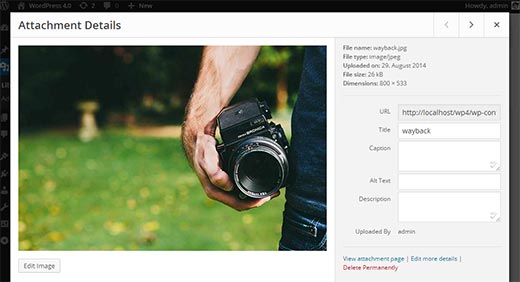
Anteprime incorporate nell'editor dei post
Gli utenti possono ora vedere i loro embed direttamente all'editor visivo dei post. Ciò significa che quando incolli un URL di un video di YouTube nell'editor visivo, questo diventerà automaticamente visibile direttamente all'interno dell'editor. Lo stesso vale per i Tweet e altri embed supportati da oEmbed.
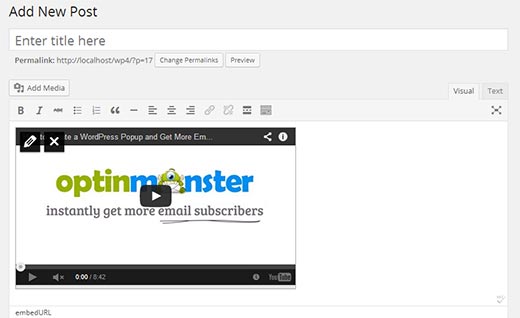
Editor dei post migliorato
WordPress 4.0 porta alcuni miglioramenti molto importanti nell'editor dei post, che crediamo miglioreranno notevolmente l'esperienza di scrittura per la maggior parte degli utenti.
Il primo miglioramento è la rimozione della barra di scorrimento nell'editor dei post. Barre di scorrimento multiple su una pagina rendevano un po' difficile lavorare su articoli lunghi. Ora l'editor dei post si adatterà automaticamente mentre scrivi.
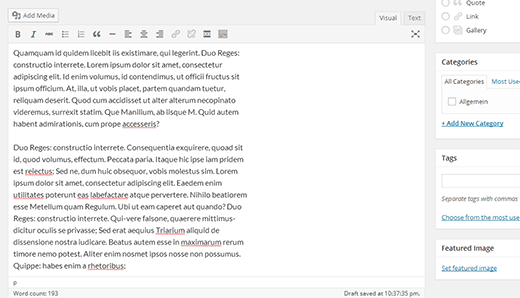
Il secondo miglioramento è la barra del menu fissa nell'editor dei post. Ciò significa che la barra del menu e il pulsante aggiungi media rimarranno visibili sullo schermo dell'utente e non dovrai scorrere per fare clic su un pulsante.
Esperienza di ricerca e installazione plugin
Un'altra funzionalità più attesa di WordPress 4.0 è la nuova schermata di installazione dei plugin. I risultati della ricerca ora appaiono in riquadri e mostrano informazioni più utili rispetto a prima. La ricerca dei plugin è molto più veloce e puoi passare rapidamente tra le schede dei plugin in primo piano, preferiti e popolari.
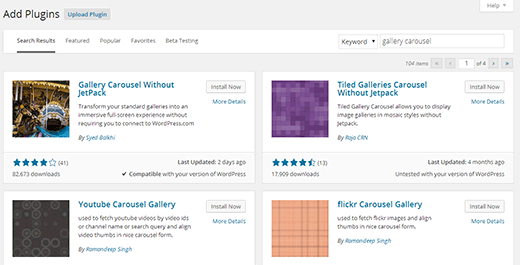
Fare clic su maggiori dettagli apre la pagina del plugin in una finestra popup. Questa finestra ora è stilizzata per adattarsi al resto dell'area di amministrazione di WordPress. Nota anche che carica l'intero file readme del plugin in una volta sola, quindi passare da una scheda all'altra nel popup dei dettagli è molto più veloce.
Pannelli personalizzatore temi
I widget sono stati aggiunti al personalizzatore del tema in WordPress 3.9. Ora sono spostati nel loro pannello nel personalizzatore, rendendo più facile aggiungere e gestire i widget dalla schermata del personalizzatore.
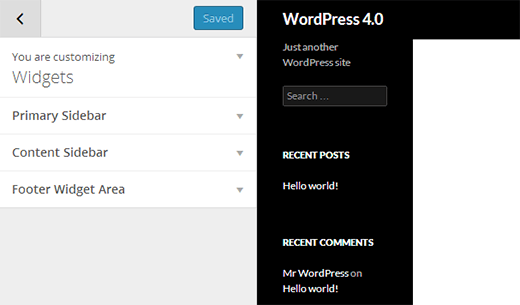
Per sviluppatori
Viene introdotta una nuova API per i controlli utente nel personalizzatore. Proprio come i widget sono raggruppati nel loro pannello, gli sviluppatori di temi e plugin possono ora raggruppare le opzioni in pannelli. Il personalizzatore ora supporta contesti, pannelli e un set completamente nuovo di controlli che puoi utilizzare nei tuoi temi e plugin.
In altri miglioramenti interni, l'ordinamento delle query darà ora agli sviluppatori più modi per utilizzare le clausole ORDER BY in WP_Query. Le librerie TinyMCE, jQuery e MediaElement sono state aggiornate.
Speriamo che questo articolo abbia fornito una panoramica delle novità di WordPress 4.0. Siamo particolarmente lieti del nuovo editor di post e di come si adatta. Fateci sapere quali funzionalità vi sono piaciute di più e cosa vorreste vedere nelle future versioni?
Se ti è piaciuto questo articolo, iscriviti al nostro Canale YouTube per tutorial video su WordPress. Puoi anche trovarci su Twitter e Google+.





Amy Smolens
Sto cercando di riordinare le schede. Vado su Pagine/Tutte le pagine. In Modifica rapida, numèro le pagine nell'ordine in cui voglio che siano le schede, ma non funziona. Le schede rimangono le stesse. Grazie per il vostro aiuto.
samiOOTB
Qualcuno ha riscontrato che la dashboard e gli elementi su di essa si caricano molto lentamente dopo questo aggiornamento? Un plugin di cache potrebbe avere qualcosa a che fare con questo?
mayur gc
L'errore "La connessione è stata reimpostata" si è verificato sul front-end durante l'aggiornamento del mio sito da 3.9 a 4.0 (ultima versione).
grazie.
Philippe Gadeyne
Una cosa che sarebbe fantastica nella libreria multimediale è la possibilità di modificare più grafiche/foto contemporaneamente invece che una alla volta, ovvero testo alternativo/didascalie
Dominic
L'incorporamento di video di YouTube non funziona da quando ho aggiornato a 4.0. Davvero fastidioso! Incollo il link in modalità visuale o testuale, appare una piccola icona multimediale e poi niente!
Feng Liu
yes, it just came out today. I am still waiting to update my site. First, I will need to backup my site first, just in case this update might mess up function of the theme or certain plugins. I will do this weekend when there is not alot of traffic.
Imran Hunzai
Have you tried deleting a theme after updating to the version 4.0?
Staff di WPBeginner
We just tested it with WordPress 4.0. Can you please explain what’s not working?
Saumya Majumder
The social image icons wont appear on the first place, and if socialite enable the position of the icon, specially vertical alignment of the social shares are messed up. I can see that you have fixed the vertical alignment on your own site, so it will be great if you please update the plugin with the changes. Also changes the the compatibility to 4.0
Peter Cralen
WordPress do it well. I like the way how WordPress implement powerful feature behind ”one click button” What these guys do its excellent.
melissam2828
Ho aggiornato, ma non funziona. Aggiorno e poi compare ancora il numerino 1 in alto. Ci ho provato circa 6 volte.
Saumya Majumder
Ciao, il tuo plugin Floating Social Bar non funziona più con WP 4.0. Aggiornerai questo fantastico plugin? Molte persone contano su di esso.
Keith Davis
“La seconda miglioria è la barra del menu fissa nell'editor dei post.”
Ora questo mi renderà la vita molto più facile.
Grazie per la panoramica di WP4 Syed