Dopo il rilascio di WordPress 4.2 ad aprile, lo sviluppo della prossima versione principale di WordPress 4.3 è iniziato a pieno ritmo. Abbiamo seguito da vicino lo sviluppo e siamo entusiasti di segnalare che WordPress 4.3 dovrebbe essere rilasciato il mese prossimo. In questo articolo, ti mostreremo cosa c'è di nuovo in WordPress 4.3 con funzionalità e screenshot.
Nota: puoi provare la versione beta sul tuo computer o su un ambiente di staging utilizzando il plugin WordPress Beta Tester.

Modifica dei menu nel personalizzatore
Con una forte spinta all'adozione del personalizzatore del tema, il team principale di WordPress sta spostando lentamente tutte le opzioni del tema una per una nella schermata del personalizzatore.
La gestione dei widget è stata aggiunta al personalizzatore in WordPress 3.9, e il cambio tema è stato aggiunto in WordPress 4.2.
WordPress 4.3 ti permetterà di gestire i tuoi menu di navigazione dal personalizzatore del tema.
Sebbene sia ancora possibile gestire e modificare i tuoi menu utilizzando la vecchia interfaccia, l'obiettivo di questa nuova aggiunta è consentire agli utenti di personalizzare tutte le impostazioni del tema da un'unica pagina delle impostazioni con un'anteprima live.
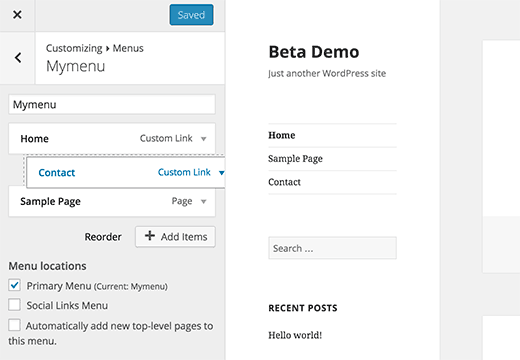
Questo cambiamento ha incontrato una forte resistenza da parte di alcuni membri molto noti della community. Sarebbe interessante vedere come si evolverà il customizer nelle prossime versioni.
Aggiungere l'icona del sito o Favicon
La favicon o icona del sito è la piccola icona che vedi accanto al nome di un sito nel tuo browser web. In passato, gli utenti di WordPress dovevano usare un plugin per aggiungere una favicon o aggiungerla manualmente modificando i file del loro tema.
WordPress 4.3 ti permetterà di caricare la favicon o l'icona del tuo sito dall'area di amministrazione di WordPress. Visita semplicemente Impostazioni » Generali e carica un'immagine per l'icona del tuo sito.
WordPress ti permetterà di ritagliare l'immagine e ti mostrerà anche un'anteprima live di come apparirà nei browser e come icona mobile.
![]()
Password migliori
WordPress 4.3 introdurrà una nuova interfaccia utente per la schermata di reimpostazione della password. Riempirà automaticamente il campo della nuova password con una password forte.
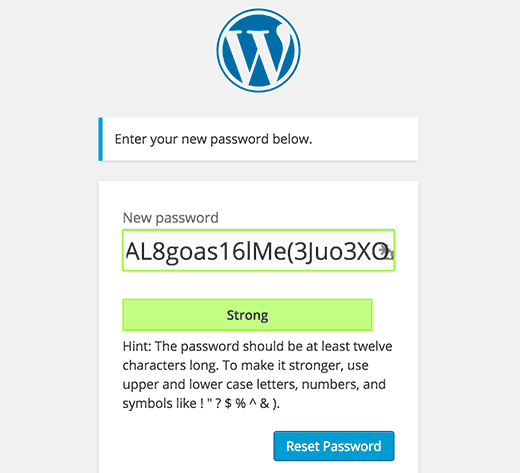
Quando aggiungi un nuovo utente, WordPress invierà loro un link per reimpostare la password invece di una password pre-selezionata in testo semplice. Durante il processo, hai anche l'opzione di fare clic sul pulsante mostra password e aggiungere una password per il nuovo utente. WordPress mostrerà una password forte precompilata quando fai clic sul pulsante mostra password. Puoi cambiarla con la tua password se lo desideri.

L'obiettivo qui è assicurarsi che gli utenti comprendano l'importanza di utilizzare password forti. Potresti anche voler dare un'occhiata al nostro tutorial su qual è il miglior modo per gestire le password per WordPress.
Miglioramenti dell'editor
Molti proprietari di siti WordPress trascorrono la maggior parte del loro tempo a scrivere post. Se utilizzi l'editor visuale, noterai che spostare il mouse per fare clic sui pulsanti di formattazione rallenta il tuo ritmo di scrittura.
Con la versione 4.3, WordPress introduce le scorciatoie di testo inline. Queste scorciatoie sono simili a Markdown, che ti consente di formattare il testo e aggiungere elementi utilizzando semplici markup nel testo. Tuttavia, a differenza di Markdown, questi schemi di testo trasformeranno immediatamente gli schemi in HTML.
Usare * o – inizierà un elenco puntato.
Usare 1. inizierà un elenco numerato.
Usare # trasformerà in h1. ## per h2, ### per h3 e così via.
Usare > trasformerà in blockquote.
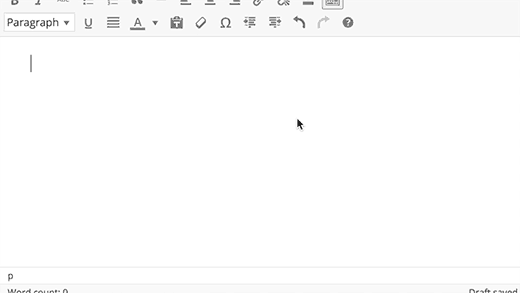
Questo velocizzerà sicuramente la scrittura per gli utenti esperti.
Editor Visivi/Testuali in Press This
In WordPress 4.3, lo strumento Press This riceverà un editor di post visivo e testuale completo. Questo renderà più facile creare post rapidamente con strumenti di formattazione adeguati.
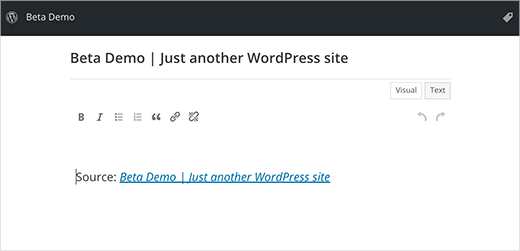
Sviluppi Sotto il Cofano
In WordPress 4.3, i termini condivisi su più tassonomie verranno ora separati. Questo fa parte della roadmap di miglioramento continuo delle tassonomie. (#30261)
Nella gerarchia dei template di WordPress, il file singular.php agirà ora come template di fallback predefinito per single.php e page.php. (#22314)
WordPress 4.3 consentirà agli sviluppatori di selezionare una colonna primaria quando si utilizzano tabelle di elenco come negli schermi Post, Pagine o Libreria multimediale. (#25408)
Speriamo che questo articolo ti abbia dato uno sguardo a ciò che sta arrivando in WordPress 4.3. Facci sapere quali funzionalità ti entusiasmano e cosa vorresti vedere nelle future versioni di WordPress.
Se ti è piaciuto questo articolo, iscriviti al nostro Canale YouTube per tutorial video su WordPress. Puoi anche trovarci su Twitter e Facebook.





Tushar Sharma
Sto eseguendo WP 4.3 in localhost e non vedo l'opzione per caricare il favicon. All'inizio ho pensato che le impostazioni fossero state dirottate da Jetpack, ma ho scoperto che Jetpack mi rimanda alla pagina delle impostazioni dove l'opzione manca.
Ravi
Puoi fornire un changelog per la versione 4.3? WP non ha creato un changelog qui.
https://core.trac.wordpress.org/browser/branches?rev=33573
Sherrie Roderick
Sto usando la versione 4.3-alpha-32829 e NON ho l'opzione plug-in nel mio menu. Sto cercando di inserire CSS nel mio testo, ma questo lo rende difficile (o impossibile).
Grazie.
Shirley
PER FAVORE, vi prego, aggiungete un'impostazione predefinita per Stile del carattere, Dimensione del carattere e Colore del carattere. Siamo scrittori. Questa è una cosa basilare di cui abbiamo davvero bisogno, o almeno io ne ho bisogno. Dover riaggiustare lo stile, la dimensione e il colore del carattere su ogni paragrafo è ridicolo. Per favore, ho chiesto questo diverse volte nell'ultimo anno o più, senza risposta. Grazie!
Staff editoriale
Ciao Shirley,
Se devi cambiare dimensione e colore per ogni paragrafo, allora dovresti considerare di cambiare tema.
Amministratore
Dominic Heselmans
Ho dato un'occhiata al tuo sito (facendo una ricerca su Google della tua immagine del profilo) e sono i tuoi CSS che devono essere aggiustati.
Ti farà risparmiare un sacco di tempo perché non dovrai più regolare lo stile del carattere, la dimensione del carattere e il colore del carattere ogni volta che scrivi qualcosa. Inoltre, il tuo sito potrebbe beneficiare di un miglioramento della velocità, dato che impiega in media 6,81 secondi per caricarsi (tempi di caricamento più rapidi significano più visitatori diretti al tuo sito da Google) e stai utilizzando alcuni plugin che devono essere rivisti (per migliorare l'esperienza utente e i tempi di caricamento).
Se vuoi, posso aiutarti con questo.
Saroosdon
Non credo che queste piccole funzionalità mi spingeranno ad aggiornare il mio wp in così poco tempo... Tutto ciò che mi interessa è la sicurezza. Se il 50% delle funzionalità riguarda la sicurezza, penso che sarò il primo a farlo.
Comunque grazie per l'avviso
Valerie
"La maggior parte delle persone passa il tempo a scrivere post..." No, sembra che ultimamente passiamo più tempo ad aggiornare il sito.
Nessuna funzionalità in quell'elenco di cui non potrei fare a meno.
Umar
Assolutamente d'accordo! Dovrebbero aggiungere qualcosa di straordinario!!!!!!
Reiner Knudsen
Ti lamenti seriamente del team che sviluppa gli strumenti e pubblica regolarmente nuove funzionalità (che tu ne abbia bisogno o meno)?
Perché perdi tempo ad aggiornare Wordpress? Per me è un clic del mouse. Di cosa stiamo parlando qui? Un clic e 3 minuti di attesa? Ma dai, gente!
Dylan
Non ha nulla a che fare con il tempo necessario per fare un aggiornamento. Il problema è il testing e la compatibilità con altri plugin. Gestisco un sito WooCommerce e troppe volte ho eseguito aggiornamenti che hanno rotto cose casuali. Ora passo molto più tempo a testare TUTTO dopo OGNI aggiornamento, il che sembra quasi una conversazione quotidiana ora con la frequenza degli aggiornamenti. Se rimani indietro per qualche settimana, il problema si ingigantisce.
Wayne Hodkinson
Ben detto – alcune persone si lamentano per il gusto di lamentarsi
Pankaj Sood
Grazie per aver condiviso.
Gautam
Mi piacerebbe vedere un'impostazione predefinita per abilitare il captcha all'accesso. Anche se fosse 1+1, sarebbe fantastico.
Grazie per questo ottimo post syed
Techolaty
Lo aspetto con ansia, come l'editor dei menu.
Karl
Quello è disponibile come parte dell'opzione Protect della suite JetPack
David in Mississippi
Mi perplime perché persone altrimenti competenti cadano nella fallacia che affinché una password sia forte debba essere criptica. Non è vero. Una password può essere abbastanza facile da ricordare e comunque forte. La maggior parte delle persone, se non usa programmi di inserimento automatico delle password, ha solo bisogno di ricordare una password abbastanza a lungo da leggerla dal proprio documento di archiviazione (crittografato) e digitarla nel campo della password.
Quindi quale sarebbe più facile da ricordare: “AL8goas16lMe(joaSx$43” o “H@ppyDux$wim33ThousandMyles”?
Ho scritto un saggio sulle password, che riunisce gli scritti di diversi esperti di password/sicurezza.
La conclusione è che è bene avere password LUNGHE, ma non devono essere un pasticcio confuso.
WordPress potrebbe integrare facilmente questo nel suo generatore automatico di password sicure, semplicemente prendendo tre parole casuali, nome-verbo-nome, e inserendo un paio di caratteri non alfabetici tra di esse. "Carpet44Travels$77CarRot" o "shoeLace#7Enters4&LocoMotive", per esempio. Password come queste sono "abbastanza sicure".
Lucien
Tieni presente che gli attacchi a dizionario sono una realtà; riduci significativamente l'entropia della tua password se usi parole intere, anche sostituire alcuni caratteri con simboli è ancora prevedibile.
brandomix
Grazie per aver condiviso
Mi piacciono di più le funzionalità di personalizzazione dei menu e creazione favicon
Ross W
Nell'editor visivo di formattazione, un singolo # non fa nulla perché H1 dovrebbe essere il titolo del post e non dovresti davvero avere ulteriori H1. Potresti voler modificare il tuo post per rimuovere il riferimento a H1.
Ta
Santhosh Veer
molti miglioramenti come l'aggiunta di nuove funzionalità come l'uploader Favicon integrato
Patrick Steil
Thanks for the update. Love that WP continues to “press” forward
Patrick
Adrienne
Grazie, non vedo l'ora di provare tutte le nuove funzionalità!
DJ Sean
Questo è sicuramente un buon sviluppo; non vedo l'ora di utilizzare le nuove funzionalità aggiunte a Wordpress - Probabilmente dovrei provare la versione Beta su un sito web di test. Grazie Syed
Owusu
Brillante! Ecco perché amiamo WordPress!
Gede Darmawan
Buone notizie, sii paziente in attesa del rilascio finale...
Abner Santana
Finora sembra molto bello nella mia struttura di test di WordPress
Michael A Terndrup
Posso, con il tuo permesso, pubblicare questo sul mio sito web.
Staff editoriale
Ciao Michael, non consentiamo copie complete dei nostri articoli. Se vuoi, puoi pubblicare un estratto e poi collegarti all'articolo completo per i tuoi lettori.
Amministratore
Basharath
Tutte le funzionalità sono buone. Mi sono piaciute molto le funzionalità di password forte e hashtag.
Grazie per aver condiviso con noi le funzionalità del nuovo aggiornamento di WordPress...
mabuc
Thanks for sharing.. I can’t wait to use the latest version on my themes