Il loop è comunemente chiamato anche “loop di WordPress” o semplicemente “loop”. È il pezzo chiave del codice PHP che visualizza gli articoli su un sito web WordPress.
Il loop di WordPress è probabilmente uno degli aspetti più importanti del codice di WordPress ed è al centro della maggior parte delle query in un modo o nell’altro.
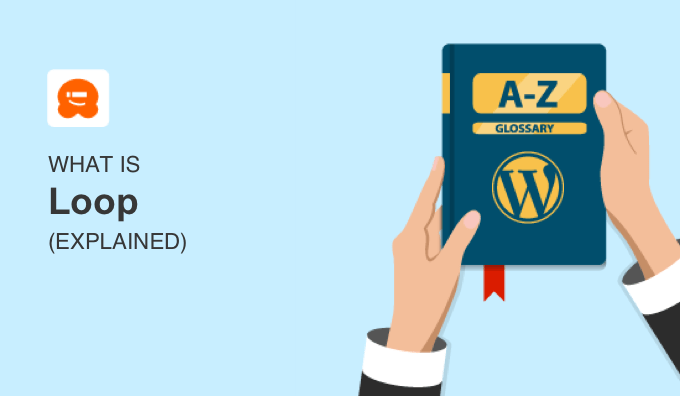
Infografica: Capire il loop di WordPress
Il loop viene utilizzato nei temi di WordPress per visualizzare un elenco di articoli su una pagina web.
Gli sviluppatori di temi possono formattare l’output utilizzando i template tag per personalizzare la visualizzazione di ogni articolo all’interno del loop. Diversi template funzionano solo all’interno del loop di WordPress e sono utilizzati per formattare, organizzare e pubblicare i dati degli articoli.
Abbiamo creato la seguente infografica per mettere giù il loop di WordPress per i principianti.
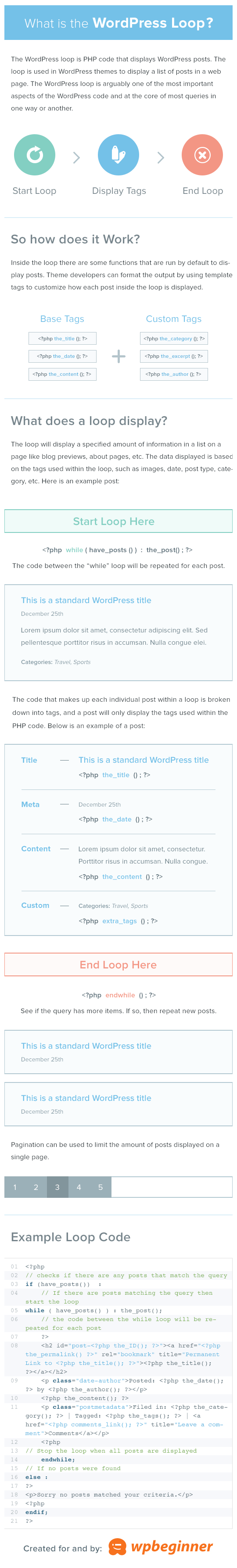
Esempio di codice: Un semplice loop di WordPress
Potreste voler vedere un esempio.
Ecco il codice PHP utilizzato per formare un semplice loop di WordPress:
1 2 3 4 5 6 7 8 9 10 11 12 13 14 15 16 17 18 19 20 21 22 23 24 25 26 27 28 29 30 31 | <?php // checks if there are any posts that match the queryif (have_posts()) : // If there are posts matching the query then start the loop while ( have_posts() ) : the_post(); // the code between the while loop will be repeated for each post ?> <h2 id="post-<?php the_ID(); ?>"><a href="<?php the_permalink() ?>" rel="bookmark" title="Permanent Link to <?php the_title(); ?>"><?php the_title(); ?></a></h2> <p class="date-author">Posted: <?php the_date(); ?> by <?php the_author(); ?></p> <?php the_content(); ?> <p class="postmetadata">Filed in: <?php the_category(); ?> | Tagged: <?php the_tags(); ?> | <a href="<?php comments_link(); ?>" title="Leave a comment">Comments</a></p> <?php // Stop the loop when all posts are displayed endwhile; // If no posts were foundelse :?><p>Sorry no posts matched your criteria.</p><?phpendif;?> |
Speriamo che questo articolo vi abbia aiutato ad approfondire il loop di WordPress. Potreste anche consultare il nostro elenco di letture aggiuntive qui sotto per trovare articoli correlati su suggerimenti, trucchi e idee utili per WordPress.
Se questo articolo vi è piaciuto, iscrivetevi al nostro canale YouTube per le esercitazioni video su WordPress. Potete trovarci anche su Twitter e Facebook.




