Molti blogger e imprenditori non si rendono conto dell’importanza di costruire una mailing list quando sono agli inizi. Detto questo, la maggior parte cambia idea quando vede l’impatto che le mailing list possono avere sul traffico e sulle entrate di qualcun altro.
Nel corso degli anni, abbiamo costruito una vasta mailing list su WPBeginner e sugli altri nostri brand. Ci aiuta a condividere consigli utili, le ultime notizie, le vendite imminenti, le caratteristiche dei nuovi prodotti e molto altro ancora. Potete anche creare una mailing list per il vostro sito.
In questo articolo condivideremo le ragioni in alto per cui costruire una mailing list è importante (con casi di studio reali) e vi mostreremo come iniziare a costruire la vostra mailing list passo dopo passo.
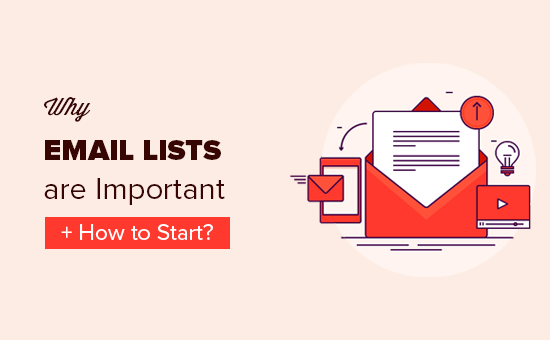
In questa guida per principianti tratteremo i seguenti argomenti:
- What Is an Email List?
- Why Is Building an Email List Important?
- Social Media vs. Email Marketing
- What Experts Are Saying About Building an Email List
- What You Need to Start Building an Email List
- Choosing the Best Email Marketing Service
- Growing Your Email List and Getting More Subscribers
- List Building Strategies and Resources
Alla fine di questo articolo, dovreste avere le risposte a tutte le vostre domande sulla creazione di una lista di e-mail.
Che cos’è una lista di e-mail?
Una lista e-mail è un elenco speciale di nomi e indirizzi e-mail di persone che vi hanno dato il permesso di inviare loro aggiornamenti e promozioni della vostra azienda.
Potete costruire la vostra mailing list utilizzando un software di email marketing e inviare a tutti un email blast con gli aggiornamenti del vostro blog, il vostro negozio online o altri servizi aziendali.
Per iniziare, consigliamo di utilizzare Constant Contact o Brevo.
Perché è importante creare una lista di e-mail?
Secondo le statistiche di marketing, l’ email marketing vede in media un ritorno sugli investimenti (ROI) del 4400% per le aziende negli USA.
Poiché gli iscritti alla vostra lista di e-mail si sono iscritti dal vostro sito web e hanno verificato la loro identità cliccando su un link (double optin), sono estremamente interessati a ciò che avete da offrire. Per questo motivo è più probabile che si convertano in clienti paganti.
Nel nostro settore, una lista di e-mail ottiene 10 volte più conversioni rispetto alle campagne sui social media.
Questo ha senso se si pensa alle ragioni che rendono l’e-mail un canale di comunicazione incredibilmente potente:
1. L’e-mail è personale
L’e-mail vi permette di arrivare nella casella di posta di un utente. Non esiste un sistema di classificazione che limiti la vostra portata. È molto diretta e personale.
2. L’e-mail è mirata
Per ricevere aggiornamenti da voi, un utente compila un modulo per iscriversi alla vostra lista e-mail e conferma il proprio indirizzo e-mail. Chi fa così tanto lavoro è ovviamente interessato ad avere notizie da voi e sarà molto più ricettivo al vostro messaggio.
3. Le e-mail sono mirate
Come abbiamo detto prima, l’utente ha già mostrato interesse per il vostro prodotto o contenuto. Poiché sapete già cosa gli piace, potete proporre loro offerte altamente pertinenti per ottenere risultati migliori. Si tratta della cosiddetta segmentazione, di cui ci occuperemo più avanti nell’articolo.
4. La lista di e-mail è di vostra proprietà
Non siete i proprietari di Facebook, Twitter o Google. Le vostre campagne sui social media e gli sforzi SEO possono andare sprecati quando queste piattaforme cambiano le loro politiche. D’altro canto, la vostra lista di e-mail è di vostra proprietà e non è influenzata dalle decisioni di altre aziende.
5. L’e-mail è un’esperienza a tu per tu
Le persone leggono le email nella privacy della loro casella di posta. Il messaggio non è su una timeline o un newsfeed pubblico. In questo modo, possono farvi domande direttamente e privatamente, in tutta tranquillità. Questo aiuta a creare fiducia e connessione.
6. Sempre più persone usano le e-mail più volte al giorno
Avrete sentito dire che Facebook ha 2,9 miliardi di utenti e che Twitter ha 217 milioni di utenti attivi al giorno. Quello che forse non sapete è il numero di persone che usano l’e-mail ogni giorno.
Ogni utente di Internet possiede almeno un account di posta elettronica. Ci sono oltre 4,5 miliardi di account di posta elettronica registrati dagli utenti di Internet in tutto il mondo. Si tratta di oltre la metà della popolazione della Terra.
È proprio per questo che ogni azienda intelligente al mondo ha una lista di e-mail.
I grandi marchi hanno imparato questa lezione molto tempo fa, ed è per questo che spendono migliaia di dollari in campagne sui social media per convincere le persone a iscriversi alle loro liste di e-mail.
Hanno capito che l’email marketing è il miglior investimento a lungo termine con un ritorno molto più elevato, perché le persone continueranno a ricevere il loro messaggio a un costo molto basso per un periodo di tempo più lungo.
Social Media vs. Email Marketing
Ora probabilmente starete pensando: “Aspetta un attimo”. E i social media?
In effetti, ci è stato chiesto più volte se l’email marketing non sia un po’ morto con i social media che hanno preso il sopravvento su tutto.
Il modo migliore per rispondere a questa domanda è osservare le informazioni che Twitter e Facebook vi chiedono prima di creare un account:
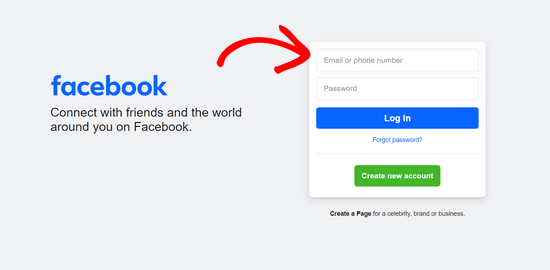
Sì, è un indirizzo e-mail.
Queste aziende sanno che le e-mail sono il modo più diretto e affidabile per entrare in contatto con i loro clienti.
Anche se vi iscrivete utilizzando il vostro numero di telefono, continueranno a chiedervi il vostro indirizzo email per aiutarvi a trovare gli amici, le opzioni di recupero della password e, soprattutto, per inviarvi messaggi email mirati.
Ecco una vista della scheda sociale nella casella di posta di un tipico utente di Gmail.
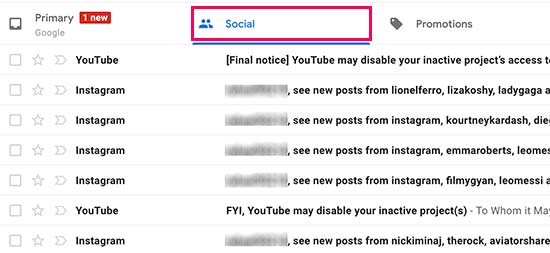
Tutte queste e-mail provengono da grandi piattaforme di social media, in modo da coinvolgere l’utente con i contenuti della loro piattaforma e indurlo a visitare nuovamente la loro app o il loro sito web.
Tutte le piattaforme di social media stanno costruendo una lista di e-mail perché sono proprietari di aziende intelligenti. Questo aiuta la loro valutazione quando vendono la loro attività.
Sebbene i social media siano un ottimo modo per raggiungere il vostro pubblico, è importante tenere presente la natura tempestiva delle piattaforme di social media.
Vanno e vengono.
Non molto tempo fa c’erano MySpace, FriendFeed, Google Buzz, Plurk e innumerevoli altri. La maggior parte di essi è morta o è irrilevante.
Oggi abbiamo Facebook e Twitter, che sono importanti, ma non tutti amano queste piattaforme. Alcuni preferiscono Instagram, Pinterest, WhatsApp, Snapchat, LinkedIn, ecc.
In pratica, i vostri utenti sono sparsi su diverse piattaforme. Tuttavia, gli studi dimostrano che il 99% dei consumatori controlla quotidianamente la propria e-mail.
Non stiamo dicendo che i social media non siano importanti. Lo sono, e dovreste esplorare ogni opportunità per raggiungere il vostro pubblico.
Tuttavia, dovreste dedicare più tempo e sforzi a qualcosa che garantisca risultati più elevati.
Cosa dicono gli esperti sulla costruzione di una lista e-mail
Non fidatevi della nostra parola, ma ascoltate cosa dicono i migliori esperti di marketing sull’email marketing:
Tra tutti i canali che ho testato come marketer, l’e-mail supera continuamente la maggior parte di essi.
– Neil Patel – Crazy Egg e QuickSprout
Ottenere un indirizzo e-mail è il primo passo fondamentale per capire chi è il mio lettore e, si spera, in futuro, il mio cliente.
– Joe Pulizzi – Fondatore dell’Istituto di marketing dei contenuti
Se non state costruendo una lista di e-mail, state commettendo un errore madornale.
– Derek Halpern – Fondatore Social Triggers
L’e-mail è il motore di crescita e di vendita più prevedibile per la nostra attività. Preferisco l’email marketing a tutti gli altri canali di traffico.
– Syed Balkhi – Fondatore WPBeginner
Molti esperti di marketing affermano che il loro più grande errore è stato quello di non costruire una lista di e-mail quando hanno iniziato.
Con tutti i motivi di cui sopra, speriamo che vi siate convinti che la creazione di una lista di e-mail è importante per tutte le aziende.
Ora vi starete chiedendo: come si costruisce una lista di e-mail?
Questo ci porta alla sezione successiva.
Cosa vi serve per iniziare a costruire una lista e-mail
Ormai sapete perché costruire una mailing list è così importante e perché ignorarla può essere un errore ENORME.
Diamo quindi un’occhiata a ciò che vi serve per iniziare a costruire la vostra lista di e-mail.
3 cose necessarie per creare una lista di e-mail:
- Un sito web o un blog.
- Un servizio di email marketing.
- Moduli opt-in ad alta conversione
Tutti e tre sono abbastanza facili da configurare e non richiedono competenze di programmazione o di progettazione.
Per il bene di questo articolo, ci concentreremo solo sugli ultimi due punti dell’elenco. Se non avete ancora un sito web o un blog, consultate la nostra guida passo passo su come aprire un blog o come creare un sito web.
Scegliere il miglior servizio di email marketing
Esistono moltissimi servizi di email marketing. Spesso i principianti utilizzano l’opzione gratuita per risparmiare sui costi, il che è comprensibile. Tuttavia, alcune di queste piattaforme gratuite non sono le migliori. Perché?
Alcune piattaforme si definiscono erroneamente “servizio di email marketing” quando, in realtà, tutto ciò che offrono è l’iscrizione gratuita al blog via email. Questo permette ai vostri utenti di ricevere un’e-mail di aggiornamento ogni volta che pubblicate un nuovo post sul blog.
Ma questo non è vero email marketing. Ecco alcuni degli aspetti negativi dell’utilizzo di un servizio di notifica gratuito per i blog:
- Non è possibile inviare newsletter private via email. Per inviare un’email, dovrete pubblicare un nuovo blog, il che significa che le informazioni che volete condividere devono essere prima disponibili pubblicamente.
- Non è possibile personalizzare il messaggio e-mail. Verrà consegnato nello stesso formato, spesso senza branding o personalizzazione.
- Non è possibile classificare gli abbonati per interessi, dati demografici o tipo di contenuto.
- Non c’è reportistica. Non sapete quante persone hanno ricevuto l’e-mail, quale percentuale di utenti l’ha aperta e quanti hanno cliccato sui vostri link.
- Se in seguito cercate di passare a un servizio a pagamento, i vostri utenti dovranno riconfermare l’abbonamento. Molti di loro non lo faranno e voi finirete per perdere abbonati.
Ecco perché consigliamo SEMPRE di utilizzare un servizio di email marketing professionale fin dall’inizio.
Certo, costano un po’ di soldi, ma sono un investimento nella vostra azienda che rende moltissimo.
I vantaggi dei servizi professionali di email marketing sono:
- È possibile inviare e-mail private di massa ai propri abbonati.
- È possibile visualizzare l’attività degli abbonati e raggrupparli in base alle azioni che compiono.
- È possibile eseguire split test A/B per vedere quali sono gli oggetti, i contenuti e le offerte delle e-mail che funzionano meglio con i vostri abbonati.
- Grazie agli strumenti di report, è possibile vedere da quale Paese proviene il maggior numero di abbonati. È possibile regolare le preferenze relative al fuso orario e inviare email all’ora giusta.
- Infine, ma sicuramente più importante, è possibile visualizzare gli indirizzi e-mail di tutti gli iscritti.
Esistono centinaia di servizi professionali di email marketing. Per facilitarvi la scelta, abbiamo stilato un elenco dei migliori servizi di email marketing in base alla facilità d’uso, all’economicità, alle funzionalità e alle prestazioni.
Per le piccole imprese, consigliamo di utilizzare Constant Contact, uno dei maggiori servizi di email marketing al mondo.
Offrono una prova gratuita di 30 giorni. In questo modo avrete tutto il tempo necessario per configurare e iniziare a vedere i risultati. Al termine dei 30 giorni, la vostra lista di e-mail probabilmente si ripagherà da sola (costo 12$/mese). Utilizzate il nostro coupon Constant Contact per ottenere uno sconto del 20%.
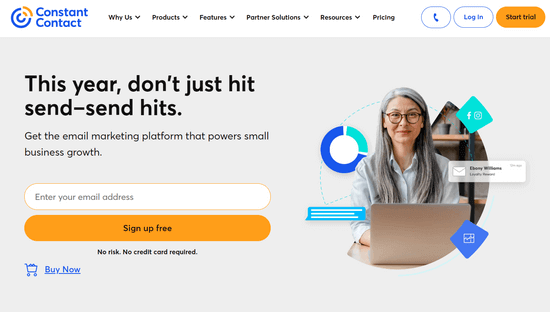
Se cercate qualcosa di più avanzato che includa una potente automazione del marketing, vi consigliamo di utilizzare HubSpot, Brevo (ex Sendinblue) o ConvertKit. Sono entrambi molto popolari tra i proprietari di aziende e sono anche disponibili con prove gratuite.
Dopo aver sottoscritto un servizio di email marketing, il passo successivo consiste nell’aggiungere moduli opt-in al vostro sito web per consentire agli utenti di iscriversi.
Far crescere la propria lista di e-mail e ottenere più abbonati
Sapevate che oltre il 70% dei visitatori che abbandonano il vostro sito web non torneranno mai più? È vero, basta guardare il vostro Google Analytics e osservare la percentuale di visitatori nuovi rispetto a quelli che ritornano.
Ecco perché è necessario convertire ogni visitatore del sito web in un abbonato all’e-mail prima che se ne vada, in modo da poter inviare loro messaggi pertinenti per farli tornare.
Un utente medio di Internet trascorre solo pochi secondi a guardare un sito web. Questo vi dà pochissimo tempo per coinvolgerli. Se i vostri moduli di iscrizione via e-mail non sono evidenti, gli utenti se ne andranno senza mai iscriversi al vostro sito.
L’errore più grande che vediamo commettere ai principianti è quello di non posizionare strategicamente i moduli opt-in ad alta conversione.
Alcuni temi WordPress sono dotati di widget della barra laterale integrati, ma non convertono bene.
Il vostro servizio di email marketing può anche fornirvi dei codici da incorporare nel vostro tema, ma questo richiede che sappiate usare il codice.
Ecco perché consigliamo ai nostri utenti di utilizzare OptinMonster. È il più potente software di ottimizzazione della conversione che vi aiuta a convertire i visitatori abbandonanti del sito web in abbonati e clienti.
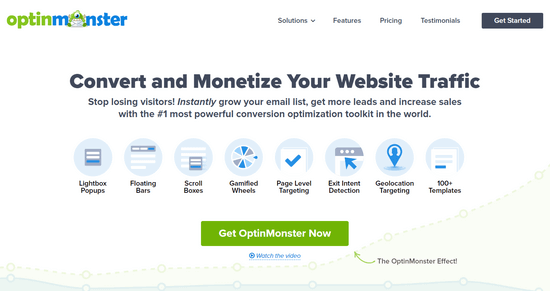
Con il suo plugin per WordPress, potete costruire facilmente una lista di e-mail con OptinMonster.
Invece di aggiungere noiosi moduli di iscrizione alla vostra barra laterale, potete creare facilmente moduli opt-in ad alta conversione come popup lightbox, barre fluttuanti nell’intestazione e nel piè di pagina, caselle di scorrimento, tappetini di benvenuto a schermo intero, moduli in linea e altro ancora.
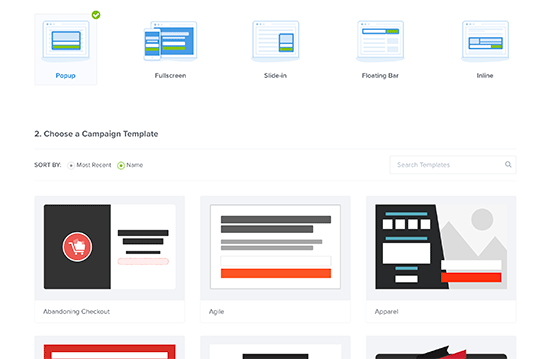
Ma ciò che rende OptinMonster davvero potente sono le caratteristiche di automazione e personalizzazione del comportamento. OptinMonster vi permette di mostrare automaticamente moduli opt-in diversi in base alla provenienza dell’utente, alla pagina che sta visitando e a ciò che sta facendo sul vostro sito web.
Ad esempio, la funzione Exit-Intent® traccia il comportamento del mouse degli utenti e mostra loro un modulo opt-in mirato nel momento esatto in cui stanno per abbandonare. Questo vi aiuta a convertire i visitatori che abbandonano in abbonati.
Ecco perché influencer come Michael Hyatt, Neil Patel e Social Media Examiner utilizzano l’exit-intent sui loro siti web. Ha aiutato Social Media Examiner ad aggiungere oltre 250.000 nuovi abbonati in 7 mesi.
Nicolas Gagne, proprietario di una piccola impresa, ha combinato Constant Contact con un singolo exit-intent optin per far crescere la sua lista di e-mail del 500%. Questo gli ha permesso di triplicare i ricavi del suo negozio online (vedi il caso di studio completo).
Ci sono altri casi di studio e recensioni di OptinMonster che potete leggere.
Iniziate a lavorare con OptinMonster oggi stesso!
Nota: OptinMonster è stato avviato dal fondatore di WPBeginner, Syed Balkhi, perché voleva ottenere più iscritti alle email, più velocemente. Ci ha aiutato ad aumentare le iscrizioni alle email del 600%. A seguito di molte richieste, abbiamo rilasciato questo strumento al pubblico e attualmente è il software di lead generation più raccomandato sul mercato.
Oltre a OptinMonster, un altro strumento che potete utilizzare per far crescere rapidamente la vostra lista di e-mail e i follower sui social media è l’utilizzo di un plugin per omaggi virali come RafflePress.
Vi permette di utilizzare gli omaggi per trasformare i visitatori del vostro sito web in ambasciatori del marchio. Di conseguenza, otterrete più traffico, abbonati alle e-mail e coinvolgimento sui social media senza acquistare annunci a pagamento.
Provate.
Strategie e risorse per la creazione di liste
Avere gli strumenti giusti è fondamentale, ma sapere come usarli correttamente è ciò che fa la differenza.
Nella vostra strategia di email marketing, la cosa più importante da pianificare è la segmentazione.
Che cos’è la segmentazione delle liste e-mail?
La segmentazione delle liste di e-mail è il processo di raggruppamento degli iscritti, in modo da poter personalizzare meglio le e-mail in base agli interessi.
Vi aiuta a ottenere tassi di apertura e di clic più elevati. Questa guida definitiva all’email marketing contiene tutte le informazioni necessarie per segmentare la vostra mailing list come un professionista.
Se volete iniziare a far crescere rapidamente la vostra lista e-mail, consultate i nostri trucchi testati e semplici per far crescere più velocemente la vostra lista e-mail.
Se non siete sicuri di come creare un modulo opt-in, consultate questa lista di controllo in 63 punti per creare un modulo opt-in ad alta conversione.
Gli aggiornamenti dei contenuti sono i moduli opt-in a più alta conversione. Si tratta di una tecnica che prevede l’offerta di contenuti bonus alla fine dei post più popolari del vostro blog. Di solito la conversione è 5 volte superiore a quella di un normale opt-in. Ecco alcune idee di aggiornamento dei contenuti che dovreste selezionare.
Per creare facilmente un aggiornamento dei contenuti, potete utilizzare uno strumento come Beacon, il miglior software per lead magnet. Beacon è dotato di template già pronti e di un sistema di trascina e rilascia per creare ebook, liste di controllo, libri di lavoro e altro ancora.
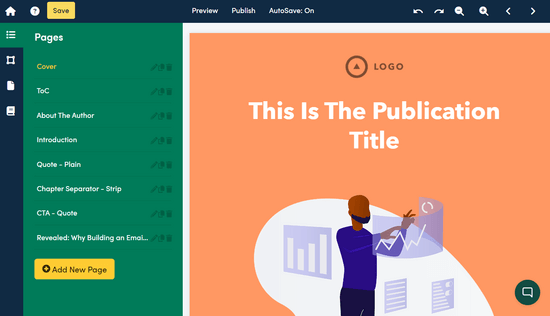
Abbiamo una guida completa su come utilizzare efficacemente gli aggiornamenti dei contenuti in WordPress.
Ci sono molti modi diversi per catturare lead via e-mail e li abbiamo trattati in dettaglio nella nostra guida per principianti sulla lead generation in WordPress.
Conclusione
Non importa che tipo di azienda gestite, che tipo di sito web avete o quale sia il vostro settore.
Se avete un sito web e volete trasformare i vostri visitatori in clienti personalizzati, dovete farli entrare nella vostra mailing list.
Speriamo che questo articolo vi abbia aiutato a capire perché la creazione di una mailing list è importante e vi abbia aiutato a iniziare con il piede giusto. Potreste anche consultare la nostra guida su come add-on le notifiche web push al vostro sito web e sui migliori strumenti di cattura delle email.
Se questo articolo vi è piaciuto, iscrivetevi al nostro canale YouTube per le esercitazioni video su WordPress. Potete trovarci anche su Twitter e Facebook.





Adams Green
I must say, this is a very important blog that you’ve managed to publish!
WPBeginner Support
Glad you’ve found our content helpful
Admin
Ella
Can I earn from an email list even if they don’t click my links
WPBeginner Support
You would want to give your users a reason to click your links and for other ways to monetize your content we would recommend taking a look at our article below:
https://www.wpbeginner.com/beginners-guide/make-money-online/
Admin
Garrett
Is it better to create a series of email drafts first? To have a series of content ready to email out, after visitors join your list? Otherwise, somebody joins the list and never receives an email to engage them.
Should you pre-create 10 or so emails before enrolling with an email marketing service and before doing sign-up forms all over your website?
Just curious as to the ideal task order, when starting out from zero.
Thanks.
WPBeginner Support
That is a personal preference question, to start you only need one email repaired to let users know that they signed up and you can grow from there.
Admin
Jerry Whalen
I have been working on a long term project and I am just beginning to check out the transition options. The information you have provided lets me know that actual functionality is on the horizon! Thanks for the boatload of information!
WPBeginner Support
GLad our guide could be helpful
Admin
Wenting Xie
So many interesting ideas!
WPBeginner Support
Thank you, glad you like our ideas
Admin
chamil
I get tons of knowledge from this web site. thanks for the article .its realy useful to beginers like us.
WPBeginner Support
You’re welcome, glad you’ve found our content helpful
Admin
Kathy Rowland
Just switched to Constant Contact and very interested in OptinMonster. Thank you for the info here. Kathy
WPBeginner Support
You’re welcome, glad you’ve found our recommendations helpful
Admin
Obarayese Sikiru
I just know the difference between blog subscribers and email list. Does MailChimp service that comes with Woommerce perform email marketing service
WPBeginner Support
WooCommerce has an addon to connect to WooCommerce to help you send emails to your visitors and users.
Admin
Zeeva Natasha Zazhinne
Thanks for this excellent article. While I still have a lot of questions, you’ve also given me the links to other articles I’m going to read next–in hopes of having those questions answered too!
WPBeginner Support
You’re welcome, glad we could help clear up some confusion and our other articles should help fill in any missing information
Admin
Rohit kumar Verma
Thank you for this knowledge.
I have started collecting emails.
WPBeginner Support
You’re welcome, glad our article could be helpful
Admin
Lawrence
WPBeginner always has the right and perfect information for their readers. Your write-ups are always very useful.
Thanks for sharing this wonderful piece.
WPBeginner Support
Glad you find our content helpful
Admin
Laura
Your post really helped me with my list of emails. Keep up the good work.
WPBeginner Support
Glad our post could be helpful
Admin
Naveen
Hi Marc,
I’ve been learning that during email campaigns we should “give, give, give, sell…” and repeat.
So, basically we should give our email subscribers (maybe send educational emails?) 3x’s more than we try to sell something to them.
…be helpful…then offer to help them by selling your service or product to them
Alex Smith
Thanks for all this wonderful information. I write both fiction and nonfiction. I’m wondering if I need to create two lists that people could sign up for. Or should I just have one? The audiences have some overlap but are mostly different. How do I handle this, short of having two websites (which I don’t want to do)–I currently have one author website. Thanks for any advice.
WPBeginner Support
Hi Alex,
You can send different emails to different segments of users in the same list. Depending on your email marketing service, you can create forms allowing users to select their preference.
Admin
Aaron
This is great
WPBeginner Support
Glad you like our article
Admin
phyllis cole-dai
Thanks for all this wonderful information. I write both fiction and nonfiction. I’m wondering if I need to create two lists that people could sign up for. Or should I just have one? The audiences have some overlap but are mostly different. How do I handle this, short of having two websites (which I don’t want to do)–I currently have one author website. Thanks for any advice.
WPBeginner Support
Hello,
You can maintain two different email lists. When creating your sign up forms, you can add two check boxes, allowing users to choose which list they want to sign up for.
Another approach can be by creating user groups in your mailing list software. This will allow you to select which user group you want to send an email through your mailing list.
Admin
Mary
Thank you very much for sharing this very rich content, it helped me a lot. gratitude.
Valentine Nnanyere
I love this article. You actually helped with with cool tips to go about the email list for my blog, Thanks for sharing
Valentine Nnanyere
Andrew Wilkerson
Although I can see the benefit for some businesses I personally hate email lists, annoying pop ups trying to get you to subscribe etc. etc. It seems every site I visit now has the same annoying crap.
I have been operating my website since 2004, I’ve seen trends come and go. One thing I refuse to do is annoy my customers with ads on my site or annoying newsletter subscriptions. Does anyone agree or is the whole world trying to push their business down our throats for the sake of making as much money as possible. Does anybody care about user experience? If you’re good at what you do then you will be found
mariet
Yes, I agree with you in many ways.
Every site i visit wants my email address and other perso info. I often end up giving it, but often i get so annoyed about my privacy being attacked and products being pushed that I close the site in question.
But, now i am trying to create a site that will really improve people’s lives, I really want them to subscribe to posts that could change their lives.
On the one hand, I feel angry to be bulked in with all those sites trying to sell “stuff”. BUT, I think that it’s best to be pushy, otherwise people will not think to leave their email. Then they will forget about us when they most need us. I am not selling anything, i just want to increase online communication between suffers of a specific chronic illness. Whether i obtain sponsorship from medical device companies is not sure.
I want to be honest and integral, cover my costs – if i can (with sponsorship) – and not annoy my current or prospective users. Because if they don’t visit, my site is doomed.
I hope my answer makes sense to you and is meaningful to other.
Jay Rajamanickam
I too hate the pop-ups. It spoil the user experience. If I want to follow the websites, I bookmark them and visit time to time. For the customers or readers who want to get email newsletter, I would add that option in the side bar. Curious readers can add their email in the sider bar without spoiling their reading experience.
TAJBIR SINGH
tell me about newsletter and email marketing from godaddy ??
Marc
Yeah, The Money Is In The List, they say…
OK, I’ve been building a long list of emails.
What do I do with it now?
“How to squeeze the money out of it?” that is a question left unanswered here.
Any advise ?
Carla
Hi Marc,
I’ve been learning that during email campaigns we should “give, give, give, sell…” and repeat.
So, basically we should give our email subscribers (maybe send educational emails?) 3x’s more than we try to sell something to them.
…be helpful…then offer to help them by selling your service or product to them.
Carla
ikomrad
I came here looking for advice on what information I should collect. Email address, first name, last name make sense, should i ask them for anything else that would be helpful for marketing?
Greg Turnquist
When I set up an email list, I knew I would have both technical geeks as well as SciFi/Fantasy readers, so I created “groups”. When people opt-in to my mailing list, they pick one or the other (or both!) This lets me send emails targeted at each group that is more likely stuff they are interested in reading.
Hope
Hey there
Thanks a lot for this article! I am in the process of starting my own music YouTube Channel and would love to begin with building an email list right from the start..
I am not a business selling anything yet but for MailChimp I have to give a business address that will be shown in the newsletters. I dont wanna give away my private address as well but how can I still legally (with the opt-in and everything) collect email address and be able to send newsletters? Would you still recommend MailChimp for strategic purposes or do you have any other ideas?
Thanks a lot!!
Hope
WPBeginner Support
Please contact MailChimp support.
Admin
JM
Hi, Hope. I am in exactly the same boat. I am starting a new blog and getting subscribers to my website launch page; however, the site does not sell anything and does not have a physical address. Did you figure out a solution for your situation?
Carla
Hi Hope,
MailChimp allows you to remove the address (or add a P.O. Box address).
Carla
Greg Turnquist
To comply with anti-spam law you HAVE to include an address. Mailchimp enforces that. Now you can plug in a PO Box if you wish to pay for that. It’s exactly the reason my wife and I set one up when she launched her own newsletter as she started building her reader fan list.
Stu
Great article… but why is a leading website like yours not mobile friendly. . ?
Melissa
A really useful article about the value of gathering email subscribers from your blog, and great to have something other than Mail Chimp suggested!
Joseph Dabon
To grow your email list, everybody is talking about giving free gifts as incentive for signing up. But for a beginner like me, where can we find these gifts?
WPBeginner Support
You can use content upgrades as gifts.
Admin
Greg Turnquist
The fundamental idea is to give people something that aligns with the type of subscriber you seek. For example, if you wish to have a list of SciFi readers, a free SFF short story, book, or character dossier would be very appetizing to the sort of people you wish to attract. It can’t be something they can get from anywhere (like an Amazon gift card) but instead something genuine that you have created.
Line
This was all helpful, Thanks! I was about to activate the Feedburner plugin on my WP-page, but after reading this, I will not.
I have a blog, where I write about my experiences living abroad, and all I want is a feature, that automatically sends email to the subscribers when I publish a new post.
It’s not my intention to send out newsletters – just the automatic notification about a new post.
That is why I thought Feedburner would be great for me. But would you still recommend me to use Mailchimp or something alike for this?
Thanks in advance – Line
Em Fairley
Feedburner or Jetpack is all you need for that purpose. Aweber or Mailchimp etc are purely for newsletters
Kyler Brown
My wife has been wanting to start a mailing list for sometime now for her bakery business. She just operates from our own home, so it would be nice to have a way to branch out to our customers a bit. This helped us out a lot, and I liked your point about getting more personal with your customers through email. Thanks for sharing this.
Ann
Great post! I started using GetResponse lately as Mailchimp wasn’t enough for me. It’s also easy to learn and has cool features!
Linda Throup
Mailchimp could just be what I am looking for with regards to the mailing lists, however it looks quite daunting with all the questions regarding company information, I am just an individual who has a regular job and looking to sell ebooks in the future, can you advise please?
Thanks
Maryam
This is extremely helpful, I’m going to start right away. Because I’ve started my fashion blog in August and I still did not know to do the email subscrption and nobdy explain it wel until I read this post.
Thanks a lot!
Maryam
Eric
Hello,
I’ve recently create a WP blog–newbie and constantly being reminded. I have Jetpack installed. I used their subscribe via email widget. I have it in the footer. The subscribe buttons does not work at all. It’s like it’s not linked to anything, but I feel like I’m missing something.
On jetpack’s support page, they state this feature should be default and ready to go.
What am I missing here? Thanks for any insight. I have at least 2 hours into this.
WPBeginner Support
Please contact JetPack’s support. It seems like your theme’s CSS is conflicting with your subscription form.
Admin
naresh
Truly inspirational. That is exactly the type of business model I want and am
currently building. Thanks for showing me that dreams can be a reality!
Liat
Hi, I want to create a “sign up” button on my wp site where viewers can enter their name and email and then it AUTOMATICALLY adds them to my mailing list. Is there a way of doing that instead of entering each address manually? Could I do something like that through a simple gmail account or would I have to use a more complex program?
Thanks
Sarah
I don’t have,I just signed up with mailChip after reading this article,but,if I am able to create the mail list what happens with that of Jetpack ?
WPBeginner Support
Here is how to switch from JetPack subscriptions to MailChimp.
Admin
Syed Balkhi
No because the other folks didn’t consent to receive emails from you.
Chris
If someone uses my e-mail address in an online mail shot (that they got with my consent) but have contacted me and not blind copied my e-mail in with others – essentially sharing my data with others – am I then able to use these e-mails for my own benefits in a mail shot (whilst ensuring all addresses are blind copied) but also ensuring there is an opt-out option in my e-mail
Raquel Costa Hammer
What about buying lists of emails? Do you know any safe site to buy these type of lists?
WPBeginner Staff
Buying a list of email is never a good idea.
Raquel Costa Hammer
Why? What you would advise on how to creste an email list from a different country?
Anouk
It shouldn’t be a different way. Put an opt-in form on your blog or website, and people who are interested will sign up.
Don’t buy an email list because people will report you as a spammer. You should always send emails to people who agreed to receive emails from you.
Dahlia
Hi how do you create a subscribe button that offers something for free? That’s what I’m having trouble with…
WPBeginner Staff
This can be done using OptinMonster. Checkout our guide on how to “How to Create a Daily and Weekly Email Newsletter in WordPress. As for categories you will have create RSS to Email campaign and Groups for each individual category.
Samuel King
Awesome post!
I am working on a site and trying out the sidebar widget position to add the optin form. I would like to know how did you create your subscription widget box located on the sidebar? I want something that gives subscribers the option to select just like yours.
Thanks in advance
Ian
Great guide, just what I was looking for but it is timing that is my question. I have just got my ecommerce website up and running selling “print on demand” (small run personalised printing) products. Have only a few items for sale so when should I try to create my email list.? Is 15 items in a shop too small so wait until I have say 50? Create a landing page that promises more in the future so sign up now? Not an easy one to find advise on. Any help would be greatly appreciated.
WPBeginner Support
Ian, 15 items are enough to get your visitors curious so it is time to get them to signup or otherwise they will probably never know when you add new items. We have even seen signup forms on websites that are not even launched yet.
Admin
CL Langdon
As a total beginner to all of this, there is a serious “learning curve” in just getting to this point. If all I want to do is create a mailing list – why do i have to have a third party mailing service if I use yahoo or gmail? Does this mean that I have to sign up with mailchimp or aweber? I find this all a bit confusing as to why i need to do this at all? and then what happens if in the future, i want to add this feature? right now i have no budget to pay additional fee-services, so it is just not an option. I find navigating all of this extremely confusing as a first time user of WP and setting up a site. Many of the plugins break my site and cause serious problems, so i am very leery on downloading additional plugins. most of them have 4-5 – star ratings but only have a few comments that created that rating. If you could consider taking one (or two) step(s) back and try to explain on a more basic level – i think that would really help beginners. I am finding all of this social media, feedburner, etc to be extremely time consuming and the blog comments i am getting are ALL advertisers, so I have marked them as spam and deleted them without displaying on my site.
I only wanted to to set up a site that displays information and have people come to my site to sign up as interested in what we have to say. If we decided to conduct further activities in the future, we can try that after we get past this “beginner” stage.
thank you in advance for your articles and site, to date, your site has been extremely helpful.
WPBeginner Support
CL Langdon,
We understand how overwhelming and confusing this could be for a new user. But you will soon find out how useful it would be for you in the future. We would recommend you not to cover every thing quickly. Focus on building your site, bringing visitors, posting content. When you are stuck at something, focus on that specific problem and try to solve it using tutorials on our site or else where.
As for email services, well actually there is a limit on how many emails you can send from a free gmail or yahoo account. Sending out mass emails is considered abuse of service by these free email service providers. Your emails will either end up in spam folder of your users, or they will not recieve them at all. It is also possible that your email service can suspend your account for violation of terms of use. This is why you need a third party email service.
Admin
Lisa
Great post. What is best option if I want to add opt-in like jet pack and send emails when there is a new post but also want to build email list. 2 separate forms on the site ??
Thanks
WPBeginner Support
Yes if you could get users to enter their email addresses to two different lists.
Admin
Mursaleen
i am using Wysija for newsletter at my .. what will be the result if i create list myself and send newsletter will it be deliveered in spam boxx ?
WPBeginner Support
Not always but yes it is likely going to end up in spam.
Admin
Alex Ferrara
This was helpful and timely for me. I am in the planning stage and have been researching the various email services. One that i have come across that appeals me is GetResponse. But i have found limited info on this. Are you familiar with this service? How does it compare to aweber or mailchimp?
WPBeginner Support
Alex GetResponse is a good service too. They have a smaller customer base than MailChimp or Aweber but they are definitely on the right track. You should consider your own options that will help you decide. For example, pricing, growth, support, reliability, deliverability, spam filters, etc. Make a list of these factors to compare on your own, you will also find such analysis around the web but those analysis could be biased towards one of the service. So you better do it on your own.
Admin
afshin mokhtari
My website/blog has been around for about 3 years. I added the option to opt-in to be notified of my latest posts about a year ago. I get an email everytime somebody subscribes and that turned out to be about 1 or 2 a week.
In the last say 6 weeks, all of a sudden I’m getting at least 4 or 5 emails from my blog telling me someone signed up for my mailing list. I look at the email adresses and it seems to me a good 1/2 of them are bogus emails! What gives?
I understand fake people getting an account on your site so they can post a link to their own products or sites, looking for a linkbacks and such…. but I personally approve all comments and dont publish spam. I don’t understand why I’m getting such a high number of fake subscribers.
WPBeginner Support
Which email service provider you are using? Proper email service providers like mailchimp or aweber come equipped with tools to deal with such signups. As for your email subscribers, you can check out this article on how we boosted our email list subscribers on WPBeginner.
Admin
Richard Benjamin
In response to “bogus” email subscribers, I will tell you why it is done… because I do it myself. When I am forced to put in my email information just to get some free information, it irritates me. The reason it irritates me is because, I deal with many companies in my business, I can not afford the time to keep sifting through my inbox to delete 50 emails from a company that I just wanted a little information from. Email marketing optin is great, but keep in mind – not everyone wants the bombarding of emails after-the-fact.
Pam Burzynski
That was great information, almost answering a questions I was asking myself. Even Mail Chimp is too complicated for me. I wish there could be something as simple as Jet Pack to build an e-mail list.
I have seen people get thousands of subscribers with JetPack. If people have double opted in, which I believe they have with JetPack….why can’t the e-mail addresses be viewable so you can send them e-mail?
Both mailchimp and aweber have too many features for someone that wants to keep it simple. I’ve tried both and went to JetPack. I’m sure a few simple features could be added to JetPack….keep it simple and charge a smaller fee, than aweber. I had and know others as well that got sold on aweber and never used it, paying a heafty monthly fee for nothing. That’s the way of the world now….get them to sign up, put it on their credit card and they forget about it and never learn how to use it. Helps pay for all the other people that spend endless hours on the helpline gobbling up the service reps time trying to figure it all out.
I’m sure I’m not the only one that needs more simplicity.
Thanks for a great forum. ~Pam
WPBeginner Support
Pam, we are sure JetPack has nice features and all but it allows you to add a blog / comment subscription module only. On the other hand services like MailChimp and Aweber are professional email service providers offering many powerful features which allow you to really benefit from the email list you are building. As far as simplicity is concerned, we are slightly more inclined towards MailChimp, they have a great user interface even for absolute beginners, they have excellent documentation, and lots of resources to learn how to use each feature available.
Admin
Karen
Hi,
I’m really interested in Optin Monster and everyone talks or used MailChimp,
but I want to make sure I have it all clear as to what I need to do so I don’t stuff up my site! – I currently use Jetpack for email subs.
So first, I sign up with MailChimp for my website
then, I buy Optin Monster to increase conversion rate?
and is it all self explanatory how to set them both up and integrate into site? – yes, newbie blogger!
Great info in this post
cheers karen
I
quin
i’m also interested in the answer to karen’s question. what’s the difference between mailchimp and optin monster? thanks for the great post!
WPBeginner Support
MailChimp is an email service provider. It allows you to collect email addresses and send newsletters. OptinMonster helps you gain more email subscribers by placing email signup forms at different spots on your website.
Admin
Zimbrul
I own licence for PLM, WP Subscribers and Pop Up Domination and Optin Skin. How is Optin Monster different from these?
Editorial Staff
OptinMonster is far better coded than any other option. It offers exit-intent functionality, multiple optin types, and much more.
Admin