Ricordiamo ancora quanto siamo rimasti scioccati quando abbiamo scoperto WordPress per la prima volta nel 2008. Come molti, non potevamo credere che una piattaforma per siti web così potente fosse completamente gratuita!
Dopo aver costruito tonnellate di siti WordPress e aver aiutato migliaia di principianti attraverso WPBeginner, abbiamo sentito questa stessa reazione di sorpresa innumerevoli volte.
La verità è che la gratuità di WordPress spesso rende le persone sospettose. Si chiedono quale sia la fregatura o si preoccupano di chi siamo per i costi nascosti che potrebbero spuntare in seguito. Siamo qui per dirvi che non ci sono fregature, ma che ci sono alcuni costi che dovreste conoscere.
In questa guida vi spiegheremo esattamente perché WordPress è gratuito, per cosa dovrete effettivamente pagare e vi aiuteremo a capire i costi reali di gestione di un sito web WordPress. Abbiamo aiutato innumerevoli imprenditori a navigare in queste stesse situazioni, quindi siamo entusiasti di condividere tutto ciò che abbiamo imparato lungo la strada.

WordPress è un software open-source. È libero nel senso di libertà, non nel senso di birra gratis. Potreste chiedervi che differenza c’è tra queste due cose.
Il software open source viene fornito con la libertà di utilizzarlo, modificarlo, costruirci sopra e ridistribuirlo in qualsiasi modo si desideri senza pagare alcun costo.
Tuttavia, potrebbero esserci dei costi in altre aree. Discuteremo i costi dell’utilizzo del software open source WordPress più avanti in questo articolo.
Detto questo, le coperture saranno molte, quindi ecco una rapida panoramica di ciò di cui parleremo:
- Why Don't They Sell WordPress as a Software?
- How Do People Make Money With WordPress?
- Is WordPress Copyright Free?
- Are All Premium WordPress Themes And Plugins Licensed GPL?
- Does The Content Published With WordPress Also Inherit GPL?
- The WordPress Trademark
- Cost of Using WordPress
- Video Tutorial
- Is WordPress Free FAQs
- Expert Guides on Making a WordPress Website
Perché non vendono WordPress come software?
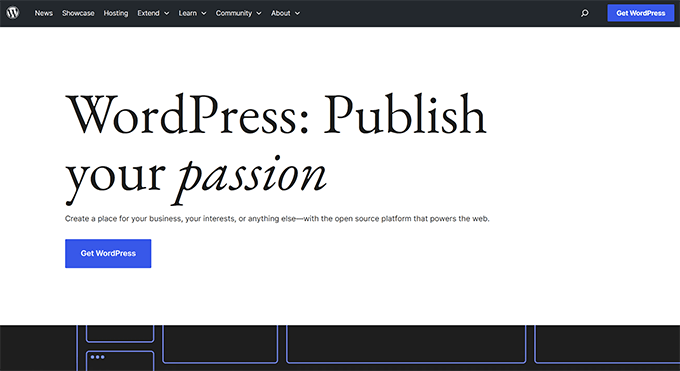
Spesso ci viene chiesto: “Perché le persone e le aziende che stanno dietro a WordPress non lo vendono?”. Se WordPress è così buono come dicono tutti, è ovvio che vendere WordPress farebbe guadagnare molto di più. Dopo tutto, WordPress alimenta oltre il 43% di tutti i siti web su Internet.
Questo avrebbe senso se una singola azienda o un singolo individuo possedesse WordPress.
WordPress è un progetto open-source della Community in cui decine di migliaia di persone di talento hanno contribuito a renderlo il grande software che è oggi.
Un team di sviluppatori guida lo sviluppo del progetto, ma chiunque può contribuire con patch, correggere bug, creare funzionalità, suggerire funzionalità, ecc.
Inoltre, i responsabili del progetto cambiano da una versione all’altra. Se vi impegnate a fondo nella comunità, potete diventare anche voi un collaboratore di WordPress.
La filosofia del software open source
La filosofia del movimento del software Open Source è che il software è diverso dagli altri prodotti tangibili. Una volta creato, il software può essere copiato molte volte a basso costo.
Facciamo un paragone con una fabbrica di giocattoli. Ogni giocattolo prodotto ha bisogno di materiali e ha dei costi di produzione. La fabbrica aggiunge un margine di profitto per coprire questi costi e guadagnare.
Ma il software è diverso. Il costo consiste principalmente nella creazione della prima versione. Dopodiché, fare copie è economico. Alcuni gruppi ritengono che vendere ogni copia a un prezzo elevato diventi ingiusto, perché il costo per fare ogni copia aggiuntiva è così basso.
Questa idea è al centro del movimento open-source. Essi credono che il software debba essere libero e accessibile a tutti.
Se volete approfondire le idee alla base del software open-source, potete selezionare la Filosofia di GNU.
Come si fa a guadagnare con WordPress?
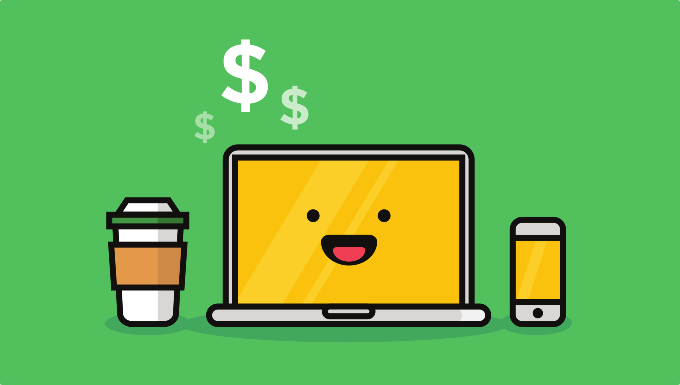
Vi starete chiedendo: se WordPress è gratuito, come fanno le persone che ci sono dietro e gli altri a guadagnare?
Chi siamo, la cosa bella del software open-source è che mentre il software di base è gratuito, c’è un intero ecosistema di attività commerciali costruito intorno ad esso. I due modi principali per guadagnare con un software open-source come WordPress sono la vendita di prodotti e servizi che funzionano con esso.
Spesso si confonde WordPress con WordPress.com, ma in realtà si tratta di due cose diverse. WordPress (spesso indicato come WordPress self-hosted o WordPress.org) è una piattaforma di blogging e un costruttore di siti web gratuiti.
Matt Mullenweg, co-fondatore di WordPress, ha anche fondato una società chiamata Automattic. Considerate WordPress.com come un servizio gestito da Automattic. Offrono un modo di base gratuito per aprire un blog, ma con alcune limitazioni.
Se avete bisogno di maggiori caratteristiche o volete eliminare gli annunci, dovete passare a un piano WordPress.com a pagamento. Ad esempio, non è possibile avviare un negozio online con WordPress.com se non si paga il piano e-commerce, che parte da 22,50 dollari al mese.
Utilizzando questo approccio, Automattic ha raccolto oltre 985 milioni di dollari di finanziamenti.(Fonte)
Ma non si ferma qui! Molti altri sviluppatori e aziende intelligenti hanno costruito attività di successo attorno al software libero WordPress.org. Creano e vendono temi e plugin commerciali per WordPress o offrono host per WordPress.
Ecco alcuni esempi di grandi aziende WordPress che hanno guadagnato milioni:
- WP Engine – Un’azienda di hosting WordPress gestito che ha guadagnato oltre 400 milioni di dollari e che ora possiede anche i temi commerciali di StudioPress.
- Awesome Motive – guidata da Syed Balkhi, è un’altra azienda multimilionaria basata su WordPress. L’azienda gestisce WPBeginner, OptinMonster, WPForms, MonsterInsights, SeedProd, AIOSEO, Smash Balloon e altri popolari plugin per WordPress utilizzati da oltre 25 milioni di siti web.
- ElegantThemes – Azienda multimilionaria di temi che si occupa del popolare page builder drag & drop Divi e di numerosi altri plugin.
Potete consultare il nostro elenco delle aziende WordPress in alto per vedere altri esempi.
Oltre alle aziende, ci sono anche tonnellate di sviluppatori e consulenti WordPress di talento che si guadagnano da vivere costruendo siti web personalizzati, applicazioni e plugin per i clienti che utilizzano WordPress. Molti di loro guadagnano oltre sei cifre all’anno.
WordPress è gratuito, ma è una piattaforma potente che ha creato un’enorme opportunità per le aziende e i privati di guadagnare offrendo prodotti e servizi correlati. È un vantaggio per tutti.
WordPress è libero da copyright?

No, WordPress non è libero da copyright. È concesso in licenza in modo da permettere a tutti di utilizzarlo, ma ogni contributo apportato al software è coperto da copyright.
WordPress è in versione GPL (General Public License). In pratica dice:
- Potete usare WordPress per qualsiasi cosa vogliate, a titolo gratuito.
- È possibile modificare il codice per fare esattamente ciò di cui si ha bisogno.
- È possibile condividere copie di WordPress con altri.
Ora, ecco la parte interessante su chi siamo: il copyright e la GPL. Se apportate modifiche al codice di WordPress, possedete il copyright delle vostre modifiche. Tuttavia, poiché WordPress è soggetto alla GPL, qualsiasi nuova creazione basata su WordPress (la cosiddetta “opera derivata”) deve essere rilasciata sotto licenza GPL.
Quindi, anche se possedete i diritti d’autore per le vostre specifiche modifiche, la GPL assicura che la vostra nuova creazione sia anche gratuita per gli altri, in modo da poterla usare, modificare e condividere.
Potrebbe sembrare un po’ complicato, ma la cosa più importante è che la GPL garantisce che WordPress rimanga gratuito e aperto per tutti. Permette la collaborazione e la condivisione, e questo è un grande motivo per cui WordPress è così potente.
Tutti i temi e i plugin premium per WordPress hanno una licenza GPL?
Secondo un post ufficiale sul blog di WordPress.org, anche i temi sono GPL. Le immagini, i CSS e i JavaScript utilizzati nei temi e nei plugin possono essere esclusi, ma tutte le parti PHP e HTML dei temi e dei plugin utilizzano ampiamente le funzionalità di WordPress. Pertanto, sono opere derivate e sono concesse in licenza GPL.
Anche se alcuni non sono d’accordo, la maggior parte delle aziende WordPress affidabili segue e rispetta le linee guida della comunità.
Il contenuto pubblicato con WordPress eredita anche la GPL?
No, avete il diritto di concedere in licenza i vostri contenuti nel modo che preferite. A meno che il contenuto che state pubblicando non sia in realtà un’opera derivata da WordPress o da qualsiasi altra opera con licenza GPL.
Ad esempio, se condividete i vostri articoli, le vostre foto o qualsiasi altra opera d’arte sul vostro blog, allora ne possedete i diritti d’autore.
Tuttavia, se state scrivendo un post sul blog che mostra come utilizzare una funzione di WordPress con degli esempi, quel particolare post sul blog potrebbe avere una licenza diversa. Il codice utilizzato negli esempi è un lavoro derivato ed eredita automaticamente la licenza GPL.
Il marchio WordPress
Il codice di WordPress come software è rilasciato sotto licenza GPL, ma le parole WordPress, WordCamp e il logo WordPress sono marchi registrati di proprietà della WordPress Foundation.

Per maggiori dettagli, consultare la Politica sui marchi della WordPress Foundation.
Per distinguere tra un sito o una risorsa ufficiale o gestita dalla comunità, la fondazione chiede ai cittadini di non utilizzare “WordPress” nel proprio nome di dominio.
Questo è il motivo per cui il nostro sito si chiama WPBeginner invece di WordPressBeginner. Qualunque sito web, corso di formazione o risorsa che abbia WordPress nel nome del dominio è probabilmente gestito da qualcuno che non ne sa abbastanza di WordPress. Questo significa che probabilmente non dovreste pagargli i vostri soldi.
La maggior parte delle aziende legittime costruite su WordPress sono consapevoli delle politiche sui marchi e rispettano le regole.
Costo dell’utilizzo di WordPress

WordPress è un software gratuito da scaricare e utilizzare. Tuttavia, per utilizzare WordPress sul web, è necessario un hosting WordPress.
Potete usare WordPress.com per creare un blog gratuito, ma sappiate che ci sono alcune differenze. Abbiamo un confronto dettagliato tra WordPress.com e WordPress.org se volete approfondire l’argomento.
Il costo dell’utilizzo di WordPress è relativamente minimo e vale anche per la gestione di qualsiasi altro tipo di sito web. L’unico costo reale è l’hosting web (7,99 dollari al mese) e il nome del dominio (14 dollari all’anno).
Tuttavia, gli utenti di WPBeginner possono ottenere un dominio gratuito e fino al 77% di sconto sull’hosting web di Bluehost, il che significa che è possibile avviare un sito web a partire da 1,99 dollari al mese.
Bluehost è un fornitore di hosting WordPress ufficialmente raccomandato. È affidabile, offre l’installazione di WordPress in un clic, offre un’assistenza clienti 24/7 e molto altro ancora.
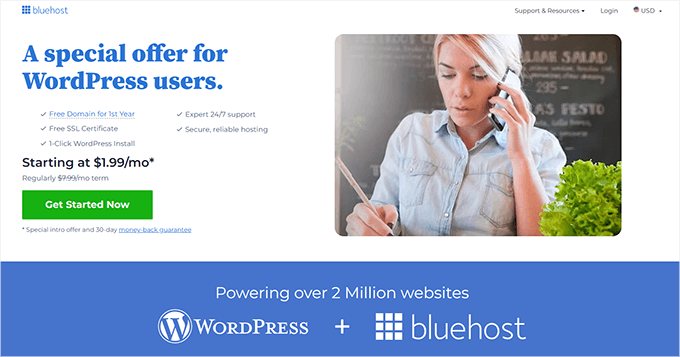
Correlato: Come avviare un blog su WordPress (Guida definitiva)
Ulteriori costi potrebbero essere legati ai temi WordPress commerciali, noti anche come temi WordPress premium.
Anche se spesso sono dotati di caratteristiche e supporto più avanzati, non è necessario acquistarne uno per avere un sito web di grande impatto. Solo nella directory ufficiale dei temi di WordPress sono disponibili oltre 13.000 temi gratuiti! Tra questi è possibile trovare alcuni design davvero professionali e belli.
Parliamo ora dei plugin di WordPress. Si tratta di piccole applicazioni che potete aggiungere al vostro sito WordPress per dargli ulteriori capacità, come moduli di contatto, pulsanti per i media o persino la possibilità di gestire un negozio online.
Proprio come per i temi, troverete dei “plugin commerciali” che dovrete pagare. Ma anche in questo caso non siete obbligati a usarli. Ci sono oltre 59.000 plugin gratuiti per WordPress nella directory ufficiale dei plugin di WordPress. Potete trovare plugin gratuiti per quasi tutto ciò che volete fare con il vostro sito web.
Sappiamo che i costi possono essere un po’ confusi, quindi abbiamo messo insieme una guida super utile su quanto costa davvero costruire un sito web WordPress. Include anche consigli su come avviare un sito web con un budget limitato e salvare denaro.
💡 Vi sentite ancora un po’ incerti sui costi di WordPress dopo aver letto chi siamo? Non preoccupatevi, siamo qui per aiutarvi!
I nostri servizi di progettazione di siti web WPBeginner possono eliminare le congetture sulla costruzione del vostro sito web. Il nostro team di esperti lavorerà con voi per creare un sito professionale che si adatti esattamente alle vostre esigenze e al vostro budget.
Sia che siate agli inizi o che abbiate bisogno di un sito più complesso, ci assicureremo che comprendiate i costi in anticipo e che otteniate un sito web dall’aspetto e dal funzionamento perfetti.
Video tutorial
WordPress è gratuito Domande frequenti
Di seguito sono riportate alcune delle domande più frequenti sul fatto che WordPress sia gratuito o meno:
Che cosa fa pagare WordPress?
WordPress.org è una piattaforma open-source gratuita da scaricare e utilizzare. Ma ci sono dei costi allegati se volete che il vostro sito WordPress sia on line. Il costo principale è l’hosting di WordPress e un dominio, che parte da 1,99 dollari al mese con Bluehost.
Potete anche estendere le caratteristiche e le funzionalità del vostro sito WordPress con temi e plugin premium. Tuttavia, è possibile mantenere i costi più bassi utilizzando plugin e temi gratuiti.
Sono il proprietario del mio sito web WordPress?
Sì, potete installare il software open-source WordPress.org su un provider di web hosting per creare un sito web di vostra proprietà al 100%. In questo modo avrete il controllo completo su come gestire il vostro sito.
Questo non è il caso di altre soluzioni come WordPress.com. Con WordPress.com, il vostro sito può essere rimosso in qualsiasi momento se viola i loro termini di servizio. Inoltre, le opzioni di personalizzazione e monetizzazione sono limitate.
Posso guadagnare con WordPress?
Sì, potete monetizzare il vostro sito WordPress in molti modi diversi. Ad esempio, potete creare un sito associativo, avviare il marketing di affiliazione, fare pubblicità con Google AdSense, vendere prodotti digitali e molto altro ancora.
Potete anche utilizzare il plugin gratuito WPForms per accettare pagamenti e donazioni online tramite Stripe direttamente sul vostro sito web.
Guide esperte sulla creazione di un sito web WordPress
Speriamo che questo articolo risponda alle vostre domande sulle licenze di WordPress, sui costi di gestione di un sito WordPress e sul business di WordPress. Potreste anche consultare alcune guide su come creare un sito web WordPress:
- Quanto costa davvero costruire un sito web WordPress?
- Come avviare un blog WordPress nel modo giusto
- Come creare un sito web per una piccola impresa – Passo dopo passo
- Tipi popolari di siti web che si possono creare con WordPress
- Come installare WordPress – Tutorial completo sull’installazione di WordPress
- WordPress è obsoleto? Il buono, il brutto e il cattivo (recensione onesta)
Se questo articolo vi è piaciuto, iscrivetevi al nostro canale YouTube per le esercitazioni video su WordPress. Potete trovarci anche su Twitter e Facebook.





Dennis Muthomi
the explanation of the open-source philosophy and GPL licensing really insightful.
it’s interesting that since WordPress and most plugins/themes are GPL licensed, it means I could actually modify their code if I had programming skills to better suit my needs.
I was not aware about that!
WPBeginner Support
Glad we could share that useful information
Admin
Jiří Vaněk
I don’t quite understand the principle of the GPL. You write that all WordPress code is under the GPL license. This means that when you as a company create an AIO SEO plugin, it is under the GPL license and someone can modify it and then distribute it? Or am I missing something?
WPBeginner Support
For understanding GPL better we would recommend taking a look at our article below:
https://www.wpbeginner.com/glossary/gpl/
Admin
Jiří Vaněk
I will definitely look at the article and thank you for the link. There are still a lot of things I don’t fully understand about the GPL license.
Moinuddin Waheed
I have seen many premium themes developers offer installation and distribution of their themes upto 500 people under GPL licenses.
Due to this reason i have seen many websites selling these premium themes way cheaper than the actual one and they claim they are doing it under GPL licenses.
is it safe and okay to do that under GPL?
is it safe to purchase from them due to the cost difference?
WPBeginner Support
We would recommend reading through our article below on why those themes and plugins are a bad idea to use:
https://www.wpbeginner.com/opinion/why-you-must-avoid-nulled-wordpress-plugins-themes/
Admin
Moinuddin Waheed
Thank you for clearing the doubts around general public license and open source software.
I had the same set of questions and doubts about how the open source projects make money and what are the benefits, why they make the products and services available for free open source and allow to distribute without any cost involved. After going through the article,it is crystal clear now about the open source and general public license.
WPBeginner Support
You’re welcome, glad we could help clear up this information
Admin
Jeremy
I already have a free blog on WP. Would I be able to get some of the plugins if I moved to BlueHost?
WPBeginner Support
If you are on WordPress.com and move to BlueHost your site would become a WordPress.org site and allow you to install plugins. You can see the other features to expect in our article below:
https://www.wpbeginner.com/beginners-guide/self-hosted-wordpress-org-vs-free-wordpress-com-infograph/
Admin
Barbara
I cannot install plugins. It says I should upgrade my plan before I can do that. Is there anyway to get plugins without paying any upgrade money?
Alina
Are you on WordPress.org or maybe WordPress.com? I think you pay at the dot com site
Nandini
I just have a question to ask you. Does WP charges to launch a website and also can I install a plug-in for Security to avoid hackers.?
WPBeginner Support
WordPress does not have a cost to launch a site, for any costs involved you would want to take a look at the cost of using WordPress section of this article.
Admin
Vaishali
Will I able to make money with WordPress.com ?
WPBeginner Support
You would be limited to what WordPress.com allows, you may want to take a look at our comparison guide below for the difference between WordPress.com and WordPress.org:
https://www.wpbeginner.com/beginners-guide/self-hosted-wordpress-org-vs-free-wordpress-com-infograph/
Admin
Rohmah
If someone creates a course with WordPress in the title are they infringing The WordPress trademark?
WPBeginner Support
Having WordPress in a post title or course title is not infringing on the WordPress trademark.
Admin
Ajit Pise
Its very informative for me
WPBeginner Support
Glad our article was helpful
Admin
Carol Coupland
Can I transfer my domain from website palace to WordPress
WPBeginner Support
You can transfer your domain to a host for a WordPress.org site if you wanted or you could keep the domain where it is and change your DNS to point toward where the site is. For a better understanding of what we mean you would want to take a look at our glossary page here:
https://www.wpbeginner.com/glossary/dns/
Admin
Esther
Very informative
WPBeginner Support
Thank you
Admin
Jacob
I just purchased a domain name from Godaddy and planning to build a WordPress site. Later heard suggestions from some of my friends that Bluehost is better with WordPress site hosting. I am also planning to buy three more domains. Is it be better I move to Bluehost or stay with Godaddy? Any suggestions?
WPBeginner Support
It would depend on your personal experience with the hosting as you can always transfer later but we tend to prefer BlueHost
Admin
Andrei
I have domain and a hosting with hostmonster. where do I go now and how do i start building a free WP site? Please help Thanks
WPBeginner Support
For installing your WordPress site, you would want to take a look at our guide here: https://www.wpbeginner.com/how-to-install-wordpress/
Admin
Francisco Zamora
If I publish a WordPress website on Bluehost, am I able to switch my hosting provider to AWS after deployment of the site? Or do you recommend building the WordPress app with the AWS Cloudformation template? I am a first time WordPress user and id like to take advantage of the wpBeginner special, does it still apply if I use AWS cloud formation?
WPBeginner Support
Yes, you can change hosting once a site is set up using the method in our article here:
https://www.wpbeginner.com/wp-tutorials/how-to-move-wordpress-to-a-new-host-or-server-with-no-downtime/
It is personal preference if you use AWS or a standard WordPress host.
Admin
Derek Smith
One of the problems with WP being free is everyone has an opinion.
There’s too much, ‘I tried it once and it all went wrong,’ – on the plus side, I’d have no expensive kids if I’d followed that mantra – and those asking questions on forums are put off using it and instead go for other options. It’s frustrating. You’d think that they might, for free, FOR FREE, at least try it, but we don’t shout loud enough. We are categorised as nerds.
With Gutenberg – like it or not – it is about as easy as it can get. ‘One click uploading’, OK so it takes more than one, takes all the fuss away. No need for ftp. Yet we are the ones who love the technical bits we are told.
Sorry for the rant, but I needed the relief.
WPBeginner Support
Thanks for sharing your feelings
Admin
Kelvin
I will like to create a blog on wordpress but I already have access to hosting through my reseller hosting account.
Is it possible to use the wordpress blog and host it in my hosting account?
WPBeginner Support
As long as your hosting provider allows you to install WordPress you should be able to use WordPress on that host.
Admin
Nilu
Hi, I have just created a blog with wordpress.com domain. I was directed towards the payment gateway. How can I use it for free? I am a content writer but the growing market demands asks me to use wordpress and other platforms. I am just here to learn the basics and to understand how to post articles on WP. Please help me with the same as I want a free blog as of now.
WPBeginner Support
As long as you are not using a custom domain, your site should be free to set up. If it is not giving the option to use a free site then you would sadly need to reach out to WordPress.com’s support.
Admin
Siobhán Dempsey
After picking your website name on WordPress for instance
Theworldisbig.wordpress.com
Next
You pick free
Which is the first option.
Then go from there.
Pick a theme etc
If you want to lose . WordPress extension
Then you start paying.
Good luck.
Graham Hayman
This explanation just confused me more. I suggest that mind-map type of diagram would help.
WPBeginner Support
Thank you for your suggestion for improving our article
Admin
Perry
WorPress is NOT free!
Plans start at between $3 to $8 a month.
It’s cheap, but still. . . . it is not free like so many people think.
WPBeginner Support
The WordPress software is free to use, we do not have a recommended free host if you are talking about purchasing hosting. If you mean WordPress.com then you would want to take a look at our article: https://www.wpbeginner.com/beginners-guide/self-hosted-wordpress-org-vs-free-wordpress-com-infograph/
Admin
Duncan McCormack
Per WPB reply, yes, WordPress IS free.
Hosting is (usually) not…
You can host your own website on your own PC – that’s free.
The only cost is your internet connection – but you’re already paying for that anyways.
Perry
Hello.
I am setting up a WordPress site. I will be keeping my web host company.
I thought that WordPress was free, but I see in step 4 of the setup that payment plans start at $8 a month.
So I am confused.
Thank you in advance.
~ Perry
WPBeginner Support
Paying for a host is for allowing your content to be found online no matter what system you use. The WordPress software is free to use. If you’re looking at WordPress.com then you would want to take a look at our article here:
https://www.wpbeginner.com/beginners-guide/self-hosted-wordpress-org-vs-free-wordpress-com-infograph/
Admin
praise
I thank you for your help i am very grateful. I will like to subscribe to your email updates.
Suzie Que
Free wordpress site names are pointless. You end up with a .wordpress.com after your preferred name. No one can find your blog. You have to pay if you want just a .com name. So it’s not free as they boast.
WPBeginner Support
Hi Suzie,
Please see our guide on the difference between self hosted WordPress.org vs free WordPress.com blog.
Admin
Catherine
I am new to this blogging concept
and a little nervous about moving
forward don’t want to get stuck in the
wrong place with this
Caleb
Hey, I have a question and hopefully you can help me.
I am wanting to create a PWA (Progressive Web App) and was wondering if I could use WordPress to create a Website as a base.
Please let me know.
Thank You.
Benedict
(1). Will I Be Paid Per Click On My Website.
(2). How Will I Be Getting Paid.
(3). How Do I Connect My Account To My Website.
(4). Can I Connect Two Website To A Single Account
kirti sharma
is there need of hosting in wordpress free account (in wordpress.com)
WPBeginner Support
Hi Kristi,
Please see our guide on the difference between self hosted WordPress.org vs free WordPress.com blog.
Admin
Akindunbi Shalom
It is my pleasure to get accross to this site. I’m a pure beginner as WP is concern, but the moment I got here I never remain the same. I appreciate your good gesture. There is one thing I would like you to do for me and it how to integrate payment gateway to blog/website. I’m from Africa, Nigeria per say. Please PayPal is not working in Nigeria and most of our Card (Master card) is active for online (Bank policy). Please to tap from your expertise in this area once again. Thanks, I need your help! Shalom!
WPBeginner Support
Hi Akindunbi,
There are many online payment gateways that you can use like Payza, 2Checkout, Payoneer, etc. However, their fees are slightly higher than PayPal. You need to check them out to calculate their fees and other charges. Once you find a payment gateway that looks suitable for your business needs, then look for a WordPress plugin that helps connect your WordPress site to that payment gateway. There are plugins for almost every online payment gateway.
Admin
gnaneswar
Hi,
I have blogger website, can I change to WordPress.org with the same domain name and same web hosting.Or again I have to buy a new domain name and web host
WPBeginner Support
Hey gnaneswar,
If you are using a custom domain then you can point it to your new WordPress hosting. You will still have to buy hosting.
Admin
ansh khare
you are hositng your site on hostgator . and here recommending us bluehost. please tell me why?
WPBeginner Support
Hi Ansh,
We recommend HostGator as well. Please see our WordPress hosting page for more recommendations.
Admin
kamaldeen
Pls I just opened my WordPress.com blog but have got few things that I don’t understand, I was told about a PayPal account in which I am to get paid as pertaining to my traffic on my blog but I didn’t add any account, and I also saw a place to feel In some account details as pertaining to word press. Asking me to pay about 30+ dollars. I still don’t understand all that. I didn’t feel it though nd still trying to finalise my blog settings me everything