Uno dei nostri utenti ci ha recentemente chiesto perché non riesce a vedere alcuni dei suoi plugin nella sua rete multisito WordPress. Dopo aver installato i plugin, non sono riusciti a individuarli nella pagina dei plugin del loro network multisito. In questo articolo spiegheremo perché non si vedono tutti i plugin nelle installazioni di WordPress multisito e come risolvere il problema.

La rete multisito di WordPress consente di gestire più siti utilizzando il singolo software WordPress. È possibile installare temi e plugin per tutti i siti della rete multisito.
Quando si accede come superamministratore al sito principale del multisito WordPress, sono presenti due diverse schermate di plugin.
La prima schermata dei plugin consente di attivare i plugin solo sul sito principale, ma non permette di installare nuovi plugin.
La seconda schermata dei plugin si trova sotto ” I miei siti”, “Amministrazione della rete”, e consente di gestire i plugin per l’intera rete.

Per installare un plugin su un multisito WordPress, è necessario visitare la sezione I miei siti ” Amministrazione rete ” Plugin.

Nella pagina dei plugin di rete, fate clic sul pulsante Aggiungi nuovo per installare un nuovo plugin.

Dopo l’installazione, verrà visualizzato un link per attivare il plugin in rete. Una volta attivato in rete un plugin, questo sarà disponibile per tutti i siti della rete multisito.
Gli amministratori dei singoli siti non possono disattivarlo o rimuoverlo. Questo è il motivo per cui i plugin attivati in rete non appaiono nel sito principale o nella pagina dei plugin di qualsiasi sito figlio.

Se si decide di non attivare in rete un plugin dopo l’installazione, sarà possibile vedere il plugin nella schermata Plugin del sito principale. Da questa schermata è possibile attivare il plugin solo per il sito principale.

Plugin su siti secondari di una rete multisito
Quando si configura una rete multisito WordPress, si diventa automaticamente Super Admin. Questo vi dà la possibilità di installare plugin e temi per tutti gli altri siti della rete.
Gli amministratori di un singolo sito della rete non hanno la possibilità di aggiornare, installare o rimuovere i plugin. Per questo motivo, gli amministratori dei siti non vedranno nemmeno il menu dei plugin nella loro barra di amministrazione.

Tuttavia, se la rete attiva un plugin, gli amministratori del sito potranno configurare le impostazioni del plugin per il proprio sito.

Aggiungere il menu dei plugin per i siti figlio in WordPress Multisite
Per abilitare il menu dei plugin per i singoli siti, è necessario passare alla dashboard Network Admin.
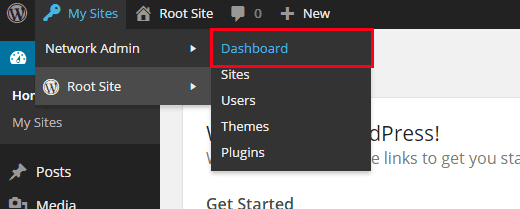
Nella dashboard dell’amministratore di rete, visitare Impostazioni ” Impostazioni di rete. Scorrere fino alla fine della pagina e si vedrà la casella di controllo per abilitare il menu dei plugin.
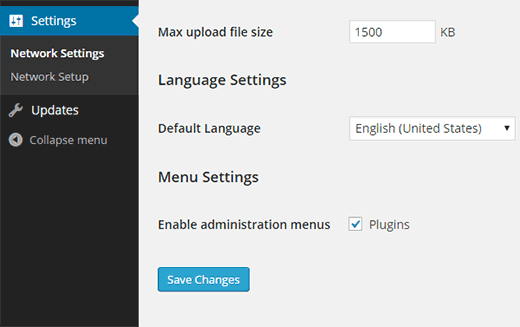
Questo è tutto, salvate le impostazioni e i singoli siti saranno ora in grado di vedere il menu dei plugin. Potranno anche vedere i plugin installati e attivarli per il loro sito.
Nota: gli amministratori dei singoli siti non possono vedere i plugin attivati in rete.
Questo è tutto, speriamo che questo articolo vi abbia aiutato a capire perché non vedete tutti i plugin nelle installazioni multisito di WordPress. Potreste anche dare un’occhiata alla nostra guida su come aggiungere/rimuovere le pagine predefinite in WordPress multisite.
Se questo articolo vi è piaciuto, iscrivetevi al nostro canale YouTube per i video tutorial su WordPress. Potete trovarci anche su Twitter e Google+.





Andy
That was very simple and helpful
Thanks
WPBeginner Support
You’re welcome
Admin
Linda
The article mentions, “Note: Individual site admins cannot see network activated plugins.”
Is this true for all versions of a multi-site or just since a certain version of a multi-site?
WPBeginner Support
For the moment it is all versions of multisite.
Admin
Bayo
When I try Network activating some plugins on my network admin it says Plugin could not be activated because it triggered a fatal error.
WPBeginner Support
That sounds like you are attempting to use plugins that do not work with multisite.
Admin
Leon
Hi,
what’d be the difference between Network activate and the individual sites activate? Sometimes I have to do individual activation to make the plugin work, but some other plugins require the network activation though.
WPBeginner Support
It would depend on the plugin and the permissions requirements. Network activating a plugin would mean it is available on all of the sites in the network.
Admin
Leon
Thank you for the reply. To be confirmed, is there any difference between activating on the network and activating individually on each sites afterwards?
WPBeginner Support
If you network activate the plugin it will be active on all sites already instead of only active on certain sites.
Nibesh
Can we use a single licence of a premium plugin and use it all ove the connected multisite?
For example if bought a plugin or theme for a single site liscence and installed in multisite will it be fully functional in all the connected sites?
WPBeginner Support
You would want to reach out to the support for the premium tool you are using to ensure there wouldn’t be any conflicts.
Admin
Cindy
Hi,
I have a WP website and I just learned from your article why the admin of my site told me I can’t add a booking calendar to my website. Is there any way that the admin can add the plugin to only my site without adding it to all other sites?
I really think that adding the calendar would make it easier for my website visitors to book their complimentary consultations which in turn could help grow my business.
Please have a solution to my problem!
Coach Cindy
WPBeginner Support
Unless I hear otherwise, a multisite installation would add the plugin to the other subsites and we do not have a recommended method to limit it to one at the moment.
Admin
Mary Job
HI Cindy, try to confirm from your admin if your site is on a multisite. If so, the plugin showing up on all the sites should not be an hindrance. This is because even though it shows on the other sites, it won’t be activated unless the site admin of another site on the multi site chooses to activate the plugin.
Your admin should simply install the plugin on the network but must not ‘network activate’ the plugin. That way, every other site admin on that multisite network can choose to either activate it or not on their individual site.
Nils
Thank you! This one saved me. I couldn’t understand why I couldn’t add themes or plugins until I found this post.