Avete mai visto “trackback” e “pingback” in WordPress e vi siete sentiti confusi? Non preoccupatevi, a molti capita. Si tratta di strumenti di WordPress blog che anche alcuni utenti esperti non comprendono appieno.
Lavoriamo con WordPress da molto tempo e conosciamo bene trackback e pingback. Possono essere utili, ma possono anche causare problemi. Sono stati creati per aiutare i blog a comunicare tra loro, ma ora gli spammer ne fanno spesso un uso improprio.
In questa guida spiegheremo in termini semplici cosa sono i trackback e i pingback. Vi mostreremo come funzionano e come usarli (o disattivarli se non li volete).
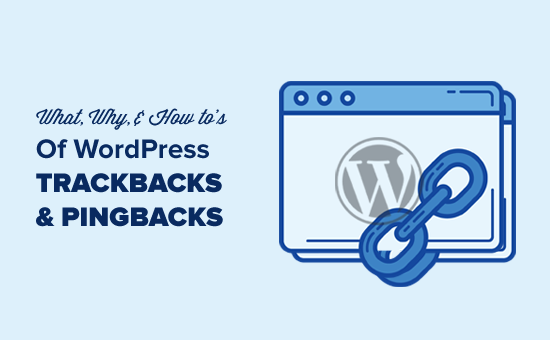
Utilizzate i collegamenti rapidi qui sotto per navigare tra i diversi argomenti di questo articolo:
Che cos’è un trackback?
Un trackback in WordPress è come un messaggio amichevole tra due siti web. Quando un sito cita o rimanda a un post di un altro sito, invia un trackback per informare l’altro sito. Ecco come funziona:
- Supponiamo che stiate scrivendo un post su WordPress. Nel vostro post, includete un link speciale chiamato URL di trackback a un altro post su un altro sito WordPress. È come un codice segreto che si trova nelle informazioni del post collegato.
- Quando si pubblica un post, il sito invia un trackback al link inserito. Questo trackback contiene informazioni sul post, come il titolo e un breve testo.
- L’altro sito WordPress riceve il trackback e controlla se si tratta di un link valido e pertinente. Si tratta di un controllo amichevole per vedere se il vostro post si adatta bene al loro.
- Se tutto è a posto, il trackback appare nella sezione dei commenti del post collegato. L’aspetto è un po’ diverso da quello dei normali commenti: di solito mostra il titolo del post e un frammento del suo contenuto.
Che cos’è un Pingback?
Un pingback in WordPress è un messaggio automatico che un sito invia a un altro quando si collega al suo contenuto. Ecco come funzionano i pingback in WordPress:
- Scrivete un post con un link a un altro post su un altro sito WordPress.
- Quando pubblicate un post, il vostro sito WordPress invia automaticamente un pingback al sito a cui vi siete collegati. Questo pingback include dettagli sul post, come il titolo e un po’ di testo.
- L’altro sito WordPress riceve il vostro pingback e controlla se il link è valido e ha senso. È un controllo amichevole per vedere se il vostro post si adatta bene al loro.
- Se tutto è a posto, il pingback viene visualizzato nella sezione commenti del post collegato come un link al vostro sito.
I pingback funzionano anche all’interno del vostro sito. Ciò significa che se si collega un articolo a uno dei propri articoli sullo stesso sito, WordPress invierà automaticamente un pingback a se stesso.
Si tratta del cosiddetto self-ping e, una volta che iniziate a bloggare regolarmente, potreste trovare i ping fastidiosi. Non preoccupatevi, possono essere facilmente disattivati, come vi mostreremo più avanti in questo articolo.
Qual è la differenza tra trackback e pingback?
Non c’è molta differenza tra pingback e trackback. Entrambi fanno la stessa cosa, ma con un approccio leggermente diverso.
La prima differenza è che i trackback sono manuali, mentre i pingback sono automatici, poiché utilizzano tecnologie di comunicazione diverse.
In secondo luogo, i pingback non inviano l’estratto del post, mentre i trackback sì.
Come inviare trackback e pingback in WordPress
Da WordPress 5.0, la possibilità di inviare manualmente un trackback ad altri blog è stata rimossa dalla schermata dell’editor dei blocchi. Non sono molti gli utenti che utilizzano questa funzione e WordPress ha già abilitato i pingback automatici per impostazione predefinita.
Tuttavia, se si utilizza l’editor classico, la funzionalità è ancora presente. Basta modificare un post nell’editor classico per trovare l’opzione di invio di trackback sotto l’area di modifica.
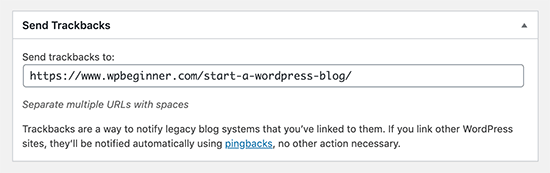
Se non riuscite a trovare la casella di meta trackback nell’editor classico, fate clic sul pulsante “Opzioni schermo” nell’angolo in alto a destra dello schermo.
È necessario selezionare la casella accanto all’opzione “Invia trackback” e WordPress inizierà a mostrare una casella per l’invio di trackback sotto l’area di modifica.
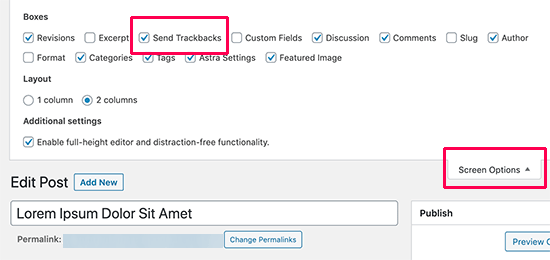
Come moderare i pingback e i trackback in WordPress
Secondo la nostra esperienza, il 99% dei trackback e dei pingback sono spam. Questo è il modo più semplice per gli spammer di ottenere un backlink dal vostro sito.
Nel nostro caso, vediamo spesso pingback di scrapers di contenuti (ladri di contenuti) che copiano i nostri interi articoli parola per parola, compresi tutti i link.
Grazie a questi link, il loro software di blogging invia automaticamente dei pingback ai nostri articoli.
Le poche volte in cui abbiamo trovato utili i trackback/pingback sono state quando i blogger legittimi ci hanno linkato. Ci hanno aiutato a scoprire di essere stati pubblicati su Mashable e sul NYTimes.
In breve, abbiamo scoperto che il 99% di tutti i trackback/pingback sono spam. Questo è il motivo per cui li abbiamo disabilitati completamente. Non vale la pena di moderare una tonnellata di spam.
Esistono altri modi per scoprire chi si è collegato ai vostri articoli. Il più semplice è quello di utilizzare Google Analytics per scoprire chi si collega al vostro sito.
Detto questo, se si desidera comunque utilizzare trackback e pingback, è bene moderarli per evitare lo spam. Ciò che dovete fare è andare in Impostazioni “ Discussione nell’area di amministrazione di WordPress.
Quindi, nella sezione “Prima che appaia un commento”, selezionare la casella “Il commento deve essere approvato manualmente”. In questo modo, i trackback e i pingback non verranno visualizzati automaticamente e dovranno essere controllati per evitare lo spam.
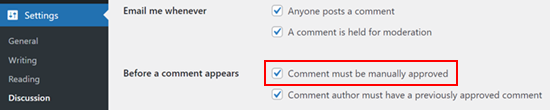
È quindi possibile accedere all’area di moderazione dei commenti di WordPress per controllare i pingback e i trackback in sospeso.
Da qui è possibile approvarli, eliminarli o contrassegnarli come spam.
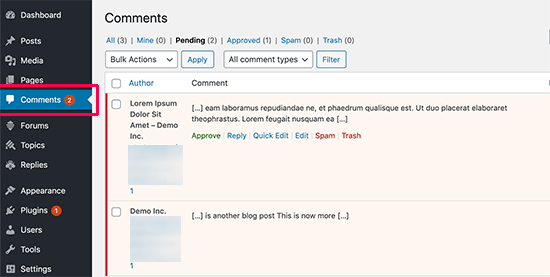
Come disattivare i trackback, i pingback e i self-ping
Se siete stanchi di ricevere trackback e pingback di spam, c’è un modo per disabilitarli completamente.
Basta andare alla pagina Impostazioni ” Discussione e deselezionare l’opzione “Consenti notifiche di link da altri blog (pingback e trackback)”.
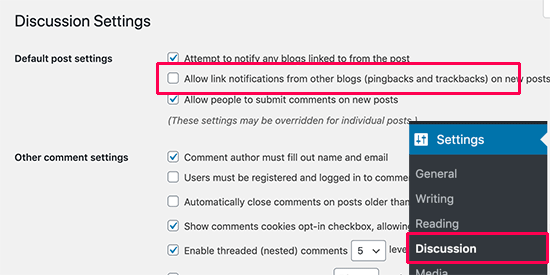
Deselezionando questa casella si disabilitano solo i trackback e i pingback per i post futuri (non per quelli esistenti).
Per disabilitare i trackback sui post esistenti, dovete seguire il nostro tutorial su come disabilitare i trackback e i pingback sui post esistenti di WordPress.
Se siete stanchi che il vostro blog si auto-pinga, potete semplicemente installare e attivare il plugin No Self Pings. Per maggiori dettagli, consultate la nostra guida passo passo su come installare un plugin di WordPress.
Dopo l’attivazione, il plugin disabilita i self-ping sul vostro sito WordPress.
Bonus: Competenze essenziali di WordPress per i principianti
Mentre trackback e pingback sono caratteristiche specifiche, c’è molto altro da approfondire sulle basi di WordPress. Ecco alcune guide utili per migliorare la vostra conoscenza di WordPress:
- Se trovate WordPress difficile, non siete i soli. Learn WordPress può essere difficile e scoprirete i consigli per renderlo più facile.
- Orientarsi in WordPress è fondamentale. Learn come individuare le categorie, i tag, i commenti e gli ID degli utenti di WordPress.
- Gestire i contenuti in modo efficace importa. Scoprite come trovare le bozze salvate in WordPress, per non perdere mai i vostri lavori in corso.
- Capire le prestazioni del sito può aiutare il vostro blog a funzionare senza problemi. Scoprite come liberare spazio su disco e ridurre l’uso degli inode in WordPress.
- Mantenere il proprio sito aggiornato è fondamentale. Learn come testare il tema WordPress in base agli standard più recenti.
Speriamo che questo articolo vi abbia aiutato a conoscere i trackback e i pingback di WordPress. Potreste anche voler consultare la nostra guida per principianti sulla disabilitazione delle caratteristiche del blog in WordPress e la nostra scelta dei migliori plugin per gestire un blog WordPress con più autori.
Se questo articolo vi è piaciuto, iscrivetevi al nostro canale YouTube per le esercitazioni video su WordPress. Potete trovarci anche su Twitter e Facebook.





John Shea
Helpful article, been getting spam trackback notifications from someone who ran what almost appears to be a negative seo campaign
Jude Quin
I’ve been struggling with trying to understand this for years. I read the explanations over and over but it’s like a “Whos’ on first?” dialog!
So, if my post includes a link to another article on the web, that site gets the “pingback” notice? then, if they approve it, it appears as a comment under the article that I linked to? and that comment consists of a link to my article?
the track back is REALLY CONFUSING, the explanation appears to suggest that If I comment on an article on another blog, the track back links that post, with my comment, to one of my posts as a comment with title and excerpt from the other post..? whew! ..if this is correct, how is the track back sent? and how does it know which article I want my comment to link to?
Allen Underwood
It’s a little ironic – you must have gotten tired of the WordPress SPAM as well now that you’ve got Disqus! I had installed Disqus on our site CodingBlocks.NET but we were still getting a TON of SPAM which I mistakenly thought was comment SPAM. Turns out it was trackbacks – I was grepping the log files on the server and saw a large number of these trackbacks which led me to your site (in search of an answer). It’s unfortunate that I have to disable this feature because of all the dishonest people out there – one of the fake trackback’s I received was from a DENTIST!! I mean seriously…anyways, thanks for the explanation of trackbacks, pingbacks and how to disable if necessary (which I believe is probably incredibly necessary nowadays).
I had installed Disqus on our site CodingBlocks.NET but we were still getting a TON of SPAM which I mistakenly thought was comment SPAM. Turns out it was trackbacks – I was grepping the log files on the server and saw a large number of these trackbacks which led me to your site (in search of an answer). It’s unfortunate that I have to disable this feature because of all the dishonest people out there – one of the fake trackback’s I received was from a DENTIST!! I mean seriously…anyways, thanks for the explanation of trackbacks, pingbacks and how to disable if necessary (which I believe is probably incredibly necessary nowadays).
kuldeep
how can we get pingback reference link for non wordpress sites and for facebook page etc
WPBeginner Staff
you need to ask the site owner to remove it.
WPBeginner Staff
you will need to ask them to remove it.
Allison
Is there a way to remove a trackback on another person’s site or do they have to do it? There is a link to my site on another site and I want it deleted.
Apologies if this posted twice. I refreshed and think it disappeared.
Allison
Is there a way to remove a trackback on a site you do not maintain? There is a link to my site on a third party site that I do not want there. Is there a way for me to make it go away or do I need to ask the site it’s on to remove it?
PixieHouse
I wonder – If I deactivate track/pingbacks at my site, yes even use a plugin to prevent such, do I still ping other blogs and eventually get a backlink every now and then?
Or does the deactivation goes both ways?
Allen Underwood
On that same settings page (Settings -> Discussion) where you can deactivate the trackbacks and pingbacks, there’s another option just above that (in WP 3.9.1) called “Attempt to notify any blogs linked to from this article”. If you leave that checked then your blog will still attempt to send out pingbacks.
Clive Maloney
That was really helpful. Thanks. I’ve had a lot of spammy trackbacks and pingbacks but a recent legitimate trackback got me wondering.
Joy
If i allow a pingback that is legitimate just to see how it will look on a site, can i change y mind and delete it later?
WPBeginner Support
Yes you can.
Admin
SPFischer
JIRCAS posted a good question but it was never answered. I’m finding that a number of bloggers will post huge lists of links to “other great posts on _____.” The blank, in my case, is to posts made in response to a weekly photo challenge. I will receive a pingback and while their post will be relevant to the challenge, I really see no value in allowing the pingback. Am I correct in this assumption? While I have a number of these being held for moderation, on the various posts in question, the link to my post still appears. If I don’t approve it, does this just mean that the link won’t work or that the link will work, but the pingback won’t appear as a comment on my post? So it turns into a one-way referrer to my post but I’m not reciprocating?
WPBeginner Support
SPFischer, Does the post linking to your post is really relevant to your blog? You see there are lots of people who run auto-blogging software and RSS aggregators. You don’t need to accept those trackbacks at all. However, blogging is very much like a discussion. You write something thought provoking on your blog and some other blogger builds their original content on your thoughts thats how the discussion moves forward in the blogsphere. So if you want, you can approve those trackbacks. However, we have noticed that the number of genuine trackbacks and pingbacks almost completely disappeared recently.
Admin
yvonnew
Loved the post. Found “How to Disable Trackbacks, Pingbacks, and Self Pings” very useful thank you.
Sam Hembury
Thanks for this, really helped.
Having already put a good captcha in place I wondered why I was still getting loads of spam on my sites. Will be disabling on all.
Quick question; what do you use to tackle comment spam? I’ve been using google captcha as seen on
Ron M.
Thank you for this. I’m a new blogger and was confused on what they really do. Thanks for the clarification. I kind of had an idea but didn’t know the difference between pingbacks and trackbacks.
May I ask, whether it is good to allow them or to block them?
WPBeginner Support
If you are getting too many spam in trackbacks and pingbacks then block them. If you are getting some legitimate trackbacks from blogs and other sites in your niche then you should keep it.
Admin
Peter
I have a question if someone can answer for me please…
I unchecked Allow Link notifications from other blogs, and I also disabled trackbacks and pingbacks on existing wordpress posts…
…but do I still need to use the plugin called “No Self Pings” if I want to stop self-pinging myself? Or will the 2 actions I performed above ensure that I won;t be self-pinged?
In Many Thanks,
Peter
WPBeginner Support
You can test this by creating a new post on your site and linking to another old post.
Admin
Sven
Simple beginner question. And no, its not for any kind of spam reason. Is there any way to send trackbacks from wordpress “pages”? Posts have that feature but i need a soluton for pages.
And no, its not for any kind of spam reason. Is there any way to send trackbacks from wordpress “pages”? Posts have that feature but i need a soluton for pages.
Regards Sven
Billy P
Great article. I unchecked the allow link notification but still seem to be receiving a lot of spammy trackbacks. Are there any plugins you can recommend? We run a lacrosse pinnies site:
My other question is how do we go about gaining “legit” trackbacks/pingbacks for our site. Thanks for your time. BP
WPBeginner Support
Do you have Akismet enabled? You can approve legit trackbacks and pingbacks like you would moderate comments.
Admin
Malik
I find that a LOT of people believe that, but it is not true. If you get a pingback, and look to edit it in the edit comments window, you will see that there is in fact an excerpt there. Almost no themes will allow it to display, but it is there just the same.
My question is this: Why is this such a technical challenge? Why can’t I use, for example, a whitelist of whose trackbacks and pingbacks I will accept, whether that’s based on author name, URL, IP address, having certain permissions/roles on my site, or whatever? Why wouldn’t that work? And if it will work, can you show me how to do it?
Thanks.
WPBeginner Support
We did mention it in the article that you can moderate pingbacks and trackbacks just like you would moderate comments. If you have comment moderation turned on, then all pingback and trackbacks would appear in the moderation queue. You can then approve or trash these trackbacks.
Admin
Malik
Yea, but if you’re really getting hammered that’s going to take a while and be a hassle. I am looking for an automated solution.
lyn
I need help about my wp site.. I was surprise that there is an automatic post into mt site by somebody.. I dont know if it is cause by trackbacks or what.. so many articles automatically posted on my site without my permission I don’t know if it is a virus or what..pls help tnx
WPBeginner Support
It seems like your website’s security is compromised. Check out our guides on how to scan your site for malicious code, and also take a look at how to find a backdoor in a hacked WordPress site and fix it.
Admin
leeuniverse
Hello…. I’ve had Trackbacks disabled “forever”, but I constantly still get trackback notifications.
Why is this…. Please help, I’m tired of all the spam.
leeuniverse
Nevermind…. I just answered my own question due to your other post.
A small last statement in your other post gave me the clue. There were “PRIOR POSTS” that had Trackbacks enabled before I disabled them.
That was the key. I just went into those posts and disabled trackbacks.
Thanks for the info.
kalyan
I dont know what I would have done with out WPbeginner , its so helpful in every step of my wp setup . thanks a lot .
VeeNus
Thank you for Tips, now I know. My question is, what about the previous posted comments when I am still enabling these Pings&TrackBacks, How can I delete unnecessary links from blog?
Rama Krishna
Thanks. Explained Clearly And Found What I Came For.. Instead Of Disabling We Need To Mark Spam Trackbacks And PingBacks As Same…
mohit
is it necessary to disable them?? for sites growth i mean seo will hamper by this?
Editorial Staff
You can keep it if you like. We disable it on our site.
Admin
Anno Digital
Great article, even the off topic stuff (I’ll setup an avatar shortly).
I think for small or start-up blogs it’s a good idea to leave ping/trackback enabled and sort through the SPAM. I know it uses up time but each good link back to your site is so important in the early days and needs to be followed up as it could be a great source of traffic, or an opportunity for guest blogging etc.
Once the SPAM becomes unmanageable a filtering service could be used but eventually the SPAM will win and I agree that ping/trackbacks will need to be disabled.
Kay Fudala
Syed,
Very useful information! I didn’t exactly know how to take care of this problem. I am glad I found wpbeginner.com.
Cheers,
Kay
Editorial Staff
Thanks for the kind words Kay. Glad that you find it helpful
Admin
Graham Wiffen
I have unchecked this box, but the pingbacks are still going on! How can I stop them without using a plugin? Any other ideas please?
Katie
So are trackbacks we let through then “follow” links? Is there any way to set them as “nofollow” links?
Mathew
Please Help: I have received many backlinks, but I very rarely ever see it as a ping back. I have ping back turned on in the settings. What could be my problem? I’m worried that if I don’t accept them then Google will not see it as a backlink. Is this true? When I internal link to another article it registers as a trackback not a ping back and it only links to the first link. For example if I have 5 recommend posts it will give a trackback ot the first one only. I’m worried my system is a mess and not working properly.
Editorial Staff
Pingbacks are not for Google and have no impact on your search engine rankings. You don’t receive pingbacks for every backlink that you receive.
Admin
Marco
Hey, I just wanted to go a bit off topic and talk about this as a user.
From a user point of view, ping-backs and trackbacks in the comment section of a blog are very confusing, especially if you don’t know what they are for. When you do know what they are for, it comes over as a hacked way of adding functionality to a site, the comment section is meant for comments about the content and not for relevant links after all
So if you feel like you should implement them, I would suggest to do it smart and add a special section on your page for them, or add them as a footnote in your post.
Just my 2 cents.
Jan
Let me understand…Does disabling trackbacks prevent anyone from linking your post to their blog? There’s another blogger that keeps pulling my posts, and I don’t want to be associated with their blog (we’re worlds apart on subject matter and they are clearly doing it to pull traffic to them). I have disabled trackback/pingbacks now. Thanks. I just need to stop this person.
Editorial Staff
No it doesn’t stop them from linking to your posts. It just removes the ability for them to have a chance of getting some publicity from your site if your theme displays trackbacks.
Admin
bogdan
Hi,
Lets asume that my site A links to site B, site B approves the trackback and its shown on the blog post.
If i remove the link from site A what will happen with the trackback from site B?Will it remain or will be automaticaly deleted?
Thank you in advance.
Editorial Staff
The trackbacks/pingbacks will stay as is even if you remove the link. This is how spammers manipulate it…
Admin
Jennifer
Great article! Thank you so much for posting.
One question: I have a couple of wordpress.com sites and have turned off the pingbacks and tracksbacks. But I understand WordPress uses (and owns) Ping-o-matic. Can I assume that turning them off means Ping-o-matic does nothing for me then?
Is there something else I should be doing to make sure these web-site posts “get out there”?
Thanks again!
Editorial Staff
Notice in the screenshot in the post, you are only unchecking the box that allows trackbacks / pingbacks on your site. You are not turning off the ability to send pingbacks.
Admin
anony
I have an unrelated question.
I notice that people have personal “avatars” and photos displayed with their comments on this page. Since I am looking into which commenting system is the best (for my purposes) I’d like to know where your “log in” options are?
For instance, can I comment on this website through my Twitter account? Or can I create an account with you and add my own avatar? If so, how?
Thanks again!
Editorial Staff
Most commenting platforms use a service called Gravatar to pull the personalized images.
https://www.wpbeginner.com/beginners-guide/what-is-gravatar-and-why-you-should-start-using-it-right-away/
Admin
anony
Thank you for explaining, although I still have no idea how I’d go about “manually” sending a trackback? I assume I’d send them via the software I use to run my blog? I’ve never set up a blog or website before so I wouldn’t know.
Thanks again for the pointers!
Editorial Staff
You would send the trackback using WordPress (which is what will be powering your blog if you use it).
Admin
Nihar
Thanks for this information.
Is self ping good or bad ? Some time bad read that it is bad. Could you throw some light ?
Editorial Staff
Self pinging is useless. Good and Bad is out of question.
Admin
Lisa
Hi, thanks for the information. I’m wondering if a WordPress blog sends a pingback if you use nofollow in that link? For example, say I do a round-up of recipes and link to my other friends’ WordPress blogs but add the nofollow tag to those links, will it still send a pingback to that blog to notify them of the content I wrote about them?
I’m having a few, what I think is, cron problems. Scheduled posts have never worked and neither do automatic backups. I’m pretty sure that my blog isn’t sending any pingbacks/trackbacks too but I can receive them from others.
Is there a way to test pick backs/trackbacks without writing a test post and bombarding my readers with an out of the ordinary test post? Or any other way to test and/or fix the issue?
Thanks in advance.
Editorial Staff
From as far as we know, it does send pingbacks even if it is a nofollow link. To test if your site is sending pingbacks, simply link to one of your older posts. Then see if your site sends a pingback to your own site. If it does, then it is working fine.
As for trackbacks, you have to manually send those.
Admin
Peter DeHaan
This is most helpful. The explanation about self-pinning cleared up my confusion over this matter. Thanks
Keith Richards
is it better to flag them as spam or just use trash?
Editorial Staff
If it is a site that you would like to see updates from, then just trash it. If it is a spam site, then just spam it.
Admin
Rhys
Cheers, guys. All makes perfect sense once you understand it, but until then I was wondering why my site was throwing up trackbacks to everything I’d crosslinked internally.
Jensha
Thanks this post about pings and track backs really helped me.
I have one question thought if it’s okay?
If we uncheck the box that allows trackbacks, how about those other bloggers that are really making a good comment. If they include their website as a back link, I think they deserve it?
Is there no way for us to allow that once we un check the box?
Please advise.
Editorial Staff
Short answer: No. If you want to give good bloggers the chance to get exposure, you have to deal with the spammers yourself.
Admin
Rob
Thanks for that, after years of using WP I’ve finally decided to find out what pingbacks and trackbacks are . . . and have now promptly disabled them!
Justin
Can you please help me with trackbacks. I tried it on my own site and hours later it finally showed up in my comment mod area, but it isn’t showing up on the actual page. Please help…
Editorial Staff
It has to do something with your design if it is not showing up in your comments layout.
Admin
salman baig
Hi,
Can you tell us that if we allow ping backs or trackbacks, it effects on our SEO or not? or if we don’t allow then?
Is there is any benefit of it or any thing dangerous with them?
Editorial Staff
If you allow trackbacks or pingbacks from bad neighborhood sites, it can negatively impact your SEO because you will be linking to bad neighborhood sites.
Admin
Luke Sousa
hey guy, I had the same question in mind as this guy…Kinda. What if the track back we’ve been notified of is self promotional, like a backlink we created ourselves on a web 2.0 site or something of that nature. If I disable the trackback simply because I don’t want it to show up on my site does that mean I lose credit for the link?
Editorial Staff
If you add a link of your site A to site B, then site B will send a trackback to your site A. The goal probably was to build link juice for Site A which is not affected at all by disabling trackbacks. However Site B will not get any juice because you do not accept trackbacks.
Think of trackbacks as Response Videos on Youtube (almost like a longer comment of your post that has other aspects to it).
Linda@recette facile et rapide
Finally! I looked and looked over again to find something about trackbacks and pingbacks on the web, but nothing as clear and simple as in your post. I now understand what they are and what to do with them. Will this info be integrated in the Help section of WPress? That would be great. Thanks again.
Melodie Licht
Thank you so much for this article – I don’t know when it was written, but it really doesn’t matter – I learned about trackbacks & pingbacks – something I didn’t quite understand previously. Your post made it so clear and understandable, I won’t be leaving this unchecked in the future. Thanks again for the clarity your post provides!
Editorial Staff
Thanks, we are glad that it helped. The article date is right below the title
Admin
T. J.
While boasting of “over 80,000 WordPress Users” on this website. There are websites, with quality content, attempting to gain mass audience but instead are hindered because many websites do not allow trackbacks/pingbacks and overuse “no-follow”.
Established websites, boasting “over 80,000 WordPress Users”, do not have that problem once established because they most likely used trackbacks/pingbacks in the past and once established: they dis-continue use and shut the door to smaller, legitimate, websites.
Editorial Staff
Since the very beginning of this website, we did not use trackbacks or pingbacks. In the early days, we didn’t disable them, but we had them removed from the theme. So even if you send a trackback to our site, it would never be visible on the site publicly. As the site grew, we saw an increase in SPAM which led to us turning it off entirely.
This is not a disservice that established sites are doing. Rather it is a disservice that spammers are doing by abusing a nice feature. Same thing happens on Youtube. On our account, we have so many spammy “response videos”. Because of that, we don’t accept any response video. It comes down to how much you value your time. If you are willing to sort through thousands of spammy trackbacks to find one good one, then more power to you.
Admin
Holly
So I’ve had that box unchecked for some time now, and yet I still receive an immense amount of spam trackbacks. Any thoughts?
Editorial Staff
You should read the article on how to disable trackbacks on older posts.
Admin
Lou Rodriguez
Just the info I needed! Just started my new blog and woke up to 49 comments (ping backs) waiting for approval in my email inbox along with 102 that were caught as spam. Better to learn this lesson NOW! Thanks
Dilawer Pirzada
Same problem occurred here with me LOU RODRIGUEZ! But now feeling better after passing through this wonderful tutorial.. Thanks Wpbeginner
jircas
How about multisite pingback and trackback?
Any good information? Thanks.