Qualche anno fa, abbiamo notato che su un sito WordPress di un nostro cliente accadeva qualcosa di strano. I visitatori venivano reindirizzati a siti web sospetti ogni volta che facevano clic su link esterni. È stato allora che abbiamo scoperto l’importanza dell’attributo rel="noopener".
La sicurezza di WordPress non è solo una questione di password forti e normali aggiornamenti. Chi siamo deve anche comprendere elementi tecnici che possono sembrare minori, ma che possono avere un impatto importante sulla sicurezza del sito web. L’attributo rel=”noopener” è uno di questi elementi essenziali.
Dopo aver aiutato centinaia di proprietari di siti web a mettere in sicurezza i loro siti, abbiamo messo insieme questa guida per spiegare tutto quello che c’è da sapere sul rel="noopener" in termini facili da capire.

Che cos’è il rel=”noopener” in WordPress?
Quando aggiungete dei link al vostro sito WordPress, potete utilizzare gli attributi HTML per controllare cosa succede quando si fa clic sul link.
Ad esempio, quando si crea un link, c’è un interruttore che consente di aprirlo in una nuova scheda.
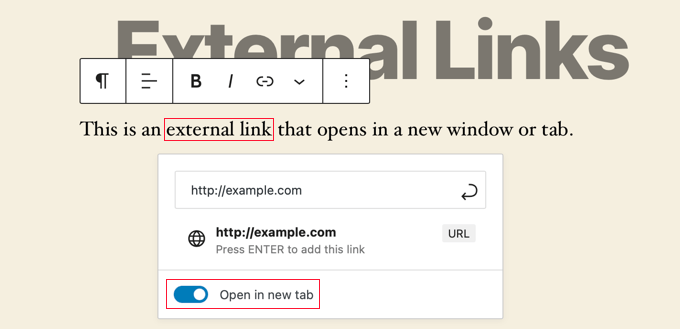
Il codice HTML generato da WordPress per questo link si presenta così:
1 | <a href="http://example.com" target="_blank" rel="noreferrer noopener">external link</a> |
Si noti che al link sono stati aggiunti alcuni attributi HTML: rel="noopener" e rel="noreferrer". Questi attributi sono stati aggiunti per risolvere una vulnerabilità di sicurezza.
Quando si usa target="_blank" per far aprire un link in una nuova scheda, dietro le quinte accade qualcosa di potenzialmente inaspettato e predefinito. La nuova scheda ottiene una sorta di collegamento con la scheda originale su cui ci si trovava.
Questa connessione avviene attraverso un elemento dei browser chiamato window.opener. La pagina nella nuova scheda può accedere e persino controllare alcune proprietà della scheda originale, come ad esempio modificare l’indirizzo della pagina(window.opener.location).
Questo crea una vulnerabilità di sicurezza.
Immaginate di fare clic su un link di un sito web affidabile e di aprire una pagina dannosa in una nuova scheda. Grazie a questa connessione window.opener, la pagina dannosa potrebbe potenzialmente modificare la pagina fidata originale appena visualizzata in una falsa pagina di accesso (una truffa di phishing), ingannando l’utente quando torna alla scheda originale.
L’attributo noopener link è stato progettato per prevenire questo specifico rischio di sicurezza.
Quando si aggiunge rel="noopener" a un link che si apre in una nuova scheda, si indica al browser di non creare la connessione window.opener tra le due schede. Questo protegge gli utenti da truffe e tentativi di phishing.
Come influisce il rel=”noopener” sulla SEO di WordPress?
Non è così.
Anche se l’attributo rel="noopener" migliora la sicurezza del vostro sito WordPress, alcuni utenti evitano di utilizzarlo perché pensano che abbia un impatto sulla SEO di WordPress.
Ma questo è solo un mito.
Non ha alcun impatto sulle classifiche SEO del vostro sito o sulle prestazioni complessive di WordPress.
Qual è la differenza tra “noopener” e “nofollow”?
È facile confondere rel="noopener" con rel="nofollow". Tuttavia, si tratta di attributi completamente separati.
L’attributo noopener impedisce al vostro sito web di subire hacking cross-site e migliora la sicurezza di WordPress.
D’altra parte, l’attributo nofollow impedisce al vostro sito web di trasmettere il succo dei link SEO al sito web collegato.
I motori di ricerca cercano e considerano l’attributo nofollow quando seguono un link sul vostro sito web. Tuttavia, non tengono conto del tag noopener.
Per impostazione predefinita, WordPress non consente di aggiungere il nofollow ai link esterni. Se si desidera aggiungere il nofollow in WordPress, è necessario utilizzare un plugin.
Per saperne di più, consultate il nostro articolo su come aggiungere titolo e nofollow ai link in WordPress.
Il rel=”noreferrer” influisce sui link di affiliazione in WordPress?
Il rel="noreferrer" non influisce sui link di affiliazione in WordPress. Alcuni utenti ritengono che lo faccia perché il rel="noreferrer" impedisce il passaggio delle informazioni di riferimento alla nuova scheda.
Tuttavia, la maggior parte dei programmi di affiliazione fornisce un URL unico con il vostro ID affiliato. Ciò significa che l’ID di affiliazione viene trasmesso come parametro dell’URL per il monitoraggio da parte dell’altro sito web.
In secondo luogo, la maggior parte dei marketer affiliati utilizza un plugin di link-cloaking per i propri link affiliati.
Con il link cloaking, il link affiliato su cui gli utenti fanno clic è in realtà l’URL del vostro sito web, che poi reindirizza gli utenti all’URL di destinazione.
Come si disattiva il rel=”noopener” in WordPress?
Non è necessario rimuovere il rel="noopener" dai link del vostro sito web. È utile per la sicurezza del vostro sito web e non ha alcun impatto sulle prestazioni o sulla SEO.
Tuttavia, se dovete rimuoverlo, dovrete disabilitare l’editor di blocchi Gutenberg in WordPress e utilizzare l’editor classico.
Questo perché se si rimuove manualmente il rel="noopener" dal link, l’editor di blocco lo riaggiunge automaticamente per mantenere il sito web sicuro.
Una volta disattivato l’editor di blocchi, è necessario aggiungere uno snippet di codice al file functions.php del tema o al plugin WPCode (consigliato). Potete imparare a usare il plugin gratuito WPCode nella nostra guida su come aggiungere facilmente codice personalizzato in WordPress.
È sufficiente copiare il codice seguente in un nuovo snippet PHP:
1 2 3 4 5 | add_filter('tiny_mce_before_init','wpb_disable_noopener');function wpb_disable_noopener( $mceInit ) { $mceInit['allow_unsafe_link_target']=true; return $mceInit;} |
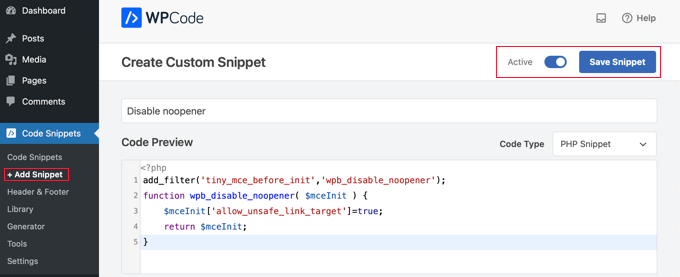
Assicurarsi di attivare la levetta “Attivo” e quindi fare clic sul pulsante “Salva snippet”.
Questo impedirà a WordPress di aggiungere rel="noopener" ai nuovi link. Sarà inoltre necessario modificare manualmente i vecchi link per rimuovere l’attributo.
Volete un controllo ancora maggiore su quali attributi rel vengono aggiunti ai vostri link in WordPress? Vi consigliamo di utilizzare il plugin AIOSEO, che vi consente di aggiungere title, nofollow e altri attributi ai link direttamente nell’editor di WordPress.
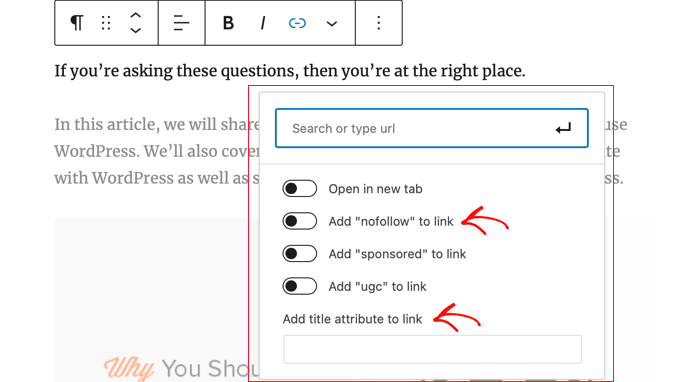
Guide esperte sull’uso dei link in WordPress
Speriamo che questo articolo vi abbia aiutato a conoscere il rel="noopener" in WordPress. Potreste anche voler consultare altre guide sull’uso dei link in WordPress:
- Guida per principianti su come aggiungere un link in WordPress
- Come aprire i link esterni in una nuova finestra o scheda con WordPress
- Come aggiungere link Nofollow in WordPress (Guida semplice per principianti)
- Come aggiungere titolo e NoFollow al popup Inserisci link in WordPress
- Come fare il Nofollow di tutti i link esterni in WordPress
- Come tracciare i clic sui link e sui pulsanti in WordPress (in modo semplice)
- Come monitorare i link in uscita in WordPress
- Come cambiare il colore dei link in WordPress (guida per principianti)
- Link interni per la SEO: La guida definitiva alle migliori pratiche
- Come precaricare i link in WordPress per una velocità di caricamento maggiore
- Come trovare e correggere i link rotti in WordPress (passo dopo passo)
- I migliori plugin di collegamento interno per WordPress (automatici e manuali)
Se questo articolo vi è piaciuto, iscrivetevi al nostro canale YouTube per le esercitazioni video su WordPress. Potete trovarci anche su Twitter e Facebook.





Moinuddin Waheed
This is very helpful guide for me as I have been teaching html and css to my students and this for have not talked about these two attributes. Most of the teachers only bother to tell target equals blank attribute for opening link in new tabs.
The best part is that we have all these options at our end in wordpress as well.
noopener is good for security reasons as it protects from cross site hacking.
Thanks for this detailed tutorial.
WPBeginner Support
Glad we could share this
Admin
Oleg Bibik
Great info, thanks. I now know the difference between noopener and nofollow.
WPBeginner Support
Glad we could help clear that up
Admin
April
The noopener is also present with the WordPress Classic editor.
WPBeginner Support
True, we cover the block editor as that is the default editor for WordPress.
Admin
Maria
Is that ok If i am using “noopener & Noreferrer” for interlinking?
WPBeginner Support
You normally shouldn’t add that for internal links but you can if you would like.
Admin
Navneet Kumar
Can we say rel=”noopener no referrer ” provide dofollow backlink to external website?
I mean if we receive this attribute then we received dofollow backlinks or nofollow backlinks?
Thanks in advance
WPBeginner Support
These attributes would not affect if a link is dofollow or nofollow, that would be determined if the link is nofollow or not.
Admin
Nadya
is it ok to use rel=”noopener noreferrer nofollow” in any position?
like
rel=”nofollow noopener noreferrer”
rel=”noreferrer nofollow noopener”
WPBeginner Support
You shouldn’t need to worry about the order
Admin
Ryan
Thank you for your article.
I checked my website on web.dev, and I was confused what is noopener and noreferrer.
After I put it to all of link with target=”_blank”, my best practice score went from <80 to 86.
Thank you.
WPBeginner Support
Glad our guide could help, don’t forget that sites with scores like that are mainly suggestions
Admin
Jill
Hello,
What about the custom templates used in WordPress? Should rel=”noopener” be used in the links in the custom posts templates? Especially, internal linking?
WPBeginner Support
You would not need to worry about noopener in the links to the templates for your posts and custom post types.
Admin
Graham
does this affect Analytics? Yes or no?
WPBeginner Support
noreferrer will prevent Google Analytics from tracking the site that the link came from.
Admin
Lory
Can we use noopener but remove noreferrer? Its driving me crazy messing up my analytics. Not only can I not see referral traffic, but I also cannot see which posts have done well over time since referral traffic now shows as direct traffic to my home page. If noopener is the important tag, why is noreferrer included with it? There has to be some way around this.
WPBeginner Support
Unless I hear otherwise, we do not have a specific built-in method to set that up but there are plugins available if you are wanting to remove that from your links.
Admin
Zol
Hye WPbeginner Support, O/
I don’t use plugin to cloak my affiliate links on my website and I just manually add rel=”nofollow” to affiliate links in html editor.
My question..is this a good practice for SEO ?
Should I cloak it?
Thanks in advanced for your reply..
WPBeginner Support
Hi Zol,
It is good practice to cloak URLs. It allows you to better manage links, track your affiliate traffic, and makes your URLs look more understandable by both humans and machines.
Admin
Shyam Mahanta
My wordpress have ssl certificate (auto ssl from the hosting company) but why the secure lock icon doesn’t appear in the Url? It opens in https but shows connection is not secure. Help is really appreciated.
WPBeginner Support
Hi Shyam,
Please see our guide on fixing common SSL issues in WordPress.
Admin
Seleno
Hello
I have affiliate website and since wordpress addded noopener my earnings droped down,
But i was not sure if it can cause this
So noopener will never effect the affiliate links ?
Usualy i’m removing it
And it will not effect the seo or internal links ?
Thanks
WPBeginner Support
Hi Seleno,
It does not affect your affiliate links and have no impact on SEO.
Admin