Il GDPR, acronimo di General Data Protection Regulation, è una legge dell'Unione Europea che protegge la privacy degli utenti quando utilizzano i siti web.
Abbiamo ricevuto decine di email dagli utenti che ci chiedono di spiegare il GDPR in parole semplici e di condividere suggerimenti su come rendere il tuo sito WordPress conforme al GDPR.
In questo articolo, spiegheremo tutto ciò che devi sapere sul GDPR e WordPress (senza la complessa terminologia legale).

Disclaimer
Non siamo avvocati e nulla su questo sito web dovrebbe essere considerato una consulenza legale.
Per aiutarti a navigare facilmente nella nostra guida definitiva alla conformità di WordPress e GDPR, abbiamo creato un indice qui sotto:
- Cos'è il GDPR?
- Il GDPR si applica al mio sito web WordPress?
- Cosa è richiesto ai proprietari di siti web secondo il GDPR?
- WordPress è conforme al GDPR?
- Altre aree del tuo sito web da controllare per la conformità al GDPR
- I migliori plugin WordPress per la conformità al GDPR
- Considerazioni finali
- Guide esperte per rendere il tuo sito WordPress conforme al GDPR
- Risorse aggiuntive
Cos'è il GDPR?
Il Regolamento Generale sulla Protezione dei Dati (GDPR) è una legge dell'Unione Europea (UE) entrata in vigore il 25 maggio 2018. L'obiettivo del GDPR è dare ai cittadini UE il controllo sui propri dati personali e cambiare l'approccio alla privacy dei dati delle organizzazioni in tutto il mondo.
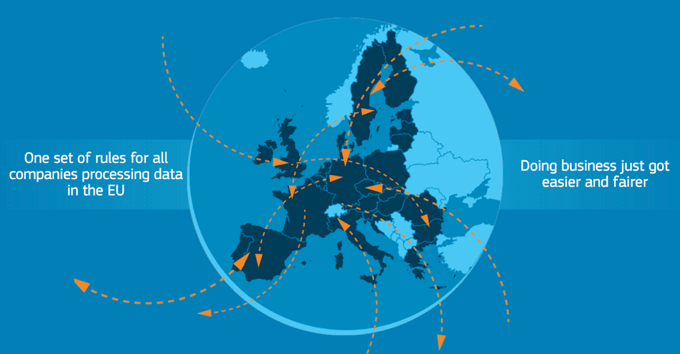
Nel corso degli anni, probabilmente hai ricevuto decine di email da aziende come Google riguardo al GDPR, alle loro nuove politiche sulla privacy e a un sacco di altre questioni legali. Questo perché l'UE ha imposto pesanti sanzioni a coloro che non rispettano le normative.
Le aziende che non sono conformi ai requisiti del GDPR possono incorrere in pesanti multe fino al 4% del fatturato annuo globale di un'azienda o a 20 milioni di euro (a seconda di quale sia l'importo maggiore). Questo è un motivo sufficiente per causare panico diffuso tra le aziende di tutto il mondo.
Cos'è il CCPA?
Lo stato della California ha introdotto una legislazione simile sulla privacy il 1° gennaio 2020, sebbene le potenziali multe siano molto inferiori.
Il California Consumer Privacy Act (CCPA) è progettato per proteggere le informazioni personali dei residenti californiani. Dà loro il diritto di sapere quali informazioni personali vengono raccolte su di loro, richiederne la cancellazione e rifiutare la vendita dei loro dati.
In questo articolo, ci concentreremo sul GDPR, ma molti dei passaggi che elenchiamo in questo articolo ti aiuteranno anche a diventare conforme al CCPA.
Questo ci porta alla grande domanda a cui potresti star pensando:
Il GDPR si applica al mio sito web WordPress?
La risposta è SÌ. Si applica a ogni azienda, grande e piccola, in tutto il mondo (non solo nell'Unione Europea).
Se il tuo sito web WordPress ha visitatori dai paesi dell'Unione Europea, allora questa legge si applica a te.
Ma non farti prendere dal panico. Non è la fine del mondo.
Sebbene il GDPR possa portare a livelli così elevati di multe, inizierà con un avvertimento, poi un rimprovero e infine una sospensione dell'elaborazione dei dati.
E solo se continuerai a violare la legge, arriveranno le pesanti multe.
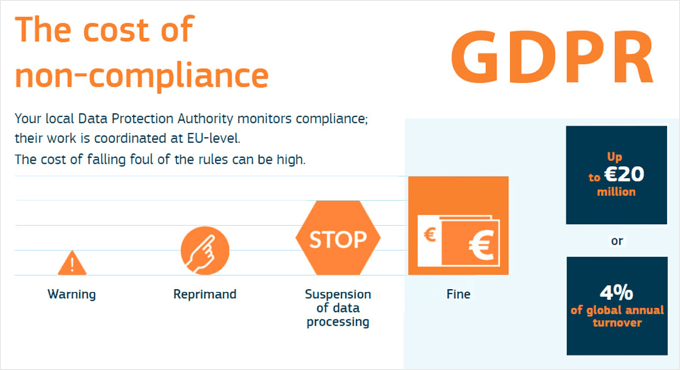
L'UE non è un governo malvagio che ce l'ha con te. Il suo obiettivo è proteggere i consumatori innocenti dalla gestione sconsiderata dei dati che potrebbe comportare una violazione della loro privacy.
A nostro parere, la multa massima è in gran parte intesa a richiamare l'attenzione di grandi aziende come Facebook e Google affinché questa normativa NON venga ignorata. Inoltre, ciò incoraggia le aziende a porre maggiore enfasi sulla protezione dei diritti delle persone.
Una volta compreso cosa richiede il GDPR e lo spirito della legge, ti renderai conto che nulla di tutto ciò è troppo stravagante.
Condivideremo anche strumenti e suggerimenti per rendere il tuo sito WordPress conforme al GDPR.
Cosa è richiesto ai proprietari di siti web secondo il GDPR?
L'obiettivo del GDPR è proteggere le informazioni personalmente identificabili (PII) degli utenti e imporre alle aziende standard più elevati per quanto riguarda la raccolta, la conservazione e l'utilizzo di tali dati.
Questi dati personali includono nomi degli utenti, indirizzi email, indirizzi fisici, indirizzi IP, informazioni sanitarie, reddito e altro ancora.
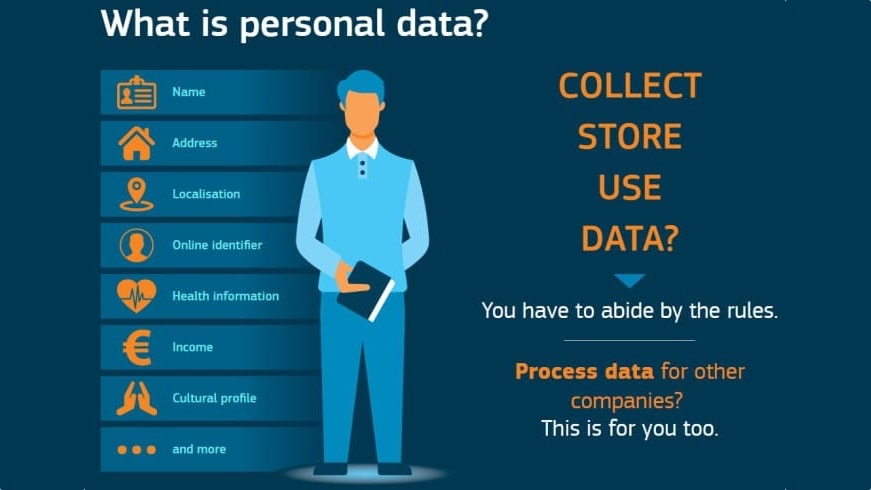
Sebbene il regolamento GDPR sia lungo 200 pagine, ecco i pilastri più importanti che devi conoscere:
Devi ottenere il consenso esplicito per raccogliere informazioni personali
Se stai raccogliendo dati personali da un residente UE, devi ottenere un consenso o un permesso esplicito, specifico e inequivocabile.
In altre parole, non puoi semplicemente inviare email non richieste a qualcuno che ti ha dato il suo biglietto da visita o ha compilato il modulo di contatto del tuo sito web. Questo è spam. Invece, devi permettergli di iscriversi alla tua newsletter di marketing.
Affinché sia considerato consenso esplicito, devi richiedere un'adesione positiva. La casella di controllo non deve essere selezionata per impostazione predefinita, deve contenere una dicitura chiara (nessun linguaggio legale) e deve essere separata da altri termini e condizioni.
I tuoi utenti hanno diritto ai propri dati personali
Devi informare gli individui dove, perché e come i loro dati vengono elaborati e conservati.
Un individuo ha il diritto di scaricare i propri dati personali e il diritto all'oblio.
Ciò significa che hanno il diritto di richiedere la cancellazione dei propri dati personali. Quando un utente clicca su un link di annullamento dell'iscrizione o ti chiede di eliminare il proprio profilo, devi effettivamente farlo.
Devi fornire notifiche di violazione dei dati
Le organizzazioni devono segnalare determinati tipi di violazioni dei dati alle autorità competenti entro 72 ore, a meno che la violazione non sia considerata innocua e non comporti rischi per i dati individuali.
Tuttavia, se una violazione è ad alto rischio, l'azienda deve informare immediatamente anche gli individui interessati.
Questo, si spera, impedirà insabbiamenti come quello di Yahoo, che non è stato rivelato fino all'acquisizione.
Potrebbe essere necessario nominare un Responsabile della Protezione dei Dati
Se sei una società quotata in borsa o elabori grandi quantità di informazioni personali, devi nominare un responsabile della protezione dei dati.
Questo non è richiesto per le piccole imprese. Consulta un avvocato in caso di dubbi.
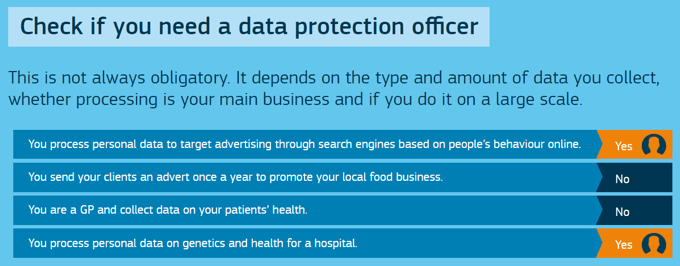
Riassunto in parole semplici di ciò che è richiesto
In parole povere, il GDPR garantisce che le aziende non possano inviare spam alle persone inviando loro e-mail non richieste. Le aziende inoltre non possono vendere i dati delle persone senza il loro esplicito consenso.
Le aziende devono eliminare gli account degli utenti e disiscriverli dalle liste di e-mail su richiesta. Le aziende devono anche segnalare le violazioni dei dati ed essere, in generale, più attente alla protezione dei dati.
Sembra abbastanza buono, almeno in teoria.
Ma probabilmente ti starai chiedendo cosa devi fare per assicurarti che il tuo sito WordPress sia conforme al GDPR.
Beh, questo dipende davvero dal tuo sito web specifico (ne parleremo più avanti).
Iniziamo rispondendo alla domanda più importante che abbiamo ricevuto dagli utenti:
WordPress è conforme al GDPR?
Sì, il software principale di WordPress è conforme al GDPR da quando è stata rilasciata la versione 4.9.6 di WordPress, il 17 maggio 2018. Sono stati aggiunti diversi miglioramenti GDPR per raggiungere questo obiettivo.
È importante notare che quando parliamo di WordPress, ci riferiamo a WordPress.org self-hosted. Questo è diverso da WordPress.com, e puoi imparare la differenza nella nostra guida su WordPress.com vs. WordPress.org.
Detto questo, a causa della natura dinamica dei siti web, nessuna singola piattaforma, plugin o soluzione può offrire una conformità al GDPR al 100%. Il processo di conformità al GDPR varierà in base al tipo di sito web che hai, ai dati che memorizzi e a come elabori i dati sul tuo sito.
Ok, quindi potresti pensare, cosa significa questo in parole povere?
Bene, per impostazione predefinita, WordPress viene fornito con i seguenti strumenti di miglioramento GDPR:
Casella di controllo del consenso per i commenti
Prima di maggio 2018, WordPress memorizzava il nome, l'email e il sito web del commentatore come un cookie nel browser dell'utente per impostazione predefinita. Questo rendeva più facile per gli utenti lasciare commenti sui loro blog preferiti perché quei campi venivano precompilati.
A causa del requisito di consenso del GDPR, WordPress ha aggiunto una casella di controllo del consenso al modulo di commento.

L'utente può lasciare un commento senza selezionare questa casella. Tuttavia, dovrà inserire manualmente il proprio nome, email e sito web ogni volta che lo farà.
Suggerimento: Assicurati di aver effettuato l'accesso quando esegui il test per vedere se la casella di controllo è presente.
Se la casella di controllo non viene ancora visualizzata, è probabile che il tuo tema stia sovrascrivendo il modulo di commento predefinito di WordPress. Ecco una guida passo passo su come aggiungere una casella di controllo di opt-in per la privacy dei commenti GDPR nel tuo tema WordPress.
Funzionalità di esportazione ed eliminazione dei dati personali
WordPress offre ai proprietari del sito gli strumenti necessari per conformarsi ai requisiti di gestione dei dati del GDPR e per soddisfare le richieste degli utenti di esportare dati personali, nonché di rimuovere i dati personali degli utenti.
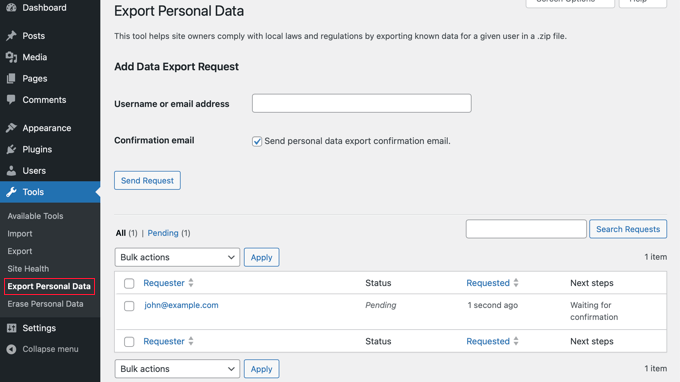
Le funzionalità di gestione dei dati si trovano nel menu Strumenti all'interno dell'amministrazione di WordPress. Da qui, puoi andare su Esporta dati personali o Elimina dati personali.
Generatore di norme sulla privacy
WordPress viene fornito con un generatore di norme sulla privacy integrato. Ha un modello di norma sulla privacy predefinito e ti offre indicazioni su cosa aggiungere. Questo ti aiuta a essere più trasparente con gli utenti in termini di quali dati memorizzi e come gestisci i loro dati.

Puoi saperne di più nella nostra guida su come creare un'informativa sulla privacy in WordPress.
Queste tre funzionalità sono sufficienti per rendere un blog WordPress predefinito conforme al GDPR. Tuttavia, è probabile che il tuo sito web abbia aree aggiuntive che dovranno anch'esse essere conformi.
Altre aree del tuo sito web da controllare per la conformità al GDPR
In qualità di proprietario di un sito web, potresti utilizzare vari plugin WordPress che memorizzano o elaborano dati, e questi possono influire sulla tua conformità al GDPR. Esempi comuni includono:
- Moduli di contatto
- Analisi
- Email marketing
- Negozi online
- Siti di appartenenza
- E altro ancora
A seconda dei plugin WordPress che utilizzi sul tuo sito web, dovrai agire di conseguenza per assicurarti che il tuo sito web sia conforme al GDPR.
Molti dei migliori plugin WordPress hanno aggiunto funzionalità di miglioramento per il GDPR. Diamo un'occhiata ad alcune delle aree comuni che dovrai affrontare.
Google Analytics
Come la maggior parte dei proprietari di siti web, probabilmente stai utilizzando Google Analytics per ottenere statistiche sul sito web. Ciò significa che potresti raccogliere o tracciare dati personali come indirizzi IP, ID utente, cookie e altri dati per la profilazione del comportamento.
Per essere conforme al GDPR, devi fare una delle seguenti cose:
- Anonimizzare i dati prima che inizi la memorizzazione e l'elaborazione.
- Aggiungere un overlay che segnala i cookie e chiede agli utenti il consenso prima del tracciamento.
Entrambe queste operazioni sono piuttosto difficili da eseguire se stai semplicemente incollando manualmente il codice di Google Analytics sul tuo sito. Tuttavia, se stai utilizzando MonsterInsights, il plugin di Google Analytics più popolare per WordPress, allora sei fortunato.
Hanno rilasciato un componente aggiuntivo per la conformità UE che aiuta ad automatizzare il processo sopra descritto.

MonsterInsights ha anche un ottimo post sul blog che parla del GDPR e Google Analytics. Questa è una lettura obbligatoria se stai utilizzando Google Analytics sul tuo sito.
Moduli di contatto
Se stai utilizzando un modulo di contatto in WordPress, potresti dover aggiungere ulteriori misure di trasparenza. Questo è particolarmente vero se stai archiviando le voci del modulo o utilizzando i dati per scopi di marketing .
Ecco alcune cose da considerare quando rendi i tuoi moduli WordPress conformi al GDPR:
- Ottieni il consenso esplicito dagli utenti per archiviare le loro informazioni.
- Ottieni il consenso esplicito dagli utenti se hai intenzione di utilizzare i loro dati per scopi di marketing, come aggiungerli alla tua lista email.
- Disabilita cookie, user-agent e tracciamento IP per i moduli.
- Rispetta le richieste di cancellazione dei dati.
- Se stai utilizzando una soluzione di moduli SaaS, assicurati di avere un accordo di elaborazione dati con i tuoi fornitori di moduli.
La buona notizia è che non è necessario organizzare un accordo di elaborazione dati se stai utilizzando un plugin WordPress come WPForms, Gravity Forms o Ninja Forms.
Questi plugin archiviano le voci dei tuoi moduli nel tuo database WordPress, quindi per rimanere conformi al GDPR, devi solo aggiungere una casella di consenso con una spiegazione chiara.
WPForms, il plugin per i moduli di contatto che utilizziamo su WPBeginner, ha diversi miglioramenti GDPR per rendere facile aggiungere un campo di consenso GDPR, disabilitare i cookie degli utenti, disabilitare la raccolta degli IP degli utenti e disabilitare le voci con un singolo clic.
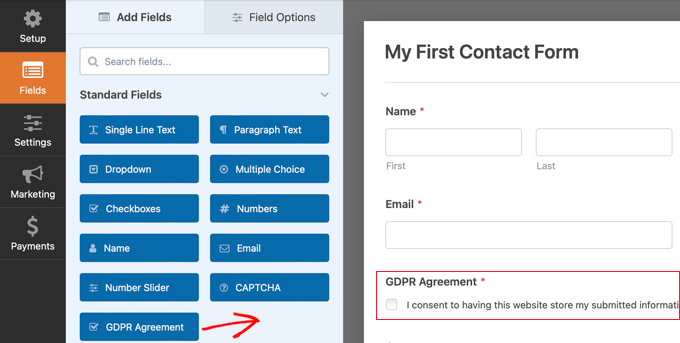
Puoi consultare la nostra guida passo passo su come creare moduli conformi al GDPR in WordPress.
Moduli di Opt-in per l'Email Marketing
Similmente ai moduli di contatto, se hai moduli di opt-in per l'email marketing come popup, barre fluttuanti, moduli inline e altri, devi assicurarti di ottenere il consenso esplicito dagli utenti prima di aggiungerli alla tua lista.
Questo può essere fatto tramite:
- Aggiungere una casella di controllo che l'utente deve selezionare prima dell'opt-in.
- Richiedere semplicemente il doppio opt-in alla tua lista email.
Le migliori soluzioni di lead generation come OptinMonster hanno aggiunto caselle di controllo per il consenso GDPR e altre funzionalità necessarie per aiutarti a rendere conformi i tuoi moduli di opt-in email.
Puoi leggere di più sulle strategie GDPR per i marketer sul blog di OptinMonster.
Negozi eCommerce e WooCommerce
Se stai utilizzando WooCommerce, il plugin eCommerce più popolare per WordPress, allora devi assicurarti che il tuo sito web sia conforme al GDPR.
Fortunatamente, il team di MonsterInsights ha preparato una guida approfondita su come rendere un negozio WooCommerce conforme al GDPR.
Annunci di retargeting
Se il tuo sito web utilizza pixel di retargeting o annunci di retargeting, dovrai ottenere il consenso dell'utente.
Puoi farlo utilizzando un plugin come WPConsent. Blocca tutti gli script di tracciamento finché gli utenti non danno il loro permesso, a differenza dei semplici avvisi sui cookie che mostrano solo un avvertimento.
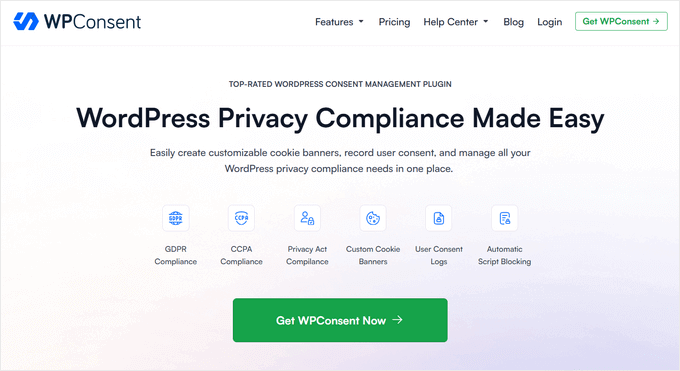
Il plugin gestisce servizi popolari come Google Analytics e Pixel di Facebook mantenendo registri dettagliati del consenso, in modo da poter eseguire le tue campagne di marketing sapendo di essere pienamente conforme.
Puoi trovare istruzioni dettagliate nella nostra guida su come aggiungere un popup per i cookie in WordPress per GDPR/CCPA.
Google Fonts
I Google Fonts sono un ottimo modo per personalizzare la tipografia sul tuo sito WordPress.
Tuttavia, è stato riscontrato che Google Fonts viola le normative GDPR. Questo perché Google registra l'indirizzo IP del tuo visitatore ogni volta che viene caricato un font.
Fortunatamente, ci sono alcuni modi per gestire questo problema in modo che il tuo sito web sia conforme al GDPR. Ad esempio, puoi caricare i tuoi font localmente, sostituire Google Fonts con un'altra opzione o disabilitarli.
Puoi imparare come nella nostra guida su come rendere i Google Fonts rispettosi della privacy.
I migliori plugin WordPress per la conformità al GDPR
Esistono diversi plugin per WordPress che possono aiutarti ad automatizzare alcune parti della conformità GDPR.
Tuttavia, nessun plugin può offrire una conformità al 100% a causa della natura dinamica dei siti web.
Diffida di qualsiasi plugin WordPress che afferma di offrire una conformità GDPR al 100%. Probabilmente non sanno di cosa stanno parlando, ed è meglio evitarli completamente.
Di seguito è riportato il nostro elenco di plugin consigliati per la conformità GDPR:
- WPConsent blocca automaticamente tutti gli script di tracciamento finché i visitatori non danno il permesso, mantiene registri dettagliati del consenso dell'utente e include banner per la privacy facili da personalizzare per mantenere il tuo sito conforme. Esiste anche una versione gratuita di WPConsent disponibile.
- Se utilizzi Google Analytics, ti consigliamo di utilizzare MonsterInsights e abilitare il loro addon per la conformità UE.
- WPForms è il plugin per moduli di contatto WordPress più facile da usare e offre campi GDPR, una funzione di eliminazione automatica per le vecchie voci e altri strumenti per la privacy.
- Cookie Notice è un popolare plugin gratuito per aggiungere un avviso sui cookie UE e si integra bene con i migliori plugin come MonsterInsights e altri.
- GDPR Cookie Consent ti consente di creare una barra di avviso sul tuo sito in modo che l'utente possa decidere se accettare o rifiutare i cookie e copre sia il CCPA che il GDPR.
- WP Frontend Delete Account è un plugin gratuito che consente agli utenti di eliminare automaticamente il proprio profilo sul tuo sito.
- OptinMonster è un software avanzato per la generazione di lead che offre funzionalità di targeting intelligenti per aumentare le conversioni, pur essendo conforme al GDPR.
- PushEngage ti consente di inviare messaggi push mirati ai visitatori dopo che hanno lasciato il tuo sito ed è completamente conforme al GDPR.
- Smash Balloon ti offre un modo conforme al GDPR per incorporare feed live e mostrare post da Facebook, Twitter, Instagram, YouTube, TripAdvisor e altro.
- Novashare offre un modo per consentire agli utenti di condividere i tuoi contenuti sui social media senza raccogliere i loro dati personali o inserire cookie.
Troverai altre opzioni nella nostra selezione di esperti dei migliori plugin WordPress GDPR per migliorare la conformità.
Continueremo a monitorare l'ecosistema dei plugin per vedere se altri plugin WordPress si distinguono e offrono funzionalità sostanziali di conformità GDPR.
Considerazioni finali
Il GDPR è in vigore da maggio 2018.
Forse hai il tuo sito web WordPress da un po' di tempo e stai lavorando per la conformità GDPR. Oppure potresti essere appena all'inizio con un nuovo sito web.
In entrambi i casi, non c'è motivo di farsi prendere dal panico. Continua semplicemente a lavorare per la conformità e portala a termine il prima possibile.
Potresti essere preoccupato per le multe salate. Ricorda che il rischio di essere multato è minimo. Il sito web dell'Unione Europea afferma che, innanzitutto, riceverai un avvertimento, poi un richiamo e le multe sono l'ultimo passo se non ti conformi e ignori consapevolmente la legge.
Ricorda che l'UE non ce l'ha con te. Lo sta facendo per proteggere i dati degli utenti e ripristinare la fiducia delle persone nelle attività online.
Mentre il mondo diventa digitale, abbiamo bisogno di questi standard. Con le recenti violazioni di dati di grandi aziende, è importante che questi standard vengano adattati a livello globale.
Sarà un bene per tutti i soggetti coinvolti. Queste nuove regole aiuteranno a rafforzare la fiducia dei consumatori e, a loro volta, ad aiutare a far crescere la tua attività.
Speriamo che questo tutorial ti abbia aiutato a capire come essere conforme al GDPR sul tuo blog WordPress. Potresti anche voler consultare le nostre guide esperte su come rendere il tuo sito web conforme al GDPR.
Guide esperte per rendere il tuo sito WordPress conforme al GDPR
- Come aggiungere una casella di controllo per l'opt-in alla privacy dei commenti GDPR in WordPress
- Come aggiungere un popup per i cookie in WordPress per GDPR/CCPA
- Come sapere se il tuo sito web WordPress utilizza i cookie
- Come creare moduli conformi al GDPR in WordPress
- Come escludere le informazioni di identificazione personale da Google Analytics
- Come rendere i Google Fonts rispettosi della privacy
- Come disabilitare i Google Fonts sul tuo sito WordPress
- Come aggiungere una politica sulla privacy in WordPress
- Come creare una pagina "Non vendere le mie informazioni" in WordPress
Se ti è piaciuto questo articolo, iscriviti al nostro canale YouTube per tutorial video su WordPress. Puoi anche trovarci su Twitter e Facebook.
Disclaimer legale
Non siamo avvocati e nulla su questo sito web dovrebbe essere considerato consulenza legale. A causa della natura dinamica dei siti web, nessun singolo plugin o piattaforma può offrire una conformità legale al 100%.
In caso di dubbio, è meglio consultare uno specialista avvocato di diritto di internet per determinare se sei in conformità con tutte le leggi applicabili per le tue giurisdizioni e i tuoi casi d'uso.
Risorse aggiuntive
- Isteria GDPR Parte I e Parte II di Jacques Mattheij
- Infografica sulla protezione dei dati della Commissione Europea
- Principi del GDPR della Commissione Europea
- GDPR e MonsterInsights – tutto quello che c'è da sapere sulla conformità GDPR di Google Analytics
- Funzionalità di miglioramento GDPR per WPForms – tutto quello che c'è da sapere sulla conformità GDPR per i tuoi moduli WordPress
- WooCommerce e il GDPR – tutto quello che c'è da sapere sulla conformità GDPR per il tuo negozio online
- OptinMonster e il GDPR – tutto quello che c'è da sapere sulla conformità GDPR e sui moduli di opt-in per l'email marketing
Se ti è piaciuto questo articolo, iscriviti al nostro canale YouTube per tutorial video su WordPress. Puoi anche trovarci su Twitter e Facebook.





Teresa Cuervo
I use Jetpack plugin for my contact form and stats (among others) How to make their contact form compliant?
Thanks
Dan
Una cosa che la gente sembra non discutere è la sezione commenti. Proprio qui, in questo modulo, mi hai appena chiesto il mio indirizzo email, come fa ogni modulo di commento WP standard. Ma da nessuna parte mi dici per cosa verrà utilizzato questo indirizzo email. Non lo stai usando per il follow-up perché non mi iscriverò a quell'opzione.
Il comportamento predefinito dei commenti WP è semplicemente chiedere l'indirizzo email delle persone ma senza uno scopo particolare, il che va anche contro il GDPR, giusto? Ora devi avere uno scopo per chiedere i dati di qualcuno.
Questo sembra così ovvio che mi chiedo cosa mi stia sfuggendo. Chiaramente hanno pensato ai commenti e hanno aggiunto quella nuova casella di controllo per i commenti dei cookie, quindi perché non si menziona la raccolta dell'indirizzo email in primo luogo?
Faizan
Thelanguage you use o explain this GDPR issue,is tremendously unique. ALL in one solution for small projects like mine. From this I get to know completely about GDPR and Now I can analyze where i have to improve.
Thanks
Rahadian
Guida meravigliosa, pensavo che questa conformità non mi riguardasse, anche se mi chiedo cos'è questa "conformità GDPR" di cui la gente parla, e questo articolo mi fornisce una spiegazione chiara. Ora so che dovrei aggiornare il mio sito web e devo seguire questa conformità. Grazie per aver condiviso queste informazioni.
Q
Grazie per una spiegazione molto dettagliata E soprattutto per aver frenato il panico. Posso cercare soluzioni decenti e implementare la conformità GDPR sul mio sito web con facilità ora che so cosa comporta.
Himadri Saha
Ciao, grazie per il tuo bell'articolo, chiaro ed esplicativo. Sto usando Sumome per generare la mia base di iscritti. Hai idea se questo sia conforme al GDPR?
Staff editoriale
Ciao Himdari,
You’d have to ask the Sumo team as to what they’re doing about GDPR
Amministratore
Aliyy Oke
Che articolo conciso e ben informativo. Questo articolo ha un effetto piuttosto illuminante sulla comprensione di cosa sia il GDPR. Fino ad ora non sapevo che questa legge entrerà in vigore solo dal 25 maggio e se ne parla da molto tempo con un sacco di chiacchiere e notizie qua e là. Grazie per il meraviglioso post.
Waqas
Gestisco un sito di notizie sulla cybersecurity e non ho mai raccolto nulla da nessun visitatore se non l'email per inviare ai lettori notifiche su nuovi articoli di notizie.
Devo affrontare anch'io tutto questo mal di testa? Inoltre, dobbiamo mostrare ai visitatori un popup di conformità GDPR come facciamo con il popup di consenso ai cookie?
Grazie per il fantastico articolo.
Gary Sonnenberg
I think you’re going to get a lot of hits on this article.
Concordo con gli altri che è il migliore finora. Grazie!
Jeff Coombs
Hey!
How would I know – or – what can I do on my WordPress site to make sure there are no cookies being used so I don’t have to have the cookie warning or any other policy (GDPR etc) to worry about?
(I just have a few “how-to” guides on there, nothing else – no comments etc or any contact boxes etc).
* Thank you for taking the time to create this GDPR post – greatly appreciated!
JC.
Cheryl Harrison
Altre fonti dicono che il GDPR si applica solo a persone/aziende nell'UE, NON ai cittadini UE che si trovano negli Stati Uniti.
Abbiamo abilitato il blocco per paese, quindi il nostro sito non è disponibile da nessun'altra parte se non negli Stati Uniti e in Canada.
È la tua opinione (non legale) che quindi non dobbiamo conformarci?
glenda taylor
Ho utilizzato il plugin WP Simple Membership sul mio sito web. Cosa devo fare per aggiornare i moduli lì?
Supporto WPBeginner
Ciao Glenda,
I singoli plugin affronteranno la conformità GDPR autonomamente. Ti preghiamo di contattare il supporto del plugin e ti indicheranno la giusta direzione.
Amministratore
rodrigo
Congratulazioni per un articolo molto informativo e ben spiegato. Un ottimo punto di partenza per ulteriori letture.
Tamara
Thank you for this
About the plugins you recommend, so you recommend downloading ALL OF THEM right?
Thank you
Tamara
Staff editoriale
They’re all good plugins. You can use the ones that you need
Amministratore
Carolyn Astfalk
Questo è un articolo molto utile. Avevo già affrontato tutti questi problemi nel modo che raccomandi, ma c'è una cosa a cui non riesco a trovare una risposta nonostante abbia cercato e postato in più posti:
E gli abbonamenti al blog di WP? Nulla negli aggiornamenti di WP o JetPack che riesco a trovare fornisce quella casella di consenso per gli iscritti al blog. Anche queste iscrizioni via email e WP richiedono il consenso?
Supporto WPBeginner
Ciao Carolyn,
Hanno affrontato alcuni di questi problemi, per saperne di più contatta i loro forum di supporto e ti indicheranno la giusta direzione.
Amministratore
Dan
Understanding Title 9 is key.
Here’s a link,
http://www.privacy-regulation.eu/en/article-9-processing-of-special-categories-of-personal-data-GDPR.htm
Dan
This is a good resources as well,
https://www.compliancejunction.com/gdpr-for-small-business/
Quoting below –
What effect could the GDPR have on small businesses?
For the purposes of the GDPR, a small business is classified as one with fewer than 250 employees. Any business with more than 250 employees is required to comply with the GDPR and is required to nominate a Data Protection Officer (DPO).
Businesses with fewer than 250 employees are required to comply with the GDPR if their data processing could affect the rights and freedoms of individuals, if they process personal data on a regular basis, or if they process data which is covered by Article 9 of the GDPR, which includes sensitive data such as that relating to religious beliefs. If any of these apply to a small business, it needs to ensure that it complies with all aspects of the GDPR.
Dan
Stai omettendo la parte del GDPR che prevede esenzioni per le aziende con meno di 200 dipendenti. Almeno non ho visto alcun accenno.
Staff editoriale
Credo che quella parte sia specifica per la necessità di un Responsabile della Protezione dei Dati. Tuttavia, concordo sul fatto che il rischio di sanzioni sia inferiore per le piccole imprese, ma ciò non significa che non debbano fare del loro meglio per conformarsi.
-Syed
Amministratore
Brian77
WordPress 4.9.6 non è conforme al GDPR, per niente, mi dispiace. Il contenuto principale nel backend accessibile a tutti i ruoli utente, inclusi gli abbonati, è ospitato su server di terze parti senza informazioni e/o consenso. Gli indirizzi IP degli utenti vengono memorizzati nel database senza preavviso, basta cercare session_token. Gli indirizzi IP degli utenti vengono memorizzati per i commenti. L'email dell'utente viene utilizzata nel nome del file per l'esportazione dei dati GDPR. I campi meta esportati dal profilo utente sono codificati in modo fisso, l'esportazione sarà incompleta nella maggior parte dei casi. E ci sono molti bug, come la pagina della privacy policy che non può essere modificata dagli editor, i tuoi clienti necessitano di accesso completo all'amministratore per modificare quella pagina ora, buona fortuna con questo.
Wayne Rose
What a great article, the first bit of sense i have read about the mysterious GDPR, I found that this was informative to start off with and also helpful with advising on plug-ins to add to my website to help make it compliant.
Thank you very much, i can now breathe a sigh of relief!
Dawson Johnson
Articolo fantastico, grazie mille.
Alcune domande:
— Per quanto riguarda MonsterInsights, la funzionalità "anonimizza IP" nella versione gratuita è sufficiente per la conformità GDPR per quanto riguarda Google Analytics? O ci sono funzionalità critiche associate alla versione a pagamento (e all'EU Compliance Addon)?
— Sono un po' preoccupato per le pubblicità di terze parti (tramite reti come Taboola, RevContent, ecc.). Cosa è esattamente richiesto agli editori, dato che in alcun modo controlliamo o elaboriamo i dati che raccolgono / i cookie che memorizzano?
— With regard to Cookie Plugins, are there any that A) actually block third-party cookies on your site based on a lack of consent or opt-out and B) can be geotargeted to EU users?
I’m a US based publisher, so I don’t want to show opt-out messages (and risk losing track / ad dollars) to visitors who are outside Europe.
Supporto WPBeginner
Hi Dawson,
Please see MonsterInsights’ blog post for more details.
You will need to reach out to each network, and most likely they will already have documentation on how to prepare for GDPR compliance.
As for cookie plugins, surely there will be more plugins coming out to address different requirements.
Amministratore
stefan
Ciao,
Not identifying people that post on your blog can be dangerous for many sites. If someone threatens to sue you and you have insurance, I think you need to inform about it and be able to identify the person so that you can protect yourself against legal claims. As a result, you can’t ask for consent because if you do, the person have to right to be forgotten. So, I am using legitimate interest. By the way, I think the privacy policy offers by WordPress is missing some GDRP requirements such as the identification of the legal basis for each processing.
Stephanie Markou
By far one of the best articles on GDPR compliance when it comes to plugins and websites. Do you have any examples of privacy policies that show data categories and GDPR compliant terms that would cover plugins in general (in lieu of listing every single plugin used on a website). Thank you!
Elvis Nyamekye
Hi, I just wanted to say thanks for writing this article. Didn’t really understand this GPDR Update until today. Thanks so much.
McCool Travel
Ottima guida al GDPR. Risponde a molte delle domande che avevo. Grazie.
Riccardo
Il miglior articolo sulla conformità GDPR per Wordpress che abbia letto finora! Grazie!
Staff editoriale
Thanks Ricardo
Amministratore
Eleni
Ciao, grazie per tutte queste informazioni ma ho un'ultima domanda. Il mio blog è personale, il che significa che non fornisco analisi o dati a nessuno, né ho pubblicità.
Ho ancora l'obbligo di rispettare le nuove normative?
Grazie in anticipo
Staff editoriale
Ciao Eleni,
According to the regulation, yes if you have a website (personal or business or anything else) you would still have to comply. You can wait and see how they enforce it on small personal blogs since there is no precedent of that yet, but if all you have to do is anonymize IP addresses on your analytics, then it’s not that big of a deal
Amministratore
Trish
Grazie per il fantastico articolo. Sto usando il tuo plug-in Insert Headers and Footers, come faccio ad anonimizzare gli indirizzi IP su quello?
Staff editoriale
Quel plugin ti offre solo la possibilità di aggiungere script. Non ha funzionalità come l'anonimizzazione degli IP perché è specifica per i singoli script che potresti caricare.
Andrei
Ciao ragazzi,
Prima di tutto grazie per questo ottimo articolo.
I have a question regarding the export personal data tool.
If my understanding is correct, a user can access his personal data by contacting the admin and waiting for an email response. I may be wrong, but it’s not a very user-friendly approach. And it also puts a big load on the admin if working with a big user database.
C'è un modo per rendere questo processo automatico? Magari un plugin che esporta e scarica automaticamente l'utente, invece di farlo manualmente dall'amministratore?
Cheers,
Andrei
Supporto WPBeginner
Ciao Andrei,
Speriamo che presto ci saranno alcuni plugin disponibili per automatizzare il processo. Al momento, un utente dovrà contattare un amministratore.
Amministratore
Peter Derek
Grazie per il tuo articolo informativo che leggerò più attentamente. Tuttavia, sono obbligato a questo punto a menzionare un problema che mi ha colpito. Menzioni 'cittadini UE' e 'residenti UE' che sono termini errati. Nessuno può essere legalmente residente nell'UE in quanto tale, ma solo nei rispettivi paesi. L'UE non è un paese, ma una burocrazia che è fondamentalmente un'entità economica che consente il libero scambio tra i suoi singoli stati membri e ha propri regolamenti a cui gli stati membri sono soggetti. I paesi d'Europa sono situati su una massa terrestre geograficamente, ma ognuno ha la propria identità e cultura. Pertanto, sarebbe più accurato riferirsi al GDPR in termini di rilevanza per i paesi membri.
Staff editoriale
Ciao Peter,
Sono lieto che tu abbia trovato utile l'articolo. Il mio obiettivo con questo articolo è scomporre le cose al livello più semplice. Sebbene la distinzione esista a livello locale, ai fini di questo articolo qualsiasi residente a lungo termine di una nazione membro dell'UE è considerato un residente UE.
La legge viene approvata dall'UE nel suo complesso con le firme di ogni nazione membro.
Amministratore
Benjamin
This is the best Guide i’ve been reading so far about GDPR. Thank you very much!
Staff editoriale
Thanks Benjamin, glad you found it helpful
Amministratore
Agnes
Thanks for the detailed info? Beyond the legal stuff, practical help and tools to make it possible are very needed here.
Staff editoriale
Hi Agnes, we added the tools in this article that can help you automate parts of the GDPR process.
Amministratore
Che
Hi, Can we write our own privacy policy or do we need a lawyer?
Also, can we copy the privacy policy of another site (certain sentences)?
Staff editoriale
Hi Che,
You can most definitely use the default WordPress privacy policy through the generator in 4.9.6. Just make sure you add everything that you’re collecting because there’s no such thing as one-size fits all.
Amministratore
Sieglinde
I am still confused. My website has a Add To Cart button but the shopping cart is at PayPal, not on my computer, they advise me when I have an order by email so I can ship to the name and address given the item ordered. I have not heard boo from PayPal about these regulations. I don’t store anything other than the name of the buyer and the ship-to address given to me.
If people sign up for my wordpress.com blog to “follow”, all I have is their email address and actually am personally never in touch with them. So what do I need to do?
Staff editoriale
Ciao,
You would need to update your privacy policy and add what information you store. Add a cookies notice on your blog if you’re adding cookies on the user’s browser and that’s about it.
Amministratore
Mark Corder
According to this (very helpful!) article, WP 4.9.6 now has Comments Consent by default. I’m always running the latest version (and I do have the new Privacy setting) but I don’t see this showing on my Comment forms, nor do I see a way to turn it on. I am running a “subscribe” plugin (Subscribe to Comments Reloaded) and this is all I see. Could this be blocking it? Otherwise, how do I activate this feature?
Staff editoriale
Ciao Mark,
WordPress 4.9.6 ha aggiunto la casella di consenso ai commenti per impostazione predefinita. Sei disconnesso quando lo stai controllando?
Amministratore
Mark Corder
Sì – ho effettuato il logout, ho svuotato sia la cache di WP che quella del browser, ho forzato il refresh, ho provato browser diversi… tutto quello che mi viene in mente. Ho installato una versione pulita di WP 4.9.6 su un server di test SENZA plugin e riesco a vederla lì – ma non su nessuno dei siti live che gestisco.
Sto ancora provando delle cose… Se scopro il problema, te lo farò sapere. Nel frattempo, qualcuno ha qualche idea?
Mark Corder
OK, dopo aver letto molto e scavato nei file di WP, sembra essere un problema con alcuni temi. A partire da WP 4.9.6, è stato aggiunto un parametro "$cookies_consent" e mentre virtualmente tutti i temi avranno i propri moduli di commento, molti di essi non utilizzeranno questo parametro – da qui il fatto che non venga visualizzato. Per maggiori informazioni su cosa sta succedendo qui (e cosa deve succedere), vedi questo articolo su WordPress.org: https://make.wordpress.org/core/2018/05/17/changes-that-affect-theme-authors-in-wordpress-4-9-6/.
Sebbene questo spieghi il problema e offra un modo per risolverlo, temo che questo livello di hacking per includere un nuovo parametro nell'array possa essere al di là della persona media su cui si concentra WPBeginner… Quindi cosa fare?
* Contatta l'autore del tuo tema e chiedi se ha intenzione di aggiornare il suo tema per includere questo parametro… e buona fortuna a te.
* Passa a un tema conforme al GDPR che mostrerà questa opzione di casella di controllo nel modulo di commento. (I temi "inclusi" di WP come Twenty Seventeen e simili sono stati tutti aggiornati per mostrarlo.)
Prevedo che in futuro riceverai molte domande su questo stesso problema – potresti anche voler scrivere un articolo dedicato!
E mentre aspetto una risposta da un paio di sviluppatori di temi, ho intenzione di rimboccarmi le maniche e provare ad aggiungere questo parametro da solo. (Detto dal coraggioso hacker del codice – che usa temi secondari e fa prima il backup di tutto!)
Spero che questo aiuti a spiegare perché questa funzionalità probabilmente non viene visualizzata per molti altri... e continuate così, ragazzi!
Staff editoriale
Thanks for the link Mark. We’re going to work on getting this guide up ASAP
Marge
Anche a me non compare la casella di consenso per i commenti. Sono disconnesso e sto usando un browser in incognito. Ho visto altri dire la stessa cosa in un altro forum.
Maria Spyrou
Ciao! Sembra che abbia lo stesso problema qui! Sto usando Wordpress 4.9.6 e non c'è alcuna casella di consenso per i commenti. Va da sé che non ero connesso quando ho controllato. Qualche idea?
Laura Weed
E cosa facciamo per i blog di Wordpress.com? Ho scritto una privacy policy e ho abilitato l'avviso sui cookie, anche se non scompare quando si fa clic su accetta e chiudi.
Hai anche dimenticato l'Articolo 21. Se il tuo sito web è accessibile e raccoglie dati da cittadini UE, ma non sei situato nell'UE, sei tenuto ad avere un rappresentante che SI trovi nell'UE nel caso in cui un'autorità di vigilanza locale abbia bisogno di contattarti. Questo è obbligatorio.
Staff editoriale
Ciao Laura,
Il responsabile della protezione dei dati non è obbligatorio. Puoi consultare l'infografica che abbiamo collegato nella sezione risorse aggiuntive di questo articolo, che è dell'Unione Europea stessa.
Questo è ciò che dice riguardo a un Responsabile della Protezione dei Dati:
"Questo non è sempre obbligatorio. Dipende dal tipo e dalla quantità di dati che raccogli, se l'elaborazione è la tua attività principale e se lo fai su larga scala."
Sono certo che usciranno più servizi che offriranno servizi di rappresentanza su larga scala a prezzi accessibili.
Amministratore
Karin
This is good news .. unless I’m missing something loll

Guess this means that WP will stop sharing our IP’s addresses every time we comment – was not crazy about that .. Wish I knew that before to ensure my VPN’s always active loll But I was a newbie n guess I missed it
All good. I love WP, I love blogging there; been meeting some really great people. Thanks
Mike C
"in tutto il mondo (non solo nell'Unione Europea)."
Per favore, vorrei conoscere la fonte di queste informazioni. Le leggi dell'UE non si applicano e non possono applicarsi ai cittadini statunitensi. Per quanto ne so, il GDPR si applicherà solo alle multinazionali, ovvero a quelle che hanno unità aziendali registrate nell'UE. Si prega di citare la legge statunitense che afferma che le normative GDPR si applicano ai cittadini statunitensi che gestiscono un'attività al di fuori degli Stati Uniti. Non sono riuscito a trovarne una, e nessuno è stato in grado di indicarmene una finora. Penso che tutto questo allarmismo sia semplicemente sbagliato. Le normative UE si applicano nell'UE e le normative USA si applicano negli USA. Gli Stati Uniti hanno le proprie leggi sulla privacy. Si prega di fornire chiarimenti?
Staff editoriale
Ciao Mike,
Facendo affari online e rendendo il tuo sito web disponibile a tutto il mondo, ti esponi alla giurisdizione di ogni stato e paese. È un argomento piuttosto comune che le leggi dell'UE come il GDPR non si applichino qui negli Stati Uniti. In realtà non è vero. Semplicemente non le abbiamo viste applicate rigorosamente alle aziende al di fuori dell'UE (o alle grandi multinazionali). Ciò non significa che non possa accadere.
Un governo o un'entità straniera può intentare una causa legale contro di te (per qualsiasi motivo), vincere nella rispettiva giurisdizione e presentare una richiesta di riconoscimento della sentenza nella tua giurisdizione locale. Come puoi immaginare, il costo di ciò è molto elevato, ed è per questo che non accade spesso.
Tuttavia, dire che non può accadere sarebbe un errore.
Di nuovo, non sono un avvocato, e come ho affermato nell'articolo sopra, le persone non verranno multate subito. Riceverai prima un avvertimento, poi un rimprovero e poi una multa. Molto allarmismo viene fatto riguardo alle multe in questo momento, e volevo chiarire questo qui in questo articolo.
-Syed
Amministratore
Neghie Thervil
Dato che non sei un avvocato, forse è meglio non dare questo tipo di consigli. Ci sono molte disinformazioni nel tuo commento ed è il tipo di informazione che causa panico inutile diffuso.
Barbara Holtzman
Dato che l'"UE" ha intentato due cause legali massicce contro Alphabet (Google e Android) e Facebook non appena la legge è entrata in vigore, è abbastanza chiaro che questa legge era ed è un pretesto velato per "colpire" quelle due aziende.
Essendo un'attività che impiega da una a tre persone, con un'azienda che raramente fattura oltre 1.000 dollari (anche se spero di aumentarlo a 10.000 dollari nel tempo), l'UE può tranquillamente multarmi per i pochi dollari di multe che potrebbe ottenere.
Più probabilmente bloccherò tutti gli indirizzi IP non statunitensi [anche Israele può rimanere, l'UE non li farà mai entrare], e mi rifiuterò di comunicare o fare affari con chiunque nell'UE. Poiché la maggior parte della ricerca che faccio è basata negli Stati Uniti, e ricerca accademica per di più, molto probabilmente a nessuno importerà.
Ho sempre avuto una politica di doppio opt-in, non condivido alcuna informazione con nessuno, e i miei dati sono doppiamente anonimizzati con un algoritmo proprietario. Non mi dispiace aggiungere tutti gli avvisi sui cookie e sulla privacy e simili, quindi probabilmente sono comunque conforme. Ma non mi piace che l'UE dica al resto del mondo cosa può e non può fare per decreto.
Spero che Google e Facebook si ritirino dall'UE insieme a me. Guardare quello e le conseguenze successive sarà davvero uno spasso.
Christine Robinson
Quali sono le regole per un sito web WordPress.com non ospitato? Usato solo per post personali, non per marketing. Ma ho follower in tutto il mondo. Ho notato che hai trattato solo WordPress.org. Grazie!
Staff editoriale
Ciao Christine, tutto ciò che facciamo su WPBeginner è focalizzato sull'aiutare gli utenti di WordPress.org self-hosted.
Ti consiglio di contattare il team di WordPress.com per vedere cosa stanno facendo riguardo al GDPR per i loro siti ospitati.
-Syed
Amministratore
Vatsala Shukla
Grazie per il post semplice e in inglese chiaro. L'ho condiviso in un gruppo Facebook dove uno dei membri aveva preoccupazioni riguardo al GDPR. Grazie per aver convalidato la mia comprensione del GDPR e di ciò che dobbiamo fare per la conformità senza sentirci sopraffatti.
Staff editoriale
Cheers
Amministratore
Luis Aquino
Grazie, grazie, grazie per un articolo facile da capire!
Staff editoriale
You’re welcome Luis
Amministratore
Christos
Salve,
Uso la versione gratuita da un po' e non potrei essere più felice.
Tuttavia, per quanto riguarda l'integrazione GDRP, è disponibile solo con un piano a pagamento?
Grazie per un ottimo plugin! (Sono già un abbonato e felice di rimanere tale)
Christos
Staff editoriale
Ciao Christos, di quale plugin stai parlando?
Per MonsterInsights, l'addon di conformità UE è disponibile solo nei piani a pagamento. Per WPForms, ha miglioramenti sia per gli utenti Lite che Pro (a seconda delle esigenze individuali).
Amministratore
Carole
Il nostro sito web è per la nostra organizzazione e di natura informativa. Non vendiamo nulla né abbiamo un blog. Devo comunque essere conforme al GDPR?
Staff editoriale
If you’re storing user’s data or adding cookies to their browsers, then yes
Amministratore
Vidya SUry
That’s a concise guide. Jetpack offers the cookie banner with a cookie policy. Today there was a pop up on the dashboard announcing help with the WP Privacy Policy–helping to populate the Privacy Policy subheadings.
My question is: why would one need a GDPR plug in when WP’s tools are available?
Also, how does the export/erase data work? From where do website visitors request that info?
Thanks Syed
Staff editoriale
Not everyone will need third-party GDPR plugins. It will depend on the type of site you have and your needs. If you’re using Google Analytics, then you would need the MonsterInsights EU compliance addon that either anonymizes IP address or integrates with a cookie notices plugin.
Adding an email in your privacy policy that a visitor can use to email you to request data export / erasure would work sufficiently. Alternatively, you can use a form plugin like WPForms to create a form on your site for that.
Amministratore
Fernando Tellado
Ciao!
Sorry but WordPress isn’t GDPR compliant because it lacks of the first layer of information that must be agreed by the user. Las version of WordPress only doesn’t save the cookie but doesn’t have a place where to inform to the user that his name, IP, email, etc are going to be saved to the database, and doesn’t have the (not checked) checkbox to agree to this personal data storing.
Curiously, WooCommerce’s next version will include this type of feature in the new Privacy & Accounts tab.
Hugs!
Staff editoriale
Let’s see if WordPress adds that. I am not a lawyer, but in my opinion this can be addressed in the privacy policy. When the user submits the comment, they understand this information is being stored. However if you want to use their information for something other than just displaying comment (i.e sending a comment notification, email newsletters, etc) then you have to get additional consent.
I also expect a lot more plugins to come out to solve GDPR related issues
Amministratore
Alison Rayner
Grazie per aver prodotto un articolo facile da capire e seguire sul GDPR – la prima volta che mi imbatto in qualcosa di pertinente che elimina tutto il gergo!
Staff editoriale
Glad you found it helpful Alison
Amministratore
Pat Sonnenstuhl
I do not do financial transaction, nor store any information on my websites. I do charge any money for my sites. will i still need to go thru these costly hoops ?
Pat
Staff editoriale
Hi Pat, if you’re not using Google Analytics or adding any cookies to user’s browser, then you don’t need to do anything
Amministratore
Farukh
Grazie mille per aver pubblicato questo articolo. Aspettavo da molti giorni di ascoltare i tuoi pensieri sul GDPR. È utile e specialmente in un inglese semplice. Grazie mille per l'aiuto in questa materia.
Staff editoriale
You’re welcome Farukh
Amministratore
Julie Strietelmeier
Vorrei sapere cosa fare riguardo ai link di affiliazione Amazon. Come possiamo essere conformi con loro? Ho provato a chiedere ad Amazon ma non forniscono alcun consiglio.
Staff editoriale
A seconda di chi chiedi, otterrai opinioni diverse. Alcuni diranno che poiché i cookie di riferimento non vengono aggiunti sul tuo sito, non devi fare nulla riguardo ai link di affiliazione (è responsabilità del commerciante).
Altri consiglieranno di utilizzare un avviso sui cookie sul tuo sito e di aggiungere una sezione sui link di affiliazione nella tua politica sulla privacy.
Amministratore
Julie Strietelmeier
Ho cercato di trovare la politica sulla privacy di qualcuno in cui menzionano link di affiliazione da Amazon e altri come Skimlinks, ma non ho ancora avuto successo. Conosci una che posso "prendere in prestito"?
Staff editoriale
Non ancora, ma aggiorneremo la nostra politica sulla privacy per aggiungerlo nei prossimi giorni.
Christos
Questo ha senso: avviso sui cookie e notifica di affiliazione. Uso una notifica di affiliazione nel footer di base del mio sito e un consenso ai cookie.
Finché siamo trasparenti con tutto ciò che facciamo, non ci possono essere ritorni - teoricamente!!!
Christos
Dave Soucy
Ben fatto. Invierò i miei clienti a leggere questo invece di reinventare la ruota e scrivere la mia versione.
Staff editoriale
Thanks Dave – glad you found it useful
Amministratore
Kichtrickster
Thanks for the article, great points! I honestly feel ready, but still feel like after a few days I’ll find out some stuff that will be totaly new for me.
https://www.omnisend.com/blog/gdpr-hub/the-3-foundations-of-the-gdpr/ for example here they say that you even need consent to see and save their IP information and such, and so much more. So I mean they disagree with cookie policy? Too bad then, can’t follow ’em anymore. Tough luck really.
Staff editoriale
Sì, hai bisogno del loro consenso per memorizzare le informazioni IP. Ecco perché nella nostra guida raccomandiamo di anonimizzare l'IP per Google Analytics e di utilizzare Cookie Notice o una soluzione simile per ottenere il permesso.
Amministratore