Molti principianti si trovano a dover scegliere tra WordPress.com e WordPress.org. In effetti, questa è una delle domande più frequenti dei nostri lettori.
A causa della somiglianza dei nomi, gli utenti non sanno quale sia la differenza e quale sia la soluzione migliore per le loro esigenze.
WordPress.com offre una piattaforma WordPress completamente ospitata per la creazione di siti web. I suoi piani gratuiti e di basso livello sono piuttosto limitati, ma l’aggiornamento ai piani Business o Commerce elimina molte restrizioni.
WordPress.org, invece, è la sede del costruttore di siti web open-source WordPress. È ideale per gli utenti che desiderano un controllo totale e opzioni di personalizzazione illimitate per il proprio sito web.
Questa guida spiega le differenze, evidenzia i punti di forza di ciascuna piattaforma e vi aiuta a decidere quale sia quella giusta per le vostre esigenze.
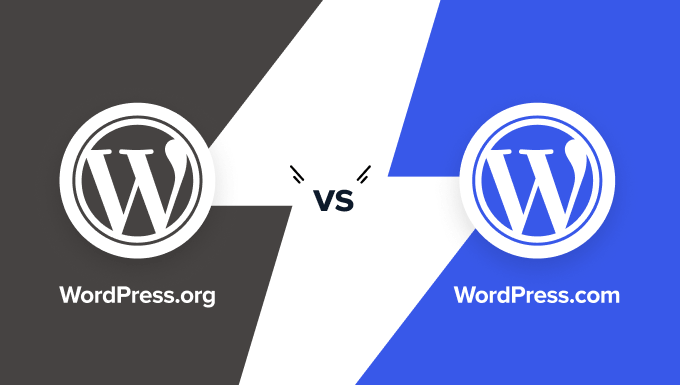
Poiché la scelta della piattaforma giusta è fondamentale per il vostro successo online, abbiamo creato il confronto più dettagliato tra WordPress.com e WordPress.org (confronto testuale, confronto basato su tabelle e un’infografica completa).
I link sottostanti consentono di passare a una sezione specifica:
Se volete solo aprire un blog o creare un sito web nel modo GIUSTO, potete saltare questo articolo e consultare le nostre guide qui:
- Come avviare un blog con WordPress (passo dopo passo)
- Come creare un sito web con WordPress (passo dopo passo)
- Come avviare un negozio online con WordPress (passo dopo passo)
- Come creare e vendere corsi online con WordPress (passo dopo passo)
Detto questo, diamo un’occhiata alle differenze tra WordPress.org ospitato in esterno e WordPress.com.
WordPress.com vs. WordPress.org (Infografica)
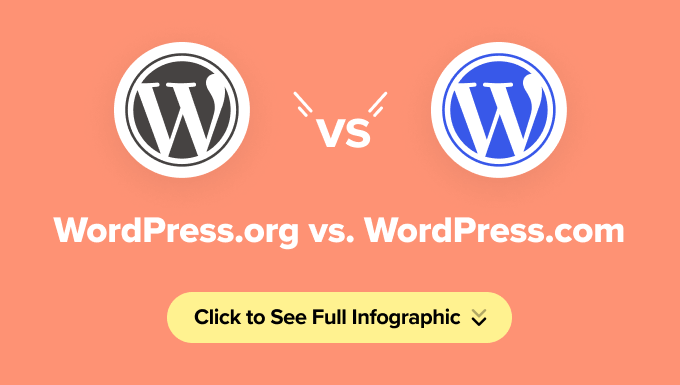
Nota: questa infografica e questo articolo mettono a confronto il potente WordPress.org ospitato autonomamente con il servizio gratuito di hosting di siti web WordPress.com. È possibile sbloccare ulteriori funzionalità di WordPress.com effettuando l’upgrade al servizio a pagamento. Abbiamo evidenziato anche queste funzionalità.
Se preferite un confronto scritto, continuate a leggere.
WordPress.com vs. WordPress.org a confronto
Il modo migliore per capire la differenza tra WordPress.com e WordPress.org è esaminare ciascuna piattaforma singolarmente.
Ecco un confronto tra le due versioni di WordPress:
WordPress.org
WordPress.org, noto anche come “WordPress ospitato”, è la famosa piattaforma per siti web di cui avete sentito parlare molto bene.
Si tratta di un software open-source, utilizzabile gratuitamente da chiunque. Tutto ciò che serve è un nome di dominio e un hosting web.
Di seguito sono riportati i pro e i contro dell’utilizzo di WordPress.org self-hosted per creare il vostro sito web o blog.
Vantaggi di WordPress.org
WordPress.org vi offre il controllo completo del vostro sito web. Potete personalizzare ogni aspetto e adattarlo alle vostre esigenze senza restrizioni.
Ecco i principali vantaggi di WordPress.org:
- Il software WordPress è gratuito, open-source e incredibilmente facile da usare. È alla base di oltre il 43% di tutti i siti web su Internet, il che lo rende il costruttore di siti web più popolare al mondo. (Vedi: Perché WordPress è gratuito?)
- Avete la piena proprietà del vostro sito e dei vostri dati. A differenza di altre piattaforme, il vostro sito non verrà eliminato a meno che non violiate la legge. Avete il controllo totale.
- È possibile utilizzare plugin WordPress gratuiti, a pagamento o personalizzati per aggiungere potenti funzionalità al proprio sito web.
- Il design del vostro sito web è completamente personalizzabile. Scegliete tra i temi WordPress gratuiti o premium o create un design personalizzato che si adatti al vostro marchio.
- È possibile monetizzare il proprio sito web gestendo i propri annunci senza condividere le entrate, aprendo così molte opportunità di guadagno online.
- Avete accesso a strumenti potenti come Google Analytics per tracciare e analizzare le prestazioni del vostro sito web.
- È una piattaforma eccellente per il commercio elettronico. Con WordPress.org potete creare un negozio online per vendere prodotti digitali o fisici, accettare pagamenti e gestire le spedizioni, tutto dal vostro sito.
- È possibile creare un sito associativo per vendere contenuti premium, corsi o persino l’accesso a una comunità privata.
Contro WordPress.org
Sebbene WordPress.org sia ricco di vantaggi, comporta alcune responsabilità. Ecco cosa dovete considerare prima di scegliere WordPress.org:
- Costi di hosting: Poiché WordPress.org richiede l’hosting autonomo, dovrete pagare un provider di hosting. I costi partono da circa 3-10 dollari al mese, ma possono aumentare con la crescita del sito. Tuttavia, un sito web in crescita dovrebbe generare entrate sufficienti a coprire questi costi.
- Installazione di WordPress: Dovrete installare voi stessi il software WordPress. Fortunatamente, la maggior parte dei provider di hosting offre l’installazione con un solo clic, rendendo l’inizio dell’attività molto semplice. Per maggiori informazioni, consultate il nostro tutorial su come installare WordPress.
- Aggiornamenti: Dovrete aggiornare il vostro sito WordPress manualmente. Per fortuna, basta un solo clic dalla dashboard.
- Backup: È vostra la responsabilità di mantenere i backup del vostro sito. Tuttavia, esistono molti plugin di backup che consentono di automatizzare questo processo, in modo da renderlo privo di problemi.
Il costo totale della costruzione di un sito web WordPress.org dipende dal progetto. Ad esempio, un semplice blog costa meno di un negozio di e-commerce o di un sito associativo. È possibile creare un sito web con soli 46 dollari all’anno utilizzando temi e plugin gratuiti. (Vedi: Quanto costa davvero costruire un sito web WordPress?)
Perché consigliamo WordPress.org
Per il 99% degli utenti, WordPress.org è la scelta migliore grazie alla sua flessibilità, alla proprietà e alla capacità di scalare. Realizziamo siti web in WordPress da oltre 16 anni e quasi tutte le nostre aziende hanno siti web realizzati con WordPress. Potete leggere ulteriori informazioni sulla nostra esperienza nella nostra recensione completa di WordPress.
Se siete pronti a iniziare, allora verificate la nostra guida su come creare un sito web.
Bonus: i nostri amici di Bluehost offrono ai lettori di WPBeginner il 75% di sconto sul web hosting e un nome di dominio gratuito. È uno dei fornitori di hosting WordPress ufficialmente raccomandati.
WordPress.com
WordPress.com è un servizio di hosting creato da Automattic, la società co-fondata dal creatore di WordPress Matt Mullenweg. A causa dello stesso fondatore, molti utenti confondono WordPress.com con la piattaforma WordPress.org, ospitata in proprio.
WordPress.com offre diversi piani tariffari per soddisfare le diverse esigenze degli utenti:
- Gratuito: funzioni di base con limitazioni.
- Personale: 48 dollari all’anno.
- Premio: 96 dollari all’anno.
- Business: 300 dollari all’anno (120 dollari all’anno con il nostro coupon WordPress.com).
- Commercio: $540 all’anno ($270/anno, 50% di sconto con il nostro coupon WordPress.com).
- Impresa: Prezzi personalizzati per esigenze su larga scala.
Analizziamo i pro e i contro dell’utilizzo di WordPress.com.
Vantaggi di WordPress.com
WordPress.com è una scelta eccellente per gli utenti che cercano una piattaforma a bassa manutenzione, in particolare per i blogger per hobby o per chi crea siti web personali.
Ecco i principali vantaggi:
- Manutenzione gestita: WordPress.com gestisce gli aggiornamenti, i backup e la sicurezza, permettendovi di concentrarvi sui vostri contenuti.
- Voce conveniente: Il piano gratuito offre un modo semplice per iniziare senza costi iniziali. Tuttavia, i piani a pagamento offrono un valore reale con più personalizzazione, archiviazione e funzioni necessarie.
- Scalabilità: L’aggiornamento ai piani Business o Commerce sblocca potenti funzionalità come plugin personalizzati, temi premium e strumenti avanzati per l’e-commerce.
- Funzionalità integrate: Gli utenti del piano gratuito ricevono le funzionalità di Jetpack preinstallate, che offrono strumenti di base per le prestazioni e la sicurezza.
Contro WordPress.com
Sebbene WordPress.com sia facile da usare, ci sono alcune limitazioni, soprattutto nei piani di livello inferiore:
- Pubblicità: I siti dei piani gratuiti visualizzano annunci pubblicitari da cui non si ricava alcun guadagno. I piani a pagamento eliminano questi annunci.
- Restrizioni alla monetizzazione: La vendita di annunci sul sito è vietata sui piani Free e Starter. WordAds è disponibile sui piani superiori, ma richiede la condivisione delle entrate.
- Limitazioni dei plugin: I plugin personalizzati sono limitati ai piani Business e Commerce, che sono più costosi dei piani di hosting WordPress.org.
- Personalizzazione del tema: Gli utenti del piano gratuito hanno a disposizione temi limitati. I piani a pagamento consentono temi premium e CSS personalizzati.
- Analitica: L’integrazione con Google Analytics è disponibile solo per i piani Pro e superiori.
- Nomi di dominio: I siti con piano gratuito utilizzano un sottodominio WordPress.com (ad esempio, yoursite.wordpress.com). I domini personalizzati richiedono un piano a pagamento.
- Controllo dei contenuti: I siti devono rispettare i termini di servizio di WordPress.com, con potenziale rimozione in caso di violazione.
- Marchio: I siti dei piani gratuiti riportano la dicitura “Powered by WordPress.com”, rimovibile con i piani a pagamento.
- Caratteristiche eCommerce: Disponibile solo nei piani Business e Commerce, progettato per i negozi online che utilizzano WooCommerce.
- Siti associativi: la creazione di siti associativi non è supportata dai piani di basso livello.
Perché consigliamo WordPress.com
Riteniamo che i piani Business e Commerce di WordPress.com offrano una piattaforma completamente gestita ideale per gli utenti che non vogliono preoccuparsi delle spese tecniche.
Ha alcune limitazioni, ma la facilità di scalabilità, la sicurezza e la protezione le compensano. Per maggiori dettagli, consultate la nostra recensione completa di WordPress.com.
WordPress.com vs WordPress.org (FAQ)
Poiché questo argomento è molto popolare e WPBeginner è il più grande sito di risorse gratuite per WordPress per principianti, riceviamo tonnellate di domande su WordPress.com vs. WordPress.org.
Di seguito abbiamo fatto del nostro meglio per rispondere alle domande più frequenti:
1. WordPress.com vs. WordPress.org – Qual è il migliore?
Se siete un blogger personale e non vi interessa guadagnare con il vostro sito web, allora scegliete il sito gratuito WordPress.com.
Se siete un’azienda o un blogger che vuole guadagnare dal proprio sito, vi consigliamo di utilizzare WordPress.org ospitato in proprio. Vi dà la libertà e la flessibilità di far crescere il vostro sito web come volete.
D’altra parte, il piano WordPress.com Business (120 dollari all’anno per ogni sito web) offre una piattaforma potente con un hosting completamente gestito. Se siete disposti a spendere un po’ di più per una configurazione senza preoccupazioni, allora potreste trovare questa opzione eccellente.
Secondo il nostro parere di esperti, WordPress.org è molto meglio in termini di costi, flessibilità e controllo. È la piattaforma che quasi tutti i blogger professionisti, i piccoli imprenditori e persino i grandi marchi come Disney utilizzano.
2. È possibile monetizzare un sito WordPress.com gratuito?
WordPress.com non consente di pubblicare annunci sui siti web gratuiti di WordPress.com. Se avete un piano Premium o superiore, potete aderire al programma WordAds e condividere le entrate pubblicitarie con WordPress.com.
Potete inserire alcuni link di affiliazione sul vostro sito web, ma niente di più.
In pratica, avete opzioni molto limitate per monetizzare i contenuti del vostro sito WordPress.com.
Con WordPress.org, avete il pieno controllo del sistema di gestione dei contenuti del vostronuovo sito web e opzioni di monetizzazione illimitate.
3. WordPress.com vs. WordPress.org – Qual è il migliore per l’e-commerce?
WordPress.org offre il modo più semplice per costruire un sito web di commercio elettronico. Potete utilizzare WooCommerce per creare il vostro negozio o scegliere tra molti altri plugin WordPress per eCommerce, membership e LMS.
WordPress.com offre anche un piano Commerce a partire da 270 dollari all’anno, una cifra considerevole se siete agli inizi. Tuttavia, le funzionalità sono ancora limitate e dovrete seguire i termini di servizio di WordPress.com per il vostro negozio eCommerce.
Consultate la nostra guida su come avviare un negozio online senza un budget elevato. Include come ottenere il dominio gratuito e tutte le potenti caratteristiche di cui avete bisogno per crescere online.
4. Come si avvia un sito web WordPress.org?
Per avviare un sito web WordPress self-hosted, è necessario disporre di un nome di dominio e di un hosting WordPress.
Il dominio è l’indirizzamento del vostro sito web su Internet, ad esempio google.com o WPBeginner.com. L’host è il luogo in cui vengono archiviati i file del sito web su Internet.
Vi consigliamo di utilizzare Bluehost per ospitare il vostro sito web perché è una delle più grandi società di web hosting al mondo. È anche un host web ufficiale raccomandato da WordPress.org. Infine, ma non meno importante, offre ai nostri utenti un dominio gratuito, un SSL gratuito e il 75% di sconto sull’host.
Per istruzioni passo passo, potete consultare la nostra guida gratuita su come creare un sito web.
Se avete bisogno di aiuto, il team di WPBeginner può anche installare WordPress e costruire il vostro sito web gratuitamente. Per saperne di più su come funziona la nostra configurazione gratuita del blog WordPress.
5. Posso passare da WordPress.com a WordPress.org?
Spesso i nuovi utenti che non conoscono la differenza tra WordPress.com e WordPress.org iniziano con il servizio gratuito WordPress.com. Quando vedono i limiti della piattaforma, vogliono passare a WordPress.org ospitato in proprio.
Fortunatamente, è possibile passare da WordPress.com a WordPress.org e spostare tutti i contenuti in modo abbastanza semplice.
Abbiamo creato una guida passo passo su come spostare il vostro blog da WordPress.com a WordPress.org, oppure potete approfittare del nostro servizio gratuito di configurazione del blog e noi trasferiremo il vostro blog gratuitamente.
WordPress.com vs. WordPress.org – Riassunto
Il modo migliore per considerare le differenze tra WordPress.com e WordPress.org è paragonarle all’affitto e alla proprietà di una casa.
WordPress.com è simile all’affitto di una casa. Avete un potere e un controllo limitati su ciò che potete o non potete fare.
WordPress.org è come possedere una casa. Dove avete il pieno controllo, nessuno può cacciarvi e potete fare tutto ciò che volete.
Di seguito è riportato il riepilogo di tutto ciò che abbiamo discusso nel nostro confronto tra WordPress.org e WordPress.com:
| Feature | WordPress.org (Self-Hosted) | WordPress.com (Free Plan) | WordPress.com (Business Plan) | WordPress.com (Commerce Plan) |
|---|---|---|---|---|
| Cost | $46 – $100/year | Free | $120/year | $270/year |
| Custom Domain | Yes | No | Yes | Yes |
| Hosting Storage | Unlimited | 1 GB | 50 GB | 50 GB |
| Monetization Freedom | Yes | No | Yes | Yes |
| Branding Freedom | Yes | No | Yes | Yes |
| SEO Features | Yes | No | Yes | Yes |
| Analytics | Yes (Google Analytics, etc.) | No | Yes | Yes |
| Theme Support | Yes | Limited | Yes | Yes |
| Plugin Support | Yes | No | Yes | Yes |
| eCommerce | Fully customizable | No | Yes | Yes |
| Membership Site | Yes | No | Yes | Yes |
| Migration Options | Flexible | Limited | Flexible | Flexible |
| Developer Resources | Extensive | Limited | Limited | Limited |
| Control and Ownership | Full ownership | Limited | Improved | Improved |
| Maintenance | User-managed | Fully managed | Fully managed | Fully managed |
| Community Support | Extensive (forums, docs, etc.) | Limited | Limited | Limited |
Video tutorial
Pensieri finali
La confusione creata da domini simili, WordPress.com vs. WordPress.org, è piuttosto spiacevole per i principianti. C’è molta storia dietro a queste decisioni, e potete leggere tutto nel nostro articolo su come WordPress.com e WordPress.org sono collegati.
Speriamo che questo articolo vi sia stato utile per capire le principali differenze tra WordPress.org e WordPress.com.
Vi auguriamo il meglio per il vostro sito web e speriamo che scegliate la piattaforma giusta.
Se avete scelto WordPress.org, potete seguire queste utili guide:
- Come imparare WordPress in 7 giorni o meno
- I migliori plugin di WordPress per il vostro sito web (scelta dell’esperto)
- Guida definitiva alla sicurezza di WordPress per migliorare la sicurezza del vostro sito web
- Guida definitiva su come velocizzare WordPress (compresi i consigli per i power user)
- Guida definitiva all’ottimizzazione SEO di WordPress per migliorare il posizionamento del proprio sito web (senza assumere un esperto)
- Consigli comprovati per aumentare il traffico del vostro blog
Speriamo che questo articolo vi abbia aiutato a capire la differenza tra WordPress.com e WordPress.org. Potreste anche voler consultare la nostra guida sulla storia di WordPress e sui modi comprovati per fare soldi online con WordPress.
Se questo articolo vi è piaciuto, iscrivetevi al nostro canale YouTube per le esercitazioni video su WordPress. Potete trovarci anche su Twitter e Facebook.





Poorwa Vishwakarma
I have a question here.
What will happen to my followers and likes on WordPress.com when I’ll transfer my blog to WordPress.org?
Please help me.
WPBeginner Support
You can transfer your followers but your likes you would need to check with WordPress.com for what is currently allowed
Admin
Neelam
Thank You for sharing this information. Its really helpful for beginners like me
WPBeginner Support
You’re welcome, glad our guide was helpful
Admin
Victor
Thank you so much for this post. To be honest, it’s really got me informed on the above mentioned topic. Thanks alot.
WPBeginner Support
You’re welcome
Admin
Nina
I am new to blogging on WordPress and I made the mistake of not doing enough research before starting and I signed up to wordpress.com. I haven’t even started posting content and i’m desperately trying to set up on .org.
I have my domain and hosting, but the WP admin is directing me to wordpress.com and don’t know how to change it. Has anyone else experienced this and knows how to fix it?
WPBeginner Support
You would likely need to point your nameservers to your new host, you may want to take a look at our article below:
https://www.wpbeginner.com/wp-tutorials/how-to-properly-move-your-blog-from-wordpress-com-to-wordpress-org/
Admin
Dixon
Nice write up,
So its clear .org is good for a beginner at zero cost.
But few query:
Can i build a site before i buy a domain name.
Thank you in advance
WPBeginner Support
You would still need to purchase hosting but to test a site you could install WordPress on your computer using our guide below:
https://www.wpbeginner.com/how-to-install-wordpress/#installlocal
Admin
Acolade
Is it wise to build your site on free hosts like blogger or wp.com (free) and gain large followers before migrating to paid?
WPBeginner Support
That is a personal preference question more than a best practices question.
Admin
Michelle C
Do I need to purchase the extras on blue host? security? Code Guard?
WPBeginner Support
It is not required to purchase the addons.
Admin
Pallavi
Hi…
The article was really helpful…
I have a question.
I want to start a blog to write short stories. Or say some articles. Can I still get paid for it if I open a blog on wordpress.org. I am completely new to the digital world and want to make some money from it. Can writing a blog help me???
Thank you for the wonderful article.
WPBeginner Support
If you have a method for making money for writing stories you certainly could. You may also want to take a look at our article below:
https://www.wpbeginner.com/beginners-guide/make-money-online/
Admin
Mr Aggarwal
Thank you very much. This clears my all the doubt about it.
I made a big mistake by choosing wordpress.com because I am not aware of that.I am a beginner. Thank You very much.
WPBeginner Support
You’re welcome, glad our article could clear up any confusion
Admin
Antoinette Truglio Martin
If I change from WordPress.com premium plan to WordPress.org, can I keep the current theme and can I change my domain from my domain to a new one and if I can do that can I do something that allows the old domain to goto the new domain name for a year or so?
Thank you in advance.m
WPBeginner Support
You can keep non-paid themes and WordPress.com has a redirection service you can use to point your site to its new location
Admin
Grace
Thank you so much for this article. I just want to create my website and this has really enlightened me. Thank you!
WPBeginner Support
Glad our article was helpful
Admin
David Blaska
Yet, this site seems to be on the WordPress.com platform. Yes?
WPBeginner Support
No, our site is a WordPress.org site and our content is for WordPress.org sites
Admin
Jeramy Gella
Thank you for this Article, it really helps.
WPBeginner Support
You’re welcome, glad our article was helpful
Admin
Marie Nicholson
Hi, I’ve downloaded your ToolKit but I don’t think it can help me.
Over a year ago I bought a Domain from WP and got an email wp address ending in .org. All went well until two or three weeks ago when I accidentally clicked on a theme and changed mine. This seemed to result in my paid Plan changing itself back to a Free Plan. The result is I can no longer load my images to the website, and of course, I’ve lost all the other benefits of having a domain.
I have put queries up on two forums, the general one and the .org one but so far no one has replied to me.
I am at my wits’ end. I cannot move on and am stuck without a site. Anything you can suggest?
WPBeginner Support
The ending of your domain name does not determine what type of WordPress site you have. If you create the site through the WordPress.com website you have a WordPress.com site. If you create a site on a different hosting provider it would be a WordPress.org/self hosted site. From the sound of it, you would want to reach out to WordPress.com’s support and they should be able to assist.
Admin
Vasile
WOW!
What an awesome guide!
Thank you so much Sir..i have a question:
With wordpress.org everything is possible, correct?
I can also create emails pop up, landing pages,etc.. right?
Thank you for your time!
Vasile
WPBeginner Support
Yes, WordPress.org sites do not have a limitation on what you can add to your site.
Admin
Vanessa
Am I missing something? I used to thing that blog were moved to wordpress.org if they switched to the wrodpress.com ‘premium’ plan.
WPBeginner Support
No, you would need to purchase hosting on a hosting provider and transfer the site to make it a WordPress.org site. The closest to a self hosted/WordPress.org site on WordPress.com would be their business plan.
Admin
Gabriela
Thank you for sharing such clear and useful information!
Have a lovely day!
WPBeginner Support
You’re welcome, glad you like our content and hope you have a great day too
Admin
Satvik Jain
Great! Post made everything cleared.
WPBeginner Support
Thank you, glad our post could clear up any confusion
Admin
Andy Knight
Great blog – just what I needed – a little enlightenment on the differences which I now understand so much better. Thank you.
WPBeginner Support
Glad our article was helpful
Admin
Marco Giacomo
Great website, I am looking forward to using WordPress and building a successful blog like yours. Thanks again.
WPBeginner Support
Thank you, glad you like our content
Admin
Harsh
Excellent guide, looking forward to use WP!
WPBeginner Support
Thank you, hope the guide made the choice between the two easier
Admin
Saravanan
Such a great article for beginners who don’t know the difference between these two. really appreciated
WPBeginner Support
You’re welcome, glad you found our guide helpful
Admin
joel
so if i create a website by com or org. can i than hire a programmer to edit or add anything with any of this 2? if yes, which one?
WPBeginner Support
If you wanted to be able to have custom code on your site you would want a WordPress.org site.
Admin
Cheyenne Blythe
Hello, so .org is self hosted whereas .com is not? I am a beginner and do not understand very well. Maybe this is an obvious question. Is a template considered a type of hosting? Thank you for your time and answers.
WPBeginner Support
Correct with WordPress.org being self hosted while .com would not be considered that. A theme or a template is not considered a type of hosting, for a better understanding of hosting you would want to take a look at our guide here:
https://www.wpbeginner.com/beginners-guide/whats-the-difference-between-domain-name-and-web-hosting-explained/
Admin
nigel morris
I know i sound stupid but how do i know i will get wordpress org when i sign up. If they give me wordpress.com can i ask to change it ?
WPBeginner Support
You would only have a WordPress.com site if you create your website on the WordPress.com website. If you purchase hosting and install WordPress then it would be a WordPress.org site to hopefully clear that up. If you created and set up a site on WordPress.com then the steps for transferring it to WordPress.org can be found in our article here:
https://www.wpbeginner.com/wp-tutorials/how-to-properly-move-your-blog-from-wordpress-com-to-wordpress-org/
Admin
Julia Recipes
This is the first understandable explanation of wp.com & wp.org I have found. Hallelujah!! Thank you guys very much for this article! My only question is now, if I migrate my wp.com blog to wp.org, is the traffic count of my blog going to migrate as well or will this be like starting from zero? Meaning is my content going to be visible to search engines as if I would just posted for the first time?
WPBeginner Support
Some counters are not transferrable so your number could reset but your visitors should still be the same for your site.
Admin
Nahumy Mwangangi
Hello,
An informative blog post over there.
Now here is my question that requires an honest reply. Why do you feel that .org is superior to .com while you are using .com yourselves? I have a free .com website that I am thinking to upgrade to premium. When I read this article, I had to confirm which one you are using only to find that it’s a .com. Please let me know what you think.
Thank you.
WPBeginner Support
We use a WordPress.org installation, just because our domain ends in .com does not mean it is part of WordPress.com
Admin
Aman
Thanks for sharing the much required knowledge.
I subscribed a premium plan on wp.com. After reading your article i tried to switch to wp.org and successfully transferred my data to wp.org.
But i had some doubts or confusions.
My website address is created on wp.com.Now i want to use wp.org, so what will be my site address on wp.org.
Should i need to delete the site on wp.com?
Will the hosting provided by wp.com will work on wp.org or should i cancel the hosting there?
WPBeginner Support
For these questions, you would want to take a look at our article here: https://www.wpbeginner.com/wp-tutorials/how-to-properly-move-your-blog-from-wordpress-com-to-wordpress-org/
Admin
Roberta C Capasso
Hi! I am currently a WordPress user. However, I don’t like Facebook controlling my blog site: Blog of my Book: Sky Woman Lives in Me. Will I have more control over my blog is I switch over to WordPress.org? Does Facebook control the org site also? Please give me some honest, helpful advice on this matter. I would be very grateful. Thank you! Sincerely, Roberta (Bobbie)
WPBeginner Support
Facebook shouldn’t be controlling your site if it is on WordPress.com or org. If you feel someone has control over your site without your permission, you would want to reach out to WordPress.com’s support.
Admin
Thelma
I’m so confused. I started building a wordpress site but the work is too much and I am thinking of using wix. Now I’m even more confused. My WP domain is hosted on siteground which I dont believe could host wix so what would I do. I just want to create an ecommerce store to sell my wreaths. Great information though
WPBeginner Support
As long as you have hosting as well as a domain on SiteGround then you would have a WordPress.org site and you can follow our guide to create a store after the installation steps here: https://www.wpbeginner.com/wp-tutorials/how-to-start-an-online-store/
Admin
sankara
This is really a great job.You are the best.Thank you so much.
WPBeginner Support
Thank you for the kind words
Admin
Man Deep
Can I use wordpress.com for online dropshipping store?
WPBeginner Support
You would want to check with WordPress.com for that question but you would likely need their business plan.
Admin
TheBeerThrillers
Wow, this is so extremely helpful. Makes me wish I would have read this before setting up the original blog. At least with your other guide “its not too late”. And I’ll have to look into doing that for our blog, especially once it starts gaining more steam. Thanks!
WPBeginner Support
You’re welcome, glad our guide could be helpful
Admin
Gina Rodriguez
Thank you so much for creating this helpful guide. I’ve had issues getting any data into Google Analytics from the site I created using Hostgator’s simple site builder, and that got me interested in moving to something more widely used like WP.
WPBeginner Support
Glad our guide could help you see the difference between the two forms of WordPress
Admin
Lou Fields
Hey there! I’m a little confused!! I’m just literally starting out creating a blog and I’ve got my website set up through Siteground and have downloaded WordPress through them. Does that mean I have WordPress.org or WordPress.com as I’m able to customize my site and can add plugins and I don’t have the WordPress.com at the end of my domain name but when I go to the dashboard and sign out of there it says it’s WordPress.com??
Thanks,
Lou
WPBeginner Support
Your site should be a WordPress.org site, for the WordPress.com message, do you have the Jetpack plugin installed on your site? That plugin connects and gives some WordPress.com interaction between your site and WordPress.com.
Admin
Mike
I’m confused as to why anyone would use WordPress.com over .org? (Unless it was a mistake)
WPBeginner Support
For a free personal site if you’re not looking for many features it’s a good entry point to using WordPress that can be swapped to a WordPress.org site as needs grow.
Admin
Edem Emmanuel
Thanks for the post.
I love your comment box cos its simple and allow everyone to say a word unlike some blogs that one wil be asked to signin to google account before he can comment, and some even ask to login to facebøok b4 u can comment.
pls wpbeginner how can i use your same comment box on my personal blog?
Pls treat as important
WPBeginner Support
We are using the default comment system of WordPress, we’ve removed the website and are using a plugin to allow subscriptions for replies
Admin
Akshay
How to purchase domain name ?
WPBeginner Support
For that, you would want to take a look at our article here: https://www.wpbeginner.com/beginners-guide/beginners-guide-what-is-a-domain-name-and-how-do-domains-work/
Admin
Gianna
Hi! Im in the same situation as a previous commenter. I bought the premium plan, but I want to switch to wordpress.org. I followed steps to do so, but it says I can’t transfer my domain to a different host until I have had the domain with wordpress for 60 days. Should I still try to cancel wordpress premium while I wait till I can transfer my domain?
WPBeginner Support
You would want to reach out to WordPress.com for how they handle the purchased domain when you don’t have an active plan for if they would allow you to change the nameservers for the domain which would allow you to point the domain to a different host while the domain is still on WordPress.com.
Admin
Savannah
Hi, this information is so helpful! I was looking to move my WordPress.com over to .org but I literally just bought the premium package. Do you think I can get a refund or somehow transfer that over to my .org site? Or is that just gone forever?
WPBeginner Support
For plan upgrades, they normally offer a 30 day refund period if you reach out to them
Admin
Abdulrazaq Yahaya
This post is good.
Can i be able to publish a blog post if i have not been purchased a domain and hosting from wordpress.org? I am about to register wordpress.org to and create my website, so i don’t know if it will allow me to publish a post, i.e to learn how it works before i can tap into wordpress.org.
Please reply to my comment.
WPBeginner Support
To test a WordPress.org installation you could install locally on your computer using one of the methods in our article here: https://www.wpbeginner.com/how-to-install-wordpress/#installlocal
Admin
Eva
I just started reading the .com vrs. .org page. This, “often users confuse WordPress.com with the popular WordPress.org,” is stated way too frequently.
WPBeginner Support
Apologies if it caused any confusion and thank you for your feedback
Admin
TyroPharma
Thanks for sharing information u can I shift my blog to wordpress and question is that can i get more revenue compare to blogger by adsense please reply
WPBeginner Support
The platform your site is on would not be a large factor in your revenue, your content would decide that. For moving from blogger to WordPress using the steps in our article here: https://www.wpbeginner.com/wp-tutorials/how-to-switch-from-blogger-to-wordpress-without-losing-google-rankings/
Admin
Pam
Thank you for this info and for making it easy to understand – no, I did not realize the difference between the org and com. I wanted to begin a new blog but have become unhappy with WP.com and the new way of blogging by sections. I do not know any techie stuff and need a simple platform. I think I will be looking into the .org version. I may even switch some of my other blogs. Need to go read some of your other links.
WPBeginner Support
Glad our article could help clear up the confusion between the two
Admin
Thomas H. Thomsen
Hi!
I purchased WordPress Premium through wordpress.com, including a domain name, but I want to use wordpress.org instead. Should I cancel my Premium on wordpress.com or can I transfer my Premium to wordpress.org?
Also, I would like to host my future website at Bluehost, but what about my domain name? How do I transfer it to Bluehost? Thanks!
WPBeginner Support
For the steps involved in transferring your site, you would want to take a look at our article here: https://www.wpbeginner.com/wp-tutorials/how-to-properly-move-your-blog-from-wordpress-com-to-wordpress-org/
Admin
Lyndsay
Hello! I am having trouble with ediditing my site on WordPress.org. This is my first time using it and when I make a template “active” to use it, it doen’t show up like the demo… any thoughts?
WPBeginner Support
You would want to first reach out to the support for your specific theme to see if there are theme specific settings that need to be enabled. It could be that you were also viewing a setup page while a page you are creating has no content to style yet.
Admin
Edward Tucker
This is great information!
I want to begin selling online for myself. I have an old sight that does not allow me to do this. With this old sight I have a main domain name and also a subdomain. Do you know if that is possible to have subdomains with the hosting company that you direct people to?
WPBeginner Support
It would depend on which host and which plan. If you reach out to the hosting provider they can clarify what you will need for what you’re wanting.
Admin
Carlise
I found a misspelled word in this paragraph…”servie” should be “service”
“We have created a step by step guide on how to move your blog from WordPress.com to WordPress.org, or you can take advantage of our free blog setup servie, and we will transfer your blog for free”.
WPBeginner Support
Thanks for letting us know, we’ll fix that typo
Admin
Andrea Magdalena
Hello, A few years ago I purchased a Genesis framework and the Beautiful theme with it. I closed down that blog but now I am restarting with another genre and with a different domain. My questions are: 1. Can I use the Genesis framework and its themes on the WordPress.org platform? 2. Since I am a beginning of setting everything up, how do I know if I am going with .org or .com? 3. If my domain is: domain.com or domain.org does it mean I am using wordpress.com or .org OR domain extension has nothing to do with wordpress extensions? Silly questions I know. But I am 101.
WPBeginner Support
You can use Genesis and its themes on WordPress.org, If you are purchasing hosting on a site other that the WordPress.com website then you are likely setting up a WordPress.org site, and your domain does not determine if your site is a WordPress.com or WordPress.org site unless your domain is similar to yoursite.wordpress.com
Admin
Charles Torres
Hi,
I purchased the wordpress website and I use hosting through go daddy. However, I am trying to get the google adsence and it has been impossible? Is there someone that I can pay to look at it and get me going?
Thank you,
Charles Torres
WPBeginner Support
If the code is being removed from your site, you would want to reach out to your hosting provider and they should be able to assist.
Admin