Molti principianti si trovano a dover scegliere tra WordPress.com e WordPress.org. In effetti, questa è una delle domande più frequenti dei nostri lettori.
A causa della somiglianza dei nomi, gli utenti non sanno quale sia la differenza e quale sia la soluzione migliore per le loro esigenze.
WordPress.com offre una piattaforma WordPress completamente ospitata per la creazione di siti web. I suoi piani gratuiti e di basso livello sono piuttosto limitati, ma l’aggiornamento ai piani Business o Commerce elimina molte restrizioni.
WordPress.org, invece, è la sede del costruttore di siti web open-source WordPress. È ideale per gli utenti che desiderano un controllo totale e opzioni di personalizzazione illimitate per il proprio sito web.
Questa guida spiega le differenze, evidenzia i punti di forza di ciascuna piattaforma e vi aiuta a decidere quale sia quella giusta per le vostre esigenze.
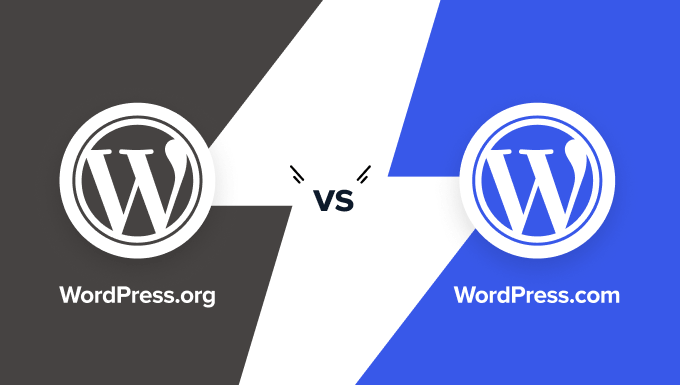
Poiché la scelta della piattaforma giusta è fondamentale per il vostro successo online, abbiamo creato il confronto più dettagliato tra WordPress.com e WordPress.org (confronto testuale, confronto basato su tabelle e un’infografica completa).
I link sottostanti consentono di passare a una sezione specifica:
Se volete solo aprire un blog o creare un sito web nel modo GIUSTO, potete saltare questo articolo e consultare le nostre guide qui:
- Come avviare un blog con WordPress (passo dopo passo)
- Come creare un sito web con WordPress (passo dopo passo)
- Come avviare un negozio online con WordPress (passo dopo passo)
- Come creare e vendere corsi online con WordPress (passo dopo passo)
Detto questo, diamo un’occhiata alle differenze tra WordPress.org ospitato in esterno e WordPress.com.
WordPress.com vs. WordPress.org (Infografica)
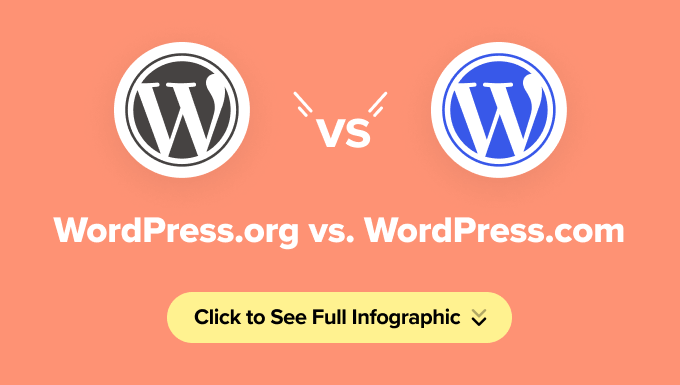
Nota: questa infografica e questo articolo mettono a confronto il potente WordPress.org ospitato autonomamente con il servizio gratuito di hosting di siti web WordPress.com. È possibile sbloccare ulteriori funzionalità di WordPress.com effettuando l’upgrade al servizio a pagamento. Abbiamo evidenziato anche queste funzionalità.
Se preferite un confronto scritto, continuate a leggere.
WordPress.com vs. WordPress.org a confronto
Il modo migliore per capire la differenza tra WordPress.com e WordPress.org è esaminare ciascuna piattaforma singolarmente.
Ecco un confronto tra le due versioni di WordPress:
WordPress.org
WordPress.org, noto anche come “WordPress ospitato”, è la famosa piattaforma per siti web di cui avete sentito parlare molto bene.
Si tratta di un software open-source, utilizzabile gratuitamente da chiunque. Tutto ciò che serve è un nome di dominio e un hosting web.
Di seguito sono riportati i pro e i contro dell’utilizzo di WordPress.org self-hosted per creare il vostro sito web o blog.
Vantaggi di WordPress.org
WordPress.org vi offre il controllo completo del vostro sito web. Potete personalizzare ogni aspetto e adattarlo alle vostre esigenze senza restrizioni.
Ecco i principali vantaggi di WordPress.org:
- Il software WordPress è gratuito, open-source e incredibilmente facile da usare. È alla base di oltre il 43% di tutti i siti web su Internet, il che lo rende il costruttore di siti web più popolare al mondo. (Vedi: Perché WordPress è gratuito?)
- Avete la piena proprietà del vostro sito e dei vostri dati. A differenza di altre piattaforme, il vostro sito non verrà eliminato a meno che non violiate la legge. Avete il controllo totale.
- È possibile utilizzare plugin WordPress gratuiti, a pagamento o personalizzati per aggiungere potenti funzionalità al proprio sito web.
- Il design del vostro sito web è completamente personalizzabile. Scegliete tra i temi WordPress gratuiti o premium o create un design personalizzato che si adatti al vostro marchio.
- È possibile monetizzare il proprio sito web gestendo i propri annunci senza condividere le entrate, aprendo così molte opportunità di guadagno online.
- Avete accesso a strumenti potenti come Google Analytics per tracciare e analizzare le prestazioni del vostro sito web.
- È una piattaforma eccellente per il commercio elettronico. Con WordPress.org potete creare un negozio online per vendere prodotti digitali o fisici, accettare pagamenti e gestire le spedizioni, tutto dal vostro sito.
- È possibile creare un sito associativo per vendere contenuti premium, corsi o persino l’accesso a una comunità privata.
Contro WordPress.org
Sebbene WordPress.org sia ricco di vantaggi, comporta alcune responsabilità. Ecco cosa dovete considerare prima di scegliere WordPress.org:
- Costi di hosting: Poiché WordPress.org richiede l’hosting autonomo, dovrete pagare un provider di hosting. I costi partono da circa 3-10 dollari al mese, ma possono aumentare con la crescita del sito. Tuttavia, un sito web in crescita dovrebbe generare entrate sufficienti a coprire questi costi.
- Installazione di WordPress: Dovrete installare voi stessi il software WordPress. Fortunatamente, la maggior parte dei provider di hosting offre l’installazione con un solo clic, rendendo l’inizio dell’attività molto semplice. Per maggiori informazioni, consultate il nostro tutorial su come installare WordPress.
- Aggiornamenti: Dovrete aggiornare il vostro sito WordPress manualmente. Per fortuna, basta un solo clic dalla dashboard.
- Backup: È vostra la responsabilità di mantenere i backup del vostro sito. Tuttavia, esistono molti plugin di backup che consentono di automatizzare questo processo, in modo da renderlo privo di problemi.
Il costo totale della costruzione di un sito web WordPress.org dipende dal progetto. Ad esempio, un semplice blog costa meno di un negozio di e-commerce o di un sito associativo. È possibile creare un sito web con soli 46 dollari all’anno utilizzando temi e plugin gratuiti. (Vedi: Quanto costa davvero costruire un sito web WordPress?)
Perché consigliamo WordPress.org
Per il 99% degli utenti, WordPress.org è la scelta migliore grazie alla sua flessibilità, alla proprietà e alla capacità di scalare. Realizziamo siti web in WordPress da oltre 16 anni e quasi tutte le nostre aziende hanno siti web realizzati con WordPress. Potete leggere ulteriori informazioni sulla nostra esperienza nella nostra recensione completa di WordPress.
Se siete pronti a iniziare, allora verificate la nostra guida su come creare un sito web.
Bonus: i nostri amici di Bluehost offrono ai lettori di WPBeginner il 75% di sconto sul web hosting e un nome di dominio gratuito. È uno dei fornitori di hosting WordPress ufficialmente raccomandati.
WordPress.com
WordPress.com è un servizio di hosting creato da Automattic, la società co-fondata dal creatore di WordPress Matt Mullenweg. A causa dello stesso fondatore, molti utenti confondono WordPress.com con la piattaforma WordPress.org, ospitata in proprio.
WordPress.com offre diversi piani tariffari per soddisfare le diverse esigenze degli utenti:
- Gratuito: funzioni di base con limitazioni.
- Personale: 48 dollari all’anno.
- Premio: 96 dollari all’anno.
- Business: 300 dollari all’anno (120 dollari all’anno con il nostro coupon WordPress.com).
- Commercio: $540 all’anno ($270/anno, 50% di sconto con il nostro coupon WordPress.com).
- Impresa: Prezzi personalizzati per esigenze su larga scala.
Analizziamo i pro e i contro dell’utilizzo di WordPress.com.
Vantaggi di WordPress.com
WordPress.com è una scelta eccellente per gli utenti che cercano una piattaforma a bassa manutenzione, in particolare per i blogger per hobby o per chi crea siti web personali.
Ecco i principali vantaggi:
- Manutenzione gestita: WordPress.com gestisce gli aggiornamenti, i backup e la sicurezza, permettendovi di concentrarvi sui vostri contenuti.
- Voce conveniente: Il piano gratuito offre un modo semplice per iniziare senza costi iniziali. Tuttavia, i piani a pagamento offrono un valore reale con più personalizzazione, archiviazione e funzioni necessarie.
- Scalabilità: L’aggiornamento ai piani Business o Commerce sblocca potenti funzionalità come plugin personalizzati, temi premium e strumenti avanzati per l’e-commerce.
- Funzionalità integrate: Gli utenti del piano gratuito ricevono le funzionalità di Jetpack preinstallate, che offrono strumenti di base per le prestazioni e la sicurezza.
Contro WordPress.com
Sebbene WordPress.com sia facile da usare, ci sono alcune limitazioni, soprattutto nei piani di livello inferiore:
- Pubblicità: I siti dei piani gratuiti visualizzano annunci pubblicitari da cui non si ricava alcun guadagno. I piani a pagamento eliminano questi annunci.
- Restrizioni alla monetizzazione: La vendita di annunci sul sito è vietata sui piani Free e Starter. WordAds è disponibile sui piani superiori, ma richiede la condivisione delle entrate.
- Limitazioni dei plugin: I plugin personalizzati sono limitati ai piani Business e Commerce, che sono più costosi dei piani di hosting WordPress.org.
- Personalizzazione del tema: Gli utenti del piano gratuito hanno a disposizione temi limitati. I piani a pagamento consentono temi premium e CSS personalizzati.
- Analitica: L’integrazione con Google Analytics è disponibile solo per i piani Pro e superiori.
- Nomi di dominio: I siti con piano gratuito utilizzano un sottodominio WordPress.com (ad esempio, yoursite.wordpress.com). I domini personalizzati richiedono un piano a pagamento.
- Controllo dei contenuti: I siti devono rispettare i termini di servizio di WordPress.com, con potenziale rimozione in caso di violazione.
- Marchio: I siti dei piani gratuiti riportano la dicitura “Powered by WordPress.com”, rimovibile con i piani a pagamento.
- Caratteristiche eCommerce: Disponibile solo nei piani Business e Commerce, progettato per i negozi online che utilizzano WooCommerce.
- Siti associativi: la creazione di siti associativi non è supportata dai piani di basso livello.
Perché consigliamo WordPress.com
Riteniamo che i piani Business e Commerce di WordPress.com offrano una piattaforma completamente gestita ideale per gli utenti che non vogliono preoccuparsi delle spese tecniche.
Ha alcune limitazioni, ma la facilità di scalabilità, la sicurezza e la protezione le compensano. Per maggiori dettagli, consultate la nostra recensione completa di WordPress.com.
WordPress.com vs WordPress.org (FAQ)
Poiché questo argomento è molto popolare e WPBeginner è il più grande sito di risorse gratuite per WordPress per principianti, riceviamo tonnellate di domande su WordPress.com vs. WordPress.org.
Di seguito abbiamo fatto del nostro meglio per rispondere alle domande più frequenti:
1. WordPress.com vs. WordPress.org – Qual è il migliore?
Se siete un blogger personale e non vi interessa guadagnare con il vostro sito web, allora scegliete il sito gratuito WordPress.com.
Se siete un’azienda o un blogger che vuole guadagnare dal proprio sito, vi consigliamo di utilizzare WordPress.org ospitato in proprio. Vi dà la libertà e la flessibilità di far crescere il vostro sito web come volete.
D’altra parte, il piano WordPress.com Business (120 dollari all’anno per ogni sito web) offre una piattaforma potente con un hosting completamente gestito. Se siete disposti a spendere un po’ di più per una configurazione senza preoccupazioni, allora potreste trovare questa opzione eccellente.
Secondo il nostro parere di esperti, WordPress.org è molto meglio in termini di costi, flessibilità e controllo. È la piattaforma che quasi tutti i blogger professionisti, i piccoli imprenditori e persino i grandi marchi come Disney utilizzano.
2. È possibile monetizzare un sito WordPress.com gratuito?
WordPress.com non consente di pubblicare annunci sui siti web gratuiti di WordPress.com. Se avete un piano Premium o superiore, potete aderire al programma WordAds e condividere le entrate pubblicitarie con WordPress.com.
Potete inserire alcuni link di affiliazione sul vostro sito web, ma niente di più.
In pratica, avete opzioni molto limitate per monetizzare i contenuti del vostro sito WordPress.com.
Con WordPress.org, avete il pieno controllo del sistema di gestione dei contenuti del vostronuovo sito web e opzioni di monetizzazione illimitate.
3. WordPress.com vs. WordPress.org – Qual è il migliore per l’e-commerce?
WordPress.org offre il modo più semplice per costruire un sito web di commercio elettronico. Potete utilizzare WooCommerce per creare il vostro negozio o scegliere tra molti altri plugin WordPress per eCommerce, membership e LMS.
WordPress.com offre anche un piano Commerce a partire da 270 dollari all’anno, una cifra considerevole se siete agli inizi. Tuttavia, le funzionalità sono ancora limitate e dovrete seguire i termini di servizio di WordPress.com per il vostro negozio eCommerce.
Consultate la nostra guida su come avviare un negozio online senza un budget elevato. Include come ottenere il dominio gratuito e tutte le potenti caratteristiche di cui avete bisogno per crescere online.
4. Come si avvia un sito web WordPress.org?
Per avviare un sito web WordPress self-hosted, è necessario disporre di un nome di dominio e di un hosting WordPress.
Il dominio è l’indirizzamento del vostro sito web su Internet, ad esempio google.com o WPBeginner.com. L’host è il luogo in cui vengono archiviati i file del sito web su Internet.
Vi consigliamo di utilizzare Bluehost per ospitare il vostro sito web perché è una delle più grandi società di web hosting al mondo. È anche un host web ufficiale raccomandato da WordPress.org. Infine, ma non meno importante, offre ai nostri utenti un dominio gratuito, un SSL gratuito e il 75% di sconto sull’host.
Per istruzioni passo passo, potete consultare la nostra guida gratuita su come creare un sito web.
Se avete bisogno di aiuto, il team di WPBeginner può anche installare WordPress e costruire il vostro sito web gratuitamente. Per saperne di più su come funziona la nostra configurazione gratuita del blog WordPress.
5. Posso passare da WordPress.com a WordPress.org?
Spesso i nuovi utenti che non conoscono la differenza tra WordPress.com e WordPress.org iniziano con il servizio gratuito WordPress.com. Quando vedono i limiti della piattaforma, vogliono passare a WordPress.org ospitato in proprio.
Fortunatamente, è possibile passare da WordPress.com a WordPress.org e spostare tutti i contenuti in modo abbastanza semplice.
Abbiamo creato una guida passo passo su come spostare il vostro blog da WordPress.com a WordPress.org, oppure potete approfittare del nostro servizio gratuito di configurazione del blog e noi trasferiremo il vostro blog gratuitamente.
WordPress.com vs. WordPress.org – Riassunto
Il modo migliore per considerare le differenze tra WordPress.com e WordPress.org è paragonarle all’affitto e alla proprietà di una casa.
WordPress.com è simile all’affitto di una casa. Avete un potere e un controllo limitati su ciò che potete o non potete fare.
WordPress.org è come possedere una casa. Dove avete il pieno controllo, nessuno può cacciarvi e potete fare tutto ciò che volete.
Di seguito è riportato il riepilogo di tutto ciò che abbiamo discusso nel nostro confronto tra WordPress.org e WordPress.com:
| Feature | WordPress.org (Self-Hosted) | WordPress.com (Free Plan) | WordPress.com (Business Plan) | WordPress.com (Commerce Plan) |
|---|---|---|---|---|
| Cost | $46 – $100/year | Free | $120/year | $270/year |
| Custom Domain | Yes | No | Yes | Yes |
| Hosting Storage | Unlimited | 1 GB | 50 GB | 50 GB |
| Monetization Freedom | Yes | No | Yes | Yes |
| Branding Freedom | Yes | No | Yes | Yes |
| SEO Features | Yes | No | Yes | Yes |
| Analytics | Yes (Google Analytics, etc.) | No | Yes | Yes |
| Theme Support | Yes | Limited | Yes | Yes |
| Plugin Support | Yes | No | Yes | Yes |
| eCommerce | Fully customizable | No | Yes | Yes |
| Membership Site | Yes | No | Yes | Yes |
| Migration Options | Flexible | Limited | Flexible | Flexible |
| Developer Resources | Extensive | Limited | Limited | Limited |
| Control and Ownership | Full ownership | Limited | Improved | Improved |
| Maintenance | User-managed | Fully managed | Fully managed | Fully managed |
| Community Support | Extensive (forums, docs, etc.) | Limited | Limited | Limited |
Video tutorial
Pensieri finali
La confusione creata da domini simili, WordPress.com vs. WordPress.org, è piuttosto spiacevole per i principianti. C’è molta storia dietro a queste decisioni, e potete leggere tutto nel nostro articolo su come WordPress.com e WordPress.org sono collegati.
Speriamo che questo articolo vi sia stato utile per capire le principali differenze tra WordPress.org e WordPress.com.
Vi auguriamo il meglio per il vostro sito web e speriamo che scegliate la piattaforma giusta.
Se avete scelto WordPress.org, potete seguire queste utili guide:
- Come imparare WordPress in 7 giorni o meno
- I migliori plugin di WordPress per il vostro sito web (scelta dell’esperto)
- Guida definitiva alla sicurezza di WordPress per migliorare la sicurezza del vostro sito web
- Guida definitiva su come velocizzare WordPress (compresi i consigli per i power user)
- Guida definitiva all’ottimizzazione SEO di WordPress per migliorare il posizionamento del proprio sito web (senza assumere un esperto)
- Consigli comprovati per aumentare il traffico del vostro blog
Speriamo che questo articolo vi abbia aiutato a capire la differenza tra WordPress.com e WordPress.org. Potreste anche voler consultare la nostra guida sulla storia di WordPress e sui modi comprovati per fare soldi online con WordPress.
Se questo articolo vi è piaciuto, iscrivetevi al nostro canale YouTube per le esercitazioni video su WordPress. Potete trovarci anche su Twitter e Facebook.





Ashley H
So I want to make the switch from WordPress.com to WordPress.org. Can wordpress.com HOST a wordpress.org? I plan to go with a different domain as well. Complete rebranding.
Its been said over and over that wordpress has the best SEO. I want to make sure that whatever host I use has the best SEO. Thank you.
joseph
Can l use other hosting aside from your reccomendation..a phillipines version.
WPBeginner Support
Hi joseph,
Yes, you can do that.
Admin
Natasha
Thanks for such an insightful article. I have been going back and forth trying to decide on a platform to start on for blogging and ecommerce. This article cleared up a lot of the confusion I had between WordPress.org and WordPress.com., and has helped me make a decision on which would be the best route to take. I have been back and forth with the many different sites such as Shopify, Bigcommerce, Woocommerce, etc. for ecommerce and didn’t feel like any of those had exactly what I was looking for. I felt like they were still missing something. WordPress kept coming up and I was very hesitant on whether or not WP would give me the freedom of customization that I was searching for to make the site truly mine. Cost to get started was also something that was an issue and looking at this nice breakdown that you’ve provided makes it clear for me to choose which would be the best option to accomplish my goals!
Louise
Thank you so much for this article. I am now clear on which site to choose. I am a total beginner. I have made a note to come back and click through to bluehost through this article once I am ready!
Ali
Wow a lot of useful information in 1 info graphic saved me a lot of time. Thanks for the useful post.
Gage Bauer
I am in the process of freelancing websites for small businesses.
When it comes to hosting a bit ignorant on the topic though.
How does self-hosting with Bluehost, for example, work as it relates to plugins, themes and maintenance.
I am assuming I still have access to those things and how much extra maintenance is there are on my end if I self-host?
Daniel
I got a homework from my teacher, it is to make a vlog about making a blog (sooo stupid for me…. Especially when you are an introvert). i don’t want to waste money, so which one that is better for me? :/
WPBeginner Support
Hi Daniel,
If you just want to use it for homework, then you can go for WordPress.com. If you want to grow your website in the future, then you may want to go for WordPress.org.
Admin
Romina
Hi, if I’ve got a Personal plan on WordPress.com, do I lose the subscription fee if I migrate to WordPress.org? Also, am I guaranteed to get the same domain name when I migrate to the new host? Thanks!
WPBeginner Support
Hi Romina,
If you recently signed up for WordPress.com, then you can contact them to see if you are eligible for a refund. As for domain name, you can use your custom domain on your self-hosted WordPress.org site.
Admin
Abdulrehman
If i use hostgator for hosting can i download WP.org
Instead of WP.com in cpenal.
WPBeginner Support
Hi Abdulrehman,
Yes, you can.
Admin
Li Chee
Thank you for your in-depth comparisson between these two platform.This is exactly what i have been looking for.
But,why would some one use wp.com if they can get almost anything they needs for free with wp.org?
I am confused…
WPBeginner Support
Hi Li Chee,
WordPress.org is free as a software, you will still need to purchase domain and hosting. It offers more features and freedoms.
WordPress.com offers a basic free account with limitations. You can upgrade to get more features but it will still not have the same freedom as installing a self hosted WordPress.org website.
Admin
Kat
Is the wordpress app for android for wordpress.com or wordpress.org? Also I am about to be allowed to switch over to wordpress.org I dont have bluehost I have siteground..when I switch who installs wordpress.org on my domain? Me or siteground?
WPBeginner Support
Hi Kat,
The app is for WordPress.com however it works for self hosted WordPress websites as well. You can contact SiteGround support and they will install WordPress on your domain.
Farouq Adegboyega
Thank you for the posts, they’ve been really educating.
I just started my blog on a wordpress.com site and I’m looking forward to taking things to the next level. My questions are:
1. Which plan is best for me. And why?
2. Must i have a backup plan on my site?
3. Must I pay for privacy and hacking, no mater the plan I go for?
Thank you for the support
WPBeginner Support
Hi Farouq,
Please see WordPress.com website for details of the plans they offer. Remember, that if you are using WordPress.com then only the Business plan will give you access to upload themes and plugins.
Admin
Marilyn Mutsune
Hey, thanks for your support it is thoroughly comprehensive.
However, I need your help on the way forward. I am torn between website and blog.
I want to show case my portfolio and attract clients. Meanwhile, I work on various small projects so don’t have the time to throw myself fully into blogging.
Next, I first want to put up my portfolio before I go live. Please help work this out.
I have already installed the WordPress via WordPress.org. But, I can’t rename the file wamp64 in the program file. Keeps telling me the file/folder is open in another location.
Can I work on my platform without going live? I feel comfortable testing it locally before going out bold.
Please help me.
WPBeginner Support
Hey Marilyn,
Why would you want to rename the wamp64 file? You are probably trying to rename the WordPress folder that you downloaded. Yes you can totally work on WordPress locally before going live. See our guide on how to install WordPress locally on your computer using WAMP.
Admin
graynoize
Hey there, thanks for the guide.
Just wondering, let say I have subscribed to the personal plan on wordpress.com.
If I consider moving to self-hosting, can I bring along the domain name purchased from WordPress.com over? How will that work for the transfer?
WPBeginner Support
Hi,
Yes, you can move the domain to self hosted website by simply changing its DNS and pointing it to your hosting provider. Please see our guide on how to properly move from WordPress.com to self hosted WordPress.org site.
Admin
Jo
“While you can get several advanced features with the WordPress.com Business plan ($299 / year for each website), you can make that money go much further on a self-hosted WordPress site which costs $46 per year.”
Does this mean if you buy from Bluehost you can have access to the plugins or do you still have to buy the business plan from WordPress in order to install those plugins, which costs around $245 a year up front? A bit confused about this. As a complete newbie it looks like I can buy web hosting BUT I still have to buy the business plan in order to use the plugins.
WPBeginner Support
Hi Jo,
No. If you buy self hosted plan from Bluehost, then you will not have to pay for WordPress.com business plan to use plugins. You will be able to install all WordPress plugins available.
Admin
Genevieve
My client has a WordPress dot org account, but there is no “Plugin” option in the left column. Nor can I find it anywhere on the dashboard. Any ideas?
Sharon
Hi and thanks so much for your insights and extremely helpful resources.
Just wondering how you know which of the themes available in a market is wordpress.org v .com. I searched specifically for wordpress.org theme but they were limited in comparison to general search. However I did notice themes I had seen previously in general market searches for best themes in that niche; but only one.. I want to start a food blog using wordpress.org. In choosing this does it limit my choice of theme. I may be looking in the wrong place and if so maybe you can point me in the right direction?
Thanks once again for great work.
Madeleine
WordPress.com doesn’t allow for custom themes, so all the themes that you see when searching on markets and other places are to be used with WordPress.org. So no, using WordPress.org doesn’t limit your options, it expands them.
Elisa
I’m a writer, and want to start a blog about a personal subject in order to reach out to others with the same challenges. I have never written a blog before.
There’s nothing more annoying than website ads, so I would prefer not to have them.
On the other hand, I want to own my Blog & my Domain Name.
You’ve often recommended Blue Host. Do you own this hosting site as well? What is the difference between your hosting & theirs.
What type of hosting would you recommend?
WPBeginner Support
Hi Elisa,
No. We do not own Bluehost or any other hosting company. WPBeginner is a WordPress resource site for beginners.
If you want to own your blog and your own domain name, then you will need a self hosted WordPress.org website. Please see our step by step guide on how to start a blog.
Admin
lawrence
pls can i used wordpress.org with google adsense
WPBeginner Support
Hey Lawrence,
Yes you can use Google Adsense on your self hosted WordPress.org website.
Admin
Calum Labrador
Hello! I want to migrate to wordpress.org but temporarily, I would like to try out the personal plan of wordpress.com as I cannot afford hosting yet. If I migrate to wordpress.org, will I still have to pay for the plan I was using prior to the transfer in wordpress.com? Thanks!
WPBeginner Support
Hi Calum,
If you signed up for a self-hosted WordPress.org site and wanted to move it to WordPress.com, then you’ll have to pay for the domain name. Most hosting companies do not offer trial plans. So make sure you understand their policies before signing up.
Similarly, if you signed up for WordPress.com’s free plan and bought a domain name, then you will have to pay for the domain name. The personal plan is free so you can migrate to a self hosted WordPress.org site when you are ready to do so.
Hope this helps
Admin
Hitesh Sharma
Very informative comparision
Saviour Erim
Wow! Am Most impressed with this article, but my question is, will my wordpress.org hosted blog provide auto email respoder services for my blog subscribers?
WPBeginner Support
Hello,
Auto email sending feature is not built-in to the WordPress core itself. However, there are plenty of third party services and plugins that you can use for that.
Admin
Evelyn Ofori
Hi,
Thanks for this article super helpful!
I have a personal plan with a G Suite account attached to it on wordpress.com. If I want to transfer it to a self hosted wordpress.org site, will my G Suite account be ‘transferred’ as well or will I have to cancel the subscription I ordered on wordpress.com and set up a new G suite account for my wordpress.org site? I hope that makes sense.
Thanks!
WPBeginner Support
Hi Evelyn,
You Gsuite account uses your domain name which is currently managed by WordPress.com. You can manage your domain name on WordPress.com and point it to your WordPress.org hosting provider. You can also move your domain to your new WordPress.org host. You will have to add G Suite A records to your domain settings. Contact Google, WordPress.com, and your new self hosted WordPress.org hosting provider to ensure smooth transition and detailed instructions.
Admin
Nitz
Hi, I have a self hosted wordpress site hosted by hostmonster. If I sign up for bluehost services, how can I migrate my site’s content from hostmonster to bluehost? Thank you.
WPBeginner Support
Hey Nitz,
Please see our guide on how to move WordPress to a new host or server. You can also take advantage of our free blog setup service.
Admin
Naresh
I want to change default currency in my website, from USD to INR what should be done.
Daniel U
Hi,
i’m new to the whole wordpress and website scene but am considering to do some work on a website for my comapny myself to learn the basics and to have full control over the process.
We do already have a domain and a host – does it make sense to purchase a theme and use it with wordpress.org as a simple way of creating a decent website? Our website is super outdated and was created over 10 years ago by a former employee.
Many thanks!
Daniel
WPBeginner Support
Hi Daniel,
If you already have a hosting account then you can add a domain name and install WordPress.
Admin
Emily
I currently have a blogspot blog but am wanting to rebrand transfer over and have been considering WordPress. I’m trying to decide between com and org. Everyone is cautioning me against org because I am far from tech savvy…how do I know if org is something I will be able to “handle?”
Thomas
I currently have a blog on WordPress.com and find the reader and tags very good to gain more readers and followers.
Does the ‘reader’ become unavailable on self hosted and can people still follow you on self hosted?
Are there any limitions on the WordPress app for iOS between Self Hosted and Hosted?
Vizi
If I switch to WordPress.org + Blue Host – let’s say , Would I be able to start e-mail marketing for my blog? Would I have tools for this? Would I have to pay extra money for e-mail marketing tools?
WPBeginner Support
Hi Vizi,
Yes, you will be able to start email marketing. Yes, you will have to use an email marketing service for best results.
Admin
vo thang
I’m using bluehost.Because it’s free,so it’s some not convinience.
Such as,Google can crawl your website.But bot of another SEO services can’t crawl it.It always have error.
And another services : Ahref…are also.
Midge
Excellent info – thank you! I started on WordPress.com and bought my domain through them with the premium package. Can I transfer that to WordPress.org or do I need to start over with a new domain name?
WPBeginner Support
Hey Midge,
You can use the same domain with your self hosted WordPress.org site. You will just need to change your domain name settings and point them to your new host’s name servers.
Admin
Crystal
Can you add your link to your online store with a different website
Shacree Marr
Thank you sooooooooo much for this article! You guys helped me make the switch from WordPress.com to .org!
WPBeginner Support
Hi Shacree,
You are welcome Don’t forget to follow us on Facebook for more WordPress tips and tutorials.
Don’t forget to follow us on Facebook for more WordPress tips and tutorials.
Admin
Lotara Charles
WordPress.com turned to be something different. I paid $35 to upgrade but since then, I can’t even install plugins and my site is struggling to survive. Is it daylight robbery? Please work for the betterment of your clients.
tengkuputeh
so I cannot install instant article because use wordpress.com even i pay 99 dollars a year (premium)
Val
I currently am blogging at Blogger but would like to migrate over to WordPress.org . It seems like all the comments below are about WordPress.com/org. Is there an easy way to switch from Blogger?
Anastasia
Thank you for this useful article. I’m trying to create a wordpress.org site but find that I’m being moved to.wordpress.com every move I make.
How do I even create wordpress.org account? I went to their website and was forced to download the app, which I think is .com , and also asked me for $129 to use my ow n domain.
WPBeginner Support
Hey Anastasia,
Please follow the instructions in our how to start a WordPress blog guide.
Admin
Karen
So for someone who just wants a blog that friends can read and does not want to make money from it, I would be OK with WordPress.com? I understand from your notes above that the free version will show adverts but if I pay, I can elect not to have these. However, you quote the cost as dollars. I am in the UK, so if I set up my blog, will I get an option to pay in Sterling? Thanks
Sonny
Hello,
Great article! However, I have a question which some other readers may also experience. I have purchased Go Daddy’s WordPress Website product which includes hosting. Is having this product as good as using WordPress.org or more comparable to WordPress.com?
Thank you
WPBeginner Support
It is a self hosted WordPress.org site.
Admin
Mohua
Hi! Thanks for the informative article. I have the same question as above and would like more clarity on it. I have purchased Go Daddy’s WordPress Website product which includes hosting (I think!) and if this is same as a WordPress.org site (as mentioned above) why am I always being prompted to upgrade to Personal, Premium or Business plans? Why not the WordPress.org plan? And if I am on WP.com and if I make the shift to WP.org how will it affect my URL? Will it be .org? I cannot remember visiting any blog with this sort of URL. Any response to my queries will be highly appreciated. Thanks in advance.
WPBeginner Support
Hi Mohua,
Most likely you are using a self-hosted WordPress.org site. The easiest way to check this is by installing a plugin, if you can install a plugin then you are using self-hosted WordPress.org site. For detailed explanation please contact GoDaddy support and they will be able to help you understand.
Okoto Enigma
Does this mean I can’t apply for google adsense with my WP.com account?
Dave
That’s correct Okoto, you can only use your adsense on a standalone wordpress.org website you own
Best Regards
Susan
Hi!
I read the differences between WordPress.com vs. WordPress.org. What if you don’t care about making money from your site but you do want to post blogs regularly, add plugins etc.
What would be the best suitable option?
Prilan
I have some question
1. Is wp.com cost money for build a site?
2.how will I pay the money?
3.IF I don’t pay money what will they do?
Talha
You cant be able to build a website using wp.com, if you are talking about the blog, then yes you can. For this you have nothing to pay.
Gail
Thanks so much for your wonderful advice here! I am wanting to set up a webhost on Blue Host and then use WordPress.org for blogging. I will be moving my Blogger blog over. I have always worked from another computer (other than my home or phone) on my lunch hour and before and after office hours through my gmail account. If I set everything up that way – from another location than my home computer – will it all actually still be hosted only from my home computer? (I hate to sound so dumb – but I really don’t know or understand how these things work, I just use them.) I don’t want to do anything wrong or illegal, but have time limitations for setting things up at home and want them to work primarily from my homebase but be accessible everywhere that I go. Can I set it all up remotely or do I have to set up from home originally?
WPBeginner Support
Hey Gail,
It will work just like your Blogger blog. Your WordPress site will live on your Bluehost hosting account it will be your website’s home on the internet. You will use your own domain name to access your website like (wpbeginner.com or google.com). You will be able to access your site on the internet from anywhere, using any device or computer.
Admin
Johnny
Wow…
Thanks so much for this great explanation… I didn’t even realize there were 2 different wordpresses… lol… Man..
Sounds like workpress.org is definitely the way to go for a serious commercial or sem-commercial web site…
So of course the big thing today is building a “responsive web site”…
I’ve read things about wordpress that say, yeah you can… but… if have to do this and you have to do that type answers…
I’m not sure what an answer like that means…
So if I want to build a site that works on desktop and mobil, is it easy to do with wordpress..?
Do you build say, a desktop site and just push a button and it converts it into mobil..?
Any thoughts about this are greatly appreciated..!
I used to use NetObjects Fusion which was great back when there was no mobil but things are way different now..
Thanks very much..
WPBeginner Support
Hi Johnny,
Yes your WordPress site will work on both mobile and desktop. You will need to use responsive design template and most modern WordPress templates are responsive by default.
Admin
Dave
Just to make this crystal clear for Johnny.
Wordpress sites don’t work on mobile by default (rather they can look horrible with loads of scrolling).
To have a site work (look good) on mobile is all about which THEME YOU USE and purchase. Although you’d think most themes should now work well on mobiles, there are still many out there that do not.
So when choosing a theme, ensure it is ‘Responsive’ because not all of them are. And ideally check it out live or at least view screenshots of the theme on mobile devices to double check it looks good on mobile, before you buy.
Some themes are better than others for mobile, and although they may say responsive, some cater better for all screen sizes than others do.
So just take a few minutes to check out the theme first before buying it
All the best
Robert
My church created a website on “wordpress.org” The administrator is handing over the administration duties to me because I have some web training. He created a New User and checked the “Administrator” role for me. He emailed me the password. I am able to log in to the /wordpress/wp-admin/profile.php Profile page and the /wordpress/wp-admin/index.php Dashboard page. When I am in the Dashboard page, I do not have any tools or controls present in the left-hand navigation pane. In the main body of the page, I have (2) text sentences with a vertical red bar to the left of them. The first message says “You’re using W3 Total Cache plugin. If Captcha by BestWebSoft doesn’t work properly, please clear the cache in W3 Total Cache plugin and turn on ‘Show CAPTCHA after the end of the page loading’ option on the plugin settings page.” When I click on the hyperlinked settings page, a new page is displayed with the message “Sorry, you are not allowed to access this page.” The second text sentence with the vertical red bar to the left says” No valid license key has been entered, so automatic updates for Envira Gallery have been turned off. Please click here to enter your license key and begin receiving automatic updates.” When I click on the blue hyperlink a new page is displayed that says, “Sorry, you are not allowed to access this page.” I have read several hours worth of help and FAQ’s and haven’t seen this scenario. Any help or suggestions about this matter will be greatly appreciated. My administrator and I are stumped for now.
WPBeginner Support
Hi Robert,
The account you have is not an administrator user account. You should ask the administrator to recheck your profile and assign you the administrator user role.
Admin
Elizabeth nelson
Go to the theme in the dashboard and re enter the license key/product purchase. That should help.
Prasoon
Can you add custom javascript in self hosted WP site?, I know wordpress.com doesn’t allow it for security reasons
WPBeginner Support
Yes you can. See our guide on how to properly add JavaScript and styles in WordPress.
Admin
Sagar Chauhan
Hello,Thanks for this comparison, it helped alot. However I’m still confused about one thing: what if I buy a domain and host my site through a different company (so I don’t go through wordpress itself), and then download WordPress from WordPress.ORG, can I then download a theme from WordPress.COM and use plugins? Ordoes it not matter when you’re hosted somewhere else, as long as you use a WordPress.COM theme, plugins are unavailable?Thank you for your answer!
WPBeginner Support
Hi Sagar,
Yes, you can do that.
Admin
Alexandra
Hello! I’ve been using for some time the free wordpress.com and now I want to go to next level. Normally I was planning to buy a domain and to upgrade my WP to the premium plan. Two days ago I received an email from for collaboration. I’ve read a bit on their site, look like is Self-Hosted WordPress, they have the Blue Host option and they move all your content on the new page. I don’t know what to do! Can I trust this site? Someone knows them? Thank you!
WPBeginner Support
Hi Alexandra,
You can easily move WordPress.com blog to self hosted WordPress all by yourself. You can also take advantage of our free blog setup service.
Admin
Alexandra
Thank you so much for your answer… but even though there is a tutorial on how to go for self-hosting, I’m afraid I’m gonna do something wrong. Plus this site that emailed me, BlueHost plans at different prices. The question is should I trust ? Please and thanx
Heather
This is an informative post. So, thank you for all the detail. I have been looking at WordPress dot com and they appear to have changed their hosting packages. Before you could not monetize but now you can if you have the premium package or above. Do all the above cons you listed still stand or just some of them? I did look at the forum and plug-ins are still not allowed. WordPress dot org does not host anything but rather directs the user to potential hosting companies. It almost looks like WordPress dot com is competing some with those hosts, but maybe not if the only con they appear to have removed is no monetization.
Gabrielle
Hello,
Thanks for this comparison, it helped a lot. However I’m still confused about one thing: what if I buy a domain and host my site through a different company (so I don’t go through wordpress itself), and then download WordPress from WordPress.ORG, can I then download a theme from WordPress.COM and use plugins? Or does it not matter when you’re hosted somewhere else, as long as you use a WordPress.COM theme, plugins are unavailable?
Thank you for your answer!
WPBeginner Support
Hi Gabrielle,
WordPress.com does not allow you to install plugins.
WordPress.org allows you to install any plugin or theme you want.
Admin
A V Koshy
Hi,
I blog at . And I can make out that I am on wordpress.org. However, I cannot add plugins. Why is this so? Do revert. Thanks and regs…
A V Koshy
Er, my blog address was removed by the moderator. How are the commentators going to help me if you don’t know my blog address? I understand that you do not want to direct traffic to my site, which is understandably fine, but I also hope that you guys would help me out with my problem. Just in case, you need the blog address it www dot india hypen travels dot com. Here’s sincerely hoping that you don’t delete this. Once my query is answered, probably I myself can delete this post. Thanks