Molti principianti si trovano a dover scegliere tra WordPress.com e WordPress.org. In effetti, questa è una delle domande più frequenti dei nostri lettori.
A causa della somiglianza dei nomi, gli utenti non sanno quale sia la differenza e quale sia la soluzione migliore per le loro esigenze.
WordPress.com offre una piattaforma WordPress completamente ospitata per la creazione di siti web. I suoi piani gratuiti e di basso livello sono piuttosto limitati, ma l’aggiornamento ai piani Business o Commerce elimina molte restrizioni.
WordPress.org, invece, è la sede del costruttore di siti web open-source WordPress. È ideale per gli utenti che desiderano un controllo totale e opzioni di personalizzazione illimitate per il proprio sito web.
Questa guida spiega le differenze, evidenzia i punti di forza di ciascuna piattaforma e vi aiuta a decidere quale sia quella giusta per le vostre esigenze.
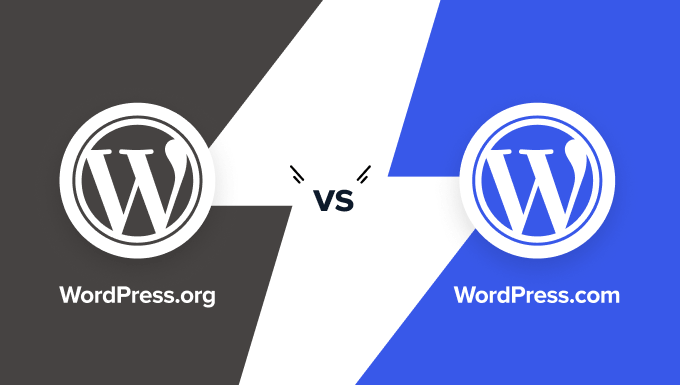
Poiché la scelta della piattaforma giusta è fondamentale per il vostro successo online, abbiamo creato il confronto più dettagliato tra WordPress.com e WordPress.org (confronto testuale, confronto basato su tabelle e un’infografica completa).
I link sottostanti consentono di passare a una sezione specifica:
Se volete solo aprire un blog o creare un sito web nel modo GIUSTO, potete saltare questo articolo e consultare le nostre guide qui:
- Come avviare un blog con WordPress (passo dopo passo)
- Come creare un sito web con WordPress (passo dopo passo)
- Come avviare un negozio online con WordPress (passo dopo passo)
- Come creare e vendere corsi online con WordPress (passo dopo passo)
Detto questo, diamo un’occhiata alle differenze tra WordPress.org ospitato in esterno e WordPress.com.
WordPress.com vs. WordPress.org (Infografica)
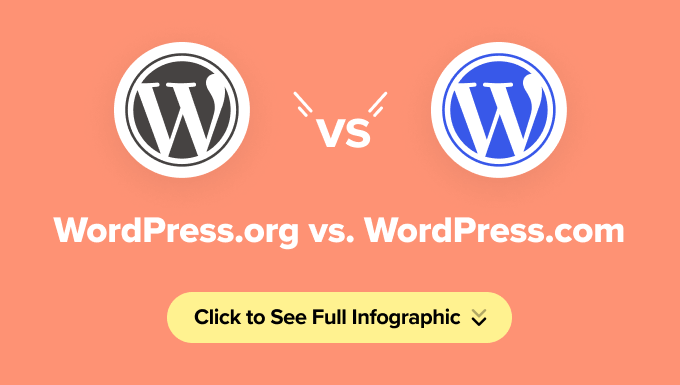
Nota: questa infografica e questo articolo mettono a confronto il potente WordPress.org ospitato autonomamente con il servizio gratuito di hosting di siti web WordPress.com. È possibile sbloccare ulteriori funzionalità di WordPress.com effettuando l’upgrade al servizio a pagamento. Abbiamo evidenziato anche queste funzionalità.
Se preferite un confronto scritto, continuate a leggere.
WordPress.com vs. WordPress.org a confronto
Il modo migliore per capire la differenza tra WordPress.com e WordPress.org è esaminare ciascuna piattaforma singolarmente.
Ecco un confronto tra le due versioni di WordPress:
WordPress.org
WordPress.org, noto anche come “WordPress ospitato”, è la famosa piattaforma per siti web di cui avete sentito parlare molto bene.
Si tratta di un software open-source, utilizzabile gratuitamente da chiunque. Tutto ciò che serve è un nome di dominio e un hosting web.
Di seguito sono riportati i pro e i contro dell’utilizzo di WordPress.org self-hosted per creare il vostro sito web o blog.
Vantaggi di WordPress.org
WordPress.org vi offre il controllo completo del vostro sito web. Potete personalizzare ogni aspetto e adattarlo alle vostre esigenze senza restrizioni.
Ecco i principali vantaggi di WordPress.org:
- Il software WordPress è gratuito, open-source e incredibilmente facile da usare. È alla base di oltre il 43% di tutti i siti web su Internet, il che lo rende il costruttore di siti web più popolare al mondo. (Vedi: Perché WordPress è gratuito?)
- Avete la piena proprietà del vostro sito e dei vostri dati. A differenza di altre piattaforme, il vostro sito non verrà eliminato a meno che non violiate la legge. Avete il controllo totale.
- È possibile utilizzare plugin WordPress gratuiti, a pagamento o personalizzati per aggiungere potenti funzionalità al proprio sito web.
- Il design del vostro sito web è completamente personalizzabile. Scegliete tra i temi WordPress gratuiti o premium o create un design personalizzato che si adatti al vostro marchio.
- È possibile monetizzare il proprio sito web gestendo i propri annunci senza condividere le entrate, aprendo così molte opportunità di guadagno online.
- Avete accesso a strumenti potenti come Google Analytics per tracciare e analizzare le prestazioni del vostro sito web.
- È una piattaforma eccellente per il commercio elettronico. Con WordPress.org potete creare un negozio online per vendere prodotti digitali o fisici, accettare pagamenti e gestire le spedizioni, tutto dal vostro sito.
- È possibile creare un sito associativo per vendere contenuti premium, corsi o persino l’accesso a una comunità privata.
Contro WordPress.org
Sebbene WordPress.org sia ricco di vantaggi, comporta alcune responsabilità. Ecco cosa dovete considerare prima di scegliere WordPress.org:
- Costi di hosting: Poiché WordPress.org richiede l’hosting autonomo, dovrete pagare un provider di hosting. I costi partono da circa 3-10 dollari al mese, ma possono aumentare con la crescita del sito. Tuttavia, un sito web in crescita dovrebbe generare entrate sufficienti a coprire questi costi.
- Installazione di WordPress: Dovrete installare voi stessi il software WordPress. Fortunatamente, la maggior parte dei provider di hosting offre l’installazione con un solo clic, rendendo l’inizio dell’attività molto semplice. Per maggiori informazioni, consultate il nostro tutorial su come installare WordPress.
- Aggiornamenti: Dovrete aggiornare il vostro sito WordPress manualmente. Per fortuna, basta un solo clic dalla dashboard.
- Backup: È vostra la responsabilità di mantenere i backup del vostro sito. Tuttavia, esistono molti plugin di backup che consentono di automatizzare questo processo, in modo da renderlo privo di problemi.
Il costo totale della costruzione di un sito web WordPress.org dipende dal progetto. Ad esempio, un semplice blog costa meno di un negozio di e-commerce o di un sito associativo. È possibile creare un sito web con soli 46 dollari all’anno utilizzando temi e plugin gratuiti. (Vedi: Quanto costa davvero costruire un sito web WordPress?)
Perché consigliamo WordPress.org
Per il 99% degli utenti, WordPress.org è la scelta migliore grazie alla sua flessibilità, alla proprietà e alla capacità di scalare. Realizziamo siti web in WordPress da oltre 16 anni e quasi tutte le nostre aziende hanno siti web realizzati con WordPress. Potete leggere ulteriori informazioni sulla nostra esperienza nella nostra recensione completa di WordPress.
Se siete pronti a iniziare, allora verificate la nostra guida su come creare un sito web.
Bonus: i nostri amici di Bluehost offrono ai lettori di WPBeginner il 75% di sconto sul web hosting e un nome di dominio gratuito. È uno dei fornitori di hosting WordPress ufficialmente raccomandati.
WordPress.com
WordPress.com è un servizio di hosting creato da Automattic, la società co-fondata dal creatore di WordPress Matt Mullenweg. A causa dello stesso fondatore, molti utenti confondono WordPress.com con la piattaforma WordPress.org, ospitata in proprio.
WordPress.com offre diversi piani tariffari per soddisfare le diverse esigenze degli utenti:
- Gratuito: funzioni di base con limitazioni.
- Personale: 48 dollari all’anno.
- Premio: 96 dollari all’anno.
- Business: 300 dollari all’anno (120 dollari all’anno con il nostro coupon WordPress.com).
- Commercio: $540 all’anno ($270/anno, 50% di sconto con il nostro coupon WordPress.com).
- Impresa: Prezzi personalizzati per esigenze su larga scala.
Analizziamo i pro e i contro dell’utilizzo di WordPress.com.
Vantaggi di WordPress.com
WordPress.com è una scelta eccellente per gli utenti che cercano una piattaforma a bassa manutenzione, in particolare per i blogger per hobby o per chi crea siti web personali.
Ecco i principali vantaggi:
- Manutenzione gestita: WordPress.com gestisce gli aggiornamenti, i backup e la sicurezza, permettendovi di concentrarvi sui vostri contenuti.
- Voce conveniente: Il piano gratuito offre un modo semplice per iniziare senza costi iniziali. Tuttavia, i piani a pagamento offrono un valore reale con più personalizzazione, archiviazione e funzioni necessarie.
- Scalabilità: L’aggiornamento ai piani Business o Commerce sblocca potenti funzionalità come plugin personalizzati, temi premium e strumenti avanzati per l’e-commerce.
- Funzionalità integrate: Gli utenti del piano gratuito ricevono le funzionalità di Jetpack preinstallate, che offrono strumenti di base per le prestazioni e la sicurezza.
Contro WordPress.com
Sebbene WordPress.com sia facile da usare, ci sono alcune limitazioni, soprattutto nei piani di livello inferiore:
- Pubblicità: I siti dei piani gratuiti visualizzano annunci pubblicitari da cui non si ricava alcun guadagno. I piani a pagamento eliminano questi annunci.
- Restrizioni alla monetizzazione: La vendita di annunci sul sito è vietata sui piani Free e Starter. WordAds è disponibile sui piani superiori, ma richiede la condivisione delle entrate.
- Limitazioni dei plugin: I plugin personalizzati sono limitati ai piani Business e Commerce, che sono più costosi dei piani di hosting WordPress.org.
- Personalizzazione del tema: Gli utenti del piano gratuito hanno a disposizione temi limitati. I piani a pagamento consentono temi premium e CSS personalizzati.
- Analitica: L’integrazione con Google Analytics è disponibile solo per i piani Pro e superiori.
- Nomi di dominio: I siti con piano gratuito utilizzano un sottodominio WordPress.com (ad esempio, yoursite.wordpress.com). I domini personalizzati richiedono un piano a pagamento.
- Controllo dei contenuti: I siti devono rispettare i termini di servizio di WordPress.com, con potenziale rimozione in caso di violazione.
- Marchio: I siti dei piani gratuiti riportano la dicitura “Powered by WordPress.com”, rimovibile con i piani a pagamento.
- Caratteristiche eCommerce: Disponibile solo nei piani Business e Commerce, progettato per i negozi online che utilizzano WooCommerce.
- Siti associativi: la creazione di siti associativi non è supportata dai piani di basso livello.
Perché consigliamo WordPress.com
Riteniamo che i piani Business e Commerce di WordPress.com offrano una piattaforma completamente gestita ideale per gli utenti che non vogliono preoccuparsi delle spese tecniche.
Ha alcune limitazioni, ma la facilità di scalabilità, la sicurezza e la protezione le compensano. Per maggiori dettagli, consultate la nostra recensione completa di WordPress.com.
WordPress.com vs WordPress.org (FAQ)
Poiché questo argomento è molto popolare e WPBeginner è il più grande sito di risorse gratuite per WordPress per principianti, riceviamo tonnellate di domande su WordPress.com vs. WordPress.org.
Di seguito abbiamo fatto del nostro meglio per rispondere alle domande più frequenti:
1. WordPress.com vs. WordPress.org – Qual è il migliore?
Se siete un blogger personale e non vi interessa guadagnare con il vostro sito web, allora scegliete il sito gratuito WordPress.com.
Se siete un’azienda o un blogger che vuole guadagnare dal proprio sito, vi consigliamo di utilizzare WordPress.org ospitato in proprio. Vi dà la libertà e la flessibilità di far crescere il vostro sito web come volete.
D’altra parte, il piano WordPress.com Business (120 dollari all’anno per ogni sito web) offre una piattaforma potente con un hosting completamente gestito. Se siete disposti a spendere un po’ di più per una configurazione senza preoccupazioni, allora potreste trovare questa opzione eccellente.
Secondo il nostro parere di esperti, WordPress.org è molto meglio in termini di costi, flessibilità e controllo. È la piattaforma che quasi tutti i blogger professionisti, i piccoli imprenditori e persino i grandi marchi come Disney utilizzano.
2. È possibile monetizzare un sito WordPress.com gratuito?
WordPress.com non consente di pubblicare annunci sui siti web gratuiti di WordPress.com. Se avete un piano Premium o superiore, potete aderire al programma WordAds e condividere le entrate pubblicitarie con WordPress.com.
Potete inserire alcuni link di affiliazione sul vostro sito web, ma niente di più.
In pratica, avete opzioni molto limitate per monetizzare i contenuti del vostro sito WordPress.com.
Con WordPress.org, avete il pieno controllo del sistema di gestione dei contenuti del vostronuovo sito web e opzioni di monetizzazione illimitate.
3. WordPress.com vs. WordPress.org – Qual è il migliore per l’e-commerce?
WordPress.org offre il modo più semplice per costruire un sito web di commercio elettronico. Potete utilizzare WooCommerce per creare il vostro negozio o scegliere tra molti altri plugin WordPress per eCommerce, membership e LMS.
WordPress.com offre anche un piano Commerce a partire da 270 dollari all’anno, una cifra considerevole se siete agli inizi. Tuttavia, le funzionalità sono ancora limitate e dovrete seguire i termini di servizio di WordPress.com per il vostro negozio eCommerce.
Consultate la nostra guida su come avviare un negozio online senza un budget elevato. Include come ottenere il dominio gratuito e tutte le potenti caratteristiche di cui avete bisogno per crescere online.
4. Come si avvia un sito web WordPress.org?
Per avviare un sito web WordPress self-hosted, è necessario disporre di un nome di dominio e di un hosting WordPress.
Il dominio è l’indirizzamento del vostro sito web su Internet, ad esempio google.com o WPBeginner.com. L’host è il luogo in cui vengono archiviati i file del sito web su Internet.
Vi consigliamo di utilizzare Bluehost per ospitare il vostro sito web perché è una delle più grandi società di web hosting al mondo. È anche un host web ufficiale raccomandato da WordPress.org. Infine, ma non meno importante, offre ai nostri utenti un dominio gratuito, un SSL gratuito e il 75% di sconto sull’host.
Per istruzioni passo passo, potete consultare la nostra guida gratuita su come creare un sito web.
Se avete bisogno di aiuto, il team di WPBeginner può anche installare WordPress e costruire il vostro sito web gratuitamente. Per saperne di più su come funziona la nostra configurazione gratuita del blog WordPress.
5. Posso passare da WordPress.com a WordPress.org?
Spesso i nuovi utenti che non conoscono la differenza tra WordPress.com e WordPress.org iniziano con il servizio gratuito WordPress.com. Quando vedono i limiti della piattaforma, vogliono passare a WordPress.org ospitato in proprio.
Fortunatamente, è possibile passare da WordPress.com a WordPress.org e spostare tutti i contenuti in modo abbastanza semplice.
Abbiamo creato una guida passo passo su come spostare il vostro blog da WordPress.com a WordPress.org, oppure potete approfittare del nostro servizio gratuito di configurazione del blog e noi trasferiremo il vostro blog gratuitamente.
WordPress.com vs. WordPress.org – Riassunto
Il modo migliore per considerare le differenze tra WordPress.com e WordPress.org è paragonarle all’affitto e alla proprietà di una casa.
WordPress.com è simile all’affitto di una casa. Avete un potere e un controllo limitati su ciò che potete o non potete fare.
WordPress.org è come possedere una casa. Dove avete il pieno controllo, nessuno può cacciarvi e potete fare tutto ciò che volete.
Di seguito è riportato il riepilogo di tutto ciò che abbiamo discusso nel nostro confronto tra WordPress.org e WordPress.com:
| Feature | WordPress.org (Self-Hosted) | WordPress.com (Free Plan) | WordPress.com (Business Plan) | WordPress.com (Commerce Plan) |
|---|---|---|---|---|
| Cost | $46 – $100/year | Free | $120/year | $270/year |
| Custom Domain | Yes | No | Yes | Yes |
| Hosting Storage | Unlimited | 1 GB | 50 GB | 50 GB |
| Monetization Freedom | Yes | No | Yes | Yes |
| Branding Freedom | Yes | No | Yes | Yes |
| SEO Features | Yes | No | Yes | Yes |
| Analytics | Yes (Google Analytics, etc.) | No | Yes | Yes |
| Theme Support | Yes | Limited | Yes | Yes |
| Plugin Support | Yes | No | Yes | Yes |
| eCommerce | Fully customizable | No | Yes | Yes |
| Membership Site | Yes | No | Yes | Yes |
| Migration Options | Flexible | Limited | Flexible | Flexible |
| Developer Resources | Extensive | Limited | Limited | Limited |
| Control and Ownership | Full ownership | Limited | Improved | Improved |
| Maintenance | User-managed | Fully managed | Fully managed | Fully managed |
| Community Support | Extensive (forums, docs, etc.) | Limited | Limited | Limited |
Video tutorial
Pensieri finali
La confusione creata da domini simili, WordPress.com vs. WordPress.org, è piuttosto spiacevole per i principianti. C’è molta storia dietro a queste decisioni, e potete leggere tutto nel nostro articolo su come WordPress.com e WordPress.org sono collegati.
Speriamo che questo articolo vi sia stato utile per capire le principali differenze tra WordPress.org e WordPress.com.
Vi auguriamo il meglio per il vostro sito web e speriamo che scegliate la piattaforma giusta.
Se avete scelto WordPress.org, potete seguire queste utili guide:
- Come imparare WordPress in 7 giorni o meno
- I migliori plugin di WordPress per il vostro sito web (scelta dell’esperto)
- Guida definitiva alla sicurezza di WordPress per migliorare la sicurezza del vostro sito web
- Guida definitiva su come velocizzare WordPress (compresi i consigli per i power user)
- Guida definitiva all’ottimizzazione SEO di WordPress per migliorare il posizionamento del proprio sito web (senza assumere un esperto)
- Consigli comprovati per aumentare il traffico del vostro blog
Speriamo che questo articolo vi abbia aiutato a capire la differenza tra WordPress.com e WordPress.org. Potreste anche voler consultare la nostra guida sulla storia di WordPress e sui modi comprovati per fare soldi online con WordPress.
Se questo articolo vi è piaciuto, iscrivetevi al nostro canale YouTube per le esercitazioni video su WordPress. Potete trovarci anche su Twitter e Facebook.





Falak
Is there any Number where I can contact WordPress support? I have few queries on upgrading my blog.
Mac
Thanks so much for the response. I have refunded 73$ now and I still retain my domain name.
There is a problem now. I goto BLUEHOST and insert my domain name to register and it requires a password to verify I am the owner
I typed my password and it cannot login. And I am sure of my password.
Please help … Thanks in anticipation
Macc
I will use your coupon code for bluehost. If I want a refund of my 99$.can I take all full refund or I still leave my domain name with them. Tho its just 36hours now that I registered. Which do you recommend? Take all 99 and goto bluehost for all or take 73 and pay them for domain?
Editorial Staff
Hey Macc,
You can’t get a refund on a domain name. So probably best to get a refund and move to Bluehost. You can point your domain to Bluehost.
Admin
Mac
I just purcahsed a domain and hosting from wordpress.com at 99$. Now I started seeing the diffs btw wordpress.com and .org
My question is
Can I go take a refund of my 99$, and then goto bluehost for hosting and get to wordpress.org
Or
I just export my files as youve said and leave the 99$. And I am still going to pay for bluehost again?
Please I am confused. In a nutshell. Since I already purchased a premium plan from wordpress.com. Will I still pay to bluehost for another host again cos I want to migrate to wordpress.org? Cos I am a begginer and no money.
Carrie
my question. I am not a blogger. I just need a website for my business with:
1. about page with my pictures
2. pages (maybe two additoinal) services (not selling just telling what my business has and contact me)
3. three emails with business domain (i have domanin)
4. maybe a contact form
5. maybe a newsletter (maybe in the future but not now)
6. no sponsors – but links to certifications, etc.
7. job postings
It seems as though the wordpress.com premium would benefit me.
Can you please direct me if this .com would be the best option? Thanks!
WPBeginner Support
You can do all these things using the self hosted WordPress.org as well. This will give you much more flexibility to grow your business in the future. See our guide on the limitations of WordPress.com
Admin
vaibhav arora
i suggest it too wordpress.org is really good for professional blogger as it allow customization as per our need
Larissa
What about the paid WordPress.com plans (personal, premium, business)? How do they compare to WordPress.org? I don’t have a lot of disposable income, especially for a blog that’s not currently generating any money, but I’d like to add some scripts for Google Analytics and a couple of affiliate programs. The personal plan is reasonably priced but WordPress does not make it at all clear what kind of benefits are included in comparison to the free plan. And what is the difference between the premium plan and WordPress.org? The features seem to be almost identical.
muhammadmubashar
hello sir,my concern is security and wordpress.org.how muc difficult is that and also how different is worpress.org vs wordpress.com for a novice user.and how different is to optimize wordpress.org vs wordpress.com
if we have features like ddos and spam control and other ones.will our site be safe from hackers or is it vulnerable.can a novice do this easily.
Do You Offer Training For WordPress.org i dont mind if i have to pay.
Thanks
Muhammad Tabish
Wow, This is Great Article Thank for the WordPress,org Difference, and WordPress Dot Com, Thank You So Much,
François
I have a premium account with WordPress since 10 month,. A Domaine name and I will use your service to move to WordPress.org my blog.
I have Basic simple questions:
1) can you confirm me that after the moving process , I will not have to continue to pay the WordPress.com premium ( Maybe just the small year fee to keep the redirect)?
2) my WordPress.org will be host by Bluehost. can I do the important setting with an IMac ?
3) can,I had post with an iPad ?
Thanks for your answer, Icall start the process with you in few days.
WPBeginner Support
Hi François,
1. You will not have to pay for WordPress.com Premium. However, you will have to pay for your domain when its registration expires.
2. You can use any computer PC or Mac to update and manage your site.
3. You can add posts with an iPad.
Admin
Sue warren
You’ve convinced me. Now can I use WordPress.org and integrate it with my existing website which is powered by weebly and they own my domain and email? Thanks.
Rajendra Zore
Self-host your WordPress Blog & later Migrate Weebly to WordPress.
Laura Campbell
Hi,
I have used the free WordPress website for about two years to blog pictures and memories
and have used up the 3 GB. I just would like the least amount money spent on something for a blog to post pictures and videos for my kids to read one day. At this light, I posted a lot of pics which is why I’ve used up the 3GB. Is there one you’d recommend? I thought there is one that is about $100 a year for 15 GB. What happens, though, after you use up 15 GB? Do you have to pay the higher membership or just it restart every year? Also, I thought I read something here differently that says you can pay just $20 a year for more GB but perhaps less than 15 GB. Is that correct? Any thoughts would be helpful as I’m not computer savvy. Just want to write online with pics one day for my kids to possibly read one day. Thank you for any help!
WPBeginner Support
You can buy additional storage from WordPress.com. Alternately, you can switch to self-hosted WordPress.org blog and get freedom to upload as many images as you want. See our guide on the difference between WordPress.com and WordPress.org
Admin
Amarjit Singh
With premium plan of 99$ per year. Is it includes hosting, domain name, Google email free for one year?
Lucy Barret
With free wordpress.com blog, you can’t do much as they have limited features but with wordpress.org, you can add as many features as you want through WordPress plugins. There are so many plugins available online in both free as well as paid options. So my choice would be wordpress.org.
rebecca
How do I know which version of wordpress I am currently using? (.com or .org?) I am unable to add my own plugins….but I do have my own site name.com (theminiapartment.com). Is there a way to tell which version of wordpress I’m using? And how would I upgrade to wordpress.org? Thanks!
Syaz Amirin
Hi Rebecca!
Your website is wordpress.com
You can check at the footer of your site.
Kassi Chapman
So confused right now! I’ll break my questions down into list form to make it easier:
1) Can I use my .com site for affiliate marketing and sponsored posts? Or do I need a .org?
2) Do I need a .org site to use my own plug-ins?
3) Is having a self-hosted WP difficult? Does it require extensive training on codes and such. I have none.
Thanks so much for your awesome site!
WPBeginner Support
1. No, you can’t.
2. Yes you need a self hosted .org site to use your own plugins.
3. No it is not. There is a learning curve, but you will find plenty of help every step of the way.
Admin
Ram Sai Nag
1)Offer freebies like free pdfs of 3 to 4 pages
2) Share links on fb groups
3) Always remember content is king
Akanksha Bhardwaj
Hi,
I have recently started blogging and even though I am just doing it out of interest, at some point I would want to pursue it full time. I am on the free – basic wordpress plan. (abc.wordpress.com)
I have two questions:
1. What can I do to drive more traffic to my blog?
2. If, at a later stage, I want to move to an org/ Premium wordpress plan, what happens to my existing subscribers.
Daksh Pokar
Well Self-Hosted is the best!
Abdus Samad Azad
Great article for every newbie. I think you should add topics like SEO, website traffic etc.
Petia
Hi there, I am just starting with blogging and I feel kind a overwhelmed. .
I paid for my domain and then to be able to use my domain.com not domain.wordpress.com I upgraded to premium on wordpress.com
Now I feel like I wasted my money since I wanted to do my blog and use it also for affiliate marketing.
Would you recommend just to start with wordpress.com since I just paid $99 for a year to have it premium?
Please let me know your thoughts.
Thank you!
Petia
WPBeginner Support
WordPress.com premium plans can be canceled and refunded with in 30 days of purchase. Please contact WordPress.com support for more details on that. Your domain registration price will probably be deducted from total cost of premium plan. But you will be able to keep the domain and use it with self hosted WordPress.org website.
Admin
Dani Kemeny
Hi, thanks for all this helpful information.
I’ve been researching and Just to clarify… so what I need to use wordpress.org is to download wordpress.org, download MAMP and download bluehost?
WPBeginner Support
MAMP is a package that you can install on your Mac computer and test drive WordPress on your own computer. Only you will be able to see and work on your WordPress site with MAMP on your computer.
Self hosted WordPress.org sites need hosting. BlueHost is a WordPress hosting provider. You signup for their service and then install WordPress on their servers. This way your website will be available on the web for everyone.
Admin
nayan
plz help me I’m using Mail Chimp for mailing lists and I want to add a subscribe form to a couple of my pages. The code mail chimp gives for embedding subscribe form onto my site doesn’t work on WordPress.com.
Palash
What is meaning of “space” exactly.If i get 3gb space does that means my blog/website can retain 3gb of content and then I will not be able to publish more?
Jesse
I agree with WANDERINGJULIA. Another take on it is this. I am fully able to handle a self-hosted site. Heck, I even wrote my own theme (PHP), associated CSS, coincident HTML, and added web art (SVG and various and sundry other images). I have four sites on that provider, all registered elsewhere. One is my wife’s. It occurred to me, what if I get run over by a semi? I don’t necessarily care that my blog will whither and waste away, but it might indeed be nice were my wife to have one easy place to logon and get to her stuff (without going to at least two places to pay bills and at least two others to fiddle with somewhat complex control panels). For such a niche case, WordPress.com might be the answer.
[Off topic: a cost you didn’t mention for self-hosted blogs, versus WordPress.com: HTTPS encryption. WordPress.com provides it free and automatically; on a self-hosted blog one must buy a certificate, and garner the skill to install it.]
WPBeginner Support
Actually, self hosted WordPress sites can also use the same free Let’s Encrypt SSL that WordPress.com is now using for all blogs.
Admin
Anuradha Chawla
A thorough elucidation of the difference between WordPress.com and WordPress.org platforms. In my opinion, WordPress.com is suitable for blogs with which are not meant for any commercial gain. But, if you are a pro-blogger, you should definitely look for WordPress.org as it offers a lot of customization.
Madan
Having self hosting service gives more services, full control on server and have our fresh domain with proper keyword. While free hosting services have some restrictions and we do not get access to all other plugins, features which we want in our site. If any one planning blog, website for their business then self web hosting is the best option for them.
Ian M
Using BlueHost, while selecting their entry level domain they offer .org .com etc. Between their domain options .com and .org is there a difference or limiting factor to .com? After reading this post I feel like the startup at wordpress.com is the limiting factor because it isn’t self hosted unlike a domain through BlueHost. A dot com with my domain through BH isn’t a deciding factor on what kind of options and plugins I would want to use compared to what I started with through wordpress.com, right?
WPBeginner Support
Yes.
Admin
Max Basnet
Awesome report. Totally informative. I already have a registered domain of my own. I transferred from blogspot to WordPress. While blogger asks zero dollar to setup a custom domain which is already registered, WordPress costs certain amount of money. Which means, I have already registered a domain from another company/registrar and I have to pay double ( domain tax + WordPress tax ) . That’s a loss in my mind. The domain which I registered was a national domain from a country and that domain is not available to register anywhere else. In the same way, I don’t want to pay extra money to WordPress. So please I need your help and suggestion on this. I might be switching back to blogspot if needed.
Editorial Staff
You need to use self-hosted WordPress where you pay for hosting, but don’t have to pay the additional “Domain Tax”.
Admin
Lauren
Thank you so much for this brilliant post. I bought both my website domain names through WordPress.com and was therefore never given the option to choose a host. I was mentally running around in circles confused as to why I never chose a host. Thank you for explaining. WordPress.com works perfectly for my personal goals as of now. As I become more of a professional in my field that may change and I will adapt my websites accordingly.
Tracey Sharp
This is a brilliant post and just what I’ve been looking for. I’ve had a blog for several weeks now and realise that wordpress is a bit limiting and also very expensive if you want to upgrade. Reading this and your other posts on transferring to wordpress.org has been invaluable in showing me step by step how to do it. I’ve had a test run and now just need to take the plunge to transfer everything over.
K.J. Larson
Under “WordPress.org Benefits” text, your first point is that “It’s free and super-easy to use.” Super-easy, yes. Free, no. Please edit ASAP, as it’s *very* confusing for folks just beginning to navigate the vast online publishing realm.
WPBeginner Support
It is free as in freedom, not as in free beer.
Admin
Tango
You shouldve written “freedom” then, not “free” like free like ..beer? Wut
Tyano Jason
WordPress.org is 100% free.
FraNK UMEADI
Thank you so much for this good piece.
JAMES ONUWAJE
Good day admin, have been reading a whole lot about the wordpress thingy and i plan on opening a wordpress.org website for personal use, i do not have a proper foundation in web area, though i am currently undergoing a training in graphic design, kindly help me out with step by step on creating a wordpress.org website and how to host them.
Thanks
WPBeginner Support
Please see our WordPress Installation tutorial.
Admin
blankyd brotu
from my experience with FREE sites, all providers will delete your site at a certain time, regardless of any thing. they give you free space to see if you can get bigger or not, if not then there is no reason for them bother but if you get bigger they would want money for that or they will wipe you off
MELewis
For me one of the main issues with self-hosting is the lack of a platform to share the content. Sure, you can tweet your posts but that can be a lot of work for little return. Can anyone help me understand how some self-hosted blogs manage to get their content to mirror in the WordPress.com Reader? I have read that this is not allowed yet see it all the time – most recently with some major news outlets such as the New York Post (presumably they pay for a VIP service?)
Maria
What about the SEO? Is it any difference between wordpress.com and wordpress.org in terms of ranking by google or bing?
Thanks
Kim Smyth
Hey, just read the article and my question is-if I have a www. Name. com, free on WordPress, that’s not the same as a domain name right? And if I want my blog to be a business, I should switch to .org-I get that- but instead, maybe I should start all over because really all I have is a blog PAGE. I don’t have a real website with several pages. That’s the problem for one. Advice?
WPBeginner Support
You can move your domain name to a self hosted WordPress site. Please see our guide on the difference between WordPress.com and WordPress.org. You can also avail our free setup service
Admin
Francheteau
Hi
I just opened an account on wordpress.com and bought the theme PROMENADE. I just realized I can t add any plugins on my website . I would like to switch from WordPress.com to WordPress.org, but will I have to pay for my theme again ? or can I switch and keep my Promenade theme ?
thank you for your help.
WPBeginner Support
Premium themes purchased on WordPress.com are only valid on WordPress.com. You can contact WordPress.com support for more help.
Admin
Ayietim
Hello, thanks for this post. The content and the commens are a great beginner’s guide. I have a blog running on wordpress.com, I started the blog about seven months ago and I am absolutely enjoying myself, do you know why? Yes, I want to make money with it, but not FROM it, I want to make money THROUGH it. This is how, I am a businessman who believes in a building first, a brand with a good and a growing GOODWILL, a goodwill which is trusted by many. Then, one could leverage on the goodwill to make money. You can use your blog to make a name for yourself and use that name to sell yourself to individual and corporate clients. So, whether wordpress.com or wordpress.org, one should on a process which begins with the building a BRAND.
Mubashir Ali
WordPress.org is not only a blogging software. It is a great CMS to create every type of websites by using new themes and pluging. With Wordpess.com you cann’t do it. So, wordpress.org is too higher than wordpress.com.
Jerrod Anielle Lopez
For me, I do not care about that. I blog because I want to share something. Money isn’t always the thing! And what you are saying about WordPress.com is wrong.
It is very useful and social.
We blog because want to share. We blog because we want to help. We blog because we have a reason and we do not need to care about what to choose between WordPress.com or WordPress.org.
Lana Kane
You sound so childish, what the author has written is accurate and unbias information. Don’t get emotional about something that isn’t targeted at you. A lot of people blog to make money and share their art. Just because you don’t,doesn’t mean they are wrong.
On a side note, great article. I enjoyed it and found it informative.
JeffDeWitt
I’ve built a couple of websites and am maintaining one for my church. I don’t know what tool that site was built with but one of the great things about it is I was given a full, functioning copy of the website on a CD when I took over.
I wanted a tool that would let me build and tune a site before putting in on some server somewhere and would have complete control over it.
There is a version of WordPress we can get from Microsoft for free (along with Microsoft “WebMatrix”. It seems to be exactly what I was looking for.
I’d really be interested in any comments or suggestions about going this route.
wanderingjulia
I’m about to transfer my wordpress.com to a self-hosted site and truth is I’m starting to feel torn about it.
From my perspective, there’s no comparing wordpress.com and wordpress.org. Here is why. I see that most of the people who choose wordpress.org do it for the revenue. By the sound of it, they do it for the money they save, the versatility in appearance, and most especially the ads they profit from. Truthfully, this is what drew me to wordpress.org as well.
However, I’m realizing more and more that I blog not make money. I blog to share content. I blog to have my voice be heard. I don’t blog for bottomless plugins or endless themes. I blog first and foremost because I have something I want to share, and not to make money.
WordPress.com gives me a great space for that. I get to be part of an active community that sees me easily and responds to me immediately. WordPress.com lets people find me right off the bat and my content becomes relevant.
WordPress.org on the other hand, despite all the freedom it can give you in terms of managing your blog, doesn’t give you that community. You’re a lone wolf, so to speak, in the super dense world of the interwebs, and you’ll have to work that much harder to get your voice across and be heard.
So if you’re a business or a company with a certain look, or if you sell stuff, or you want to make money, yes, wordpress.org is great. But if you want to share your voice and be part of a community that acknowledges, hears, and discusses your thoughts with you, wordpress.com is the place. Plugins and customization and all else are just fluff you may not even need.
Manos Johan Hanssen Seferidis
I have a blog at wordpress.com and there are some issues that are not been talked here. One huge annoyance is that whatever I might type in the text editor, it get’s re-parsed. Sometimes I want to keep my table’s rows as rows but wordpress.com has to split each little td in a separate line. Also I hate the fact that the editor is so small. I make coding tutorials that tend to be huge and with the current setup it makes it a nightmare to find the correct paragraph of my post.
bernice jooste
Thank you for the reply. Will I be able to keep my wordpress.com blog name when I change over to using wordpress.org? Also what would the cost be for using wordpress.org per month
WPBeginner Staff
Using a self hosted WordPress.org site means that you get full control on your website.
This will allow you to install any plugin you want including the plugins for recipes.
You will have to maintain your website. This means you will have to make sure your site is up to date using the latest version of WordPress and all plugins and themes. This might sound like a lot of work, but actually WordPress has a built in update system so all you will have to do is to click on the update button.
As for backups, there are several WordPress plugins which automatically create backup of your website and store it to your dropbox, google drive, or anyother desired location.
Hope this answered your question.
bernice jooste
I have a wordpress.com account and realize now I cant have any plugins for recipes ect, what do I do?
If i change to wordpress.org what does the following entail :
You are responsible for updates. You are responsible for backups,
You are responsible to prevent SPAM,
you are responsible for maintenance?
please advise
Saroj
Hello, their are 2 plugin in wordpress for recipes WP
1. Ultimate Recipe
2. EasyRecipe Just try this, they will defiantly work.
bernice jooste
I started a wordpress.com blog last week im totally a beginner I want to add recipes on my blog and have the print option, now I see that plugins are not available on wordpress.com. I read through the above can you please advise what the following entails :
responsible for updates, how is this done ?
responsible for backups how do I do this?
keeping your site updated and optimised?
Cameron Ward
I think it’s kind of dumb that wordpress.com can’t have stuff like google adsense or infolinks…I just find that utterly silly