Se avete mai lottato con un problema di WordPress, sapete quanto possa essere frustrante.
Ma ecco il punto: nel mondo open-source di WordPress, il modo in cui chiedete aiuto può fare un’enorme differenza. Può significare la differenza tra risposte rapide e utili e risposte negative.
Abbiamo visto entrambi i lati della questione. Abbiamo chiesto aiuto noi stessi e abbiamo risposto a innumerevoli domande dei nostri lettori. Grazie a questa esperienza, abbiamo imparato cosa funziona e cosa non funziona quando si cerca assistenza per WordPress.
In questa guida condivideremo con voi queste conoscenze. Imparerete dove porre le vostre domande, quali informazioni includere e come formulare le vostre richieste per ottenere il miglior aiuto possibile.
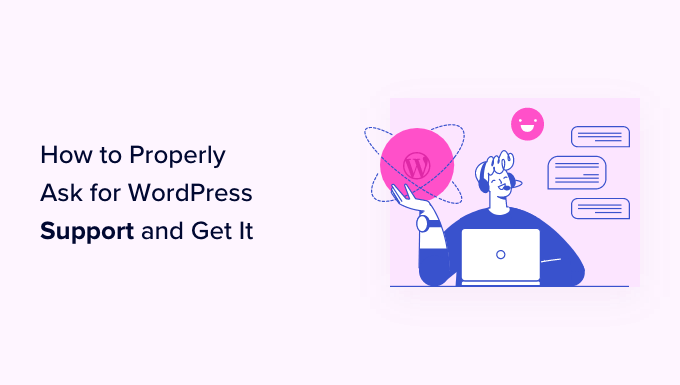
Cosa c’è da sapere sul supporto in WordPress
Prima di chiedere assistenza per WordPress o aiuto per un plugin o un tema specifico, importa capire che WordPress è un progetto open-source della Community.
Ciò significa che WordPress è gratuito, così come molti dei temi e dei plugin che si utilizzano con esso. Gli sviluppatori possono creare i propri plugin e temi per WordPress e condividerli liberamente sul repository ufficiale di WordPress.
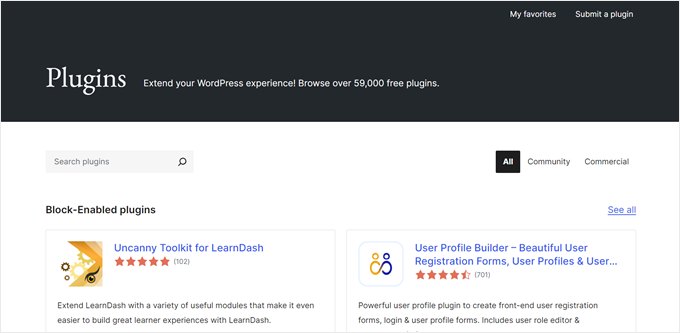
Molti di questi sviluppatori non fanno parte del team principale di WordPress, ma sono semplicemente utenti entusiasti di WordPress. Non vendono il loro lavoro e sono felici di aiutarvi a risolvere qualche piccolo problema.
Abbiamo approfondito il motivo per cui WordPress non offre nativamente servizi di assistenza diretta nel nostro articolo su come contattare l’assistenza di WordPress.
Inoltre, dato che molti sviluppatori di WordPress non ricevono compensi per condividere il loro lavoro e fornire assistenza, è importante essere rispettosi e riconoscenti quando si chiede il loro supporto.
Ad esempio, potreste pubblicare una recensione positiva sul loro plugin, consigliare il loro tema a un collega o ringraziarli pubblicamente sui media dove gli altri utenti di WordPress possono vederla.
Consigliamo anche di lasciare una recensione su qualsiasi plugin o tema caratterizzato nel nostro WPBeginner Solution Center. In questo modo, i lettori di WPBeginner potranno beneficiare delle vostre testimonianze e vedere quali sono gli sviluppatori di plugin o temi più utili.
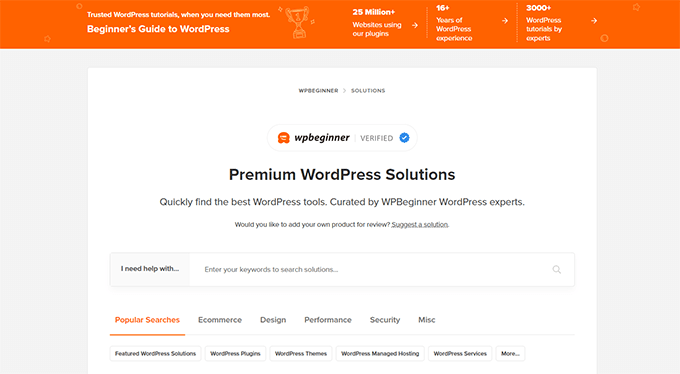
In questa guida, verranno coperti tutti i diversi modi in cui è possibile ottenere l’assistenza WordPress per il proprio sito. Vi consigliamo di iniziare con la prima opzione e di elaborare in corso d’opera ogni metodo.
Tuttavia, se si preferisce saltare direttamente a un determinato passo, è possibile utilizzare i collegamenti riportati di seguito:
- Option 1: Do Your Own Research Before Asking for WordPress Support
- Option 2: Try Troubleshooting the Problem First
- Option 3: Reach out to Plugin/Theme Developer on WordPress.org
- Option 4: Ask the WordPress Community
- Option 5: Reach Out Directly to Premium Plugin/Theme's Support Team
- Option 6: Ask for WordPress Hosting Support
- Option 7: If All Else Fails, Get Professional WordPress Help
Opzione 1: Fate le vostre ricerche prima di chiedere assistenza a WordPress
Quando si ha un problema con un tema o un plugin, si può essere tentati di contattare subito lo sviluppatore per chiedere aiuto.
Prima di fare questo passo, è bene controllare se la vostra domanda ha già ricevuto una risposta. Dal momento che vi trovate sul sito web di WPBeginner, siete già nel posto giusto per ottenere le risposte. WPBeginner è il più grande sito di risorse gratuite su WordPress per principianti.
È sufficiente utilizzare la barra di ricerca in alto nella pagina di ricerca e digitare alcune parole che descrivono il problema riscontrato.
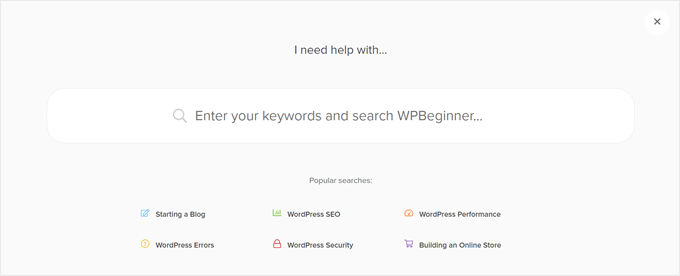
Se il problema riguarda un tema o un plugin in particolare, è bene digitare il nome di questo tema o plugin, seguito da alcune informazioni su chi siamo.
Se si verifica un errore di WordPress, vale sempre la pena di incollare il messaggio di errore nella barra di ricerca di WPBeginner.
Ad esempio, cercando “Error Establishing a Database Connection” (Errore nello stabilire una connessione al database) si ottiene una guida completa per correggere l’errore di connessione al database.
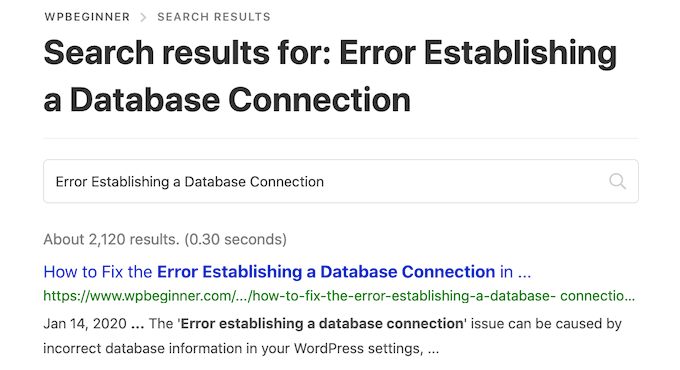
Un’altra opzione è quella di utilizzare il vostro motore di ricerca preferito e aggiungere “wpbeginner” alla vostra ricerca.
Alcuni dei temi e dei plugin WordPress più popolari hanno anche i loro siti web, blog, FAQ e altri tipi di documentazione online.
Queste risorse spesso contengono informazioni che possono aiutarvi a capire il problema e forse anche a correggerlo da soli.
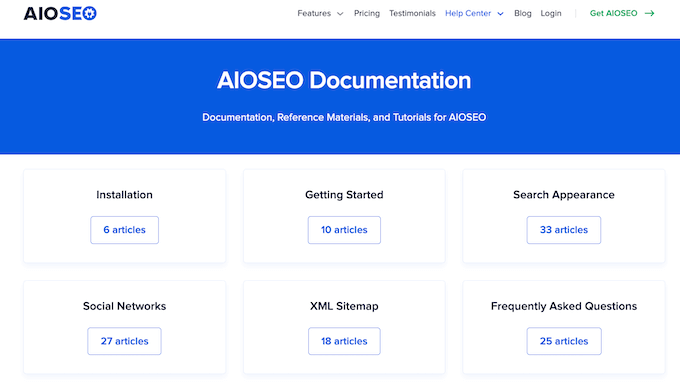
Adottando questi semplici accorgimenti, è possibile correggere i problemi senza nemmeno contattare lo sviluppatore.
Molti plugin e temi sono progetti di passione a cui gli sviluppatori lavorano nel tempo libero. Per questo motivo, potrebbero non rispondere subito alle vostre domande.
Opzione 2: provare a risolvere il problema per primo
Prima di chiedere aiuto, è bene provare da soli alcuni semplici correggi.
Potete provare con la nostra guida per principianti su come risolvere gli errori più comuni di WordPress.
Anche se non si riesce a correggere il problema, spesso si approfondisce chi è che non funziona. È possibile condividere queste informazioni con l’autore del tema o del plugin. Questo li aiuterà a capire meglio il problema e, si spera, a correggerlo più velocemente.
Per lo meno, dimostra che avete cercato di risolvere il problema per primi. Questo incoraggia lo sviluppatore a prendere sul serio la vostra richiesta di assistenza.
Opzione 3: Contattare lo sviluppatore di plugin/temi su WordPress.org
Se il problema persiste, il passo successivo è contattare l’autore del plugin o del tema.
La buona notizia è che ogni plugin e tema presente nel repository ufficiale di WordPress ha un proprio forum di supporto.
Per trovare il forum di un particolare plugin, visitate la pagina del plugin nel repository ufficiale di WordPress. Facendo clic sulla scheda “Supporto”, è possibile visualizzare il forum di supporto del plugin in questione.
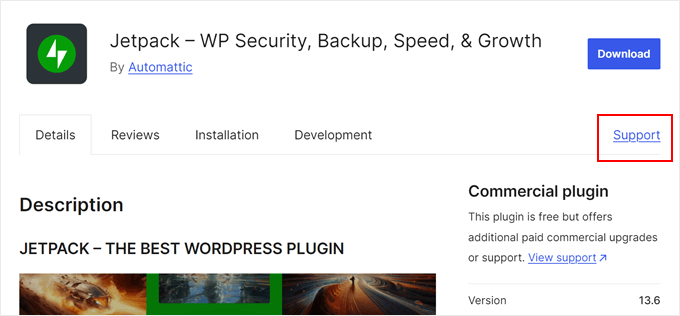
Cercate aiuto per un tema WordPress gratuito?
Quindi, è sufficiente andare alla pagina di quel tema nel repository di WordPress. Qui, è necessario fare clic sul pulsante “Visualizza forum di supporto”.
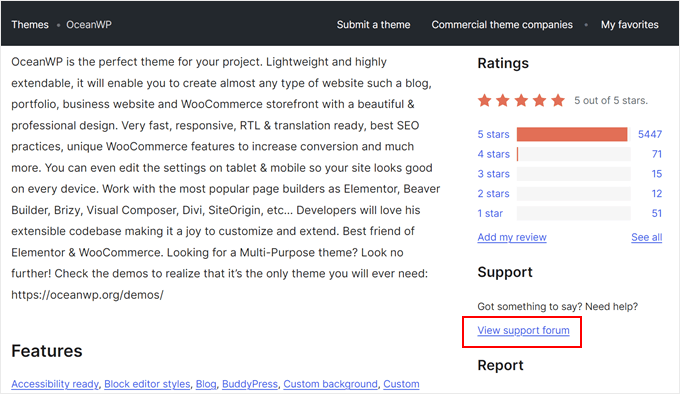
Prima di poter scrivere sui forum di supporto, è necessario effettuare l’accesso al proprio account WordPress.org.
Se non sei connesso, fai clic su “Accedi per creare un argomento”. A questo punto è possibile accedere al proprio account.
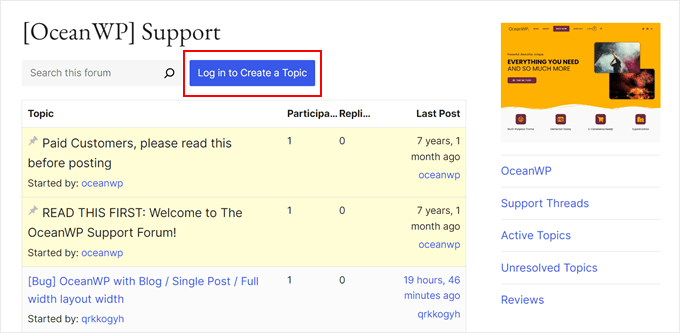
Una volta fatto ciò, è possibile iniziare una nuova discussione o rispondere all’articolo di qualcun altro.
Quando si inviano articoli ai forum di supporto, importa ricordare che si sta chiedendo a un esperto di rispondere gratuitamente alle proprie domande.
A questo proposito, cercate sempre di essere rispettosi, chiari e concisi.
È utile anche spiegare tutti i passi che avete già fatto per cercare di risolvere il problema da soli. Questo dimostra che non vi aspettate che gli altri facciano tutto il lavoro difficile per voi.
Può anche convincere l’autore del plugin o del tema che si tratta di un problema serio e non di un semplice errore dell’utente. Gli sviluppatori vogliono che gli utenti abbiano una buona esperienza con i loro plugin o temi. Se sospettano che abbiate trovato un bug o un errore grave, vorranno risolverlo subito.
Per aiutarvi a fare una buona prima impressione, ecco un template che potete usare quando inviate articoli ai forum di supporto di WordPress:
Grazie per aver creato il tuo fantastico plugin/tema XYZ. Per qualche motivo, non riesco a farlo funzionare e vi sarei molto grato se poteste aiutarmi.
Sto utilizzando la versione di WordPress:
Versione del plugin/tema:
Ho fatto questo:
Mi aspettavo che il plugin/tema facesse questo:
Invece ha fatto così: (includere qui eventuali messaggi di errore)
Sto usando questo fornitore di hosting:
Ho provato le seguenti soluzioni:
Ho provato a ricreare il problema nei seguenti browser:
Grazie per aver dedicato il suo tempo ad aiutare. Lo apprezzo molto.
In questo caso, si forniscono allo sviluppatore informazioni che possono aiutarlo a capire il problema e potenzialmente anche a suggerire un correttivo.
Occasionalmente, l’autore potrebbe chiedere ulteriori dettagli, come il nome del dominio o un elenco dei plugin o dei temi installati. Tuttavia, fornendo tutte le informazioni di cui sopra, si parte già con il piede giusto.
Una volta creato il thread di supporto, è possibile contattare direttamente lo sviluppatore. Ad esempio, si può inviare un tweet o un’email. Questo può aiutare a ottenere una risposta più rapida, soprattutto se l’autore non seleziona normalmente il forum di supporto.
Se si contatta direttamente lo sviluppatore, assicurarsi di collegare il thread di supporto. È anche una buona idea inviare un solo messaggio.
Se twittate l’autore del plugin, gli inviate un’email e gli mandate un messaggio su Facebook, non farete altro che infastidirlo.
Questo non farà altro che danneggiare le vostre possibilità di ottenere una risposta utile.
Bisogna anche tenere presente che l’autore del plugin o del tema potrebbe avere un programma di lavoro molto fitto. Potrebbe anche trovarsi in un fuso orario completamente diverso dal vostro. Per questo motivo, potrebbe essere necessario attendere una risposta.
Opzione 4: Chiedere alla Community di WordPress
C’è sempre la possibilità che altri utenti di WordPress abbiano riscontrato lo stesso problema e abbiano corretto il problema. Queste persone potrebbero aiutarvi a risolvere il problema senza che dobbiate affidarvi a un supporto professionale.
Il gruppo Facebook WPBeginner Engage è il posto migliore per ricevere supporto da altri utenti ed esperti di WordPress. Con oltre 97.000 membri, WPBeginner Engage è il gruppo WordPress più grande e in più rapida crescita per i non addetti ai lavori e i principianti su Facebook.
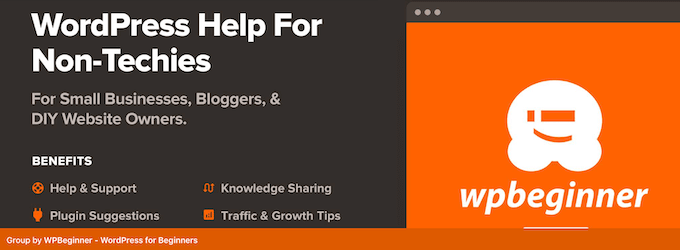
Il nostro team di esperti di WordPress partecipa attivamente al gruppo per assicurarsi che i membri ricevano risposta a tutte le loro domande.
Opzione 5: Rivolgersi direttamente al team di supporto del tema/plugin premium
Se avete pagato per un plugin o un tema premium, di solito potete ottenere un supporto professionale dalle persone che hanno creato quel prodotto.
La maggior parte delle aziende dispone di aree o canali di supporto speciali, come software di help desk e live chat.
Ad esempio, WPForms, MonsterInsights e AIOSEO dispongono di aree di supporto speciali.
Ogni azienda ha le proprie regole per ottenere assistenza.
Quando si ha una domanda, importa inviarla nel posto giusto. Ad esempio, se un’azienda vi chiede di contattarla utilizzando un particolare indirizzo email, non inviatele un messaggio su Twitter.
Se non si seguono le regole, il team di assistenza potrebbe non vedere la domanda e non ricevere l’aiuto necessario.
Se non siete sicuri di come chiedere aiuto, provate a visitare il sito web del plugin o del tema. Cercate i colleghi che indicano Supporto, Centro assistenza, Contattaci o simili.
Molti siti web e blog includono dei colleghi di supporto nel footer.
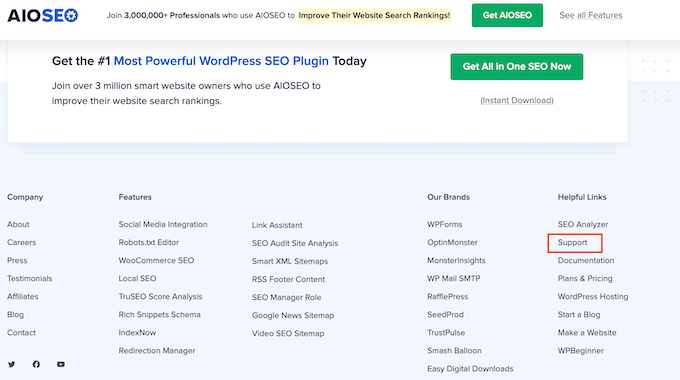
Questi colleghi si trovano anche nell’header del sito web.
Nell’immagine seguente, si può notare che All in One SEO ha un collega “Centro assistenza” in alto nella pagina.
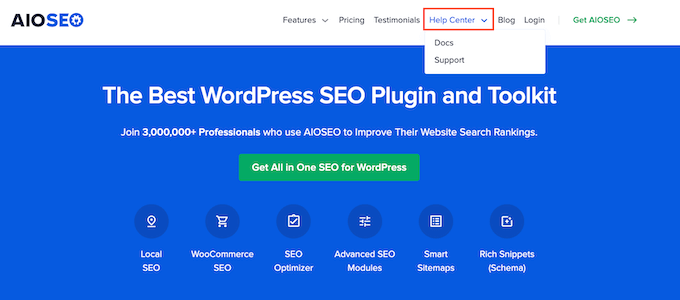
Facendo clic su questo collega, potrebbero essere richiesti un nome utente e una password.
Di solito si tratta delle informazioni fornite al momento dell’acquisto del tema o del plugin.
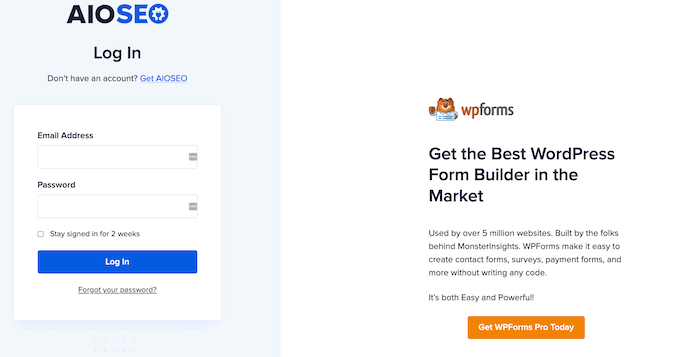
Se avete scaricato un plugin o un tema commerciale da una terza parte non ufficiale, non avrete accesso a un supporto professionale.
Per questo motivo, dovreste sempre acquistare temi e plugin commerciali da una fonte ufficiale. Per ulteriori informazioni, consultate la nostra guida sul perché dovreste evitare temi e plugin per WordPress non ufficiali.
Quando si parla con un team di assistenza professionale, si devono comunque seguire le linee guida coprite sopra. Solo perché si è pagato un prodotto non significa che si possa essere scortesi.
È anche una buona idea fornire il maggior numero di informazioni possibile. Si può anche fare uno screenshot che mostri il problema. Queste informazioni aiuteranno il team di assistenza a capire il problema e a risolverlo il più rapidamente possibile.
Opzione 6: Chiedere l’assistenza per l’hosting WordPress
Forse il problema non riguarda un plugin o un tema, ma il sito web in generale. Se avete provato a correggere il problema ma non ci siete riusciti, allora potreste voler controllare con il vostro fornitore di hosting WordPress per vedere cosa sta succedendo.
Una cosa che si può fare è verificare la documentazione del fornitore di hosting. Qui hanno risposto a molte domande frequenti su host, domini, SSL e così via.
Se si utilizza Bluehost, è sufficiente visitare la loro documentazione e digitare un argomento correlato al problema. La pagina mostrerà i risultati più rilevanti.
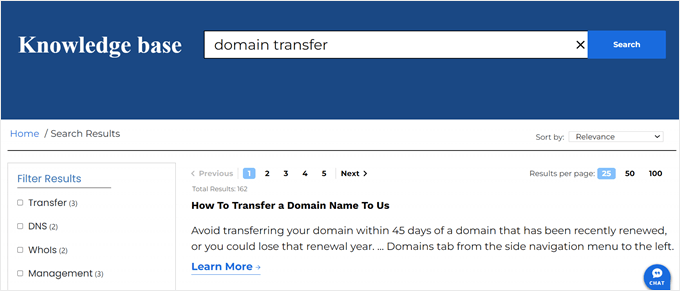
Se ciò non dovesse funzionare, le aziende che ospitano WordPress di solito dispongono di un servizio di chat dal vivo attivo 24 ore su 24, 7 giorni su 7, che potete contattare. Saranno lieti di aiutarvi a rispondere a qualsiasi domanda e a indagare su ciò che sta accadendo con il vostro hosting e il vostro sito web.
Se utilizzate Bluehost, potete semplicemente accedere al vostro account di hosting e fare clic sul pulsante Live Chat nell’angolo in basso a destra della pagina per inviare un messaggio a un agente dell’assistenza clienti. Secondo la nostra esperienza, di solito rispondono in meno di 5 minuti.
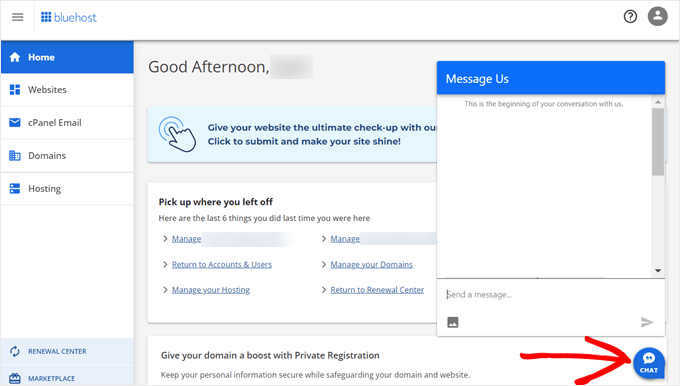
Opzione 7: Se tutto-in-uno fallisce, chiedete un aiuto professionale per WordPress
A volte, il problema sul vostro sito WordPress può essere troppo difficile da risolvere onestamente. Se il problema rimane irrisolto, potreste rischiare di compromettere il vostro sito web. Per i proprietari di aziende online, questo può significare una perdita di entrate e di clienti.
Se i metodi descritti in precedenza non dovessero essere d’aiuto, potrebbe valere la pena di chiedere l’aiuto di un professionista.
Molti sviluppatori e agenzie professionali di WordPress saranno lieti di fornirvi assistenza premium. Avendo molte conoscenze tecniche, saranno molto più attrezzati per risolvere il vostro problema.
Non siete sicuri di chi assumere? WPBeginner Pro Services è una delle migliori agenzie di assistenza WordPress in grado di aiutarvi a risolvere vari problemi sul vostro sito, dalla riparazione e manutenzione del sito violato alla progettazione personalizzata del sito web. Inoltre, offriamo prezzi chiari e convenienti.
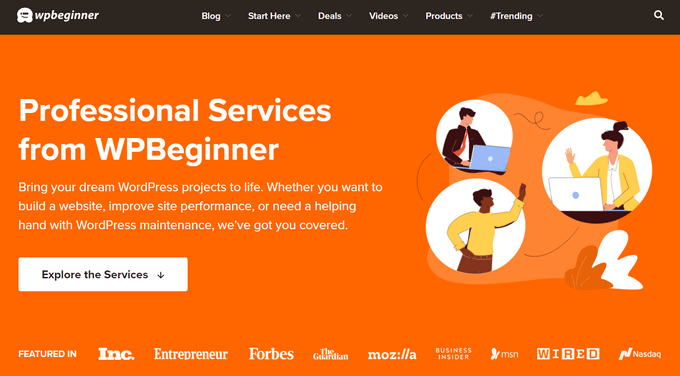
Basta visitare la pagina dei servizi e scegliere il piano più adatto alle vostre esigenze: il nostro team di esperti WordPress si occuperà del resto.
Speriamo che questo articolo vi abbia aiutato a capire come chiedere e ottenere correttamente l’assistenza per WordPress. Potete anche selezionare la nostra guida su come assumere assistenti virtuali per il vostro sito WordPress e i migliori strumenti di casella di posta condivisa per gestire le email del team.
Se questo articolo vi è piaciuto, iscrivetevi al nostro canale YouTube per le esercitazioni video su WordPress. Potete trovarci anche su Twitter e Facebook.





Moinuddin Waheed
Clear and concise for asking and getting wordpress related helps.
wpbeginner is a huge resource base for wordpress and most of the questions get resolved here only.
But at times there are very specific queries related to specific themes and plugins that needs to be answered by the concerned developers community only.
Thanks for letting us know how to approach plugin related queries resolution.
Moinuddin Waheed
Whenever I get in trouble in wordpress I try to find a written detailed tutorial which in most cases solves the problem.
The huge and ever growing community of wordpress is always there with same set of problems and their solutions.
it is hard to imagine that I would be stuck in some sort of problems that would not been faced by others.
it is only due the large wordpress community out there with problems and solutions.
Thanks for guiding to steps for solving wordpress related problems.
Rony
“Publishing failed. You are probably offline” appeared when i wanted to edit a page in my wordpress. It happened after i migrate the site to a new hosting. Maybe i missed something.
WPBeginner Support
There are a few possible reasons for that error, you would want to take a look at our article below!
https://www.wpbeginner.com/wp-tutorials/how-to-fix-wordpress-updating-failed-publishing-failed-error/
Admin
jane
I am wondering if the wp site is meant to be running so slow we are trying to amend our site but its incredibly slow. My friend also tried it on his computer and had the same issues.
WPBeginner Support
If your site is running slow, you would want to take a look at our article below:
https://www.wpbeginner.com/wordpress-performance-speed/
Admin
Murat
When clicked on a post as visitor, post title and related category shown into menu on header, this is spoiling apperance, why this is is happening and how to stop it?
WPBeginner Support
It may be how your theme styles the page. If you reach out to your theme’s support they should be able to assist you
Admin
Lyza
Hello,
I am having troubling regarding my excerpts. I have made excerpts for all of my posts but when I change my homepage not to hide my excerpts … It shows all 1K+ words of a specific post as the excerpt and it continuos until the oldest post of my page.
and it continuos until the oldest post of my page.
I hope you can help me with this. Thank you!
WPBeginner Support
For a starting point, you would want to reach out to your theme’s support to ensure there isn’t a specific setting in the theme that needs to be active for it to display excerpts or if it does not include the option by default to show the excerpt
Admin
subhashree
Hi , I am a new user. Please help me to add buttons (Like , Share , Follow) in my website.
WPBeginner Support
For a few options, you would want to take a look at our article here: https://www.wpbeginner.com/plugins/best-social-media-plugins-for-wordpress/
Admin
Neil
Hi on my home page I have around 10 products showing with price, title of what item is and star reviews, however when I click on a category down the side the same product shows just the star review no title or price, any ideas I am very new to this
WPBeginner Support
It sounds like your specific theme may not have the proper styling for the display of that information. If you let your theme’s support know about this problem they should be able to assist.
Admin
Helina
Hello,
I have a question. I don’t have my WordPress account anymore but every time if I would like to comment in some WordPress blogs, then it still recognizes me and wants me to log in. How I can stop doing this?
WPBeginner Support
You likely have a gravatar on the Gravatar site: https://www.wpbeginner.com/beginners-guide/what-is-gravatar-and-why-you-should-start-using-it-right-away/
If your site was on WordPress.com they likely set up the Gravatar for you when you added an image for your profile.
Admin
Helina
Okay, I get it, but how I can delete it or just remove the possibility of recognizing me again, while I don’t want to have a wordpress account?
WPBeginner Support
If you remove your WordPress.com account entirely it should remove your Gravatar account
Brian
Hi, can you help with what I believe is a theme problem? It is Searchlight. Latest version makes the gallery images not set the size set for thumbnails. It uses the right image, but gets bigger with fewer rows of picks. I would appreciate the help.
Site is and the Hunting and Fishing pictures areas show the issue.
WPBeginner Support
Hi Brian,
A quicker fix would need some Custom CSS. Please contact your theme author and they would be able to help you with that.
Admin
Jeff
The following shows up on my Yost SEO for a couple of pages on my site. How do I fix the problem:
You’re linking to another page with the focus keyword you want this page to rank for. Consider changing that if you truly want this page to rank.
Thanks!
WPBeginner Support
Hi Jeff,
You need to change the text of one of the links in your article which is pointing to an external website using the same words that you have set as your focus keyword.
Admin
Swee
Hi
I was doing some editing on an existing post on free WordPress blog. Unfortunately, I did a cut and paste and accidentally deleted a portion of it. There is no undo button and I don’t have the information anywhere else
I wrote to the WordPress Help Center but there is no response. Perhaps, they are busy with other queries. I wonder is there any backup of my post and if there is, can I request the affected blog post to be restored?
Yours Faithful WordPress User,
Swee
WPBeginner Support
If you have post revisions you may want to check them for before your edit: https://www.wpbeginner.com/beginners-guide/how-to-undo-changes-in-wordpress-with-post-revisions/
Admin
chirantana
I run online assessment portal, I want to know if there is any code or Plugin to avoid opening any other windows or tab can open while writing the exam (browsing tolerance)
Alice
Thank you so much for this article. I don’t often need help, but it’s great to know you are here — and how to properly ask for your assistance.
melissa
Hello! Thanks for writing this informative article, being a beginner is indeed scary! I know what I need done but I’m not sure what I would be searching for as far as plugin name. I’m envisioning a local tab that once is clicked takes you to a screen with one drop down menu where you select a city name and once that is selected you hit go and it takes you to a page that has information for that local city. Can you please give me some direction on what I should be searching for? or if you know of something that does this off the top of your head that would be great! thanks so much!
thanks so much!
Richard
I took the time to write a question on the page for Suggestions and Questions. However, when I checked “I am not a Robot,” the verify image appeared but the question was not visible! I am hard of hearing, and could not distinguish the words.
This is very frustrating as I watch so many of your valuable videos and instructions and now when I need clarification, your Capture is not working for me to submit my question.
WPBeginner Support
Hi Richard,
We are sorry about that and will take a look at it. Meanwhile, you can also Tweet to us or leave a comment on any article and we will try to get back to you.
Admin
Kimberly
Hey,
I was just wondering if there is any way to call someone at wordpress? I set up an account years ago, and cannot remember which email I sent it to. I know my username. I probably have my activation code in my email… whichever one that is…
Is there anyone who can help me recover my account?
WPBeginner Support
Hi Kimberly,
We believe you are talking about WordPress.com. Please see our guide on the difference between self hosted WordPress.org vs free WordPress.com blog.
You can contact WordPress.com support from their website and they may be able to help you out.
Admin
Raxit
Hi
I need help to display custom message when site has any error or Is it possible to redirect to my custom page if site has any error and report me on my email about those errors.
Thanks
Jon
I have a wordpress server that I did not set up, nor have documentation for. One of the wordpress sites, another person was added as a admin. He deleted my admin user and he can’t seem to create a new user for me. Is there a way to go in through terminal (rhel 6.9), and create a new admin user, so I can update the site? If it matters, the php database ss on a different server. I do have server root access. Keep in mind, I have zero php background, I can generally fudge my way through most anything if instructions are clear. Thank you!
WPBeginner Support
Hi Jon,
If you have server access, then you can use SSH to connect to your WordPress site. Your hosting provider will have a tutorial on how to connect SSH with detailed instructions.
Once connected, you can edit the functions.php file to add a new admin user.
Admin
Mary Moriarty
Hi, I have a WordPress webpage for my author site BUT it was designed by someone else. Now I am trying to get one for my travel blog. I pretty much learn by trial and error but I can’t figure if my site is live or not and how it looks to others. Also, I can not for the life of me figure how to add facebook or anything.
This is my site. I am just playing with it until I know exactly what I have.
This is my Author site which I gave all the Cambodian font/Sanskrit(a back page) from a photo in Cambodia and my covers.
Thank you for your time
Mary m.
WPBeginner Support
Hi Mary,
Your website is not live yet and others cannot see it. Please login to your admin area and go you will see an option to make your website live on the dashboard. If you don’t see that option, then go to Plugins page and disable MojoMarketplace plugin. After that your website will become visible to others.
Admin
Mick
Hi,
I am new to WordPress and was hoping someone with more experience could give me some quick advice before I waste a stack of time and money.
I am trying to create an ecommerce website with a customised product for each customer. I want to be able to have the user create an account on my website, save their customisation details and proceed to a checkout to pay for the item, following this an email should be sent to myself (for confirmation) and the manufacturer to make the product.
I am not quite sure what plugins to use and if the ones I am thinking of will work or have the capability. I was thinking it may be possible to do something like this using gravity forms or ninja forms with a WooCommerce add-on?
Any help would be greatly appreciated! Thanks Soo much in advance!!!
M
WPBeginner Support
Hi Mick,
You can do that using WooCommerce. You can set up order confirmation emails and add the manufacturer or supplier to receive order confirmations via email. You can enable user account registration in WooCommerce which will allow them to register.
Admin
Jimmy Isbell
I am needing to clone a web page from an existing Word Press site. I have the plug-in installed to do this. How do I clone it, edit it and view edits BEFORE it is actually published to the site? Any help would be appreciated?
Jay Mark Curtina
i have a problem with my website .. i just change the theme and then my website was gone and it keeps displaying like this (Parse error: syntax error, unexpected ‘<' in /tmp/theme_temp_setupO1dWtN on line 2)
how to fix this problem ? i already did the clear browsing data cache but it still displaying this problem please help me to solve this error thank you WordPress
WPBeginner Support
Hey Jay,
This could be a theme issue. Connect to your website using an FTP client or File Manager in cPanel. Go to /wp-content/themes/ folder and download your current active theme as a back up to your computer. After that delete the theme folder from your website. Once you regain access to your website, you can try reinstalling the theme. For more details see our WordPress troubleshooting guide.
Admin
Travale
So i’m a student in high-school and we’re creating a website for our school district in wordpress but the problem is that we can’t seem to figure out how to insert a link on a button so that the link would go to another page in the bootstraps slider section of customize, can you please help us!
kofy jesse
please i have a problem with my wordpress login. after i have logged in and posted stories, the site goes down and can log in again unless after several hours. please i really need help cuz am fustrated
Arun Kamble
Hi,
I am searching for integrating wordpress site with “Progressive Web App”. But i am unable to find any answer anywhere.
Even a start will help, i’ll take it forward.
Thank you
HollyW
Hi. TY for the awesome Beginners Guide. I have recently taken over our organizations WordPress website. One of the tasks I was given was to utilize iMapbuilder and make a responsive map for our properties page. However, the script code for the map works wonderfully in draft mode but when I try to publish the page, it will not show. I am not very “code savvy” but is there some simple way to fix this? Multiple Google searches and YouTube videos seem to be way beyond my abilities. Thanks.
Lisa
I took over a new position, which included managing our website. I had no prior experience with WordPress, so it has been fun and frustrating at the same time. I’ve pretty much been able to navigate through things until recently. A client brought to my attention that when she looks at our website from her mobile phone she is having an issue with the drop-down menus. There are 6 of them and for some reason the first 2 won’t open/drop down? Any suggestions/help you can offer would be greatly appreciated. Thank you!
Brucce McColm
Hi Everyone, I’m a volunteer trying to do a web page for a youth basketball team. For some reason I’m getting a very wide margin down the left side of the page – like 2 1/2 inches. It’s preventing me from centering things properly. Can anyone give me some suggestions about how to get rid of it? I typed one word ‘just’. The whole code on the page looks like this:
Just
Any suggestions?
Mort Wakeland
I hope this is the correct place to ask a question? I’m back in school after a long period of time for communications. Utilizing WordPress via BlueHost.
When entering a “Post” – we are to create a “Blog” – in the text entry “box” I note that the margins, for lack of a better word, are narrow. I’ve clicked on and hovered over everything I can think of to widen the margins to no avail. My Googling has also been unsuccessful in that I’m unsure of which keywords to use. Your helpfulness would be great appreciated.
Thank you,
Mort
WPBeginner Support
Hi Mort,
Your WordPress theme may have a file called editor-style.css this file controls how the text looks inside the Visual Text Editor box when writing a post. You can increase page margin in this file using CSS.
Admin
Michael Freedman
Hey there! I’m having trouble saving my content to the actual website.
When i create a new page, publish it, and then look on the website, the new added content is there. However, when I sign out of WordPress and go to the website, the newly added content is no longer there. I’ve tried everything to fix this, and this is the first time this has ever happened. Any suggestions?
Thanks for your help
WPBeginner Support
Hey Michael,
If you are using a WordPress caching plugin, then sometimes those plugins may not clear cache when you post new content. Check out our article on how to clear your cache in WordPress
Admin
Luke
Hello!
I have tried various social sharing plugins for my WordPress site. All the buttons seem to working, except the Facebook button. When I attempt to share the blog posts on Facebook, it still shows the “Coming Soon” under construction page. However, it works for other pages like my about us section, and also my other blog. Any suggestions on what the problem might be?
Your help will be greatly appreciated.
Regards,
Luke
WPBeginner Support
Hey Luke,
A number of things can cause this. May be the plugins are sharing the wrong URL or may be Facebook is getting incorrect thumbnail while sharing. Try reaching out to plugin support they may be able to help you figure this out.
Admin
Dennis Sullivan
In the All in One SEO Pack all of my TITLES in the back end are adding the company name as the last Word in the TITLE. I need to disable that but cannot find a way to do it. There is a real reason I need to do that as I have done it on some of the biggest companies in the world for their website. I am unable to find what setting I need to change in order for that to happen. Example
Services | Architects | Home Design…and then Rueppell is added to the string
WPBeginner Support
Hi Dennis,
You’ll need to review All in One SEO » General Settings page. There you will see the option to change the default template used for title. For details, please see our All in One SEO Pack guide.
Admin
Lori
Hi there,
I just spent the last 3 hours creating a page but am unable to see any change on my site. I also modified some pictures but my site is not letting me modify anything. Help! What do I need to do to see my new work?
Best regards,
Lori
Michael Morrell
Hi,
I’m looking for specific help on plugins that might work with WP that would allow me to live stream straight to my site. Any help on where else I could post this would be helpful.
Susan Toby
Hi was using a web guy and after all we had sorted on my wordpress.org site yesterday he decided to try and rip me off. He was setting up a payment gateway for me and i had given him my paypal details. He then sent himself an email from my website to access 500 pounds which was never discussed or authorised.
I have now found that he has embedded his email address everywhere. I cannot go into wordpress .org login as it does not recognise my email address. I have tried a range of things from changing password etc but all email addresses are not working. Can anyone suggest anything to help me?
Sue
WPBeginner Support
Hi Susan,
Sorry to hear about that. Please see our guide on what to do when locked out of WordPress admin area.
Admin
Kaitlyn flores
I am working with the chemistry theme in wordpress and i am having some trouble. I am trying to get the social links to show up.
This is the website i’m working on
My other problem is on the request service page i am trying to get this html code to that page but it doesn’t work.
I would really appreciate your help.
Thanks,
Tin
Hi! I’m having trouble controlling the custom css in WP. I used inspect element and fount out that the element I’m trying to edit is from the foundation.css not in the style.css. My question is that, can I edit the foundation.css which i downloaded from the FTP and re-upload it again?
WPBeginner Support
Hey Tin,
You can do that but it is not recommended. The file is probably part of your WordPress theme or a plugin and will get over written when you update that theme or plugin. See our guide on how to easily add custom CSS in WordPress.
Admin
kaitlyn flores
I am working with the chemistry theme in wordpress and i am having some trouble. I am trying to get the social links to show up.
This is the website i’m working on
My other problem is on the request service page i am trying to get this html code to that page but it doesn’t work.
I would really appreciate your help.
Thanks,
Sarah
Hi there, thanks for answering questions. There appears to be a glitch with the images in my website. When I’m in the back end editor, my images are unresponsive. Normally, when you click on an image in the content box, it’s supposed to give you editing controls like selecting the alignment, and sizing adjustments on each corner to be able to resize the picture. My images won’t “select” when clicked. Sometimes if I double click a bunch, the area over the image will be highlighted, but I still can’t select the image to get editing controls. This is happening on all blog posts. I have tried deleting images from the posts and reloading them, but that doesn’t seem to change anything. I’m at a loss, please help!
Thank you so much for any help you might have.
WPBeginner Support
Hey Sarah,
You can try switching to a default theme like Twenty Seventeen. Then edit a post and see if you can reproduce the issue. If the issue is still there then you can rule out your current theme as the culprit and safely activate it again.
However, if the problem disappears, then this means your current theme is the culprit. Reach out to the plugin developers for support.
Admin
Amanda
I am using the Sydney theme and my main call to action button disappeared. Is there anything I can do to allow it to show again? Under appearance and header area it is still filled out so I am not sure why it went away… Thanks in advance
John Hansen
Good morning,
I am very new to the WordPress community. Three weeks to be exact. Able to install WordPress locally using wamp and choose a free theme and put in my own child theme as well. My challenge and frustration are with fundamental questions as to what and how to develop the site.
When I search for an answer on how to decide on a theme I get installing themes and choosing whether it is business or food or blog. Or how to change a theme. Not what I am looking for. Or simply how much can I hope to change on my own after deciding on a theme. And the ramifications associated with those changes. And many more of what I call ‘fundamental’ basic questions. Is there a resource or forum to get these kinds of answers? Is here a good place? I hate to take up someone’s time with these primitive questions but they are a huge obstacle in moving forward with the evolution of the site. Any help would be greatly appreciated.