Avete mai voluto mettere in mostra un articolo importante sul vostro sito WordPress, mantenendolo in primo piano per tutti i visitatori? Le pubblicazioni in evidenza sono la soluzione a questo problema.
Nei nostri progetti di blog abbiamo utilizzato innumerevoli volte i post in evidenza per evidenziare qualsiasi cosa, dagli annunci importanti alle guide complete. È un modo semplice per attirare l’attenzione su contenuti importanti senza dover ricorrere a plugin complessi o a modifiche del codice.
Se volete approfondire l’uso delle pubblicazioni in evidenza, continuate a leggere. Questa guida vi spiegherà esattamente cosa sono, quando usarli e come usarli passo dopo passo.

Che cos’è un articolo in evidenza in WordPress?
Un articolo in evidenza è un articolo che rimane in alto nella pagina del vostro blog WordPress. A differenza degli articoli normali, rimane sulla home page del blog fino a quando non si rimuove l’opzione in evidenza.
Di default, WordPress mostra per primi gli articoli più recenti. Man mano che si aggiungono contenuti, gli articoli meno recenti vanno giù e alla fine vengono spostati negli archivi.
Ciò significa che i visitatori hanno meno probabilità di trovare quell’articolo del blog, a meno che non lo trovino nei risultati della ricerca o non vadano a cercare tra tutti gli articoli del vostro sito web WordPress.
Ma se voleste mostrare i vostri articoli pilastro in home page per un periodo più lungo? In questo caso, la caratteristica di WordPress di mostrare i vostri articoli pubblici in evidenza è molto utile.
Quando utilizzare un articolo WordPress in evidenza
Durante l’utilizzo delle pubblicazioni in evidenza, abbiamo scoperto che possono aumentare in modo significativo l’engagement sui contenuti importanti. A volte raddoppiano o addirittura triplicano le visualizzazioni su articoli chiave.
Ci sono principalmente due tipi di contenuti che si possono appuntare sulla pagina iniziale del blog.
1. I migliori contenuti (articoli pilastro) sul vostro blog
Gli articoli pilastro sono i contenuti più importanti del vostro sito web. Comprendono articoli approfonditi, guide complete e gli articoli più popolari.
Sono il modo migliore per introdurre nuovi utenti al vostro blog, generare contatti e aumentare le pagine viste. Volete davvero metterli in evidenza su tutto il vostro sito web per assicurarvi che i nuovi utenti possano trovare questi articoli.
Ad esempio, potreste aver scritto un articolo completo sul blog che copre un argomento specifico in modo molto dettagliato. Questo articolo sarà molto utile per i vostri utenti e potreste volerlo mettere in alto.
2. Contenuti critici per rilevanza temporale
Un altro tipo di articoli da rendere in evidenza sono i contenuti rilevanti per il tempo, come aggiornamenti di prodotti, annunci, omaggi e altro.
Se avete annunciato un importante aggiornamento di un prodotto tramite il vostro blog, vorrete che i vostri utenti lo vedano il prima possibile. Allo stesso modo, se state organizzando un concorso a premi per un mese, vorrete che tutti lo vedano prima che scada.
Una volta che il tempo di pertinenza dell’articolo è in scadenza, è possibile sostituirlo con nuovi articoli in evidenza.
Detto questo, vediamo come rendere facilmente gli articoli in evidenza in WordPress.
Come rendere gli articoli di WordPress in evidenza (2 modi)
WordPress è dotato di una funzionalità integrata che consente di incollare qualsiasi articolo alla home page, il che significa che non è necessario installare alcun plugin per WordPress.
Tutti i temi standard di WordPress supportano questa caratteristica e mettono in evidenza l’articolo in evidenza sulla home page o sulla pagina del blog.
Per prima cosa, è necessario aprire l’editor a blocchi e modificare l’articolo che si vuole rendere in evidenza o crearne uno nuovo.
Nello schermo di modifica dell’articolo, è necessario aprire la barra laterale di destra, dove si trovano le impostazioni dell’articolo.
Nelle impostazioni del “Riepilogo”, è sufficiente selezionare la casella accanto a “Rimani in alto nel blog”.
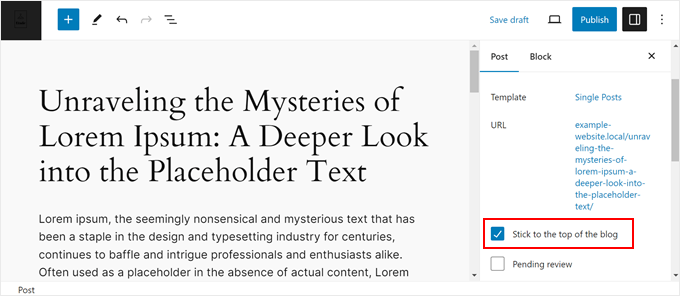
Quindi, assicuratevi di aggiornare o pubblicare l’articolo.
E questo è quanto! Il vostro articolo rimarrà ora nella home page o nella homepage del vostro blog finché non rimuoverete la spunta.
Se volete rendere in evidenza un articolo più vecchio, seguite gli stessi passi e fate clic sul pulsante “Aggiorna” in alto.
È anche possibile rendere in evidenza gli articoli meno recenti con la caratteristica Modifica rapida.
È sufficiente andare alla pagina ” Post” ” Tutti i post” dall’area di amministrazione e cercare il titolo dell’articolo in questione. Quindi, fate clic sull’opzione “Modifica rapida” sotto di esso.
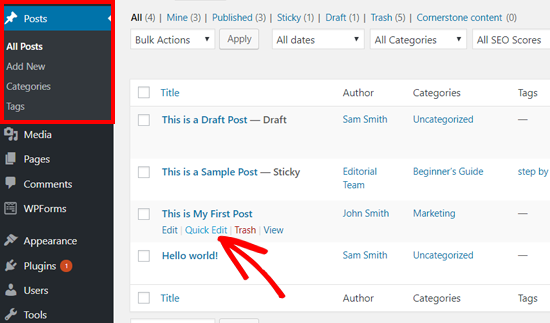
Successivamente, verranno visualizzate le opzioni di modifica rapida, tra cui un checkbox per gli articoli in evidenza in basso sul lato destro.
È necessario selezionare la casella e fare clic sul pulsante “Aggiorna” in basso.
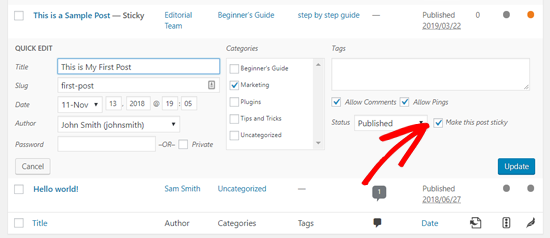
Si può applicare anche alle bozze non pubblicate per renderle in evidenza una volta pubblicate.
Per ulteriori suggerimenti e trucchi relativi agli articoli in evidenza, potete leggere tutte queste guide:
- Come aggiungere articoli in evidenza negli archivi personalizzati di WordPress Post Type
- Come escludere gli articoli in evidenza dal loop in WordPress
- Come riordinare facilmente gli articoli in WordPress (passo dopo passo)
Altri modi per mettere in mostra e gestire i vostri contenuti migliori
Le pubblicazioni in evidenza sono ottime per mantenere gli articoli più importanti in alto nel vostro blog. Ma ci sono ancora più modi per mettere in evidenza i vostri contenuti migliori in WordPress. Ecco alcuni altri trucchi che abbiamo trovato utili:
- Come visualizzare i post più popolari in base alle visualizzazioni in WordPress
- Come reindirizzare gli utenti a una pubblica casuale in WordPress
- Come visualizzare i commenti più frequenti in WordPress
- Come visualizzare le pubblicazioni correlate in WordPress (passo dopo passo)
- Come aggiungere le caratteristiche dei post in primo piano nella barra laterale di WordPress
- Come elencare i futuri programmi in programma in WordPress
- Come far scade i post o il contenuto parziale di un post in WordPress
Speriamo che questo articolo vi abbia aiutato a capire come creare facilmente dei post in evidenza in WordPress. Potreste anche consultare la nostra guida su come gestire in modo efficiente le serie di pubblicazioni in WordPress e il nostro elenco di pagine importanti che ogni blog WordPress dovrebbe avere.
Se questo articolo vi è piaciuto, iscrivetevi al nostro canale YouTube per le esercitazioni video su WordPress. Potete trovarci anche su Twitter e Facebook.





Brian Cooper
well, but, that sticky, will now show up even in Featured Posts Slider, even if you don’t want it there, even if it doesn’t belong there (the post that was made a sticky was not designated as a featured post) so if it’s a note meant to go at the top of one particular category, it now will always show as featured image #1 in the featured posts slider, and #1 in the recents posts, etc…. I don’t suppose there is a way to keep that sticky, just on one particular blog feed category,
Zulqarnain
Thank you very much
Janelle
The video on my post does not show up on the home page. Only the title. I made it sticky but it doesn’t play – although it does on the other page. Any ideas?
becca puglisi
Hi there. Thank you for this. A question: can I do this for a Draft post, so it will always appear in the top of my Drafts but not actually on my blog itself? I have a template that I use every week, and I always have to scroll down through the posts to find it, so it would be nice for it to be at the top of the page for me to see. But I don’t want my readers to see it because it’s just a draft.
Thanks!
Alex Muiruri
Yup. Actually, when you make your post sticky, it falls into another category far from the drafts, published, all and Trash. SO it will become easier to find it.
Heather
I am trying to sign up for email blog tips but it says I have input my email to many times…one time is all I did to get this
WPBeginner Support
Please clear browser’s cache and cookies and then try again. You can also follow us Facebook.
Admin
Nergis Parikh
Can you tell me how to create a sticky headline the way it is done on WikiHow site.
Anto Navis
Is there any option to make the sticky post as particular time automatically ..
Its possible means Please guide me. i like to add the feature on my Tech Info World Blog.
Thank you !!!
Petrea Dishman
THANK YOU! I would never have looked there for that. I was trying to figure out how to use post-class, thanks for the save. It shouldn’t be hidden like in my opinion.
Wunmi
Hiya,
Great Post.
So i tried sticking a post and after a while i “unsticked” the post.
But then the post seem to have disappeared, i can only see the title and the comments.
The post content itself is gone. I’ve tried editing in the back end, but there’s nothing, my content is just gone.
Have you heard of this before? Could you help fix this? *weeps*
Jank Spim
Hi, tnks for this very helpful post and comments.
Does anyone know how to grant WordPress authors permissions to make a post sticky?
I don’t want to make the author an editor, only make that “sticky post” checkbox visible.
Dan
Thanks for tip
Dan
Viola
Ok,
After searching for so many helpful posts about the sticky option, i just couldn’t see it anymore.
Then i saw the words: “WP Admin” in one of the comments of this post and that immediately got me going at first. YEP I needed to see WP ADMIN. and I knew exactly what i had been doing wrong all this time.
I am more visual
So after I finally was able to remove the sticky post, I came back to reread this post and watch the video more carefully and:
This whole post is very helpful!!!
Reposting it on my blog for somewhere in the future, if i forget about sticky posts again
thank you so much ^_^
WPBeginner Support
We are glad you found it helpful
Admin
Alyson
This isn’t helpful. There is no edit option. I can’t figure out how to stick or unstick post anymore
Buzz
The format has been changed and under visibility public, there is no “sticking to the front” kind of thing for me, is there another way?
WPBeginner Support
There is an Edit link right next to Visibility: Public option. Clicking on that Edit link will reveal the option to make a post sticky.
Admin
VT
Hello,
Sorry but in my admin there is no link or whatsoever. I have tree tick box and that’s it.
I have an old post sticked (stuck ?) and can’t remove it.
Any other option ? I’m hosted directly on wordpress.com
About his “You have to login through Wp Admin option”
Would love to try but don’t know what that mean
Thanks
v.
WPBeginner Support
Please see our guide on the difference between self hosted WordPress.org vs free WordPress.com blog.
Nirajan Thapa
You have to login through Wp Admin option, then you will have extended dashboard where you can find posts and edit from there, there is the option for it.
Viola
Oh this one is helpful.
I have tried everything I saw at first glance on the support page. Signing in as WP Admin was the BEST solution Thank you.
Thank you.
Jeff Potter
I have a post marked sticky. I want to unstick it. I have a new post I want to make sticky. There are zero options for doing any of this. Very frustrating. Some comments here have remarked on this. Can anyone help us? I am using a standard, basic free blog template. I have googled this. No help. None of the dashboard images look like mine. I have 3 options under Visibility — no edit option. This is a crazy waste of time!!!!
WPBeginner Support
You need to just edit the old post that you want to unstick. In the publish meta box just above the update button you would see the edit link. You may also want to check out how to add an expiration date to sticky posts.
Admin
Ivor
I can’t open Edit in Public Visibily to make my latest post sticky.Is it because I have too many sticky posts ? (39) If it is I still need to open edit to unstick some earlier ones. Thank you in advance for any help in solving this.
Ivor
I can’t open the visibility public edit feature to make a post sticky.Can you have too many sticky posts (39) ? If it is that how can I unsticky some when I can’t open edit ? Thank you.
WPBeginner Support
You can have as many sticky posts as you want. You can edit a post and remove the sticky check from the post to make it unstick. Alternately you can also set an expiration date for sticky posts in WordPress.
Admin
Guy Dauncey
My Visibility button no longer has an option to make apost sticky t the top. Did you change something? I used to have that ability – now its gone.
Desi
I also can’t see it – under “visibility”, there are only 3 options now: “public, private and password protected”.
I made my last post sticky and now when I publish something new it doesn’t come up on top and there is no way no edit it.
Please help
Bev
I have the same problem as Guy and Desi. Under visibility there are only 3 options “public, private and password protected” and none of them allow me to make a post sticky. I was able to have one sticky post and none after that. The theme I use is “The Dyad Theme.”
Maru
Hello there
Is there a way to change the sticky note text (it says “featured”)? And if so, is there a way to have the option to change the text for single sticky notes, instead of all of them?
Thank you.
Best M
Christopher Pontine
Hi There,
Is there a way to make a page instead of a post do this?
Thanks,
Chris
WPBeginner Support
Actually pages are not hierarchical like posts. To learn more please see our guide on difference between posts vs pages.
Admin
sajeda
hello , I checked to my post on sticky but it doesn’t appear never ?? what is the wrong ???
Umair
Hi
On WordPress 4.2.4, nothing appears when you click on Public in the Edit Menu of Publish Section. So i can’t make my post sticky via that option. Can anybody help me regarding this version?
WPBeginner Support
You need to click on ‘Edit’ next to Public.
Admin
Tuan
This option not available for custom post type
Mon Villarin
Hello wpbeginner i am using genesis i would like to know how to change the background color of a sticky post from the front page? i can’t find any tutorial or code anywhere online. I hope you can help me. My site’s address is:
DON COBB
I get how to make a post sticky, but that sticky post only shows as a title, not an article. One must click on it to read it. I would like the sticky post to show the whole article, like every other post. Is that possible? Thanks in advance…
WPBeginner Support
The appearance of sticky posts depends on your WordPress theme and how it handles sticky posts. If this is how your theme displays sticky posts, then you will need to edit theme files to show full content. Ask your theme author for support before making any changes to the theme yourself.
Admin
Hanna
To the question regarding a sticky post in a category rather than a page, you said yes. Well, my question is how. Please help!
Please help!
WPBeginner Support
See our tutorial on how to add sticky posts to categories in WordPress.
Admin
Graeme Voigt
Is it possible to publish a post to my home page that CAN’T be clicked on? My masonry theme has an option to publish a post that appears as a quote on the home page. The only thing is, I don’t want users to click on this quote and be taken to a random page that only contains one sentence! I want the posts to appear on the home page just as some inspiration – not a link to a page.
Thanks for any help!
Frost
I want my chosen posts as sticky in homepage permanently.I don’t want additional posts to be visible in home page.
Also can 5 or more pages be made sticky.
BrianL51
I have created a sticky post as a welcome note explaining what my site is about, and how best to use it. It’s been at the top of the tree for over a week, above more recent posts. Just how I wanted it to be. Today when I login, the sticky post is #2 in the list, under a more recent post that was below it yesterday. I’ve found nothing to explain this. The sticky post is still the only one with the sticky box checked. Does anyone have any suggestions as to what’s going on, and how to stop it happening? (For now, I plan to make the post non-sticky, and then make it sticky again. Fingers crossed, but even if that works it’s hardly ideal.)
WPBeginner Staff
Go to Appearance -> Widgets and remove the recent posts widget. You can add it back whenever you want by simply dragging and dropping it to the same sidebar.
BrianL51
Hi, I already found the way to make a post sticky, but there’s another problem. A link to the new sticky post appears in the Recent Posts list on my sidebar, but clicking it results in one of those “Shucks, this is embarrassing isn’t it” messages because the link somehow can’t find anything to point to. Any suggestions? After another five or so regular posts, this dead link will drop off the bottom of the list anyway, but I’m curious to know if it can be fixed.
WPBeginner Staff
Try adding another sticky post with different title. See if you can reproduce the error.
BrianL51
Many thanks for your prompt reply and for your suggestion, but… this is a live site I’m editing. If I manage to reproduce the error I’ll wind up with two dead links in my ‘recent posts’ list. As far as I can see, I don’t have UX access to edit the list of recent posts. If you can tell me I’m wrong, and how I can delete entries from the list, then I’ll happily experiment with the sticky post problem.
Tim
In Genesis, it’s turned off.
Kate
Hi, is it possible to have the sticky post just on one page? Without the CSS or programming code? Thanks!
Omniaural
Oh dear. So simple, yet I never thought to look there!
WPBeginner Staff
You can do so using CSS. WordPress automatically adds sticky class to the sticky posts. You can use that class in CSS to add your style rules. For example:
.sticky {
background-color:yellow;
border:1px solid #ccc;
padding:5px;
}
Terry
How can I change the color of the sticky note?
WPBeginner Staff
A sticky post will remain sticky until you publish another post and mark it as sticky or you manually uncheck the sticky post option.
Smiley
Thank you
Smiley
Thank you a lot guys for your great work, but please can you please answer these tow questions for me :
Does a sticky post stays sticky until I check the box?
and what happens if I have more than one sticky post?
Jen
I am trying to do this on my posts, but can’t seem to find the sticky button? Does this feature no longer exist?
WPBeginner Staff
It exists, but you need to click on the Edit link next to visibility under publish metabox to see it.
WPBeginner Staff
You don’t need a plugin for that, this functionality comes built-in with WordPress
donmatrix
but there is a plugin for that??
Dana
I thought I wanted to have a static home page but realized what I really want is a cool content slider at the top… recent posts.. a little about me section. then all of my social media buttons instagram plugins and such…. Is this possible with a sticky post as the homepage?? Or what else can I try?
WPBeginner Support
There are some free and premium WordPress themes that allow you to do all this easily. But if you want to do this without changing your theme, then still a sticky post is not the right way to do this.
Admin
Keith Davis
Thanks guys
I should have known that, but I didn’t.
Johan Horak
Hi Thanks.
Will the post stay sticky until I remove the tick?
Editorial Staff
Yes, it will stay sticky until you unsticky it.
Admin
junnydc
Looking deeper into the table structure wp_post what fields makes it sticky?
btfb
Thanks for the share, we can make the post sticky if it is about a contest or a resource.
btfb
Thanks for the share, we can make the post sticky if it is about a contest or a resource.
Jacky
Hi, thanks for the tips, I do it but the background of post in sticky post in theme twenty ten changed to light blue. Is there any way to make it to white as well? Thanks.
Editorial Staff
Yes, you would have to change the class in the css file. Search for .sticky and change the background color.
Admin
Judy
Great article. I find WPBeginner to be a great resource!
Is there a way to assign a sticky post to a category? For example, I have set up a custom menu to include some categories as tabs on my navigation. When you click on the category on the nav bar, you are taken to a page that lists all the posts in that category. I would like the first post to be sticky. Can I do this?
Editorial Staff
Yes, you can do that
Admin
vickie
Thanks, a really useful feature.
If you have more than 1 sticky post is there an easy way to make sure they appear in a specific order rather than date?
Editorial Staff
You would have to edit the loop for that Vickie. Email us with exactly what you are trying to do, and we can help
Admin
Ted Thompson
Great info, very helpful! Cheers Ted
Rick
Thanks for this. This is one of the key advantages of using WordPress as your blogging platform, so it’s important to know how to do it properly.
Nimit kashyap
Thanks for the information, i used to use the plugin to make a sticky post.