Molti proprietari di siti web stanno riconoscendo l’incredibile potenziale di connettersi con un pubblico non anglofono e di espandere la propria portata a livello internazionale.
Sappiamo quanto importi parlare alle persone nella loro lingua. Abbiamo persino tradotto il nostro sito web, WPBeginner, in lingue come lo spagnolo e il portoghese per raggiungere più persone in tutto il mondo.
Questo viaggio ci ha permesso di conoscere in prima persona le strategie e gli strumenti migliori per creare siti WordPress multilingue davvero efficaci.
In questo articolo vi mostreremo come creare facilmente un sito WordPress multilingue. Verranno coperte quattro diverse soluzioni, in modo che possiate scegliere quella più adatta a voi.
Con ogni soluzione, sarete in grado di tradurre facilmente i vostri post, pagine, tag, categorie e temi di WordPress in tutte le lingue che desiderate.

Che cos’è un sito WordPress multilingue?
Un sito WordPress multilingue serve lo stesso contenuto in più lingue. Può reindirizzare automaticamente gli utenti a una lingua in base alla loro regione, oppure gli utenti possono selezionare la loro lingua preferita utilizzando un link a discesa.
Esistono diversi approcci per creare un sito web multilingue.
Il primo approccio consente di tradurre manualmente tutti i contenuti nelle lingue di vostra scelta con l’aiuto di traduttori umani.
Il secondo metodo non crea un sito multilingue, ma utilizza le traduzioni automatiche dei contenuti esistenti utilizzando i servizi di traduzione automatica.
Tuttavia, Google Translate ha smesso di supportare nuovi account per la traduzione di siti web. Le altre opzioni non sono gratuite o non sono di buona qualità.
Va da sé che tradurre manualmente i contenuti è un approccio decisamente migliore. Questo vi permette di mantenere la qualità del vostro sito web. Potete tradurre i contenuti da soli o affidarli a professionisti.
Come iniziare con il vostro sito WordPress multilingue
Per creare un sito WordPress multilingue, sono necessari i seguenti elementi:
- Un nome di dominio (è l’indirizzo del vostro sito web che gli utenti digiteranno nella barra di ricerca per visitare il vostro sito, come ad esempio wpbeginner.com)
- Hosting WordPress (è il luogo in cui vengono archiviati i file del sito web)
- Un plugin WordPress multilingue
Se non avete ancora un hosting o un nome di dominio, vi consigliamo di utilizzare Bluehost. È una delle maggiori società di hosting al mondo ed è ufficialmente raccomandata da WordPress.org.
Inoltre, Bluehost offre agli utenti di WPBeginner un dominio gratuito, un certificato SSL gratuito e uno sconto del 60% sull’host. In pratica, è possibile iniziare a lavorare con soli 1,99 dollari al mese.
Se state cercando una soluzione di hosting alternativa, vi consigliamo anche Hostinger. Offre anche un nome di dominio gratuito, un certificato SSL e un generoso sconto sull’hosting.
Dopo aver effettuato la registrazione per l’hosting, potete seguire questo tutorial su come creare un sito WordPress per avere istruzioni passo dopo passo.
Scegliere un plugin multilingue per WordPress
Esistono diversi plugin per WordPress che possono essere utilizzati per tradurre il vostro sito web in più lingue. Dovete scegliere un plugin che vi aiuti a gestire facilmente le traduzioni senza rendere le cose inutilmente difficili per i vostri utenti.
In questa guida vi mostreremo quattro dei migliori plugin multilingue per WordPress con istruzioni passo passo su come configurarli.
Se si conosce il plugin da utilizzare, si può passare direttamente alle istruzioni.
Tutti e quattro sono dotati delle caratteristiche necessarie per realizzare un solido sito web multilingue.
- Permettono di tradurre post, pagine, prodotti e altri tipi di post.
- È possibile tradurre facilmente le categorie, i tag, i plugin e i temi.
- Consentono di impostare URL SEO friendly per ogni lingua.
Detto questo, iniziamo.
Metodo 1. Creare un sito web WordPress multilingue con Weglot
Weglot è uno dei migliori plugin per la traduzione di WordPress presenti sul mercato. Utilizza una potente traduzione automatica neurale per tradurre immediatamente il contenuto originale del vostro sito web.
È un po’ diverso da altre soluzioni menzionate in questa guida. Normalmente, i plugin multilingue chiedono di creare più versioni dello stesso articolo in ordine di traduzione.
Ma Weglot traduce istantaneamente il testo delle pagine e dei post, nonché altri contenuti come footer, menu, widget, moduli di generazione di lead, elementi del tema, metadati, testo alt delle immagini e altro ancora.
Se volete saperne di più su questo strumento, potete selezionare la nostra recensione dettagliata di Weglot.
Per iniziare, è necessario creare un nuovo account visitando il sito web di Weglot. È sufficiente inserire l’indirizzo email e la password, quindi fare clic su “Iscriviti” per completare la registrazione.
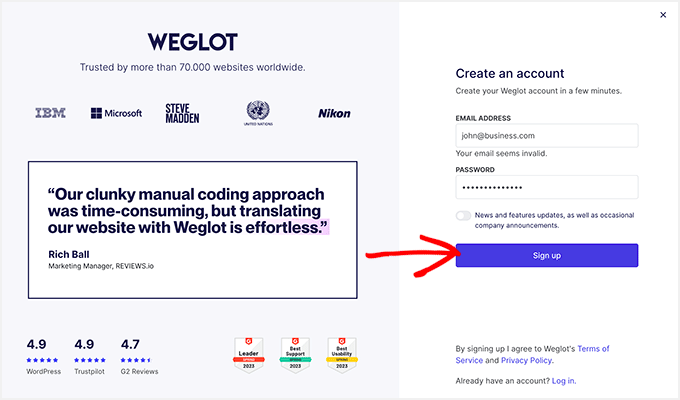
Verrete quindi indirizzati alla pagina “Progetti”. Da qui è necessario inserire un nome per il nuovo progetto di traduzione, che può essere qualsiasi cosa si desideri.
Dopodiché, è necessario indicare a Weglot il tipo di sito web che si sta collegando. Dal momento che stiamo usando WordPress, selezionate questa opzione dall’elenco a discesa.
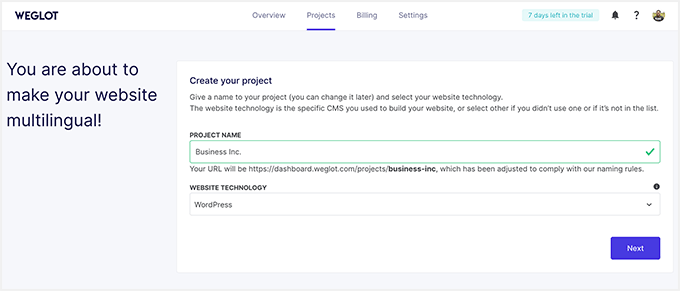
Fare clic sul pulsante “Avanti” per continuare.
A questo punto, potete seguire la procedura passo-passo che appare sulla schermata per installare e impostare il plugin gratuito Weglot sul vostro sito WordPress. Per maggiori informazioni, consultate la nostra guida completa su come installare un plugin di WordPress.
È inoltre necessario copiare la chiave API fornita da Weglot.
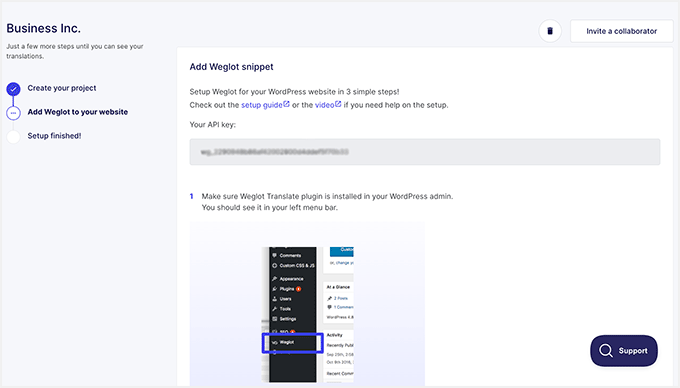
Una volta installato e attivato il plugin, incollare la chiave nel campo “Chiave API” nell’area “Configurazione principale” del plugin.
Dopo aver verificato la chiave API, è possibile scegliere le lingue in cui si desidera tradurre. Basta fare clic sul menu a discesa “Lingue di destinazione” e selezionare una lingua dall’elenco.
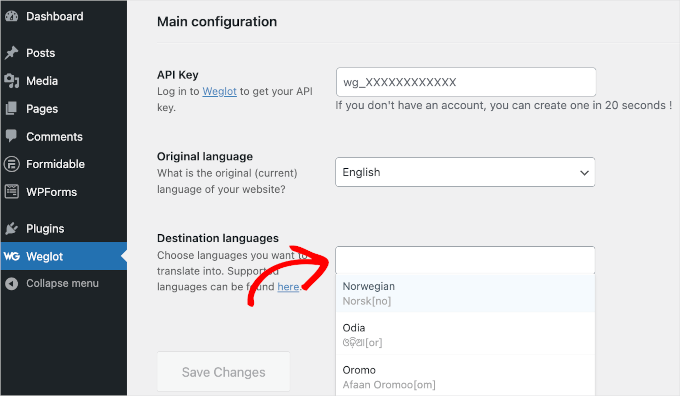
Weglot supporta più di 110 lingue, per cui è possibile scegliere più di una lingua, se lo si desidera. Una volta terminata la scelta delle lingue di destinazione, cliccate sul pulsante “Salva modifiche”.
Dopo qualche secondo, verrà visualizzato un messaggio di successo che dice “Ben fatto! Il vostro sito web è ora multilingue”.
Per vedere le traduzioni del vostro sito web in azione, potete fare clic sul pulsante “Vai alla mia home page”.
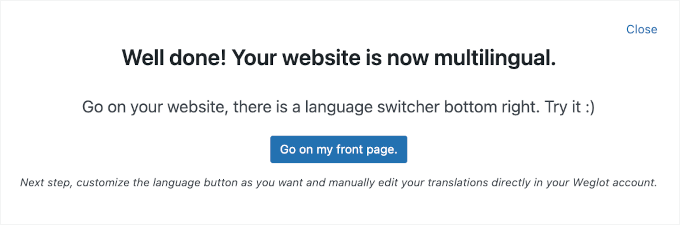
A questo punto, scorrere verso il basso fino al menu a discesa nell’angolo in basso a destra della schermata.
Weglot visualizza automaticamente un commutatore di lingua sul sito web. Facendo clic su di esso, si passa alla lingua scelta come lingua di destinazione.
Questo tradurrà istantaneamente l’intera pagina.
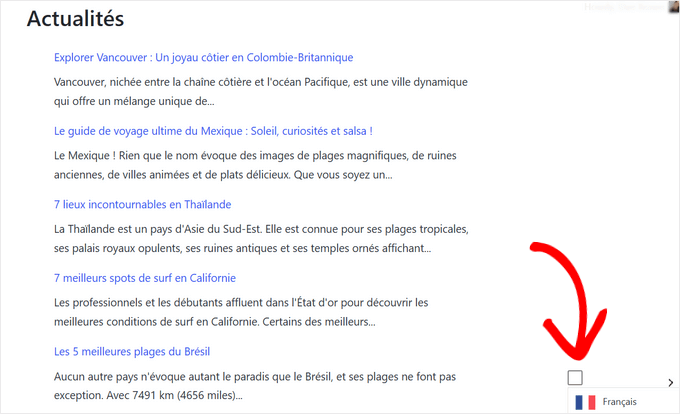
Ecco fatto. Avete creato con successo un sito WordPress multilingue con Weglot.
Metodo 2. Creare un sito web WordPress multilingue utilizzando TranslatePress
TranslatePress è un altro ottimo plugin di traduzione, simile a Weglot, che potete utilizzare per tradurre istantaneamente il vostro sito WordPress direttamente dal frontend.
È possibile combinare traduzioni automatiche e umane. Ciò significa che potete utilizzare Google Translate o altri strumenti simili basati sull’intelligenza artificiale per generare traduzioni automatiche e migliorare solo le parti che l’intelligenza artificiale ha tralasciato.
Inoltre, consente di utilizzare un editor live per tradurre tutti gli aspetti visivi del sito web.
La prima cosa da fare è installare e attivare il plugin TranslatePress. Per maggiori dettagli, consultate la nostra guida passo passo su come installare un plugin di WordPress.
Se si desidera tradurre il proprio sito web in più di una lingua, è necessario installare il componente aggiuntivo “Extra Languages”. È possibile farlo dal pulsante Scarica componenti aggiuntivi sotto il proprio account sul sito web di TranslatePress.
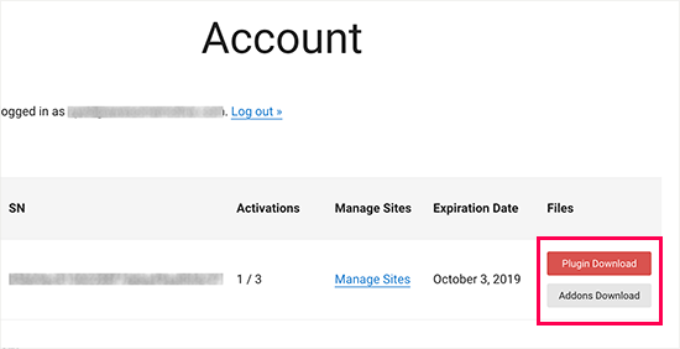
Dopo aver scaricato il componente aggiuntivo, è possibile installarlo e attivarlo come qualsiasi altro plugin di WordPress.
Dopo l’attivazione, è necessario visitare la pagina Impostazioni ” TranslatePress per configurare le impostazioni del plugin.
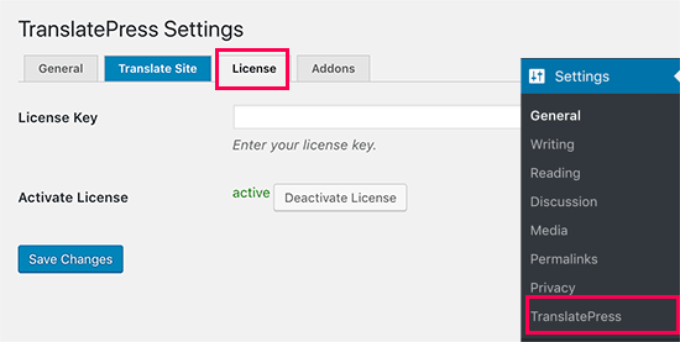
Per prima cosa, è necessario passare alla scheda della licenza e inserire la chiave di licenza. Potete trovare queste informazioni nel vostro account sul sito web di TranslatePress.
Successivamente, è necessario passare alla scheda “Impostazioni generali” per configurare altre impostazioni.
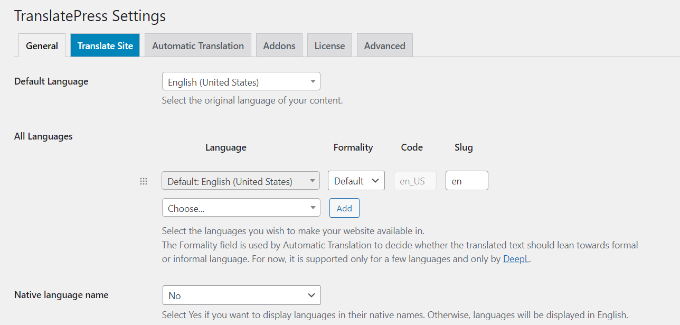
La prima opzione della pagina è quella di scegliere la lingua predefinita del sito web e le lingue in cui si desidera tradurre il sito.
Successivamente, è necessario scegliere se visualizzare i nomi delle lingue nella lingua nativa. L’opzione predefinita è “No”, il che significa che i nomi delle lingue saranno visualizzati nella lingua predefinita.
Successivamente, è necessario scegliere se visualizzare il nome della lingua predefinita nell’URL come sottodirectory. Ad esempio, http://example.com/en/.
La scelta predefinita è no, il che significa che solo le altre lingue avranno il nome della lingua nell’URL come sottodirectory. Si consiglia di lasciare questa impostazione così com’è per il SEO di WordPress.
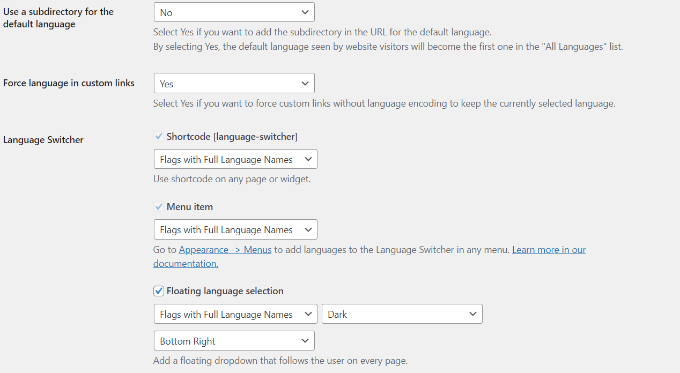
Si arriva così all’impostazione successiva, “Forza la lingua nei link personalizzati”. L’opzione predefinita è “Sì”, perché in questo modo i link personalizzati verranno modificati per le lingue tradotte, rendendo gli URL più SEO-friendly.
Successivamente, è necessario scegliere se si desidera utilizzare Google Translate per le traduzioni automatiche. La scelta predefinita è “No”, ma è possibile modificarla se si desidera utilizzare Google Translate.
Nella prossima opzione è necessario fornire una chiave API di Google Translate. Troverete un link sotto l’opzione, che vi mostrerà le istruzioni su come ottenerla.
Infine, si arriva alle opzioni su come visualizzare il selettore di lingua sul proprio sito web. TranslatePress offre tre opzioni.
È possibile utilizzare uno shortcode, aggiungere uno switcher al menu di navigazione o visualizzare un menu flottante. In questo articolo vi mostreremo come aggiungere il selettore di lingua al vostro sito web.
Fare clic sul pulsante “Salva modifiche” per memorizzare le impostazioni.
Tradurre i contenuti del sito web
Per tradurre il vostro sito web, potete semplicemente fare clic sulla scheda “Traduci sito” nella pagina delle impostazioni del plugin o sul pulsante nella barra di amministrazione di WordPress.
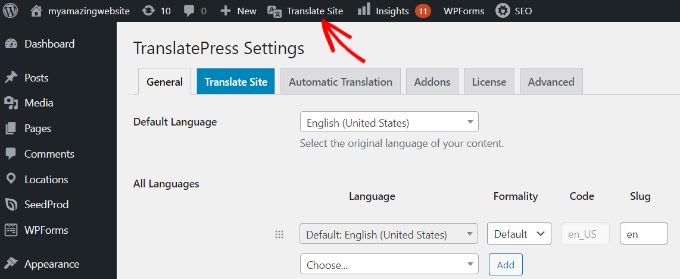
In questo modo si aprirà l’editor di traduzione live in una nuova scheda del browser.
In questo editor live, potete fare clic su qualsiasi testo del vostro sito web nel riquadro di destra e TranslatePress lo caricherà nella colonna di sinistra per tradurlo.
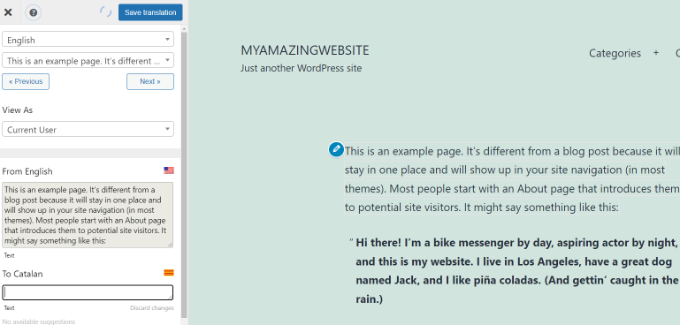
A questo punto, fare clic sulla lingua in cui si desidera tradurre la stringa e fornire la traduzione.
Dopo aver inserito la traduzione, fare clic sul pulsante “Salva traduzione” in alto e poi sul pulsante “Avanti”. TranslatePress caricherà automaticamente la stringa successiva della pagina da tradurre.
È anche possibile fare clic sul menu a discesa sotto la lingua predefinita, per visualizzare l’elenco delle stringhe di testo traducibili della pagina. È possibile selezionare una stringa e fornirne la traduzione.
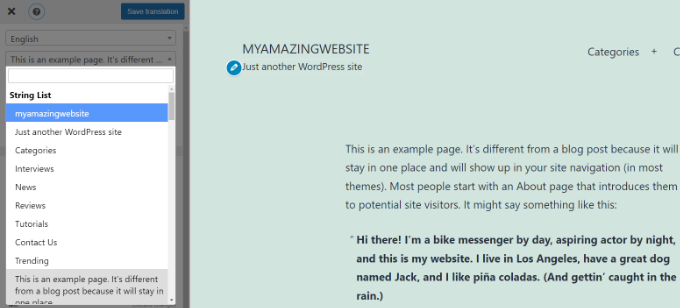
È possibile tradurre tutti i contenuti di qualsiasi pagina. Ciò include i menu di navigazione, i pulsanti, i widget della barra laterale, il metatesto e altro ancora.
È anche possibile visitare qualsiasi pagina facendo clic sui link sullo schermo e iniziare a tradurre quella pagina.
TranslatePress consente di tradurre istantaneamente qualsiasi pagina o post del sito una volta effettuato l’accesso. È sufficiente fare clic sul pulsante “Translate Page” in alto per accedere all’editor live.
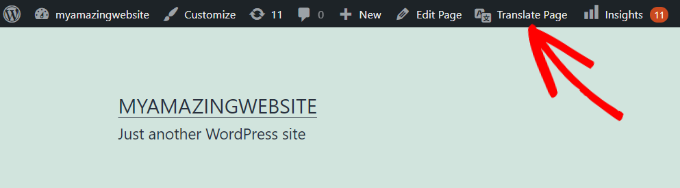
Una volta tradotta una stringa, il plugin la tradurrà automaticamente in altri punti. Ad esempio, se avete tradotto il titolo di un post, il titolo del post nei widget della barra laterale sarà tradotto automaticamente.
Aggiunta di un commutatore di lingua al vostro sito web
Il commutatore di lingua consente ai visitatori del sito web di selezionare una lingua quando lo visitano. Di solito visualizza la bandiera di ciascun Paese per indicare le lingue disponibili sul vostro sito.
TranslatePress consente di aggiungere un commutatore di lingua utilizzando un codice breve, come voce del menu di navigazione o come banner fluttuante. Il cambio di lingua può essere visualizzato come bandiera, nome della lingua o entrambi.
Aggiunta del selettore di lingua in WordPress tramite shortcode
È sufficiente aggiungere lo shortcode [language-switcher] ai post, alle pagine o a un widget della barra laterale in cui si desidera visualizzare il language-switcher.
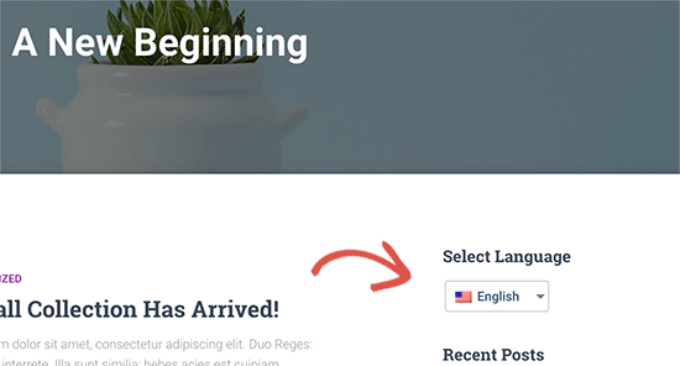
Aggiunta di un selettore di lingua al menu di navigazione di WordPress
È sufficiente andare alla pagina Aspetto ” Menu e fare clic sulla scheda ‘Language Switcher’ nella colonna di sinistra. A questo punto, selezionare le lingue che si desidera visualizzare e fare clic sul pulsante Aggiungi al menu.
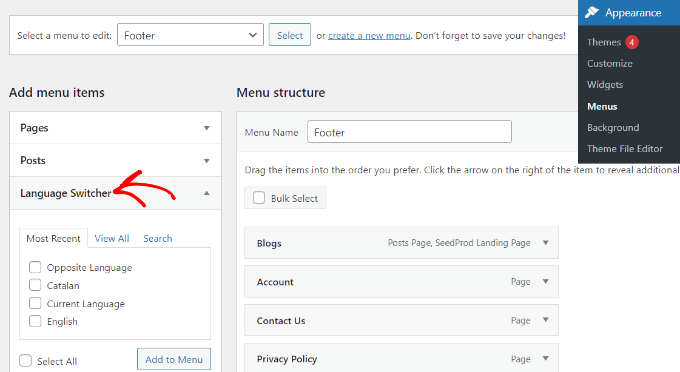
Ora vedrete le lingue aggiunte al vostro menu di navigazione di WordPress. Non dimenticate di fare clic sul pulsante “Salva menu” per memorizzare le modifiche.
Ecco come appariva sul nostro sito di prova:

Aggiunta di un commutatore di lingua flottante
Andare alla pagina Impostazioni ” TranslationPress e selezionare la scheda Impostazioni generali. Quindi, scorrere verso il basso fino alla sezione del commutatore di lingua.
Da qui, assicurarsi che la casella accanto all’opzione “Selezione della lingua fluttuante” sia selezionata.
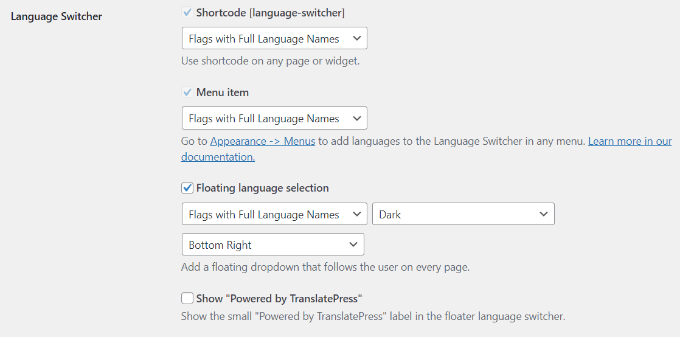
Non dimenticate di salvare le modifiche.
Ora è possibile visitare il proprio sito web e vedere il selettore di lingua fluttuante nella parte inferiore di ogni pagina del sito.
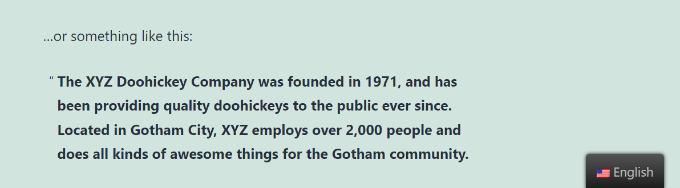
Metodo 3. Creare un sito web WordPress multilingue con WPML
WPML (abbreviazione di WordPress Multi-lingual) è uno dei più vecchi e popolari plugin multilingue per WordPress.
La prima cosa da fare è installare e attivare il plugin WPML (WordPress Multi-language). Per maggiori dettagli, consultate la nostra guida passo passo su come installare un plugin di WordPress.
Dopo l’attivazione, il plugin aggiunge una nuova voce di menu denominata “WPML” nel menu di WordPress. Facendo clic su di essa per la prima volta si accede alla procedura guidata per le impostazioni del plugin.
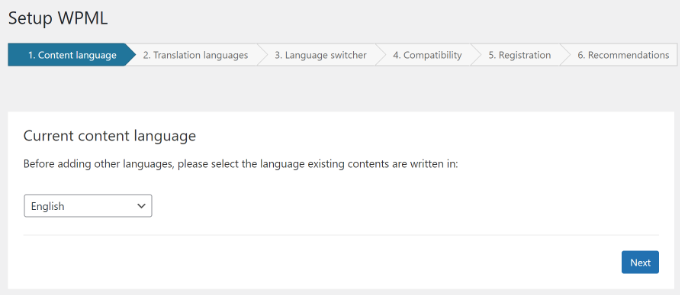
WPML rileverà automaticamente la lingua del vostro sito WordPress. Se volete, potete cambiarla qui.
Dopodiché, fare clic sul pulsante “Avanti” per continuare.
Nella schermata successiva, vi verrà chiesto di selezionare le lingue che volete abilitare sul vostro sito. È sufficiente selezionare dall’elenco le lingue che si desidera aggiungere al sito.
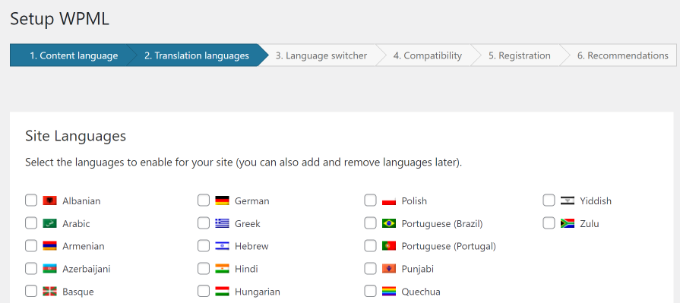
È sempre possibile aggiungere o rimuovere le lingue in un secondo momento, se necessario. Una volta selezionate le lingue, fare clic sul pulsante “Avanti”.
A questo punto, vi verrà chiesto di aggiungere un commutatore di lingua al vostro sito. Questo cambia lingua consentirà agli utenti di scegliere una lingua per visualizzare i contenuti nella loro lingua preferita.
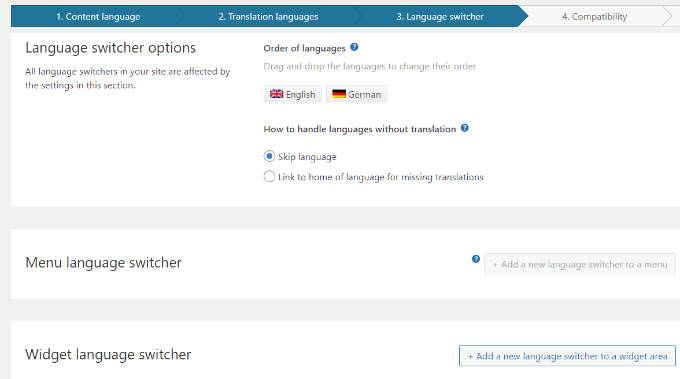
WPML consente di aggiungere automaticamente un content switcher come widget della barra laterale, nel menu di navigazione, in un semplice elenco o nell’area del piè di pagina.
Successivamente, vi verrà chiesto se volete inviare a WPML un rapporto di compatibilità con i plugin e i temi che state utilizzando.
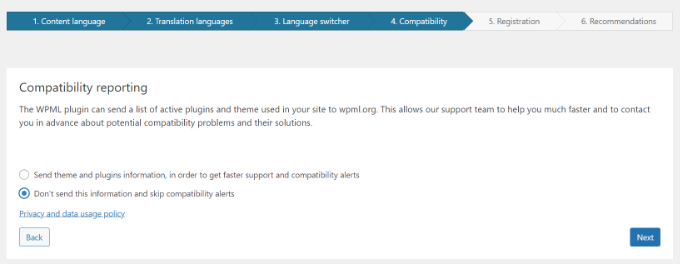
Sta a voi decidere se inviare o meno questi dati a WPML.
Come ultimo passo, vi verrà chiesto di inserire la chiave del sito. Se non ne avete ancora generata una, potete fare clic sul pulsante “Genera una chiave per questo sito”.
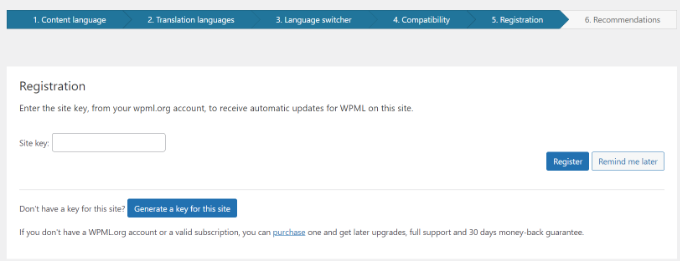
In questo modo si accede al sito WPML, dove viene chiesto di aggiungere il sito da cui si proviene al proprio account WPML.
Una volta aggiunto il sito, è possibile fare clic su di esso per ottenere la chiave del sito. Copiate e incollate questa chiave nel vostro sito WordPress.
Questo è tutto, avete terminato con successo la configurazione guidata di WPML. Ora potete cliccare sul pulsante Fine per uscire dalla configurazione.
Aggiungere contenuti multilingue a WordPress con WPML
WPML rende molto semplice la traduzione di ogni area del vostro sito WordPress in più lingue.
Potrete tradurre facilmente i vostri post, pagine, tag, categorie e temi di WordPress in tutte le lingue che desiderate.
Aggiunta di post e pagine multilingue
È sufficiente fare clic sul menu dei messaggi per visualizzare i messaggi esistenti. Si noterà la colonna della lingua accanto ai titoli dei post.
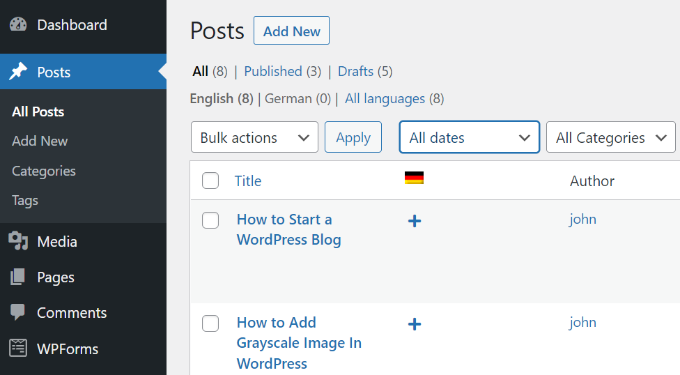
WPML presuppone che i contenuti esistenti siano nella lingua principale del sito. Accanto ai post vengono visualizzati i pulsanti di aggiunta per ogni lingua. Fate clic sul pulsante di aggiunta (+) sotto una lingua per tradurre un post.
È possibile gestire le traduzioni anche modificando un post.
Nella schermata di modifica del post, si noterà la nuova casella di meta “Lingua” per gestire le traduzioni.
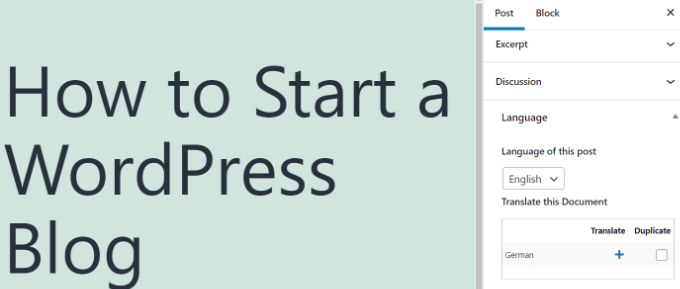
WPML offre anche un modo migliore per gestire gli utenti che lavorano come traduttori sul vostro sito web. Se acquistate il loro piano CMS multilingue, potete utilizzare il loro modulo di gestione delle traduzioni.
Il modulo di gestione delle traduzioni consente di aggiungere utenti come traduttori, indipendentemente dal ruolo che ricoprono sul vostro sito WordPress. Potete anche aggiungere gli abbonati come traduttori. Invece di modificare i post, questi traduttori potranno aggiungere traduzioni direttamente in WPML.
Aggiunta di traduzioni per categorie e tag
WPML consente di tradurre facilmente le categorie e i tag, o qualsiasi altra tassonomia personalizzata che si sta utilizzando.
Visitare WPML ” Taxonomy Translation e caricare le tassonomie personalizzate che si desidera tradurre.
Ad esempio, in questa schermata abbiamo selezionato le categorie e sono state visualizzate tutte le categorie del nostro sito di esempio.
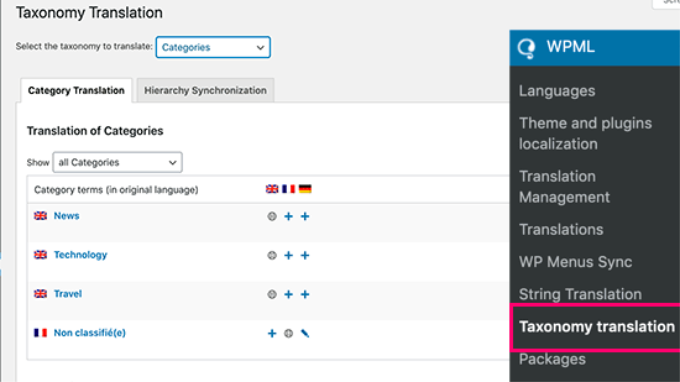
Fare clic sul pulsante Aggiungi (+) accanto al termine della tassonomia per aggiungere la traduzione.
Tradurre i menu di navigazione
WordPress è dotato di un robusto sistema di menu di navigazione. WPML consente di tradurlo proprio come si tradurrebbero i post o le tassonomie.
Visitare la pagina Aspetto ” Menu del sito. Se avete più di un menu, selezionate il menu che volete tradurre.
Nella colonna di destra, si vedrà il menu con i link per la traduzione in altre lingue abilitate sul sito.
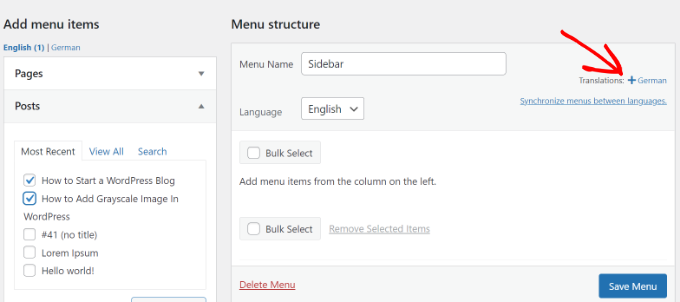
Facendo clic su una lingua si crea un nuovo menu per quella lingua. È necessario aggiungere le stesse voci del menu della lingua principale.
Se le pagine e i post sono presenti nei menu di navigazione, è necessario innanzitutto tradurli. Successivamente, è possibile aggiungerli dalle schede a sinistra nelle schermate di modifica dei menu.
Non dimenticate di fare clic sul pulsante “Salva” per salvare il vostro menu.
Nota: se si usa un tema WordPress che utilizza l’editor completo del sito, è possibile modificare i menu di navigazione in WPML ” Gestione delle traduzioni.
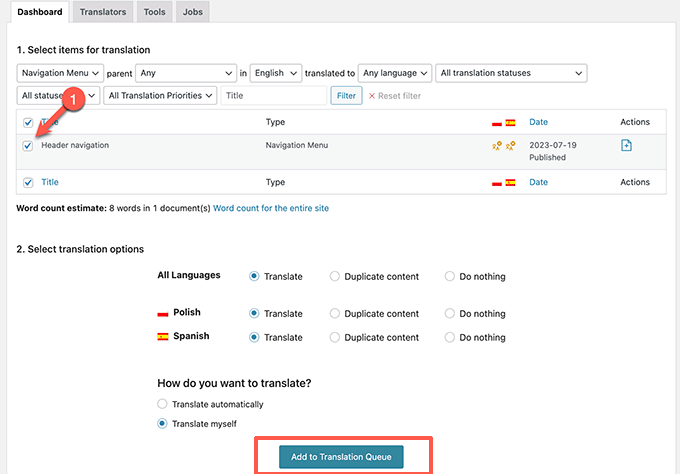
Tradurre temi, plugin e altri testi con WPML
Il CMS multilingue WPML consente di scegliere tra le traduzioni ufficiali di temi e plugin o di utilizzare il proprio traduttore di stringhe.
Andare alla pagina di localizzazione di WPML ” Temi e plugin.
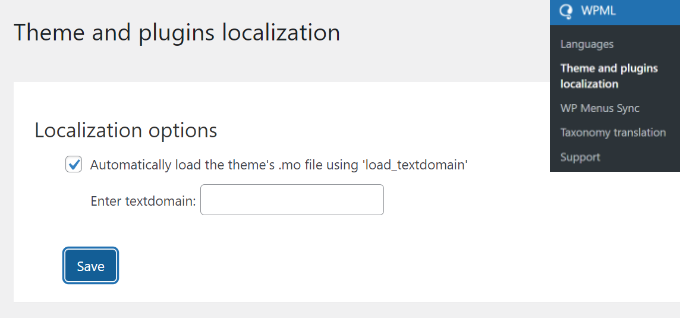
Per impostazione predefinita, WPML cercherà i file di traduzione del vostro plugin, se sono disponibili, e li utilizzerà.
Tuttavia, se il vostro tema WordPress o i vostri plugin WordPress non sono tradotti nelle lingue che utilizzate, potete tradurli utilizzando la funzione di traduzione delle stringhe WPML.
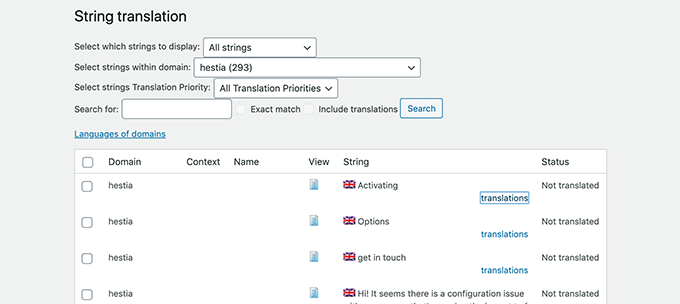
È sufficiente scansionare il tema o il plugin per caricare le stringhe e poi iniziare a tradurle.
Questo modulo consente anche di tradurre campi personalizzati, widget e altre stringhe traducibili generate da WordPress.
Metodo 4. Creare un sito web WordPress multilingue con Polylang
Polylang è un plugin multilingua gratuito per WordPress con oltre 700.000 installazioni attive. Permette di creare facilmente un sito web multilingue senza dover acquistare la versione premium.
Nota: se si utilizza WooCommerce o si ha bisogno di assistenza, si consiglia di passare a Polylang Pro o di acquistare l’addon WooCommerce.
Per questa esercitazione, utilizzeremo la versione gratuita del plugin.
La prima cosa da fare è installare e attivare il plugin Polylang. Per maggiori dettagli, consultate la nostra guida passo passo su come installare un plugin di WordPress.
Dopo l’attivazione, è necessario visitare la pagina Lingue ” Lingue per configurare il plugin.
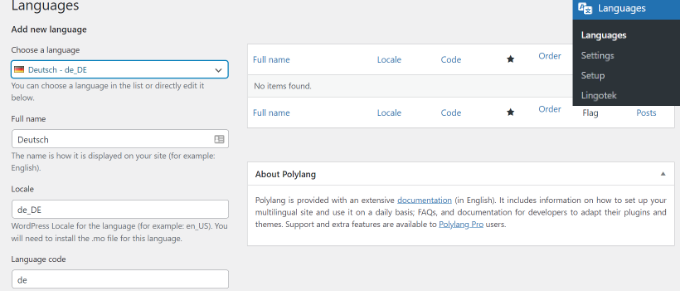
La pagina delle impostazioni della lingua è suddivisa in tre schede. La prima scheda è denominata “Lingue”. Qui si aggiungono le lingue che si desidera utilizzare sul sito.
È necessario aggiungere la lingua predefinita e selezionare tutte le altre lingue che gli utenti possono scegliere sul sito.
Dopo aver aggiunto le lingue, passare alla scheda “Traduzioni delle stringhe”. Qui è necessario tradurre il titolo del sito, la descrizione e scegliere il formato della data e dell’ora.
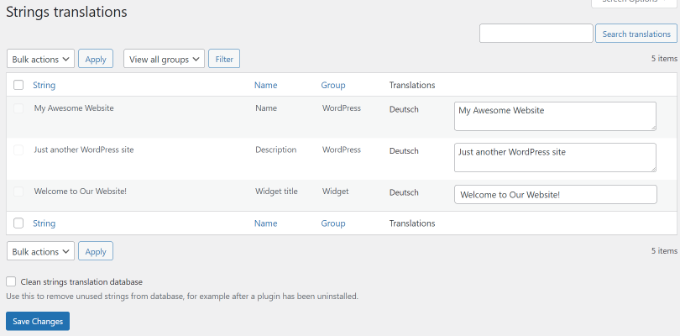
Successivamente, è necessario visitare la pagina Lingue ” Impostazioni. Da qui è possibile impostare le impostazioni degli URL per le lingue e impostare URL SEO-friendly.
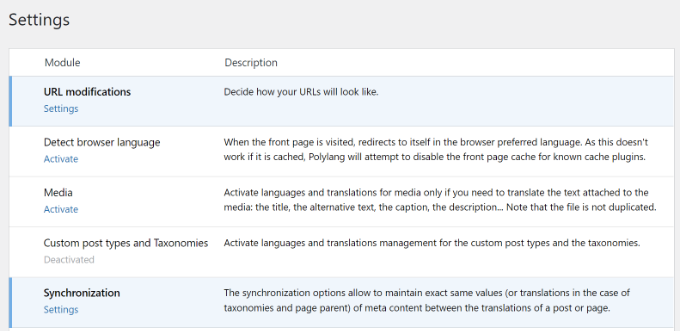
Per modificare le impostazioni degli URL, è sufficiente fare clic sull’opzione “Impostazioni” sotto le modifiche agli URL. In seguito, è possibile configurare gli URL e scegliere se mostrare la lingua nei link.
Ad esempio, è possibile mostrare URL come https://example.com/en/my-post/ sul proprio sito web.
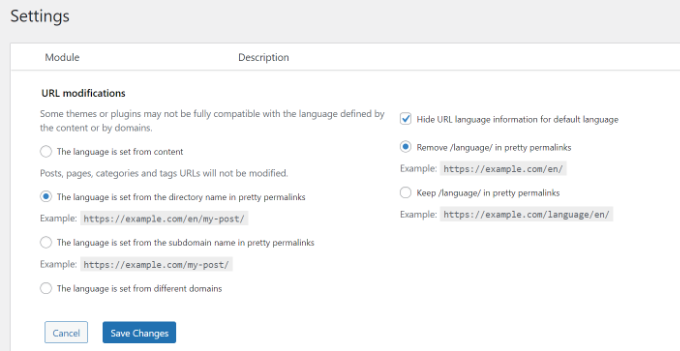
Al termine, fare clic sul pulsante Salva modifiche per memorizzare le impostazioni.
Tradurre il contenuto di WordPress con Polylang
Con Polylang è facilissimo aggiungere contenuti in diverse lingue. È sufficiente creare un nuovo post/pagina o modificarne uno esistente. Nella schermata di modifica del post, si noterà la casella di meta lingua.
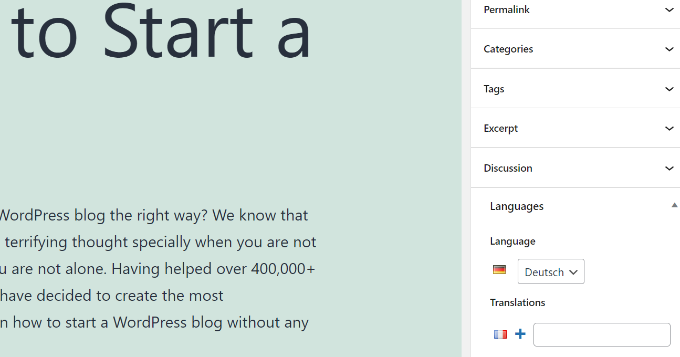
La lingua predefinita viene selezionata automaticamente, per cui è possibile aggiungere contenuti nella lingua predefinita e poi tradurli in altre lingue.
Per tradurre, è necessario fare clic sul pulsante + accanto a una lingua sotto “Traduzioni” e poi aggiungere contenuti per quella lingua.
Ripetere la procedura per tutte le lingue. Una volta terminato, è possibile pubblicare i post e le pagine.
Tradurre categorie, tag e tassonomie personalizzate
È possibile tradurre anche categorie e tag o qualsiasi tassonomia personalizzata.
Se si desidera tradurre le categorie, andare su Messaggi ” Categorie.
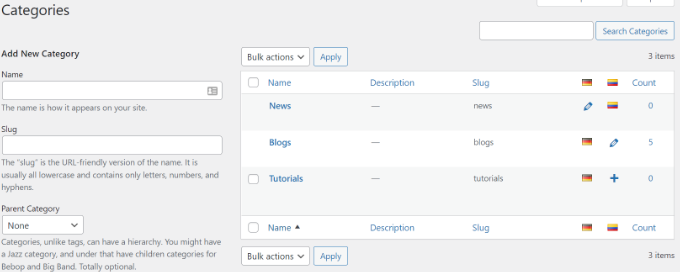
Aggiungete una categoria nella vostra lingua predefinita e poi fate clic sull’icona più per ogni lingua per iniziare ad aggiungere traduzioni.
Visualizzazione del selettore di lingua sul vostro sito WordPress
L’aggiunta di un selettore di lingua consente agli utenti di selezionare una lingua quando visualizzano il vostro sito. Polylang lo rende semplicissimo.
Basta andare su Aspetto ” Widget e fare clic sul pulsante “+” in alto per aggiungere il blocco widget “Language Switcher” alla barra laterale o a un’altra area predisposta per i widget.
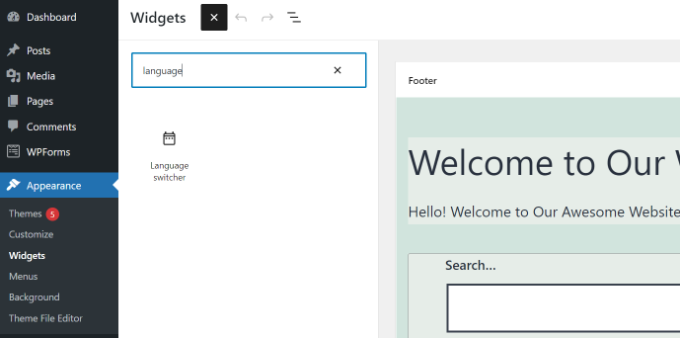
È ora possibile inserire un titolo per il widget, attivare le opzioni per mostrare un menu a tendina, visualizzare i nomi delle lingue, nascondere le lingue correnti e altro ancora.
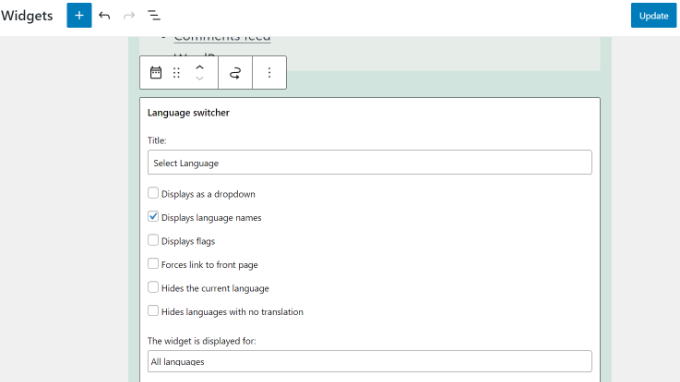
Al termine, fare clic sul pulsante “Aggiorna” per memorizzare le impostazioni del widget.
È ora possibile visualizzare l’anteprima del sito per vedere il cambio di lingua in azione.
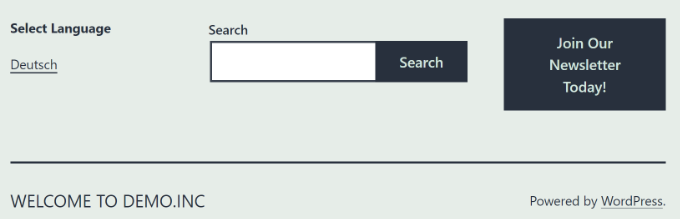
Domande frequenti sulla creazione di un sito WordPress multilingue
Avendo aiutato migliaia di principianti ad avviare i loro siti web, sappiamo bene come realizzare un sito web multilingue. Di seguito riportiamo alcune delle principali domande che ci sono state poste sui siti WordPress multilingue.
1. Quale plugin multilingua per WordPress è il migliore?
Tutti e quattro i plugin citati in questa guida sono i migliori. Tuttavia, sono leggermente diversi per alcuni aspetti.
Se siete principianti e cercate una soluzione più semplice, vi consigliamo di utilizzare Weglot. Traduce automaticamente l’intero sito web di WordPress.
AncheTranslatePress è una buona opzione perché il suo editor live è facile da usare.
Gli utenti avanzati e i siti di commercio elettronico potrebbero trovare WPML più completo per le loro esigenze. Infine, se cercate una soluzione gratuita, Polylang è l’opzione migliore per voi.
2. Come tradurre l’area di amministrazione di WordPress per gli utenti?
WordPress consente a ogni utente del vostro sito web di selezionare la lingua dell’interfaccia di amministrazione. È sufficiente modificare il proprio profilo utente per trovare l’opzione di selezione della lingua.
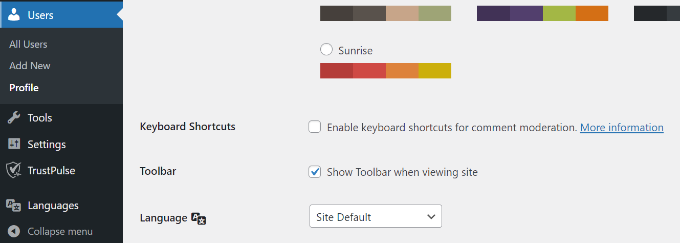
3. Come faccio a tradurre il mio tema WordPress?
Tutti e quattro i plugin consentono di ottenere automaticamente le traduzioni dei temi. Potete anche trovare e tradurre un tema di WordPress da soli e poi caricare i file di traduzione sul vostro sito web.
4. Come si traduce un plugin di WordPress?
Molti dei plugin WordPress in alto sono pronti per la traduzione. Tuttavia, potrebbero non essere tradotti in tutte le lingue. Weglot, TranslatePress e WPML permettono di tradurre facilmente le stringhe all’interno dell’interfaccia del plugin.
Potete anche tradurre i plugin di WordPress da soli e caricare le traduzioni sul vostro sito web manualmente.
Speriamo che questo articolo vi abbia aiutato a imparare come creare un sito WordPress multilingue come un professionista. Potreste anche voler consultare la nostra guida su come ottenere facilmente più traffico sul vostro sito web e il miglior software di live chat per le piccole imprese.
Se questo articolo vi è piaciuto, iscrivetevi al nostro canale YouTube per le esercitazioni video su WordPress. Potete trovarci anche su Twitter e Facebook.





Mrteesurez
While one can easily use Google translate as it’s easily integrated but can not be effective enough compare to translating it manually using any of the plugins you mentioned, this will makes you use any slang or jargon or keywords that is more attractive to a certain language or region.
Note that, doing it manually takes time and efforts but worth the efforts.
Jiří Vaněk
PolyLang is a really nice plugin. I use it on the website to divide it into English and Czech versions. What’s great about this plugin is the fact that it has many extensions. The best extension is for Elementor, which allows you to display certain blocks only for a specific language. Thanks to this, the website customization is absolutely perfect and down to the last detail.
Elsie Nel
Can I just create a duplicate of each page, change the text to another language and then add a button to switch between the two pages? Or would it cause some sort of problem that I’m missing?
WPBeginner Support
These plugins are what add the functionality to swap with a button to easily connect the translated page.
Admin
Martin
I’m about to purchase a subscribtion for a webhost but it only inlcude one site. Does the whole multilingual WP site with several languages count as one (1) site or does each language version counts as one (1) site?
WPBeginner Support
If you use a plugin to add the multilingual capacity to your site then it would count as one site. If you install multiple sites and manually create the translated versions that would be multiple sites.
Admin
Masud
How can we have different language in different subdomain.
is it possible by using plugin or need to different wordpress installation and complete different theme everything?
WPBeginner Support
It would depend on the plugin you’re using for what options are available for subdomains, we would recommend checking with the support for the plugin you want to use for your site.
Admin
usman
i want to create my website in Urdu. Dose WordPress have the option to create website in other language.
WPBeginner Support
WordPress can be installed in other languages, we have a guide on this below:
https://www.wpbeginner.com/wp-tutorials/how-to-install-wordpress-in-other-languages
Admin
Ammara
Right after activating PolyLang, Menu vanished.
WPBeginner Support
You would want to reach out to PolyLang’s support and they should be able to assist.
Admin
jai prakash
first time I read your complete article.
WPBeginner Support
Glad you read our entire article
Admin
Muhammad Wasim
I already have articles on my site indexed to google search console. If I add multilanguage support (for example it will add “en” in url for english) how can I index both language pages to google and how url change will effect the site.
WPBeginner Support
You can hide the language in the permalink for your default language to keep those articles where they are. You would want to check with your SEO plugin to check your indexing for your site in additional languages.
Admin
Bosco
I have a Switcher for two Languages, when I hit the default Language flag it goes top the Language Home page and everything works very well. When I select the second flag, it goes to a blank page instead of the second Language Home Page. I can however, see all the Pages on the Top bar. If I hit the Hoem page it opens and every thing else works well.
How can I make the second Flag go directly to the second Home Page? I have read of many similar issues but not seen any solutions, can anyone share a soluition with me. Thanks
WPBeginner Support
You would want to reach out to the support for the plugin you are using currently and they should be able to assist
Admin
Gracy
Hi, I have a Premium account on WordPress.com, but it seems I can not download plug-ins. I want my blog in two languages (manually translated). What would you recommend me to do? Thank you :).
WPBeginner Support
You would either need their business plan or you would want to transfer to WordPress.org, you may want to take a look at our article here: https://www.wpbeginner.com/beginners-guide/self-hosted-wordpress-org-vs-free-wordpress-com-infograph/
Admin
Asmat Ullah
which one approach is best if i manually translate each page content through google translator or install google translator plugin for better SEO
WPBeginner Support
They should be roughly the same in terms of SEO, it would be best to have someone who knows the language translate your content for better SEO results.
Admin
Richard Montes
When I try to dowload the Polylang pluging, the dowload button is unclicklabe and there is a note that prompts me to upgrade to the business plan. Is that how everybody here has gained access to Polylang? Is that the only way?
WPBeginner Support
Part of your confusion is our guides are for WordPress.org sites, as you are on WordPress.com you may want to take a look at our comparison here: https://www.wpbeginner.com/beginners-guide/self-hosted-wordpress-org-vs-free-wordpress-com-infograph/
Admin
Xaric
I have a rather complex question… I need my website translated (obviously). We are thinking about doing it with a Google automatic translator because we don’t care that much about the quality of the translation.
HOWEVER, we need some parts of the website (the categories, page titles, etc) to be manually translated by us.
So here’s my question:
Is there a way when someone changes the language of our website some of its content to be translated automatically by Google translate and the rest of it to be translated with the translation we will have set, simultaneously?
Thanks a lot in advance for your help!
WPBeginner Support
You would want to check with the plugin you plan to use to see if that is an option with that specific plugin.
Admin
Ahmed
how can i translate a static front page or the index???
WPBeginner Support
With Polylang you would translate it the same as you would with other pages on your site.
Admin
Nicole
Thank you for such a great article. This is exactly what I was looking for to translate my site from English to Spanish.
Do you know if I go with the Manual route if it will work with the Visual Composer builder (WPBakery)?
Thank you!
WPBeginner Support
You would need to reach out to the support for Polylang to see if there are any known conflicts at the moment
Admin
Zeena Kabad
Hi. when I use Polylang, I must make a new page to translate an existing one, this will duplicate all pages for each language, but for the product page I cannot duplicate it because the SKU must be unique also the tags I cannot use the same word for the two languages…
Can anyone help me??
Thanks
WPBeginner Support
It would depend on what you’re using for your products. If you reach out to polylang they should be able to let you know other options with their plugin
Admin
Francisco
I installed Polylang but it made a mess with my categories… it created separate categories for each language, which is really really not what I wanted… is there a way to make it use a certain category, independently of language?
WPBeginner Support
You would want to reach out to Polylang for the customization options you have for your categories.
Admin
Max
Great, but what about translating theme intself? How can we create site where texts in theme elements (not post, comments, etc. but header, footer and others) can be presented in a few languages? What should I do, make two index.php? How to attach lang switcher to site so if it once is set, all the content goes in selected language?
The main and the most important part left unclear (
WPBeginner Support
Depending on the translation plugin you are using, there normally is a built-in method for translating the theme’s strings. If you reach out to the plugin’s support they should be able to let you know how they handle that.
Admin
Rahim
Hi
I have an other approach and I don’t know if it can work or not : my idea is if it is possible to assign each langage to a specific name domain in the same langage. For example : hello.com for the English version and bonjour.com for the French version.
It is possible ? And how can I do that ?
Thanks for your help.
WPBeginner Support
You would want to reach out to the support for the multilingual plugin you are planning to use and most should have a method to set that up with their plugin.
Admin
Juliana
I added the widget, but when I write my post in the second language that I selected I am unable to use the Yoast SEO, how can I go about adding that for my second language?
WPBeginner Support
You would likely want to reach out to Yoast’s support to ensure there isn’t a plugin conflict.
Admin
root
Hello, my website wordpress, have 4 language:
English (en)
Albanian(sq)
Macedonian(mk)
when i open, website.com/en, my posts not showing
when i open, website.com/sq, my posts appear
WPBeginner Support
If the settings are set for English posts to be under there you may want to try resaving your permalinks, otherwise, you may need to reach out to the plugin’s support to ensure your settings are correct.
Admin
juan
If I install this plugin, how can I configure my SEO plugins to also be able to work on my SEO for the other language?
also…
If i install the plugin, will all my url be changed adding the language prefix /en/?
This will affect my current SEO.
WPBeginner Support
You would want to check with your specific SEO plugin for concerns with compatibility. The plugin has the option to not change the permalink structure for your default language.
Admin
juan
Is The plugin able to identify the user’s location and then offer the user the site in the language based on his location?
WPBeginner Support
You would want to reach out to the plugin’s support for if they have a geolocation option for that.
Admin
Vielma
Hello, I have set up a Multilingual WordPress Site (Human Translation) and it works fine, however the homepage I created for my second level seem to store ALL posts and pages ever created or edited. I have made sure that all pages are a static page and dont understand why this is happening. When I go to Pages -> my chosen home page in the second language and preview it looks perfect. But when typing in the url it gathers all content on my website. How do I do to remove this?
WPBeginner Support
You would want to reach out to your multilingual plugin to let them know about this and they should be able to assist.
Admin
maryam
hi.when i add a translate to page in my site it build another page. but i need a page with 2 translate. not seperate page. what should i do?
WPBeginner Support
If you want the content to automatically translate without the need to create content for the other language you would want to use the Google Language Translator option from this article.
Admin
RD Prajapati
I have a blog whose primary url is travelwithrd.com which is by default in English. But when I installed polylang for Hindi language, url of hindi version was travelwithrd.com/hindi. Now the rss feed address of hindi site also changed I think. How can I set two languages option in homepage without this subfolder type url.
WPBeginner Support
We do not have a recommended method without changing the url for the different language, you may want to reach out to polylang with what you are wanting to see their recommendations.
Admin
Mikiyas
Hello,
I am currently on your email list and I love the tips/advice that you guys give. I want to be able to translate one of my WordPress sites to Amharic I tried using Polylang as suggested but I was having difficulty finding the .mo Amharic files that I would need to upload to the WordPress settings.
1. Where would I find such files?
2. Once I get them where exactly do I upload them.
3. Once uploaded how do I configure Polylang to display Amharic.
Any input would help, hope to hear back soon!
WPBeginner Support
Hi Mikiyas,
Language files are located inside languages folder in a plugin or theme’s folder. You can find them using the FTP client. You will select the language from Polylang’s settings page.
Admin
Imola
I did everything mentioned here but then my blog appeared as I have no posts yet. When I de-activated the plugin my posts came back to normal. Any help? Thanks in advance
WPBeginner Support
You may want to ensure you set the correct default language, if that is not the issue then you would want to reach out to the plugin’s support to ensure this is not an error with the plugin itself.
Admin
Joelsen
It can litterary take ages to look for help on the net. That is until one stumbles accros a place like your site. In less than a couple of minutes I was runing my WordPress site in multiple languages. A BIG THANK YOU!
WPBeginner Support
Hi Joelsen,
We are glad you found the article helpful. Don’t forget to follow us on Facebook for more WordPress tips and tutorials.
Admin
Raksha
Hi am facing the problem that when i switch from my defualt language to other that particular page language gets changed but as sson as i switch to other page it comes back to default language page? How to do that setting
Stephanie
Hello,
I followed the step by step for Polylang but it didn’t go well. We don’t use ecommerce and it automatically enabled that option.
How can I set up the plugin to work on the site as it is? No shopping, no cart, none of that business.
I appreciate the assistance!
Have a great day
WPBeginner Support
Hi Stephanie,
If you don’t use these options then you can just leave them as they are. If you come across issues, please contact plugin author via support page on plugin’s website.
Admin
Nick Gillespie
HI WPB Team (thanks for all your help!)
I see that you indicate the need to translate Date & Time. I’m translating a website from English to Russian.
In Russian, they do not indicate am or pm after a time. Within the English website, in the blog posts the time is displayed in that way.
How may I display in English am/pm and in Russian the time in 24hours?
Kind regards,
Nick
WPBeginner Support
Hi Nick,
You can compare and see how other open source software translate AM and PM in the Russian language.
Admin
Hussain
Thank you for informing and easy to follow post. I followed your steps and everything goes very well. However, I want to place the switcher in the main menu but I can do it my current theme (ocean WP). I manage to place it in the menu in different themes Any help is appreciated
Ehtsham Zaheer
Hi, is any other tool or plugin for making urdu and roman urdu multilingual website?
Helene
Hello, Can i add Polylang and then use it only to translate my posts?
Sean
Yes, you can manually translate all your posts and pages.
Padma
I need to convert my website and my writings into Sinhala (Sri Lanka) Language. Can I install Sinhala fonts to settings? If yes, please tell me how to do it. Thanks a lot
WPBeginner Support
Hi Padma,
It depends, some themes allow you to select Google Fonts. If a Google Font supports your local language, then you can select it. You can also load fonts from your website by manually adding code to your theme. For detailed instructions, please see our guide on how to add custom fonts in WordPress.
Admin
Magdalena Kuprowska
I have my blog in 2 languages using Polylang and I want all posts to be shown on front page depending on the language. How can I do that? When I had my website just in ENG I used
“Your homepage displays the latest posts” but with two languages it doesn’t work for the second language. Please help!
Karin
Hi!
I love wpbeginner. You have very useful and well explained tutorials.
I was curious in this case why you recommend Polylang over WPML ? WPML is paid, but then you get support which seems like a good idea since any language plugin seems complex affecting theme and plugins etc.
Thanks!
WPBeginner Support
Hi Karin,
We recommend both plugins. We feel Polylang is a little bit more beginner friendly with better user experience. We also recommend WPML, for instructions see our article on creating multilingual WordPress website with WPML.
Admin
Javed Ur Rehman
Do you think using plugins that are not common will be safe? i mean we know that there are some most common plugins that almost everyone using. Any many people also saying that do not use plugins that do not belong to well known source.
WPBeginner Support
Hi Javed,
You can use plugins that are not installed by many people. However, do checkout plugin reviews and support forums to see if anyone has reported a problem with the plugin.
Admin
Mohamed Nabil
How to change my home page language and with main function menu and widget and real estate
Smiler
I installed the plugin and everything works fine except: when I change the language into a new one (on the slider) at Home page and then click on the shop page, WP takes me to default Language Shop page.
Juinn
My website utilises many plug-ins. So I would need LocoTranslate for the theme and plugins, and then polylang to translate each page?
WPBeginner Support
Hi Juinn,
Yes, if the theme and plugins you are using are not already translated in the languages you want to use on your website, then you will want to translate them.
Admin
Stefano B
I deleted a page translated with polylang.
Now I can no longer create a new translation from the original.
Do you know how to do it?
Vedra
Hi,
We can’t seem to use this plugin to translate the header. Can you do that, if so, how?
Cheers,
Pedro
Thank you very much for this amazing article… and this amazing site! My #1 website to learn and develop my still in progress WP blog .)
I have a question about Polylang. I tried researching on the plugin official website but I can’t find what I’m looking for. Hope you can help me!
What does Polylang do to create a multilanguage site, create a subdomain or a subdirectory? In any case, is this something the user is able to decide in the setup process?
I’ve seen there are different options to choose your URL pattern, but I’m not sure if they have anything to do with my doubt.
Thank you very much in advance!
Dias
Thank you, it’s working fine, but the choice of flags doesn’t appear in the mobile, in the mobile menu
Ken
How can I make translations to website like ?lang=somelanguage but not two separate pages? I would like to avaoid Google translate on my sites as Google translate sucks
Mathias
Hi, How do I make my site in such a way that the header menu has two flags to the right of them for selecting languages? I believe that is not normally a widget area, but many sites put the flag/language option int he top right corner. How do I do that with this plugin? Thanks
WPBeginner Support
Hi Mathias,
If you are using the Polylang plugin, then you can add language switching to navigation menu.
In appearance->menus, go in screen options on top right of you screen and check the “Language switcher” checkbox. You then should have a new metabox which allows to add a language switcher just as you add another menu item.
Admin
Alana Lopez
Hi,
First, we have an automated email that goes out every time we post an article to our subscribers. We would now like to add translated versions to a post that has already been published – would this trigger the email to send again because of new content? Or would this work like editing a post after the it has been published – not create a new post?
We only want to apply this to one article/page at the moment – is it possible to add the translation widget to only one page?