Google AdSense è uno dei modi più semplici per guadagnare dal proprio sito web. Nel corso degli anni, abbiamo guidato molti blogger nelle difficoltà di monetizzazione e AdSense ha dimostrato di essere una soluzione affidabile.
Con Google AdSense, potete vendere automaticamente gli spazi pubblicitari del vostro sito web agli inserzionisti ed essere pagati. La parte migliore? Non ci sono praticamente requisiti per iniziare, il che lo rende accessibile ai blogger di tutti i livelli.
Sia che siate blogger esperti che desiderano diversificare i propri flussi di reddito, sia che siate principianti desiderosi di iniziare a guadagnare online, Google AdSense offre una fantastica opportunità.
In questo articolo vi mostreremo come aggiungere Google AdSense in WordPress, insieme ad alcune best practice e consigli che abbiamo imparato e che possono aiutarvi ad aumentare i vostri guadagni.

Che cos’è Google AdSense?
Google AdSense è una rete pubblicitaria gestita da Google che consente a blogger e proprietari di siti web di guadagnare mostrando testi, immagini, video e altri annunci interattivi sui loro siti web. Questi annunci sono mirati in base al contenuto del sito e al pubblico, quindi sono molto pertinenti.
Google AdSense è privo di problemi perché non dovete trattare con gli inserzionisti o preoccuparvi di riscuotere il denaro. Google amministra e mantiene i rapporti con gli inserzionisti. Incassa il pagamento, prende la sua commissione di gestione e invia il resto del denaro a voi.
AdSense offre annunci al costo per clic (CPC), il che significa che si guadagna ogni volta che un utente fa clic su un annuncio sul proprio sito web. L’importo ricevuto per ogni clic varia in base a una serie di fattori.
Come iniziare con AdSense
La prima cosa da fare è iscriversi a un account Google AdSense. Se avete un account Gmail, potete utilizzare il vostro account esistente per iscrivervi.
Una volta presentata la domanda, è necessario attendere che il team di Google AdSense la esamini. Per alcuni editori possono essere necessarie da poche ore a qualche settimana.
Una volta approvato, è possibile accedere al proprio account AdSense e ottenere il codice annuncio. Questo è il codice che dovete inserire nel vostro sito WordPress per visualizzare gli annunci.
Con gli annunci automatici di Google AdSense, potete incollare un solo pezzo di codice e Google deciderà automaticamente quando, dove e quanti annunci mostrare su ogni pagina.
Tuttavia, molti editori utilizzano il metodo manuale per inserire individualmente gli annunci sui loro siti web.
Vi mostreremo entrambi i metodi. Vi consigliamo di iniziare con l’inserimento manuale degli annunci. Una volta che avrete iniziato a guadagnare, potrete sperimentare gli annunci automatici per confrontarli tra loro.
1. Inserire manualmente il codice degli annunci di Google AdSense in WordPress
Per iniziare, cliccate sul menu Annunci nella colonna di sinistra e passate alla scheda “Per unità pubblicitaria”. Da qui, dovete cliccare su “Crea nuovo annuncio”.
Vi verrà chiesto di scegliere un tipo di annuncio. È possibile scegliere tra annunci Display, annunci In-feed e annunci In-article.
Se non siete sicuri, iniziate con gli annunci display.
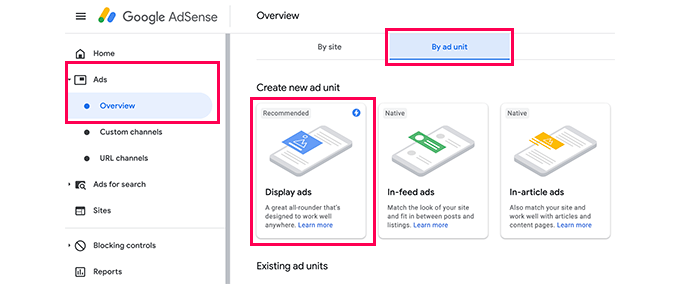
Successivamente, è necessario fornire un nome per questa unità pubblicitaria e selezionare le dimensioni e il tipo di annuncio.
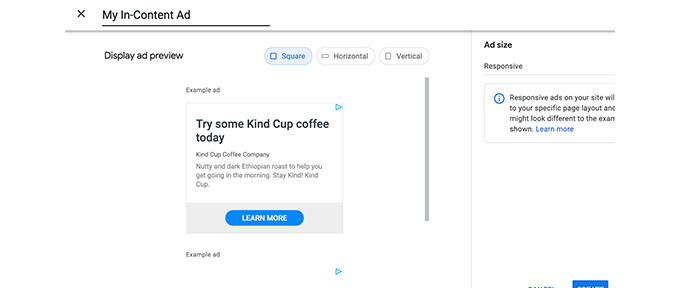
Il nome dell’annuncio viene utilizzato solo per scopi interni, quindi è possibile assegnargli un nome qualsiasi, come “SiteName Sidebar”.
L’opzione successiva è la scelta della dimensione dell’annuncio. Sebbene Google offra un’ampia varietà di dimensioni degli annunci, ci sono alcune dimensioni che sono elencate tra quelle consigliate perché sono le più popolari tra gli inserzionisti. Per maggiori dettagli, consultate la nostra guida sulle migliori dimensioni dei banner di Google AdSense.
È inoltre possibile scegliere se l’annuncio deve essere reattivo o fisso. Consigliamo di scegliere annunci responsive, perché funzionano bene su tutti i dispositivi e le dimensioni dello schermo.
Quindi, fare clic sul pulsante “Crea” per continuare.
AdSense genererà ora il codice dell’annuncio per voi. Esso contiene l’ID univoco dell’unità pubblicitaria e l’ID del vostro editore.
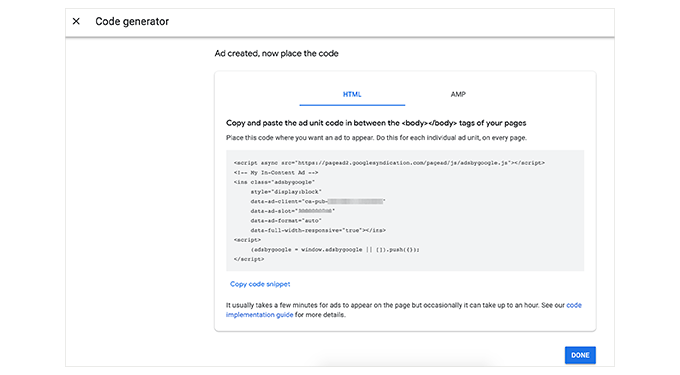
È sufficiente copiare il codice dell’annuncio e incollarlo in un editor di testo semplice come Notepad o TextEdit. Ne avrete bisogno nella fase successiva.
Aggiungere Google AdSense in WordPress
Successivamente, è necessario determinare la posizione in cui si desidera mostrare l’annuncio sul proprio sito web. Gli annunci sono più comunemente visualizzati nella barra laterale. È possibile aggiungere Google Adsense alla barra laterale utilizzando i widget di WordPress.
Basta andare alla pagina Aspetto ” Widget nell’area di amministrazione di WordPress. Quindi, fare clic sul pulsante “+” per aggiungere un blocco di widget “HTML personalizzato” all’area widget appropriata.
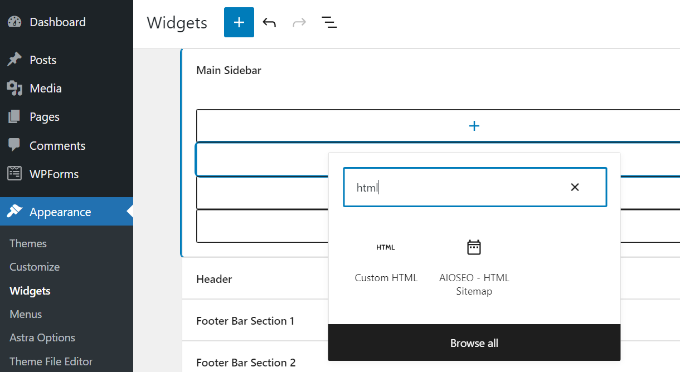
Successivamente, è necessario inserire il codice di Google AdSense nel blocco del widget HTML personalizzato.
Quindi, non dimenticate di fare clic sul pulsante “Aggiorna”.
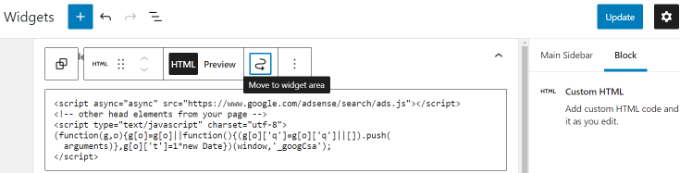
Per un migliore controllo e tracciamento del posizionamento, vi consigliamo di consultare un plugin per WordPress come Advanced Ads o AdSanity.
Per maggiori dettagli, potete consultare la nostra guida sulle migliori soluzioni WordPress per la gestione degli annunci.
2. Aggiungere il codice AdSense Auto-Ads in WordPress
L’aggiunta di singoli annunci in diverse aree del sito web richiede molto tempo. La maggior parte dei principianti fatica a trovare le posizioni migliori per visualizzare gli annunci sul proprio sito.
Per risolvere questo problema, Google ha introdotto gli annunci automatici. In questo modo è possibile aggiungere semplicemente uno snippet di codice al proprio sito e lasciare che Google AdSense individui la posizione, le dimensioni e il tipo di annuncio più remunerativo.
Lo svantaggio di questo metodo è che l’utente ha un minore controllo sul posizionamento degli annunci sul proprio sito web.
Se volete utilizzare la funzione di auto-ads, allora è così che aggiungerete Google AdSense al vostro sito web.
Per prima cosa, accedere al proprio account Google AdSense e fare clic sulla scheda Annunci. Successivamente, è necessario fare clic sul pulsante “Ottieni codice” per generare il codice degli annunci automatici.
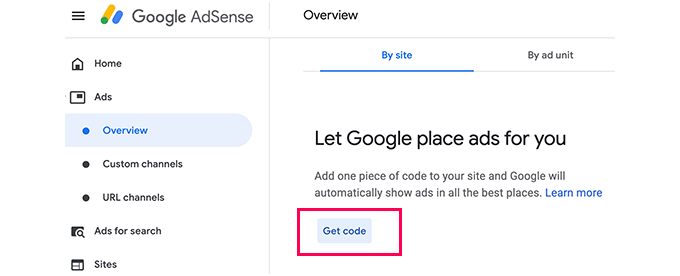
AdSense genererà ora uno snippet di codice con il vostro ID editore e lo visualizzerà. Ora è possibile copiare e incollare questo codice in un editor di testo.
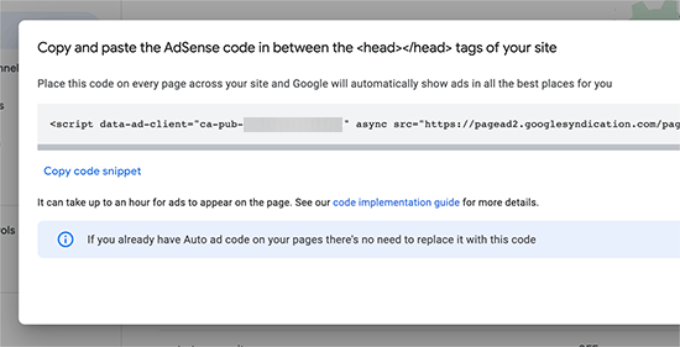
Aggiunta del codice per gli annunci automatici di AdSense in WordPress
Il codice auto-ads utilizza un singolo snippet di codice per generare annunci ovunque sul vostro blog WordPress. Ciò significa che è necessario aggiungere il codice a tutte le pagine in cui si desidera visualizzare l’annuncio.
Un modo per farlo è aggiungere il codice al file header.php del vostro tema WordPress. Tuttavia, lo svantaggio di questo metodo è che il codice dell’annuncio scomparirà in caso di aggiornamento o modifica del tema.
Il modo migliore per aggiungere un codice a livello di sito al vostro sito web è utilizzare un plugin come WPCode.
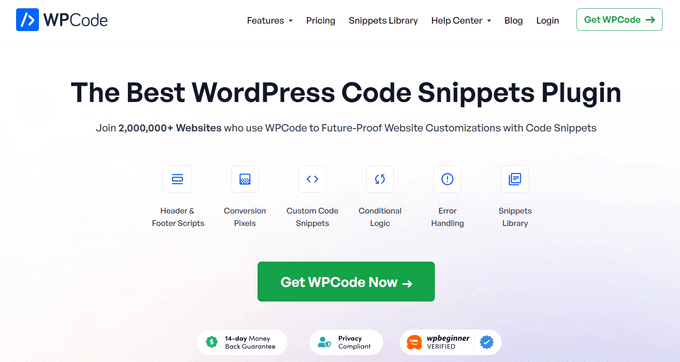
WPCode rende sicura e facile l’aggiunta di codice per intestazione e piè di pagina in WordPress, senza modificare i file del tema. Ciò significa che sarete in grado di salvare il codice degli annunci anche se il vostro tema cambia.
Per prima cosa, è necessario installare e attivare il plugin gratuito WPCode. Per maggiori dettagli, consultate la nostra guida passo passo su come installare un plugin di WordPress.
Nota: la versione gratuita di WPCode ha tutto ciò che serve per aggiungere snippet di codice personalizzati al vostro sito. Tuttavia, se si desiderano funzioni avanzate come pixel di conversione, snippet programmati, revisioni del codice e altro ancora, è possibile passare a WPCode Pro.
Dopo l’attivazione, andare alla pagina Code Snippets ” Header & Footer. Da qui, è necessario incollare il codice di Google AdSense nella sezione dell’intestazione.
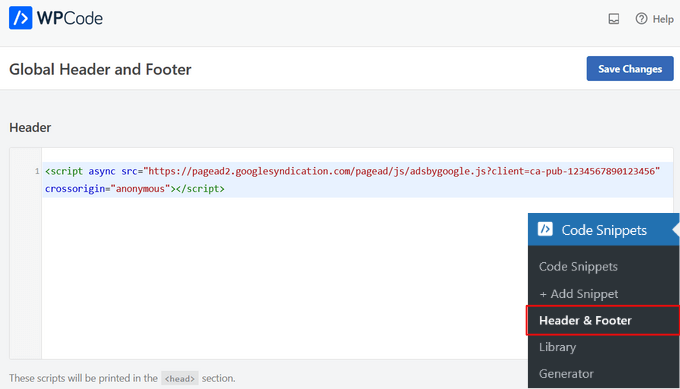
Non dimenticate di fare clic sul pulsante “Salva modifiche” per memorizzare le modifiche.
Il plugin aggiungerà ora il codice degli annunci su tutte le pagine del vostro sito web. Google AdSense potrebbe impiegare un po’ di tempo per iniziare a mostrare gli annunci.
Correlato: Per maggiori dettagli, consultare la nostra guida su come aggiungere il codice dell’intestazione e del piè di pagina in WordPress.
È inoltre possibile utilizzare il plugin WPCode per visualizzare automaticamente gli annunci di Google AdSense in aree specifiche come prima dell’inizio di un post, dopo un post, prima o dopo un paragrafo e altro ancora.
Per istruzioni passo passo, consultate questa guida su come inserire gli annunci all’interno dei contenuti dei post in WordPress.
Le migliori pratiche e le domande più frequenti su AdSense
Nel corso degli anni, abbiamo risposto a diverse domande relative ad AdSense. Avendo utilizzato AdSense su molti dei nostri siti in passato, abbiamo imparato molto sull’ottimizzazione. Di seguito riportiamo alcune best practice di AdSense e le domande più frequenti.
Qual è la migliore dimensione degli annunci AdSense?
Sebbene il posizionamento degli annunci sia fondamentale, abbiamo riscontrato che le dimensioni migliori sono 336×280 e 300×250. Questi annunci tendono ad adattarsi alla maggior parte delle dimensioni dello schermo e hanno anche il miglior tasso di remunerazione.
Per approfondire, consultate la nostra guida sulle dimensioni dei banner più performanti di Google AdSense.
Qual è il miglior posizionamento di AdSense?
Questo dipende interamente dal layout. L’obiettivo è ottenere un maggior numero di impressioni e di clic, quindi è meglio posizionare gli annunci in un punto più evidente. Abbiamo riscontrato che gli annunci all’interno dei contenuti dei post, verso la parte superiore dello schermo, tendono a ottenere il maggior numero di clic.
Diversi utenti ci hanno chiesto di aggiungere AdSense in un widget fluttuante, perché sarebbe molto evidente. Vi sconsigliamo vivamente di farlo perché non è consentito dai Termini di servizio di Google. Se si violano i loro TOS, si può essere banditi dal programma.
Posso cliccare sui miei annunci Google AdSense?
Spesso i principianti sono tentati di cliccare sui propri annunci o di chiedere ai propri familiari di cliccare sui loro annunci. Non fatelo. L’algoritmo di Google è molto intelligente e sa quando si fa clic sul proprio annuncio. In questo modo si può essere banditi dal programma.
Per saperne di più, consultate la nostra guida su come prevenire i clic AdSense non validi in WordPress.
Che cos’è il Page RPM in Google AdSense?
RPM è l’acronimo di Revenue per Mille, ovvero ricavi per 1000 impressioni. Si determina moltiplicando il numero totale di clic e il costo per clic e dividendo poi il tutto per il numero totale di pagine viste.
Posso utilizzare il mio account Blogger o YouTube AdSense con WordPress?
Sì, è possibile. Se avete iniziato a usare AdSense su una delle piattaforme ospitate da Google, come Blogger o YouTube, potete cambiare il tipo di account AdSense e usarlo con WordPress. Dovrete fornire a Google AdSense l’URL del sito che volete monetizzare compilando un modulo di richiesta.
È sufficiente accedere al proprio account AdSense e, alla voce “I miei annunci”, cliccare sull’opzione “Altri prodotti”. Successivamente, è necessario fare clic su “Aggiorna ora” e completare il modulo di richiesta.
Che cos’è il CTR in Google AdSense?
IlCTR o tasso di click-through varia notevolmente a seconda dei diversi tipi di siti web. I clic sugli annunci dipendono da molti fattori, come gli argomenti del sito, il tipo di pubblico, il posizionamento degli annunci sul sito e altro ancora. Il CTR ideale per Google AdSense è davvero difficile da definire, perché non si ha accesso ai tassi di clic di altri siti web come il proprio.
Tuttavia, Google AdSense dispone di strumenti integrati che iniziano a mostrarvi messaggi se il vostro sito non ottiene un buon CTR. È possibile seguire le guide all’ottimizzazione mostrate all’interno della dashboard di Google AdSense per migliorare le entrate pubblicitarie.
Si consiglia di consultare anche la nostra guida su come impostare il monitoraggio delle conversioni di Google Ads in WordPress.
Quando e come Google AdSense paga gli editori?
Ogni mese, Google AdSense calcola i guadagni del mese precedente e li mostra nella pagina “Transazioni”. Se i guadagni corrispondono alla soglia richiesta, il pagamento viene elaborato e rilasciato entro il 21 dello stesso mese.
Sono disponibili diversi metodi di pagamento, tra cui il trasferimento elettronico diretto, il bonifico bancario, l’assegno, Western Union e altri ancora.
Perché Google AdSense ha rifiutato la mia richiesta?
Google Adsense può rifiutare la vostra richiesta se il vostro sito web è nuovo di zecca o non soddisfa le politiche del programma AdSense o i suoi termini e condizioni.
Se così fosse, potreste sempre prendere in considerazione l’utilizzo di un altro plugin per la gestione degli annunci o provare un altro modo per guadagnare con il vostro sito WordPress.
Quali sono i requisiti per ottenere l’approvazione della domanda di Google AdSense?
Ecco i requisiti minimi per l’approvazione della richiesta di un account Google AdSense.
- Il vostro sito web e tutti i suoi contenuti devono essere conformi alle politiche e ai termini e condizioni del programma AdSense.
- Il vostro sito web dovrebbe avere almeno 6 mesi di vita.
- Il richiedente deve avere più di 18 anni.
Nota: anche se la vostra richiesta soddisfa tutti i requisiti, Google AdSense si riserva il diritto di rifiutare la vostra richiesta.
Posso aggiungere Google AdSense al mio blog WordPress.com?
WordPress.com non consente di aggiungere Google AdSense al proprio sito web a meno che non si effettui l’aggiornamento al piano Business. Per saperne di più su questo argomento, consultate la nostra guida sulla differenza tra WordPress.com e WordPress.org.
Qual è la differenza tra Google AdSense e Google AdWords?
Google AdWords consente di fare pubblicità su altri siti web, compresi quelli che partecipano al programma Google AdSense.
Google AdSense vi permette di guadagnare dal vostro sito web mostrando annunci sul vostro sito.
Come posso eliminare gli annunci di Adsense?
Se Google Adsense visualizza un numero eccessivo di annunci o se si vedono annunci in punti casuali del sito, probabilmente si stanno utilizzando gli annunci automatici di Google Adsense.
Per disattivare gli annunci automatici, accedere al proprio account Adsense e andare su Annunci ” Panoramica. Quindi, fare clic sull’icona “Modifica” accanto al proprio sito web. È possibile disattivare le opzioni degli annunci automatici in “Impostazioni del sito” per rimuovere completamente gli annunci automatici dal proprio sito. Oppure, è possibile selezionare l’opzione “Esclusioni di pagina” per disabilitare gli annunci automatici da pagine specifiche.
Video tutorial
Se non vi piace seguire le istruzioni scritte, potete guardare il nostro video su come add-on Google AdSense al vostro sito WordPress:
Speriamo che questo articolo vi abbia aiutato ad aggiungere Google AdSense al vostro sito WordPress. Potreste anche voler selezionare la nostra guida su come add-on gli annunci Amazon in WordPress e i migliori servizi di email marketing per far crescere i vostri abbonati.
Se questo articolo vi è piaciuto, iscrivetevi al nostro canale YouTube per le esercitazioni video su WordPress. Potete trovarci anche su Twitter e Facebook.





Sobita Moran
Dear sir,
I have 2 question
1) where can I get advertise to add in my AdSense account?
Can I add other companies selling product like mobile, computer etc. Or as a affiliate associate can I add the company’s products in my AdSense account?
2) Here is not showing about ‘Add Text’ & ‘Add URL’ . Should I write text in ‘Add Text’ and the URL in ‘Add url’ of the website where the advertise available ?
Please tell me.
WPBeginner Support
There are several WordPress plugins that will allow you to manage your ads. Please take a look at How to manage ads in WordPress with Adsanity plugin.
Admin
Sobitra Moran
Hello Sir I have been created my AdSense account and WordPress account.
But I don’t have any computer or laptop. So I want to work using Android phone. When I login through UCBrowser there not appear my add button . Appear only three button Home , Performance and Setting. Please help me.
WPBeginner Support
You can try visiting your mobile browser settings and tap on option to request desktop size. You can also try other browsers like Google Chrome or Firefox.
Admin
jagmeet singh brar
hello sir,
i am jagmeet singh brar a blogger.i have applied for google adsense. actually i am also using my gmail account for youtube google adsense.so now i want use google adsense for my blog
i have used all the steps that you have described in your post. i also placed my adsense code in sidebar. I was applied for google adsense approxmately 15 days before. But till now no ads are showing on my website. even no email send to me by google adsense team. What will be the reason behind this?
please help me sir. thanks
agz
Not sure why the bottom part of this article isn’t removed. The adsense placement in wordpress.com is no way can be done similar to the illustration.
Jay
Agree , somehow this doesnt work with wordpress. When i install the google plugin , it doesnt detect the codes and says “Use Ad Manager to place ads on your site. Learn more” in its setting page
chandani
Please help me .. I want to create this type functionality into my wordpress adsense website like as when user first time visit my site only one advertise display. but when user refresh this page content display..so how can i do ..?
Anamika Ojha
Hi, When am adding Google Adsense link to Text Widget in WordPress, it is modifying the source provided by Google…? and I can see only html code on my website.
Please help me as after so many times of rejection, I have finally got Google Adsense approval and now this issue has come.
ali
I add a code but when i open my site addsene is not showing anyone tell me what happened?
Martin
Hello, Please i applied for adsense two weeks ago, and i succesfully created my ad units. i was also given a publisher ID and a visible dashboard too. after two weeks of pasting the ad codes on my blog, i am yet to see any ads display all i see are blank spaces and disjointed codes like this one:adsbygoogle = window.adsbygoogle || []).push({});. I have a custom domain already which i got through wordpress. please what could be the possible cause of the ads failing to appear? My blog address is. I eagerly await your reply, Thank U.
WPBeginner Support
Please see our guide on the difference between self hosted WordPress.org vs free WordPress.com blog.
Admin
Nasreen
They rejected my blogspot for AdSense. Can i submit my wordpress blog fr adsense?
locksley
I tried to use the method in the article to setup AdSense for my wordpress.com blog but it doesn’t seem to be working since Javascript is not allowed. Is there some workaround for getting AdSense to work on wordpress.com?
Thanks
WPBeginner Support
Please see our guide on the difference between self hosted WordPress.org vs free WordPress.com blog.
Admin
therealwinner
You can download the google adsense plugin for wordpress, its a very simple method.
Nicole Jessome
I used the text widget method. When I copy and paste the adsense code into the text area, I hit save and it changes it . I end up with just code on my blog home page where the adsense should be. How long is it before it shows up as an ad? Did i do something wrong here?
Kristin
I have exactly the same question. I don’t even see anything on my home page. Do I have to wait until Google accepts it or what should I do? Google wrote me a letter that says when my blog is fully activated (what does it even mean?) then I can see adsense.
shailaja
You have to wait for final approval. You will get a mail from google when you passed second review.
Jessica
Hey WpBeginner! Your tutorial was awesome (this is the only place from which I take a lot of tips reg WP).. Now heres My problem… Is it possible to know the Code given by my client is working or not I mean Its Google Adsense Code. I did as told but it dint show up.. So how d I know if it works or not!
Pls help
Suresh
Hi
I got adsense code for Blogger site and then I hosted site and migrated all content to new site.
Can i use google adsense code for new wordpress site
WPBeginner Support
Yes you can.
Admin
Siddharth
Hi, I have just started my blog and i’m on the free version of wordpress. Will i able to put up google ads on this version or do i need to upgrade my plan into a paid version to do so?
WPBeginner Support
Please see our guide on the difference between WordPress.com and WordPress.org
Admin
Baber Siddiqui
I newly made an Adsense account and about 8 days has passed. Should I need to put Afs on newly made WordPress Site
ANAND KUMAR
I paste this code on my website but after 5 days google send me a email and tell me our system is not detect code form your website please paste the code on your website but I already paste those code then why they told me again please tell me the reason thanks.
maria
Can adsense be used with any wordpress theme? I have the default theme
WPBeginner Support
Yes, Adsense can be used with any WordPress theme.
Admin
Katie
This was SO helpful!
Carlyn
Sorry, probably a stupid question, it was a great tutorial but I have one question. You did not mention what to do with the “Name” block on the Text Widget – your example shows it blank and you did not mention it in the instructions so I left mine blank. I inserted a text block/widget above the header – below the footer and on the sidebar with my code – (no name) and saved it. What happens next and do I name the Text Block area after an Ad shows up? Thanks for your time.
WPBeginner Support
The title field in the widget allows you to add a heading to the text widget. This heading will appear before the widget content. Like in this case for example, you can add ‘Advertisement’ as the widget title. In other WordPress widgets like recent posts, WordPress automatically adds a widget title when you do not provide one. However, for text widgets if you do not add a title WordPress will not show it. We left it blank because most users don’t want to add a heading just before their ad.
Admin
Rodrigo
Even if “Insert Adsense” plugin hasn’t been updated in more than 2 years, it works perfectly for me.
In the last few days I wanted to change my main add on each page from a small one to a big one, and by only changing the HTML at Insert Adsense, all my pages changed at once. The other adds, stayed the same.
It does exactly what it proposes…and works perfectly on my bilingual site.
Here are examples of the same pages in two different languages:
(Brazilian Portuguese)
(English)
Simple and great plugin.
Tom
Thank you for this helpful demo. How would you insert ads into posts? Your video describes how to place them in the sidebar, but not the posts.
WPBeginner Support
Please see: How to insert ads in WordPress posts.
Admin
Hung Pham
I create a unit but is is different from your show here. Ads size is just only 7-8 for choosing?
Ali Hyder
How much time or posts are needed to approval.
WPBeginner Support
Please refer to Adsense program policies.
Admin
deepak
Hello
Can I get approval for google adsenese with a free wordpress theme.
How much time or posts are needed to approval.
same free wordpress theme used by other peoples so it affect to getting ads.
milena
Hello,
I have installed the wordpress adsense google plugin and inserted my ads using their ‘red pin’ system.
On my adsense account it lists all the ads I have, however after 2-3 days still no ads appear? Although it says I have successfully created an ad.
Do I need to still implement the code into my site for the next approval process to occur? or is that achieved with the ad placement? if so, where do i insert thecode?
xx
Ronald
Hi, I have installed Google Adsense Plugin and when I login to Google Adsense, I see a lot of Ad unit. I want to customize my ad style but I think I have to edit it one by one. Also I didn’t create custom channels. I’m new to Adsense. Is there any method to edit ad style of all the ad unit at once?
Cookston Igou
Hey Ronald, did you ever find any answers? I am in a mess right now using this plugin myself! I have used GoogleAds for awhile, and have noticed better results by making custom channels and targetable ads. This week I am working on cleaning up my ads and channels, and hope to be able to do this while still using the plugin. So far, I it is looking like you can edit the name from a bunch of names and numbers to a custom name. Then you can create a channel and add those ads to them. I will let everyone know how this turns out! Good luck and hope we can help each other out!
golnari
hi i try this maney times but still my dosent show up i dont y is there any problam with my word press or bacuse i put my ad coad maney times plz let ma no
thanks
dhruvv kumarr
Hello,
Can I get approval for google adsenese with a free wordpress theme.
What are google policies for themes ?
Is it compulsary to have a paid / premium theme?
Please clear my doubts ?
regards
dhruvv
WPBeginner Support
Google Adsense policies have nothing to do with WordPress themes. You can choose any free or paid theme you want.
Admin
shashi
hii dhruvv kumar,
i am using free theme and got google ads……….
Stephanie Conroy
How can I tell if the ad is showing up on my page? I do not see it.
Ali
its 300×250 not 300×260 ad size. Correct it
melfa
I wrote the articles in 2 languages. English and Indonesia. Would be ok for this site?. I would like also adding Google Adsense to my wordpress, would this be a problem?
Thankyou
Laura Pazzaglia
I have three adsense ads on my website, but each one requires it’s own Javascript – which is slowing down my page-load. Is there a way to put the Javascript code in one place so that each add does not call it’s owN js, css, etc?
Virender Rajput
Nice information. I just want to know that if i design my website on “”abc.wordpress.com”” can i add adsense on it? I am very new in this field. so please advise me.
One more thing. if i designed site like abc.wordpress.com can i move to abc.com directly? If yes please suggest me steps that how is it possible.
Thanks in advance.
WPBeginner Staff
Please take a look at our guide on the difference between WordPress.com and WordPress.org
Allison
I am adding the code I created as a first time user, when I go to my webpage to check how it looks it just shows up as the code, what am I doing wrong?
Marly Bird
Hi, I am trying to add google adsense to a blog post but when I add the code to the text I can’t get it to not overlap with my actual text.
What is the best way to add the adsense code to the blog and make sure it is in the right place?
Vone
I added the code to my website and it is automatically stripping out the script part of the code.
rifal
same here
Tom McDaniel
Nice information but it looks like some of the video needs to be updated. For instance, in my WP widgets area, there is no “Main Widgets” and then when I go to “Footer Widgets” it really does not do anything at all.
What am I missing here? Do you have an updated video to place this code in WP?
One more thing. Is it mandatory that we place some type of words in the “Ads” area and the “blank space” that is mentioned?
Not sure how Google is to “choose” my ads. Anyone know how this works?
Justin Bivens
The “Main Widgets” area varies from theme to theme. So this is not an outdated area of the video.
Google chooses ads to display through crawling your website and searching for any relevant ads related to the content.
The only thing you have to place is the ad code You must then wait for Google to do its thing. Ads will begin to show when they show. As long as you have an approved account and have your settings correct within adsense itself,. You should be fine.
Niraj webs
I have added the ad code on many places on widgets but why may ad is ‘NOT” showing on secondary widgets but same code is working on main widgets area the ad is showing there . please help.
Regards
osman
i am new in bloging and be start a wp blog… i think your blog is helpful for me…
Sri Harsha Chilakapati
I have applied for my own site with an existing Adsense account I’m using with youtube. I have created a new ad unit (vertical 300×600) and added the code to my blog’s sidebar. However, google still says that they need to find impressions of ad units on my page. I have done this three days ago and still I get the same message. Ads on youtube are working as usual and I’m earning from them. What should I do?
Neil
is this for wordpress.com or .org?
mobilepundits
it’s for wordpress.com
Simon Borrisholt
Hey
I have added adsense according to this guide and I’m still just getting grey boxes. i have searched the internet to find a solution and tried to contact adsense (which is impossible). I am adding the adds to my site nybil.org. but then I enter google Adsense control panel I am requested to ad the ads to my web site. It has been like this for days. Anybody have any idea what i can use. Or if it is unfixable what alternatives i have that works with wordpress.
someone please help a frustrated dane.
Arnel Cartoneros
Hi Simon I look your site and I saw that it needs more improvement. Google adsense will not approve site that not look professional. Just design and add more pages of your site, like contact sitemap, about us. Write more articles, do not populate your home page with more pictures, just write what about your site and your article posting.
Alexandru Dinu
Hi there @Arnel, it’s seems that your domain expired
Josh Racicot
I will be honest – I ditched ClickBank and AdSense altogether from my blog….reason being there are too many merchants who’s products and services either get banned or leave ClickBank and as for AdSense, it gives visitors to your website another route to click and leave your site. If you have affiliate programs and products already on your site, you are guaranteed to make more money with them than through AdSense, unless your are driving some serious traffic.
Philip Verghese Ariel
Thank you so much for sharing this informative tuto.
I am new to WordPress, recently migrated all my blogger contents here,
I am sure this will surely give some knolwedge to handle my page here.
Keep up the good works
Best
~ Philip
Zimbrul
Great article for beginners as always. I was looking the other day to find a way to place responsive Adsense on a site I’m doing. The info out there is a little bit confusing so I think an article about placing Adsense optimized for both, the desktop and the responsive versions of an website will be quite good.
Ahmad Raza
Another better option is to use publisher plugin by Google..
http://wordpress.org/plugins/google-publisher/
It makes it pretty simple to include AdSense ads anywhere in WordPress..
Yogita Aggarwal
Agree with you @Ahmad . Google publisher plugin is the another cool method to apply AdSense in WordPress blog.
Prakash Yuvaraj
Hi Boby
You are not breaking Google TOS by using Quick Adsense plugin. There are many Plugins like this to rotate Ads so that we can get some idea which ad perform better.
Boby Kurniawan
Thanks for telling me .
Crystal Watts
The warning against the floating widget was VERY helpful as I was not aware and sure many others are not aware that plugin would cause a violation. Thanks!!!!!!
Blake Allen
I’d love some advice on how to get approved for AdSense. My wife has a food blog (NormalCooking.com) that averages 6,000-8,000 views a day (have even made it up to 41,000 views in one day) and we wanted to look into monetizing on her site. We have applied for AdSense 3 times and been rejected all three times. According to the rejection email, we fit into all the requirements set by Google to be approved. I’ve even emailed them via their “not being approved but get over 40k views a month?” page.
This is a great tutorial and would love to implement the instructions once we get to that point!
Any advice on ways to be approved for the program is greatly appreciated. Thanks so much!
WPBeginner Support
Blake, Adsense support forums can be a good starting point. You will find users, Google employers, and experts who can probably guide you better on that.
Admin
Blake Allen
Yeah, most definitely. I’ve been on there pretty frequently but nothing has really helped. I’ll keep probing though. Thanks!
Rajesh Magar
Hi Syed,
That was nice and easy (as always :)) But you know what; Google was just recently created on wordpress plugin, which I think is really cool and all the way compatable to take care of those hassles.
Please have look: http://wordpress.org/plugins/google-publisher/
Arnel Cartoneros
Yes of course there more plug ins in word press that preety cool and easy. But remember to write more articles and design your template to look it professional. And add your site in webmaster before you getting approve.
Boby Kurniawan
I’m using Quick Adsense plugin, so every time the user refresh the page the ads will be different. Is it break google TOS? sorry bad english
zimbrul
I also use Quick adsense plugin and I found that very good.