Avete ricevuto dal vostro fornitore di hosting un avviso di aggiornamento a una nuova versione di PHP e vi state chiedendo cosa significhi per il vostro sito web?
WordPress è scritto nel linguaggio di programmazione PHP. È un linguaggio lato server, il che significa che viene eseguito sul server del vostro hosting web per generare dinamicamente le pagine di WordPress.
In questo articolo spiegheremo come gli aggiornamenti PHP effettuati dal vostro host web influiscono sui vostri siti WordPress. Parleremo anche delle cose che potete fare per evitare conflitti o tempi di inattività sul vostro sito web.
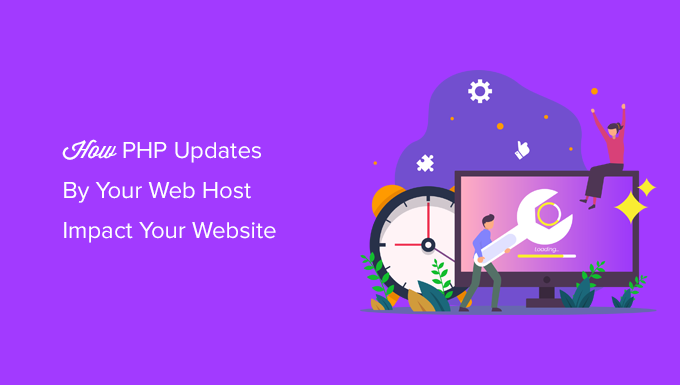
Aggiornamenti di WordPress e PHP
WordPress è sviluppato utilizzando un linguaggio di programmazione open-source chiamato PHP. Al momento della stesura di questo articolo, per WordPress è necessaria almeno la versione 7.4 o superiore di PHP. La versione stabile attualmente disponibile per PHP è la 8.3.
La maggior parte dei fornitori di hosting condivisi offre attualmente la versione 7.4 o superiore di PHP, che può essere aggiornata o declassata dal pannello di controllo dell’hosting.
È possibile vedere la versione PHP utilizzata dal sito web accedendo alla pagina Strumenti ” Salute del sito e passando alla scheda “Informazioni”.
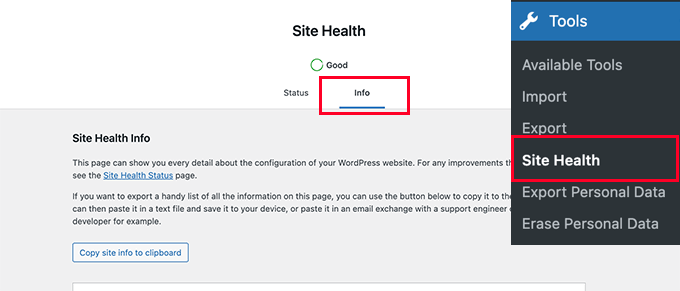
Successivamente, è necessario scorrere un po’ verso il basso e fare clic per espandere la scheda “Server”.
Questa sezione mostra le informazioni sul server, compresa la versione di PHP utilizzata dal server.
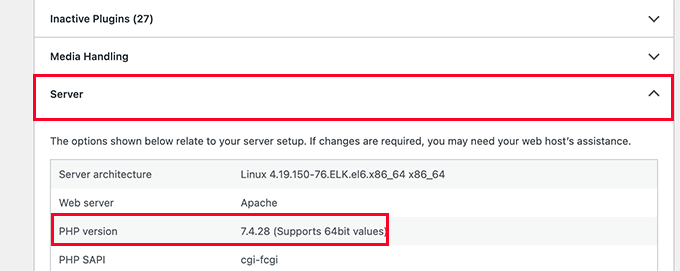
Nota: se questa sezione mostra qualcosa di inferiore a PHP 7.4, è necessario aggiornare la versione di PHP.
Perché i fornitori di hosting non utilizzano di default l’ultima versione di PHP?
Gli host web spesso evitano di utilizzare le versioni stabili più recenti di PHP perché queste versioni possono occasionalmente causare problemi di compatibilità con applicazioni PHP come WordPress.
Tuttavia, non vogliono nemmeno rimanere indietro. Attualmente, PHP 7.4.+ è la versione minima necessaria e PHP 8.0+ è generalmente raccomandato.
Un aggiornamento PHP avviato dal vostro host web dovrebbe andare bene, ma può anche andare terribilmente male. Tutto dipende dall’host web e da come configura i suoi server.
Per questo motivo consigliamo di scegliere un hosting WordPress di alto livello, in quanto garantisce la manutenzione dei server da parte di ingegneri altamente qualificati.
Bluehost, ospita e SiteGround sono i servizi di web hosting più popolari e affidabili che supportano la versione PHP 7.4 o superiore per soddisfare i requisiti minimi di WordPress.
La scelta di un host web inaffidabile per il vostro sito WordPress può causare tempi di inattività imprevisti durante o dopo l’aggiornamento, e non c’è praticamente nulla che possiate fare se non passare a un host migliore.
Cose da fare quando il vostro ospita aggiorna PHP
Il vostro web host probabilmente ospita già migliaia di siti WordPress. Prenderà tutte le precauzioni possibili per assicurarsi che tutto fili liscio e che i clienti non avvertano alcun problema nel servizio.
L’avviso che avete ricevuto vi permette di essere informati sull’aggiornamento e di tenere d’occhio se qualcosa non va.
Anche se è improbabile che l’aggiornamento possa causare problemi, è sempre bene essere preparati e pronti.
Di seguito sono riportate alcune cose da fare per prepararsi all’aggiornamento.
1. Eseguire un backup completo di WordPress
Prima di tutto, consigliamo sempre ai nostri utenti di eseguire regolarmente il backup dei siti WordPress. Se non disponete già di una soluzione di backup automatico, consultate il nostro elenco dei migliori plugin di backup per WordPress per sceglierne uno.
Consigliamo Duplicator. Permette di creare facilmente backup programmati e di archiviarli in modo sicuro su servizi cloud popolari come Dropbox, Google Drive e altri.
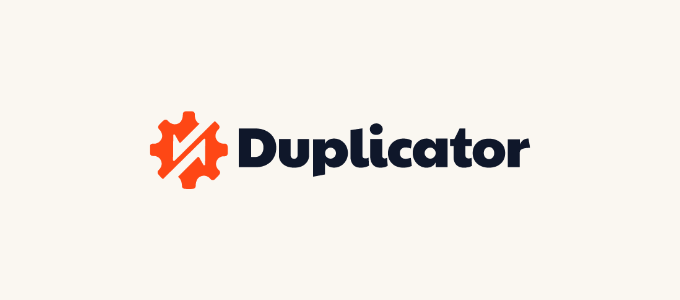
Esiste anche una versione gratuita di Duplicator da utilizzare per iniziare.
È anche possibile eseguire manualmente il backup del database di WordPress e scaricare tutti i file del sito web tramite FTP.
2. Installare gli aggiornamenti di WordPress
Dopo il backup, la cosa successiva da fare è assicurarsi di eseguire l’ultima versione di WordPress. Assicuratevi anche di aggiornare i plugin e i temi.
Per farlo, basta andare allo schermo Aggiornamenti e installare tutti gli aggiornamenti disponibili.
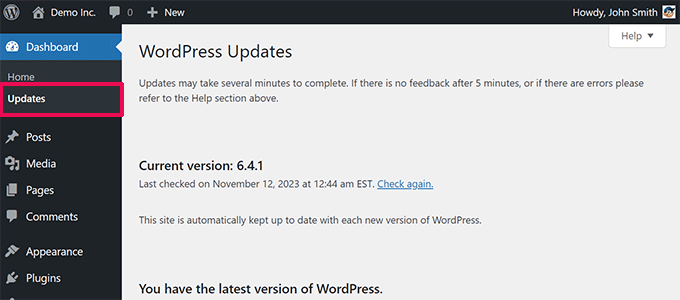
WordPress stesso e i plugin WordPress più diffusi non saranno interessati dagli aggiornamenti PHP. Tuttavia, alcuni plugin potrebbero smettere di funzionare.
Se un plugin sul vostro sito ha smesso di funzionare a causa di un aggiornamento di PHP, dovete contattare l’autore del plugin per ottenere assistenza o trovare un’alternativa.
Cosa fare se un aggiornamento PHP rompe il vostro sito WordPress?
È molto improbabile che un aggiornamento PHP distrugga il vostro sito WordPress. Tuttavia, con l’abbondanza di plugin gratuiti e a pagamento, una singola riga di codice scadente può causare uno degli errori più comuni di WordPress.
La prima cosa da fare è assicurarsi che l’errore non sia causato da un plugin o da un tema. A tale scopo, è possibile disattivare tutti i plugin di WordPress e passare a un tema predefinito di WordPress.
Se il problema non si corregge, si consiglia di contattare il team di assistenza del proprio host Web. È probabile che siano già a conoscenza del problema e possano fornire l’assistenza necessaria.
Se l’hosting non è in grado di aiutarvi, provate a installare una nuova copia di WordPress e a ripristinare il sito WordPress dal backup.
Se nulla di tutto ciò vi aiuta, forse è il momento di cambiare il vostro hosting WordPress.
Ci auguriamo che questa guida vi abbia aiutato a capire come gli aggiornamenti PHP effettuati dal vostro host web abbiano un impatto sul vostro sito WordPress. Potreste anche consultare la nostra guida sulla salute del sito WordPress o il nostro tutorial su come mantenere sicuro il vostro sito WordPress.
Se questo articolo vi è piaciuto, iscrivetevi al nostro canale YouTube per le esercitazioni video su WordPress. Potete trovarci anche su Twitter e Facebook.





Moinuddin Waheed
updating to the latest version of php may cause to break the website and cause several other problems.
I have faced this issue and asked my hosting provider to update it for me. This solved the issue .
Thanks wpbeginner for bringing this to our attention. This is really a very serious cause of concern for many who gets in trouble by updating php version without taking backup or other considerations.
Rosemary Lafferty
Excellent explanation, thank you
WPBeginner Support
You’re welcome, glad our guide was helpful!
Admin
Rafal
I don’t understand. I have notice on dashboard “PHP Update required”. You wrote above “This is why we recommend our users to choose the best WordPress hosting, so they know that there are top-notch engineers who are looking after those servers.”. I have bluehost, top one recommended by you. And what next?
WPBeginner Support
If you reach out to their support they can update your PHP for you. Hosts will set you up with the up to date versions of PHP but they don’t always update the PHP without you reaching out to ensure nothing is broken on your site should you still need to use an older version of PHP.
Admin
Miley Cyrus
Interesting article….
WPBeginner Support
Thank you
Admin
Rozina
Thanks for such useful articles by your excellent editorial staff.
I would really appreciate if you could let us know as to which PHP handler is being used on this website – Really impressive that WPB loads fast even with such high traffic.
As per info available on this topic DSO is supposed to be faster than suPHP, but it is really unclear as to how fast DSO is in comparison to suPHP (secure, stable and works well with wordpress).
Wolfgang
This is an important criterion for a beginner with a limited budget who has so many starting expenses. But it should not be the main guiding force. In the long run, cheap may not necessarily be the most economical. If the level of services is good then a little investment will pay for itself through better performance. Look for web hosting plans offered by affordable companies which provide quality with reasonable rates for web hosting.
Roger
Perfect timing; I just got that same email a couple weeks ago. BTW, I’ve started referring my clients to your website for tutorials. Fantastic content .
Thank you.
Helen
Do you have a current article on good hosting? Your archived article from 2009 is outdated and recommends host gator!
WPBeginner Support
Yes we still recommend HostGator.
Admin
Carole Rains
The PHP update by Bluehost broke the checkout page on my WordPress site. Items added to the cart did show up in the cart page at checkout, but the cart icon in my header said the cart was empty. In addition, when the button for “enter credit card info” is clicked, it triggers an error message that says invalid shipping method. Bluehost agreed to switch me back to PHP 5.2 temporarily, but said at some (undetermined) point in the near future they will switch to the new version regardless.
Any suggestions on how I can fix this?
Marilyn Lesniak
When I updated my pho to the newest versuon, I only got 1 problem. When I open posts and click on tags I receive this message.:
How do I fix this? Thx!
Jan Reilink
(as sent via Twitter)
It’s not PHP updates that break WordPress websites or plugins. It’s not updating WordPress (or plugins) that breaks when PHP is updated… BTW, the WordPress core and most plugins I use run perfect with PHP 5.5.
Most hosting providers will keep an older PHP version available for customers to temporarily switch back to when something goes wrong. Where I work, 5.4.* is the default and both 5.5* and 5.3* are available. Version 5.3 until PHP drops the support for security updates.
So, always check with your hosting provider first if that is possible before getting angry with your hosting provider…
For as far as I know, a lot of hosting companies configured PHP in a way that lets you set up custom configuration settings through .user.ini files: http://www.php.net/manual/en/configuration.file.per-user.php. When all error reporting and/or displaying is disabled, you can easily enable the logging and/or displaying of errors:
log_errors = On
error_log = “/path/to/your/logfile.txt”
display_errors = On
This will ease the fixing of older, poorly maintained plugins.
Conrad
Another item to watch out of is that plugins and other applications that have been protected with older versions of Ioncube might stop working when the PHP version is changed. The developer of the plugin or application needs to update their Ioncube protection first.
Once you make the change, you need to make a list of all the plugins & applications you are using and go through then one by one to check for functionality with the new php.
That said, I am running bleeding edge PHP with the latest WP and apart from applications that were protected with old Ioncube versions, everything is running smoothly.
Zimbrul
I’ve noticed my host allow me to choose what version of PHP I want to use for each site hosted on a shared account. After reading this I will use that option with caution.