È frustrante cercare di visitare una pagina web e ritrovarsi con l’errore “Pagina non trovata”. Questo può danneggiare il vostro brand e i visitatori potrebbero semplicemente spostarsi su un altro sito web.
Noi di WPBeginner siamo consapevoli che i link rotti possono danneggiare l’esperienza dell’utente e la SEO. Per questo utilizziamo All-in-uno SEO per reindirizzare gli utenti ai contenuti che stanno cercando.
Quando qualcuno visita il vostro sito utilizzando un vecchio link a una pagina che è stata spostata, un reindirizzamento 301 lo porterà automaticamente alla nuova pagina, in modo che non veda un errore 404: la pagina non è stata trovata.
In questo articolo vi mostreremo come creare reindirizzamenti 301 in WordPress utilizzando All in One SEO e altri strumenti, in modo da offrire una migliore esperienza utente e migliorare il posizionamento delle parole chiave.

Che cos’è una reindirizzazione in WordPress?
Un reindirizzamento è un modo per il vostro sito WordPress di inviare automaticamente gli utenti a un nuovo indirizzo quando la pagina che desiderano visitare è stata spostata o sostituita. È simile al modo in cui l’ufficio postale reindirizza la posta quando si cambia casa.
Esistono vari tipi di reindirizzamento, identificati da numeri come 301, 302 e 307. Questi reindirizzamenti indirizzano automaticamente il browser web dell’utente a un URL diverso quando si cerca di visitare una pagina che non esiste.
In questa guida per principianti, ci concentreremo sui reindirizzamenti 301, poiché sono quelli che importano di più. Essi indicano al browser che la pagina è stata spostata in modo permanente nella nuova posizione e che non si intende spostarla di nuovo.
Detto questo, vediamo quando è opportuno utilizzare un reindirizzamento 301.
Quando è necessario un reindirizzamento 301 in WordPress?
Il motivo principale per utilizzare un reindirizzamento 301 è quando il sito o una pagina del sito è stata spostata e si desidera indirizzare l’utente a una nuova pagina.
È necessario anche quando si intende modificare il permalink di un post o di una pagina.
Se non si imposta il reindirizzamento, gli utenti vedranno un errore 404 quando la pagina non viene trovata. Questo crea un’esperienza negativa per l’utente e può avere un impatto sulla SEO di WordPress.
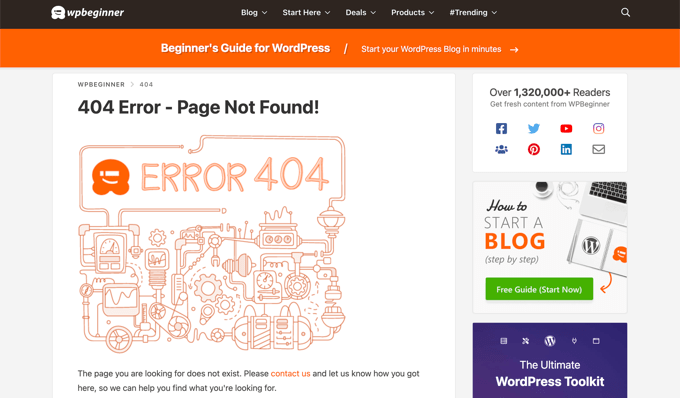
Se il vostro sito contiene molti link non funzionanti, potete anche perdere backlink preziosi. Ciò si tradurrà in un calo significativo dell’autorità del dominio e del posizionamento delle parole chiave.
Ecco perché i reindirizzamenti 301 sono molto importanti. Consentono di comunicare ai motori di ricerca e agli utenti che la pagina che stanno cercando di raggiungere è stata spostata in modo permanente in una nuova posizione.
In questo modo, tutto il traffico e i backlink della vecchia pagina vengono trasferiti alla nuova.
Vediamo ora come creare reindirizzamenti 301 in WordPress. Vi mostreremo come farlo facilmente con diversi plugin di reindirizzamento per WordPress e manualmente utilizzando il codice.
Video tutorial
Se preferite le istruzioni scritte, continuate a leggere.
Metodo 1: Creare reindirizzamenti 301 con il plugin AIOSEO
Il modo più semplice per gestire e creare reindirizzamenti 301 è il plugin All in One SEO (AIOSEO) per WordPress. È il miglior plugin SEO per WordPress ed è utilizzato da oltre 3 milioni di professionisti per migliorare la SEO dei loro siti.
AIOSEO offre un potente addon per la gestione dei reindirizzamenti che rende molto facile trovare i link non funzionanti sul vostro sito web e impostare i reindirizzamenti 301 per risolverli.
Nota: per utilizzare il gestore di reindirizzamenti è necessario AIOSEO Pro. Esiste anche una versione gratuita di AIOSEO, ma non include i reindirizzamenti 301.
Innanzitutto, è necessario installare e configurare il plugin AIOSEO Pro sul proprio sito web. Per maggiori informazioni, consultate la nostra guida passo-passo su come configurare correttamente All in One SEO.
Una volta che il plugin è attivo, dovrete andare su All in One SEO ” Reindirizzamenti nella vostra dashboard di WordPress e poi fare clic sul pulsante “Attiva reindirizzamenti”.
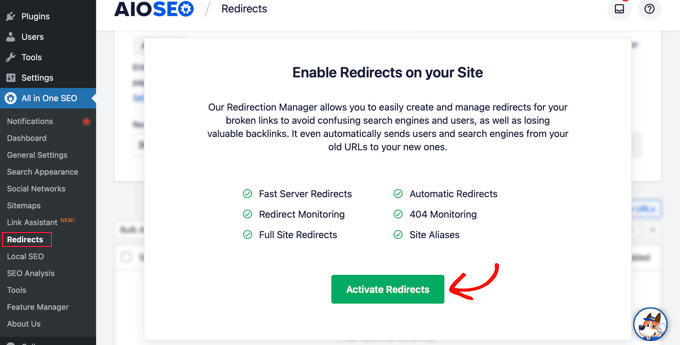
Successivamente, si può fare clic sulla scheda “Impostazioni” e selezionare “PHP” come metodo di reindirizzamento.
Questo è il metodo più semplice per creare redirect e non richiede alcuna configurazione lato server.
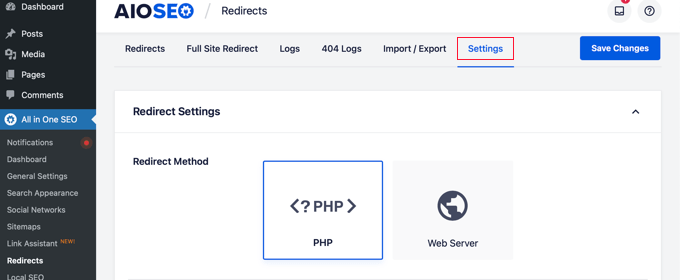
AIOSEO consente anche di selezionare il metodo di reindirizzamento del server web. Tuttavia, è necessaria la configurazione di Apache o NGINX sul server web. È necessaria una conoscenza tecnica e non è consigliata ai principianti.
Creare reindirizzamenti 301
Ora si è pronti a creare i reindirizzamenti 301. Per iniziare, andare alla scheda “Reindirizzamento”.
Per prima cosa, è necessario inserire il link che si desidera reindirizzare nel campo “URL di origine”. Dopodiché, si deve inserire la nuova destinazione del link nel campo “URL di destinazione”.

Assicurarsi che il tipo di reindirizzamento sia “301 Moved Permanently” e fare clic sul pulsante “Add Redirect”.
Se si desidera reindirizzare più URL a una nuova posizione, è sufficiente fare clic sul pulsante “Aggiungi URL” sotto il campo URL di origine.
Successivamente, è possibile scorrere verso il basso per visualizzare i log dei reindirizzamenti creati. La colonna “Hits” mostra il numero di persone che hanno visitato il link reindirizzato, mentre l’opzione “toggle” consente di attivare o disattivare i singoli reindirizzamenti 301.
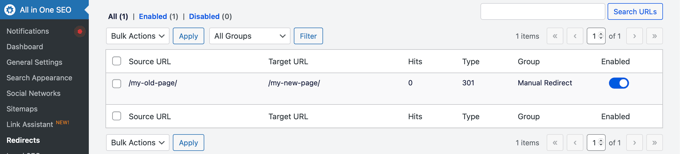
Aggiunta di reindirizzamenti 301 per risolvere gli errori 404
AIOSEO può anche aiutarvi a monitorare le pagine di errore 404 e a risolverle.
Per attivare questa opzione, è necessario scorrere fino alla sezione “Registri di reindirizzamento” nella scheda Impostazioni. Quindi attivare le opzioni “Registri 404” e “Registri di reindirizzamento”.
È inoltre possibile selezionare il periodo di tempo in cui conservare i registri. Si consiglia di conservarli per un massimo di un mese per ottenere prestazioni del server fluide e veloci.
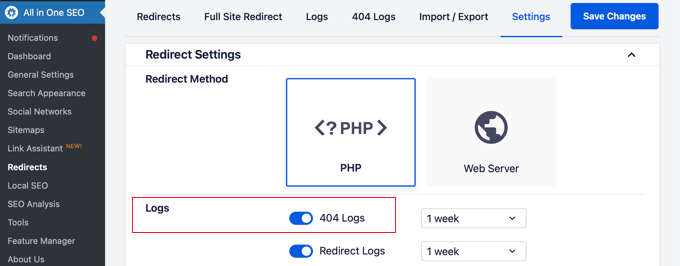
Dopo aver abilitato queste opzioni, assicurarsi di fare clic sul pulsante “Salva modifiche”.
A questo punto dovrebbe apparire una nuova scheda “404 Logs” nella sezione Redirects. È qui che AIOSEO terrà traccia e mostrerà i vostri link interrotti e vi permetterà di impostare i reindirizzamenti. Sotto la voce “Hits” si vedrà anche il numero di visite al link e la data e l’ora dell’ultimo accesso.
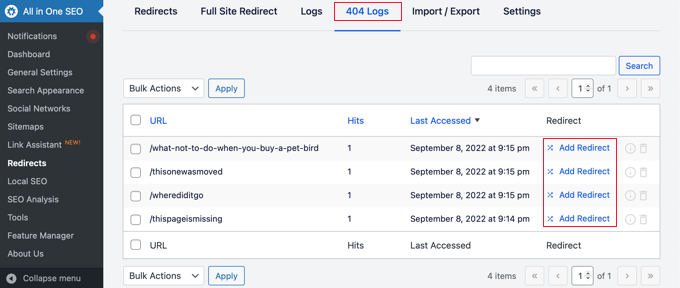
Nota: quando si abilita il log 404 per la prima volta, non si troverà alcun dato. Il plugin inizia a registrare le pagine di errore 404 solo dopo aver attivato l’impostazione.
Quindi, fare clic sul link “Aggiungi reindirizzamento” accanto all’URL dell’errore 404 che si desidera reindirizzare. Non si tratta del pulsante in basso.
A questo punto si vedranno le opzioni per inserire un URL di destinazione e selezionare il tipo di reindirizzamento dal menu a discesa.
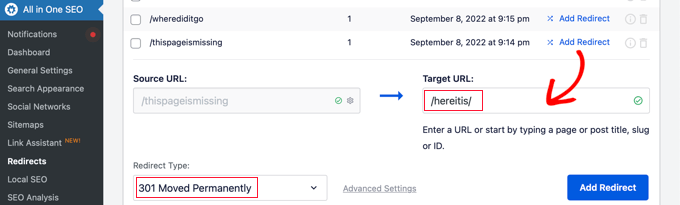
Inserire il nuovo URL e scegliere ‘301 Moved Permanently’ come tipo di reindirizzamento. Ora si deve fare clic sul pulsante “Aggiungi reindirizzamento”.
AIOSEO creerà ora un reindirizzamento 301 per il vostro link non funzionante. Per verificare se il reindirizzamento funziona correttamente, basta visitare il vecchio URL per controllare se si viene portati alla nuova destinazione.
Aggiunta di reindirizzamenti 301 direttamente da un post o da una pagina
AIOSEO consente anche di reindirizzare un post o una pagina pubblicata mentre la si sta modificando.
Se si scorre la pagina in fondo all’editor di WordPress, si troverà una sezione “Impostazioni AIOSEO”. È necessario fare clic sulla scheda “Reindirizzamenti”.
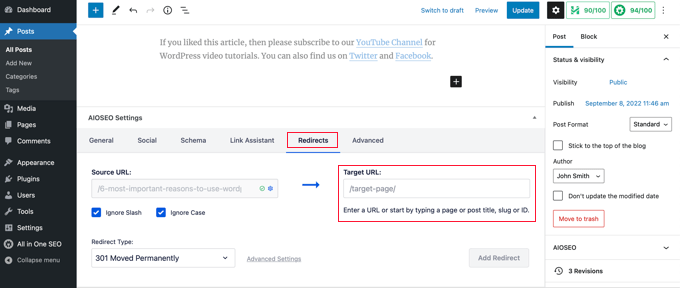
L’URL di origine è stato compilato per voi. È sufficiente inserire il nuovo URL nel campo “URL di destinazione” e selezionare “301 Moved Permanently” dal menu a discesa Tipo di reindirizzamento.
Inoltre, se si cambia il permalink di un post durante la modifica, AIOSEO si offrirà di reindirizzare il vecchio URL a quello nuovo.
In ogni caso, fare clic sul pulsante “Aggiungi reindirizzamento” e il gioco è fatto.
Reindirizzamento di siti web completi
Se spostate il vostro sito web su un nuovo nome di dominio, i vostri visitatori potrebbero trovarsi di fronte a link non funzionanti e la SEO del sito potrebbe risentirne.
Con AIOSEO è possibile spostare l’intero sito web in una nuova posizione senza perdere traffico o posizionamento nei motori di ricerca. Si tratta di un reindirizzamento 301 completo del sito.
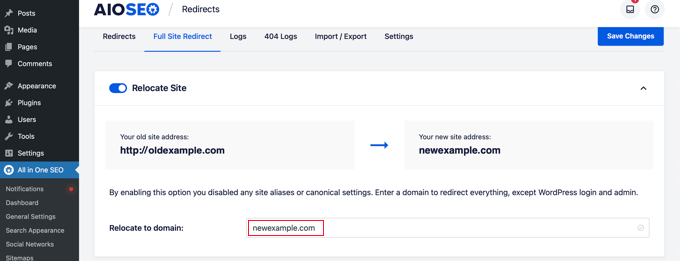
È importante farlo nel modo giusto, perciò abbiamo creato una guida per principianti che spiega passo dopo passo come effettuare un reindirizzamento completo del sito con WordPress.
Metodo 2: Creare reindirizzamenti 301 con il plugin Redirection
Un altro modo per aggiungere e gestire i reindirizzamenti in WordPress è il plugin Redirection.
Per prima cosa, è necessario installare e attivare il plugin. Potete seguire la nostra guida dettagliata su come installare un plugin di WordPress.
Nota: Sebbene l’impostazione dei reindirizzamenti 301 tramite un plugin di WordPress sia facile, presenta alcuni piccoli inconvenienti in termini di prestazioni. A seconda del vostro provider di hosting WordPress, i reindirizzamenti potrebbero essere più lenti di qualche microsecondo rispetto ad altri metodi.
Se volete rendere i vostri reindirizzamenti il più veloci possibile, potete farlo modificando il vostro file .htaccess utilizzando il metodo 5 qui sotto.
Una volta attivato, visitare Strumenti ” Reindirizzamento e fare clic sul pulsante “Avvia impostazione”.
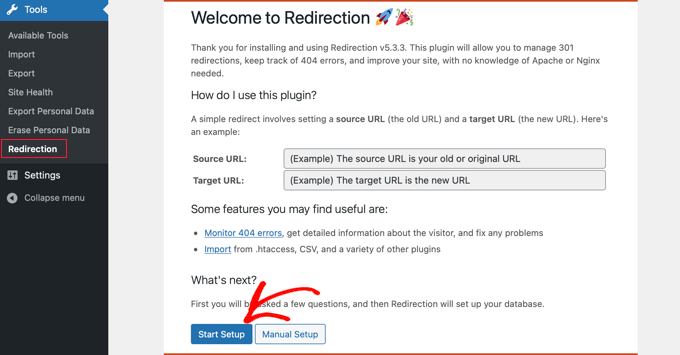
Poi, è possibile selezionare le opzioni per monitorare le modifiche dei permalink in WordPress e tenere un registro di tutti i reindirizzamenti e degli errori 404.
È sufficiente attivare queste opzioni e fare clic sul pulsante “Continua l’installazione”.
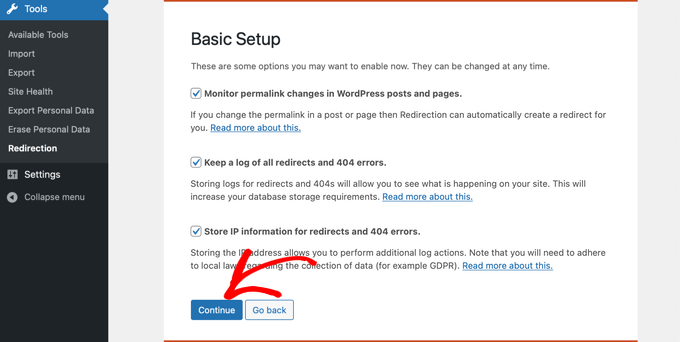
Il plugin ora testerà automaticamente l’API di riposo.
Quando lo stato risulta buono, fare clic sul pulsante “Finish Setup”.
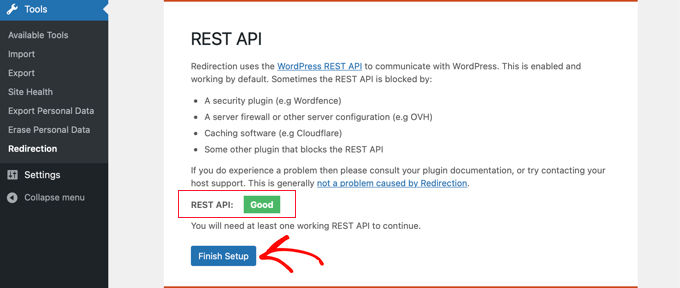
Il plugin di reindirizzamento eseguirà ancora alcune operazioni per completare la sua configurazione. Quando la barra di avanzamento raggiunge il 100%, è possibile fare clic sul pulsante “Continua” e poi sul pulsante “Pronto per iniziare”.
Il plugin è ora pronto per la creazione dei reindirizzamenti 301. Per iniziare, visitate la sezione Strumenti ” Reindirizzamento del vostro pannello WordPress. La sezione “Aggiungi un nuovo reindirizzamento” si trova nella parte inferiore dello schermo.
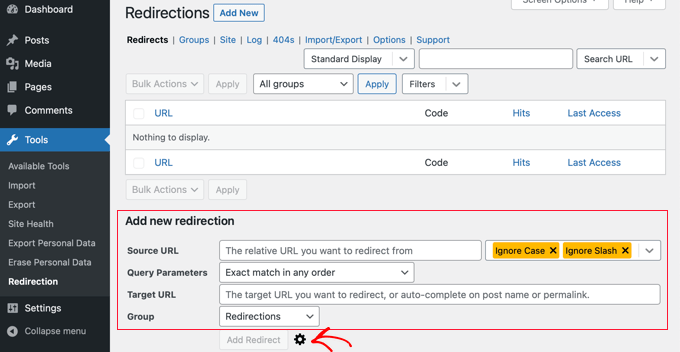
Verranno visualizzate le impostazioni di base per aggiungere un reindirizzamento. Tuttavia, se si fa clic sull’icona dell’ingranaggio, si vedranno altre opzioni per scegliere il tipo di reindirizzamento.
È sufficiente inserire l’URL di origine della vecchia pagina e aggiungere l’URL di destinazione a cui si desidera effettuare il reindirizzamento. Assicurarsi inoltre che l’opzione del codice HTTP sia impostata su “301 – Spostato in modo permanente”.
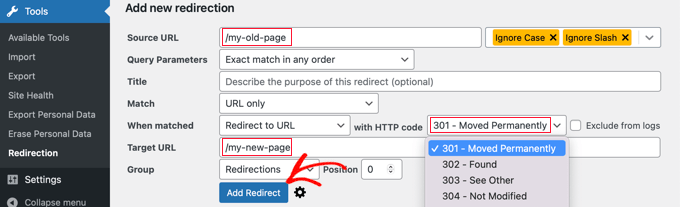
Una volta inseriti tutti i dettagli, fare clic sul pulsante “Aggiungi reindirizzamento”.
Metodo 3: Creare reindirizzamenti 301 con il plugin Simple 301 Redirects
Uno dei modi più semplici per creare reindirizzamenti 301 è il plugin Simple 301 Redirects. Come suggerisce il nome, rende i reindirizzamenti 301 molto semplici.
Per iniziare, dovrete installare e attivare il plugin sul vostro sito web.
Successivamente, è necessario visitare Impostazioni ” 301 Reindirizzamenti. Qui è possibile inserire il vecchio URL nel campo “Richiesta” e l’URL di destinazione nel campo “Destinazione”.
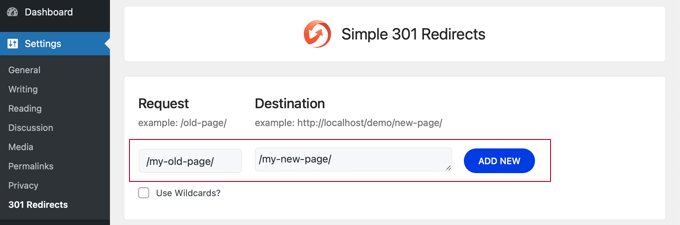
Una volta fatto ciò, fare clic sul pulsante “Aggiungi nuovo” per creare il reindirizzamento 301. Ecco fatto.
I reindirizzamenti 301 semplici inizieranno a funzionare immediatamente.
Metodo 4: Reindirizzamento delle pagine esistenti con link di pagina al plugin
A volte si desidera mantenere un post nel feed del sito o una pagina elencata in un certo modo sul sito, ma il contenuto è ospitato altrove. È qui che il plugin Page Links To si rivela utile.
Una volta installato e attivato, il plugin aggiunge una meta casella all’editor di WordPress. Qui è possibile inserire l’indirizzo della nuova sede in cui si desidera inviare gli utenti.
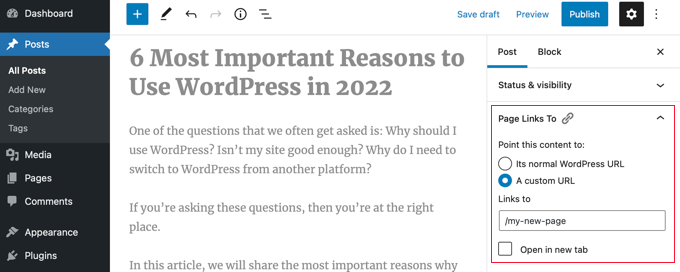
Quando si preme “Aggiorna” o “Pubblica”, WordPress tratterà il post o la pagina come di consueto, ma quando qualcuno la visiterà, verrà reindirizzato all’URL personalizzato scelto.
Ad esempio, potreste avere un blog in cui occasionalmente create contenuti scaricabili, ma volete che gli utenti del vostro negozio online vedano alcuni post come prodotti. Potete usare questo plugin per farlo senza rischiare penalizzazioni per contenuti duplicati da parte di Google o dividere la vostra base di utenti.
Metodo 5: Creare reindirizzamenti 301 manualmente con .htaccess
Gli utenti di WordPress possono anche impostare i reindirizzamenti 301 modificando il file di configurazione del server web .htaccess.
Tenete presente che un piccolo errore nel codice .htaccess può rendere inaccessibile il vostro sito WordPress, che potrebbe iniziare a mostrare l’Internal Server Error.
Per questo motivo è importante eseguire un backup del file .htaccess prima di apportare qualsiasi modifica.
Modificare il file .htaccess con il plugin All in One SEO
Se avete installato il plugin All in One SEO, questo offre un modo semplice per modificare il file .htaccess.
Nota: per utilizzare l’editor .htaccess è necessario All in One SEO Pro.
È sufficiente visitare la pagina All in One SEO ” Strumenti e passare alla scheda ‘.htaccess Editor’.
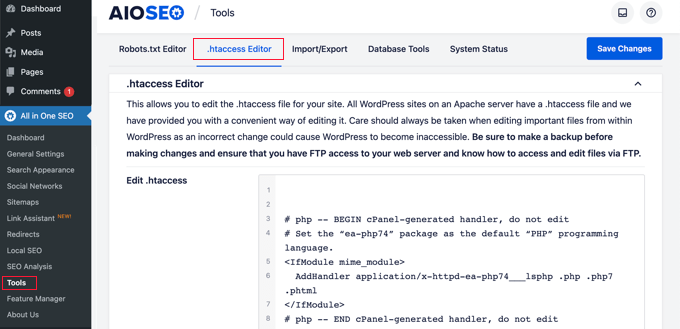
Da qui, si vedrà il contenuto del file .htaccess nell’editor. Potete semplicemente inserire il codice di reindirizzamento che volete aggiungere in fondo, dopo la riga “# END WordPress”.
Ecco un semplice reindirizzamento in cui si cerca di inviare un utente che visita un vecchio post a un nuovo post.
RewriteEngine OnRedirect 301 /a-very-old-post/ http://yoursite.com/a-very-new-post/ |
Non dimenticate di modificare gli URL del vecchio post e del nuovo post. Al termine, fate clic sul pulsante “Salva modifiche” per memorizzare le impostazioni e All in One SEO aggiornerà il file .htaccess.
Modificare direttamente il file .htaccess di WordPress
È anche possibile modificare direttamente il file .htaccess di WordPress per impostare eventuali reindirizzamenti.
Per modificare il file .htaccess, è necessario collegarsi al sito web utilizzando un client FTP. Il file .htaccess risiede nella directory principale del sito WordPress.
Se non riuscite a vedere il vostro file .htaccess, consultate la nostra guida sul perché non riuscite a trovare il file .htaccess sul vostro sito WordPress.
È possibile scaricare .htaccess sul computer e modificarlo con un editor di testo come Notepad.
È possibile utilizzare il codice di reindirizzamento sottostante per inviare un utente che visita un vecchio post a un nuovo post. Il codice va incollato alla fine del file .htaccess, dopo la riga “# END WordPress”.
RewriteEngine OnRedirect 301 /a-very-old-post/ http://yoursite.com/a-very-new-post/ |
Assicurarsi di modificare gli URL del vecchio post e del nuovo post. Dopodiché, è possibile salvare le modifiche e caricare il file .htaccess sul server.
Ora è possibile testare il reindirizzamento per assicurarsi che venga eseguito correttamente come previsto.
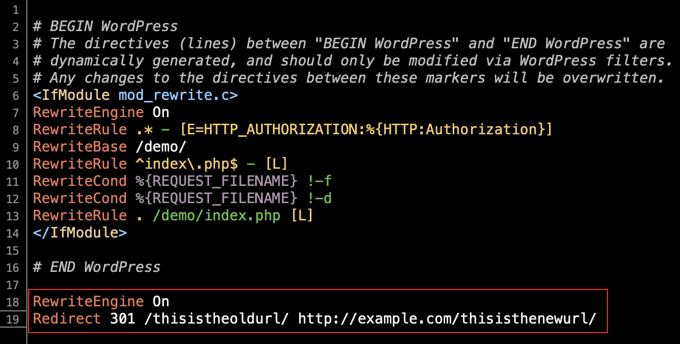
Inoltre, è possibile accedere e modificare il file .htaccess attraverso la dashboard del provider di hosting e il file manager integrato.
Ad esempio, è possibile trovare il proprio .htaccess nel file manager di SiteGround andando su Strumenti sito “ Sito “ File Manager e navigando nella cartella /public_html/ del proprio sito.
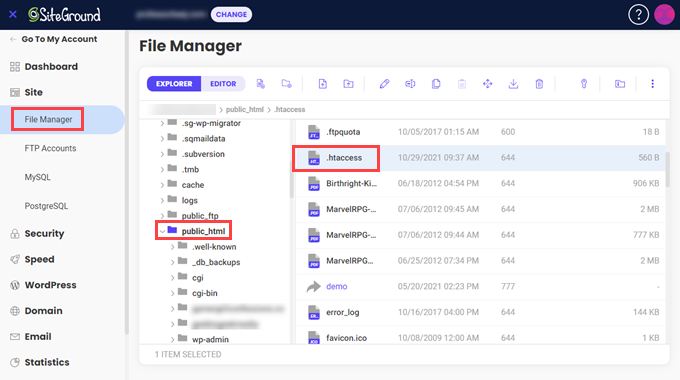
Quindi, è possibile fare clic con il tasto destro del mouse sul file .htaccess e selezionare “Modifica”.
Basta aggiungere direttamente il codice di reindirizzamento 301 e salvare il file. Anche in questo caso, assicuratevi di scaricare il file .htaccess originale per sicurezza.
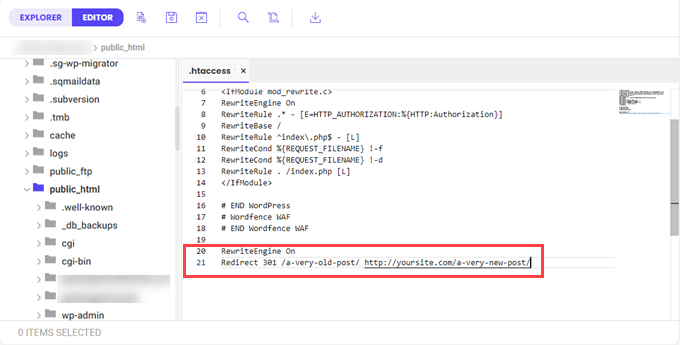
Speriamo che questa guida per principianti alla creazione di reindirizzamenti su WordPress vi abbia aiutato nell’impostazione dei reindirizzamenti sul vostro sito. Potreste anche voler consultare la nostra guida su come reindirizzare una pagina o un URL in WordPress o vedere le nostre scelte degli esperti sui migliori plugin di reindirizzamento per WordPress.
Se questo articolo vi è piaciuto, iscrivetevi al nostro canale YouTube per le esercitazioni video su WordPress. Potete trovarci anche su Twitter e Facebook.





Laura
Hi
Is it possible to make a redirect from the wix platform to wordpress?
WPBeginner Support
Hi Laura,
Please see our guide on moving Wix to WordPress.
Admin
Hafiz Mateen Afzal
Which plugin is best to create referrel links like:
Thanks
WPBeginner Support
Hi Hafiz,
Thirsty Affiliates is the best way to manage your affiliate/referral links. Please see our guide on how to cloak affiliate links in WordPress.
Admin
cipriana leme
How do I redirect from a wordpress blog (free) to a .com blog? I cannot install plugins in the free blog, so how could I do the redirect? Any advice?
Thanks in advance
Hannah
Hello! I just created a website on WordPress.org and imported all of my content from my old site, example.wordpress.com (using WordPress.com). Is there a way to redirect all of the content from that site to my new one? The redirect instructions provided by WordPress gave me an error that the domain already exists, probably because it thought I was trying to create a new domain on WordPress.com.
My website traffic before is pretty minimal, so if anyone clicks on previous blog posts on my social channels, they’d be taken to the shut down version of my old site without the redirects – not the end of the world because I don’t have the following that would generate clicks at a later date, but you never know?
Any advice anyone has would be great!
Thanks,
Hannah
Senith Nal
your lesson is very helpful. i like it.
Shakoat Hossain
Brilliant solution to reduce redirects for worpress!
For a few days, I’m looking to solve my WP redirects issues. I don’t find out better solution even read this content.
Here, I got few good points and try to reduce redirect to increase my page load speed.
Thanks!
Roshni Kanchan
Hello,
Please can you tell me – in the simple 301 redirect in the request URL column does wordpress / plugin take it as starting from http or https? Form where does it pick up this value?
Thanks for the article. It was useful. However the redirects using 301 redirect plugin is not working and landing on ‘Page does not exist’ page.
WPBeginner Support
Hi Roshni,
It uses your WordPress Site Address as defined in WordPress Settings > General page.
Admin
Nalin
Hi,
If I want to change the url structure of my posts, even then redirection is necessary? Isn’t that already taken care of in WP?
Also if I don’t redirect, will it be harmful for seo or search engines can figure out WP’s automatic redirection?
Melissa
Very helpful. Thank you for the tip. Thank you for making it so simple.
Melissa
Walter A.
Thanks so much, I would’ve spent so much time doing it the long way. So happy Redirection worked instantly after install.
Cristian Adam
Hi Wpbeginner, I have a question about 301 permanent redirect and your advice will be great. I have an website about snoring and on that website are 2 related articles, 1 of them ranks for a lot of kws position 2-10 ( article A) and the other one just for 4-5 kws position 1-3 (article B). Both articles are on first google page and I want to permanent redirect the article B to A. Also on my website are some articles that point to article B and I want them to point to article A using same anchor texts. Now my question: Does this changes will pass the juice to article B to A and it will increase the article A rankings? And if I do this changes should I delete article B and reuse the content on other websites? Thank you very much for your time I will wait your answer, please excuse my bad english.
WPBeginner Support
Hi Christian,
A 301 redirect will pass the link juice to new article. However, other search ranking factors would also apply to the new article, like relevance, context, keyword density, and more. Search engines may not find it relevant for the old keywords.
Admin
Raj
Hi WP beginner team,
A quick question.
Last year, when we changed URLs, WordPress was automatically redirecting Old urls to new urls.
But after a recent wordpress core update, the automatic redirection is not happening.
Would you be able to explain? Or am I missing anything
Adebowale Adewale
I am changing the domain of a wordpress website example.com to example.com.ng . I tried several 301 redirect rules in .htaccess , only the homepage redirects.
Please, assist me on the right code.
I have tried each seperately :
# BEGIN WordPressRewriteEngine OnRewriteCond %{HTTP_HOST} ^www.example.comRewriteRule (.*) http://www.example.com.ng/$1 [R=301,L]# END WordPressand
RewriteEngine onRewriteCond %{HTTP_HOST} ^example.com [NC,OR]RewriteCond %{HTTP_HOST} ^www.example.com [NC]RewriteRule ^(.*)$ http://example.com.ng/$1 [L,R=301,NC]None is working for me.
Adebowale Adewale
Thank you so much! I am very grateful.
Shubham Davey
Do I need to own the domain while redirecting? My Domain is getting expired on 31st July and I will be redirecting to a new domain. So while it is redirected do I need to own the domain after 31st?
WPBeginner Support
Hey Shubham,
Yes, you will need that domain for your redirects to continue working.
Admin
christian
I have over 850 old post which I recently deleted on my site due to some reasons. I want to ask if there is an easy and automated way to redirect all the old post to just one post. The methods you listed are easy to do if you are trying to redirect 1 or 2 posts. pls, help me. Your reply is important.
christian
Is my question not also important? pls, your reply will be very appreciated. I need this.
Haitham Alnaqeb
You can try the permanent redirection methods from the cPanel. You can redirect all your 404 error into particular page.
Harmony A-E
Can I redirect my wp-login to a 401 (unauthorized) page using this plugin?
Ahu
Hi, this is a very helpful post thank you, but it seems like the instructions are for redirects from WP to WP.
I am moving my website from WordPress to New Kajabi platform.
I have around 250 post/pages in WP to 301 redirect to my new kajabi site.
My domain name will be the same but the url structures and names of the posts/pages will be different.
Would the tools you recommend still work in my case? If yes, how?
I would appreciate your urgent reply, Thank you
Ahu
Zoltan
One thing I’m not clear about. Actually 2 things. 1 – Do I do the redirect on my new site or my old site. 2 – Where do I get a full list of my web pages from the old site?
Lokesh thota
Hi. I have a WordPress website with 100 posts. But most of the backlinks are to the post rather than to the homepage. Does any of the methods above redirect all the posts to the new URL also. I want a 301 redirect to my new domain from only one URL.not all the 90 URLs.but at the same time I don’t want to lose link juice from those posts. Please specify a way to first redirect all the old posts to old homepage then redirect the old homepage to new URL.
Ado
Hi, thanks for this info, very helpful.
So I decided to use the Simple 301 Redirects plugin… but did something REALLY dumb….
My wordpress site is still located in a subdirectory, with the Site address set to the main url (so WordPress Address URL is http://example.com/dev2017 and Site Address URL is http://example.com and .htaccess file updated)
There were some google search results showing the subdirectory address, so I installed the plugin and set a redirect with a wildcard for the subdirectory (obviously wasn’t thinking very well) and so now I can’t get in to the WP admin (as it’s in the subdirectory!!)
Is there a way to undo the redirects somehow? If I uninstall the plugin via FTP is it going to break the website???
Silly me….
WPBeginner Support
Hey Ado,
First you need to deactivate plugin. After that you need to delete the .htaccess file in your site’s root folder. You will be able to login to your WordPress site. Once logged in you will need to regenerate .htaccess file. Simply visit Settings » Permalinks and then click on the save changes button without changing anything.
Admin
Fumio Mori
can i use request url with variable?
Jennifer
Could not have been easier! Thank you
Philemon O'Arpelleh
Please, I changed the permalink of my WordPress site from
http://www.example.com/blog/%postname%tohttp://www.example.com/articles/%category%/%postname%and ALL my previous posts are affected.Please help me on how to setup a onetime redirection for ALL posts.
Thank you.
WPBeginner Support
Hey Philemon,
You can do that by visiting the permalinks page under settings.
Admin
Mark
What is the best way to redirct adress like that: mywbsite.com/wp-content/uploads/2008/12/mybook.pdf to normal web page. Tha it not normal wordpress page or post but is ranking on some keywoords and i would like to redirect to specyfic wordpres page. WHAT metod redirection should i use ? In that case simple 301 edirect plugin not work for me.
thanks
Chrissy
I have what may be a silly question. I have a site that is not a WordPress site (it’s using Shopify right now) and I am recreating the site on a new URL in WordPress. Will the redirect plugins still work to direct the old (Shopify) links to the New (WordPress) ones?
WPBeginner Support
Hey Chrissy,
WordPress plugins will be installed on your WordPress site. They can redirect users to correct post/page/product once the user reaches your website. You will have to redirect Shopify visitors to your WordPress site, and then redirect plugins take it from there.
Admin
Thom Duncan
I’m able to create a redirect using the Redirection plug-in, but with this problem:
/old/ to /new/ works fine, but
/old to /new/ picks up pages that I do not want to redirect, such as
/old-2016 which then points to the non-existent /new/-2016.
Charles D. Shell
I have an annoying problem. My site had the default settings for the blog posts, so I set up redirects and changed it to the %postname% option. Unfortunately, when I do that, my home (blog) page disappears. I’ve been chasing this problem for a while. Do you have a video with a solution? Or at least a way to point me in the right direction?
Ana
I don’t know if I understand your problem but my suggestion is not to redirect the url (using plugins or at the .htacess). You need to change de permalinks structure at the WP configuration. Somthing like this: https://www.wpbeginner.com/plugins/how-to-change-custom-post-type-permalinks-in-wordpress/
I hope I could help.
Sorry about my english
Charles D. Shell
When I change the permalink structure on the dashboard to %postname%, my home page http://charlesdshell.com/blog/ disappears. Or rather all blog posts and widgets disappear. All that’s left is a 404 error message.
All the redirects on all the pages work fine, but I can’t seem to get the home page to stick around.
Yeshna
I want to redirect my site form wordpress.com to wordpress.org. Is there any other way to redirect for free?
By the way,are those plugins free?
WPBeginner Support
Hi Yeshna,
Unfortunately, you will have purchase the redirect service from WordPress.com to redirect your old WordPress.com blog traffic to your new WordPress.org blog.
Admin
Steve
I want to redirect my current live wordpress site (hosted by Hostgator) to a new domain name that I just bought from Godaddy. My questions are: 1) does my new domain name need to be hosted by HG in order to have my live site redirect to the new domain name. 2) does the new domain site need to have content already?
Thank you for your help.
Aleen
Is there a way to do bulk redirects with one of these plugins? I want to update my permalinks to exclude the date, but don’t want to have to manually redirect 200+ posts. Please help!
Also, thanks for all of your great articles. You are great at putting them in non-technical terms.
nelson
i want to know if this could be done. have a user that had a site working, after i installed wordpress they wanted to change to wordpress so i created them a space and a site that calls wordpress/newsite.
now i want:
when typing my.old.url/site the information that comes out should be worpress/newsite
could this be possible whith the redirect.
Aslam Khan
I have deleted some of my posts from my website earlier.
Now, I am getting not found errors for those pages as expected.
I tried to redirect old URLs using a method provided by my hosting provider. But those redirects are not working.
I want to ask, if I use .htaccess redirects and keep previous redirects setup on hosting provider, can it cause any problems?
I need expert advice.
Laura
Ok, I am not sure why the .htaccess method is not working for me. I would like to avoid installing any more plugins on the client’s site. They have too many already for my liking. I’ve used your instructions because what I’ve used for redirect in the past didn’t seem to be working on her site for some reason. But this isn’t either. Not sure what the problem is. Have you run into this before? I’ve flushed the Permalinks, but am still getting a 404 when I try to go to the old URL I’ve rewritten.
Martin
I am having the ame problem here. It’s still not redirecting.
Rhys Clay
@Aslam & @Laura,
One little got ya with 301’s and wordpress via the .htaccess file is that you need to place your redirects between:
RewriteEngine On
And:
RewriteBase /
This is because wordpress has its own mods to the htaccess file to apply and changes the RewriteBase setting which I think causes problems with regular ol 301 redirects on shared hosting.
Mauro
Now how wpbeginner chooses to do redirection on the site? .htaccess, Redirections plugins, or what?
Thanks,
Jagdeep Singh
I installed this plugin it’s coming under “Setting” tab rather than “Tool” option.
Mike
Thank you very much for the tip on 301 Redirects plugin, works like a charm!
Sumit
I think in wordpress, there is no need to set redirection when changing slug of the post. It is done automatically. Right ?
Laura
If someone has bookmarked the old URL, for instance, or if the search engines have indexed the old URL and are still serving it in search results, you need to have a redirect in place so you aren’t losing traffic.
Allahlea
I research everywhere and I want to confirm what I learned.
I want to redirect my site form wordpress.com to wordpress.org. There is no other way to redirect but to pay for site redirect. Right? Is there any other option?
If there is no other way, can I redirect every single post for free? if there is HOW?
Kelly
ALLAHLEA, did you find an answer to this question? I want to know the same thing.
SK
Thank you very much. You saved my day. I need this post to redirect all my old posts to new posts. I have a question though. I just forwarded the old post to the new updated post, but I didn’t delete the old post contents. My old and new post have the same contents, but I redirected the old post to new post. Should I delete the contents of the old article to avoid plagiarism issues? Does it affect my SEO? Thanks again for this valuable post.
WPBeginner Support
No it is alright. Search engines understand that site-owners may want to redirect URLs for other reasons too.
Admin
Aditya Mankad
How I can have a redirect on a free wordpress account. I am pretty sure I cannot add a plug-in.
Is it possible or if not; another way to redirect the users to my new page (which is NOT a free hosting)
P.S gave the info about the new site as not free hosting because maybe something can be done about it.
WPBeginner Support
Please see our guide on how to properly move from WordPress.com to self hosted WordPress.org site.
Admin
Danny Flood
Thanks for this, but nothing is working for me. I have tried 3 different plugins – Quick Page / Post Redirect, Simple 301 Redirects, and Redirection. The only thing they are able to accomplish is redirect me when I am logged in to WP-Admin. For non-logged in users, the redirect does not work. How do I fix this?
Jim
I changed a TAG name.
How can I use your .htaccess solution to redirect old-tag to new-tag?
Is that possible?
Thx!
Anand
Oops…my comment, which was actually a question, doesn’t seem to have struck well with you.
It’s alright if you don’t have an answer. It just means, you need to work more & better.
Thanks anyway
WPBeginner Support
We answered your comment. sorry for the delay.
sorry for the delay.
Admin
Anand
Hi,
Thanks for introducing the redirection plugins.
Using the ‘redirection’ pluginsis it possible to add bulk redirects?
The case in point is change in domain name, where you would want to redirect all pages from old domain to new domain. Adding redirects one by one for each page doesn’t sound like a good solution.
Appreciate you help please.
WPBeginner Support
Yes, it is possible.
Admin
Johnny
WOW! Thank you!
Denika
When using the coding way to get a redirect, do you need to include RewriteEngine On for each redirect? Or do you include it once and just follow through with each redirect on it’s own line?
nina
So, do we keep google search positions with redirects, lets say my posts i want to redirect are on the first page of google What happens after redirect? Thanks, hoping for an answer.
WPBeginner Support
If you are doing a 301 redirect, then Google will consider replacing your new url with the old one. However, the position of that page in search results will depend on whatever content it has. For example, if your old page was about “apples” and your new page is about “oranges” then it will certainly not appear for apples related keywords anymore.
Admin
Nina
Thanks, i have one more question. I forgot to tell you i want to redirect some posts from blog A, to new blog B. I can still use these techniques? I have to copy paste old content to new post on blog B then am i right ? I want content to stay the same, only want it to be shown on blog B instead of blog A. In this case google also keeps rankings or not?
Thanks a lot again:)!
Raghu koorthy
Can you pls run a article on how to create a landing page or squeeze page and link it to mail chimp. Thank you.
Raghu Koorthy
Simple but very useful information.
I started working with WP recently and YOUR BLOG is the first point of reference when I need help.
Thank you team for your help.
Esmaeil
Short and useful. Thanks a lot.