Negli ultimi anni abbiamo utilizzato diversi plugin per la creazione di pagine WordPress trascina e rilascia, come SeedProd, Beaver Builder e Thrive Architect, per diversi progetti. Li abbiamo usati per lanciare rapidamente una landing page e persino per costruire un sito web da zero.
Dopo molte prove ed errori, la lezione più importante che abbiamo imparato è che non tutti i plugin sono uguali. In effetti, la scelta del plugin giusto può intimidire, dato che ci sono tonnellate di opzioni disponibili sul mercato.
In questo articolo vi spiegheremo tutto ciò che abbiamo imparato testando le migliori opzioni presenti sul mercato. Inoltre, restringeremo il campo dei migliori page builder, in modo che possiate scegliere facilmente quello giusto per le vostre esigenze.
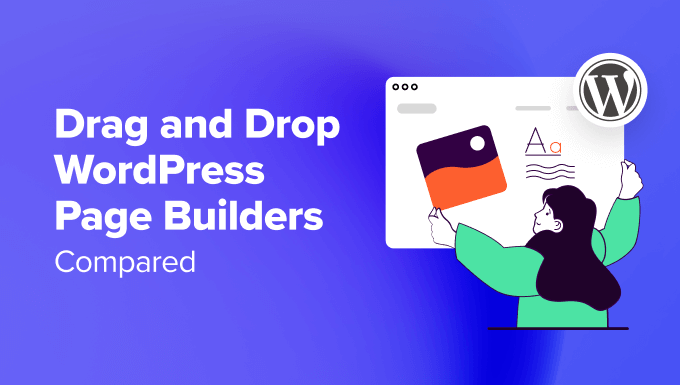
Scelta rapida – I migliori builder di pagine per WordPress
Avete fretta? Non c’è da preoccuparsi! Date un’occhiata alle nostre scelte in alto per scegliere rapidamente il builder di pagina giusto per il vostro sito.
🥇 Prima scelta

Prezzi: A partire da $39,50/anno
Costruire facilmente un sito personalizzato completo con un solo clic
Viene fornito con un costruttore di temi (con intestazioni e piè di pagina)
300+ modelli precostruiti
Pagine veloci da caricare e prive di blocchi
Sostituzione dinamica del testo
🥈 Seconda scelta

Prezzi: A partire da $99/anno
Builder per landing page focalizzate sulla conversione
Test A/B facili con Thrive Optimize
200+ layout predefiniti
Integrazione nativa con applicazioni di terze parti
700+ font personalizzati
🥉 Terza scelta

Prezzi: A partire da $99/anno
Costruttore di siti web drag & drop per agenzie
Utilizzo su un numero illimitato di siti web
170+ modelli precostruiti
Garanzia di rimborso di 30 giorni
Supporto per il white labeling
Come testiamo e recensiamo i plugin per i builder di pagina?
Vogliamo darvi i migliori consigli su chi siamo per quanto riguarda i plugin per i builder di pagina. Ecco come li testiamo:
- Li abbiamo utilizzati per i nostri progetti: Per diversi progetti, abbiamo utilizzato diversi plugin di page builder per le nostre landing page PPC. Alcuni dei nostri siti web sono stati costruiti completamente con i builder. Questo ci aiuta a vedere come funzionano nella vita reale.
- Abbiamo anche testato i più popolari: Abbiamo testato alcuni dei plugin più popolari sul mercato per vedere se valgono la pena di essere pubblicizzati. Abbiamo analizzato questi plugin in base ai seguenti fattori: facilità d’uso, caratteristiche, opzioni personalizzate, numero di template e prezzi.
- Verifichiamo quanto sia possibile modificare le cose: Verifichiamo quanto potete modificare l’aspetto del vostro sito web. Riuscite a farlo apparire come volete?
- Li classifichiamo in base alle vostre esigenze: Quando si tratta di page builder, non esiste una soluzione unica per tutti. Analizziamo le caratteristiche e vi aiutiamo a decidere se è il plugin giusto per le vostre esigenze.
Perché fidarsi di WPBeginner?
In WPBeginner, il nostro team ha oltre 16 anni di esperienza in WordPress, design e marketing online.
Anche se su WPBeginner non utilizziamo un costruttore di pagine, il nostro team è stato in grado di creare rapidamente siti web di partner utilizzando SeedProd e altri builder plugin.
Oltre a questo, sul nostro sito abbiamo testato e recensito molti dei principali plugin per la creazione di pagine di WordPress. Ci impegniamo ad aiutarvi a scegliere il plugin per page builder più adatto alle vostre esigenze specifiche e a costruire il sito web dei vostri sogni.
Per garantire che le nostre recensioni siano sempre utili e affidabili, seguiamo un rigoroso processo editoriale. I nostri esperti di WordPress valutano accuratamente ogni plugin, che possono ricevere il focus su usabilità, caratteristiche, prestazioni e valore.
Costruttori di pagine WordPress: Domande frequenti
Prima di passare all’elenco dei migliori page builder per WordPress, rispondiamo ad alcune domande fondamentali e frequenti sui page builder.
What is a WordPress page builder?
Il page builder di WordPress, noto anche come site builder, è un plugin che estende le funzioni di modifica del sito web integrate in WordPress. Permette di creare una pagina o un intero sito web su WordPress in modo molto più semplice e personalizzabile.
Alcuni plugin di page builder si definiscono anche theme o website builder. Questo perché consentono di modificare non solo le pagine, ma anche altre parti del sito, come il menu di navigazione, l’intestazione, il piè di pagina, la barra laterale e così via.
Do I need to use a WordPress site builder?
Se trovate WordPress difficile da usare, allora utilizzare un costruttore di siti può essere una buona idea. La maggior parte dei costruttori di siti web WordPress offre una funzione di trascinamento che consente di organizzare facilmente gli elementi di contenuto esattamente come si desidera.
Abbiamo notato che quando gli utenti si limitano a utilizzare le funzioni integrate di WordPress, il sito web può apparire non molto unico, rendendo difficile distinguersi. Molti page builder offrono tonnellate di opzioni di personalizzazione che consentono di creare un tema veramente personalizzato.
Do I need to install a theme to use a WordPress website builder?
WordPress viene fornito con un tema preinstallato, quindi non dovete preoccuparvi di installare un altro tema se volete usare un plugin di page builder.
Un tema WordPress e un costruttore di pagine sono due cose diverse. Un tema è come una pelle che controlla l’aspetto visivo del vostro sito web, mentre un costruttore di pagine web è uno strumento per personalizzare l’aspetto della vostra pelle o, in altre parole, del vostro sito web.
I page builder più diffusi sono compatibili con la maggior parte dei temi WordPress. A meno che non ci siano problemi di compatibilità tra il vostro tema e il page builder che avete scelto, non dovete necessariamente passare a un tema diverso.
Do I still need a page builder if I am using the WordPress Full Site Editor?
Dipende. La risposta breve è sì, avete bisogno di un builder di pagine se desiderate una migliore funzionalità di modifica del sito web.
Detto questo, diamo un’occhiata ai migliori page builder per WordPress presenti sul mercato.
Durante i nostri test, abbiamo deciso di confrontare e classificare i migliori page builder e website builder per WordPress, in modo che possiate scegliere la soluzione giusta per le vostre esigenze. I nostri criteri di confronto tra questi page builder WordPress sono la facilità d’uso, la flessibilità e la resa del design.
1. SeedProd
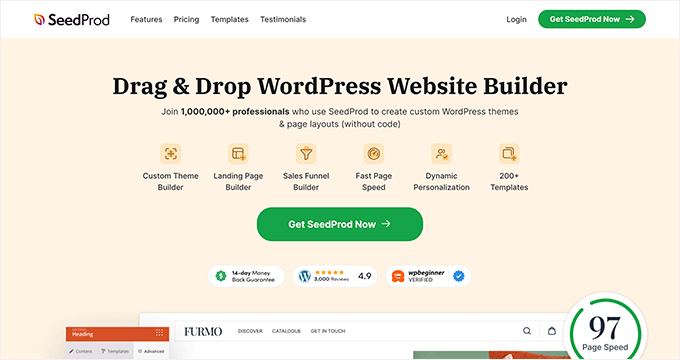
SeedProd è un tema WordPress premium e un plugin per la creazione di pagine. A differenza di molti altri page builder, consente di creare temi WordPress personalizzati da zero senza scrivere alcun codice.
È possibile scegliere tra centinaia di bellissimi layout preconfezionati o creare un modello di sito web completamente personalizzato grazie a un visual builder drag and drop facile da usare.
SeedProd è così flessibile e potente che lo abbiamo usato per creare interi siti web per diversi brand nostri partner, tra cui Duplicator, WPForms e Charitable.
Ci sono oltre 300 kit e modelli di siti web già pronti per landing page, pagine di vendita, pagine di ringraziamento, pagine di registrazione per webinar, pagine “coming soon”, pagine in modalità di manutenzione, pagine 404, pagine di prodotti eCommerce e altro ancora.
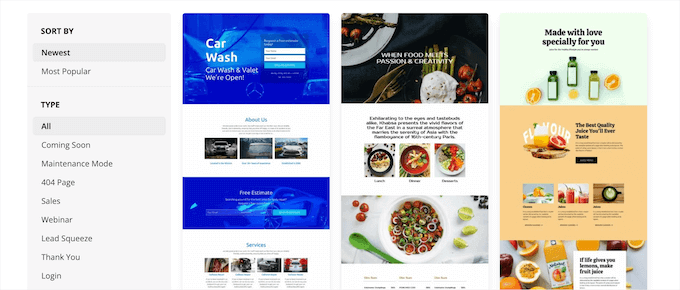
SeedProd è costruito tenendo conto della velocità del sito web e della SEO. Assicura che le vostre pagine siano le più veloci e che possiate posizionarvi più in alto nei risultati di ricerca.
È dotato di un sistema di progettazione intelligente, che consente di risparmiare tempo riutilizzando gli elementi invece di fare un lavoro ripetitivo. È possibile definire schemi di colori, salvare combinazioni di caratteri, modelli di pagina, blocchi personalizzati, sezioni e altro ancora.
SeedProd dispone di tutti i blocchi e le funzionalità che ci si aspetta da un potente costruttore di pagine, come moduli opt-in, profili sociali, timer per il conto alla rovescia, moduli di contatto, pulsanti, vari blocchi di contenuto e altro ancora.
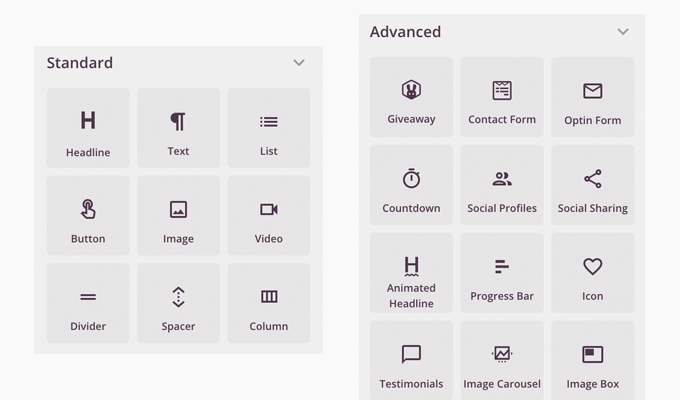
La cosa migliore è che alcuni di questi blocchi sono dotati di modelli già pronti, in modo da poter accelerare il processo di progettazione adattando i vostri modelli di blocco preferiti con 1 clic.
È persino dotato di un intelligente builder di siti web AI (intelligenza artificiale). Facendo clic su un pulsante, è possibile generare automaticamente un intero sito web, immagini di alta qualità e testi come motti, descrizioni e altri contenuti. L’AI Website Builder può anche tradurre istantaneamente il sito web in oltre 50 lingue.
Per maggiori dettagli, consultate la nostra guida su come creare un sito web WordPress con l’AI.
È possibile utilizzare la funzione di mappatura del dominio personalizzato di SeedProd per creare micrositi all’interno di WordPress. Le agenzie utilizzano questa funzione per gestire le pagine di destinazione di più clienti da un’unica installazione di WordPress.
Questo costruttore di pagine WordPress funziona con tutti i temi e i plugin più diffusi, compreso WooCommerce. È inoltre dotato di blocchi WooCommerce che consentono di creare pagine di checkout personalizzate, pagine del carrello, pagine dei prodotti e altro ancora.
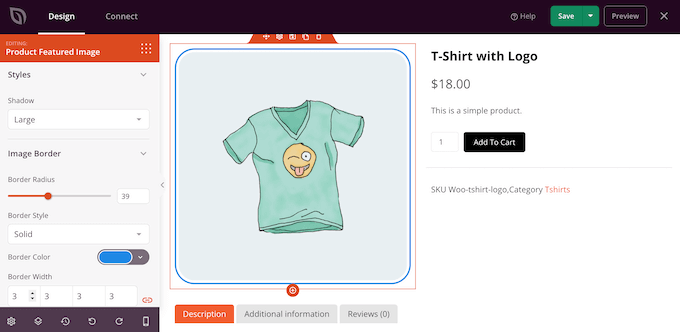
Ha anche una gestione integrata degli abbonati e può essere facilmente collegato ai più diffusi servizi di email marketing come Mailchimp, ActiveCampaign, ConvertKit e altri.
Oltre 1 milione di utenti utilizza SeedProd per migliorare il layout dei siti web.
Perché lo consigliamo: SeedProd è il tema e il plugin di page builder più veloce sul mercato. È anche il più conveniente. La sua ampia libreria di modelli precostituiti e di blocchi professionali è un enorme risparmio di tempo e la possibilità di personalizzare ogni minimo dettaglio lo rende la soluzione perfetta per tutti gli utenti di WordPress.
Prezzi: A partire da 39,50 dollari per una licenza per un singolo sito. Esiste anche una versione gratuita con funzioni limitate.
Per maggiori dettagli, consultate la nostra recensione completa di SeedProd.
2. Architetto Thrive
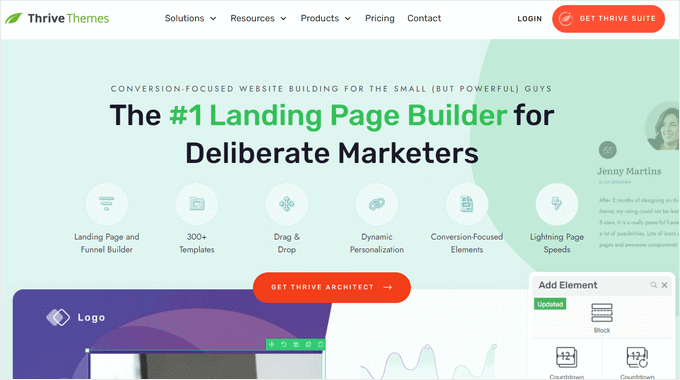
Thrive Architect è un costruttore di pagine potente, veloce e facile da usare. Permette di creare bellissime pagine, layout e contenuti in WordPress senza toccare una riga di codice.
Il costruttore di siti WordPress include oltre 357 layout predefiniti per homepage, pagine di vendita, pagine di webinar, pagine di generazione di contatti, pagine di applicazioni e altro ancora.
Ogni singolo dettaglio dei modelli può essere personalizzato utilizzando l’editor visuale front-end. È sufficiente puntare e cliccare per modificare, spostare o eliminare qualsiasi elemento della pagina.
È inoltre possibile aggiungere rapidamente elementi di conversione preconfezionati alle pagine. Scegliete tra blocchi di costruzione come pulsanti call-to-action, testimonial, timer per il conto alla rovescia, box di garanzia e altro ancora.
Con Thrive Architect è possibile anche creare layout personalizzati per i post del blog. È possibile aggiungere blocchi come caselle di evidenziazione, elenchi stilizzati e caselle click-to-tweet per rendere il vostro blog WordPress più coinvolgente.
Inoltre, è possibile utilizzare altri utili elementi di web design, come i layout flessibili delle colonne, gli effetti hover, la personalizzazione totale dei caratteri e altro ancora.
È inoltre possibile collegare Thrive Architect con l’addon Thrive Optimize per effettuare lo split-test delle pagine. Ciò consente di confrontare due versioni della stessa pagina web per scoprire quale converte meglio.
Perché lo consigliamo: Thrive Architect è un costruttore di pagine WordPress facile e altamente intuitivo. L’enorme libreria di template e il veloce editor visuale front-end rendono semplice, anche per i principianti, la creazione di pagine e layout personalizzati in WordPress.
Prezzi: A partire da 99 dollari all’anno per il plugin standalone. In alternativa, è possibile acquistare l’intera suite di plugin Thrive, che include Thrive Theme Builder, a partire da 299 dollari all’anno.
Per maggiori dettagli, consultate la nostra recensione di Thrive Architect.
3. Costruttore di castori

Beaver Builder è un popolare plugin di page builder drag and drop per WordPress.
È possibile familiarizzare rapidamente con l’interfaccia e iniziare a lavorare con il tour integrato di onboarding.
Beaver Builder è dotato di un’interfaccia live drag and drop. È possibile vedere tutte le modifiche man mano che si aggiungono, trascinando gli elementi dalla barra laterale destra e rilasciandoli sulla pagina. È possibile fare clic su qualsiasi elemento della pagina per modificarne le proprietà.
Ci sono moduli che consentono di aggiungere quasi tutto ciò che si desidera, compresi cursori, caroselli, sfondi, blocchi di contenuto, pulsanti e altro ancora.
Il builder drag and drop di WordPress è inoltre dotato di oltre 170 modelli splendidamente progettati per le pagine di destinazione, che rendono super facile e super veloce la creazione di splendidi layout di siti web.
Troviamo che Beaver Builder sia molto adatto ai principianti. Date un’occhiata al nostro tutorial su come creare layout WordPress personalizzati con Beaver Builder.
Vi state chiedendo se è compatibile con la nuova versione di WordPress? Sì, lo è. Beaver Builder è stato aggiornato per lavorare insieme all’editor Gutenberg di WordPress.
Perché lo consigliamo: Beaver Builder è una popolare opzione di page builder. Viene fornito con modelli già pronti per aiutarvi a iniziare. Molti professionisti del web usano Beaver Builder per creare i siti dei loro clienti e i temi personalizzati.
Prezzi: A partire da 99 dollari per un numero illimitato di siti.
Per maggiori informazioni, potete consultare la nostra recensione completa di Beaver Builder.
4. Divi
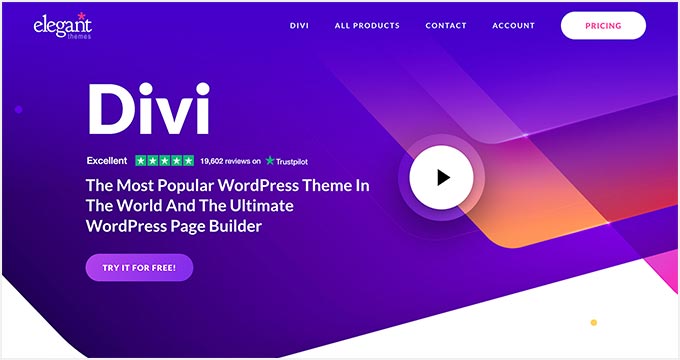
Divi è un tema professionale drag and drop e un plugin per il page builder di WordPress. È estremamente facile da usare e viene fornito con centinaia di pacchetti di layout per diversi tipi di siti web.
Simile a SeedProd e Beaver Builder, Divi Builder è dotato di un vero e proprio editor visivo WYSIWYG (ciò che vedi è ciò che ottieni) con funzionalità di trascinamento e rilascio.
È possibile fare clic direttamente sulla pagina e iniziare a modificarla in tempo reale con un’anteprima live di tutte le modifiche. Non è quindi necessario salvare e cliccare sull’anteprima per vedere il nuovo design.
Divi è dotato di decine di moduli di contenuto che si possono trascinare e rilasciare in qualsiasi punto del layout. Permette di organizzare questi moduli in più tipi di sezione e di riga. Inoltre, è possibile personalizzare ogni elemento utilizzando le impostazioni di progettazione avanzate.
Con Divi è possibile creare qualsiasi tipo di layout di pagina personalizzato in pochi minuti. Potete poi salvare questi layout Divi per utilizzarli in futuro sul vostro sito. È anche possibile esportare un layout da un’installazione di Divi a un’altra.
Il plugin Divi Builder è la spina dorsale del tema Divi, ma funziona bene con qualsiasi altro tema WordPress popolare.
Soprattutto, Divi offre opzioni di prezzo molto interessanti. Con un unico prezzo si ottiene il tema Divi, il plugin Divi page builder e tutti gli altri prodotti Elegant Themes, come Extra e Bloom.
Ciò significa che è possibile utilizzare il tema Divi o installare il plugin Divi Builder su qualsiasi altro tema.
Perché lo consigliamo: Divi è un’ottima alternativa al costruttore SeedProd. Ha un potente costruttore di pagine con possibilità di progettazione illimitate. Il gran numero di moduli di contenuto consente di creare letteralmente qualsiasi tipo di sito web che si desidera. Il piano a vita lo rende inoltre una delle migliori offerte sul mercato.
Prezzi: A partire da 89 dollari all’anno (è disponibile anche un piano di accesso a vita).
Per maggiori informazioni, consultate la nostra recensione completa di Divi.
5. Elementor Pro
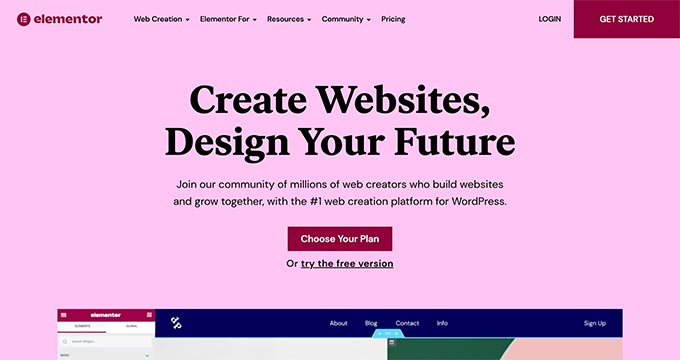
Elementor Pro è un potente plugin per il costruttore di pagine di WordPress con funzionalità di trascinamento e rilascio. È un plugin per la creazione di pagine dal vivo, il che significa che le modifiche possono essere apportate in tempo reale.
Si inizia creando le sezioni e selezionando il numero di colonne per ogni sezione. È quindi possibile trascinare e rilasciare i widget dal pannello di sinistra nella sezione.
Elementor è dotato di tonnellate di widget, tra cui gli elementi del sito web più comunemente utilizzati. Si va dai widget di base per immagini e testo alle fisarmoniche avanzate, agli slider, alle testimonianze, alle icone, ai social media, alle schede e altro ancora.
Ogni widget è indipendente e dispone delle proprie impostazioni. Elementor consente anche di aggiungere widget creati da altri plugin di WordPress.
Non volete costruire il vostro layout?
Elementor è dotato di molti modelli pronti all’uso che si possono inserire facilmente nelle pagine. È sufficiente puntare e cliccare per modificare qualsiasi elemento della pagina, sostituire il contenuto e il gioco è fatto.
Perché lo consigliamo: Elementor è un popolare plugin di page builder per WordPress. È facile da usare, ha un ampio ecosistema di estensioni e viene fornito con tonnellate di moduli e modelli che è possibile utilizzare per costruire un sito web personalizzato. Tuttavia, l’output del codice è meno efficiente e gli utenti segnalano spesso una minore velocità delle pagine.
Prezzi: A partire da 59 dollari per una licenza per un singolo sito.
Per saperne di più, consultate la nostra recensione completa di Elementor.
6. Costruttore di siti web Visual Composer

Visual Composer Website Builder è un editor di siti web WordPress facile da usare che aiuta a creare layout di siti web personalizzati, in modo rapido.
È dotato di un semplice costruttore drag and drop, di elementi di contenuto già pronti, di modelli professionali e di una serie di potenti funzioni per creare un sito web.
Simile a SeedProd e Beaver Builder, offre una vera e propria esperienza di editing frontend per la progettazione di un sito web. Ma c’è molto di più che potete fare con questo builder per WordPress.
Ad eccezione di SeedProd, Visual Composer è l’unico altro plugin che consente di modificare tutti gli aspetti della landing page, come logo, menu, intestazioni, piè di pagina e barre laterali.
Ecco perché il team ha deciso di chiamarlo costruttore di siti web anziché solo costruttore di pagine.
Il plugin offre potenti opzioni di progettazione per personalizzare l’aspetto di qualsiasi elemento della pagina. È possibile aggiungere facilmente sfondi eleganti, tra cui parallasse, gradiente, slideshow, carosello, zoom in e out, video e altro ancora. È inoltre dotato di righe e colonne flessibili per creare layout a griglia sul sito.
Visual Composer funziona bene con tutti i temi di WordPress. Ciò consente di cambiare tema senza perdere i layout personalizzati creati con Visual Composer.
Include anche il supporto per l’editor Gutenberg, Google Fonts e Yoast SEO.
Visual Composer è stato progettato per i professionisti, come dimostra l’attenzione ai dettagli, come la memorizzazione delle scelte cromatiche. Ciò consente di utilizzare facilmente la stessa tavolozza di colori per garantire la coerenza del progetto.
Perché lo consigliamo: Visual Composer è un ottimo plugin per i principianti che vogliono avviare un sito web. Fornisce potenti funzionalità per la creazione di siti web in modo semplice. L’editing del sito web è reso super semplice dall’editor drag and drop front-end. Tuttavia, l’interfaccia è un po’ diversa da quella dei tipici plugin di WordPress, quindi può confondere i nuovi utenti.
Prezzi: $49/anno per una licenza di un sito
7. Costruttore di temi
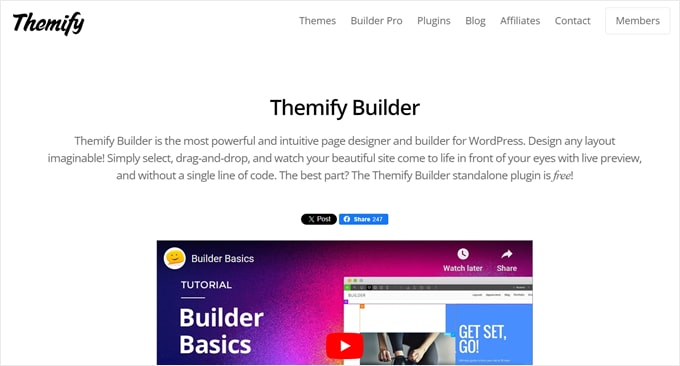
Come costruttore di siti web WordPress freemium, Themify Builder è piuttosto unico. Con questo plugin, si ottengono due tipi di interfacce: una WYSIWYG a trascinamento per personalizzare il design della pagina e una backend per spostare gli elementi di contenuto.
Durante i nostri test, all’inizio l’abbiamo trovato un po’ complicato da usare. Tuttavia, possiamo immaginare quanto sia utile quando ci si vuole concentrare solo sulla modifica della struttura della pagina.
Themify Builder è disponibile in due versioni: un plugin gratuito e un piano Pro. Il plugin gratuito è più simile a un costruttore di pagine, in quanto consente di creare una pagina personalizzata utilizzando gli oltre 40 layout, ma non altre parti del sito.
Nel frattempo, Themify Builder Pro consente di modificare tutti i modelli di pagina, dalle intestazioni e piè di pagina ai modelli di post singoli e ai tipi di post personalizzati. Il plugin offre temi e modelli pre-progettati dall’aspetto professionale.
Themify Builder Pro offre anche una funzione di visualizzazione delle condizioni. È possibile utilizzarla per visualizzare determinati modelli solo su pagine specifiche anziché sull’intero sito. Questo può essere utile per mostrare banner promozionali su pagine di prodotti rilevanti.
Perché lo consigliamo: Themify Builder è un ottimo costruttore di siti WordPress se siete alla ricerca di un’opzione leggermente più avanzata. È dotato di funzioni che non si trovano facilmente in altri costruttori di pagine WordPress. Tuttavia, per i principianti non è la scelta più semplice.
Prezzi: Themify Builder Pro costa 69 dollari una tantum. È disponibile anche un plugin gratuito.
8. Brizy
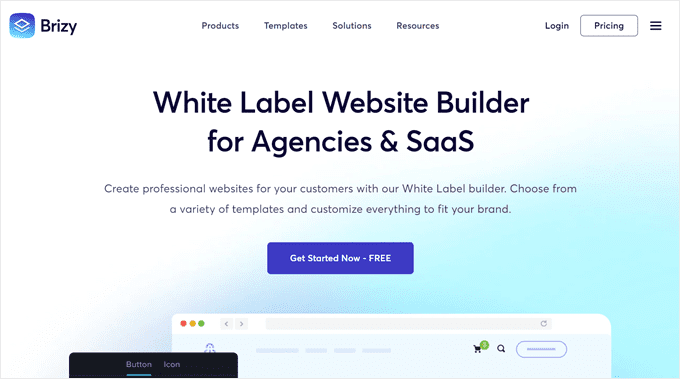
Brizy è un costruttore di siti web WordPress realizzato per agenzie e aziende SaaS, ma può essere utilizzato da qualsiasi utente con qualsiasi livello di competenza. Dopo aver installato il plugin, è sufficiente scegliere uno dei 50 modelli iniziali gratuiti per aziende, negozi online, siti di matrimoni e altro ancora.
Il plugin gratuito è dotato solo di elementi di contenuto di base come testo, immagini e pulsanti, anche se è disponibile un modulo di contatto. Si consiglia di acquistare un piano pro per ottenere più elementi di contenuto e altre funzionalità come il costruttore di popup e le impostazioni di accesso per gli utenti.
L’interfaccia di editing è pulita e semplice da usare. Non è ingombra di troppe impostazioni e ci si può orientare facilmente senza bisogno di indicazioni.
Oltre a spostare gli elementi, è possibile salvare i layout per un uso futuro, modificare la tipografia globale della pagina e la combinazione di colori e visualizzare l’anteprima della pagina su desktop, tablet e dispositivi mobili.
Il motivo per cui questo builder WordPress è destinato alle agenzie è che il suo piano White Label vi permette di brandizzare il plugin utilizzando il vostro logo e la vostra ragione sociale. È un vantaggio interessante se lavorate con molti clienti e volete mantenere un’esperienza di brand coerente.
Perché lo consigliamo: Come costruttore di pagine WordPress gratuito, l’esperienza d’uso di Brizy è facile per i principianti, ma non è la più potente. Se volete ottenere il massimo da questo plugin, vi consigliamo di acquistare un piano a pagamento per ottenere più funzioni.
Prezzi: A partire da 60 dollari all’anno per 1 sito web. È disponibile una versione gratuita per uso personale.
9. Compositore dal vivo
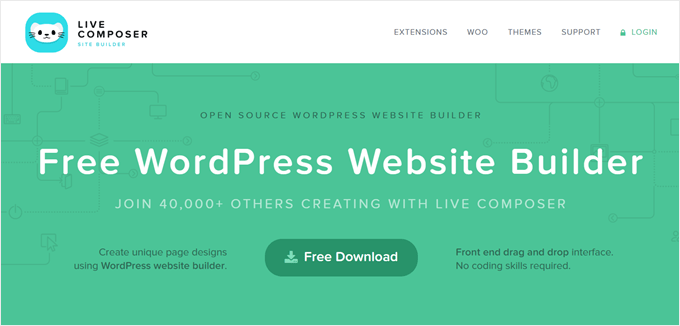
Live Composer è un costruttore di siti WordPress completamente gratuito. Per utilizzarlo, dovrete inserire la vostra e-mail sul sito web e vi verrà inviato un link per il download per installare e attivare il plugin.
Questo costruttore di pagine di WordPress dispone di un editor WYSIWYG a trascinamento, con un pannello laterale inferiore per inserire blocchi di contenuto. Pur essendo gratuito, il plugin offre alcuni elementi che si possono trovare in un page builder a pagamento, come fisarmoniche, gallerie e barre di avanzamento.
Quando abbiamo usato Live Composer, ci siamo resi conto che il plugin ci permetteva anche di creare tipi di post personalizzati per i download, i partner, i progetti, lo staff, le testimonianze e le gallerie.
Questi sono tutti tipi di post personalizzati eccellenti per un sito web aziendale o per un negozio di prodotti digitali e possono essere utilizzati per completare le pagine, se necessario.
Se si desidera estendere ulteriormente il plugin, è possibile ottenere un pacchetto di estensioni che include componenti aggiuntivi per l’aggiunta di un modulo di contatto, l’incorporazione di video, la limitazione dei contenuti e così via.
Perché lo consigliamo: Live Composer è un buon costruttore di siti WordPress gratuito per chi ha un budget limitato. Tuttavia, riteniamo che gli utenti debbano procurarsi il pacchetto di estensioni o installare altri plugin, poiché alcuni elementi essenziali come i moduli di contatto e i video non sono disponibili nella versione gratuita.
Prezzi: Plugin gratuito, ma il pacchetto di estensioni parte da $69/anno per 1 sito web.
10. Origine del sito
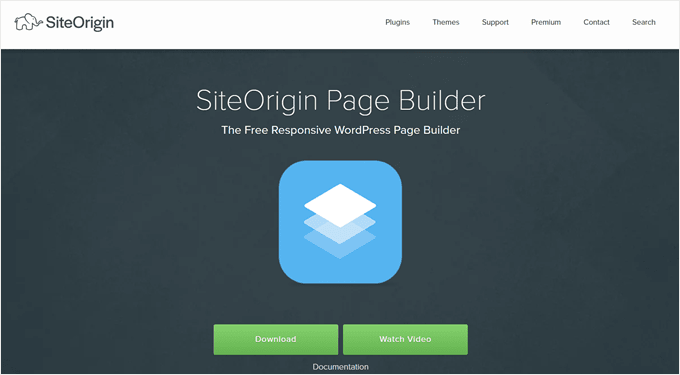
SiteOrigin è un altro costruttore di pagine WordPress gratuito. È possibile utilizzarlo con il tema WordPress esistente, ma funziona meglio con un tema SiteOrigin.
Questo plugin è tecnicamente un costruttore drag and drop, ma quando lo abbiamo provato, ha funzionato in modo piuttosto diverso dalle altre opzioni dell’elenco.
Per prima cosa, anche se è dotato di un’anteprima dal vivo, è necessario aggiungere e spostare elementi nel pannello laterale anziché direttamente sulla pagina. È quindi simile al Theme Customizer di WordPress, ma è dotato di un editor drag and drop.
All’inizio può sembrare complicato. Tuttavia, una caratteristica interessante è che consente di ridimensionare facilmente le righe e le colonne di una sezione della pagina trascinando un cursore, invece di attenersi alle dimensioni predefinite della sezione. Questo può essere utile se si vuole avere un maggiore controllo sul layout.
Inoltre, è possibile regolare i layout in modo specifico per i dispositivi mobili, per garantire che il sito venga visualizzato correttamente sugli schermi più piccoli.
SiteOrigin offre anche un pacchetto di add-on premium che include widget extra come sfondi video, modelli WooCommerce, tooltip e altro ancora.
Perché lo consigliamo: Come costruttore di pagine WordPress, SiteOrigin offre tutto il necessario per costruire un sito completamente funzionale, ma può sembrare troppo avanzato per i principianti. Per questo motivo lo consigliamo più agli utenti esperti di WordPress che cercano un maggiore controllo sui loro temi.
Prezzi: Gratuito, ma ci sono pacchetti aggiuntivi premium che partono da 29 dollari all’anno per 1 sito.
Per saperne di più, selezionate la nostra recensione completa di Page Builder by SiteOrigin.
11. Kadence WP
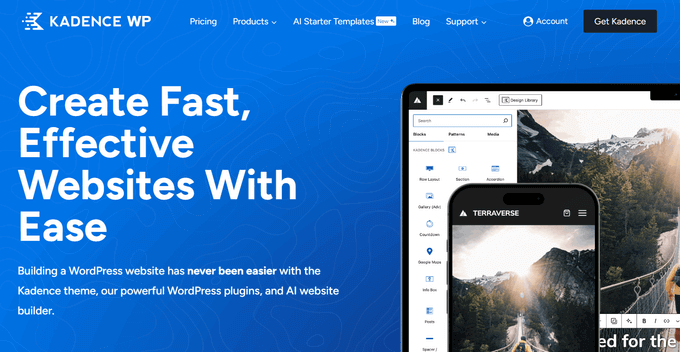
Kadence WP è un plugin gratuito per il builder di pagine di WordPress che migliora l’editor predefinito Gutenberg con nuovi potenti blocchi personalizzati e opzioni di progettazione.
L’abbiamo trovato davvero facile da usare, perché non è necessario imparare un sistema completamente nuovo per la progettazione delle pagine. Al contrario, Kadence funziona all’interno del normale editor di WordPress, in modo che possiate costruire il vostro sito web utilizzando gli strumenti che già conoscete.
È sufficiente puntare e cliccare per aggiungere nuovi elementi alla pagina. È possibile scegliere tra una varietà di blocchi precostituiti, come fisarmoniche, box informativi, gallerie, moduli, griglie per le pubblicazioni, layout a righe, sezioni, elenchi di icone e altro ancora.
È inoltre possibile perfezionare il design grazie alle impostazioni personalizzabili. Ad esempio, è possibile regolare la spaziatura interna e i margini di un elemento per garantire la leggibilità dei contenuti.
Il plugin offre anche una libreria di design alimentata dall’intelligenza artificiale per accelerare la creazione del sito web. Basta inserire i dati della vostra attività e osservare come Kadence AI genera contenuti personalizzati, suggerisce immagini on brand e vi aiuta a costruire un sito web straordinario in pochi minuti.
Perché lo consigliamo: Kadence WP è un’ottima scelta per gli utenti che preferiscono non dover imparare i dettagli di un builder di pagine nuovo di zecca. Si integra con l’interfaccia nativa di WordPress che già conoscete e utilizzate, rendendo facile iniziare subito a costruire belle pagine.
Prezzi: Il plugin di base è gratuito. Tuttavia, se si desiderano più blocchi personalizzati e caratteristiche avanzate, è necessario passare a un piano premium, che parte da 149 dollari all’anno.
12. Costruttore di pagine Sandwich
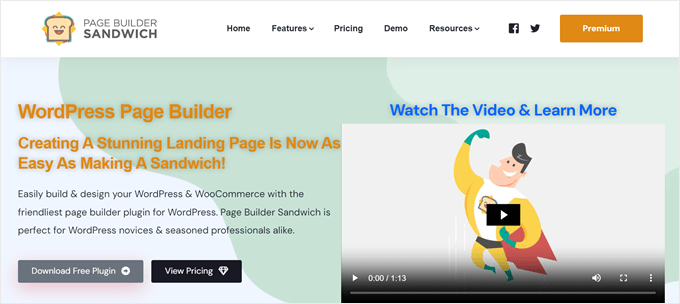
Se siete alla ricerca di un semplice costruttore di pagine per WordPress, Page Builder Sandwich può essere una buona scelta.
Il plugin è disponibile in due versioni: gratuita e a pagamento. Durante la recensione del plugin, abbiamo trovato l’opzione gratuita più adatta a un sito personale e non commerciale. Non ci sono molte opzioni di blocco e tutte le opzioni dei modelli di pagina sono premium.
Detto questo, è comunque possibile utilizzare il costruttore di pagine per modificare il tema esistente.
D’altra parte, la versione a pagamento offre tutti gli elementi essenziali per creare un sito web. Avrete a disposizione 10 modelli di pagina, oltre 40 sezioni pre-progettate e l’integrazione della newsletter per creare il vostro pubblico.
Perché lo consigliamo: Page Builder Sandwich è un builder per siti web WordPress piuttosto semplice rispetto alle altre opzioni presenti su questo elenco. Il set di caratteristiche non è così ricco, ma pensiamo che sia una buona opzione se volete qualcosa di semplice che si attenga alle basi.
Prezzi: A partire da 29 dollari all’anno per 1 sito web. È disponibile anche un plugin gratuito.
13. Spettri
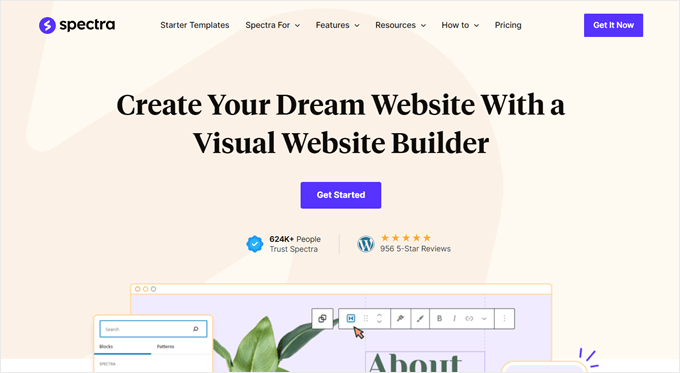
Spectra è un costruttore di siti web WordPress sviluppato dallo stesso team che ha creato il popolare tema Astra.
Come Kadence WP, questo è un altro plugin per la creazione di pagine che funziona direttamente nell’editor a blocchi Gutenberg. Questo lo rende una buona opzione per chi ha familiarità con l’editor incorporato, ma desidera alcune caratteristiche extra per modificare le proprie pagine web.
Spectra offre 30+ blocchi essenziali e 100+ modelli precostituiti per accelerare la creazione del sito web.
Offre anche una funzione generativa AI chiamata Zip AI, che consente di creare rapidamente i testi per le pagine di destinazione. Gli utenti del plugin Spectra possono ottenere 1000 crediti gratuiti per utilizzare questa funzione.
Spectra è ottimizzato per la velocità. Quando abbiamo provato il plugin, non ci è voluto molto per caricarlo e non ci sono stati problemi di prestazioni. Inoltre, utilizza tecnologie avanzate come il compilatore Just-in-Time per rendere il plugin più efficiente.
Perché lo consigliamo: Spectra è un builder per siti web WordPress facile da usare e ricco di caratteristiche. È una scelta eccellente per chi vuole estendere l’editor a blocchi esistente con alcuni blocchi e template Gutenberg aggiuntivi. Inoltre, la caratteristica AI sarà utile per scrivere contenuti per far crescere il sito.
Prezzi: A partire da $49/anno per 1 sito web. È disponibile un plugin gratuito.
14. Costruttore di Sion
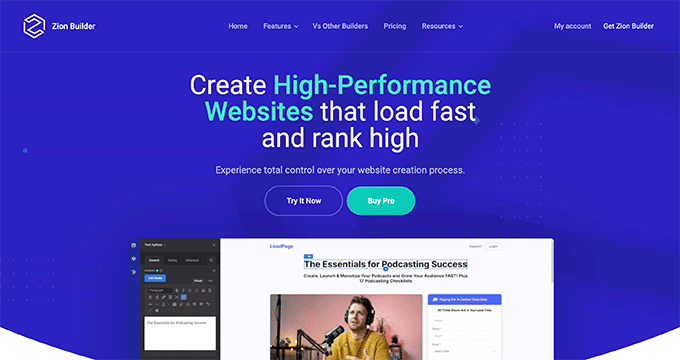
Zion Builder è un costruttore di WordPress drag and drop fatto per funzionare velocemente. Il team che sta dietro a questo plugin si assicura che i template utilizzino un codice pulito e leggero, in modo che il vostro sito web abbia prestazioni elevate e sia SEO-friendly.
Gli oltre 250 modelli e blocchi di questo costruttore di siti WordPress hanno anche un design professionale. Potete semplicemente sceglierne uno tra le varie categorie di settore, dai blog ai ristoranti, dalle aziende agli immobili.
Durante i nostri test, una caratteristica che ci ha colpito è la modalità di visualizzazione ad albero. Con questa modalità è possibile avere una visione d’insieme di come sono impilati e disposti gli elementi.
A volte, quando ci sono più blocchi annidati, può essere difficile fare clic sull’elemento che si desidera personalizzare. La modalità di visualizzazione ad albero aiuta proprio a risolvere questo problema.
Zion Builder dispone anche di una funzione di logica condizionale per visualizzare elementi specifici in base a determinati criteri. Ad esempio, è possibile mostrare contenuti diversi a seconda che l’utente sia loggato o meno.
Perché lo consigliamo: Come costruttore di siti web WordPress, Zion Builder è veloce e potente, in quanto offre sia velocità che un’ampia gamma di funzionalità. Ha anche una grande facilità d’uso, grazie alla funzione drag and drop e alla modalità di visualizzazione ad albero, che rende molto più semplice lo spostamento dei contenuti.
Prezzi: A partire da 39 dollari all’anno per 1 sito web. È disponibile una versione gratuita.
15. Pietra angolare
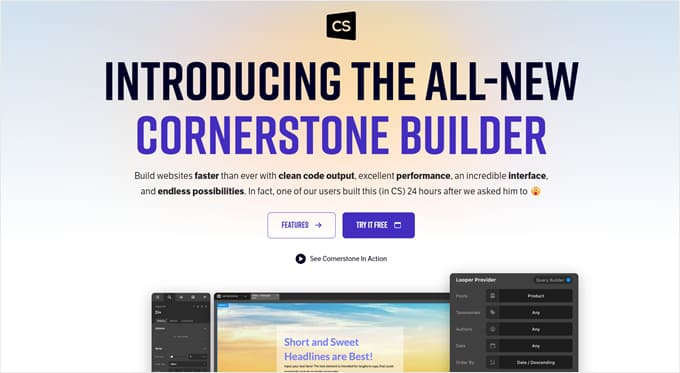
Ultimo ma non meno importante, abbiamo Cornerstone. Questo costruttore di siti web WordPress è una delle opzioni più avanzate dell’elenco. Come Oxygen, i principianti potrebbero aver bisogno di un po’ di tempo per abituarsi all’interfaccia drag and drop leggermente più complessa.
Ma una volta che l’avrete superata, potrete sfruttare al meglio Cornerstone. Questo builder per siti WordPress dispone di oltre 100 elementi completamente personalizzabili per layout di pagina, contenuti dinamici, WooCommerce e molto altro ancora.
È anche possibile creare un elemento personalizzato da zero e salvarlo per un uso futuro.
Inoltre, Cornerstone dispone di una funzione per aggiungere effetti unici ai vostri elementi, come filtri, interazioni, mascherature e così via. È possibile combinare questi effetti per rendere il sito web più interattivo per gli utenti.
Cornerstone è anche SEO-friendly. Utilizza una base di codice snella con un markup strutturato a schema per assicurarsi che il vostro sito web abbia le migliori possibilità di apparire nei motori di ricerca.
Perché lo consigliamo: Siamo rimasti colpiti dalla vastità delle funzioni di Cornerstone e dalla sua facilità di gestione della SEO. Non sono molti i costruttori di siti web WordPress che si concentrano sulla SEO. Detto questo, questo plugin non è il più adatto ai principianti a causa della sua interfaccia avanzata.
Prezzi: A partire da 69 dollari per una licenza a vita. Se si desidera utilizzare il loro framework di temi integrati personalizzati, il prezzo parte da $99/anno per 1 sito web.
Qual è il miglior plugin per il costruttore di pagine di WordPress?
Quando abbiamo confrontato diversi page builder WordPress drag and drop, una cosa è diventata molto chiara: SeedProd, Thrive Architect e Beaver Builder sono le 3 scelte migliori. Divi ed Elementor Pro sono altre ottime alternative.
Video tutorial
Ci auguriamo che questo articolo vi abbia aiutato a trovare i migliori plugin per il page builder drag and drop di WordPress per il vostro sito. Potreste anche voler imparare come aumentare il traffico del vostro blog o consultare il nostro elenco dei migliori plugin per i moduli di contatto di WordPress.
Se questo articolo vi è piaciuto, iscrivetevi al nostro canale YouTube per le esercitazioni video su WordPress. Potete trovarci anche su Twitter e Facebook.
Disclaimer: in questo elenco avremmo potuto includere molti altri plugin per la creazione di pagine e siti, tra cui WPBakery e WP Page Builder. Ma abbiamo deciso di includere solo i migliori plugin per la creazione di pagine di WordPress per aiutarvi a evitare la paralisi della scelta.





Emma
Thank you so much for publishing this handy article. I have been using Beaver Builder and wanted to see what else is out there. I have subscribed to your email list because I’m tired of just scratching the surface regarding site design and capabilities.
WPBeginner Support
Glad we could share a list of options for you
Admin
Jordan Riddle
I’d be interested to know how long these products have been around. Like some have said, its hard to switch builders so I’d want longevity in a product, but still, new exciting ones are hard to resist…
WPBeginner Support
Thank you for that feedback, we will consider it for the next update to this article
Admin
Gonzalo Gallegos
Let’s face it. Once you start with a builder, you need to stick to it, or start from scratch. If I am wrong, let me know how I can transfer from Elementor for example, to Beaver Builder.
Thanks
WPBeginner Support
Unless there is a transfer tool that the page builder has set up then you are correct that it is difficult to change your page builder.
Admin
Peter Iriogbe
I want to express my gratitude to the author. Until now, I believed Elementor Pro was the best, but your post made me aware of other page builders I hadn’t known about. I’ll test these alternatives to find the one that suits my preferences the most.
WPBeginner Support
We hope you find one you like
Admin
Moinuddin Waheed
I have been a fan of page builders lately but left because of slow speed of the website.
I used to make beautiful websites with the help of elementor pro but it caused websites to get slow load.
I don’t know what other factors might have caused to this issue.
seedprod seems promising for me as it takes care of the speed in mind while giving powerful drag and drop page building option.
Thanks for the entire list of page builders with their pros and cons.
Jiří Vaněk
In my opinion, it wasn’t Elementor that caused the site to slow down. I use it on practically all websites and according to the google search console I have very good results, even on shared web hosting. Sometimes, however, the problem is in the appearance template, which should be prepared for elementor, so it is good to emphasize the selection of the appearance template. That’s where I might be looking for the initial problem.
Moinuddin Waheed
Thanks for your opinion, it may be the case that it might have been caused by some other factors.
But given the fact that so many stories are making round where people are showing their websites speed stats when it was on elementor and speed stats when they made a transition to some block based page builder.
I think it’s more of a personal preference at the end.
like I am a big fan of seedprod page builder and have no issue with speed and performance.
Jiří Vaněk
Statistics can be very misleading because many people don’t give context. Server performance, number of plugins and overall settings. But I understand it. Seed Prod is a quality webbuilder and in the end it’s really about what one gets used to. Rather, I just wanted to respond to Elementor slowing down the site, because I don’t think that’s true. I’ve tried Seed Prod and it’s great, I’m pretty much the same speed results.
THANKGOD JONATHAN
Very detailed. I am not satisfied with the WP classic esitor need more advance editor I will try more.
Thanks for this post.
WPBeginner Support
We hope you find a page builder you like
Admin
Jiří Vaněk
Thank you for the overview. Over the years, I’ve tried almost everything, and after careful consideration, I ended up using Elementor PRO. It works really well for me. On the other hand, the native Gutenberg editor probably never suited me. But maybe it’s just my laziness when it comes to working with it.
WPBeginner Support
Thank you for sharing what works for you.
Admin
Steve D
I’ve been using Elementor and finding the oposite happening, feel like its become more bloated and resource heavy as now all of a sudden I get my hosting company contacting me saying my sites are using to many resources and got me to keep upgrading for more resorces.
I have seen many other people complain about the same thing recently and the commen thing has been Elementor.
after months of back and forth and optimising and doing everything the hosting support said to do, I have worked out it only happens now when ever I log into the back end and start making changes.
For this reason I am now looking for something just as good as Elementor without being so resource heavy.
I have been recommended Oxygen, what would you recommend as a replacment to Elementor? and thoughts on Oxygen?
WPBeginner Support
We have not reviewed that builder at the moment but we will look into it in the future.
Admin
Jiří Vaněk
I have had exactly the same experience with Elementor. Everything was fine until I logged into the admin and started working. The server load graphs shot up on the shared server, placing me in the top 10 for the most server-intensive websites. As I work for the company that hosts the website, I had access to all the graphs and could monitor them. Just editing articles and working on content caused the load to spike. Wanting to stick with Elementor, I eventually left the shared hosting, set up my own server on Ubuntu, and migrated the website. Now, with 4 vCPUs and 8GB of RAM, the site with almost 1300 articles runs at less than 5% load. In my opinion, the extremely limited resources on the shared hosting might have contributed to this issue, as I don’t face these problems on my own server. Yes, I have a high-performance server, but still, being in the top 10 just by editing an article was strange.
Steven T
Thanks for the comprehensive reviews. Am just not sure about the conclusion. Gutenberg is not a true page builder? Are you kidding? I’ve built a few sites with complex layouts using Gutenberg. I haven’t found limitations so far.
Gutenberg is only a couple years old while many of existing page builders have years to mature. So it’s not a fair comparison feature to feature at this point. Gutenberg will eventually make these third party page builders irrelevant if not obsolete. And even more so when Full Site Editing eventually be the standard practice for creating a WP site.
WPBeginner Support
The comparison is for users who want to know if they should stop using page builders today which is why we are comparing current Gutenberg offerings to the current page builder offerings. This is why in our conclusion we specify not yet for if it replaces the other page builder options.
In the future, the block editor can become a more robust tool that replaces page builders but for now, page builders have better tools for customizing site designs for those looking into this question today. If we find that the block editor becomes better than page builders we will look to update our opinion.
Admin
Moinuddin Waheed
I am also of the same view that as for the time being, page builders are doing well and they have no match in terms of flexibility to use and make intuitive websites.
as for block based editors concerned, they are making their way and will take their time to replace the page builders.
may be till that time page builders also optimise their code base in such a way to compete with block editors.
it’s all in the head, we must be enjoying making what is available right now.
Mansour Baker
I have 2 questions.
1) Which drag and drop is similar to weebly. Am planning to move to WP.
2.) Which WP drag and drop ingrates with Easy Digital Downloads
WPBeginner Support
All of the page builders should allow you to use Easy Digital Downloads and for which one is similar to Weebly, would depend on what functions you want. It would be best to go to the sites for these plugins to take a look at their interfaces there.
Admin
Md Masud Rana
Thank you for the information, this article has been quite beneficial.
Beaver is excellent, Elementor is excellent, and Divi is outstanding!
WPBeginner Support
Glad you enjoy some of our recommendations!
Admin
Brad
Can I use this page bulider to make a custom stand-alone page on my site (not a landing page)?
I need a place to embed a video stream for people to watch. Would that work with SeedProd?
WPBeginner Support
Yes you can use page builders to have a custom page and any of these builders should do what you are wanting.
Admin
Catherine
How would you go about switching a blog from one page builder to another?
WPBeginner Support
It would depend on the page builder you’re using and switching to. If you reach out to the support for the tool you’re planning to use, they may have a recommended tool for converting layouts.
Admin
Salma
Great article. I am new to this, I understand design, and coding concepts, but looking to restart from scratch. Do I need CSS Hero if I use one of these page builders?
WPBeginner Support
If you are using a page builder you would not normally need to use CSS Hero as well.
Admin
Adrian
I want to build newsportal site. Is it possible to make two language site of Spanish and English, so that visitors can select for their ease. And which web builder is good for that?
WPBeginner Support
Rather than a page builder, you would want to take a look at a multilingual plugin such as the one we recommend in our article below.
https://www.wpbeginner.com/beginners-guide/how-to-easily-create-a-multilingual-wordpress-site/
Admin
Arcady
I was reading that WYSIWYG editors put in many extra codes and as result slower responsibility of pages or site. Are that true?
WPBeginner Support
It would heavily depend on what is added and how well the editor is coded. We feel the editors here are well coded and the speed would depend on the content added more than the page builder
Admin
Awojulu Akeem Olawale
Some themes or plugins recommend page builder for you. If we are to choose our own favorite page builder, is it going to have effects on these themes or plugins?
WPBeginner Support
It would depend on the specific theme or plugin you are using, there is no hard rule on if there would be an issue or not.
Admin
Niraj Kumar
Great Article & Great Collection.
i have a question?
when i use any page builder plugin for my wordpress website then my website loading speed or time is same or may be changed
please reply
WPBeginner Support
As long as it is a well coded page builder like one of these we recommend, you shouldn’t notice a change in loading time
Admin
Valentine
How can I post and choose different pages to put them in different pages at once.
What are the plugins
WPBeginner Support
If you have a posts page and a category page, the post should appear on the posts page and the category page it is a part of. If you wanted more customization it would depend on what you’re looking for.
Admin
Jeeshan Anwar
Hello sir,
Can you please suggest some plugin of those page builder that can let me decorate my front page with category.
I see many premium wordpress theme front page has a lot of post with differeent categories and gallery etc. Like category TECH has 5 post, or category WORLD has some post.
WPBeginner Support
Any of the page builders should have the option for what it sounds like you’re wanting
Admin
Rajiv Patel
Beaver Builder is the best page builder.
Chris
Hi, I’m new to page building. I wonder if I use a page builder plugin to build a website, then delete or deactivate the plugin, or perhaps while the plugin is still active, can I use code to edit the page? Thank you very much.
WPBeginner Support
It would depend on the page builder you use for how to add code but you would normally want to keep the plugin active after designing the site
Admin
Makecov
Hello, Im about to create a multilingual web page, so far 3 languages. Question is, will a use of page builder is posible in this case ? Are there any rectrictions in terms of design and content management? Thank you, and good article btw.
WPBeginner Support
Depending on how you are setting up the multilingual site would determine if there would be any issues with a page builder
Admin
Ben
Can any of these builders do things with groups of posts? E.g., display all posts of a certain post type, or of a certain category or tag? And then allow styling of that page? I guess I’m talking about styling archive pages, and also controlling some of the options on them — # of posts displayed, etc.
WPBeginner Support
Yes, depending on your preference you would want to reach out to the support for the page builder you’re wanting to use for if they allow you to customize specifically how you’re wanting.
Admin
Jeffrey Von Stetten
I have a woocommerce wordpress site. Could I safely use this on my site to make it look the way i want without screwing up any of the functionality?
WPBeginner Support
Yes, you should be able to use these with WooComerce without breaking the WooCommerce plugin.
Admin
Niraj Narkhede
You can use builder on your e-commerce site. Builders will improve your site design without disturbing woocommerce functionality. WordPress page builders also provide some woo commerce features like latest product, featured product.
Paul Herrick
Good plugin very helpful.
WPBeginner Support
Glad our recommendations could help
Admin
Derek Marshall
Excellent Article, the question begs, and I am surprised not to see Thrive Themes mentioned in this article.
Surely they are an excellent builder for wordpress?
WPBeginner Support
Yes, we’ve hard about Thrive and have tested it ourselves. We didn’t include it in the list because it didn’t meet all the criteria that we have for our list
Admin
Allan
Thanks for a great and concise review! I’m going to be going with Beaver Builder after not having a great experience with the Divi Visual Builder.
WPBeginner Support
Glad our recommendations could help
Admin
Allen
Am looking for a WordPress page builder in the mould of Divi/Beaver Builder that I can use offline and be able to publish to any hosting provider of my choice. Want to move from Adobe Muse and need something not web-based when creating a website, thanks.
WPBeginner Support
You could create a local installation: https://www.wpbeginner.com/how-to-install-wordpress/#installlocal
then transfer the content to your hosting provider once the site is set up: https://www.wpbeginner.com/wp-tutorials/how-to-move-wordpress-from-local-server-to-live-site/
Admin
Aaron
For the offline site builder try something like Mobirise or BlocksApp. They are more easy and friendly comparing Adobe Muse and not web-based.
Rob
What would be nice is some speed tests. Speed is much more important these days especially on mobile. Right now I’m using divi and I’m about to dump it for multiple reasons, but one of them is it’s bloated and slow.
WPBeginner Support
Thank you for your recommendation, we will certainly consider adding something like that to our article in the future.
Admin
Jacques Soulé
Hi,
I am surprised that you didn’t mention Thrive Architect from ThriveThemes
For me one of the best page builder.
Have you heard about it?
Editorial Staff
Yes, we’ve hard about Thrive and have tested it ourselves. We didn’t include it in the list because it didn’t meet all the criterias that we have for our list
Admin
Juan Lulli
One thing I like about Divi Theme is that its page builder is seamlessly built in and theme offers sooo many pre-made site layouts already stored in the theme library. Please compare contrast these features with Beaver?
Editorial Staff
They’re both excellent solutions. One of the neat things that Beaver Builder team did was create Beaver Themer which allows you to create completely custom WordPress themes.
Admin
Raitis
Hey there from Visual Composer! Thanks for listing us there and the high grade we got.
I believe some users are messing up Visual Composer and WPBakery – these are two independent products.
Editorial Staff
Thanks for leaving a comment Raitis and doing a great job with the new Visual Composer product.
Admin
Wouter
I tried Beaver Builder but don’t like it. And I am surprised that you didn’t include Thrive Architect in the list. It’s an excellent page bullder, with constant updates and improvements and for a one time fee you get updates for life and 1 year support. Go check it out!
Michael Hawker
I’ve been using Thrive for two years now and love it. So easy to use and provides all the tools necessary to build
John Naismith
I use Thrive Architect. Love it. Astounded that you didn’t include it in your list.
Editorial Staff
Yes, we are aware that Thrive Architect has a great following. However we have had a lot of users complain regarding their support and updates breaking websites.
Admin
Wouter
Not my experience in the 4 years that I use it.
Donald
Where did you get the info that Elementor Pro is not GPL?
Divi is better than Elementor? As one who has used both, Elementor is far better in almost every way. Maybe when the original post was written that might have been true but not any more. Elementor is more lightweight, has a real time preview and doesn’t use shortcodes. Divi was great in its time, but its time is over.
Also Visual Composer is not Visual Composer any more. I know this was an updated article but if you are going to update it, update it all.
Editorial Staff
Hey Donald, that was a surprise to us as well but it was reported to us by another user.
If you read the terms on Elementor’s website, #3 Licenses section clearly restricts distribution and how you use the Pro plugin which is not GPL compatible. There are also several support threads in WordPress.org forums that have not received accurate responses from their team.
Admin
lars
I’m a very happy Elementor user (left Beaver Builder behind)
What do you mean with this:
Quote: “The biggest thing that we don’t like about Elementor is that their license is very restrictive. If you’re a freelancer or agency looking to use Elementor on client websites, please know that their Pro version is not GPL. ”
Could you please explain what this means in pratice ?
//Lars, Copenhagen
Editorial Staff
Hi Lars,
WordPress and most other popular WordPress plugins adhere to the GPL license which offer you (and other users) a lot of freedom. You have the ability to use the plugin as you see fit. Ofcourse some plugin authors will restrict access to support and updates based on the license, but overall you are free to do what you like with the codebase as long as you don’t violate the respective trademarks.
According to their terms, Elementor Pro is licensed under a proprietary license because it has restrictions on distribution and very specific guidelines that you must follow. Although it’s hard to enforce at such large scale, and it’s unlikely that Elementor will take a customer of theirs to court, it is still possible.
We believe in educating our users about the risks. Thankfully, we don’t really have to do this very often since most premium plugins are licensed under GPL. However this plugin is not, so we feel it’s important that we emphasize it.
Overall Elementor offers a lot of powerful features, and we hope that their team seriously consider making the Pro plugin GPL as well.
Admin
Diane Laidlaw
You still haven’t answered the question how GPL affects web designers who are making websites for the clients. I understand if you are a plugin developer and you want to tinker with code, or if you’re a theme developer and you want to throw Elementor Pro in the them but as a web designer how does it affect me and others?
The restrictions it has is that you can use the plugin on your clients sites but your client can’t take the plugin and reuse it on other sites or expect support direct from Elementor. The other restriction is neither I or my clients resell Elementor Pro either as it or through a theme. The distribution from my understanding is no different to the distribution of, let’s say, Beaver Builder.
I just wanted clarity
Editorial Staff
As a web designer or agency working with clients, you need to evaluate the contracts you’re signing with clients. Typically it contains language of you transferring ownership right of the product (website) that you built.
You will need to make sure that you add clause that work-for-hire doesn’t include third-party software and services used as part of the project.
If you were using products that were GPL, you could wouldn’t need a clause like above. You can always consult a lawyer for further details based on your individual requirements.
Russ White
The one thing missing from Beaver Builder is the ability to display a number of entire posts on a page — for instance, if I want the newest five posts in a category displayed on a page, I can get the abstracts and featured images in a lot of cute formats, but not the five entire posts in a single column.
I cannot find information on which builders include this capability, and which do not — I am already starting the refund process for Beaver Builder because it is missing this really basic functionality. Does anyone know if any of the others include this?
Olaf Mueller
Hi, Russ,
I had just the opposite reason for looking at WP Beginner: my category archive pages (e.g. an Archive for all posts categorized as News) list the whole posts, one above the other. Maybe that article would be something for you:
https://www.wpbeginner.com/wp-tutorials/how-to-create-an-archives-page-in-wordpress/
Good luck!
Chris
Beaver Builder is awesome but double the cost of Visual Composer or Elementor Pro, for a single license.
Bruno
Hey guys, I changed my page builder plugin but now all my pages are blank.
What can i DO!?
WPBeginner Support
Hi Bruno,
Please contact the page builder plugin’s support for help. You can also activate the plugin temporarily and then try importing content manually. See the page builder plugin’s documentation for that.
Admin
Robin
Just a heads up for others out there. I have tried Divi and want to pull my hair out. Their tutorials are outdated and so if you want user friendly – this is not.
I often am instructed to go to a certain drop down menu, and it isn’t there. I am instructed to “simply” look for a button option and it not in the place they say it is. I find it somewhere else 20 minutes later… It has become VERY time consuming and frustrating.
I found myself at this article looking for another drop and drag software option because after months of struggling with Divi, I’m done!
sangam kr
I am looking for a page builder similar to hub pages. can you suggest one for me
Doug Byrd
I already have a WooCommerce website that I am perfectly happy with. If I get one of these page builder plugins, can I keep my present website the way it is? Will the plug-in integrate into my website?
WPBeginner Support
Hi Doug,
Yes, just don’t edit any of your existing pages with the page builder.
Admin
Nuno Pereira
Hi there,
What do you think of Advanced Custom Fields (ACF)? Would they be a good alternative to page builders? Could a non-developer create and customise page layouts using ACF rather than page builders?
I have to decide between using ACF or a Page builder. The agency that will develop my website recommends ACF, but I think it’s because they want to push me to use them again in the future, since any changes require the involvement of a developer.
So, I’m a non-developer, I’m the typical digital marketer who knows some HTML/ CSS and I know how page builders work, but I’m not sure about ACF…
I’s important for me to have the flexibility to customise page layouts if needed. For instance, would I be able to create a new page with a new layout by copying existing sections from other pages (e.g. create page #3 using the “testimonial” section from page #1 and “customer logo” section from page #2)?
Let me know what you think,
WPBeginner Support
Hi Nuno,
Your developers will recommend a solution based on your needs. If you are unsure, then you need to ask them why they would prefer ACF over a page builder plugin. If they are unable to convince you, then you can reconsider your options.
Admin
Junaid
Can one use different page builders in a website for different pages therein?
WPBeginner Support
Yes, but we will not recommend it. You will need to keep them installed, which will slow down your admin screens and may even result into conflicts when writing posts or creating pages.
Admin
Hadi
hi,
tnx for this perfect article.
I have a question:
when we wanna use a page builder like elementor or beaverbuilder is it important what theme we have?(i mean a free theme or pro theme)
if yes, can you give me names of some of the appropriate free and premium wordpress themes?
(if the answer of the first question is yes)what does make pro themes different from free themes?
WPBeginner Support
Hi Hadi,
Most page builder plugins are compatible with any standard compliant free or paid WordPress theme. However, some themes may not have a full-width page template in which case page builder may have to fit its layout inside the page container. In that case you have the option create your own full-width page template or you can use page builder’s canvas template which will do the samething and provide you a blank canvas to use as template.
Admin
Eduardo
Hello, im new in this. What about if i want to make a platform were my clients can chose there template and edit it with one of those drag and drop builders. Is it posible tu include one of them like seperadly with every registered clientes?
Stacy
Do page builders slow your site down?
WPBeginner Support
Hi Stacy,
They can. Some page builders may load additional scripts and stylesheets which may slightly increase your page load time. However, with proper WordPress performance optimization you can easily negate their impact.
Admin
Kris
Elementor every time for me. I think it’s streets ahead of the competition.
Daniel Lee
Yes but how about its problem with a lack control over responsive breakpoints?
Joris
What about the code quality of these page builders? Using a page builder seems to me like putting an awful lot of trust in a plugin to handle the layout as opposed to handcrafting templates yourself. Then again, page buildes cut the development time considerably.
Editorial Staff
These page builders are top-notch in their rights and have huge communities around them. Of course, you’re having to trust the developers of the page builder to maintain the platform, but most of these companies have build sustainable businesses.
Admin
Anthony Pero
I think in a lot of cases, you can limit the output of the page builder to the_content(). So, you can design a theme, but instead of creating custom templates, or using ACF and custom post types, you can just go with Posts and Pages, and either build some defaults for the client, or allow them to add blocks and widgets to design their own one-off layouts.
Richie Trice
Is there any builder out there I can use to create the layout of a single blog post but have user adding content use the classic wordpress editor? I am looking for a drag and drop builder to do this, I am sure it can be done with custom coding.
mike
The beaver themer will create the layout for posts….
Jeff Moyer
Great article I personally user Divi regularly but am exploring more options because I don’t like the lack of drop down menu options. Want to give Beaver Builder a try soon…