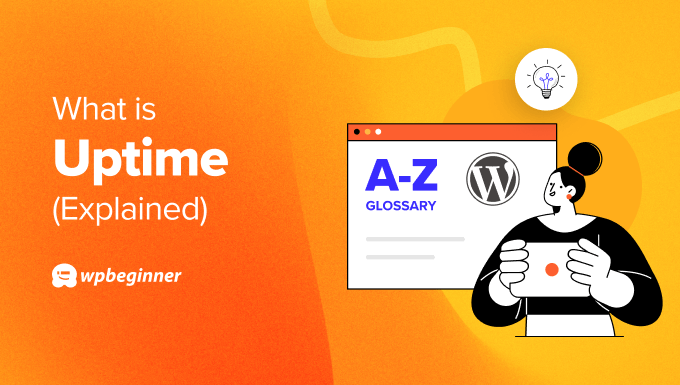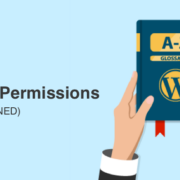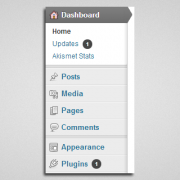Uptime
Uptime is when your website is functional and available to users on the internet. In more technical terms, it means the amount of time your website server is operational and doesn’t experience any interruptions. It is usually measured as a percentage of the total operational… Read More »