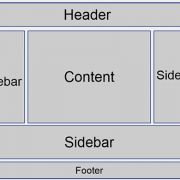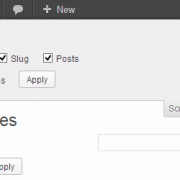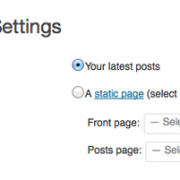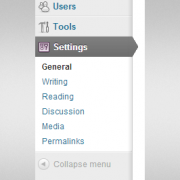Security Keys
Security Keys in WordPress are a string of random characters used for authorization and encryption of cookies generated by WordPress. These security keys can be defined by user in the wp-config.php file at any point in time. During initial installation, it is not necessary for… Read More »