There are two types of text editors we refer to on WPBeginner. The first type is a computer program used for editing code. You can use these text editors to write plugins or modify your functions.php file. Example of text editors that people use are Notepad, Notepad++, Coda, Dreamweaver, etc.
The second type of text editor is the one in your WordPress post edit screen. The post edit screen in WordPress comes with two editors to write posts, Visual and Text. Unlike the visual editor, the text editor requires you to add any formatting such as italics, alignment, and spacing manually using HTML.
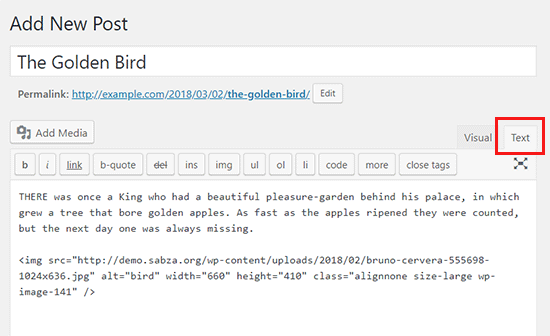
The Text editor do have some basic buttons in the bar along the top which quickly insert commonly used HTML elements into the content. Plain text editor is more useful for users who are comfortable with HTML because most formatting is done manually by writing HTML directly into the editor. One bit of formatting the text editor will perform, however, is converting line breaks into paragraphs. This means that every time you start a new line, you are beginning a new paragraph just like the visual editor.
Often advanced users prefer to use the text editor in WordPress instead of the visual editor to prevent WordPress from adding its own styles which it tends to do every now and again.




