In WordPress, Quick Draft is a WordPress widget that can be used to quickly create a new post without opening the content editor.
In earlier versions of WordPress, this feature was called QuickPress.
If you need to quickly get started on a new post or simply capture some ideas before you forget them, then Quick Draft is an easy way to do this.

What Is the Difference Between Quick Draft and QuickPress?
Quick Draft and QuickPress are both dashboard widgets that can be used to quickly create new posts for your WordPress website without opening the content editor.
The QuickPress widget came first and was later replaced by the Quick Draft widget.
QuickPress was found on the dashboard from WordPress 2.5 to 3.6. You can see in the screenshot below that this feature let you enter a title, add media files, type text, and add tags. After that, you could save the post as a draft, or publish it immediately.
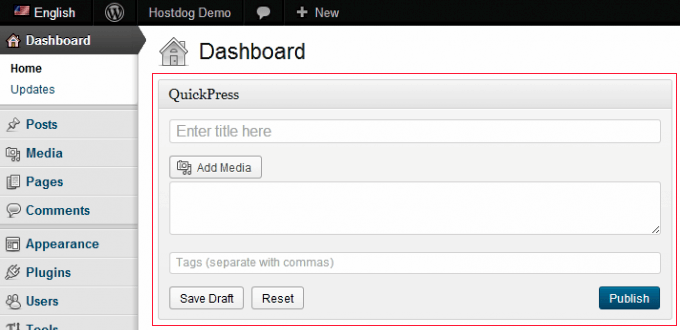
This feature vanished from WordPress between August 2010 and August 2014.
Then, in WordPress 4.3, the Quick Draft widget was added to the dashboard, offering similar functionality to QuickPress. It has a simpler interface that lets you create and save a simple post, but not publish it directly.
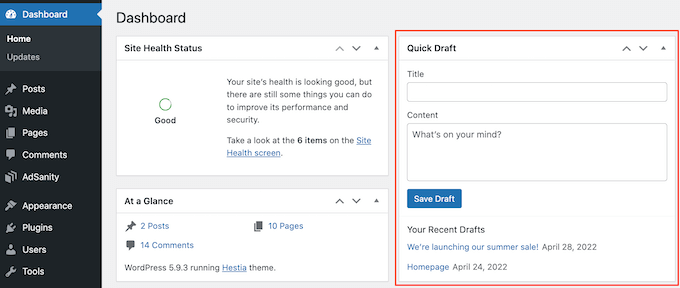
How to Create a New Post Using Quick Draft
Many users never use the Quick Draft widget in WordPress. The WordPress block editor is a much more suitable tool for creating well-formatted content that is optimized for SEO.
However, you can use Quick Draft to quickly get started on a post that you will finish in the block editor later.
Simply type in a title and some content. You will not be able to add any formatting to the post.
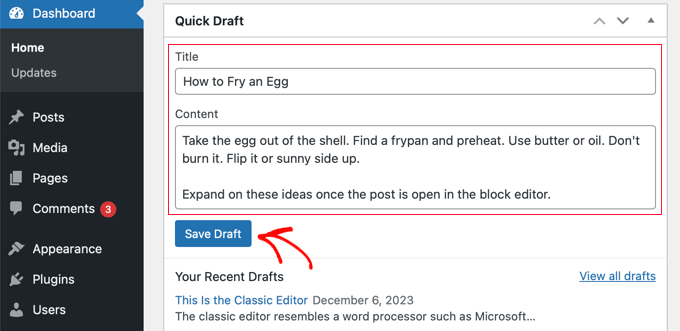
Once you are finished, simply click the ‘Save Draft’ button.
When you are ready to continue working on the content, you can open it from the ‘Posts’ section.
How to Find Your Recent Drafts in the WordPress Dashboard
Sometimes, draft posts created using the Quick Draft tool may not immediately appear in the ‘Posts’ section of your WordPress admin area. However, you should be able to find recently created drafts in your WordPress dashboard.
Simply click ‘Dashboard’ in the sidebar to find the Quick Draft box. Underneath, you will see all of your most recent drafts.
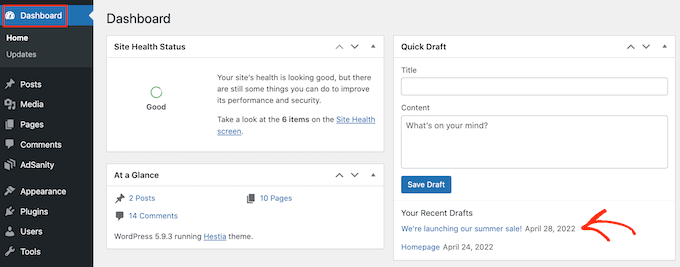
You can continue working on a draft by clicking its blue title.
How to Show or Hide Quick Draft on Your WordPress Dashboard
If you can’t see the Quick Draft widget on your WordPress dashboard, then you can display it by clicking the Screen Options tab at the top right of the page.
Now, you can click the ‘Quick Draft’ checkbox, and the widget should appear.
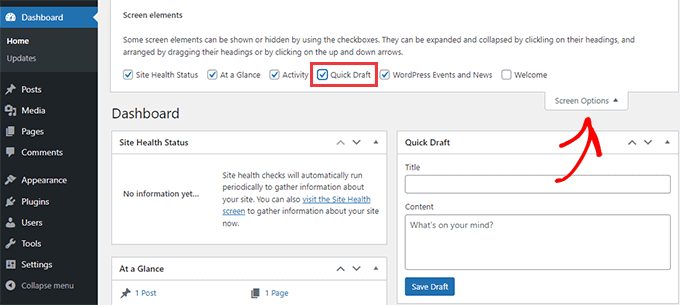
To hide the Quick Draft widget, simply follow the same steps and uncheck the ‘Quick Draft’ box.
We hope this article helped you learn more about Quick Draft in WordPress. You may also want to see our Additional Reading list below for related articles on useful WordPress tips, tricks, and ideas.
If you liked this article, then please subscribe to our YouTube Channel for WordPress video tutorials. You can also find us on Twitter and Facebook.




