NGINX (pronounced ‘Engine X’) is open-source web server software. Web server software is used to display your website’s content online.
Currently, NGINX is the most popular web server software and runs on 34% of all websites in the world, with the Apache server coming in a close second with a 31% market share. You can use either option to run WordPress.
NGINX is newer, faster, and requires fewer resources, while Apache has been around for longer, making it more mature, flexible, and feature-rich.
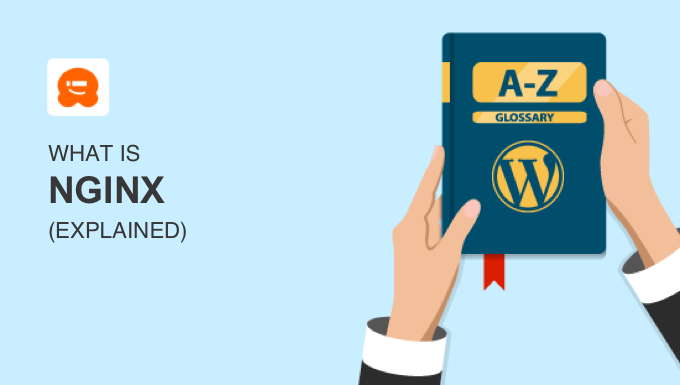
What Is a Web Server?
A web server is a computer that stores and shares websites with people on the internet. Your website hosting provider needs to run web server software such as NGINX so that visitors can view the web pages on your site.
You can rent out web servers from companies specializing in website hosting. These service providers offer web servers with different capabilities and pricing to meet the needs of a variety of users and websites.

A host can configure a web server in different ways, making it more or less powerful, just like a home computer. The server must have the capacity and features you need for your website.
For example, you need a server with enough space to store your website files. Your needs may change over time, and you can upgrade your web server with more powerful components as needed. At that time, you can choose a hosting plan with more storage space, processing power, memory, and more.
You can learn more in our guide on how to determine the ideal size of a web server for your website.
How Is NGINX Different From the Apache Web Server?
For many years, Apache was the dominant web server. It runs on a variety of operating systems and comes preinstalled on all Linux distributions. It can be flexibly configured easily using the .htaccess file, and its functionality can be extended using modules.
However, as web pages became richer and traffic increased, website owners started to experience performance issues with Apache.
NGINX was developed to address these performance issues and offer a better solution. It uses a different architecture that places less load on system resources, though it is not as easy to extend or configure as Apache.
As a result, NGINX can serve static content 2.5 faster than Apache. That makes it a better choice for websites with high traffic, especially if you are using a WordPress caching plugin to speed up your site.
Many website owners came to prefer NGINX’s better performance, and it overtook Apache’s web server market share in 2019.
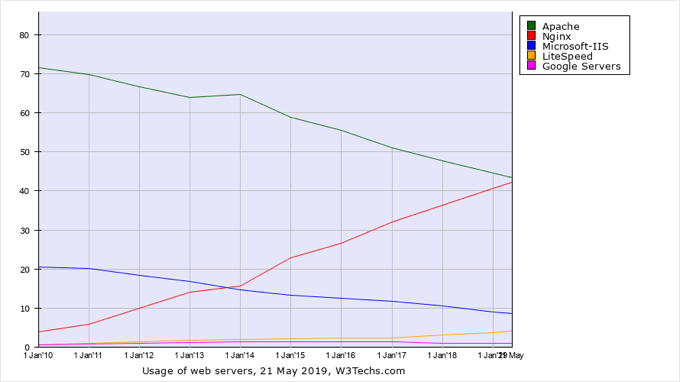
For more details, see our comparison of Apache vs Nginx vs LiteSpeed.
How Can You Tell Which Web Server Software Is Being Used?
You can easily discover a website’s web server software using your browser’s Inspect feature.
Simply right-click on the web page and select ‘Inspect’ from the menu.
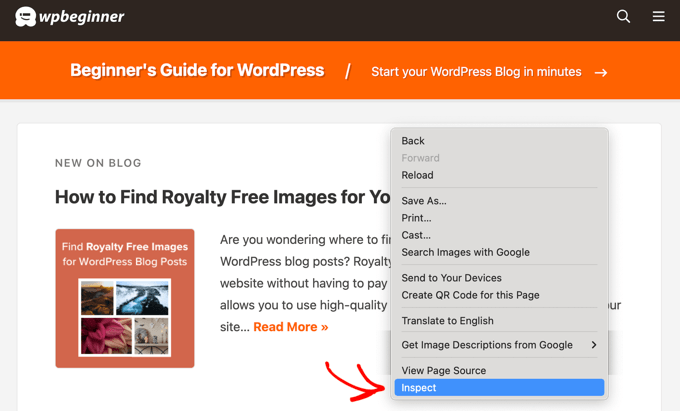
Next, you need to click the ‘Network’ tab at the top of the page.
The results may not load until you refresh the page.
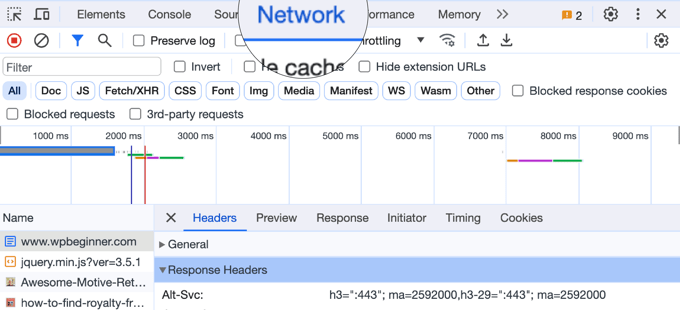
Now, you can click the website’s domain name at the top of the ‘Name’ column.
After that, you need to scroll down to the ‘Response Headers’ section and find’ Server’. This will show you the web server software being used.
In the example below, you can see that WPBeginner uses NGINX.
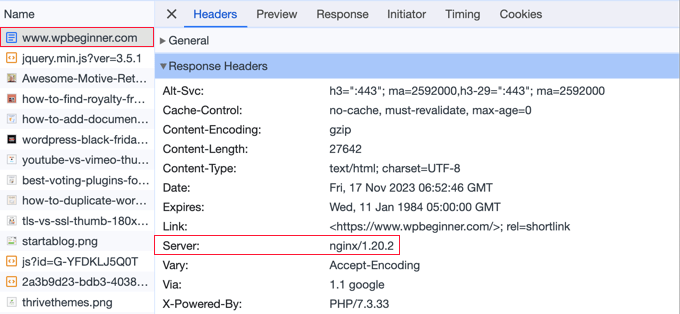
We hope this article helped you learn more about NGINX in WordPress. You may also want to see our Additional Reading list below for related articles on useful WordPress tips, tricks, and ideas.
If you liked this article, then please subscribe to our YouTube Channel for WordPress video tutorials. You can also find us on Twitter and Facebook.




