A content management system or CMS is software used to help users build websites and create content for the internet with little to no technical know-how.
Before, you needed some coding knowledge or to hire a web developer to create a website. That became a barrier for many users who wanted to establish their online presence. With CMS software, you can easily build a website using a visual, user-friendly interface.
The most popular CMS platform on the market is WordPress, with a market share of over 43%.
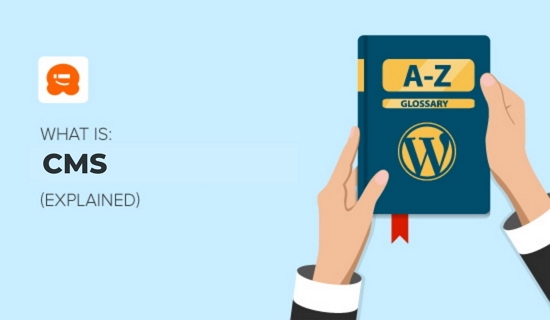
How Does a CMS Work?
A CMS consists of two main parts: the content management application (CMA) and the content delivery application (CDA).
The CMA is a user-friendly interface where content creators can easily create, edit, and publish content without coding skills. It’s like an easy-to-use dashboard for managing website content.
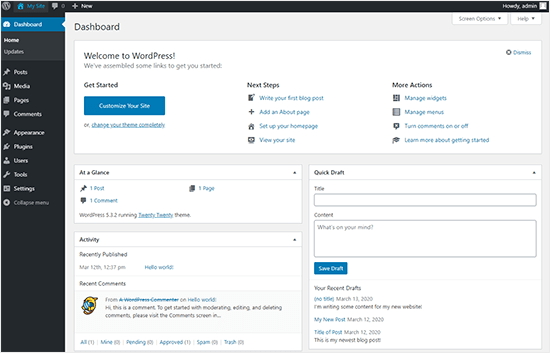
On the other hand, the CDA is the behind-the-scenes engine that takes the content managed in the CMA and formats it to be displayed on the website. It handles the technical aspects of presenting content.
CMSs typically require a web hosting plan and a domain name to work. Once you have them, you can install the CMS software on the web server. Most hosting providers include an automatic installer to set up the platform.
Once the CMS is set up, you can start building your web pages, customizing your web design, launching your website, and so on.
What Are the Key Features of a CMS?
The main features of a web content management system include:
- A backend, user-friendly dashboard to manage all aspects of your website, such as your content, themes, plugins, site health, and so on.
- Ready-to-use themes that determine how your website looks, or the front-end presentation layer that your end users will interact with. WordPress has tons of themes with different styles, templates, layouts, and features.
- Plugins or add-ons that can extend the core functions of the CMS software. With plugins, you can create an online store, optimize your content strategy, enable social media integration, and more.
- A code editor for developers to customize the website’s theme or plugin files using HTML, CSS, PHP, and/or JavaScript. Complete beginners are not recommended to use this feature unless they know what they’re doing.
- Media library to store and publish your images, audio files, PDFs, and other media.
- User role management to invite multiple team members and give them permission to manage your content, customize your website, moderate comments, and more.
- A WYSIWYG digital content editor to create all types of content, such as pages, blog posts, or even custom post types like product pages or membership plans. Think of it like Google Docs or Microsoft Word.
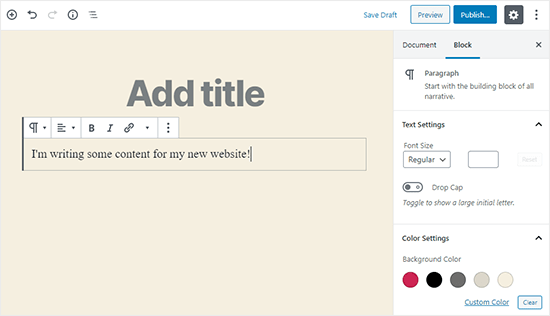
What Are the Benefits of Using a CMS?
Here are some advantages of using a content management system:
- No coding knowledge required. Just pick a hosting plan and domain name, and install the software to get started right away.
- Flexible. You can install as many plugins or modules as needed to enable the features you need. For example, if you want to improve your WordPress search engine optimization (SEO), then you can install the All in One SEO plugin.
- Scalability. Whether you’re making a website for a big-name brand, or just starting a small business, you can use a CMS. If your website is outgrowing your hosting resources, you can just upgrade the hosting plan.
- Affordable. A lot of CMSs are open-source and don’t cost anything to download. You typically only need to pay for the hosting plan and domain name. This makes costs easier to control than using a website builder, whose starting prices are usually higher.
Is a Website Builder a CMS?
A CMS and a website builder are similar because they are both used to build and publish websites. Both of their user experience are also quite beginner-friendly.
These days, you can call a CMS a website builder and no one will have a problem with it. In fact, many people have referred to WordPress as a website builder.
But if you want to get technical with it, then one difference is that a CMS usually doesn’t come with a hosting service, as you must purchase one yourself.
On the other hand, a website builder (like Wix or Squarespace) typically includes a cloud-based hosting service that’s managed for you.
Additionally, a CMS typically has a large collection of plugins and themes made by third-party developers, so their customization is virtually limitless. This is because a lot of CMSs are open-source.
Meanwhile, website builders usually aim to be all-in-one solutions, where users don’t need to install many apps to use them.
Is an eCommerce Platform a CMS?
An eCommerce platform can be like a content management system. This is because most of them include CMS capabilities to manage content on their online stores, like Shopify or Adobe Commerce (formerly Magento).
However, some eCommerce platforms are also just add-ons to a CMS, like WooCommerce. This WordPress plugin can add online selling features like displaying your products, processing transactions, enabling payment gateways, and more.
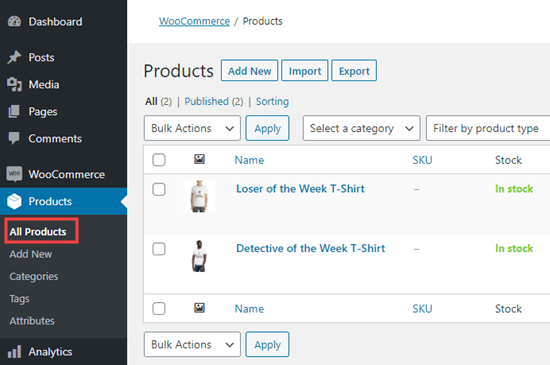
What Is the Best CMS Platform?
The best and most popular CMS platform is WordPress. This software started as a tool for people to start a blog, but over time, many users have used it to start their online businesses, portfolios, news sites, job boards, real estate websites, and more.

The reason why it’s so popular is its great balance of ease of use and flexibility. The dashboard is user-friendly, but it allows you to add all sorts of features to your site through plugins.
For example, if you don’t like WordPress’ built-in features to design your website, then you can install a page builder plugin like SeedProd to make the process much easier.
What’s more, WordPress has a large and dedicated community. If you need help, then you can visit sites like WPBeginner to find easy-to-follow tutorials to solve your problems.
If you want to create a website with WordPress, then you can read our ultimate guide on how to make a website.
Other well-known content management systems are Drupal, Joomla, CMS Hub, and Crownpeak Headless CMS.
Video Explanation
We hope this article helped you learn more about content management systems. You may also want to see our Additional Reading list below for related articles on useful WordPress tips, tricks, and ideas.
If you liked this article, then please subscribe to our YouTube Channel for WordPress video tutorials. You can also find us on Twitter and Facebook.
Additional Reading
- Free Software
- Why is WordPress Free? What are the Costs? What is the Catch?
- How to Make a WordPress Website in 2025 (Ultimate Guide)
- 15 Best Drag & Drop WordPress Page Builders in 2025 Compared
- Here’s How I Register Domain Names (& Get Some for Free)
- The Best Website Builders in 2025 (13 Tested, 5 Recommended)
- WordPress.com vs WordPress.org – Which is Better? (Comparison Chart)




