The classic editor is a WordPress content editor that was previously used to create, edit, and format posts and pages.
It was the default editor in WordPress for many years until it was replaced by the block editor.
While we recommend using the newer block editor, it is possible to return to the classic editor by installing a plugin or using a code snippet.
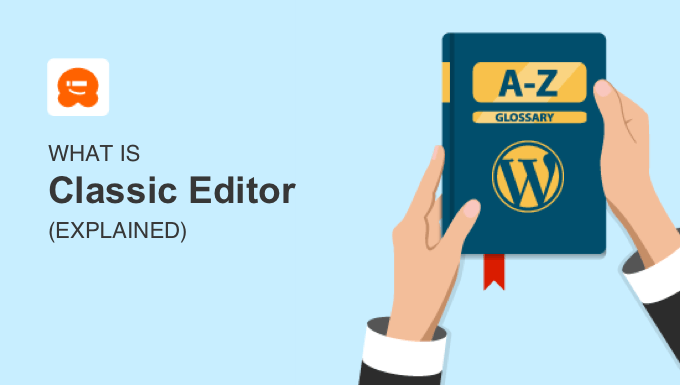
What’s the Difference Between the Block Editor and Classic Editor?
The classic editor was the default way of creating WordPress content from WordPress 1.5 in 2004 until the block editor became the new default with WordPress 5.0 in 2018.
During those years, many users were used to word processing software like Microsoft Word, and so the classic editor was designed to work in a similar way. This familiarity played an important role in the growth and popularity of WordPress.
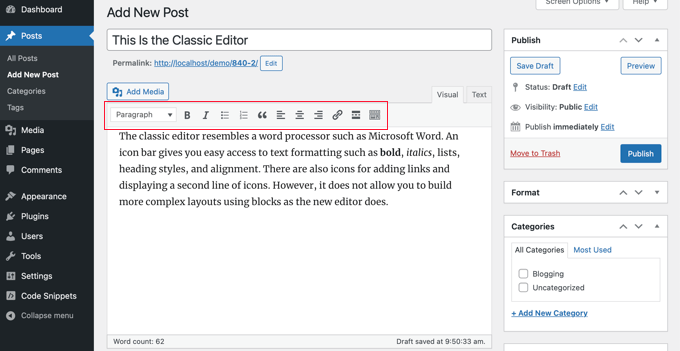
At the top of the content editor window is a toolbar for adding text formatting like heading styles, bold, italics, lists, and alignment. There are also icons for adding links and displaying a second line of icons.
This works well for posts and pages that are laid out like a simple document.
The block editor, also known as the Gutenberg editor, is designed for more complex layouts. You build a page by adding individual blocks for paragraphs, images, headings, and more.
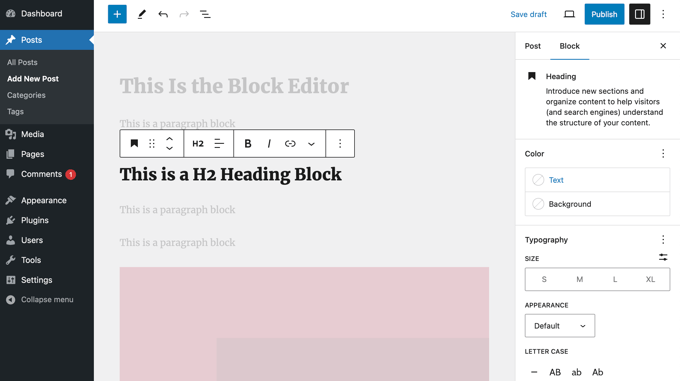
These blocks can be moved using drag-and-drop, and you can style and customize them individually. This offers greater control over the appearance and layout of your content.
You can learn more in our guide on how to use the WordPress block editor.
Why Use the Classic Editor Instead of the Block Editor?
We recommend that most users use the block editor when creating content for their WordPress websites. It’s easy to use and allows you to make more complex pages.
Besides that, the block editor is the future of WordPress. More tasks will be done using a block interface in future versions of WordPress.
Is there any reason to choose the classic editor instead? There are, but these reasons become less compelling with each new release of WordPress.
Some users are simply more comfortable with the classic editor. It was the default editor for over a decade, and they prefer to use it because of its familiarity. However, we encourage them to switch to the block editor as soon as they can.
Also, some plugins are not yet compatible with the block editor and require the classic editor to work. However, most plugins have been compatible with the block editor for some time now, or an alternate plugin has become available.
Luckily, the classic editor can be easily enabled if you wish to use it.
How to Return to the Classic Editor in WordPress
You can enable the classic editor using a plugin or a code snippet.
At WPBeginner, we recommend disabling Gutenberg using a WPCode snippet. The WPCode plugin makes it easy to add custom code in WordPress and includes a snippet in its code library that can enable the classic editor.
Simply search for ‘classic editor’ and then click on ‘Use snippet’ under the snippet called ‘Disable Gutenberg Editor (use Classic Editor)’.
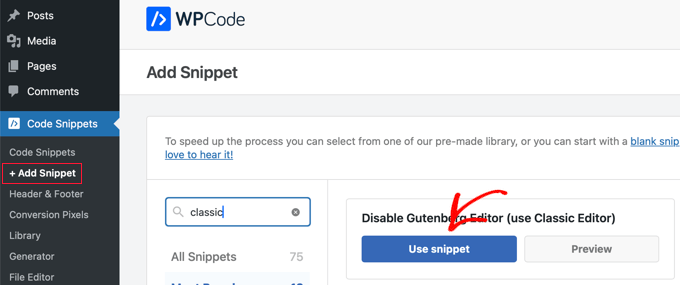
For detailed instructions and to learn more methods, just see our guide on how to disable Gutenberg and keep the classic editor in WordPress.
Now, the classic editor will be used when creating posts and pages.
We hope this article helped you learn more about the classic editor in WordPress. You may also want to see our Additional Reading list below for related articles on useful WordPress tips, tricks, and ideas.
If you liked this article, then please subscribe to our YouTube Channel for WordPress video tutorials. You can also find us on Twitter and Facebook.




