In WordPress, breadcrumbs are links that show users where they are on a website relative to the homepage. They aid with navigation and help visitors discover related content on your site.
Breadcrumbs can improve SEO and are displayed on search engine results pages (SERPs), making your website stand out from the competition. They can also help you earn a featured snippet, making your site even more visible in Google searches.
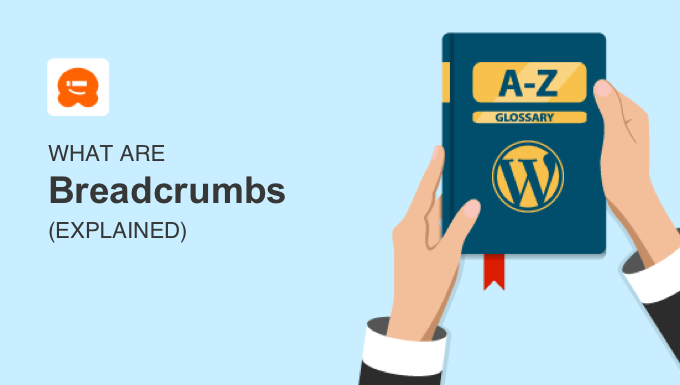
Video Explanation
If you’d prefer a written explanation, keep reading.
How Does Breadcrumb Navigation Work in WordPress?
Breadcrumbs are an extra navigation system that you can add to your WordPress website. They provide your users with another way to browse your site besides the default navigation menu system in WordPress.
You will often find breadcrumbs at the top of a post or page, above the title.

You’ve probably heard the well-known story about two children who didn’t want to get lost in the woods. So they dropped a trail of breadcrumbs as they walked and planned to follow the trail to navigate back out of the woods.
In WordPress, breadcrumbs serve a similar function. They show your users where they are on your website and how they got there.
This can make your WordPress website feel more organized and user-friendly and help your visitors navigate through your site and quickly find what they are looking for.
Breadcrumbs can also encourage users to click on related links and continue browsing your site. This can lead to increased page views and engagement.
How Do Breadcrumbs Improve SEO?
Breadcrumbs also help search engines like Google crawl your website more effectively and understand the structure and hierarchy of your site. This can help your website rank higher in search results for relevant keywords.
Breadcrumbs will often be displayed along with the page title in search results. This makes your website more visible and increases your click-through rate.
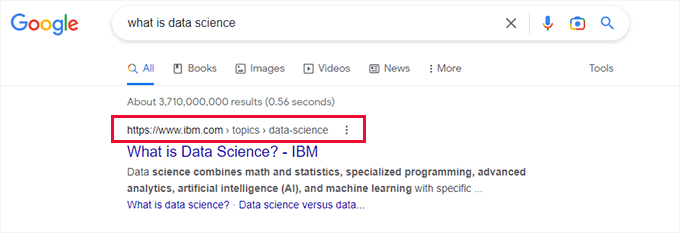
Breadcrumbs can also help turn your search listing into a featured snippet.
These are highlighted results at the top of the search results page that are very easy for users to see, bringing more search traffic.
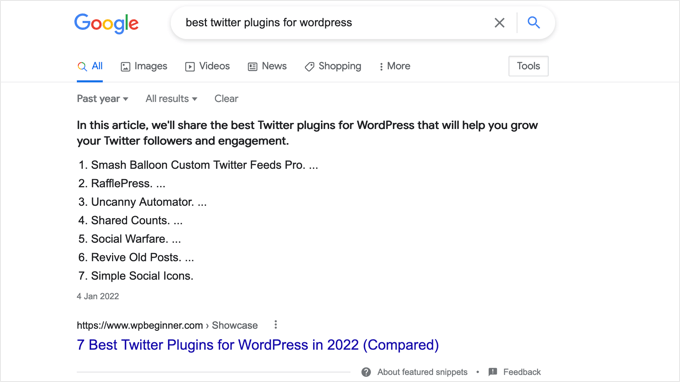
Finally, breadcrumbs can also improve internal linking on your website, leading to improved SEO.
How to Display Breadcrumbs in WordPress
The easiest way to add breadcrumb navigation in WordPress is by using a plugin.
We recommend All in One SEO (AIOSEO). It helps you easily improve your WordPress SEO without any technical skills and comes with an easy-to-use breadcrumbs feature.
It automatically adds breadcrumbs schema markup to your website’s code so that search engines can find it.
To display breadcrumbs on your website, you just need to turn on the ‘Enable Breadcrumbs’ option. You will find this in the ‘Breadcrumbs’ tab of the All in One SEO » General Settings page.
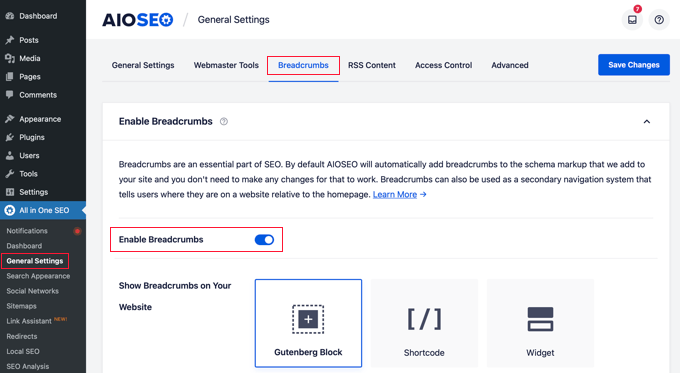
After that, you can display breadcrumb navigation using a Gutenberg block, shortcode, widget, or PHP code.
You can learn more in our guide on how to display breadcrumb navigation links in WordPress.
How to Display Breadcrumbs in WooCommerce
If you have an online store, then breadcrumbs are a great way to show your customers the hierarchy of your products.
For example, in a WooCommerce store that sells clothes, the breadcrumb menu could look like this: Home » Shirts » Dress & Formal Shirts.
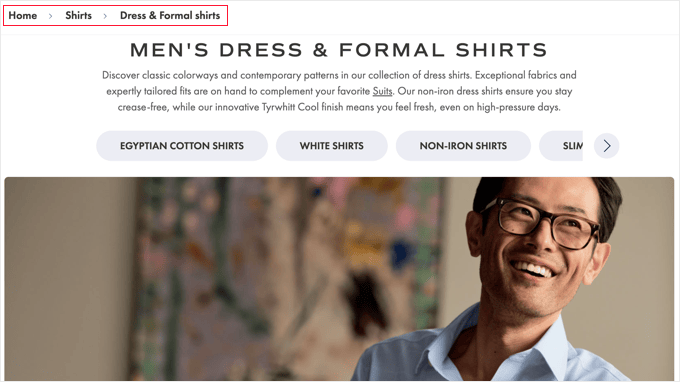
If you are using one of the best WooCommerce themes, then it probably offers breadcrumb functionality out of the box.
Otherwise, you can easily add breadcrumb navigation using a plugin like All in One SEO.
For detailed instructions, see our beginner’s guide on how to add breadcrumbs in WooCommerce.
We hope this article helped you learn more about breadcrumbs in WordPress. You may also want to see our Additional Reading list below for related articles on useful WordPress tips, tricks, and ideas.
If you liked this article, then please subscribe to our YouTube Channel for WordPress video tutorials. You can also find us on Twitter and Facebook.
Additional Reading
- How to Add Breadcrumbs in WooCommerce (Beginners Guide)
- WooCommerce SEO Made Easy – A Step-by-Step Guide to Ranking #1 in Google
- How to Get a Google Featured Snippet with Your WordPress Site
- Internal Linking for SEO: The Ultimate Guide of Best Practices
- How to Display Breadcrumb Navigation Links in WordPress




