L’un des problèmes les plus fréquents que rencontrent nos lecteurs est le verrouillage de leur zone d’administration WordPress.
Ce phénomène peut avoir de nombreuses causes différentes, ce qui complique la tâche des débutants.
Heureusement, nous avons plus de 16 ans d’expérience dans le dépannage et la correction des erreurs WordPress, nous sommes donc là pour vous aider.
Dans cet article, nous allons vous afficher ce qu’il faut faire lorsque vous êtes bloqué dans l’administration de WordPress (wp-admin) afin que vous puissiez retrouver l’accès à votre site.
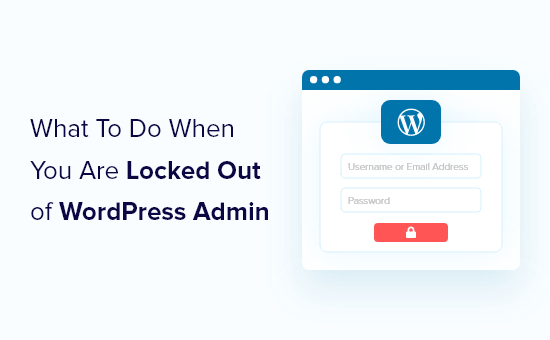
Pourquoi êtes-vous bloqué hors de l’administration de WordPress ?
Nous entendons souvent parler d’utilisateurs/utilisatrices qui sont bloqués hors de la zone d’administration de WordPress. Cette situation est frustrante et peut paralyser votre productivité. Vous ne pouvez pas écrire de publications, répondre aux commentaires, ou faire quoi que ce soit sur votre site WordPress.
Si vous n’arrivez pas à vous connecter au site de quelqu’un d’autre, vous devez contacter le propriétaire ou l’administrateur du site pour le lui signaler. Il pourra vous expliquer pourquoi vous n’avez pas accès au site ou travailler avec vous pour résoudre le problème.
Si vous êtes le propriétaire du site, vous pouvez suivre les étapes de dépannage ci-dessous.
Il y a quelques raisons pour lesquelles vous pourriez être bloqué hors de l’administration de WordPress, nous allons donc les examiner une par une. Nous espérons que ce processus d’élimination vous permettra de trouver la solution à votre problème.
Vous pouvez également consulter notre guide de dépannage WordPress pour trouver la cause du problème et comment le corriger. Vous pourriez également trouver une solution dans notre liste des erreurs WordPress les plus courantes et comment les corriger.
Conseil d’expert : Vous préférez confier le dépannage à des professionnels ? Nos services d’assistance WordPress Premium peuvent dépanner et réparer vos erreurs WordPress en un rien de temps. Nous proposons une assistance d’urgence à la demande, 24 heures sur 24 et 7 jours sur 7, ainsi que des solutions ponctuelles et abordables pour les petites entreprises.
Ceci étant dit, voyons les étapes que vous pouvez suivre lorsque vous êtes bloqué dans l’administration de WordPress. Vous pouvez utiliser les liens ci-dessous pour naviguer rapidement vers le message d’erreur que vous voyez :
- Error Establishing Database Connection
- 500 Internal Server Error
- 404 'Not Found' Error
- 403 Forbidden Error
- 401 Unauthorized Error
- Limited Logins
- White Screen of Death
- Incorrect Password Issue
- Problems With Plugins
- Lost Admin Privileges
- Hacked WordPress Site
- Login Page Refreshing and Redirecting
- 'This Has Been Disabled' Error
- 'Briefly Unavailable for Scheduled Maintenance' Error
- PHP Syntax Errors
- Your Site Is Experiencing a Technical Issue
Erreur lors de l’établissement de la connexion à la base de données
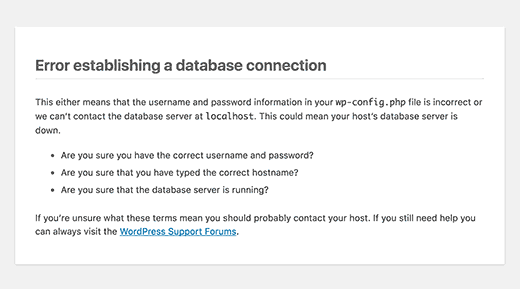
L’avertissement “Erreur lors de l’établissement de la connexion à la base de données” apparaît-il sur toutes les pages de votre site ? Ce message s’affiche pour diverses raisons, comme une base de données corrompue ou des problèmes avec votre serveur web hébergeur.
Si vous voyez cette erreur lorsque vous essayez de vous Journaliser, Veuillez alors vous référer à notre guide sur comment corriger l’erreur d’établissement d’une connexion à la base de données dans WordPress.
500 Erreur interne du serveur
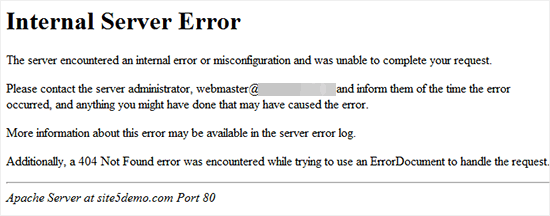
Une autre erreur WordPress qu’un débutant peut rencontrer est “Internal Server Error”, ou parfois “500 Internal Server Error”. Cette erreur s’affiche lorsque quelque chose ne va pas, mais que le serveur n’est pas en mesure d’identifier où se situe le problème.
Si ce message s’affiche lorsque vous essayez de vous connecter à WordPress, suivez les étapes de notre guide pour savoir comment corriger l’erreur 500 internal server dans WordPress.
Erreur 404 ‘Not Found’ (non trouvée)
Il arrive que les utilisateurs/utilisatrices fassent une erreur en modifiant l’adresse de WordPress et l’adresse du site dans leurs Réglages WordPress. La prochaine fois qu’ils essaient de se connecter à leur zone d’administration, ils voient apparaître l’erreur “Error 404 – Not Found”.
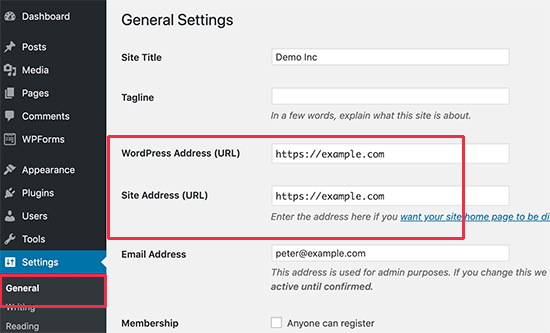
Si cela vous arrive, alors vous pouvez consulter notre guide sur la modification des URL de votre site WordPress. Vous ne pourrez pas utiliser la méthode 1 car vous ne pouvez pas vous connecter, mais les autres méthodes devraient vous permettre de vous en sortir.
Note : Si vous pouvez vous connecter à votre site mais que vous voyez l’erreur 404 lors de la vue d’une de vos publications, alors vous avez un problème différent. Vous pouvez apprendre à corriger le problème dans notre guide sur la façon de corriger les publications WordPress renvoyant l’erreur 404.
Erreur 403 Forbidden
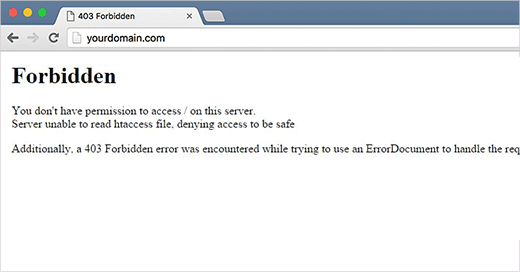
Certains utilisateurs/utilisatrices signalent que l’erreur “HTTP Error 403 – Forbidden” apparaît lorsqu’ils essaient de se connecter à wp-admin. Cette erreur peut être causée par des droits de fichiers incorrects, des extensions de sécurité mal codées ou la configuration de votre serveur.
Si vous voyez cette erreur, alors notre guide sur la façon de corriger l’erreur 403 Forbidden dans WordPress vous aidera à trouver et à corriger le problème.
Erreur 401 non autorisée
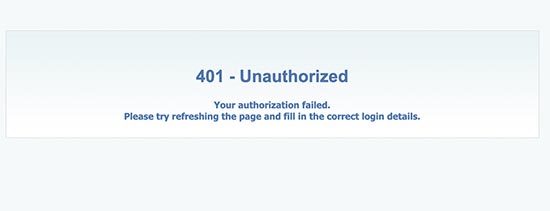
Un autre message que vous pouvez voir lorsque vous êtes bloqué dans l’administration de WordPress est l’erreur 401. Cette erreur est parfois accompagnée d’un message indiquant : “L’accès est refusé en raison d’informations d’identification non valides” ou “Autorisation nécessaire”.
Vous pouvez voir ce message si vous avez protégé votre dossier d’administration WordPress par un mot passe. Il peut également être causé par une extension de sécurité WordPress ou par des mesures de sécurité prises par votre entreprise d’hébergement.
Veuillez consulter notre guide sur comment corriger l’erreur 401 sur WordPress pour découvrir six solutions qui vous aideront à retrouver l’accès à votre site.
Connexions limitées
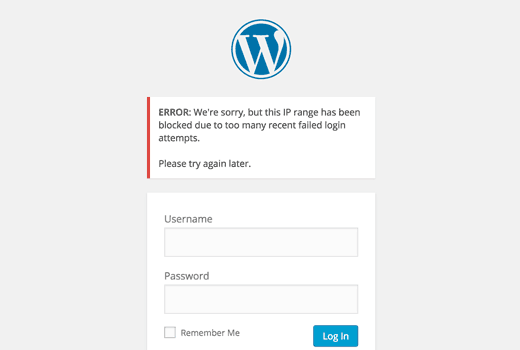
Par défaut, WordPress permet aux utilisateurs/utilisatrices de saisir leur mot de passe autant de fois qu’ils le souhaitent. Les pirates peuvent tenter d’exploiter cette possibilité en utilisant des scripts qui saisissent différentes combinaisons jusqu’à ce que votre site craque.
Pour éviter cela, nous vous recommandons de limiter le nombre de tentatives de connexion infructueuses par compte. Toutefois, cela peut signifier que vous vous trouvez bloqué sur votre propre site lorsque vous saisissez un mot de passe erroné trop souvent.
Si vous êtes dans cette situation, alors vous devriez suivre les étapes de notre guide sur comment débloquer Limiter les tentatives de connexion dans WordPress.
Écran blanc de la mort
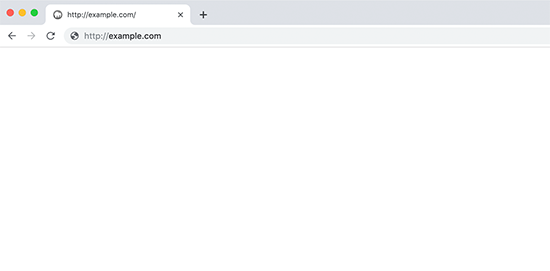
Un écran blanc s’affiche-t-il dans l’interface d’administration de WordPress ? Ce problème est souvent appelé l’écran blanc de la mort de WordPress.
Ce phénomène se produit lorsque la limite de mémoire est atteinte. Il peut être causé par une extension ou un thème mal codé ou par un hébergeur peu fiable.
Si vous constatez cette erreur, Veuillez consulter notre guide sur la façon de corriger l’écran blanc de WordPress.
Problème de mot de passe incorrect
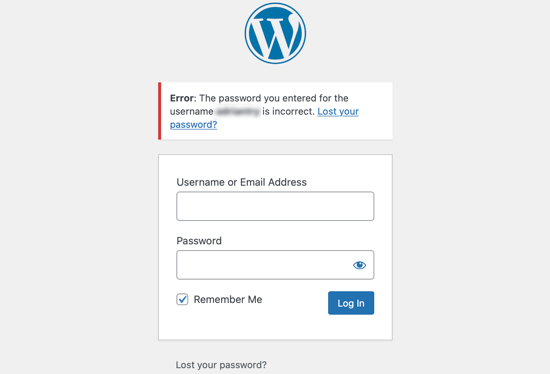
Il n’y a rien de plus frustrant que de s’entendre dire que l’on a utilisé le mauvais mot de passe alors que l’on est confiant et que l’on a même vérifié que le verrouillage des majuscules n’est pas activé.
Cela peut se produire si vous avez été victime d’un piratage, ou si vous avez simplement commis une erreur.
Pire encore, lorsque vous essayez de modifier votre mot de passe, vous ne recevez jamais l’e-mail parce qu’il est envoyé à une adresse à laquelle vous n’avez plus accès.
Heureusement, il existe un autre moyen, et vous pouvez réinitialiser votre mot de passe WordPress à partir de phpMyAdmin. Cette méthode peut être un peu écrasante pour les utilisateurs/utilisatrices nouveaux, mais c’est votre meilleur espoir de retrouver l’accès à votre zone d’administration.
Problèmes avec les extensions
Il se peut que vous soyez bloqué hors de l’administration de WordPress en raison d’une extension ou d’un thème défectueux. Cela peut être le cas si vous ne pouvez pas vous connecter à l’administration de WordPress après l’installation d’un nouveau plugin ou si le message d’erreur mentionne “wp-content/plugins/”.
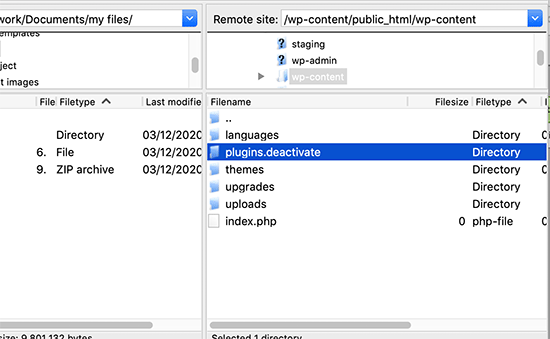
Pour retrouver l’accès à votre site, vous devrez désactiver temporairement vos extensions. Vous pouvez le faire en utilisant le FTP ou phpMyAdmin en suivant notre guide étape par étape sur comment désactiver toutes les extensions lorsqu’on ne peut pas accéder à wp-admin.
Perte des privilèges d’administrateur
Il arrive que vous puissiez vous connecter à l’interface d’administration de WordPress, mais que vous ne voyiez aucune des fonctionnalités d’administration. Par exemple, vous n’avez pas accès à vos thèmes ou à vos extensions.
Cela peut se produire si les droits de vos utilisateurs/utilisatrices ont été modifiés. Il se peut que des pirates aient infecté votre site et aient ensuite supprimé vos privilèges d’administrateur.
Dans ce cas, vous devez ajouter un utilisateur/utilisatrices à la base de données WordPress via MySQL (phpMyAdmin).
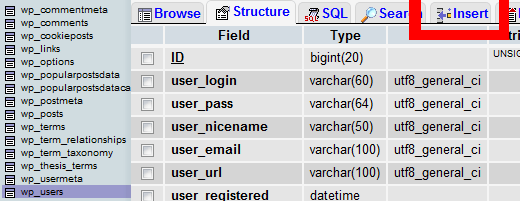
Site WordPress piraté
Si vous soupçonnez que votre site a été piraté, vous devrez peut-être prendre d’autres mesures.
Un site piraté peut avoir une apparence différente, afficher un contenu différent ou jouer automatiquement de la musique ou d’autres médias. Pire encore, il peut infecter vos internautes avec des virus, vous devez donc agir rapidement.
Vous pouvez commencer par notre guide pour débutants sur la façon de corriger votre site WordPress piraté. Nous vous afficherons comment identifier le hack, restaurer votre site à partir d’une sauvegarde, et retirer tout logiciel malveillant.
Ensuite, vous devez protéger votre site contre les attaques futures. Nous vous affichons comment le faire dans notre guide ultime de sécurité WordPress.
Actualisation et redirection de la page de connexion
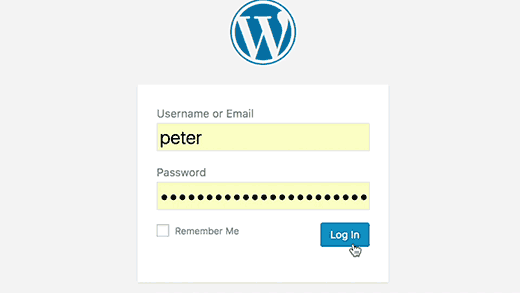
Un autre type d’erreur de connexion est lorsque votre page de connexion WordPress ne cesse de s’actualiser et de rediriger vers l’écran de connexion.
Cela peut se produire en raison de valeurs incorrectes pour les champs URL du site et URL de la page d’accueil dans le tableau des options de WordPress. Il peut également être causé par des réglages permaliens mal configurés ou des redirections définies dans le fichier .htaccess.
Pour corriger ce problème, consultez notre guide sur comment corriger le problème d’actualisation et de redirection de la page de connexion de WordPress.
Erreur ‘This Has Been Disabled’ (Ceci a été désactivé)
Lorsque vous essayez de vous connecter à votre espace d’administration WordPress, le message d’erreur “Ceci a été désactivé” s’affiche-t-il ? Ce message s’affiche lorsque vous vous êtes trompé d’adresse d’administration.
Une pratique de sécurité courante sur WordPress est de modifier l’URL de connexion par défaut (domain.com/wp-admin) pour quelque chose de personnalisé. Cela peut aider à empêcher les pirates et les robots de marteler votre URL de connexion en essayant d’y accéder.
Si vous oubliez que l’URL a été modifiée et que vous allez sur l’ancienne, alors vous verrez ce message d’erreur. Si vous avez oublié l’adresse correcte, alors vous devriez consulter notre guide du débutant sur la façon de trouver votre URL de connexion WordPress.
Erreur ‘brièvement indisponible pour maintenance planifiée’.
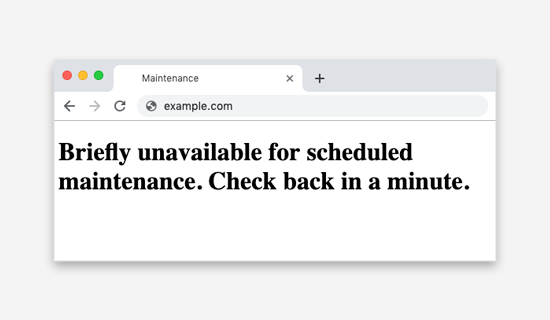
Voyez-vous apparaître l’erreur “Brièvement indisponible pour maintenance planifiée” dans WordPress ? Cette erreur apparaît généralement lors de la mise à jour du cœur, des extensions ou des thèmes de WordPress.
Mais si votre site WordPress ne parvient pas à terminer la mise à jour, vous vous retrouvez épinglé en mode maintenance.
Pour résoudre le problème, vous devriez consulter notre guide sur la façon de corriger l’erreur Brièvement indisponible pour maintenance planifiée sur WordPress. Le guide expliquera également pourquoi l’erreur se produit et comment l’éviter à l’avenir.
Erreurs de syntaxe en PHP
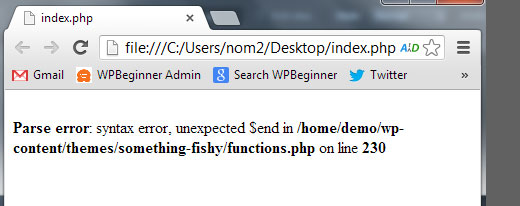
Les erreurs PHP peuvent survenir après avoir collé un extrait de code provenant d’un tutoriel ou d’un site web WordPress. Le mauvais code peut empêcher votre site de fonctionner correctement et vous empêcher de vous connecter.
Version, les débutants utilisent souvent l’éditeur WordPress intégré à leur tableau de bord. Cette fonctionnalité est pratique mais peut prospecter à la catastrophe si vous ne savez pas ce que vous faites.
C’est pourquoi nous avons rédigé notre guide du débutant pour coller des extraits du web dans WordPress.
Note : Dans de nombreux cas, il est plus sûr d’utiliser une extension d’extraits de code comme WPCode au lieu de saisir directement du code personnalisé. Pour plus de détails, vous pouvez consulter notre guide sur la façon d’ajouter du code personnalisé en toute sécurité dans WordPress.
Si vous êtes bloqué hors de l’administration de WordPress à cause d’un extrait de code, alors vous devrez corriger le problème manuellement en utilisant un programme FTP comme FileZilla pour accéder à vos fichiers. Si vous n’êtes pas familier avec le FTP, consultez notre guide du débutant sur le FTP.
Après vous être connecté à votre site WordPress à l’aide du logiciel FTP, vous devez suivre notre guide sur la façon de corriger les erreurs de syntaxe dans WordPress pour corriger ou retirer le code que vous avez ajouté.
Votre site connaît un problème technique
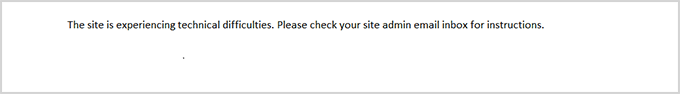
Parfois, lorsque vous essayez d’accéder à votre zone d’administration WordPress, vous pouvez voir un écran blanc ou un message disant : “Le site rencontre des difficultés techniques. Veuillez consulter la boîte de réception de l’e-mail de l’admin du site pour obtenir des instructions”.
Vous devrez vous connecter à votre compte e-mail administrateur/administratrice et ouvrir votre boîte de réception.
Vous devriez voir apparaître un e-mail automatisé de WordPress qui vous indiquera le thème ou l’extension qui pose problème sur votre site. Il fournit également un lien de connexion qui vous permet d’accéder à l’interface d’administration de WordPress.
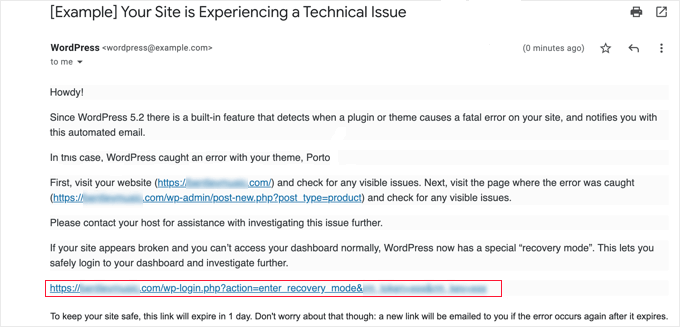
Il suffit de cliquer sur le lien, et vous pourrez accéder à l’administration de votre WordPress en mode récupération. Ensuite, vous devrez désactiver l’extension ou le thème à l’origine des problèmes sur votre site.
Cependant, il se peut que vous ne receviez pas cet e-mail avec le lien de connexion. Dans ce cas, veuillez consulter notre guide sur l’utilisation du mode de récupération de WordPress.
Nous espérons que ce tutoriel vous a aidé à corriger le problème ” bloqué hors de l’administration WordPress “. Vous voudrez peut-être aussi apprendre comment choisir le meilleur hébergeur WordPress ou consulter notre liste d’extensions indispensables pour développer votre site.
Si vous avez aimé cet article, veuillez alors vous abonner à notre chaîne YouTube pour obtenir des tutoriels vidéo sur WordPress. Vous pouvez également nous trouver sur Twitter et Facebook.





Carl
I seem to have a hacker trying to access my back end using the Admin account and they keep locking me out of my own site. Is there a way to reset this lockout since this seems to be happening quite often to my site. I try to block the IP addresses of the hackers once I get access back but low and behold they did it again. Locked out and can’t login as Admin.
Once I get back in I will prob create another user with all access so I am not completely locked out again but being locked out as Admin is getting quite frustrating. I think it is a plugin I installed that is setup to block the user if they fail to login correctly, too bad there is no way to assign an IP address to my Admin user since I have a static IP and only log in from the same internet connection when editing my site
Any ideas on what I should do? thanks!
WPBeginner Support
Carl, first you need to find out how someone is able to regain access to your site. This means they have installed a backdoor, which allows them to come and go as they please.
Once you have found and fixed the backdoor, you can try these tips to protect WordPress admin area.
Admin
Eline
So I changed a code in functions.php and therefore an error occurred. My website isn’t loading anymore and I can’t log into the admin. I tried using FileZilla and followed the exact steps as you described. I was able to change the functions.php and removed the code. However, my website is still not working. I really don’t know what to do, hope you can help.
WPBeginner Support
Do you see an error message when you visit your website?
Are you sure you fixed the correct functions.php file? Each WordPress theme installed on your site has a functions.php file.
Try switching to a default theme by renaming, /themes/ folder to /themes.old/ inside wp-content directory. Then create a new themes folder and then download Twenty Sixteen theme from WordPress.org. Unzip the theme and upload it to the new themes directory.
Admin
Eline
Hi, I managed to fix my website by replacing my functions.php in FileZilla by the functions.php from my theme which I found on the internet. Thank you for all the helpful information because otherwise I wouldn’t have known about FileZilla. I’m relieved that my website is fixed now!
Nedžla
Hello,
I tried to change the footer letter color in the code (imported the code and deleted it in 2 or 3 places). Now I can not access my admin or open the page. It is a HTTP ERROR 500! Please help, it is my first page on WordPress and I do not want to loose it! Thank you.
Martin
Warning: Cannot modify header information – headers already sent by (output started at /home/windwapc/public_html/wp-content/themes/madar-lite/inc/customizer.php:392) in /home/windwapc/public_html/wp-login.php on line 390
Warning: Cannot modify header information – headers already sent by (output started at /home/windwapc/public_html/wp-content/themes/madar-lite/inc/customizer.php:392) in /home/windwapc/public_html/wp-login.php on line 403
Warning: Cannot modify header information – headers already sent by (output started at /home/windwapc/public_html/wp-content/themes/madar-lite/inc/customizer.php:392) in /home/windwapc/public_html/wp-includes/pluggable.php on line 898
Warning: Cannot modify header information – headers already sent by (output started at /home/windwapc/public_html/wp-content/themes/madar-lite/inc/customizer.php:392) in /home/windwapc/public_html/wp-includes/pluggable.php on line 899
Warning: Cannot modify header information – headers already sent by (output started at /home/windwapc/public_html/wp-content/themes/madar-lite/inc/customizer.php:392) in /home/windwapc/public_html/wp-includes/pluggable.php on line 900
Warning: Cannot modify header information – headers already sent by (output started at /home/windwapc/public_html/wp-content/themes/madar-lite/inc/customizer.php:392) in /home/windwapc/public_html/wp-includes/pluggable.php on line 1171
This is what I see in my screen when I click on view admin in other to access my dashboard Please someone should help me.
WPBeginner Support
Seems like issue with a theme or plugin installed on your site. Try deactivating all plugin and switching to a default theme like Twenty Sixteen. This will help you figure out which plugin or your theme is causing the issue.
Admin
Teresa
I have the same issue, however I cannot even log into my dashboard. I did go to my pluggable.php file and deleted all the spaces and extra lines but the problem still persists.
WPBeginner Support
Hi Teresa,
Why you deleted the pluggable.php file? It is a core file and you are not supposed to delete it. Please download WordPress, extract it on your desktop, locate the file pluggable.php in the wp-includes folder. Use an FTP client to upload this fresh file back to your website.
We are assuming that you added some code to functions.php file which caused errors on your website. Please take a look at the steps mentioned in our WordPress troubleshooting guide for beginners for more detailed steps.
Sharon Sinclair
Hello, I`m in a right mess with my new site. A friend set it up for me to edit – which I did, BUT then I decided to change the URL as it had his name in it – and now I cannot get into it at all.
Would anyone have any idea how I can overcome this issue?
Many thanks in advance
Karen
Greetings all,
I am new to the world of websites, and while trying to find a way to add ‘Read More’ buttons to the TwentyTweleve Theme, I added some code into the functions.php file and am now locked out
I have reviewed the repair option, however I do not have a web host as I am still learning, and just use the wamp server to view my site. As a result I cannot use the FTP option and am hoping there is another way back in – please help.
WPBeginner Support
you can just go to the wamp folder on your computer. Inside it you will find www or htdocs folder which contains your WordPress files. Locate the twenty twelve theme folder in /wp-content/themes/ and undo the changes in functions.php
Admin
Juliana
I am helping a friend tweak a few things on her site (I’m a WP beginner). I made a few small changes (linked her instagram, edited a post, etc). Today when I tried to access the site (Main page & admin page)I got a 504 error message (Gateway Timeout). So I contacted the Web host and they said it was the theme that was causing it to crash. They changed the theme back to the default and I can now see the site and access the admin panel.
The thing is, I really want to use that theme I had before, as that’s the theme she’s had for two years (with no problem) and she likes it.
Any ideas what the problem could be? After it had been restored to the default theme, I tried changing it back to the previous theme and got the same error message and had to have my server put it back to default (twentyfifteen) Thanks!
Jim Stevenson
I started a second website cloned the existing site to it. Both sites are meant to be independent but thought it would save time to clone the first and then update it.
Problem is I cannot log into the new site, my log in takes me only to the first site.
How do I create a new log in for the new site?
Do I have to start all over?
Thanks for any tips and instructions!
Misty Lounsbury
had my WP files in sub-domain
built site and done then went to replace existing site with index.php copy from the sub directory and now the site isn’t loading properly and I can not sign into the admin panel as it wont give me a sign on window
Please help
WPBeginner Support
Delete the file you moved to the parent directory. See our guide on how to remove /WP/ from URL.
Admin
Amber Albrecht
Help! What do I do? I have a WordPress website hosted by another woman and her domain. She passed away unexpectedly. How do I take over paying for the site to keep it going? I have been running it for a year and promised her I would keep it going if something ever did happen. I do not have her admin info. I only have her domain name and my info.
WPBeginner Support
Amber, it would be complicated. First, you will have to find out who is hosting the website. There are many online tools that can help you find out who is hosting the site by just entering the site address. Once you have found out the hosting company, you need to reach out to them.
You will be asked to provide power of attorney, copy of death certificate, your identification information. In case you do not have power of attorney, then you will need to reach out to the next of kin or the estate who has control over the deceased belongings. They will have to separately contact the hosting company, provide them the same information, and give you the control of the site. After that you will be able to pay for the site and use it.
Hope this helps.
Admin
Andreas
Hi! I think you are the guys to help me. I was fooling around with my site last night, trying to set upp custom pages for specific users. Everything was working fine when I called it a night, but today it’s another story. When trying to login, I just get the error message “Blocked” on a otherwise white page. Any ideas what’s going on?
WPBeginner Support
A number of things can happen. Please contact your web host, they will be able to help you better.
Admin
Norm
Hi , I’m trying to fix a website for someone but the wp login page says A username and password are being requested by . The site says: “Restricted” instead of showing the login screen . The password and username are correct but it will not accept either , is there anyway around this without having to deactivate wp or loose any of the information in the website ? Any help will be greatly appreciated
Thanks
Ed Mooney
I’ve had a blog, “Mists on the River” {formerly “Dusk to Dawn”) for six or eight years. I usually have no trouble entering a new post.
Today my page appears as it would for any reader, but I can’t get the panel that let’s me open a new post, to appear, and the “edit” button at the bottom of my posts isn’t there.
WPBeginner Support
May be you are simply logged out of WordPress. Add /wp-admin/ at the end of your blog and you will be able to access the login screen.
Admin
Angela MacGray
Hi! Thanks for much for your assistance.
I recently updated to the latest WP version,
and now when I try to log in to my site, I can’t. There is a string of error messages pertaining to PHP and a plugin that seems to have gone awry.
The first code looks something like this, although there are multiple, and all pertaining to the same plug in on line 152
:
Warning: mysql_real_escape_string(): Access denied for user ”@’localhost’ (using password: NO) in wp-content/plugins/easy-contact-forms/easy-contact-forms-database.php on line 152
WPBeginner Support
Please deactivate all your WordPress plugins. Trying login again, when you are logged in go to the plugins page and activate all plugins except the one mentioned in the error.
Admin
E. Hutchinson
I was installing and setting the settings of a membership plugin and I think I didn’t create the login page. I accidently logged out and I have a “coming soon” plug in running, so now when I try to login I only get the coming soon splash page. Is there something i can do on the server side to regain access or deactive the coming soon plugin?
WPBeginner Support
Please see our guide on deactivating all plugins.
Admin
John
Hi, I did a terrible mistake. By default the domain was example.org, but trying to solve some other plugin related issue, I modified the .htaccess file and included a rule to redirect it to http://www.example.org. Dont have ftp access. So now even if I enter correct user/pass in my wp-admin, I get redirected to the same http://www.example,org without any error. Please help.
WPBeginner Support
You can simply download your htaccess file to your computer for backup. After that delete it from your server. Access your website, go to admin area and then Settings -> Permalinks. Click on the update button to refresh your .htaccess file.
Admin
Obidigwe Kenechukwu
Firstly is to thank you of your enormous supports that I got from reading your articles for the past few months I started my new website. I really appreciate.
MY PROBLEM
I always get “504 Gateway Error” most times I want to Publish a post/page/Image from my WP-admin section.
I have sent countless of mails to my Hosting provider “Whogohost” but there feedbacks aren’t helping and the problem persists. Though the problem re-occurs temporarily but lasts up to days; It sucks.
2 Users I added on the website complained they were unable to post on the website using the “Wordpress apps on android and blackberry phones”.
Please I will be glad to get your solution on this problem of mine.
Thanks and remain blessed.
WPBeginner Support
First try to deactivate all your WordPress plugins and switch to a default theme. Try publishing a post or page and see if you still get the error. If you do, then try increasing php memory limit. If that does not help, then it is most likely an issue on your server. Contact your host for support.
Admin
Brandi
I have a problem outside of these options and I’m so clueless on the subject that I don’t even know which way to direct myself. My brother hosted the non-profit website that I update. He has since burned personal bridges and it appears professional, as well, as I can’t access our site. I don’t know if he just stopped paying the wordpress fees, but I have no access. When I go to the actual website, my last update a few months ago is still there. Is there any way to access this wordpress account and establish on my own or do I need to create an whole new website?
WPBeginner Support
Do you receive an email notification when a user leaves comment? If you do then you can receive password reset information on that email address.
Admin
Arpit Jain
Hi,
my website that is has got hacked and whenever I try to open the wp-login/wp-admin it shows the original page to me.
Please tell me what should I do to retrieve my website
Wayne
Hello,
I am completely locked out of my site and cannot access my dashboard. I have multiple user accounts that I use for testing and all of them are locked as well. When I try to log in I get “ERROR: The password you entered for the username spiderwayne is incorrect. Lost your password?”.
Password Reset
I tried to reset my password but after I click on the link I get in email to reset it I get a page that says “Your password reset link appears to be invalid. Please request a new link below.”
I tried to register as a new user and get this message “ERROR: Couldn’t register you… please contact the webmaster !”
I thought it was the Them-My-Login plugin because this seems to happen after I installed an update from them. So I FTP’d into my site and renamed it. So then when I tried to log in I was back at the default WordPress login page but again I try to log in I get that failed message saying “ERROR: The password you entered for the username spiderwayne is incorrect. Lost your password?”. By the way I also tried logging in using my email address.
Next I renamed my whole Plugin directory so all the plugins would be disabled.. and I still can’t get in.
Earlier today I went into phpMyAdmin and I changed the password (md5) on one of my accounts and again it didn’t work.
The only think I can think of now but really don’t want to do is wipe out my site, get rid of the database and wordpress, reinstall everything and rebuild from a backup from last week and hope I don’t rebuild it with the same problem.
Anything else you can think of for me to try?
Thanks,
Wayne
WPBeginner Support
Try backing up your themes directory and .htaccess file, and then delete them from your server. Create new themes directory and download fresh copy of a default theme. Upload that theme and then try to access your website.
Admin
Carrie
I’ve been scouring the Net for an answer and was hoping someone here can help! I was granted admin access to a friend’s blog and was temporarily locked out because I was trying to enter the wrong password. I was able to get it corrected but now every time I leave a comment on her site, my comment is held in moderation. I have all appropriate permissions; in fact when readers comment, nobody’s comment is set to be held in moderation! I have a suspicion WP has my IP address (and/or username) tagged due to the lockout. Do you know of a way we can fix this? I’ll be writing regularly for her blog and it’s a pain to be at a laptop logged in just to respond to reader comments. Thank you!
WPBeginner Support
A number of possibilities here:
1. There is some security plugin installed that has blacklisted your ip address.
2. Go to Settings > Discussion scroll down to comment moderation and blacklist boxes and see if your username or ipaddress is listed there.
3. Akismet is catching your comment as false positive. In that case please contact Akismet support.
Admin
Carrie
Thank you so much! I’ll look into these!
Deborah
Hey, so there are days where the backend decides to work and some days not.
When I type in the URL for the backend, it either lets me through or it redirects me to the front end.
I don’t know how to fix this!
-I already cleared all cache and cookies
Sybil
How do I fix this when I login to my page I don’t see the dashboard. It says I need to update to version 4.2. This is on the home page of my website:
Jai Kumar
Hi, I have 2 websites with WordPress. The main website is http://www.example.com and the sub website is http://www.example.co.uk
I have lost the control on the main (.com) website. I am trying to login with wpadmin but it’s saying “ERROR: The password you entered for the username h is incorrect. Lost your password?” I tried your method but nothing help. I still have access with .co.uk website. Could you help me please?
Thanks in advance.
Jai
Yvonne Bertoldo
Hi, i am hacked and i cant access my wp-login. It only shows 500 internal server error. Help pls. Thank you:)
Brian
Got a bit of an odd situation here. I’m doing some marketing consultation for a company who has lost control of its Word Press site. The setup email was registered by an employee who is now disgruntled, and hasn’t been with the company for over a year. The password was known for the past year, but recently forgotten. The reset function is linked to his email address and he’s not responding to anyone’s requests to transition control over to the company owners.
Is there a way for the owners to prove their ownership and put the admin email in their own hands without having to get the former employee to be involved in any way?
We have a major marketing program that just went live and the lack of being able to access and update the website is causing serious financial harm to the company.
Please help!
Are there any readily available solutions that don’t involve the expense of making this a legal matter?
WPBeginner Support
If this is a self hosted WordPress site, then you can access your site’s MySQL database using phpMyAdmin and update the email address under the users table.
Admin
Marah B
Hi! I locked myself out of my admin page on my website adding a google ad under Appearance/Editor/Theme Functions. I tried downloading the FTP files that you recommended to help correct this mistake and they won’t open for me (I have a macbook pro).
Please help
WPBeginner Support
You can open the file in TextEdit app on your Macbook. You need to edit your themes functions file to undo the changes that caused your site to stop working.
Admin
Phil
I’ve changed the WordPress Address URL in the General Settings of my WordPress site thinking tha I was changing the page that showed as the Home page and now I can’t get access to the wp-admin.
My website is also now showing as text and has no design to it.
Help! Please!
WPBeginner Support
Connect to your website using an FTP client. Edit wp-config.php file. Add these two lines, just before the line ‘/* That’s all, stop editing! Happy blogging. */’
define('WP_HOME','http://example.com');define('WP_SITEURL','http://example.com');1-click Use in WordPress
Don’t forget to replace example.com with your own URLs.
Admin
Sarah
Thanks for that but when you do this and get back in, you cannot ‘reset’ the url in the main admin area?
Is there a way one can do this please?
WPBeginner Support
You can also use functions.php file to update URL. Simply paste this code in your functions.php file:
update_option('siteurl','http://example.com');update_option('home','http://example.com');1-click Use in WordPress
Replace example.com with your site url.
Diane La Costa
I am completely locked out of my wordpress. Cannot remember email used or password. I tried all of the emails that I still have access to.
Is there a number or email to the people at wordpress that I could explain this problem to?
I cannot find one anywhere! Help!
WPBeginner Support
Contact your WordPress hosting provider.
Admin
Tyko
Hi
I managed to make a change at the website and/or wordpress adress/URL under settings in admin. Since then as I try to log in I get Error 404 – Page Not Found.
I can see the rest of the site and the text but the whole design is gone. Its all text.
Plz guide me so that I can fix this!
nikhil
what should we do if we don’t have ftp access to the website?
Dean Knight
Hi, I moved wordpress from domain.com/blog to the main directory using the steps as directed in under the heading “Moving Directories On Your Existing Server” on this page:
http://codex.wordpress.org/Moving_WordPress#Moving_WordPress_Within_Your_Site
I know want to update wordpress and it wont allow me to do so.
I am quite happy to make a back up and uninstall / reinstall wordpress and import, but, everytime I have done this in the past I never have images back in the media library and have to manually upload all images.
Whilst this has been a bit of a drag in the past, the site I know need to do this for has hundreds of images on hundreds of pages.
What is the best way around this??
Many thanks
Dean
WPBeginner Staff
Please follow these instructions.
ozlem
Hi, I changed my admin password on myphp database exactly as instructed here, generating an md5 level password from the link in this tutorial. But now I cannot even reach my website and I get “error establishing database connection”. What can I do? Something went terribly wrong.
Amit Dadhwal
Hi,
I have wordpress Multisite. When i am trying to open my one of website its automatically start download & my website is not open even i have full access of my dashboard. How can i fix it.
WPBeginner Staff
First lets get your site back.
The reason you can’t connect to FTP using Filezilla is probably that you are entering incorrect hostname, username, or password. You can ask your webhosting provider to provide these details to you.
Alternately you can use File Manager in cPanel. Login to your hosting account and find the File Manager. It is just like FTP only that it works inside your browser. Locate your functions.php file and edit it to remove the code you added earlier.
As for adding Google Maps, checkout our guide on how to add a Google Map in WordPress.
Doline Myburgh
Hi there.
Hoping for some help. I’m new to WP, and still finding my feet. Managed to create a rather nice site, and as a final touch decided to ad a google map of some sort into the contact page. All the plug ins that I looked at called for the ‘simple code’ to be incerted. But ofcourse I could not figure out WHERE exactly this should be incerted. So I googled, and it was suggested that the coding should be added into the function php. and the ‘short code’ into the text part of widgets.
Thus I added the coding at the end of the existing coding in the function php. and when I pressed the button, manage to make my whole site dissapear. I now KNOW NOT TO MESS WITH FUNCTION CODING.
I know where the error occured, and could easily fix, if I could just get rid of the white screen.
Then I read that I can try via FTP (Filezilla) and did use filezilla before, so that should be ok.
NOT.
I type in my host, username and password, and it runs it’s script, but then ends with red lettering: Critical error. Could not connect to server.
Now what? Any other suggestions?
WPBeginner Staff
Delete every thing and restore your site from a backup. If you do not have a backup, then it will be quite difficult to troubleshoot the problem. Please take a look at these guides:
1. How to find a backdoor in a Hacked WordPress Site and Fix it
2. How to Scan Your WordPress Site for Potentially Malicious Code
Pete
I was messing around with “footer plhgins” and decided that they where troublesome. so I deleted one of them called “sticky footer” and in a sense, thats right, sticky. It messed up my home page and so trying different was to delete an invisible page “behind” the home page was taskfull but I did it however, when I went to put a “new” home page with the same data as the original, it worked but would not return to “home” when clicked from another page. I also noticed that certain words changed to blue and became ad words within my site. This after I added a security plugin the day before. so messing with another plugin to try and remove the malware, was unsuccessful so I brought out the big gun “spybot” to try and clean up the mess. Well, while doing so, I must have removed something and now I have zero access to my site, My wp-admin is not recognized as if it disappeared. what do I do the fix this? or how do I take the site dow and rebuild?
Edwin Lynch
Okay. I was hacked. The whole server was royally hacked. I created a new username with admin permissions, but still couldn’t get in. They had changed all user usernames to admin but demoted the permissions on all. So what I did was 1. delete all security plugins and clean up your .htaccess 2. delete users with your email first. 3. create a new user with admin permission (like you say on this site – the exact tutorial I used). 4. Don’t try and log in with the new user. Use the lost password and the email address (not username). 5. I created a nasty password with the change password email and presto – I was in. Now it’s a matter of re-installing all plugins and clearing out other users.
Steven
Hi. I need help. I have lost all access to my admin page on my website.
I know I have not changed my password or user name. I have tried following the reset password help on the forums but I can not as of yet find any proof of purchase. Can you please advise me on what else I can do.
Kind regards
Steve
WPBeginner Support
Steven,
We can not understand, why do you need proof of purchase to reset your password? Did you try contacting your webhost? Do you remember the email address associated with your WordPress account or web hosting account?
Admin
Steven
There was a password reset page that asked for website address and email address and also proof of ownership, that is why in my original message that I could not find proof of purchase as one of the questions was please provide your paypal transaction number.
Steven
There was a password reset page that asked for website address and email address and also proof of ownership, that is why in my original message that I could not find proof of purchase as one of the questions was please provide your paypal transaction number.
My web host? I have UKcheapest would the be the host?
Steven
Hi guys, all sorted thanks to my better half. Many thanks for taking the time to reply.
Kind regards
Steven
Nick
Help!
I am locked out of my admin. I have loaded the Plug-in: “Maven Member” which restricts access to specific pages. I was testing the registration pages by adding new members as basic subscribers or participants and I never got around to re-setting up my administration access through the plugin. Now when I enter in my username and password, it comes up as “Forbidden”
I’m thinking that the plug-in overrides the original access (of Course) buy now I have no way of accessing my wordpress admin.
I tried changing the names of the plugin file and the plugin root folder in the ftp – didn’t have an effect. And now, any attempt to login from the website, even when registering through the new plugin, for limited access, comes up as “forbidden”
Any ideas. have a lot of work and no ability to do it.
_ thanks in advance!
WPBeginner Support
Try deleting .htaccess file. If this does not solve your issue contact plugin’s support.
Admin
Jrew
Getting Error Message: “Cannot modify header information”
Neither my username or password have been changed and I am locked out of one of my WordPress accounts.
Anyone recognize this error message and know what to do to get around it?
-Jrew
WPBeginner Support
Do you remember the last thing you did before getting this message? Most probably you installed a plugin or changed some code. You would need to deactivate all your plugins or undo the changes you made before getting this error.
Admin
Emma
Help I am locked out of my WordPress completely. I tried to set up a password protection for one of my pages within the .htaccess :
AuthType Basic
AuthName “restricted area”
AuthUserFile /home/yourusername/html/protected-dir/.htpasswd
require valid-user
When I tried to change it back it kept a asking for a username and password. I was not aware i gave it one. Noe even the public cannot access the website without a username and password. PLEASE HELP!
WPBeginner Support
Delete .htaccess file.
Admin
Winfred Mkochi
I have been locked out because I was trying to change domain name (Site and Home). How can I get access to my Dashboard again?
WPBeginner Support
You can edit site and home url by changing them in wp-config.php file using an FTP client.
Admin
Winfred Mkochi
THANKS.
Lee Williams
I have a WP site and it has been hacked by the “Turk Hack Team” They have changed my password. Changed my email address to access password reset and they have some how deleted my user name too. When I try for recovery using the “recovery account form” it tells me I don’t have an account. Says I must be on WordPress.org not WordPress.com. But the last password resets in my emails are .com.
I haven’t got a clue where to start! don’t even know how to contact WordPress to prove I own my domain and site!!!!
How are you suppose to get it fixed if you cant make contact?
WPBeginner Support
Contact WordPress.com support. They have other ways for you to prove your ownership of the blog. On the other hand if your site was on WordPress.org you would have had much better control on your site and you could have recovered it without relying on a third party.
Admin
Sue Ellam
My website is nearly complete but my web designer has gone sick and I have no access to the site to get it finished as he never gave me the passwords. The designer isn’t in communication with me at all as I understand he is seriously ill and I don’t want to have to start again from scratch.
What do I do please? Surely there must be a way of accessing the website in this kind of scenario. I have proof of ownership and the site has been paid for.
I would really appreciate your advice.
Thank you.
Editorial Staff
If the website is hosted under a hosting account that you own, then you can request the hosting company to grant you access. If not, then you are pretty out of luck.
Admin
Sue Ellam
Thank you for your reply. It was very helpful.
Anne
I am desperately looking for help. I am locked out of my WordPress blog, because the Log In does not recognize my password. Every time I am prompted to change it, I do, and it is rejected every time. Every solution to my issue involves being on my blog and I can’t get on. Is there any tech support available.
Editorial Staff
Hey Anne, usually your web hosting provider should be able to help you out with this.
Admin
Anne S. Haskell
Thanks, but as I understand it, it is my web hosting provider that was keeping me out. It took me a couple of days, but I finally figured it out.
indrajith
the thumbnail is so funny.. LOL
Gautam Doddmani
definitely a very helpful guide…btw the featured image is awesome lol