Avez-vous remarqué que lorsque vous visitez WPBeginner, sur la barre d’URL il y a une Icône RSS. Vous verrez souvent cette icône sur des sites qui ont défini leurs flux RSS sur la découverte automatique. En définissant la découverte automatique, vous encouragez vos utilisateurs/utilisatrices à s’abonner, et vous informez également ceux qui ne le savent pas de s’abonner. La plupart des thèmes ignorent cette fonctionnalité qui pourrait être la plus importante que vous devriez avoir dans vos thèmes. Dans ce tutoriel, nous allons vous afficher comment vous pouvez configurer la découverte automatique pour vos flux RSS WordPress.
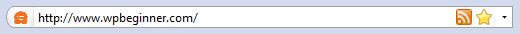
Ouvrez votre Titre .PHP et collez les codes suivants au-dessus du code </head>.
<link rel="alternate"type="application/rss+xml"title="RSS 2.0"href="<?php bloginfo(‘rss2_url’); ?>"/><link rel="alternate"type="text/xml"title="RSS .92"href="<?php bloginfo(‘rss_url’); ?>"/><link rel="alternate"type="application/atom+xml"title="Atom 0.3"href="<?php bloginfo(‘atom_url’); ?>"/><link rel="alternate"type="application/rss+xml"title="<?php bloginfo(‘name’); ?> RSS Comments Feed"href="<?php bloginfo(‘comments_rss2_url’); ?>"/>
De nombreux sites crédibles du secteur ont pris cette mesure pour s’assurer que leurs lecteurs s’abonnent à leurs sites. Vous devez vérifier si ces codes se trouvent dans votre en-tête. Si ce n’est pas le cas, vous devez les ajouter. N’oubliez pas que si vous souhaitez suivre vos abonnés/abonnés RSS, vous devez rediriger vos flux vers FeedBurner.





mohadese esmaeeli
Hello! Is having an RSS feed field for site SEO dangerous? There are various theories on this matter, and I appreciate it if you share your professional opinion. Also, under what conditions should one use RSS?
WPBeginner Support
No, having an RSS feed is not dangerous it can even help search engines crawl your content. Most sites should normally have an RSS feed.
Admin
Kyle Alm
I just implemented this on my blog, is this one of the reasons why CommentLuv doesn’t pickup my “Recent Blog Posts?”
Editorial Staff
I don’t think that CommentLuv has anything to do with this technique.
Admin
Belinda
I don’t think you mean below the /head code… I think you mean above it? As in, still within the head tags?? Let me know if I am misunderstanding something.
Editorial Staff
Yes you are correct. It needs to be within the head tags.
Admin
kf
Would you mind correcting the entry? It’s only been about 3 years now.
I’ve blown 45 minutes trying to corroborate the above or below /head tag and just for giggles, scrolled down to read comments. No offense, but failing to correct the entry doesn’t give your site credibility. I have a technical site too but I don’t force my visitors to do any more work than they have to. The easier I make it, the more likely they are to give me money. Just sayin…
Editorial Staff
Fixed it.
Brian Cray
Never underestimate the small stuff! Nice reminder