Vous vous sentez coincé par ce que vous ne pouvez pas faire avec votre blog WordPress.com ? C’est comme si vous viviez dans un appartement en location où vous ne pouvez pas faire de modifications.
Mais imaginez que vous emménagiez dans votre propre maison – c’est ce à quoi ressemble le passage de WordPress.com à WordPress.org. Lorsque vous êtes aux commandes, vous prenez toutes les décisions, depuis le début.
Depuis un certain temps, nous avons créé tous nos sites sur WordPress.org. Mais nous avons également guidé d’innombrables clients dans cette importante transition. Chacun d’entre eux nous a dit que la liberté retrouvée en valait la peine.
Prêt à transformer votre blog en un site puissant dont vous avez toujours rêvé ? Nous allons vous guider à travers chaque étape, afin que vous puissiez facilement migrer de WordPress.com à WordPress.org. Continuez à lire pour savoir comment faire !

Pourquoi passer de WordPress.com à WordPress.org ?
WordPress.com vous permet de créer un blog en créant un compte gratuit. Les débutants peuvent ainsi se lancer rapidement dans la création d’un blog sans avoir à se préoccuper de questions techniques.
Toutefois, de nombreux utilisateurs/utilisatrices se rendent compte que leur blog WordPress.com gratuit présente certaines limites. Il s’agit notamment de la capacité limitée de monétisation, de l’impossibilité d’installer des extensions, des publicités tierces affichées aux utilisateurs/utilisatrices, et plus encore.
C’est pourquoi les utilisateurs/utilisatrices optent souvent pour la plateforme auto-hébergée WordPress.org, plus puissante et plus populaire. Vous pouvez également passer à un niveau vers une offre payante de WordPress.com.
Nous avons comparé WordPress.com et WordPress.org de manière approfondie. Cette analyse côte à côte explique les différences, les avantages et les inconvénients des deux plateformes.
Nous vous recommandons d’utiliser WordPress.org car il vous donne la propriété complète de votre site et la liberté de contrôler toutes ses fonctionnalités. Pour en savoir plus sur toutes ces fonctionnalités, consultez notre avis complet sur WordPress avec les avantages et les inconvénients.
Ceci étant dit, voyons comment migrer correctement votre blog de WordPress.com vers WordPress.org.
Ce qu’il faut avant de commencer
Pour commencer avec WordPress auto-hébergé, vous aurez besoin d’un compte d’hébergement WordPress et d’un nom de domaine.
Nous recommandons Bluehost car c’est l’une des plus grandes entreprises d’hébergement au monde et un fournisseur d’hébergement WordPress officiellement recommandé.
Ils offrent également aux utilisateurs/utilisatrices de WPBeginner un nom de domaine gratuit et une énorme remise sur l’hébergeur. Vous pouvez Premiers pas pour 1,99 $ / mois (et cela inclut également le SSL gratuit).
Vous aurez toujours besoin d’un hébergeur si votre site WordPress possède un nom de domaine personnalisé. Allez-y et inscrivez-vous chez Bluehost, et à l’étape par étape du domaine, ajoutez le nom de domaine de votre blog.
Dans les étapes ultérieures, nous vous afficherons comment conserver le même domaine lors du transfert de WordPress.com à WordPress.org sans perdre de classement dans les moteurs de recherche.
Outre le compte d’hébergeur, vous aurez également besoin d’un accès à votre compte WordPress.com pour transférer facilement vos publications, pages, images, commentaires et autres données vers votre site WordPress auto-hébergé.
Offre gratuite en bonus : Comme beaucoup d’entre vous l’ont demandé, nous offrons maintenant un service gratuit de migration de WordPress.com vers WordPress.org dans le cadre de notre service gratuit de configuration de blogs WordPress. Lors de ce transfert guidé, l’un des membres de notre équipe d’experts effectuera l’intégralité de la migration pour vous (100% gratuitement). Cela signifie que vous pouvez passer de WordPress.com à WordPress.org sans aucun risque.
Toutefois, si vous aimez apprendre et faire les choses vous-même, vous pouvez suivre notre tutoriel étape par étape ci-dessous. Voici un aperçu rapide de toutes les étapes que nous allons couvrir.
- Step 1: Exporting Data From WordPress.com
- Step 2: Setting Up WordPress
- Step 3: Importing Content into a Self-Hosted WordPress Site
- Step 4: Importing Your Blogroll Links
- Step 5: Setting Your WordPress.com Blog to Private
- Step 6: Redirecting Visitors and Preserving SEO
- Video Tutorial
- Frequently Asked Questions (FAQs)
Nous y voilà !
Étape par étape : Exportation des données de WordPress.com
Tout d’abord, vous devez vous connecter à votre site WordPress.com et aller dans le tableau de bord de votre compte.
À partir de là, vous devrez passer à la vue WP Admin pour le blog ou le site que vous souhaitez migrer. Cliquez simplement sur le menu à trois points situé à côté du nom de votre site, puis sélectionnez WP Admin.
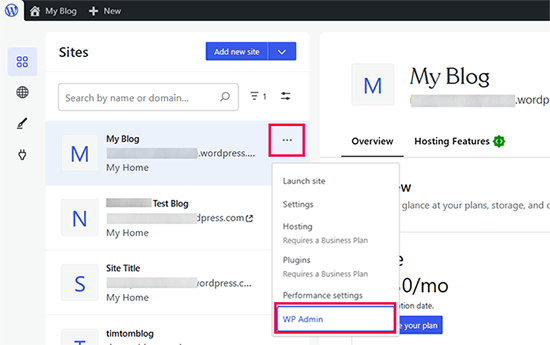
Vous accéderez ainsi au tableau de bord WordPress traditionnel.
Dans la colonne de gauche, vous devez cliquer sur le menu Outils ” Exporter, puis sur le bouton ” Exporter tout “.
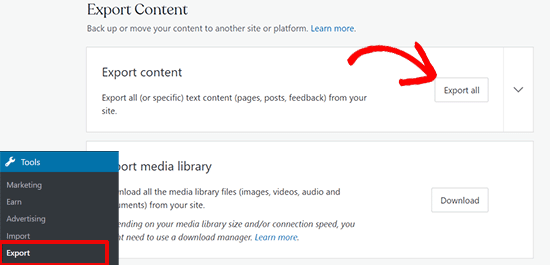
Cela vous permet d’exporter votre site WordPress. Une fois le fichier d’exportation prêt, un lien de téléchargement sera visible. Vous pouvez cliquer pour télécharger le fichier zip sur votre ordinateur.
WordPress.com enverra également le lien à votre adresse e-mail.
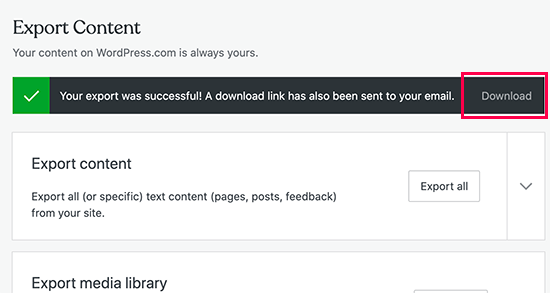
Une fois que vous avez téléchargé le fichier sur votre ordinateur, vous devez le décompresser.
Vous y trouverez un fichier XML contenant l’ensemble de vos publications, pages, images, commentaires, champs personnalisés, catégories, identifiants, menus de navigation et autres données.
Étape par étape : Configurer WordPress
Maintenant que vous avez exporté vos données WordPress.com, vous devez configurer une nouvelle installation de WordPress sur votre hébergeur.
WordPress est très facile à installer, et cela prend uniquement quelques clics. Si vous vous êtes inscrit chez Bluehost comme nous l’avons mentionné plus haut, alors WordPress sera automatiquement installé pour vous.
Si vous choisissez un autre service d’hébergeur, vous pouvez suivre notre tutoriel étape par étape sur l’installation de WordPress en 5 minutes.
Une fois que vous avez installé WordPress, il est temps d’importer votre contenu dans votre nouveau site WordPress auto-hébergé.
Étape 3 : Importation de contenu dans un site WordPress auto-hébergé
Pour importer le contenu de votre ancien site WordPress.com sur votre nouveau site WordPress.org, vous devez vous connecter à la zone d’administration de votre site WordPress nouvellement installé.
À partir de là, vous devez vous rendre sur la page Outils ” Importation et cliquer sur le bouton ‘Installer maintenant’ en dessous de WordPress.
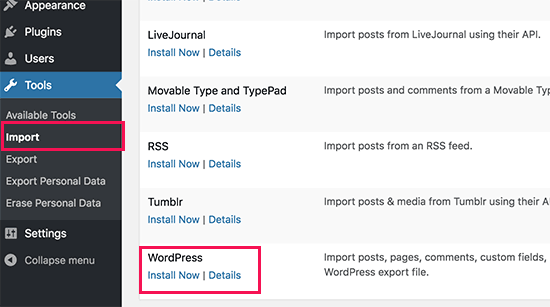
WordPress va maintenant installer le programme d’importation de WordPress pour vous.
Une fois que c’est fait, cliquez sur le lien “Exécuter l’importation” pour continuer.
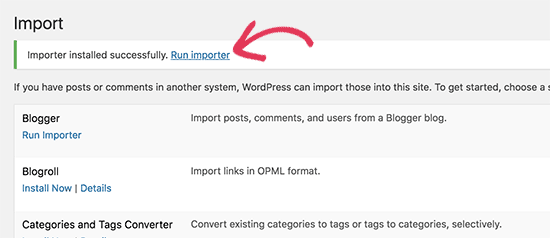
Vous accéderez à un écran où il vous sera demandé de téléverser le fichier XML de WordPress.com que vous avez téléchargé à l’étape 1 de ce tutoriel.
Cliquez sur le bouton “Choisissez un fichier” pour sélectionner le fichier, puis cliquez sur le bouton “Téléverser le fichier et l’importer”.
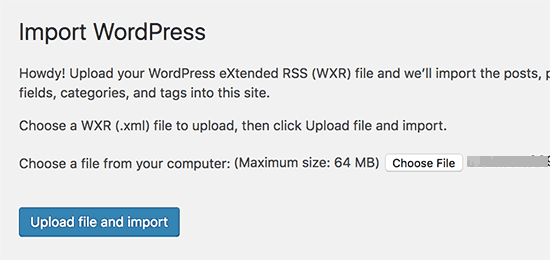
☝ Note : Si la taille de votre fichier est supérieure à 2 Mo, deux options s’offrent à vous. La première consiste à demander à votre entreprise d’hébergeur d’augmenter temporairement cette limite afin que vous puissiez poursuivre le processus. L’autre option consiste à diviser votre fichier à l’aide d’un séparateur de fichiers WXR.
Lorsque vous commencez l’importation, vous pouvez assigner le contenu importé à un utilisateur existant ou créer un nouvel utilisateur.
Vous aurez également l’option d’importer des fichiers joints. Vous devez cocher cette case pour que vos fichiers images soient correctement importés.
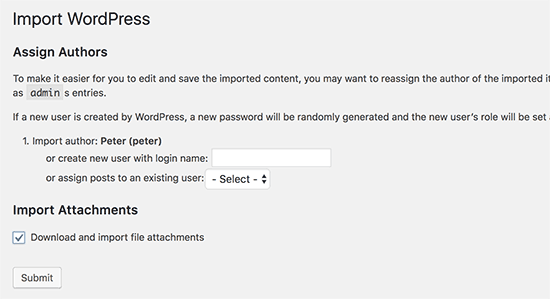
Étape par étape : importation des liens de votre liste de blogs
Si vous avez utilisé la fonctionnalité “Liens” de votre blog WordPress.com pour stocker votre blogroll ou d’autres liens, vous devez suivre ces instructions pour les importer. Les utilisateurs/utilisatrices qui n’utilisaient pas cette fonctionnalité peuvent passer à l’étape 5.
WordPress ne supporte pas en natif la fonctionnalité de blogroll. Si vous n’avez pas trop de liens dans votre blogroll, alors consultez notre guide sur la façon d’ajouter des liens de blogroll dans WordPress sans utiliser d’extension.
Toutefois, si vous avez trop de liens ou si vous souhaitez conserver la fonctionnalité de blogroll, poursuivez votre lecture.
Les liens de la liste de blogs sont exportés au format OPML. Il s’agit d’un format XML qui vous permet d’exporter et d’importer vos liens et catégories de liens. Vos liens WordPress.com ont un fichier OPML situé à une adresse comme celle-ci :
http://example.wordpress.com/wp-links-opml.php
Remplacez l’exemple par le sous-domaine de votre blog WordPress.com.
Si vous utilisez un domaine personnalisé avec votre site WordPress.com, vous pouvez accéder à votre fichier OPML en visitant une URL comme celle-ci :
http://www.example.com/wp-links-opml.php
Votre fichier OPML s’ouvre dans la fenêtre de votre navigateur et vous devez l’enregistrer sur votre ordinateur. Publiez l’article CTRL+S (Command+S sur Mac) pour enregistrer le fichier sur votre ordinateur.
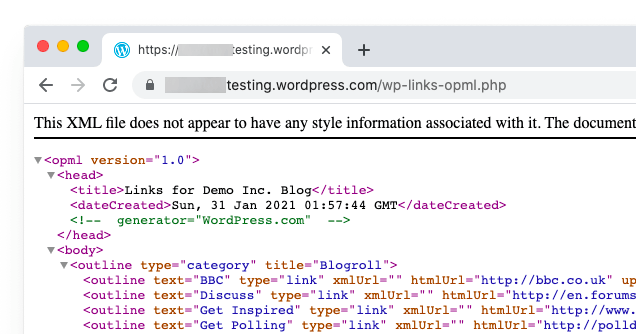
Maintenant que vous avez une sauvegarde de vos liens WordPress.com, l’étape suivante consiste à les importer dans WordPress. Cependant, WordPress auto-hébergé n’a pas de gestionnaire de liens activé par défaut.
Vous devrez installer et activer l’extension Link Manager. La page de l’extension indique qu’elle n’a pas été mise à jour depuis de nombreuses années. C’est parce qu’il n’avait pas besoin d’être mis à jour, et vous pouvez installer cette extension en toute confiance.
Dès qu’elle est activée, l’extension ajoute un nouvel élément de menu libellé “Liens” à votre barre d’administration WordPress.
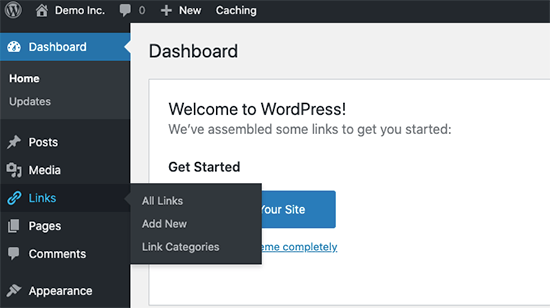
Ensuite, vous devez installer et activer l’extension Outil d’importation OPML. Cette extension active un nouvel outil d’importation qui vous permet d’importer des liens de blogroll.
Une fois activé, vous devez visiter la page Outils ” Importation et cliquer sur le lien ‘Exécuter l’importation’ en dessous de l’importateur de Blogroll.
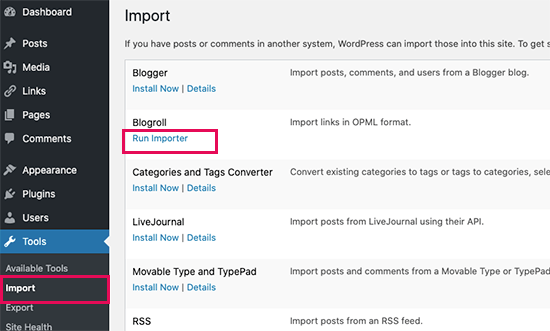
Sur la page de l’importateur de Blogroll, vous devez téléverser le fichier OPML que vous avez enregistré précédemment.
Cliquez sur le bouton “Choisir un fichier” pour sélectionner le fichier, puis cliquez sur le bouton “Importer un fichier OPML” pour continuer.
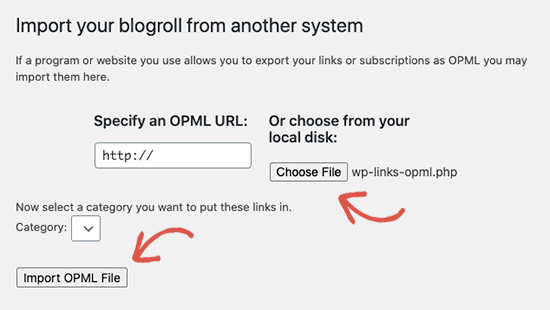
WordPress va maintenant importer vos liens et catégories de liens à partir du fichier OPML.
Vous pourrez voir la progression et, une fois terminé, le message de réussite s’affichera.
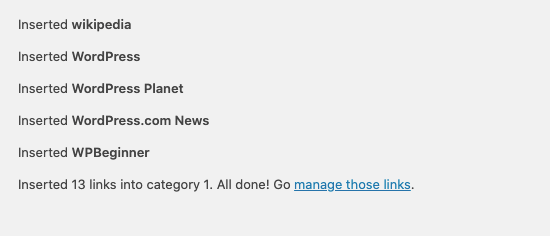
Étape 5 : Réglages de votre blog WordPress.com en mode privé
Si vous ne souhaitez pas rediriger vos utilisateurs/utilisatrices vers votre nouveau site, il s’agit de la dernière étape.
Tout d’abord, rendez-vous sur le Tableau de bord WordPress.com de votre ancien blog. Dans le menu de gauche, vous devez cliquer sur Réglages “ Menu général et défiler vers le bas jusqu’à la section ” Confidentialité “.
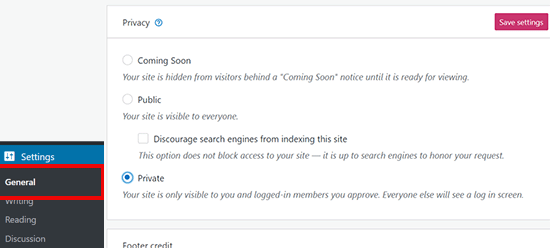
À partir de là, vous devez sélectionner l’option “Privé”, puis cliquer sur le bouton “Enregistrer les Réglages”.
Cela rendra votre ancien blog WordPress.com privé, et il sera uniquement visible par vous ou par d’autres utilisateurs/utilisatrices connectées que vous aurez approuvées.
Attention : Si vous écrivez depuis un certain temps et que vous avez un public fidèle, il n’est pas logique de le laisser en plan.
En outre, si votre blog existe depuis un certain temps, il y a de fortes chances qu’il soit indexé par Google et d’autres moteurs de recherche.
Vous pouvez conserver tous les classements des moteurs de recherche et rediriger facilement vos anciens utilisateurs/utilisatrices vers votre nouveau blog en suivant l’étape 6 (fortement recommandée si votre site est établi).
Étape par étape : Redirection des internautes et préservation du référencement
Rediriger les utilisateurs/utilisatrices vers le nouvel Emplacement avec l’en-tête 301 est une solution standard pour conserver le classement dans les moteurs de recherche lors du déplacement d’un site d’un endroit à un autre.
Comme vous n’avez pas accès au fichier .htaccess sur WordPress.com, vous ne pouvez pas apporter de modifications pour conserver le classement dans les moteurs de recherche.
Cependant, WordPress.com propose une fonctionnalité payante de mise à niveau appelée “Site Redirect”, qui offre cette fonctionnalité.
Il vous suffit de vous rendre sur la page de redirection du site. Si vous avez plusieurs sites sur WordPress.com, il vous sera demandé lequel vous souhaitez rediriger.
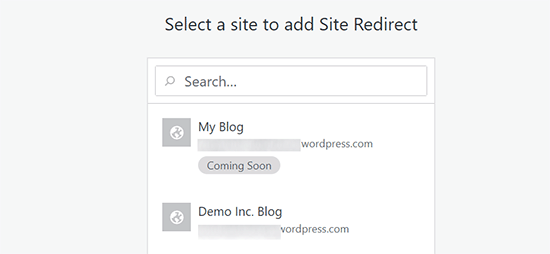
Sur l’écran suivant, il vous sera demandé de fournir le nom de domaine où vous souhaitez que les internautes soient redirigés. Saisissez le nom de domaine de votre nouveau site WordPress.org et cliquez sur le bouton “Go”.
☝ Note : Site redirect est une mise à niveau payante et coûte 13 $ par an. Elle permet d’ajouter une redirection 301, qui redirige les internautes et les moteurs de recherche de votre blog WordPress.com vers votre nouveau site.
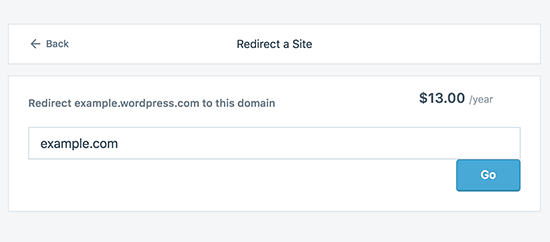
Certains d’entre vous demanderont : combien de temps dois-je continuer à payer pour cette fonctionnalité de redirection hors site ?
La réponse est aussi longtemps que vous le souhaitez. Toutefois, deux ans suffiraient pour que vos utilisateurs/utilisatrices mémorisent votre nouveau nom de domaine.
Si vous changez de domaine, vous devez également mettre à jour toutes les URL des publications. Si vous avez interconnecté vos publications, ces liens doivent être mis à jour. Vous pouvez utiliser notre article sur la mise à jour des URL lors d’un déménagement de votre site WordPress.
Si vous avez un domaine personnalisé sur WordPress.com, vous n’avez pas à vous inquiéter. Il suffit de modifier l’enregistrement DNS vers votre hébergeur, et vous conserverez tous les avantages SEO.
Tutoriel vidéo
Besoin de voir le processus en détail ? Voici un tutoriel vidéo étape par étape sur la migration de WordPress.com vers WordPress.org :
Foire aux questions (FAQ)
Nous avons rédigé la première version de cet article en janvier 2013, il y a donc bien longtemps ! Mais nous le mettons régulièrement à jour pour nous assurer de vous fournir les informations les plus récentes.
Depuis, nous avons reçu des tonnes de questions intéressantes. Nous avons répondu à un grand nombre d’entre elles par e-mail ou dans les commentaires, et nous avons donc pensé qu’il serait bon de compiler les plus populaires en un seul endroit où tout le monde pourrait les voir.
Que se passe-t-il avec mes abonnés/abonnées WordPress.com ?
Heureusement, WordPress.com vous permet de migrer vos abonnés/abonnées à une condition. Il est indispensable d’utiliser l’extension Jetpack, qui ajoute la même fonctionnalité d’abonnés/abonnées que celle dont vous disposiez sur WordPress.com.
Une fois que vous aurez installé et activé l’extension Jetpack, vous devrez contacter l’équipe de WordPress.com et lui demander de migrer les abonnés/abonnées pour vous. Nous espérons que cela deviendra plus facile dans les versions ultérieures de Jetpack, et que les utilisateurs/utilisatrices pourront le faire eux-mêmes.
Pouvez-vous m’aider à passer de WordPress.com à WordPress.org GRATUITEMENT ?
Absolument. Nous proposons la migration depuis WordPress.com dans le cadre de notre service gratuit de configuration de blogs WordPress. Si vous avez besoin de notre assistance, il vous suffit de vous inscrire. C’est gratuit ![]()
Quels sont les coûts du passage à WordPress.org ?
WordPress est gratuit. Cependant, il y a quelques frais minimes d’hébergeur. Nous vous recommandons de lire cet article : Pourquoi WordPress est-il gratuit ? Quels sont les coûts et quels sont les avantages ?
J’ai déjà payé WordPress.com. Puis-je me faire rembourser ?
Oui, vous pouvez le faire. Si vous avez récemment acheté un domaine personnalisé ou une offre payante auprès de WordPress.com, vous pouvez leur demander un remboursement complet.
Note : Les enregistrements de domaines peuvent être annulés dans les 48 heures suivant l’Inscription, et les offres et autres achats peuvent être annulés dans les 30 jours suivant l’achat.
Mes images vont-elles se briser ?
Aucun. Lorsque vous effectuez un transfert à l’aide du fichier d’importation, toutes les images jointes sont téléchargées et le lien est mis à jour.
Nous avons toutefois notifié une mise en garde. Si l’URL de vos images commence par files.wordpress.com, elles ne seront pas converties. Si vous remarquez que l’URL de l’image n’a pas été modifiée et pointe toujours vers WordPress.com, nous vous recommandons d’utiliser l’extension d’importation d’images externes, qui s’en chargera.
J’ai inscrit mon domaine via WordPress.com. Puis-je encore déménager ?
Oui, c’est possible. WordPress croit en l’autonomisation des utilisateurs/utilisatrices et en leur donnant le contrôle total de leur contenu. Si vous disposez déjà d’un nom de domaine via WordPress.com, il ne vous reste plus qu’à ouvrir un compte d’hébergeur.
Nous vous recommandons de vous configurer avec Bluehost ou l’un de ces autres fournisseurs d’hébergement WordPress. Pendant la phase d’inscription, il vous sera demandé si vous avez un domaine ou si vous souhaitez en inscrire un nouveau.
Il suffit de sélectionner l’option “J’ai un nom de domaine” et d’insérer le domaine que vous avez inscrit sur WordPress.com.
La prochaine chose à faire est de modifier les serveurs de noms pour qu’ils pointent vers le fournisseur d’hébergement. Nous pouvons vous aider à le faire dans le cadre de notre service de configuration gratuit. Vous pouvez également demander le support de votre fournisseur d’hébergement.
Mon site sera-t-il indisponible si je change de fournisseur ?
Si vous le faites correctement, NON. La méthode que nous avons suggérée ci-dessus vous permettra de vous assurer que votre site ne tombera jamais en panne. Si vous êtes inquiet, sachez que nous sommes là pour vous aider. Vous pouvez utiliser notre service de configuration gratuit à tout moment.
Puis-je ajouter une boutique en ligne à mon site WordPress.org ?
Oui, vous pouvez facilement ajouter un magasin en ligne à votre site WordPress.org auto-hébergé sans aucun coût supplémentaire. Comme Bluehost et d’autres hébergeurs populaires proposent des certificats SSL gratuits, il vous suffit d’installer une extension WordPress eCommerce pour ajouter une boutique en ligne.
Quelles sont les extensions WordPress incontournables que vous recommandez ?
Maintenant que vous êtes passé à WordPress.org auto-hébergé, vous pouvez installer autant d’extensions que vous le souhaitez.
Voici notre choix recommandé :
- AIOSEO – pour améliorer le classement de votre site dans les moteurs de recherche (utilisé par 3 millions de sites).
- WPForms – pour ajouter un formulaire de contact intelligent sur votre site (utilisé par 6 millions de sites).
- SeedProd – pour personnaliser facilement vos pages d’atterrissage avec le constructeur drag & drop – fonctionne avec tous les thèmes WordPress.
- MonsterInsights – pour savoir comment les internautes trouvent et utilisent votre site. C’est un outil indispensable pour les blogueurs et les propriétaires de petites entreprises.
- PushEngage – pour entrer en contact avec les internautes après qu’ils ont quitté votre site.
- Duplicator – pour créer des sauvegardes quotidiennes de votre nouveau site en cas d’urgence.
- OptinMonster – pour vous aider à obtenir plus d’abonnés/abonnées e-mail et à réussir dans votre parcours de blogueur.
En outre, nous vous recommandons de consulter notre sélection d’experts des extensions WordPress indispensables et des outils de blogging utiles pour gérer et développer votre blog.
Vous pouvez installer toutes ces extensions à partir de votre Tableau de bord WordPress. Nous avons créé un guide d’installation d’une extension WordPress, étape par étape.
Je souhaite modifier le thème WordPress de mon site, est-ce possible ?
Oui, vous pouvez modifier votre thème WordPress à tout moment. Un autre grand avantage de passer à WordPress.org est que vous bénéficiez d’options de personnalisation supplémentaires et d’une plus grande collection de thèmes parmi lesquels choisir.
Dans votre colonne latérale d’administration WordPress, cliquez sur le menu déroulant Apparence et sélectionnez ” Thèmes ” pour installer un thème.
Nous avons trié sur le volet certains des meilleurs thèmes pour aider les utilisateurs/utilisatrices à éviter la paralysie du choix. Consultez notre guide sur les meilleurs thèmes de blog gratuits et les meilleurs thèmes polyvalents pour WordPress.
Vous pouvez également consulter notre guide sur la manière de modifier correctement un thème WordPress.
Nous espérons que cet article vous a aidé à transférer correctement votre blog de WordPress.com à WordPress.org. Vous pouvez également consulter notre liste de contrôle des choses les plus importantes à faire après l’installation de WordPress et notre guide ultime sur l’augmentation du trafic de votre blog.
Si vous avez aimé cet article, veuillez alors vous abonner à notre chaîne YouTube pour obtenir des tutoriels vidéo sur WordPress. Vous pouvez également nous trouver sur Twitter et Facebook.





George
I am moving to a Self-Hosted WordPress Site. I import the XML file to the new WordPress 4.4.2
I have used two fonts with WordPress.com site ( for Headings Calluna and for Base Font Arimo)
Does anyone know what plugin to install ?
I also need help formatting the Page does anyone know any Plugin to use ?
Thank you
WPBeginner Support
Calluna is a typekit font see how to add awesome typography in WordPress with TypeKit. Arimo is available via Google fonts.
Admin
Caroline
Hi, Thanks for all the info on this site. i have a WordPress.com site, with a domain name with Godaddy. I am really confused about how to move forward. I don’t think I have a “host” as such, but my wordpress dashboard has been stuck on the whist screen of death for nearly two weeks and I can’t sort it out. I’m getting the feeling that switching to .org is the way forward – how do I do this with the WSOD? Can you help me?
WPBeginner Support
If you have a domain, then you can use it with any of our recommended WordPress hosting provider. You can also take advantage of our free blog setup service.
Admin
real time
I am interested in your free WordPress Blog setup service, and that is my site clicks is coming too down.
WPBeginner Support
Please visit our free blog setup page for more information.
Admin
Anuradha Chawla
Nice post.
Really useful for newbies who wants to migrate blog from wordpress to self hosted domain.
my only question is; how will it affect the google PR? How can we secure the page rank or how can we transfer the page rank from old site to new site?
craig
my wp site is currently hosted with netfirms
site is mysite.com/blog
since it’s an ecommerece site I’d like to switch it to mysite.com/shop
should a simple export/import, as shown, work?
I’d install new wp script to the .com’shop site
Thanks
LUCIA
Hi!
I did all the steps, I imported the xml file and everything seems cool, BUT once imported, I cannot seemt o find any file or post or image. Where are they located? Thanks!
Vitor Botega
Hello,
I already have a Siteground account.
But would like to know if I can use your service to migrate my site to .org
Can I still pay you something?
Best
Vitor
WPBeginner Support
Sorry, unfortunately we don’t do migration jobs at this time. We can only offer free migrations for users who signup with partner hosts using our link. You can find professionals on freelancing websites that will be able to do that for you. You can also contact SiteGround and see if they can help you migrate.
Admin
Lisa
I recently switched both my domain (which I purchased through wordpress.com) & all of my blog content from .com to .org. I used bluehost as my hosting site. (thanks for the great article in helping me get all of it transferred correctly)
I am now at the point that I want to redirect people from my .com blog – however, the domain name was the same as my new blog (again, I transferred it) – will the redirect still work properly?
I have many imaged pinned to Pinterest & I want to make sure they still transfer to my site. Right now they do not. Thank you.
ashley
Once you transfer over to wordpress.org I would like to know if the theme that you used will transfer properly as well or will you have to set up am new one?
Lindsay
Hi there,
So I followed your How-To step by step, but I can’t seem to find anything on my WordPress.org file. I still have the general 1 post, 1 page, etc that’s set up with a new account. Is there somewhere else I should be looking for my imported files?
Thanks!
Olga Núñez Miret
Thanks for your help.
I have had a blog in wordpress.com (a free blog) for over three years. Recently I joined WordPress.org and have a new blog self-hosted. I installed jetpack to move subscribers and for the functionality and I tried an transfer the content (although not all posts were transferred). I now have two separate accounts, one with wordpress.com and one with wordpress.org. I didn’t want to delete the old blog as I thought I’d reblog some of the old posts in time and wanted people to be able to come to the new one if they found it, but for some reason the posts that I write in the new blog appear in the old one and people are still commenting in the old blog (and therefore I’m doubling my work). Any suggestions?
KG
Thanks much for the great article. I’m following through on some stale New Year’s Resolutions (2015), and some new ones to kick off 2016. Your post was a lifesaver, and makes me feel much better about having moved my content to a WodPress.com powered site.
tracey sharp
I just wanted to thank you for a great post. It was invaluable in helping me to move my wordpress blog to my own domain.
I did find one difference though from your instructions and that was in transferring subscribers. It looks as if all my subscribers transferred over (both wordpress and email subscribers) and I didn’t have to contact wordpress in order to do that. Anyway thanks again. I love your site.
Tess Ciarloni
HELP! I just bought hosting through bluehost and installed wordpress. Now Im trying to get to my wordpress.org site, but it keeps redirecting me to wordpress.com. I don’t know what to do!
WPBeginner Support
If you were using custom domain on your WordPress.com site, then you will need to point that domain to BlueHost.
Admin
Emily
Can you please help on how to do this? I’m having the same problem :-(. I went through Bluehost and installed WordPress. I typed in the domain (customed) when I started and thought that was it? I transferred my blog/content but when I try to login through Bluehost I get what I think is the white screen of death with a 0 in the upper left hand corner. I can however type in my domain/wp-admin.php and get to the dashboard fine but it seems like it’s still WordPress.com everything is how I left it and I still can’t install plugins etc. I’m so confused!
everything is how I left it and I still can’t install plugins etc. I’m so confused!
WPBeginner Support
It seems your domain is still pointing to WordPress.com. You need to make sure your domain points to BlueHost servers. If you registered your domain through WordPress.com then you need to login to WordPress.com dashboard and click on domains. After that click on your domain name. On the next page, click on name servers and DNS. Now enter your BluehHost name servers like this:
ns1.bluehost.com
ns2.bluehost.com
Emily
Thank you for your help, I hadn’t done that and now have. However I still get the blank page with one 0 when I try to login to wp admin. I spent 1 hour with Bluehost support and in the end they told me I have to wait 24 hours for it to be pointed over. I’ve got a feeling this isn’t the problem though as it happened before I done what you suggested.
Jane Polcino
Hi,
Thank you for this article! My company is thinking of moving their WordPress blog to the company website.
Is there a way how the move-over can transfer all the numbers of shares for each social media button on each post, without resetting to 0?
Another concern is: we do not want the images on the Facebook (and other social media sites) disappearing once it is done. When I post a link on Facebook, most of the time it grabs an image from whichever website it is from and shows on the Facebook. If these were to disappear, it would ruin the Facebook. Do you know if this move-over and the deletion of the original blog would not cause any of these images to disappear? (I am also trying to do tests of my own.)
Thank you so much!
Best regards,
Jane Polcino
WPBeginner Support
If you are using custom domain on your WordPress.com blog, then your Facebook likes and images will not change as they will still be pointing to the same URL. Yes it would be best to setup a demo blog on WordPress.com with similar content to test all things that you think may cause trouble during migration.
Admin
Jane Polcino
It would be a different URL (from .wordpress.com to WordPress being installed on the HTML website). Do you know if this would cause the Facebook images to disappear?
Thanks again!
Yvonne
Hello,
I am totally new to wordpress and would like to have some advice. I’ve just upgraded company’s free wordpress.com website and were supposed to map our old website domain name and to get more flexibility on layout customisation (eg: add plugins). I did not know there are two wordpress versions not until I read your post here.
I am not sure what to do now, shall I migrate wordpress.com to wordpress.org now (would this affect anything to the domain mapping?) Does the plan we just upgraded (it’s a business plan) also applicable to wordpress.org?
Thank you so much and I really hope you can give me some advice to this problem. Thanks so much!!
WPBeginner Support
Don’t worry, you can still easily point your domain to a self hosted WordPress.org site. You can ask WordPress.com for a refund, and they will downgrade your WordPress.com account to basic.
Admin
Brittany
I transferred my wp.com site to wp.org utilizing my wp.com domain I bought. After successfully transferring everything over (I go through bluehost), the only issue I am seeing is my links. They have the ip address attached to it vs. having my domain name with the title of my blog post behind it (like my wp.com site used to do). How do I fix this?
Thanks!
Savana
I followed all the steps that you provided up above and everything seemed to work perfectly, but the only thing that seems to have switched over is my categories. but none of my previous posts are showing. When I go to media it shows all of my previous pics from old blog, but that is it. Does it take a while for all my posts to eventually show up? thanks!
Sandrine
Hi there,
I have a domain which I have paid on wordpress.com which is about to renew. I would like to transfer to wordpress.org so I can now be in control of my blog and therefore avoid paying the next renewal fee with wordpress.com. Can I keep the same domain then? What steps do I need to do?
Thank you in advance for your help.
Regards,
Sandrine
WPBeginner Support
You can transfer your domain to your new web host or you can just change your domain settings and point it to your self hosted WordPress.org website. You may have to renew your domain when transferring it to be managed by a different domain registrar.
Admin
Karina
Hello, I exported, followed the download link emailed to me and received a folder containing two documents. I am now being asked to choose a file to import. I can only choose one and the folder is not an option. Which file do I choose? Or do I import both individually.
Stacy
I want to make revenue from my blog…to do this will i need to have my blog hosted instead of free?..and if so, what do i need to do on my blog to gain revenue, is it about adding Adsense, getting LIKES and comments from my followers?
WPBeginner Support
Please see our guide on the difference between self hosted WordPress.org vs free WordPress.com blog.
Admin
Mihia Mells
Hi,
I started a WordPress.com account with my own domain, but have yet to post anything. While doing further research I realized wordpress.org is a better fit for me. So, I purchased rfe hosting, went to my domain site changed the namesavers (still waiting for it to forward, takes up to 48hrs), and followed the steps above. I’m at the last step: site redirecting. Do I need to purchase that since I’m keeping the same domain name and don’t have a following or posts yet?
Sorry if that’s a dumb question…I’m new to blogging and building a wordpress.org site.
Mihia Mells
I think I found my answer below! NO need to purchase it…
Preeti Tomar
Today I had bought free hosting plus plan from bluehost and installed wordpress. After installing that password wasn’t working so I changed it, but when I am logging in its showing the same old dashboard , mine is looking like same old wordpress.com dashboard. After reading above i think it need this migration process, is it? Kindly guide me whats wrong with it, where I am at fault, why I am not able to login through username and password i got while installing WordPress through blue host.
Ankeah Srivastav
Hello admin.
I have registered a domain naming during sign up of google apps from its partner ENOM INC.
I have given a mail id too following my domain name.
Bit i don’t wanna use that anymore because actually i was doing all this to have a website for my new company.
But now i am feeling that i have sticked to just a mail service from google. Now i solely want to have a website ( no more keen to use google apps).
I have seen about mapping my domain to wordpress.com,
Will it give me a website ?
I can afford anything in between 12$ to 15$ yearly.
As i am not a technical geek please help me best. I have already expanded 12$ on google apps without any worth
WPBeginner Support
Yes you can do that. You can also add your domain to a self hosted WordPress site. Please see our guide on the difference between self hosted WordPress.org vs free WordPress.com blog.
Admin
Katharine
Hi! Thanks for this. I have two questions:
1. I live very rural and must use Internet that is limited. I have a somewhat large site, about 700 posts, 1600 followers. My question is how much of my data would I burn by moving the site, myself? Should I hire it done for me? I pay $10 per gig of data. I can only purchase 5gigs at a time. Would the move be interrupted by my needing to instal more data.
Okay, that was one question. Ha.
2. What would be wrong with me moving the posts, individually, myself, as I edit them, delete some, and generally improve them by adding photos, etc., as if they were new posts? As if the site were brand new…
Thanks!
Michael Amir
Can I use my wp.com theme on the new website and us there any work around dor it ?
WPBeginner Support
Please see our guide on the difference between self hosted WordPress.org vs free WordPress.com blog.
Admin
Sarah
Hello, I had a question about how transferring will affect the theme of my blog and settings I have. I pay for the premium version of WordPress.com so I am able to use different fonts and colors, is this still applicable once everything is migrated? Thank you for your help!
Stephanie
I have a wordpress.com site and now reading your article I would like to switch to .org. But I have paid for my Premium account for the year, as well as my domain name. Will this all be wasted? I do not wan to have paid for an upgrade I will not use… And then on top of that pay for hosting. What do you suggest?
WPBeginner Support
You can get refund by canceling your upgrade with in 30 days. Please contact WordPress.com support for more details. As for your domain, you can continue using the same domain with your new .org website.
Admin
Stephanie
It has been more than 30 days.
Arthur Spiel
A friend of mine deleted the old wordpress.com blog and when switching to wordpress.com, using import option as described in this article, somehow the images were not imported. Is there a way he can get that images again?
Maris
I have 2 questions:
1. Can I purchase my own domain name directly from wordpress.org? How much does it cost per year?
2. If I had purchased my own domain name from wordpress.com, do I still need to pay it yearly? How? Through visa/mastercard?
Help!
WPBeginner Support
WordPress.org does not sell domains. Yes you will have to renew registration for the domain you purchased from WordPress.com if you want to continue using that domain.
Admin
Vivienne
Good day
I migrated my blog from .com to .org a while back and all has been running well and smoothly. My .com site remains as a xxx.wordpress.com with old posts still showing there. I have also downloaded the mobile app, and when I login it shows me logged in under the .com account.
My two questions are this:
1 – if I delete my .com account will this affect anything on my .org account (keeping in mind that I’ve had my own URL for both and have no need of the xxx.wordpress.com link)
2 – Is there a trick to linking the mobile app to the privately hosted .org account instead of the .com account?
Kind regards,
Vivienne
WPBeginner Support
On the app, you need to add your WordPress.org site as self hosted site. When you are logged in make sure that the app is showing posts from your new self hosted WordPress.org site. You cannot delete a WordPress.com account, you can delete your WordPress.com blog if you want.
Admin
Marianna Sharma
Hello! Thank you for lovely tutorial.
I have followed it but getting this error while attempting import data:
Internal Server Error
The server encountered an internal error or misconfiguration and was unable to complete your request.
Please contact the server administrator, webmaster@sudhir-sharma.com and inform them of the time the error occurred, and anything you might have done that may have caused the error.
More information about this error may be available in the server error log.
Additionally, a 500 Internal Server Error error was encountered while trying to use an ErrorDocument to handle the request.
What can be done to complete the transfer?
Thank you lots,
Marianna
WPBeginner Support
Please see our guide on How to fix the internal server error in WordPress
Admin
Rebecca S
I am interested in transferring my wp.com blog to wp.org however I am concerned that the pins I have on Pinterest will not link to the new site. Is there a solution so that I don’t have to go back and relink them all?
Sarah
Hello, I currently have a wordpress.com site, but I have a purchased domain name. Will I still need to have a redirect page? Also, when switching from wordpress.com to wordpress.org, will my likes and social media interactions on my posts be transferred as well? (ex. Facebook icon with 35 facebook likes under the post) Thanks for your help!
Sarah
Another few questions I had, will I still be able to use the WordPress app and will stats be transferred as well? Thank you
WPBeginner Support
WordPress App works for self hosted WordPress sites as well. You can get stats moved by using jetpack connect. Please contact WordPress.com support and they will merge them for you.
Admin
WPBeginner Support
You will not need to redirect, just point your domain to your WordPress.org hosting provider. Since you will have the same domain and URL structure, your likes will still appear as before.
Admin
Deniza
Hi!
I am currently reading through your articles as I decided to transfer my wordpress.com blog to .org. I’m sick of the limited themes and the unability to use plugins.
However, I have just purchased a .com domain on wordpress.com. Could I still transfer my blog to wordpress.org with bluehost as hosting and just change the name servers? I read about the 60 days rule but I understand that is only for transferring the domain to the new host.
Thank you so much for this site. It is incredibly helpful!
Have a great day,
Deniza
WPBeginner Support
Yes, you will have to just change nameserver and point them to Bluehost.
Admin
Sumti Bhadani
Hello,
I have a free wordpress blog and I am blogging since last 2 months. I would like to now take a custom domain and remove the .wordpress from my blog name. My question is if I take a custom domain with bluehost then I will have a new wordpress account and I will have to move my existing blog contnet to the new account. Is it possible that I can purchase domain with wordpress ($ 13/year plan) and host the same on bluehost. In this case will I also get the 100 GB space for photos or I will have to get the premium wordpress plan.
Regards,
Sumti
WPBeginner Support
Please see our guide on the difference between self hosted WordPress.org vs free WordPress.com blog.
When you purchase a hosting plan from Bluehost. You will get a free domain name. You will not be using the free WordPress.com blogging service. Instead you will be hosting your own WordPress.org site.
On the other hand if you purchase domain from WordPress.com then you will still be hosted on WordPress.com. It will remove WordPress from your free blog’s address. But you will not get any of the advantages of using a self hosted WordPress powered website.
Admin
natasha were
I have moved my wrodpress.com site to wrodpress.org. It it normal that theme is lost in the process? I thought it would appear as if nothing had changed
WPBeginner Support
You will still need to install and activate the theme that you used on your WordPress.com site. Most themes available on WordPress.com are also available for self-hosted WordPress.org site. Go to WordPress.com/themes locate the theme that you used on your site. In the right hand column you will find a link to download the theme for your self hosted WordPress site.
Admin
Kayti Christian
Thanks for the awesome post – this worked perfect for me!
Two questions – is a redirect necessary if your are on the same domain as before? Since I kept the same domain and imported all my content from .com to .org – all the links work fine. I would assume SEO and everything was transferred over as as well since the domain is the same? I’m just not sure what I would be paying to redirect since there are not any broken links.
Second, should I delete my .com site after having imported it all over to my .org? I know it only exists on the admin panel, but not sure if I should just shut down my wordpress.com account since everything is self hosted now.
Thanks for the help and awesome article!
WPBeginner Support
No you do not need to setup redirection.
You can make your old WordPress.com site private. Login to WordPress.com account and then visit My Site » Settings and under the Site Visibility section you will find the option to make your blog completely private.
Admin
Alisha
If I move my wordpress.com blog to wordpress.org, will I be able to add a new theme that’s available for wordpress.org or no?
WPBeginner Support
Yes, you will be able to install any WordPress theme available on WordPress.org as well as themes sold by third-party theme shops.
Admin
Hania
Hello, I’ve discovered your website and your offer of moving wordpress site from .com to .org too late!
I did this all without backup and export and it looks that I’ve lost everything what was there before.
I’ve heard so many times that nothing is ever lost in internet – is there any way to recover my posts? Thanks in advance
WPBeginner Support
If you login to your WordPress.com account you should still be able to access your content.
Admin
Kerry
Do external links work through redirect?
Shalini
Hi Team,
My blog domain was registered with WordPress last Aug 2014. It got auto-renewed on July 2015. I would like to move to self hosting. Could you please let me know if the package will be downgraded or will I be getting a payback. Solutions please.
praveenb
Hi Sir, First of all Thank you so much for wonderful tutorial. I’m able to move my wordpress.com blog website to personal domain name. Wonderful, Till read your page I thought that, its a not possible for me, but i made it now myself with your wonderful blog. Very much pleased to read whole website with helpful links, videos, and your valuable suggestions in between.
Very much pleased to read whole website with helpful links, videos, and your valuable suggestions in between.
Thank you again.
Jacqueline Bland
I just went through the step to move from WP.com to WP.org. I received the email to say it was successful. Now what??? HELP!!! I am ready to start using plugins, etc. Where do I find the switch?
Julio
Hi
I want to ask about how to install wordpress.org, because from my web hosting (namecheap) I do not have access to my cpanel!!!!. I have a page in wordpress.com and I need to install a commercial theme, but I have understood that it is better if you have wordpress.org. If the next step is to set up a fresh WordPress install on my web hosting, How can i get access to the cpanel?
Jessica
I recently moved my blog from wordpress.com to self-hosted. I’m using the same domain but transferred it and pointed it to my new server (I use OVH). My self-hosted site seems to be running fine except for the Blog page, which loads super slow. I noticed that when it’s loading the browser says it’s transferring data from my wordpress.com site. Do you have any tips on how to fix this? Thanks!
WPBeginner Support
If you are using JetPack plugin then it could be loading things from WordPress.com servers. Locate the scripts that are being loaded from WordPress.com using the Inspect Element tool in your browser. Try to find out whether its a plugin loading those scripts or your WordPress theme. Then you can deactivate that plugin and find an alternative.
Admin
Laura
I have migrated my site and everything moved ok but the images. I tried the Import External Images plugin and it just says there is nothing found even though well over 100 of my images and files are just external links back to the old wordpress.com site. Any other suggestions? Or do I just need to go digging through old files and re-upload everything manually?
ron barnes
I have an interesting situation; i signed up for wordpress.com, and got the premium package with a ‘.me’ domain. i would like to get more liberty with my customization, so i want to move to someone like bluehost, which i have heard good things about. I have only had my wordpress.com blog for less than 2 weeks, but i have the option to cancel it within 30 days.
if i go to bluehost and port my domain to them, which i got through wp.com, then i will presumably have it after i cancel my wordpress.com subscription. i don’t feel so good about that, since it feels like i would have gotten my premium domain for free (if it would even work), though that wasn’t my intention.
if i cancel it without trying to port my domain name over to bluehost, then that domain name, which i really like, is lost in the abyss, right? or wrong?
obviously, i want to keep the domain name, and nix the stifling atmosphere of wordpress.com
solutions????
WPBeginner Support
You need to contact WordPress.com support. They can downgrade your package and then you can only pay for the domain name.
Admin
Cathy
Hi,
I am interested in your free WordPress Blog setup service. Though, I have some blog posts that are scheduled to be published in the future dates, will you be able to move them as well?
WPBeginner Support
Yes.
Admin
Harry
Hi,
I want to ask about permalinks.
wp.com default permalink is /year/month/date/postname so I need to make same format for new selfhosted right? there is no way to make only /postname/ ?? I read some articles that /postname/ is the best permalink for SEO.
WPBeginner Support
You can make /post-name/ but that would require you to setup complex redirects to make sure all your posts retain their SEO rankings and are not giving 404 errors.
Admin