Vous vous sentez coincé par ce que vous ne pouvez pas faire avec votre blog WordPress.com ? C’est comme si vous viviez dans un appartement en location où vous ne pouvez pas faire de modifications.
Mais imaginez que vous emménagiez dans votre propre maison – c’est ce à quoi ressemble le passage de WordPress.com à WordPress.org. Lorsque vous êtes aux commandes, vous prenez toutes les décisions, depuis le début.
Depuis un certain temps, nous avons créé tous nos sites sur WordPress.org. Mais nous avons également guidé d’innombrables clients dans cette importante transition. Chacun d’entre eux nous a dit que la liberté retrouvée en valait la peine.
Prêt à transformer votre blog en un site puissant dont vous avez toujours rêvé ? Nous allons vous guider à travers chaque étape, afin que vous puissiez facilement migrer de WordPress.com à WordPress.org. Continuez à lire pour savoir comment faire !

Pourquoi passer de WordPress.com à WordPress.org ?
WordPress.com vous permet de créer un blog en créant un compte gratuit. Les débutants peuvent ainsi se lancer rapidement dans la création d’un blog sans avoir à se préoccuper de questions techniques.
Toutefois, de nombreux utilisateurs/utilisatrices se rendent compte que leur blog WordPress.com gratuit présente certaines limites. Il s’agit notamment de la capacité limitée de monétisation, de l’impossibilité d’installer des extensions, des publicités tierces affichées aux utilisateurs/utilisatrices, et plus encore.
C’est pourquoi les utilisateurs/utilisatrices optent souvent pour la plateforme auto-hébergée WordPress.org, plus puissante et plus populaire. Vous pouvez également passer à un niveau vers une offre payante de WordPress.com.
Nous avons comparé WordPress.com et WordPress.org de manière approfondie. Cette analyse côte à côte explique les différences, les avantages et les inconvénients des deux plateformes.
Nous vous recommandons d’utiliser WordPress.org car il vous donne la propriété complète de votre site et la liberté de contrôler toutes ses fonctionnalités. Pour en savoir plus sur toutes ces fonctionnalités, consultez notre avis complet sur WordPress avec les avantages et les inconvénients.
Ceci étant dit, voyons comment migrer correctement votre blog de WordPress.com vers WordPress.org.
Ce qu’il faut avant de commencer
Pour commencer avec WordPress auto-hébergé, vous aurez besoin d’un compte d’hébergement WordPress et d’un nom de domaine.
Nous recommandons Bluehost car c’est l’une des plus grandes entreprises d’hébergement au monde et un fournisseur d’hébergement WordPress officiellement recommandé.
Ils offrent également aux utilisateurs/utilisatrices de WPBeginner un nom de domaine gratuit et une énorme remise sur l’hébergeur. Vous pouvez Premiers pas pour 1,99 $ / mois (et cela inclut également le SSL gratuit).
Vous aurez toujours besoin d’un hébergeur si votre site WordPress possède un nom de domaine personnalisé. Allez-y et inscrivez-vous chez Bluehost, et à l’étape par étape du domaine, ajoutez le nom de domaine de votre blog.
Dans les étapes ultérieures, nous vous afficherons comment conserver le même domaine lors du transfert de WordPress.com à WordPress.org sans perdre de classement dans les moteurs de recherche.
Outre le compte d’hébergeur, vous aurez également besoin d’un accès à votre compte WordPress.com pour transférer facilement vos publications, pages, images, commentaires et autres données vers votre site WordPress auto-hébergé.
Offre gratuite en bonus : Comme beaucoup d’entre vous l’ont demandé, nous offrons maintenant un service gratuit de migration de WordPress.com vers WordPress.org dans le cadre de notre service gratuit de configuration de blogs WordPress. Lors de ce transfert guidé, l’un des membres de notre équipe d’experts effectuera l’intégralité de la migration pour vous (100% gratuitement). Cela signifie que vous pouvez passer de WordPress.com à WordPress.org sans aucun risque.
Toutefois, si vous aimez apprendre et faire les choses vous-même, vous pouvez suivre notre tutoriel étape par étape ci-dessous. Voici un aperçu rapide de toutes les étapes que nous allons couvrir.
- Step 1: Exporting Data From WordPress.com
- Step 2: Setting Up WordPress
- Step 3: Importing Content into a Self-Hosted WordPress Site
- Step 4: Importing Your Blogroll Links
- Step 5: Setting Your WordPress.com Blog to Private
- Step 6: Redirecting Visitors and Preserving SEO
- Video Tutorial
- Frequently Asked Questions (FAQs)
Nous y voilà !
Étape par étape : Exportation des données de WordPress.com
Tout d’abord, vous devez vous connecter à votre site WordPress.com et aller dans le tableau de bord de votre compte.
À partir de là, vous devrez passer à la vue WP Admin pour le blog ou le site que vous souhaitez migrer. Cliquez simplement sur le menu à trois points situé à côté du nom de votre site, puis sélectionnez WP Admin.
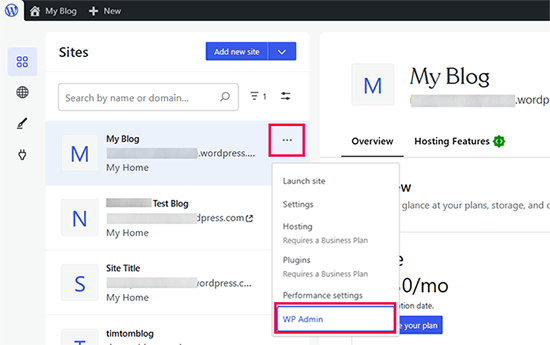
Vous accéderez ainsi au tableau de bord WordPress traditionnel.
Dans la colonne de gauche, vous devez cliquer sur le menu Outils ” Exporter, puis sur le bouton ” Exporter tout “.
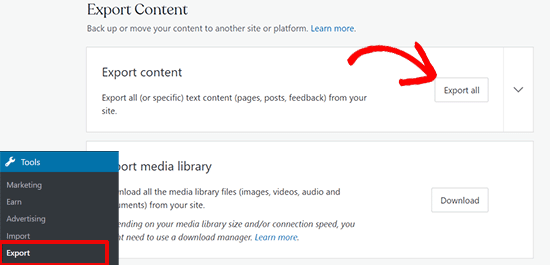
Cela vous permet d’exporter votre site WordPress. Une fois le fichier d’exportation prêt, un lien de téléchargement sera visible. Vous pouvez cliquer pour télécharger le fichier zip sur votre ordinateur.
WordPress.com enverra également le lien à votre adresse e-mail.
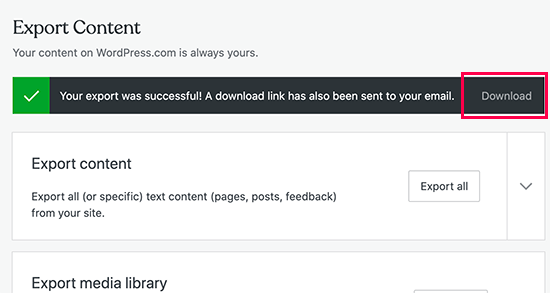
Une fois que vous avez téléchargé le fichier sur votre ordinateur, vous devez le décompresser.
Vous y trouverez un fichier XML contenant l’ensemble de vos publications, pages, images, commentaires, champs personnalisés, catégories, identifiants, menus de navigation et autres données.
Étape par étape : Configurer WordPress
Maintenant que vous avez exporté vos données WordPress.com, vous devez configurer une nouvelle installation de WordPress sur votre hébergeur.
WordPress est très facile à installer, et cela prend uniquement quelques clics. Si vous vous êtes inscrit chez Bluehost comme nous l’avons mentionné plus haut, alors WordPress sera automatiquement installé pour vous.
Si vous choisissez un autre service d’hébergeur, vous pouvez suivre notre tutoriel étape par étape sur l’installation de WordPress en 5 minutes.
Une fois que vous avez installé WordPress, il est temps d’importer votre contenu dans votre nouveau site WordPress auto-hébergé.
Étape 3 : Importation de contenu dans un site WordPress auto-hébergé
Pour importer le contenu de votre ancien site WordPress.com sur votre nouveau site WordPress.org, vous devez vous connecter à la zone d’administration de votre site WordPress nouvellement installé.
À partir de là, vous devez vous rendre sur la page Outils ” Importation et cliquer sur le bouton ‘Installer maintenant’ en dessous de WordPress.
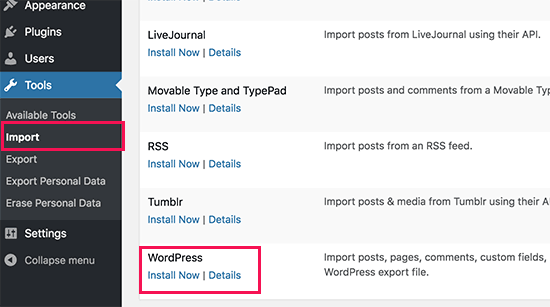
WordPress va maintenant installer le programme d’importation de WordPress pour vous.
Une fois que c’est fait, cliquez sur le lien “Exécuter l’importation” pour continuer.
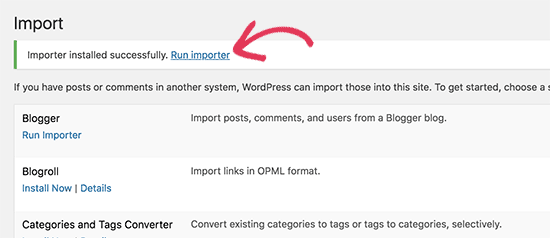
Vous accéderez à un écran où il vous sera demandé de téléverser le fichier XML de WordPress.com que vous avez téléchargé à l’étape 1 de ce tutoriel.
Cliquez sur le bouton “Choisissez un fichier” pour sélectionner le fichier, puis cliquez sur le bouton “Téléverser le fichier et l’importer”.
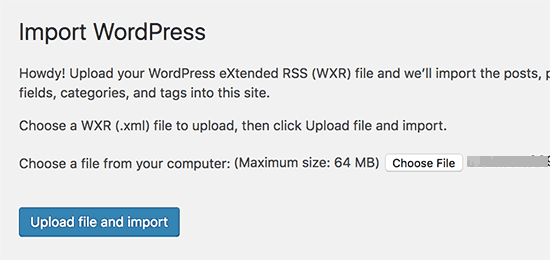
☝ Note : Si la taille de votre fichier est supérieure à 2 Mo, deux options s’offrent à vous. La première consiste à demander à votre entreprise d’hébergeur d’augmenter temporairement cette limite afin que vous puissiez poursuivre le processus. L’autre option consiste à diviser votre fichier à l’aide d’un séparateur de fichiers WXR.
Lorsque vous commencez l’importation, vous pouvez assigner le contenu importé à un utilisateur existant ou créer un nouvel utilisateur.
Vous aurez également l’option d’importer des fichiers joints. Vous devez cocher cette case pour que vos fichiers images soient correctement importés.
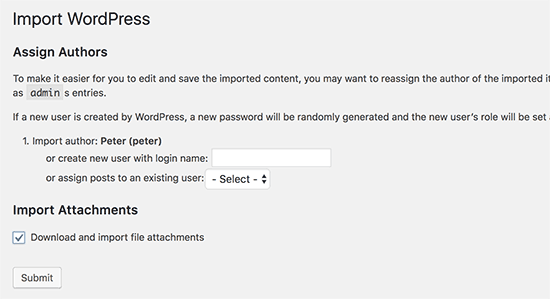
Étape par étape : importation des liens de votre liste de blogs
Si vous avez utilisé la fonctionnalité “Liens” de votre blog WordPress.com pour stocker votre blogroll ou d’autres liens, vous devez suivre ces instructions pour les importer. Les utilisateurs/utilisatrices qui n’utilisaient pas cette fonctionnalité peuvent passer à l’étape 5.
WordPress ne supporte pas en natif la fonctionnalité de blogroll. Si vous n’avez pas trop de liens dans votre blogroll, alors consultez notre guide sur la façon d’ajouter des liens de blogroll dans WordPress sans utiliser d’extension.
Toutefois, si vous avez trop de liens ou si vous souhaitez conserver la fonctionnalité de blogroll, poursuivez votre lecture.
Les liens de la liste de blogs sont exportés au format OPML. Il s’agit d’un format XML qui vous permet d’exporter et d’importer vos liens et catégories de liens. Vos liens WordPress.com ont un fichier OPML situé à une adresse comme celle-ci :
http://example.wordpress.com/wp-links-opml.php
Remplacez l’exemple par le sous-domaine de votre blog WordPress.com.
Si vous utilisez un domaine personnalisé avec votre site WordPress.com, vous pouvez accéder à votre fichier OPML en visitant une URL comme celle-ci :
http://www.example.com/wp-links-opml.php
Votre fichier OPML s’ouvre dans la fenêtre de votre navigateur et vous devez l’enregistrer sur votre ordinateur. Publiez l’article CTRL+S (Command+S sur Mac) pour enregistrer le fichier sur votre ordinateur.
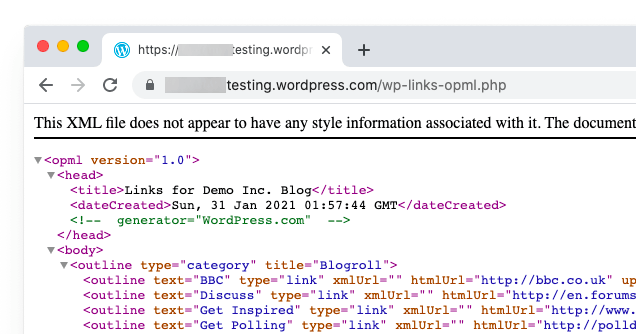
Maintenant que vous avez une sauvegarde de vos liens WordPress.com, l’étape suivante consiste à les importer dans WordPress. Cependant, WordPress auto-hébergé n’a pas de gestionnaire de liens activé par défaut.
Vous devrez installer et activer l’extension Link Manager. La page de l’extension indique qu’elle n’a pas été mise à jour depuis de nombreuses années. C’est parce qu’il n’avait pas besoin d’être mis à jour, et vous pouvez installer cette extension en toute confiance.
Dès qu’elle est activée, l’extension ajoute un nouvel élément de menu libellé “Liens” à votre barre d’administration WordPress.
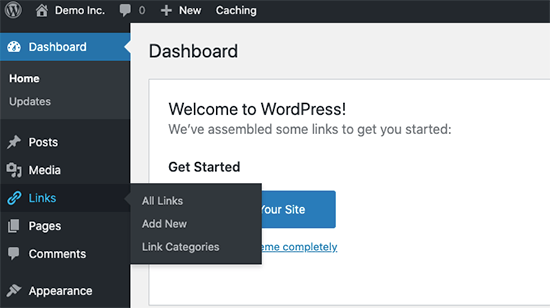
Ensuite, vous devez installer et activer l’extension Outil d’importation OPML. Cette extension active un nouvel outil d’importation qui vous permet d’importer des liens de blogroll.
Une fois activé, vous devez visiter la page Outils ” Importation et cliquer sur le lien ‘Exécuter l’importation’ en dessous de l’importateur de Blogroll.
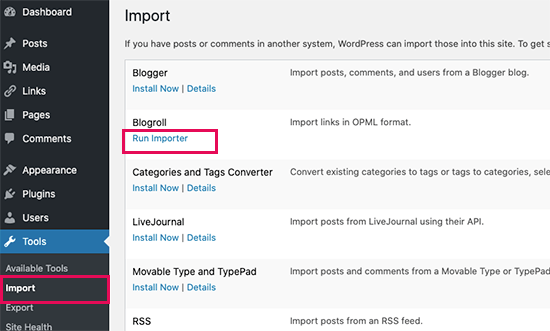
Sur la page de l’importateur de Blogroll, vous devez téléverser le fichier OPML que vous avez enregistré précédemment.
Cliquez sur le bouton “Choisir un fichier” pour sélectionner le fichier, puis cliquez sur le bouton “Importer un fichier OPML” pour continuer.
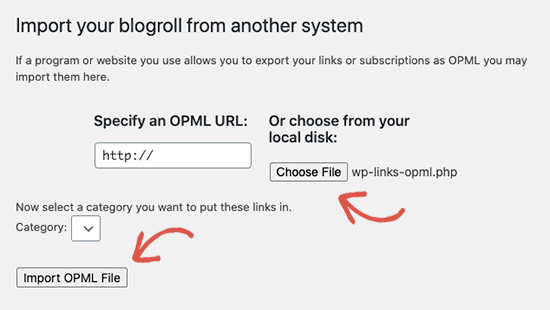
WordPress va maintenant importer vos liens et catégories de liens à partir du fichier OPML.
Vous pourrez voir la progression et, une fois terminé, le message de réussite s’affichera.
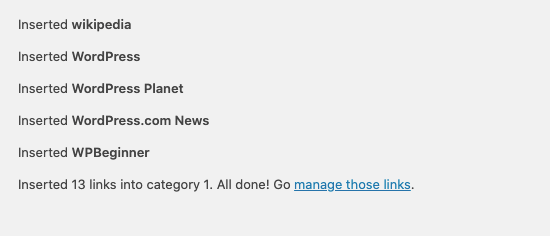
Étape 5 : Réglages de votre blog WordPress.com en mode privé
Si vous ne souhaitez pas rediriger vos utilisateurs/utilisatrices vers votre nouveau site, il s’agit de la dernière étape.
Tout d’abord, rendez-vous sur le Tableau de bord WordPress.com de votre ancien blog. Dans le menu de gauche, vous devez cliquer sur Réglages “ Menu général et défiler vers le bas jusqu’à la section ” Confidentialité “.
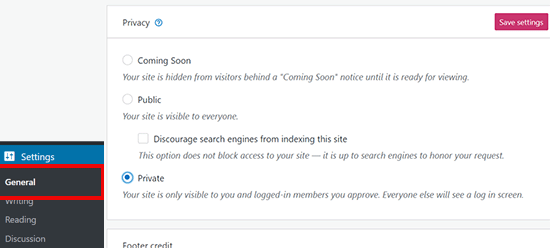
À partir de là, vous devez sélectionner l’option “Privé”, puis cliquer sur le bouton “Enregistrer les Réglages”.
Cela rendra votre ancien blog WordPress.com privé, et il sera uniquement visible par vous ou par d’autres utilisateurs/utilisatrices connectées que vous aurez approuvées.
Attention : Si vous écrivez depuis un certain temps et que vous avez un public fidèle, il n’est pas logique de le laisser en plan.
En outre, si votre blog existe depuis un certain temps, il y a de fortes chances qu’il soit indexé par Google et d’autres moteurs de recherche.
Vous pouvez conserver tous les classements des moteurs de recherche et rediriger facilement vos anciens utilisateurs/utilisatrices vers votre nouveau blog en suivant l’étape 6 (fortement recommandée si votre site est établi).
Étape par étape : Redirection des internautes et préservation du référencement
Rediriger les utilisateurs/utilisatrices vers le nouvel Emplacement avec l’en-tête 301 est une solution standard pour conserver le classement dans les moteurs de recherche lors du déplacement d’un site d’un endroit à un autre.
Comme vous n’avez pas accès au fichier .htaccess sur WordPress.com, vous ne pouvez pas apporter de modifications pour conserver le classement dans les moteurs de recherche.
Cependant, WordPress.com propose une fonctionnalité payante de mise à niveau appelée “Site Redirect”, qui offre cette fonctionnalité.
Il vous suffit de vous rendre sur la page de redirection du site. Si vous avez plusieurs sites sur WordPress.com, il vous sera demandé lequel vous souhaitez rediriger.
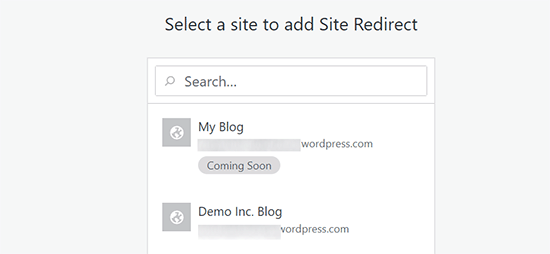
Sur l’écran suivant, il vous sera demandé de fournir le nom de domaine où vous souhaitez que les internautes soient redirigés. Saisissez le nom de domaine de votre nouveau site WordPress.org et cliquez sur le bouton “Go”.
☝ Note : Site redirect est une mise à niveau payante et coûte 13 $ par an. Elle permet d’ajouter une redirection 301, qui redirige les internautes et les moteurs de recherche de votre blog WordPress.com vers votre nouveau site.
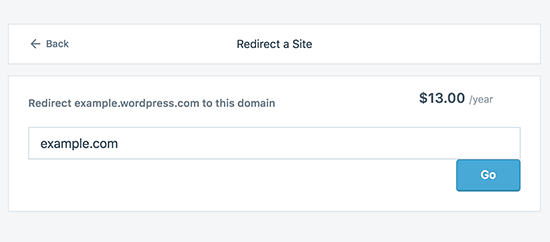
Certains d’entre vous demanderont : combien de temps dois-je continuer à payer pour cette fonctionnalité de redirection hors site ?
La réponse est aussi longtemps que vous le souhaitez. Toutefois, deux ans suffiraient pour que vos utilisateurs/utilisatrices mémorisent votre nouveau nom de domaine.
Si vous changez de domaine, vous devez également mettre à jour toutes les URL des publications. Si vous avez interconnecté vos publications, ces liens doivent être mis à jour. Vous pouvez utiliser notre article sur la mise à jour des URL lors d’un déménagement de votre site WordPress.
Si vous avez un domaine personnalisé sur WordPress.com, vous n’avez pas à vous inquiéter. Il suffit de modifier l’enregistrement DNS vers votre hébergeur, et vous conserverez tous les avantages SEO.
Tutoriel vidéo
Besoin de voir le processus en détail ? Voici un tutoriel vidéo étape par étape sur la migration de WordPress.com vers WordPress.org :
Foire aux questions (FAQ)
Nous avons rédigé la première version de cet article en janvier 2013, il y a donc bien longtemps ! Mais nous le mettons régulièrement à jour pour nous assurer de vous fournir les informations les plus récentes.
Depuis, nous avons reçu des tonnes de questions intéressantes. Nous avons répondu à un grand nombre d’entre elles par e-mail ou dans les commentaires, et nous avons donc pensé qu’il serait bon de compiler les plus populaires en un seul endroit où tout le monde pourrait les voir.
Que se passe-t-il avec mes abonnés/abonnées WordPress.com ?
Heureusement, WordPress.com vous permet de migrer vos abonnés/abonnées à une condition. Il est indispensable d’utiliser l’extension Jetpack, qui ajoute la même fonctionnalité d’abonnés/abonnées que celle dont vous disposiez sur WordPress.com.
Une fois que vous aurez installé et activé l’extension Jetpack, vous devrez contacter l’équipe de WordPress.com et lui demander de migrer les abonnés/abonnées pour vous. Nous espérons que cela deviendra plus facile dans les versions ultérieures de Jetpack, et que les utilisateurs/utilisatrices pourront le faire eux-mêmes.
Pouvez-vous m’aider à passer de WordPress.com à WordPress.org GRATUITEMENT ?
Absolument. Nous proposons la migration depuis WordPress.com dans le cadre de notre service gratuit de configuration de blogs WordPress. Si vous avez besoin de notre assistance, il vous suffit de vous inscrire. C’est gratuit ![]()
Quels sont les coûts du passage à WordPress.org ?
WordPress est gratuit. Cependant, il y a quelques frais minimes d’hébergeur. Nous vous recommandons de lire cet article : Pourquoi WordPress est-il gratuit ? Quels sont les coûts et quels sont les avantages ?
J’ai déjà payé WordPress.com. Puis-je me faire rembourser ?
Oui, vous pouvez le faire. Si vous avez récemment acheté un domaine personnalisé ou une offre payante auprès de WordPress.com, vous pouvez leur demander un remboursement complet.
Note : Les enregistrements de domaines peuvent être annulés dans les 48 heures suivant l’Inscription, et les offres et autres achats peuvent être annulés dans les 30 jours suivant l’achat.
Mes images vont-elles se briser ?
Aucun. Lorsque vous effectuez un transfert à l’aide du fichier d’importation, toutes les images jointes sont téléchargées et le lien est mis à jour.
Nous avons toutefois notifié une mise en garde. Si l’URL de vos images commence par files.wordpress.com, elles ne seront pas converties. Si vous remarquez que l’URL de l’image n’a pas été modifiée et pointe toujours vers WordPress.com, nous vous recommandons d’utiliser l’extension d’importation d’images externes, qui s’en chargera.
J’ai inscrit mon domaine via WordPress.com. Puis-je encore déménager ?
Oui, c’est possible. WordPress croit en l’autonomisation des utilisateurs/utilisatrices et en leur donnant le contrôle total de leur contenu. Si vous disposez déjà d’un nom de domaine via WordPress.com, il ne vous reste plus qu’à ouvrir un compte d’hébergeur.
Nous vous recommandons de vous configurer avec Bluehost ou l’un de ces autres fournisseurs d’hébergement WordPress. Pendant la phase d’inscription, il vous sera demandé si vous avez un domaine ou si vous souhaitez en inscrire un nouveau.
Il suffit de sélectionner l’option “J’ai un nom de domaine” et d’insérer le domaine que vous avez inscrit sur WordPress.com.
La prochaine chose à faire est de modifier les serveurs de noms pour qu’ils pointent vers le fournisseur d’hébergement. Nous pouvons vous aider à le faire dans le cadre de notre service de configuration gratuit. Vous pouvez également demander le support de votre fournisseur d’hébergement.
Mon site sera-t-il indisponible si je change de fournisseur ?
Si vous le faites correctement, NON. La méthode que nous avons suggérée ci-dessus vous permettra de vous assurer que votre site ne tombera jamais en panne. Si vous êtes inquiet, sachez que nous sommes là pour vous aider. Vous pouvez utiliser notre service de configuration gratuit à tout moment.
Puis-je ajouter une boutique en ligne à mon site WordPress.org ?
Oui, vous pouvez facilement ajouter un magasin en ligne à votre site WordPress.org auto-hébergé sans aucun coût supplémentaire. Comme Bluehost et d’autres hébergeurs populaires proposent des certificats SSL gratuits, il vous suffit d’installer une extension WordPress eCommerce pour ajouter une boutique en ligne.
Quelles sont les extensions WordPress incontournables que vous recommandez ?
Maintenant que vous êtes passé à WordPress.org auto-hébergé, vous pouvez installer autant d’extensions que vous le souhaitez.
Voici notre choix recommandé :
- AIOSEO – pour améliorer le classement de votre site dans les moteurs de recherche (utilisé par 3 millions de sites).
- WPForms – pour ajouter un formulaire de contact intelligent sur votre site (utilisé par 6 millions de sites).
- SeedProd – pour personnaliser facilement vos pages d’atterrissage avec le constructeur drag & drop – fonctionne avec tous les thèmes WordPress.
- MonsterInsights – pour savoir comment les internautes trouvent et utilisent votre site. C’est un outil indispensable pour les blogueurs et les propriétaires de petites entreprises.
- PushEngage – pour entrer en contact avec les internautes après qu’ils ont quitté votre site.
- Duplicator – pour créer des sauvegardes quotidiennes de votre nouveau site en cas d’urgence.
- OptinMonster – pour vous aider à obtenir plus d’abonnés/abonnées e-mail et à réussir dans votre parcours de blogueur.
En outre, nous vous recommandons de consulter notre sélection d’experts des extensions WordPress indispensables et des outils de blogging utiles pour gérer et développer votre blog.
Vous pouvez installer toutes ces extensions à partir de votre Tableau de bord WordPress. Nous avons créé un guide d’installation d’une extension WordPress, étape par étape.
Je souhaite modifier le thème WordPress de mon site, est-ce possible ?
Oui, vous pouvez modifier votre thème WordPress à tout moment. Un autre grand avantage de passer à WordPress.org est que vous bénéficiez d’options de personnalisation supplémentaires et d’une plus grande collection de thèmes parmi lesquels choisir.
Dans votre colonne latérale d’administration WordPress, cliquez sur le menu déroulant Apparence et sélectionnez ” Thèmes ” pour installer un thème.
Nous avons trié sur le volet certains des meilleurs thèmes pour aider les utilisateurs/utilisatrices à éviter la paralysie du choix. Consultez notre guide sur les meilleurs thèmes de blog gratuits et les meilleurs thèmes polyvalents pour WordPress.
Vous pouvez également consulter notre guide sur la manière de modifier correctement un thème WordPress.
Nous espérons que cet article vous a aidé à transférer correctement votre blog de WordPress.com à WordPress.org. Vous pouvez également consulter notre liste de contrôle des choses les plus importantes à faire après l’installation de WordPress et notre guide ultime sur l’augmentation du trafic de votre blog.
Si vous avez aimé cet article, veuillez alors vous abonner à notre chaîne YouTube pour obtenir des tutoriels vidéo sur WordPress. Vous pouvez également nous trouver sur Twitter et Facebook.





Pamela Wright
Incredibly useful article! Your instructions are user-friendly and easy to understand (even for a novice).
I just moved from http://thefilledlocket.wordpress.com to http://www.pamelockets.com in a matter of minutes WITHOUT FRUSTRATION.
Thanks so much!!
Marlene
Thanks for this post!
I have a question which I didn’t see covered (if it was, sorry for the repeat!).
I have a blog that is currently on WordPress.com, but I registered a domain THROUGH WordPress.com. Now that my blog is growing, I want to switch to WordPress.org. But I want to keep the name “jadeandfern.com”. Since the domain was purchased through wp.com, how do I keep it when switching over?
Editorial Staff
Marlene,
You would need to purchase hosting through Bluehost or another provider. During the process choose the option to use an existing domain (which would be your domain). Once setup, go to WordPress.com domain management and change the nameservers to point to the hosting provider. Alternatively, you can also transfer the domain out.
Admin
Piotr Pluta
Did just that, i.e. got a Bluehost account and used the ‘existing domain’ option. Where do I find the name Bluehost name servers?
Thanks
Editorial Staff
It is in your email receipt. Usually looks like: ns1.bluehost.com and ns2.bluehost.com
Monica
Hi!
I have done just what this person has done, I have a nameserver in my receipt, but I am not finding where I input that in the domain menu on WordPress. Help!
Thanks in advance,
Monica
Editorial Staff
Store > Domain (scroll to the bottom). You should see an option to create a new password along with the customer ID. Create the new password. Then use the customer ID and the new password to login to the domain panel using the link that is also on that page.
Then you will see a Godaddy style domain manager where you would need to click on the domain, and then edit the nameservers.
Holly
I’m wanting to move to self-hosted (from wordpress.com) and I’m considering the Free WP Blog Setup. I figured there would be less frustration for me.
I’m wondering what the downtime would be for my site. Also, is there a catch?
Editorial Staff
There is no downtime. The way we do setup, we migrate all the data first, so when you switch the user will either see the new site or the old site (which are both identical). The only thing you have to do is stop publication for 24 hour period
Admin
Holly
Thanks! I think it is almost done. The transfer was easy for me and it sounds like it save me a ton of headache that others have experienced. It took me a while to figure out how to change the nameserver but that is done now.
Liz @ I Heart Vegetables
I’m so excited about this! You guys have made it so simple! I’m just SO scared of accidentally erasing my blog! When I install wordpress.org, to my domain name, is it going to erase everything from my old domain? Or would I still be able to access it at example.wordpress.com just in case something goes wrong? I’m SO scared of losing all my content!
Editorial Staff
You would still be able to access everything on example.wordpress.com. You are not deleting any old content, so you can revert back at anytime.
Admin
Alexis Girault
Hey all,
Thanks for your article, I think it will be very usefull.
Before I start transfering my website, I wanted to know if the theme I am using right now, the designs, and the customizations I made will be saved and transfered too? And if not, if you know any way to do it?
Thanks a lot.
Editorial Staff
No the themes do not transfer over. You would have to find the theme and install it separately. You would have to re-add the widgets and such as well.
Admin
Alesis Girault
Ok thanks, but if the design was free on wordpress.com, is it available too on wordpress.org?
Editorial Staff
Most of the time it is.
Alexis Girault
Thank you for your answer.
Can I install the same theme I was using on wordpress.com if it was a free theme? What I mean is, are those themes&designs also available on wordpress.org?
Thank you.
Michael
Hii. Of all the posts i have read on migration to .org, this is certainly the best by all standards.
I have a similar challenge like Stacey. Firstly what is a nameserver?
Secondly, i have a ….wordpress.com blog. I do not plan on changing anything. I just want to move my contents to .org. In this case, do i have to do any redirect?
Lastly, will my new url end with “.com or .org?
I would really appreciate it if you can help me with these 3 questions the way you have helped other readers of your awesome post.
Bill
A nameserver is what is used to point a domain to a hosting account. They generally come in pairs and look like this:
ns1.example.com
ns2.example.com
If you have a .com blog you want to host on WordPress.org, you will need a hosting account which means you will need a domain name for hosting. It can end in whatever you wish it to end in. Whether it is whatever.com or whatever.org You have almost total freedom over what domain you register.
The only real redirect you would need to do is to point you domain to your hosting account at the host. Most hosting companies, will do this for you if you register your domain through them.
As far as moving the site, a good web hosting company can move the site for you for free within the first 30 or so days of the account.
Eugenio
Hi,
Your blog is great! Thanks indeed for your services. So, yesterday I decided to make an affiliations with amazon for my blog http://semanto.me It turned out that you cannot doing untill you’re on WP.COM ; so after looking through the web I finally found your guide. It took 5 hours to start completing successfully the shifting to WP.ORG
-The blog was hosted on wp.com first level domain with a (.me)
– I decided to move the blog on wp.org
– I followed your guide
– I changed the host-name to bluehost (using your cookie)
– the WP.ORG site is on when I digit semanto.me
– this morning I woke up and going to .me site but it redirected me to the old wp.com blog
– so i thought it was about transfering, then I start to do the steps for transfering
– I realized that my . me domain is not supported by bluehost, so I couldn’t transfer the domain to it, but just redirect it
– but now again semanto.me now redirect me again (but slowly) to the new wp.org blog on bluehost
QUESTION:
1 Do I have to make the redirect 301 through wp.com, or change other settings on wp.com ? Like now it’s public, should I turn it back on private through the wp.com dashboard or do other stuff?
2 Also, what I have to do to have a faster access to the contents? (I’ve already put supercache)
3 If bluehost doesn’t allow the transfer of the domain .me; should I keep my domain with wp.com or should I change host ? (consider that I’ve already payed a 3 year subscription with bluehost, so I cannot move to another host again and keep all in the same place)
4 What is the best plugin to manage Amazon affiliations (I’d like to change the link if my visitor is from EU (UK; IT; SP; FR; DE) – or in US)
Thanks for your support!
Best,
Eugenio
Editorial Staff
The best way to do this would be to change the nameservers and point that to Bluehost. It’s upto you to leave the domain at WP.com or move to another more affordable registrar like NameCheap or Godaddy.
Admin
Eugenio
Thanks, I’ll do it before the expiring date….
I know it’s OT, but:
– what I have to do to have a faster access to the contents? (I’ve already put supercache)
– What is the best plugin to manage Amazon affiliations (I’d like to change the link if my visitor is from EU (UK; IT; SP; FR; DE) – or in US)
Best,
Eugenio
Editorial Staff
Speed optimization is a very broad subject. It has to do with the plugins, themes, and the server. All 3 can have an impact on your performance. As for amazon plugins, we can’t recommend any that changes links for each country.
Raj
I have already moved my wordpress.com blog to self hosted domain. But I am unable to add plugins and other stuufs.
Shall I move my original blog from wordpress.com to wordpress.org?
OR what should I do?
Editorial Staff
Custom domain upgrade doesn’t enable plugins. You have to move to a self-hosted WordPress site which requires following this process.
Admin
Barbara Hughes
Hello!
I just successfully moved a rather massive blog from wordpress.com to my own domain on Hostgator. It turns out that I couldn’t do it without Hostgator’s advice, through numerous emails with their Migration expert.
The problem I encountered was that the blog is darn large, so that it didn’t get imported in one try. I tried twice and still nothing changed on the new blog, except that I did notice images getting imported. They just weren’t attached to any posts.
Unlike your instructions, which say that the maximum file size is 2MB, when I went to import, WordPress told me my maximum file size is 64MB. Since my XML file was only 5.8 MB, I figured I was good to go.
But when it didn’t work, I panicked and tried to get help from Hostgator. They told me the best thing to do would be to have them import the file for me. Also, unlike your instructions, they do NOT offer temporary lifting of their size restrictions on shared servers. They do that only for dedicated servers.
When they got to my ticket and offered to import the file, they told me that they’d also have to install a fresh version of WordPress… but I had just done that! Not only that, I had already begun to modify the new theme. So that wasn’t an option. Then the expert told me something. She said, “The upload max filesize is 64MB. However this doesn’t mean that the size of the import file was not a factor when it did not import correctly. Sometimes an import needs to be attempted multiple times before all data is successfully imported. This has more to do with the PHP memory limit, which is 256MB on shared plans. When an import has succeeded, WordPress will print, “All done. Have fun!” If this output never occurs then the import needs to be re-attempted.
I ended up doing the import myself, and I lost track of how many times I tried after 10+. It took maybe 15 attempts to reimport the whole blog. Each time, I could see that new data was being added (in this case, a massive number of images) as the importer did its thing, so I could tell that progress was being made and I just needed to persevere.
So I think that you’d really be doing your readers a service if you addressed the issue of very large blogs. You should emphasize that it may take many multiples of attempts to import, and might have more to do with the PHP MEMORY LIMIT on shared hosting, rather than on any file size limits. You should also alert people to the fact that the message “All done. Have fun!” is output when the process is complete. Because I didn’t know these things in advance, I panicked unnecessarily. Your instructions make it sound like this is just a one-two click and you’re done process. It IS simple, but make sure people know what to expect in terms of how many times they’ll have to keep doing it, and there’s nothing wrong if they do!
Additionally, I would suspect that more hosts than just Hostgator will refuse to temporarily lift any size restrictions on shared hosting.
Thanks for listening!
Paul Brodie
Thank you for this comment Barbara!
I followed these instructions and after I clicked import it sat for a while and then the main screen in the dashboard went blank. The toolbar remained, so I assumed it was done importing. I started clicking around and customizing things and found that only my first two months of archived posts came over to display, but all of my posts and pages were accessible through the dashboard. I reread the instructions here and then the comments. Your comment comforted my fears.
I reran the import, and as my xml file isn’t very large (just under 2MB) it took on the second try.
Thank you very much, you saved me a lot of hassle!
Barbara Hughes
I’m glad at least one person was helped by my comment, Paul!
It would be great if they changed their instructions here on this page, because obviously this is iimportant enough to include… but they haven’t done it yet, so I hope others find this. It’s a simple enough problem to solve, but if you don’t know enough to expect it, you’ll go through a ton of hassle like I did!
Barbara Hughes
OK… I need to know what’s going on. I have followed every instruction to the letter. I set up a new installation of WordPress on my domain, I exported from wordpress.com and imported to my new domain. I chose to export ALL CONTENT and all attachments. The XML file that was created took almost no time to download, and the file size is 5,981 KB. This is for posts that go all the way back to August 2010.
The result of importing is that I have 339 images that are unattached, and no posts, no categories, no nothing. The importing took about 5 minutes. The dialog box I was shown said my maximum file size was 64 MB, not 2 MB.
I don’t understand. I followed each step so carefully. Where is everything?
Editorial Staff
Did you get the error before that sais unable to import author? Usually this happens when the export file is corrupted in WordPress.com. Out of all the users we have helped, 3 have had this issue. For one user, we were able to import the content by importing one post type at a time. So we import only posts, then only pages, etc.
For another user, we turned on Jetpack, and the importer magically worked fine.
For the third user, we were unable to get it to work. We sent an email to WordPress.com, and never heard back.
WPBeginner is an unofficial resource site, and we are not connected to WordPress.com (automattic). We hope that one of the tricks above works for you. IF not, then try getting in touch with support folks at WordPress.com
Admin
Barbara Hughes
Hello!
I did not see this message prior to writing my message above, which resolved my problems. I do feel that you need to modify your instructions slightly to account for situations like mine.
Thank you for posting these instructions!
John McAndrew
Can I have more than 1 wp.org site I have 1 wp.org website, and 1 wp.com blog can I move the blog to an additional wp.org website both have self hosted domains. I also have purchased a third address which I would like one of the sites to link to. Am I expecting too much?
Editorial Staff
Yes you can
Admin
Dwayne
I am planning to learn WordPress this summer and thought it would be a good opportunity to start blogging and basically chronicle my adventure. The next step i think would be to create my portfolio with WordPress and migrate to that site instead of WordPress.com. The thought came of how i would migrate those blog postings to the new site when the time came. I went googling for answers and found your post. Thanks for the info and i shall now be adding this link to Delicious
Editorial Staff
Always a pleasure to help Dwayne. Let us know if we could help any further.
Admin
Theresa Frederick
I recently changed from host gator to a new company which i thought was a hosting company. At hostgator i was using Joomla which i paid someone to set up for me. At this new company i got word press and it is much easier to use. The problem is that it is set up as a blogging site and i want a website with blogging facilities which is different.
I want static pages etc but the new hosting company says it is not just a hosting company but it offers other services which i accept but in my site some of the things have been disable e.g. i cannot import plugins, export anything, background and header are removed, you cannot change or customize themes, there is no colour wheel to name a few.
This is what i am looking for – a theme that will allow me to have widgets on some pages and not others so i can run it as a website, someone to help me transfer my website to this new theme and web hosting. i do not understand the conversation with .org or com but i was concerned in that some one of them said you were not allowed plugings- i need to be able to download plugins that i require. can you recommend something for me.
Editorial Staff
Hey Theresa,
Which hosting company did you switch to? Yes, you need to have WordPress.org to get everything that you are looking for.
You would also have to use Widget Logic or another plugin of that sort to control which widget shows up where.
Admin
Mellers
quick question:
I have a custom domain name with my wp.com account, so would I still need a re-direct method if I’m not changing it?
Editorial Staff
No you don’t need the redirect option. You would simply change the nameservers on your domain.
Admin
maaike
great post! it helped me to make the desicion to finally move ;-).
and the move went very well! Exactly as you described and so easy!!
Thanks!
Only thing I am not sure about is how to move my existing followers…
Editorial Staff
Use Jetpack and then ask WordPress.com to transfer the followers.
Admin
maaike
Thanks.
It worked perfectly that way!
:-))
Viney Dhiman
thanks for the tutorial, but I’m looking for tutorial about How to import and make 301 redirection from one WordPress blog to another without loosing any ranking
if you have anytutorial on that please share with me a link
Saima
I’ve done all of the above for my blog LDNshopaholic.com – apart from the make this private – is this a must?
I can’t figure out how being self-hosted has made a difference, my admin login just takes me to wordpress.com and logs me in as it did before I did any of this.
Any help would be much appreciated!
Thanks
Editorial Staff
Hey Saima,
While your admin panel will look similar, it is definitely different. You should be seeing a new menu like Plugins. You should also see more features under other menus as well. As for making it private, it is not necessary. However if you care about SEO, then it is. The best solution is to get offsite redirect from WP.com unless you were using the same domain. If you were using the same domain, then you are good to go.
Admin
Fifi
Hi guys, thanks for the tutorials. I’m in the process too and need a little clarification.
When I purchased a subdomain update (premium) for my blog, I got offered a free .com site. What I need is a .com site that allows me to upload and use wordpress plugins. Should I go ahead and accept this and then point this new .com site to the old one?
1. Will doing this change my address to mysitename.com automatically or is there more I need to do?
2. Will I be able to use plugins with this new mysitename.com?
Thanks in advance
Editorial Staff
Even if you get the .com upgrade from WordPress.com, you still will NOT be able to use plugins.
Admin
Rachel
Hello. Great tutorial! If I sign up with Bluehost with you, you will transfer for me for FREE? Can I use a theme of my choice if I choose to have you transfer? Thanks!
Editorial Staff
Yes, you can use the theme of your choice.
Admin
Bill
What about themes? Is there any way to move the theme over if I bought one that I am using on wp.com?
Editorial Staff
Unfortunately that is not possible. However most paid themes that are available on WordPress.com are usually available to purchase for WordPress.org as well. You would have to repurchase the theme.
Admin
Stacey
Thank you – this is the most helpful tutorial I’ve read. I have one important question before I go through with it though. My current blog is hosted on WordPress.com. I understand one option is to redirect, but instead can I move my blog to WordPress.org and keep the same domain name/URL? (In other words, I have http://www.staceyalevine.com – can I keep that and move it to wordpress.org?) Thank you!
Editorial Staff
Yes you can keep that same domain. All you have to do is change the nameservers to the new host.
Admin
Erin
Thanks for a great tutorial! I had been putting off a transfer thinking it would take a long time, but it was pretty straight forward.
I had my own domain and just transferred the name servers over. I’m still waiting for the changes to propogate, but I had a question on my images. I had all my images hosted through wordpress.com previously. I chose to export then import into my new wordpress.org hosted site – what happens if someone was linking to my images from the wordpress site or they were indexed in google images. Would these show up as broken images. Do I need to do the redirect service so this won’t happen?
Thanks!
Editorial Staff
During the export/import, all images are migrated. Since you are using the same domain, nothing will break.
Admin
Candace Jo
Help! I have my own domain name and host through blue host. Transferring my blog from wordpress.com to wordpress.org I am all set to complete the process but I do not know what to do to shut down the .com ? I am confused! Please help! Thank you!
Editorial Staff
The best course of action is to do a off-site redirect to preserve the SEO rankings.
Admin
Brandi Domin
Hello, I have a couple of questions. I just purchased Bluehost account. I currently already have a WordPress blog thehealthyflavor.com. I want to change my theme and just simply transfer everything currently to the new design/theme which is a WordPress upgraded theme. Do I do this before I do the whole WordPress install transfer thing to self-hosting? Or do I do it all after I transfer?
Also, I’m no longer going to use thehealthyflavor.com but instead TheVegan8.com which I just got today when I purchased a Bluehost account…I selected purchase a new domain.
How do I transfer a new theme and new domain name without messing everything up…basically what order do I do this in? Thank you so much!
Editorial Staff
You would follow the same steps. In the last steps, simply point the old domain to the new one.
Admin
Steve Scroggs
What if you first downloaded wordpress.org and then later connected with free wordpress.com?
do i have to go through all of the same steps to put is all back under the .org?
Thanks for your insight.
Shirsha
Great tutorial. Helped me immensely with my move from wordpress.com to wordpress.org.
I do have a couple of questions though – I purchased the site redirect package and now if you type in the old blog name, it redirects you to the new site, which is fine. However, I still get emails saying “XYZ subscribed to the [Old Blog Name]”. Is that normal? Shouldn’t the messages be reading as “XYZ subscribed to the [New Blog Name]?
Also, since I have purchased the site redirect package, should I be making my wp.com blog private or even opting for search engines to not index the site?
Editorial Staff
The redirect upgrade takes care of everything. If you connect your new site with Jetpack, you can ask the WordPress.com staff to move your subscribers to the new site.
Admin
Julio Moreno
This is what I did:
I signed up for Dreamhost and clicked that I already owned a domain (so I didn’t get a new domain). I have already purchased (travelworldheritage.com) from wordpress.com.
Then I did a wordpress.org install. When it asked what domain, I picked the one I already owned. [Currently, I am still updating and working on the site through wordpress.com.]
I got a link through my email that the installation was successful, but when I click on that link, it directs me to my old subdomained site (http://juliosworldmarvels.wordpress.com/wp-admin/install.php) website which isn’t even the one I use now since I bought a domain. It also says “oops that page cannot be found.”
I am super confused.
1) I can still update my site through wordpress.com. But my dreamhost account says that the site is not “fully hosted.” Which site really is hosting my site right now?
2) Why don’t the links that dreamhost sent me work? Did I miss something?
Editorial Staff
You cannot work and update the site from WordPress.com. The moment you decide to switch, you have to stop all updates. Download the export file. Point the DNS of your domain to your hosting provider in this case (Dreamhost). Then install WordPress and import everything. Once done, your site is ready to use.
From this point on, you will login to your site to manage and do updates (not WordPress.com).
Admin
Ann
Thank you, thank you, thank you so much for this! My current webhost is Namecheap. I would love to switch over to Bluehost because I keep hearing such great things about it. Is there an easy way to do that?
Thanks again for your time!
ke wang
hi, thanks for your tutorial!
i have couple questions.
1, i ow a domain of my old wordpress.com site. how can i transfer it to my new wordpress.org site? i got the domain from godaddy.
2. i paid $99 for that wordpress.com site. can i get it back?
thanks for you help.
Editorial Staff
Hey,
1. All you have to do is point the nameservers on your Godaddy account to your new host (Bluehost, or whichever one you decide to go with). They will be able to assist you with that.
2. You can ask them to see if they would refund you, but we cannot make any guarantees.
Admin
Allie
So right now I have a wordpress.com site (www.lovexcess.net) & as you can see, I’ve purchased a custom domain from wordpress.com. I’m now wondering… doesn’t that make wordpress.com my host? or do I need an additional host? I’m confused. I want to transfer for more customization of my website. I want the same domain name also.
Editorial Staff
Yes that makes WordPress.com your host, but as a host they have restrictions. They are not like other web hosts that give you full control. If you want more customization, then you would have to find a new host. Yes, you can use the same domain on the new host like Bluehost.
Admin
Eliz
Hello, great tutorial. Very clear. Thank you.
Question: I was confused about one thing. Do I have to use the Offsite redirect feature if I am transferring the exact domain name like http://www.blogsite.com from WordPress.com to WordPress.org. Also, would I still need to set my site on wordpress.com to private if I am using the same domain?
I haven’t even started my blog yet, I’m just doing all my research first. Deciding on wordpress.com or wordpress.org.
Thank you!
Editorial Staff
You don’t need the offsite redirect if you are transferring custom domain like yoursite.com.
Admin
Lucila
Hello And i had posts with more than a 100 likes. Is it possible to transfer also this to .org?
And i had posts with more than a 100 likes. Is it possible to transfer also this to .org?
Tks a lot for the tutorial. I have transfer my blog to .org and everything seems to be ok, unless the “likes” and “twitts” i had on every post (the number of them) had all gone
Editorial Staff
Hey Lucila,
If you were using the subdomain and have switched to your own domain now, then yes you will lose the tweets. If you are on the same domain, then you shouldn’t lose them. As for Likes, you would need to use the Jetpack plugin, and contact the WordPress.com staff to see if they would be able to move all your subscribers and likes from the .com account to .org account that is using Jetpack.
Admin
Lucila
Tks a lot for ur answer.
daisy
Hello,
Thank you for the post.
There is something I’m not sure I understand though:
If I want a custom design (editing CSS or changing theme to a theme that isn’t on the WordPress.com site) I will have to pay anyway ?
I mean, if I stay on wp.com, I’ll have to pay for tweaking my code.
Besides, if I go to wp.org, I’ll have to pay for a hosting.
So basically I’ll have to pay any way.
Sorry this is confusing I’m still young and english is not my native language so I may have done some mistakes
Editorial Staff
Hey Daisy,
With WordPress.com, you are limited to the themes that they have made available. With WordPress.org, you can get many other free themes. If you get commercial themes, then yes you have to pay. However, you don’t have to pay anything to modify an existing theme. You can also modify much more than just CSS.
Just to modify an existing theme’s CSS, you have to pay WordPress.com for that upgrade.
Yes, you will have to pay for hosting. But for most small sites, a simple $3.95 / month plan of Bluehost would work. Let’s say you use WordPress.com, buy their custom domain ($17 per year), pay for ad-free option ($29.97 per year), and get custom design upgrade ($30 per year). That total is $76.97, and you are still not in full control.
For WordPress.org, you can use Bluehost (officially recommended by WordPress) which costs $3.95 per month so $47.4 per year, and it includes a free domain name.
You are also free to place all type of advertisement on your site and earn money.
Admin
Amy
But what if you bought your domain name for the 18 or $26 a year? Do you still have to pay that after transferring to wordpress.org?? Or do you only have to pay the Bluehost fee? I just don’t understand the domain transfer, how do I do it with Bluehost?? Thanks!! -Amy
Editorial Staff
I believe there is a transfer fee. You can ask the Bluehost folks to confirm it.
-Syed
vecoya
Do the stats (blog hits) transfer when you export your blog from wordpress.com to wordpress.org?
Editorial Staff
No they do not.
Admin
vecoya
Okay thanks. I may wait and pay for the guided transfer. While I was waiting on your reply, I found under the WP Guided Transfer FAQ that the stats do transfer. I also asked BlueHost if the stats transfer and they indicated that they do. I wonder what’s the difference between the stats transferring and not transferring …… maybe it’s if you take the export route.
Pete
Hi guys,
Just wondering if you do the transfer to wpengine – because I can’t find that option in the drop down menu when selecting the web host? Cheers
Editorial Staff
No we do not.
Admin
Paul Mountney
I have a question about the sign up process with BlueHost.com. I’ve got a domain name for my website, but i haven’t purchased it yet. I’m on the page where you pay for the service, and it has the line that shows the $3.95 charge for the monthly fee, plus 4 other, what i would call options, that you can pay for. It works out to about $85-90 a year, which isn’t that much, considering all they offer. I’m nervous about signing up for something like this that i’m not too sure about.
OK, my question is: do i absolutely need all those other things to make my website active online, or can i go without them and get them later?
Editorial Staff
Hey Paul,
You don’t need any of the upsells. You simply need the hosting and that’s it.
Admin
Sandy
Great tutorial. I think I did it right. The question I have right now (and there may be more), will the WordPress.com blog “go away?” Right now, when I try to go to my new WordPress.org site, it just takes me to the old .com one. Did I do something wrong, or do I just need to wait a while for everything to get into place. I just did the transfer, using BlueHost, half an hour ago.
Thank you,
Sandy
Editorial Staff
Hey Sandy,
Did you change the DNS (name server) of your domain? That can take from few hours upto 48 hours to propagate.
Admin
Sandy
No, I kept the same custom domain name that I had (purchased a few months ago) at WordPress.com. Maybe I should give it a day or two?
Thanks for your reply,
Sandy
Sandy
Okay, I knew I should have let you all do the moving of my blog from WP.com to WP.org. I think I’ve really messed it up.
It still takes me to the old .com blog when I type in the URL (somewhereinthesand.com), and it’s now a day later. Also, the posts do not show on the Home page of the new site (they did yesterday), and some of the other things I did yesterday are not showing.
I would really appreciate any help I can get. I’m sorry to be such a pain.
Thank you so much,
Sandy
Editorial Staff
You are more than welcome to hire us to do this for you
MArk
Hi, I am fairly new to all this, but confused about one point. I currently have a blog running on wordpress.com http://serenephotographyblog.wordpress.com I never know of the differences between .com and .org until a few days ago. I managed to download wampserver and wordpress.org and have it all set up, with a new database but not sure if it is live online or even the http.
I get the export thing from .com to .org but you mentioned hosting.
I am not sure about this and would really need a bit of help.
1 I dont know if my wordpress.com site already has a custom domain name. All i did was sign up with log in details, I have not bought anything from .com
2 is wampserver a hosting company, for I have it installed on localhost (hope im making sense here, sorry) and database set up for new wordpress.org, but it is different files from my .com
Basically I have installed wordpress through wampserver looking to transfer my .com to .org but not sure if i have a custom domain name or if I have a hosting company?
Sorry if this all sounds foolish, but its genuine confusion on my part.
Many thanks
Mark
Editorial Staff
Hey Mark,
First of all no question is a stupid one. All of your concerns are fairly common and others have them too.
1. No, you do not have a custom domain name. A custom domain name looks like wpbeginner.com. What you have is called a subdomain which looks like xyz.wordpress.com
2. Yes, you will need a web hosting company. WAMP is a local server (i.e not connected to the internet). So only you can see your site. With web hosting, anyone in the world with internet access can see your site. Developers use WAMP or other local servers for testing and development purposes.
https://www.wpbeginner.com/wordpress-hosting/ << Here is an article that will explain more about hosting. https://www.wpbeginner.com/how-to-install-wordpress/ << Here is an article on how to easily install WordPress
Admin
Mark
Hi Guys, many thanks for you reply. That has clarified a lot for me. Have signed up with bluehost and got domain, so the fun probably begins here!!
Take care and your site is amazing, thank you again
Jared
Hi, I read that if you currently have private domain registration and you plan to transfer your blog and domain to wordpress.org, then you need to take your registration off private before you transfer your blog/domain?
Editorial Staff
Yes that is correct.
Admin
Pete
Thankyou for this article. I have a custom domain from wordpress.com, so just to double-check… does your free setup service from wordpress.com to wordpress.org transfer this domain to the new wordpress.org site? I also want to keep my SEO and search ranking so do I need to purchase the site redirect or is that part of the setup service as well? Cheers
Editorial Staff
Pete,
Yes we can help with that.
Admin
Pete
Cheers, I’ve noticed that you recommend WPEngine as a Host provider, but it’s not actually an option in the drop-down menu for ‘Which host did you sign up with?’
Zane
Thank you for the useful article. I have 2 beginner questions concerning themes. If I have a free wordpress.com site that I move to self hosted site with wordpress.org, would the wordpress.com ad still be displayed at the bottom of the page?
Also, if I am using a wordpress.com theme, won’t that theme still have its customization limitations that are imposed by wordpress.com’s free service? Or would I have to pick a new theme altogether? It doesn’t appear that the library of available themes is the same with wp.com and wp.org.
Editorial Staff
Hey Zane,
1. When you switch, the WordPress.com ads will no longer be there. You would be free to add your own ads if you choose to.
2. If that theme is available on .org, then you would be able to use/customize it in any way you want. If it is not available for .org, then you would have to find another theme.
Admin
erricgunawan
One other thing bothering when moving from WordPress.com to self-hosted WordPress is replacing the old URLs in the post content to the new URL domain.
Here’s some tricks to overcome that:
http://www.wikihow.com/Move-a-Wordpress-Blog-From-One-Domain-and-Host-to-Another
http://gabrielharper.com/blog/2012/10/replace-changed-url-in-wordpress-posts/
Or these plugins also could be useful:
– Search & Replace
– Velvet Blues Update URLs
*Hope this won’t end in spam since I’ve posted some links
Editorial Staff
Updated the article Can’t believe we didn’t interlink one of our older articles that covered this
Can’t believe we didn’t interlink one of our older articles that covered this 
Admin
War Julian
Thank you so much for this post!
I’m a newbie yet I did it all perfectly because of your tutorial!
Michael
I’m confused. I successfully made this whole switch thing so I could (eventually) monetize my site. But I didn’t go from wordless.com to wordpress.org
i went from
talespinsbooks.wordpress.com to talespinsbooks.com (The latter has a web
Is this the same thing? Thanks!
Michael
sorry – typo!
“But I didn’t go from wordpress.com to wordpress.org … “
Editorial Staff
Yes it is the same thing.
Admin
Danasia Fantastic
Once you transfer your wordpress.com blog to your wordpress.org blog is the wordpress.com posts automatically published or can you pick and choose what to put up?
Editorial Staff
All of your posts will be transferred over as they were on WordPress.com. So if they were published, then they will be transferred over as a published post (with the right published on date, comments, images, and everything).
Admin
Muhammed Abdullahi Tosin
Thanks for this post. As you advised, if the Offsite Redirect is terminated after 2 years, the site viewers should have noted the new URL. But what happens to the pagerank?
Editorial Staff
Google too would have transferred all the URL juice by then. But again, if you are worried, then you can keep it for as long as you want.
Admin
Asif Billah
I have allso moved a wordpress this way. Only thing you have to remember is, that images dont allways gets exported.
Barbara
Hmmm… Moderator, can you comment on this please? Under what circumstances would images not get exported? Thank you!
Editorial Staff
All images gets imported from what we see unless you are linking to external images (i.e flickr image) because those external images stay on their respective sites.
Admin
Ryan Naylor
Excellent tutorial. Good deal on the bluehost service too…they were the first hosting company I chose years ago and still prefer them over others because of their support staff.
M Asif Rahman
Nice and neat guide, nothing could go wrong for a new WP user now.
zimbrul
Moving WordPress site is a difficult business. I always relied on manual handling rather than on plugins. But to move a site with everything and preserve its functionality looks to me like a hit and miss thing.
I think would be very interesting to have a series of articles about moving WordPress blof form local server to a live server, moving WordPress from one server to another server preserving the domain and moving to another domain and another server, etc.
What I find tricky is the part with the database: renaming database and stuff and disabling and enabling cache plugins.
Editorial Staff
Moving from WordPress.com to self-hosted is not that hard. The tutorial above shows you exactly how to do it. The sites you are talking about are not simple like WP.com sites which is why it can be tricky.
Admin
zack
I have had problems in the past with importing large amounts of images. On several different hosts, and with upload limits changed accordingly, the import would hang aftef a few hundred images. I solved this by installing a local wordpress installation and iimporting my images to it.
Editorial Staff
Thank you for sharing your experience because it will be handy for those who run into that issue. From our experience when we have migrated blogs from WordPress.com, we simply ask the host to temporarily increase the upload limit. This takes care of most problems.
Admin