Si vous n’avez plus besoin de Weebly et que vous souhaitez passer à une plateforme plus robuste comme WordPress, vous êtes peut-être préoccupé par les aspects techniques difficiles.
La bonne nouvelle, c’est qu’il est possible de migrer tout votre contenu Weebly vers WordPress sans faire appel à un développeur/développeuse ou sans savoir coder.
En fait, nous avons construit un outil gratuit d’importation de Weebly vers WordPress qui fait tout cela pour vous. Avec cet outil, vous pouvez facilement transférer tout votre contenu et faire fonctionner votre site sur WordPress en Aucun temps.
Dans cet article, nous allons vous afficher comment passer correctement de Weebly à WordPress (étape par étape).

Pourquoi migrer de Weebly à WordPress ?
Choisir WordPress plutôt que Weebly se résume à une question de flexibilité et de contrôle.
WordPress est la plateforme web par excellence. Il s’agit d’un logiciel libre, ce qui signifie qu’une vaste communauté de développeurs/développeuses améliore constamment ses permissions.
Vous avez accès à des milliers de thèmes et d’extensions, ce qui vous permet de redimensionner et de personnaliser votre site à volonté. Que vous configuriez un simple blog ou un site de commerce électronique complexe, WordPress peut tout gérer.
Weebly est simple/simple d’utilisation et idéal si vous souhaitez créer un site rapidement et avec un minimum d’efforts. Cependant, ses fonctionnalités de personnalisation sont limitées et il ne dispose pas de toutes les permissions de référencement offertes par WordPress.
D’après notre expérience, la plupart des gens ne choisissent pas la meilleure plateforme de blog lorsqu’ils débutent. Au lieu de cela, vous êtes plus susceptible d’opter pour l’une des nombreuses solutions hébergeurs comme Weebly parce que vous avez entendu dire que c’était facile et que c’était gratuit.
Malheureusement, WordPress a parfois mauvaise presse, et il existe de nombreux mythes à son sujet qui ne sont tout simplement pas vrais.
Une fois que vous êtes plus dans le blog et que vous apprenez le référencement, la monétisation, la personnalisation, etc, alors vous avez ce moment oops parce que vous réalisez que vous avez fait le mauvais choix.
Vous découvrez que WordPress est effectivement le meilleur système de gestion de contenu qui soit.
C’est alors que vous commencez à paniquer, car vous ne voulez pas que votre dur labeur soit gâché.
Ne vous inquiétez pas, ce n’est pas le cas. Nous avons aidé des centaines de personnes à passer de Weebly à WordPress. Aucun, vous n’avez pas besoin de connaître le code. Si vous pouvez suivre des instructions et pointer et cliquer, vous pouvez transférer votre site Weebly vers WordPress.
Oui, il vous faudra environ une heure pour migrer correctement de Weebly à WordPress, mais cela en vaut vraiment la peine.
Offre gratuite en bonus : Comme beaucoup d’entre vous l’ont demandé, nous offrons maintenant un service gratuit de migration de Weebly vers WordPress dans le cadre de notre service gratuit de configuration de blogs WordPress. Cela signifie que l’un des membres de notre équipe d’experts effectuera toute la migration pour vous (100% gratuitement). Oui, vous pouvez littéralement passer de Weebly à WordPress sans aucun risque.
Toutefois, si vous aimez apprendre et faire les choses vous-même, vous pouvez suivre notre tutoriel étape par étape ci-dessous.
Vous êtes prêts ? Plongeons dans le vif du sujet.
Étape par étape : Premiers pas
Pour créer un blog WordPress, vous avez besoin de deux choses :
- Un nom de domaine (c’est le nom de votre blog, par exemple, WPBeginner.com)
- Un compte d’hébergeur (c’est l’endroit où votre site est domicilié sur l’internet)
Si WordPress est gratuit, le domaine et l’hébergeur sont payants (14,99 $ par an pour le domaine et 7,99 $ par mois pour l’hébergeur).
Heureusement, Bluehost, un fournisseur d’hébergement officiel recommandé par WordPress, a accepté d’offrir à nos utilisateurs/utilisatrices un nom de domaine gratuit et jusqu’à 83 % de réduction sur l’hébergement web.
Cela signifie que vous pouvez Premiers pas pour uniquement 1,99 $ par mois !
Si, pour une raison ou une autre, vous souhaitez d’autres options, vous pouvez alors consulter notre liste des meilleurs hébergeurs WordPress.
Une fois que vous avez configuré votre domaine et votre hébergeur, l’étape suivante consiste à installer WordPress. Nous vous proposons un guide étape par étape sur l ‘installation de WordPress.
Une fois l’installation de WordPress terminée, vous êtes prêt à passer à l’étape suivante, qui consiste à transférer votre contenu Weebly vers WordPress.
Étape par étape : Exportation du contenu de votre site Weebly
Dans le passé, il était beaucoup trop difficile pour les utilisateurs/utilisatrices de passer de Weebly à WordPress parce qu’il n’était pas facile d’exporter les données de Weebly.
Nous avons décidé de résoudre ce problème et avons développé/développé une importation gratuite de Weebly vers WordPress.
Il s’agit d’un outil en ligne gratuit qui importe votre contenu depuis Weebly et le convertit dans un format d’importation compatible avec WordPress. Il n’apporte aucune modification à votre site Weebly existant, il est donc parfaitement sûr à utiliser.
Titre sur le site Weebly to WordPress Outil d’importation et saisissez l’URL de votre site Weebly.
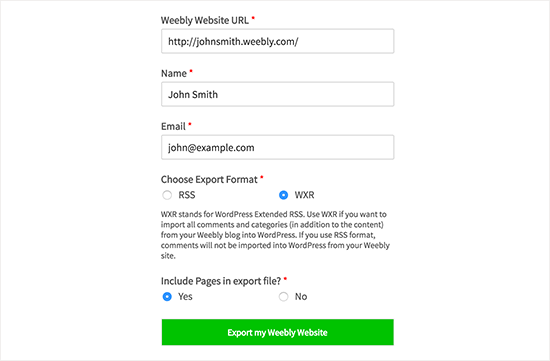
Il vous sera demandé de fournir votre nom et votre adresse e-mail et de sélectionner un format d’exportation.
L’option par défaut est le format WXR, et vous ne devriez pas la modifier, sauf si vous rencontrez un problème ultérieurement.
Ensuite, vous devez choisir si vous souhaitez inclure des pages dans votre fichier d’exportation. L’option par défaut est ” Oui “, et vous n’avez pas besoin de la modifier non plus, sauf si vous ne voulez vraiment pas exporter les pages Weebly.
Ensuite, vous devez cliquer sur le bouton “Exporter mon site Weebly”.
Weebly to WordPress Outil d’importation récupère désormais le contenu de votre site Weebly et le convertit en un fichier d’exportation compatible avec WordPress.
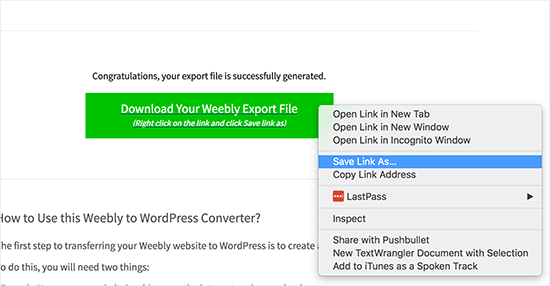
Vous verrez un bouton pour télécharger votre fichier d’exportation Weebly. Vous devez cliquer dessus avec le bouton droit de la souris et sélectionner “Enregistrer le lien sous” dans le menu.
Le fichier export.xml est alors téléchargé sur votre ordinateur.
Étape par 3 : Importation du contenu de Weebly dans WordPress
Maintenant que vous avez votre contenu Weebly dans un format compatible avec WordPress, il est temps de l’importer dans WordPress.
Connectez-vous à votre zone d’administration et rendez-vous sur la page Outils ” Importation.
Vous verrez une liste d’importateurs disponibles pour différentes plateformes. Vous devez défiler jusqu’à WordPress, puis cliquer sur le lien ” Installer maintenant “.
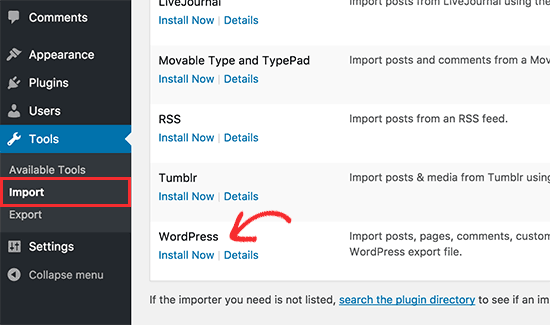
WordPress va maintenant chercher l’extension d’importation et l’installer sur votre site WordPress sans recharger la page.
Une fois le programme installé, vous devez cliquer sur “Exécuter Outil d’importation” pour le lancer.
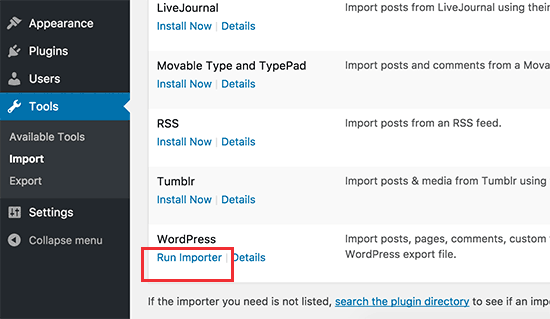
Cela vous amènera à la page d’importation de WordPress. Cliquez sur le bouton “Choisissez un fichier” pour sélectionner le fichier export.xml que vous avez téléchargé plus tôt.
Cliquez ensuite sur le bouton “Téléverser le fichier et l’importer” pour continuer.
L’outil d’importation WordPress va maintenant téléverser et analyser votre fichier d’exportation. Sur l’écran suivant, il vous demandera d’assigner des auteurs/autrices.

Vous pouvez importer une auteur/autrice de votre site Weebly, créer une nouvelle auteur/autrice ou assigner tout le contenu à votre utilisateur/utilisatrice WordPress existant(e).
N’oubliez pas de cocher la case située à côté de l’option ” Télécharger et importer des fichiers joints “. Cela permettra de récupérer les images de votre site Weebly dans la médiathèque de WordPress afin que vous puissiez les utiliser ultérieurement.
Vous pouvez maintenant cliquer sur le bouton “Envoyer” pour lancer l’importation. WordPress va maintenant importer le contenu du fichier d’exportation dans votre base de données WordPress. Il essaiera également de récupérer les images liées à vos publications et pages de blog Weebly.
Une fois l’opération terminée, un message de réussite s’affiche.
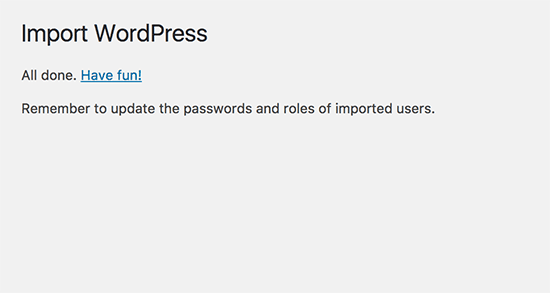
Félicitations, vous avez bien importé le contenu de votre blog Weebly vers WordPress. Vous pouvez maintenant aller dans les publications, les pages et les catégories dans la zone d’administration de WordPress pour voir si tout votre contenu est là. Vérifiez également la médiathèque pour voir les images importées de votre site Weebly.
Si le processus d’importation échoue en cours de route, vous pouvez toujours le relancer. L’Outil d’importation est suffisamment intelligent pour détecter les contenus en double et les passer. Il importera uniquement le contenu qui n’a pas été importé bien lors de la tentative précédente.
Étape par étape : Réglages des redirections
Si vous utilisiez un domaine personnalisé sur votre site Weebly (comme yoursite.com), vous devez le faire pointer vers votre fournisseur d’hébergement WordPress.
Tout d’abord, vous devez vous connecter à votre compte Weebly et vous rendre sur la page Domaines. Cliquez sur le nom de domaine que vous souhaitez modifier, puis sur la page Réglages du domaine, cliquez sur le bouton ‘Modifier’ à côté de l’option Serveurs de noms.
Sur l’écran suivant, vous devez saisir les serveurs de noms de votre nouvel hébergeur WordPress. Pour Bluehost, il s’agit de ns1.bluehost.com et ns2.bluehost.com.
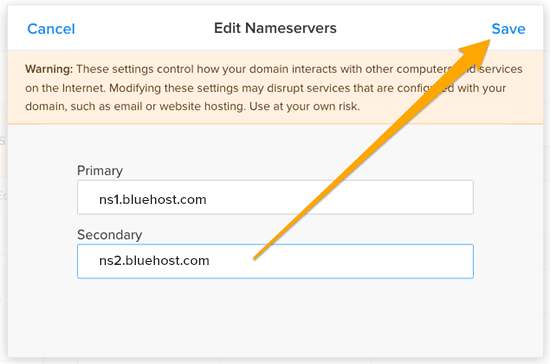
Cliquez sur le bouton “Enregistrer” pour stocker vos réglages.
Les modifications apportées aux serveurs de noms peuvent prendre un certain temps avant de se propager sur l’internet. Une fois que les modifications auront pris effet, les internautes commenceront à voir votre site WordPress.
Si vous utilisez une URL de sous-domaine sur votre site Weebly (comme http://example.weebly.com), voici comment configurer la redirection.
Connectez-vous à votre Tableau de bord Weebly et modifiez votre site. Ensuite, vous devez cliquer sur Réglages puis sur l’onglet Référencement.
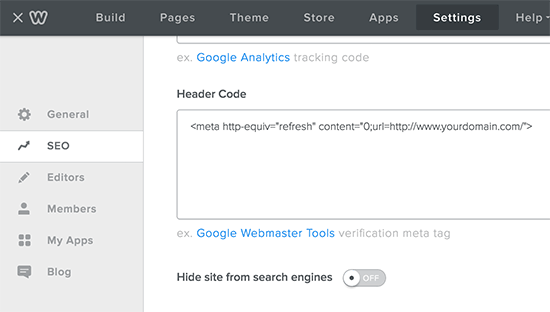
Défilez maintenant vers le bas jusqu’à l’option de code d’en-tête et ajoutez cette ligne de code :
1 | <meta http-equiv="refresh" content="0;url=http://www.yourdomain.com/"> |
Remplacez yourdomain.com par le nom de domaine de votre nouveau site WordPress.
N’oubliez pas de cliquer sur les boutons “Enregistrer” et “Publier” pour enregistrer vos modifications.
Vous pouvez maintenant visiter votre site Weebly, qui sera actualisé et redirigé vers votre site WordPress.
Étape par 5 : Configurer les permaliens
Votre site Weebly peut avoir une structure d’URL différente pour les publications de blog et les pages. En règle générale, cette structure est la suivante :
Pour les publications de blogs : http://example.com/blog/your-post-title/
Pour les pages : http://example.com/page-title.html
Si vous utilisiez un domaine personnalisé sur votre site Weebly, les clientes/utilisateurs visitant une publication sur votre ancien blog Weebly verront apparaître une erreur 404.
Voici comment vous pouvez vous assurer que les utilisateurs/utilisatrices sont redirigés vers la bonne publication.
Vous devez vous rendre sur la page Réglages ” Permaliens. Faites défiler vers le bas et sélectionnez l’option ” Structure personnalisée “, puis ajoutez /blog/%postname% dans le champ de texte situé à côté.
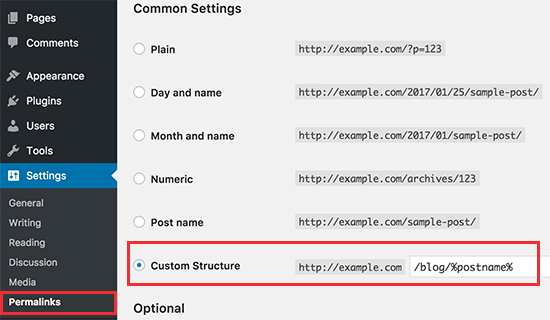
N’oubliez pas de cliquer sur le bouton “Enregistrer les modifications” pour mettre à jour vos permaliens.
Vous devez maintenant ajouter .html à la fin de l’URL de vos pages WordPress.
Vous devrez installer et activer l’extension Ajouter n’importe quelle extension aux pages. Pour plus de détails, consultez notre guide étape par étape sur l’installation d’une extension WordPress.
Une fois activé, vous devez vous rendre dans Réglages ” Ajouter n’importe quelle extension aux pages. Saisissez simplement .html dans les réglages de l’extension et cliquez sur le bouton ” Mettre à jour les réglages “.
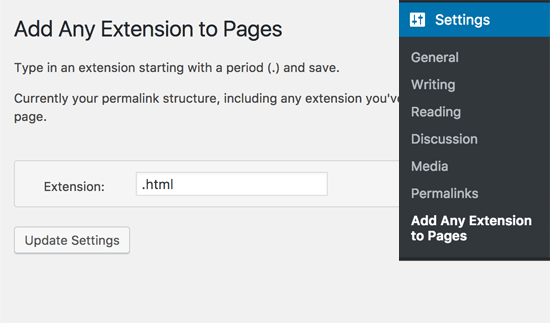
Maintenant, vous devez visiter la page Réglages ” Permaliens et cliquer sur le bouton enregistrer les modifications pour mettre à jour votre structure permalienne.
Étape par étape : Dépannage
Voici quelques éléments dont vous pourriez avoir besoin après avoir transféré votre site de Weebly à WordPress.
1. Importation ou remplacement d’images
WordPress essaiera d’importer les images de votre site Weebly vers WordPress lors de l’importation. Cependant, si vos images ne sont pas téléchargées dans la médiathèque, alors vous devrez les importer. Consultez notre guide sur l ‘importation d’images externes dans WordPress pour obtenir des instructions détaillées étape par étape.
2. Corriger les erreurs dans WordPress
Si vous constatez des erreurs sur votre site WordPress après le transfert, consultez notre guide ultime sur les erreurs courantes de WordPress et la manière de les corriger.
3. Choses à faire après l’installation de WordPress
Si tout se passe bien, vous serez maintenant prêt à personnaliser votre nouveau site et à profiter de l’énorme flexibilité de WordPress. Consultez notre liste des choses importantes à faire après l’installation de WordPress.
Tutoriel vidéo de Weebly à WordPress
Si vous n’aimez pas suivre des instructions écrites, consultez plutôt notre tutoriel vidéo sur le transfert de Weebly vers WordPress :
Nous espérons que cet article vous a aidé à passer correctement de Weebly à WordPress. Vous pouvez également consulter notre liste des extensions WordPress indispensables pour les sites professionnels et notre guide WordPress vs Weebly.
Si vous avez aimé cet article, veuillez alors vous abonner à notre chaîne YouTube pour obtenir des tutoriels vidéo sur WordPress. Vous pouvez également nous trouver sur Twitter et Facebook.





Sarah
Any tips on exporting pages that are visible only to certain members or member groups in Weebly? There are about 100 I need to move over to WordPress but they are not visible unless viewed by a logged in member who has access to those pages.
WPBeginner Support
The export file should include any hidden pages unless Weebly has changed their export rules.
Admin
herve
Hi,
I’ve recently needed to export several weebly’s websites but I think they’re too big. Every time I request an export, I get a 504 – Gateway Timeout.
Is there another solution or alternative?
Thanks,
Rv
WPBeginner Support
Please reach out to our team using our contact form below for us to take a look at the exports.
https://www.wpbeginner.com/contact/
Admin
Sarah Jayne
I just want to clarify something – does this move a full website or just the blog? I have my website and blog on Weebly and I want to move it to WordPress.
WPBeginner Support
The export you include pages so it is for an entire site not just your blog
Admin
shlomo
Hi, when I run the importer I get this message:
Could not find any content in your weebly blog to export. Did you enter the correct URL?
If I enter my domain name directly into my web browser it does take me to my website. I would appreciate any help in how can I resolve this?
Thanks
WPBeginner Support
For troubles with the Weebly exporter, please reach out to us using our contact form below and include the URL of your site for us to take a look at possible issues.
https://www.wpbeginner.com/contact/
Admin
Kay Gill
Hi, Can you tell me what theme is used when the import into WordPress takes place please?
WPBeginner Support
No specific theme needs to be used on WordPress to import your content, the theme used is based on personal preference.
Admin
Lindsey
Helpful. If I’m transfering my domain from Weebly to create a new WP site through BlueHost, do I need to wait for the domain transfer to complete fully (could take 3-10 days) before completing the steps provided? TIA.
WPBeginner Support
You can create a site on a temporary domain on BlueHost and once your domain is transferred you can update the domain. That would allow you to start working on it before the transfer is complete.
Admin
Palitha
This is not working, no any type of export happening
WPBeginner Support
Please reach out to us using our contact form and include the URL of the Weebly site that is not exporting and we will certainly take a look!
https://www.wpbeginner.com/contact/
Admin
Adam Lee Rosenfeld
Hi I have a client with a Weebly site that has an eccomerce setup (products, a shopping cart, etc.). Would this solution work for a site like that?
WPBeginner Support
Sadly, at the moment we do not have a recommended method for easily transferring e-commerce data from Weebly
Admin
Jordan Eagle
I’m pretty much the novice blogger verbatim who started on Weebly and wants to move over to WordPress. This blog was super helpful in transferring media, text, and most content from blog posts and pages on my Weebly blog. I, too, received the error from their exporter:
“Could not find any content in your weebly blog to export. Did you enter the correct URL? Go Back”
I was able to get one complete export.xml file in a handful of failed attempts on the exporter. However, I contact WPBeginner support and within 12 hours they had done the export themselves and set along the export file.
Would definitely recommend using this for an easy transfer.
ZP
I am helping a non profit migrate their site, but we are not sure if the blog posts will transfer along with all the other site content. Does anyone know? Thanks.
WPBeginner Support
Blog posts should transfer.
Admin
Zhivko G.
Hi,
I am also trying to migrate my Weebly site to WP, and I keep getting the message “Could not find any content in your weebly blog to export. Did you enter the correct URL?”. I disabled the SSL, but it is of no use: I tried several times, waited for minutes, but still no effect. Can something be done? Thanks.
WPBeginner Support
For issues with the exporter, please reach out to us using the contact form below for us to assist:
https://www.wpbeginner.com/contact/
Admin
Mark Bolmida
I’d like to move a well established (12 years) Weebly site to WordPress. It ranks well for my industry and I don’t want the move to affect my SEO in a negative way. Will it? I’m hoping with the more tools available in WordPress I can make my site better and make ranking even better.
WPBeginner Support
There should not be a major change in your SEO if you move the site and set up your redirect properly.
Admin
Bjorn Yourey
Hi, Before I do this just curious to know will my contact forms, background images get transferred as well or its just strictly content which gets transferred from weebly to wordpress?
WPBeginner Support
It would depend on how the images are added but it would be best to expect only the content will be transferred.
Admin
Bjorn Yourey
thank you so much for your reply, should i follow the same methods to get it migrated from weebly to the weebly in siteground? I just signed up on their site and just about to migrate from weebly to wordpress for 1 site, but also wanted to know if i should follow the same instructions for weebly to weebly platform in siteground, thanks again for your help.
WPBeginner Support
At the moment we do not have a guide for moving a Weebly site, if you reach out to SiteGround they should be able to help with that.
Megan
THANK YOU so much for posting this!!! I was getting so frustrated and this actually helped!
WPBeginner Support
Glad our guide was helpful
Admin
JOE
When I try to export the weebly site I only get this error message,
Could not find any content in your weebly blog to export. Did you enter the correct URL? Go Back
I have done everything, still it display the same message. I’m using the domain fro weebly by the way.
please help.
WPBeginner Support
If you run into that issue please reach out to us using our contact form.
Admin
Alison Bigg
When I try to export the weebly site I only get this error message,
Could not find any content in your weebly blog to export. Did you enter the correct URL? Go Back
Thanks for any help. Alison
WPBeginner Support
You would want to reach out to us using our contact form for us to be able to assist with that issue.
Admin
Charles
Will this work for transferring a Weebly eComm site to a WordPress site integrated with WooCommerce?
WPBeginner Support
It should work for transferring your site content but you would need to recreate your product pages.
Admin
Clint Holden
Would I be better to wait to export from weebly until I have beaver builder installed or does it matter
WPBeginner Support
You can export from Weebly at any point and adding your content would give you something to style on your new site as well
Admin
Ian Dunn
I also got the “Could not find any content …” error, but it was because I had a custom domain setup.
To get it to work, I had to add a “{site-name}.weebly.com” subdomain, and then enter that address into the tool.
WPBeginner Support
Thank you for letting us know about that issue, we’ll be sure to look into possible reasons why it could have happened
Admin
Danielle
Hello! I’ve been trying to use your plugin to convert my weebly site to WordPress, but it times out every time. What can I do to fix this? I have high speed internet, but I’m wondering if my site is too big…?
WPBeginner Support
Should our exporter run into this issue, please reach out to us using our contact form and let us know your site URL here: https://www.wpbeginner.com/contact/
Admin
Linda
Hello. I finally took the plunge and transferred my weebly site to wordpress. I put it off because I thought it would be a nightmare and complicated. Decided the time was now as my site looked very outdated and was losing ranking. I couldn’t believe how easy it was! I needed to turn off SSL (and then back on again) for it to work.
Thank you all so much for offering this free service!
Happy New Year and I wish you all the very best.
WPBeginner Support
You’re welcome, Happy New Year to you as well
Admin
Misao
Hello, the importer is not working. After filling out the fields, it shows WordPress Error
WPBeginner Support
Please reach out to us using our contact form with the site and error you are seeing for us to take a look: https://www.wpbeginner.com/contact/
Admin
Zara
The Weebly to WordPress Importer. is not working. I’ve tried 3 times. It does not collect any daga.
WPBeginner Support
Please reach out to us using our contact us page at the bottom of the page to elaborate on your issue.
Admin
Kelly
Hi I am just beginning this process and understand I transfer the nameservers as the final step, but I can’t seem to find on my weebly
‘Click on the domain name that you want to edit and then on domain settings page click on the change button next to nameservers option’
I go into the weebly site I want to move over, click on settings and within those no options for nameservers, am I looking in the right place?
WPBeginner Support
Did you purchase your domain name from another location? That could be why the option is not in Weebly
Admin
Noelle
Hi, I am wanting to transfer my weebly posts to WordPress. I am interested in following this information to transfer my weebly site to WordPress but I am lacking tech and coding skills. If I go through with the import do I then crest more content through weebly or WordPress? Does it completely get rid of weebly. I purchased my domain through weebly I believe
WPBeginner Support
If you wanted to transfer the site then you would create your new content on the new WordPress site after following the tutorial. This guide will redirect users to your new site using WordPress but you will still have access to the Weebly content from your admin end.
Admin
Susan
Hi, this may be a basic question but I like the look of my website on Weebly. Does the transfer keep the framework and look of the website? Or does it mean I have to find a new wordpress template to display the content.
Thanks
WPBeginner Support
You would need to find a new theme for your site as it does not transfer the look of your site. There are page builder plugins you can use to recreate your current design if you wanted.
Admin
Chris
Hi, great article. Do you have a tool like this but for migrations other than Weebly? I built a landing page on a third-party service, but would now like to duplicate it in my wordpress site. It’s just one page. Ideas?
WPBeginner Support
It would depend on the specific service for what is available.
Admin
Chris
It’s on Agile CRM.
WPBeginner Support
Sadly, we do not have a recommended exporter at the moment.
Sakthi
I need to import my website which has nearly 400 blog post. Your tools is loading and throwing an error at the end as technical difficulties.
Please, i need the wxr file for all my blog post.
WPBeginner Support
For larger sites please reach out to us using our contact form for us to be able to assist.
Admin
admin
We used your tool to export blog data from Weebly and then import into WordPress. It seemed to work fine but with one major exception: the blog titles did not import.
Do you have advice on a fix? Should we try to import again (over existing blog data) or manually enter all the titles to each blog post (about 120 blog posts)?
WPBeginner Support
You may want to try recreating the export file to ensure it didn’t have a hiccup and then reimporting.
Admin
Bill
So, what if the Weebly site is one of the ones that are offered through HostGator and the WordPress I want to use is also on HostGator. Will the tool work in that instance?
WPBeginner Support
If you’re using the same host then you could set up a staging site to set up the new site while the old site is active: https://www.wpbeginner.com/wp-tutorials/how-to-create-staging-environment-for-a-wordpress-site/
Admin
Chris
I read through the article, and noticed you hadn’t addressed comments. Do the comments also get imported, through the Weebly default comment box. Or is that one of the things the importer doesn’t do?
It’s important for me to know, as I recently signed up with Weebly and didn’t realise how lame their comments section for blogs were. I’m deciding whether I should use Disqus instead of the default – as it seems to have more options, as far as commenting goes. But I wouldn’t switch, if I knew the WP importer, could only import my default comments. If at all???
WPBeginner Support
The exporter should include your comments on your site, if you wanted to test it you can create a local installation using:
https://www.wpbeginner.com/how-to-install-wordpress/#installlocal
Admin
Sam Morgan
Hi there. I first want to say that I used this guide successfully to move from weebly to wordpress (after disabling ssl to export weebly data), so thanks!
I have a domain related question.
I told bluehost that I own my domian ieltstutors.org, though Im building my wordpress site on a temp domain given by bluehost.
Am I right in saying that after I have finish building my WP site, all I need to do is change my weebly nameservers to bluehost? Do I then just go to bluehost and press “transfer to bluehost”?
Is there a way to do this so that the site doesn’t go down?
Thanks for all your help!
WPBeginner Support
When you are ready you would want to change the domain’s nameservers to BlueHost and then update your site’s url to the correct domain and use a tool like the one from our article here:
https://www.wpbeginner.com/plugins/how-to-update-urls-when-moving-your-wordpress-site/
You should also be able to reach out to BlueHost to help you update your domain if you wanted.
Admin
Kate
Thank you for leaving your comment! I was struggling to export my weebly site with the weeblytowp application until I turned off SSL.
Thank you!
Carlos
I’m having issues downloading the WXR version of my Weebly site. I’m getting the “Could not find any content in your Weebly blog to export. Did you enter the correct URL?” Message.
Am I missing something? It’s a full website I want to migrate, no blog attached to it. Could that be the reason I’m getting an error? I’m looking to move a few sites any insight would great.
Carlos
WPBeginner Support
That message can happen when you attempt to export a very large site but if you run into that error please reach out to us using our contact form for us to take a look
Admin
Carlos
Will do doing that now I think I came across your contact page somewhere on the thread. thanks!
WPBeginner Support
If not in the comments, we have the link in our footer
Denise
If I already have a Weebly site with a domain through Bluehost, is switching it to WordPress easier? At one point my website was giving a large error and the site was unaccesible because both Weebly and WordPress were trying to work on the website at the same time. We changed to Weebly for simplicity, but now I would really like to move us to WordPress so that we have the ability to customize far more than what we have right now.
Thanks!
WPBeginner Support
The difficulty would be due to wanting to install WordPress in the same location as your current site. You can create an installation on your local computer: https://www.wpbeginner.com/how-to-install-wordpress/#installlocal
and once you set up your site there, you can overwrite the site on your host using: https://www.wpbeginner.com/wp-tutorials/how-to-move-wordpress-from-local-server-to-live-site/
Admin
Emilia Amaro
Hi there! Thanks for the informative post!
I’m trying to use the weeblytowp for my client’s site but the result keeps saying “there is no content on this website”.
I’m confused because there is over 4 years of blog posts I’m trying to transfer over.
Can you help?
WPBeginner Support
More than likely the exporter is having an error due to how much content is on the site. If you reach out using our contact form we should be able to help.
Admin
Emilia Amaro
Thanks for the reply!
Where is your contact form? I’ve tried looking through the site quickly and couldn’t identify it. Could you send a link?
Thanks!
WPBeginner Support
A link to our contact page is in our footer or you can use: https://www.wpbeginner.com/contact/
Sophie
Hi there! What if I have bought my domain through Weebly and I want to keep this same domain with my new wordpress site? I’m not whether or not to tell bluehost I “have a domain” already or not, because I no longer want to be affiliated with Weebly at all, but I want my same domain name and it’s through them. Completely lost at how I should go about this. Thanks for the help!
WPBeginner Support
You would let BlueHost know you already have a domain and then you would transfer your domain to BlueHost once you are ready
Admin
jenn
Is it completely necessary to add the .html for redirects? It is not on the original wix urls.
Thanks
WPBeginner Support
It would be for if you have pages, posts to not end in .html but any pages you had on Weebly would need the .html added to prevent errors with redirection.
Admin
Jacky
Thank you for this great tutorial. When I click on Domains, I don’t see the screen Edit Nameservers. Is it because my domain is with GoDaddy? In that case, would I have to edit that on GoDaddy? Thank you so much!
WPBeginner Support
Hi Jacky,
Correct, if you purchased your domain through another registrar such as GoDaddy then you would need to edit the nameservers through them rather than Weebly
Admin
Jacky
Thank you! I have my blog with weebly using my .com domain. When you say transfer files, does that deactivate the weebly site or is it just just a copy of the files? I mean I want to copy the weebly files to wp, but i want to leave my weebly site live while i build the new wp. Once i finish building it, then i’ll move my domain to wp.
WPBeginner Support
It creates copies of your content, it does not remove your content
Alice Ford
When I tried to export my site it said it couldn’t find any data.
WPBeginner Support
We will certainly take a look for any errors that could be causing this with the exporter.
Admin
jose
How long it takes to transfer and unluck a domain form weebly to another host.
WPBeginner Support
With any domain registrar, you would need to wait 60 days from when it is first purchased. After that, you would need to reach out to Weebly for their specifics
Admin
Jessica
This did nothing for me. After importing to wordpress, nothing has changed on it. Stock site still in effect.
WPBeginner Support
Hi Jessica,
When you are logged into WordPress admin dashboard, can you see your imported content under posts or pages? If you cannot then this mean that importer didn’t run or it didn’t find any content to import.
Admin
Carissa
After clicking the ‘Export my Weebly Website’ button, it changes to ‘Generating Export File’. On the bottom left side of my screen ways it says, ‘Waiting for weeblytowp.com’. After a few minutes, I get a message that says ‘504 Gateway Time-Out’. Is this because my Weebly site is too large? Or do you think this could be a technical difficulty?
WPBeginner Support
Hi Carissa,
This could be due to a large site. You can try again in a few mins. If it still doesn’t work then try to save some of your Weebly content as Drafts and then try to export.
Admin
Carissa
That’s what I was afraid you were going to say. Unfortunately, the bulk of the content are pages which you can’t put into draft mode on Weebly (that I’m aware of). Do you have a link that I can pay someone to do this for me? I don’t care about making it pretty (I can do that), I just need to download the Weebly site. I hope this question makes sense?
WPBeginner Support
While we don’t have a recommended location for hiring for that, you could take a look at some of the recommendations in this article: https://www.wpbeginner.com/showcase/best-places-to-hire-wordpress-developers/
Ashley
Thanks for the guide and tool. I’m trying to export a Weebly blog and am getting the ‘no content’ error message. I’ve disabled SSL in the Weebly editor which seems to have taken a while to take place, but I am now able to access the site via http only. However still no luck exporting the site. Any suggestions would be gratefully received!
LR
I spoke with Weebly today and asked them if it was possible to transfer a site to WP, just in case we wanted to switch down the road….. They said no haha
haha
Rachel
I have a domain that I purchased through Weebly, and I have designed a new site with wordpress.org.. and now I can’t figure out how to use my weebly domain for my wordpress site. The Weebly people said I need the DNS… I don’t know what that is
WPBeginner Support
Hi Rachel,
Your new host where you are hosting WordPress.org will provide you DNS server details. They usually look like this:
ns1.yourhost.com
ns2.yourhost.com
Once you know what DNS servers are used by your host, you can edit your domain settings in Weebly and point it to your new host.
Admin
David McKinney
Hello,
I have been trying to transfer my Weebly blog to WordPress. I keep getting the error message “Could not find any content in your weebly blog to export. Did you enter the correct URL?” I have retried the transfer at least 100 times in the past day and a half. Still no luck. Any suggestions?
WPBeginner Support
Hi David,
We are aware of the issue and our team is working on it. Meanwhile, you can try tips mentioned by other users. Some users disabled SSL and that worked for them.
Admin
David McKinney
Thank you.
Disabling the SSL really worked.
WPBeginner Support
Hey David,
Glad to hear that
David McKinney
Okay.
Now how do I turn the SSL back on for Weebly? Turning it off was easy. Turning it back on, not so,much. I do not want to leave it unprotected.
Thanks.
WPBeginner Support
Hi David,
You’d find instructions on Weebly’s website or reach out to their support.
Emily S.
I am trying to follow the video, but my Bluehost dashboard doesn’t look anything like the one pictured. I can’t figure out how to install WordPress! Do you have any suggestions? I can’t seem to go any further because I can’t figure out how to do that step.
WPBeginner Support
Hi Emily,
Once you have logged into your Bluehost account you will see a link to log into your WordPress admin area.
Admin
Lerissa Patrick
WOW! I was dreading the prospect of recreating my Weebly website in WordPress … and now I don’t have to do it! Thank you so much for this nifty little tool. After a couple of false starts, it ripped right through its tasks, and I’m done! So very cool …
Jo
Hey, so I built my site, free in Weebly, and have my bluehost account. I tried using your importer but the URL Weebly provided is HTTPS not HTTP…. is that because I didn’t purchase anything from Weebly? When I run the importer tool it says that it can’t find any content on the weebly URL.
So appreciate your advice on this!
Karin
Hi, I am extracting my weebly site from ipage, which seemed to work, then imported it to wordpress following the instructions, but I can’t see it to see what it looks like. The home button at the top of the dashboard says ss_site_title when I click on it, it goes to the weebly site, how do I see what the wordpress looks like before I make it live?
WPBeginner Support
Hi Karin,
We are not sure what you mean. If you have successfully imported your Weebly content in WordPress, you will see it under ‘Posts’. It is possible that your domain name is still pointing to your Weebly website. In that case, you will need to change your domain name settings from your Weebly account and point it to your iPage hosting account by changing the DNS server settings.
Admin